PGgxPjxhIG5hbWU9IjEu5bel5YW35LuL57uNIj48L2E+PHNwYW4+PC9zcGFuPjEu5bel5YW35LuL57uNPC9oMT48dWw+CjxsaT7nm67liY3mjqXlhaXkuKTkuKrlhY3otLnku6PnkIZJUOe9keermTwvbGk+PGxpPuS9v+eUqDxjb2RlPkFQSTwvY29kZT7mjqXlj6Pov5vooYzosIPnlKg8L2xpPjxsaT7kvb/nlKg8Y29kZT5SZWRpczwvY29kZT4g6L+b6KGM5pWw5o2u5a2Y5YKoPC9saT48bGk+6L+b6KGM57G75bCB6KOF77yM5L6/5LqO57u05oqk6ZiF6K+7PC9saT48bGk+6Ieq5Yqo5Y676YeN77yM5Lul5Y+K5qCh6aqM5Y+v55SoSVA8L2xpPjwvdWw+CjxoMT48YSBuYW1lPSIyLiDlvIDlj5Hljp/nkIYiPjwvYT48c3Bhbj48L3NwYW4+Mi4g5byA5Y+R5Y6f55CGPC9oMT48aDM+PGEgbmFtZT0iMi4xIOS7o+eQhklQ54is5Y+WIj48L2E+PHNwYW4+PC9zcGFuPjIuMSDku6PnkIZJUOeIrOWPljwvaDM+PHVsPgo8bGk+5L2/55So57q/56iL5rGg5o+Q6auY54is5Y+W6YCf5bqmPC9saT48bGk+5a2Y5YKo5YiwPGNvZGU+cmVkaXM8L2NvZGU+5pWw5o2u5bqT77yM5bm25LiU5L2/55So5pyJ5bqP6ZuG5ZCI6L+b6KGM5a2Y5YKo77yM6Ieq5Yqo5Y676YeNPC9saT48L3VsPgo8cHJlPjxvbD48bGk+PGNvZGU+PHNwYW4+IyAtKi0gY29kaW5nOnV0Zi04IC0qLTwvc3Bhbj48L2NvZGU+PC9saT48bGk+PGNvZGU+PHNwYW4+IyDov5nph4zotJ/otKPku6PnkIZJUOeahOmHh+mbhuW3peS9nDwvc3Bhbj48L2NvZGU+PC9saT48bGk+PGNvZGU+PHNwYW4+ZnJvbTwvc3Bhbj48c3Bhbj4gcHJveHlfcmVkaXMgPC9zcGFuPjxzcGFuPmltcG9ydDwvc3Bhbj48c3Bhbj4gPC9zcGFuPjxzcGFuPlByb3h5UmVkaXM8L3NwYW4+PC9jb2RlPjwvbGk+PGxpPjxjb2RlPjxzcGFuPmZyb208L3NwYW4+PHNwYW4+IG11bHRpcHJvY2Vzc2luZyA8L3NwYW4+PHNwYW4+aW1wb3J0PC9zcGFuPjxzcGFuPiA8L3NwYW4+PHNwYW4+UHJvY2Vzczwvc3Bhbj48L2NvZGU+PC9saT48bGk+PGNvZGU+PHNwYW4+ZnJvbTwvc3Bhbj48c3Bhbj4gY29uY3VycmVudDwvc3Bhbj48c3Bhbj4uPC9zcGFuPjxzcGFuPmZ1dHVyZXMgPC9zcGFuPjxzcGFuPmltcG9ydDwvc3Bhbj48c3Bhbj4gPC9zcGFuPjxzcGFuPlRocmVhZFBvb2xFeGVjdXRvcjwvc3Bhbj48L2NvZGU+PC9saT48bGk+PGNvZGU+PHNwYW4+aW1wb3J0PC9zcGFuPjxzcGFuPiByZXF1ZXN0czwvc3Bhbj48L2NvZGU+PC9saT48bGk+PGNvZGU+PHNwYW4+ZnJvbTwvc3Bhbj48c3Bhbj4gbHhtbCA8L3NwYW4+PHNwYW4+aW1wb3J0PC9zcGFuPjxzcGFuPiBldHJlZTwvc3Bhbj48L2NvZGU+PC9saT48bGk+PGNvZGU+PHNwYW4+aW1wb3J0PC9zcGFuPjxzcGFuPiB0aW1lPC9zcGFuPjwvY29kZT48L2xpPjxsaT48Y29kZT48L2NvZGU+PC9saT48bGk+PGNvZGU+PHNwYW4+aGVhZGVycyA8L3NwYW4+PHNwYW4+PTwvc3Bhbj48c3Bhbj4gPC9zcGFuPjxzcGFuPns8L3NwYW4+PC9jb2RlPjwvbGk+PGxpPjxjb2RlPjxzcGFuPiAgICA8L3NwYW4+PHNwYW4+J3VzZXItYWdlbnQnPC9zcGFuPjxzcGFuPjo8L3NwYW4+PHNwYW4+IDwvc3Bhbj48c3Bhbj4nTW96aWxsYS81LjAgKFdpbmRvd3MgTlQgMTAuMDsgV2luNjQ7IHg2NCkgQXBwbGVXZWJLaXQvNTM3LjM2IChLSFRNTCwgbGlrZSBHZWNrbykgQ2hyb21lLzEwMy4wLjAuMCBTYWZhcmkvNTM3LjM2Jzwvc3Bhbj48c3Bhbj4sPC9zcGFuPjwvY29kZT48L2xpPjxsaT48Y29kZT48c3Bhbj59PC9zcGFuPjwvY29kZT48L2xpPjxsaT48Y29kZT48L2NvZGU+PC9saT48bGk+PGNvZGU+PC9jb2RlPjwvbGk+PGxpPjxjb2RlPjxzcGFuPmRlZjwvc3Bhbj48c3Bhbj4gZ2V0X2t1YWlfaXA8L3NwYW4+PHNwYW4+KDwvc3Bhbj48c3Bhbj5yZWQ8L3NwYW4+PHNwYW4+KTo8L3NwYW4+PC9jb2RlPjwvbGk+PGxpPjxjb2RlPjxzcGFuPiAgICA8L3NwYW4+PHNwYW4+Zm9yPC9zcGFuPjxzcGFuPiBpIDwvc3Bhbj48c3Bhbj5pbjwvc3Bhbj48c3Bhbj4gcmFuZ2U8L3NwYW4+PHNwYW4+KDwvc3Bhbj48c3Bhbj4xPC9zcGFuPjxzcGFuPiw8L3NwYW4+PHNwYW4+IDwvc3Bhbj48c3Bhbj4xMDA8L3NwYW4+PHNwYW4+KTo8L3NwYW4+PC9jb2RlPjwvbGk+PGxpPjxjb2RlPjxzcGFuPiAgICAgICAgdXJsIDwvc3Bhbj48c3Bhbj49PC9zcGFuPjxzcGFuPiBmPC9zcGFuPjxzcGFuPidodHRwczovL2ZyZWUua3VhaWRhaWxpLmNvbS9mcmVlL2ludHIve2l9Lyc8L3NwYW4+PC9jb2RlPjwvbGk+PGxpPjxjb2RlPjxzcGFuPiAgICAgICAgcmVzcCA8L3NwYW4+PHNwYW4+PTwvc3Bhbj48c3Bhbj4gcmVxdWVzdHM8L3NwYW4+PHNwYW4+Ljwvc3Bhbj48c3Bhbj5nZXQ8L3NwYW4+PHNwYW4+KDwvc3Bhbj48c3Bhbj51cmw8L3NwYW4+PHNwYW4+PTwvc3Bhbj48c3Bhbj51cmw8L3NwYW4+PHNwYW4+LDwvc3Bhbj48c3Bhbj4gaGVhZGVyczwvc3Bhbj48c3Bhbj49PC9zcGFuPjxzcGFuPmhlYWRlcnM8L3NwYW4+PHNwYW4+KTwvc3Bhbj48L2NvZGU+PC9saT48bGk+PGNvZGU+PHNwYW4+ICAgICAgICB0cmVlIDwvc3Bhbj48c3Bhbj49PC9zcGFuPjxzcGFuPiBldHJlZTwvc3Bhbj48c3Bhbj4uPC9zcGFuPjxzcGFuPkhUTUw8L3NwYW4+PHNwYW4+KDwvc3Bhbj48c3Bhbj5yZXNwPC9zcGFuPjxzcGFuPi48L3NwYW4+PHNwYW4+dGV4dDwvc3Bhbj48c3Bhbj4pPC9zcGFuPjwvY29kZT48L2xpPjxsaT48Y29kZT48c3Bhbj4gICAgICAgIHRycyA8L3NwYW4+PHNwYW4+PTwvc3Bhbj48c3Bhbj4gdHJlZTwvc3Bhbj48c3Bhbj4uPC9zcGFuPjxzcGFuPnhwYXRoPC9zcGFuPjxzcGFuPig8L3NwYW4+PHNwYW4+Jy8vdGFibGUvL3RyJzwvc3Bhbj48c3Bhbj4pPC9zcGFuPjwvY29kZT48L2xpPjxsaT48Y29kZT48c3Bhbj4gICAgICAgIDwvc3Bhbj48c3Bhbj5mb3I8L3NwYW4+PHNwYW4+IHRyIDwvc3Bhbj48c3Bhbj5pbjwvc3Bhbj48c3Bhbj4gdHJzPC9zcGFuPjxzcGFuPjo8L3NwYW4+PC9jb2RlPjwvbGk+PGxpPjxjb2RlPjxzcGFuPiAgICAgICAgICAgIGlwIDwvc3Bhbj48c3Bhbj49PC9zcGFuPjxzcGFuPiB0cjwvc3Bhbj48c3Bhbj4uPC9zcGFuPjxzcGFuPnhwYXRoPC9zcGFuPjxzcGFuPig8L3NwYW4+PHNwYW4+Jy4vdGRbMV0vdGV4dCgpJzwvc3Bhbj48c3Bhbj4pPC9zcGFuPjxzcGFuPiAgPC9zcGFuPjxzcGFuPiMgSVA8L3NwYW4+PC9jb2RlPjwvbGk+PGxpPjxjb2RlPjxzcGFuPiAgICAgICAgICAgIHBvcnQgPC9zcGFuPjxzcGFuPj08L3NwYW4+PHNwYW4+IHRyPC9zcGFuPjxzcGFuPi48L3NwYW4+PHNwYW4+eHBhdGg8L3NwYW4+PHNwYW4+KDwvc3Bhbj48c3Bhbj4nLi90ZFsyXS90ZXh0KCknPC9zcGFuPjxzcGFuPik8L3NwYW4+PHNwYW4+ICA8L3NwYW4+PHNwYW4+IyBQT1JUPC9zcGFuPjwvY29kZT48L2xpPjxsaT48Y29kZT48c3Bhbj4gICAgICAgICAgICA8L3NwYW4+PHNwYW4+aWY8L3NwYW4+PHNwYW4+IDwvc3Bhbj48c3Bhbj5ub3Q8L3NwYW4+PHNwYW4+IGlwPC9zcGFuPjxzcGFuPjo8L3NwYW4+PC9jb2RlPjwvbGk+PGxpPjxjb2RlPjxzcGFuPiAgICAgICAgICAgICAgICA8L3NwYW4+PHNwYW4+Y29udGludWU8L3NwYW4+PC9jb2RlPjwvbGk+PGxpPjxjb2RlPjxzcGFuPiAgICAgICAgICAgIGlwIDwvc3Bhbj48c3Bhbj49PC9zcGFuPjxzcGFuPiBpcDwvc3Bhbj48c3Bhbj5bPC9zcGFuPjxzcGFuPjA8L3NwYW4+PHNwYW4+XTwvc3Bhbj48L2NvZGU+PC9saT48bGk+PGNvZGU+PHNwYW4+ICAgICAgICAgICAgcG9ydCA8L3NwYW4+PHNwYW4+PTwvc3Bhbj48c3Bhbj4gcG9ydDwvc3Bhbj48c3Bhbj5bPC9zcGFuPjxzcGFuPjA8L3NwYW4+PHNwYW4+XTwvc3Bhbj48L2NvZGU+PC9saT48bGk+PGNvZGU+PHNwYW4+ICAgICAgICAgICAgcHJveHlfaXAgPC9zcGFuPjxzcGFuPj08L3NwYW4+PHNwYW4+IGlwIDwvc3Bhbj48c3Bhbj4rPC9zcGFuPjxzcGFuPiA8L3NwYW4+PHNwYW4+JzonPC9zcGFuPjxzcGFuPiA8L3NwYW4+PHNwYW4+Kzwvc3Bhbj48c3Bhbj4gcG9ydDwvc3Bhbj48L2NvZGU+PC9saT48bGk+PGNvZGU+PHNwYW4+ICAgICAgICAgICAgPC9zcGFuPjxzcGFuPiMgcHJpbnQocHJveHlfaXApPC9zcGFuPjwvY29kZT48L2xpPjxsaT48Y29kZT48c3Bhbj4gICAgICAgICAgICByZWQ8L3NwYW4+PHNwYW4+Ljwvc3Bhbj48c3Bhbj5hZGRfcHJveHlfaXA8L3NwYW4+PHNwYW4+KDwvc3Bhbj48c3Bhbj5wcm94eV9pcDwvc3Bhbj48c3Bhbj4pPC9zcGFuPjxzcGFuPiAgPC9zcGFuPjxzcGFuPiMg5aKe5Yqg5paw55qEaXDlnLDlnYA8L3NwYW4+PC9jb2RlPjwvbGk+PGxpPjxjb2RlPjxzcGFuPiAgICAgICAgdGltZTwvc3Bhbj48c3Bhbj4uPC9zcGFuPjxzcGFuPnNsZWVwPC9zcGFuPjxzcGFuPig8L3NwYW4+PHNwYW4+MjA8L3NwYW4+PHNwYW4+KTwvc3Bhbj48L2NvZGU+PC9saT48bGk+PGNvZGU+PC9jb2RlPjwvbGk+PGxpPjxjb2RlPjwvY29kZT48L2xpPjxsaT48Y29kZT48c3Bhbj5kZWY8L3NwYW4+PHNwYW4+IGdldF9idXpoaWRhb19pcDwvc3Bhbj48c3Bhbj4oPC9zcGFuPjxzcGFuPnJlZDwvc3Bhbj48c3Bhbj4pOjwvc3Bhbj48L2NvZGU+PC9saT48bGk+PGNvZGU+PHNwYW4+ICAgIHVybCA8L3NwYW4+PHNwYW4+PTwvc3Bhbj48c3Bhbj4gPC9zcGFuPjxzcGFuPidodHRwczovL2lwLmppYW5neGlhbmxpLmNvbS8/cGFnZT0xJzwvc3Bhbj48L2NvZGU+PC9saT48bGk+PGNvZGU+PHNwYW4+ICAgIHJlc3AgPC9zcGFuPjxzcGFuPj08L3NwYW4+PHNwYW4+IHJlcXVlc3RzPC9zcGFuPjxzcGFuPi48L3NwYW4+PHNwYW4+Z2V0PC9zcGFuPjxzcGFuPig8L3NwYW4+PHNwYW4+dXJsPC9zcGFuPjxzcGFuPj08L3NwYW4+PHNwYW4+dXJsPC9zcGFuPjxzcGFuPiw8L3NwYW4+PHNwYW4+IGhlYWRlcnM8L3NwYW4+PHNwYW4+PTwvc3Bhbj48c3Bhbj5oZWFkZXJzPC9zcGFuPjxzcGFuPik8L3NwYW4+PC9jb2RlPjwvbGk+PGxpPjxjb2RlPjxzcGFuPiAgICB0cmVlIDwvc3Bhbj48c3Bhbj49PC9zcGFuPjxzcGFuPiBldHJlZTwvc3Bhbj48c3Bhbj4uPC9zcGFuPjxzcGFuPkhUTUw8L3NwYW4+PHNwYW4+KDwvc3Bhbj48c3Bhbj5yZXNwPC9zcGFuPjxzcGFuPi48L3NwYW4+PHNwYW4+dGV4dDwvc3Bhbj48c3Bhbj4pPC9zcGFuPjwvY29kZT48L2xpPjxsaT48Y29kZT48c3Bhbj4gICAgdHJzIDwvc3Bhbj48c3Bhbj49PC9zcGFuPjxzcGFuPiB0cmVlPC9zcGFuPjxzcGFuPi48L3NwYW4+PHNwYW4+eHBhdGg8L3NwYW4+PHNwYW4+KDwvc3Bhbj48c3Bhbj4nLy90YWJsZS8vdHInPC9zcGFuPjxzcGFuPik8L3NwYW4+PC9jb2RlPjwvbGk+PGxpPjxjb2RlPjxzcGFuPiAgICA8L3NwYW4+PHNwYW4+Zm9yPC9zcGFuPjxzcGFuPiB0ciA8L3NwYW4+PHNwYW4+aW48L3NwYW4+PHNwYW4+IHRyczwvc3Bhbj48c3Bhbj46PC9zcGFuPjwvY29kZT48L2xpPjxsaT48Y29kZT48c3Bhbj4gICAgICAgIGlwIDwvc3Bhbj48c3Bhbj49PC9zcGFuPjxzcGFuPiB0cjwvc3Bhbj48c3Bhbj4uPC9zcGFuPjxzcGFuPnhwYXRoPC9zcGFuPjxzcGFuPig8L3NwYW4+PHNwYW4+Jy4vdGRbMV0vdGV4dCgpJzwvc3Bhbj48c3Bhbj4pPC9zcGFuPjwvY29kZT48L2xpPjxsaT48Y29kZT48c3Bhbj4gICAgICAgIHBvcnQgPC9zcGFuPjxzcGFuPj08L3NwYW4+PHNwYW4+IHRyPC9zcGFuPjxzcGFuPi48L3NwYW4+PHNwYW4+eHBhdGg8L3NwYW4+PHNwYW4+KDwvc3Bhbj48c3Bhbj4nLi90ZFsyXS90ZXh0KCknPC9zcGFuPjxzcGFuPik8L3NwYW4+PC9jb2RlPjwvbGk+PGxpPjxjb2RlPjxzcGFuPiAgICAgICAgPC9zcGFuPjxzcGFuPmlmPC9zcGFuPjxzcGFuPiA8L3NwYW4+PHNwYW4+bm90PC9zcGFuPjxzcGFuPiBpcDwvc3Bhbj48c3Bhbj46PC9zcGFuPjwvY29kZT48L2xpPjxsaT48Y29kZT48c3Bhbj4gICAgICAgICAgICA8L3NwYW4+PHNwYW4+Y29udGludWU8L3NwYW4+PC9jb2RlPjwvbGk+PGxpPjxjb2RlPjxzcGFuPiAgICAgICAgaXAgPC9zcGFuPjxzcGFuPj08L3NwYW4+PHNwYW4+IGlwPC9zcGFuPjxzcGFuPls8L3NwYW4+PHNwYW4+MDwvc3Bhbj48c3Bhbj5dPC9zcGFuPjwvY29kZT48L2xpPjxsaT48Y29kZT48c3Bhbj4gICAgICAgIHBvcnQgPC9zcGFuPjxzcGFuPj08L3NwYW4+PHNwYW4+IHBvcnQ8L3NwYW4+PHNwYW4+Wzwvc3Bhbj48c3Bhbj4wPC9zcGFuPjxzcGFuPl08L3NwYW4+PC9jb2RlPjwvbGk+PGxpPjxjb2RlPjxzcGFuPiAgICAgICAgcHJveHlfaXAgPC9zcGFuPjxzcGFuPj08L3NwYW4+PHNwYW4+IGlwIDwvc3Bhbj48c3Bhbj4rPC9zcGFuPjxzcGFuPiA8L3NwYW4+PHNwYW4+JzonPC9zcGFuPjxzcGFuPiA8L3NwYW4+PHNwYW4+Kzwvc3Bhbj48c3Bhbj4gcG9ydDwvc3Bhbj48L2NvZGU+PC9saT48bGk+PGNvZGU+PHNwYW4+ICAgICAgICA8L3NwYW4+PHNwYW4+IyBwcmludChwcm94eV9pcCk8L3NwYW4+PC9jb2RlPjwvbGk+PGxpPjxjb2RlPjxzcGFuPiAgICAgICAgcmVkPC9zcGFuPjxzcGFuPi48L3NwYW4+PHNwYW4+YWRkX3Byb3h5X2lwPC9zcGFuPjxzcGFuPig8L3NwYW4+PHNwYW4+cHJveHlfaXA8L3NwYW4+PHNwYW4+KTwvc3Bhbj48c3Bhbj4gIDwvc3Bhbj48c3Bhbj4jIOWinuWKoOaWsOeahGlw5Zyw5Z2APC9zcGFuPjwvY29kZT48L2xpPjxsaT48Y29kZT48L2NvZGU+PC9saT48bGk+PGNvZGU+PC9jb2RlPjwvbGk+PGxpPjxjb2RlPjxzcGFuPmRlZjwvc3Bhbj48c3Bhbj4gcnVuPC9zcGFuPjxzcGFuPigpOjwvc3Bhbj48c3Bhbj4gIDwvc3Bhbj48c3Bhbj4jIOWQr+WKqDwvc3Bhbj48L2NvZGU+PC9saT48bGk+PGNvZGU+PHNwYW4+ICAgIHJlZCA8L3NwYW4+PHNwYW4+PTwvc3Bhbj48c3Bhbj4gPC9zcGFuPjxzcGFuPlByb3h5UmVkaXM8L3NwYW4+PHNwYW4+KCk8L3NwYW4+PHNwYW4+ICA8L3NwYW4+PHNwYW4+IyDliJvlu7rlpb1yZWTlrZjlgqg8L3NwYW4+PC9jb2RlPjwvbGk+PGxpPjxjb2RlPjxzcGFuPiAgICB0IDwvc3Bhbj48c3Bhbj49PC9zcGFuPjxzcGFuPiA8L3NwYW4+PHNwYW4+VGhyZWFkUG9vbEV4ZWN1dG9yPC9zcGFuPjxzcGFuPig8L3NwYW4+PHNwYW4+Mjwvc3Bhbj48c3Bhbj4pPC9zcGFuPjwvY29kZT48L2xpPjxsaT48Y29kZT48c3Bhbj4gICAgPC9zcGFuPjxzcGFuPndoaWxlPC9zcGFuPjxzcGFuPiA8L3NwYW4+PHNwYW4+VHJ1ZTwvc3Bhbj48c3Bhbj46PC9zcGFuPjwvY29kZT48L2xpPjxsaT48Y29kZT48c3Bhbj4gICAgICAgIDwvc3Bhbj48c3Bhbj50cnk8L3NwYW4+PHNwYW4+Ojwvc3Bhbj48L2NvZGU+PC9saT48bGk+PGNvZGU+PHNwYW4+ICAgICAgICAgICAgdDwvc3Bhbj48c3Bhbj4uPC9zcGFuPjxzcGFuPnN1Ym1pdDwvc3Bhbj48c3Bhbj4oPC9zcGFuPjxzcGFuPmdldF9rdWFpX2lwPC9zcGFuPjxzcGFuPiw8L3NwYW4+PHNwYW4+IHJlZDwvc3Bhbj48c3Bhbj4pPC9zcGFuPjxzcGFuPiAgPC9zcGFuPjxzcGFuPiMg6YeH6ZuG5b+r5Luj55CGPC9zcGFuPjwvY29kZT48L2xpPjxsaT48Y29kZT48c3Bhbj4gICAgICAgICAgICB0PC9zcGFuPjxzcGFuPi48L3NwYW4+PHNwYW4+c3VibWl0PC9zcGFuPjxzcGFuPig8L3NwYW4+PHNwYW4+Z2V0X2J1emhpZGFvX2lwPC9zcGFuPjxzcGFuPiw8L3NwYW4+PHNwYW4+IHJlZDwvc3Bhbj48c3Bhbj4pPC9zcGFuPjxzcGFuPiAgPC9zcGFuPjwvY29kZT48L2xpPjxsaT48Y29kZT48c3Bhbj4gICAgICAgIDwvc3Bhbj48c3Bhbj5leGNlcHQ8L3NwYW4+PHNwYW4+IDwvc3Bhbj48c3Bhbj5FeGNlcHRpb248L3NwYW4+PHNwYW4+IDwvc3Bhbj48c3Bhbj5hczwvc3Bhbj48c3Bhbj4gZTwvc3Bhbj48c3Bhbj46PC9zcGFuPjwvY29kZT48L2xpPjxsaT48Y29kZT48c3Bhbj4gICAgICAgICAgICA8L3NwYW4+PHNwYW4+cHJpbnQ8L3NwYW4+PHNwYW4+KDwvc3Bhbj48c3Bhbj4n5Ye6546w6ZSZ6K+vICZndDsmZ3Q7ICc8L3NwYW4+PHNwYW4+LDwvc3Bhbj48c3Bhbj4gZTwvc3Bhbj48c3Bhbj4pPC9zcGFuPjwvY29kZT48L2xpPjxsaT48Y29kZT48c3Bhbj4gICAgICAgICAgICA8L3NwYW4+PHNwYW4+Y29udGludWU8L3NwYW4+PC9jb2RlPjwvbGk+PGxpPjxjb2RlPjxzcGFuPiAgICAgICAgdGltZTwvc3Bhbj48c3Bhbj4uPC9zcGFuPjxzcGFuPnNsZWVwPC9zcGFuPjxzcGFuPig8L3NwYW4+PHNwYW4+NjA8L3NwYW4+PHNwYW4+KTwvc3Bhbj48c3Bhbj4gIDwvc3Bhbj48c3Bhbj4jIOavj+WIhumSn+i3keS4gOasoTwvc3Bhbj48L2NvZGU+PC9saT48bGk+PGNvZGU+PC9jb2RlPjwvbGk+PGxpPjxjb2RlPjxzcGFuPmlmPC9zcGFuPjxzcGFuPiBfX25hbWVfXyA8L3NwYW4+PHNwYW4+PT08L3NwYW4+PHNwYW4+IDwvc3Bhbj48c3Bhbj4nX19tYWluX18nPC9zcGFuPjxzcGFuPjo8L3NwYW4+PC9jb2RlPjwvbGk+PGxpPjxjb2RlPjxzcGFuPiAgICBydW48L3NwYW4+PHNwYW4+KCk8L3NwYW4+PC9jb2RlPjwvbGk+PC9vbD48L3ByZT48aHI+CjxoMz48YSBuYW1lPSIyLjIg5Luj55CGSVDmoKHpqowiPjwvYT48c3Bhbj48L3NwYW4+Mi4yIOS7o+eQhklQ5qCh6aqMPC9oMz48dWw+CjxsaT7kvb/nlKg8Y29kZT5Bc3luYzwvY29kZT7lvILmraXniKzomavmj5Dpq5hJUOmqjOivgemAn+W6pjwvbGk+PGxpPumqjOivgeWOn+eQhjx1bD4KPGxpPuS9v+eUqOS7o+eQhklQ6K6/6Zeu55m+5bqmPC9saT48L3VsPgo8L2xpPjwvdWw+CjxwcmU+PG9sPjxsaT48Y29kZT48c3Bhbj4jIC0qLSBjb2Rpbmc6dXRmLTggLSotPC9zcGFuPjwvY29kZT48L2xpPjxsaT48Y29kZT48c3Bhbj4jIOi0n+i0o0lQ5Luj55CG55qE6aqM6K+B5bel5L2cPC9zcGFuPjwvY29kZT48L2xpPjxsaT48Y29kZT48c3Bhbj5pbXBvcnQ8L3NwYW4+PHNwYW4+IHRpbWU8L3NwYW4+PC9jb2RlPjwvbGk+PGxpPjxjb2RlPjwvY29kZT48L2xpPjxsaT48Y29kZT48c3Bhbj5mcm9tPC9zcGFuPjxzcGFuPiBwcm94eV9yZWRpcyA8L3NwYW4+PHNwYW4+aW1wb3J0PC9zcGFuPjxzcGFuPiA8L3NwYW4+PHNwYW4+UHJveHlSZWRpczwvc3Bhbj48L2NvZGU+PC9saT48bGk+PGNvZGU+PHNwYW4+aW1wb3J0PC9zcGFuPjxzcGFuPiBhc3luY2lvPC9zcGFuPjwvY29kZT48L2xpPjxsaT48Y29kZT48c3Bhbj5pbXBvcnQ8L3NwYW4+PHNwYW4+IGFpb2h0dHA8L3NwYW4+PC9jb2RlPjwvbGk+PGxpPjxjb2RlPjwvY29kZT48L2xpPjxsaT48Y29kZT48L2NvZGU+PC9saT48bGk+PGNvZGU+PHNwYW4+YXN5bmMgPC9zcGFuPjxzcGFuPmRlZjwvc3Bhbj48c3Bhbj4gdmVyaWZ5X29uZTwvc3Bhbj48c3Bhbj4oPC9zcGFuPjxzcGFuPmlwPC9zcGFuPjxzcGFuPiw8L3NwYW4+PHNwYW4+IHNlbTwvc3Bhbj48c3Bhbj4sPC9zcGFuPjxzcGFuPiByZWQ8L3NwYW4+PHNwYW4+KTo8L3NwYW4+PC9jb2RlPjwvbGk+PGxpPjxjb2RlPjxzcGFuPiAgICB0aW1lb3V0IDwvc3Bhbj48c3Bhbj49PC9zcGFuPjxzcGFuPiBhaW9odHRwPC9zcGFuPjxzcGFuPi48L3NwYW4+PHNwYW4+Q2xpZW50VGltZW91dDwvc3Bhbj48c3Bhbj4oPC9zcGFuPjxzcGFuPnRvdGFsPC9zcGFuPjxzcGFuPj08L3NwYW4+PHNwYW4+MTA8L3NwYW4+PHNwYW4+KTwvc3Bhbj48c3Bhbj4gIDwvc3Bhbj48c3Bhbj4jIDEwcyDmsqHlm57mnaXlsLHmiqXplJk8L3NwYW4+PC9jb2RlPjwvbGk+PGxpPjxjb2RlPjxzcGFuPiAgICBhc3luYyA8L3NwYW4+PHNwYW4+d2l0aDwvc3Bhbj48c3Bhbj4gc2VtPC9zcGFuPjxzcGFuPjo8L3NwYW4+PC9jb2RlPjwvbGk+PGxpPjxjb2RlPjxzcGFuPiAgICAgICAgPC9zcGFuPjxzcGFuPnRyeTwvc3Bhbj48c3Bhbj46PC9zcGFuPjwvY29kZT48L2xpPjxsaT48Y29kZT48c3Bhbj4gICAgICAgICAgICBhc3luYyA8L3NwYW4+PHNwYW4+d2l0aDwvc3Bhbj48c3Bhbj4gYWlvaHR0cDwvc3Bhbj48c3Bhbj4uPC9zcGFuPjxzcGFuPkNsaWVudFNlc3Npb248L3NwYW4+PHNwYW4+KCk8L3NwYW4+PHNwYW4+IDwvc3Bhbj48c3Bhbj5hczwvc3Bhbj48c3Bhbj4gc2Vzc2lvbjwvc3Bhbj48c3Bhbj46PC9zcGFuPjwvY29kZT48L2xpPjxsaT48Y29kZT48c3Bhbj4gICAgICAgICAgICAgICAgYXN5bmMgPC9zcGFuPjxzcGFuPndpdGg8L3NwYW4+PHNwYW4+IHNlc3Npb248L3NwYW4+PHNwYW4+Ljwvc3Bhbj48c3Bhbj5nZXQ8L3NwYW4+PHNwYW4+KDwvc3Bhbj48c3Bhbj4iaHR0cDovL3d3dy5iYWlkdS5jb20iPC9zcGFuPjxzcGFuPiw8L3NwYW4+PHNwYW4+IHByb3h5PC9zcGFuPjxzcGFuPj08L3NwYW4+PHNwYW4+Imh0dHA6Ly8iPC9zcGFuPjxzcGFuPiA8L3NwYW4+PHNwYW4+Kzwvc3Bhbj48c3Bhbj4gaXA8L3NwYW4+PHNwYW4+LDwvc3Bhbj48c3Bhbj4gdGltZW91dDwvc3Bhbj48c3Bhbj49PC9zcGFuPjxzcGFuPnRpbWVvdXQ8L3NwYW4+PHNwYW4+KTwvc3Bhbj48c3Bhbj4gPC9zcGFuPjxzcGFuPmFzPC9zcGFuPjxzcGFuPiByZXNwPC9zcGFuPjxzcGFuPjo8L3NwYW4+PC9jb2RlPjwvbGk+PGxpPjxjb2RlPjxzcGFuPiAgICAgICAgICAgICAgICAgICAgcGFnZV9zb3VyY2UgPC9zcGFuPjxzcGFuPj08L3NwYW4+PHNwYW4+IGF3YWl0IHJlc3A8L3NwYW4+PHNwYW4+Ljwvc3Bhbj48c3Bhbj50ZXh0PC9zcGFuPjxzcGFuPigpPC9zcGFuPjwvY29kZT48L2xpPjxsaT48Y29kZT48c3Bhbj4gICAgICAgICAgICAgICAgICAgIDwvc3Bhbj48c3Bhbj5pZjwvc3Bhbj48c3Bhbj4gcmVzcDwvc3Bhbj48c3Bhbj4uPC9zcGFuPjxzcGFuPnN0YXR1cyA8L3NwYW4+PHNwYW4+aW48L3NwYW4+PHNwYW4+IDwvc3Bhbj48c3Bhbj5bPC9zcGFuPjxzcGFuPjIwMDwvc3Bhbj48c3Bhbj4sPC9zcGFuPjxzcGFuPiA8L3NwYW4+PHNwYW4+MzAyPC9zcGFuPjxzcGFuPl06PC9zcGFuPjwvY29kZT48L2xpPjxsaT48Y29kZT48c3Bhbj4gICAgICAgICAgICAgICAgICAgICAgICA8L3NwYW4+PHNwYW4+cHJpbnQ8L3NwYW4+PHNwYW4+KDwvc3Bhbj48c3Bhbj4nWypd5q2kSVDlj6/nlKggJmd0OyZndDsgJzwvc3Bhbj48c3Bhbj4sPC9zcGFuPjxzcGFuPiBpcDwvc3Bhbj48c3Bhbj4pPC9zcGFuPjwvY29kZT48L2xpPjxsaT48Y29kZT48c3Bhbj4gICAgICAgICAgICAgICAgICAgICAgICByZWQ8L3NwYW4+PHNwYW4+Ljwvc3Bhbj48c3Bhbj5zZXRfbWF4X3Njb3JlPC9zcGFuPjxzcGFuPig8L3NwYW4+PHNwYW4+aXA8L3NwYW4+PHNwYW4+KTwvc3Bhbj48L2NvZGU+PC9saT48bGk+PGNvZGU+PHNwYW4+ICAgICAgICAgICAgICAgICAgICA8L3NwYW4+PHNwYW4+ZWxzZTwvc3Bhbj48c3Bhbj46PC9zcGFuPjwvY29kZT48L2xpPjxsaT48Y29kZT48c3Bhbj4gICAgICAgICAgICAgICAgICAgICAgICA8L3NwYW4+PHNwYW4+IyDmnInpl67popjvvIzmiaPliIY8L3NwYW4+PC9jb2RlPjwvbGk+PGxpPjxjb2RlPjxzcGFuPiAgICAgICAgICAgICAgICAgICAgICAgIDwvc3Bhbj48c3Bhbj5wcmludDwvc3Bhbj48c3Bhbj4oPC9zcGFuPjxzcGFuPidbLV3mraRJUOS4jeWPr+eUqCAmZ3Q7Jmd0OyAnPC9zcGFuPjxzcGFuPiw8L3NwYW4+PHNwYW4+IGlwPC9zcGFuPjxzcGFuPik8L3NwYW4+PC9jb2RlPjwvbGk+PGxpPjxjb2RlPjxzcGFuPiAgICAgICAgICAgICAgICAgICAgICAgIHJlZDwvc3Bhbj48c3Bhbj4uPC9zcGFuPjxzcGFuPmRlc19pbmNyYnk8L3NwYW4+PHNwYW4+KDwvc3Bhbj48c3Bhbj5pcDwvc3Bhbj48c3Bhbj4pPC9zcGFuPjwvY29kZT48L2xpPjxsaT48Y29kZT48L2NvZGU+PC9saT48bGk+PGNvZGU+PHNwYW4+ICAgICAgICA8L3NwYW4+PHNwYW4+ZXhjZXB0PC9zcGFuPjxzcGFuPiA8L3NwYW4+PHNwYW4+RXhjZXB0aW9uPC9zcGFuPjxzcGFuPiA8L3NwYW4+PHNwYW4+YXM8L3NwYW4+PHNwYW4+IGU8L3NwYW4+PHNwYW4+Ojwvc3Bhbj48L2NvZGU+PC9saT48bGk+PGNvZGU+PHNwYW4+ICAgICAgICAgICAgPC9zcGFuPjxzcGFuPnByaW50PC9zcGFuPjxzcGFuPig8L3NwYW4+PHNwYW4+J1stXeatpElQ5LiN5Y+v55SoICZndDsmZ3Q7ICc8L3NwYW4+PHNwYW4+LDwvc3Bhbj48c3Bhbj4gaXA8L3NwYW4+PHNwYW4+KTwvc3Bhbj48L2NvZGU+PC9saT48bGk+PGNvZGU+PHNwYW4+ICAgICAgICAgICAgcmVkPC9zcGFuPjxzcGFuPi48L3NwYW4+PHNwYW4+ZGVzY19pbmNyYnk8L3NwYW4+PHNwYW4+KDwvc3Bhbj48c3Bhbj5pcDwvc3Bhbj48c3Bhbj4pPC9zcGFuPjwvY29kZT48L2xpPjxsaT48Y29kZT48L2NvZGU+PC9saT48bGk+PGNvZGU+PC9jb2RlPjwvbGk+PGxpPjxjb2RlPjxzcGFuPmFzeW5jIDwvc3Bhbj48c3Bhbj5kZWY8L3NwYW4+PHNwYW4+IG1haW48L3NwYW4+PHNwYW4+KDwvc3Bhbj48c3Bhbj5yZWQ8L3NwYW4+PHNwYW4+KTo8L3NwYW4+PC9jb2RlPjwvbGk+PGxpPjxjb2RlPjxzcGFuPiAgICA8L3NwYW4+PHNwYW4+IyAxLuaKimlw5YWo6YOo5Y+W5Ye6PC9zcGFuPjwvY29kZT48L2xpPjxsaT48Y29kZT48c3Bhbj4gICAgYWxsX3Byb3hpZXMgPC9zcGFuPjxzcGFuPj08L3NwYW4+PHNwYW4+IHJlZDwvc3Bhbj48c3Bhbj4uPC9zcGFuPjxzcGFuPmdldF9hbGxfcHJveHk8L3NwYW4+PHNwYW4+KCk8L3NwYW4+PC9jb2RlPjwvbGk+PGxpPjxjb2RlPjxzcGFuPiAgICBzZW0gPC9zcGFuPjxzcGFuPj08L3NwYW4+PHNwYW4+IGFzeW5jaW88L3NwYW4+PHNwYW4+Ljwvc3Bhbj48c3Bhbj5TZW1hcGhvcmU8L3NwYW4+PHNwYW4+KDwvc3Bhbj48c3Bhbj4zMDwvc3Bhbj48c3Bhbj4pPC9zcGFuPjwvY29kZT48L2xpPjxsaT48Y29kZT48c3Bhbj4gICAgdGFza3MgPC9zcGFuPjxzcGFuPj08L3NwYW4+PHNwYW4+IDwvc3Bhbj48c3Bhbj5bXTwvc3Bhbj48L2NvZGU+PC9saT48bGk+PGNvZGU+PHNwYW4+ICAgIDwvc3Bhbj48c3Bhbj5mb3I8L3NwYW4+PHNwYW4+IGlwIDwvc3Bhbj48c3Bhbj5pbjwvc3Bhbj48c3Bhbj4gYWxsX3Byb3hpZXM8L3NwYW4+PHNwYW4+Ojwvc3Bhbj48L2NvZGU+PC9saT48bGk+PGNvZGU+PHNwYW4+ICAgICAgICB0YXNrczwvc3Bhbj48c3Bhbj4uPC9zcGFuPjxzcGFuPmFwcGVuZDwvc3Bhbj48c3Bhbj4oPC9zcGFuPjxzcGFuPmFzeW5jaW88L3NwYW4+PHNwYW4+Ljwvc3Bhbj48c3Bhbj5jcmVhdGVfdGFzazwvc3Bhbj48c3Bhbj4oPC9zcGFuPjxzcGFuPnZlcmlmeV9vbmU8L3NwYW4+PHNwYW4+KDwvc3Bhbj48c3Bhbj5pcDwvc3Bhbj48c3Bhbj4sPC9zcGFuPjxzcGFuPiBzZW08L3NwYW4+PHNwYW4+LDwvc3Bhbj48c3Bhbj4gcmVkPC9zcGFuPjxzcGFuPikpKTwvc3Bhbj48L2NvZGU+PC9saT48bGk+PGNvZGU+PHNwYW4+ICAgIGF3YWl0IGFzeW5jaW88L3NwYW4+PHNwYW4+Ljwvc3Bhbj48c3Bhbj53YWl0PC9zcGFuPjxzcGFuPig8L3NwYW4+PHNwYW4+dGFza3M8L3NwYW4+PHNwYW4+KTwvc3Bhbj48L2NvZGU+PC9saT48bGk+PGNvZGU+PC9jb2RlPjwvbGk+PGxpPjxjb2RlPjwvY29kZT48L2xpPjxsaT48Y29kZT48c3Bhbj5kZWY8L3NwYW4+PHNwYW4+IHJ1bjwvc3Bhbj48c3Bhbj4oKTo8L3NwYW4+PC9jb2RlPjwvbGk+PGxpPjxjb2RlPjxzcGFuPiAgICByZWQgPC9zcGFuPjxzcGFuPj08L3NwYW4+PHNwYW4+IDwvc3Bhbj48c3Bhbj5Qcm94eVJlZGlzPC9zcGFuPjxzcGFuPigpPC9zcGFuPjwvY29kZT48L2xpPjxsaT48Y29kZT48c3Bhbj4gICAgdGltZTwvc3Bhbj48c3Bhbj4uPC9zcGFuPjxzcGFuPnNsZWVwPC9zcGFuPjxzcGFuPig8L3NwYW4+PHNwYW4+MTA8L3NwYW4+PHNwYW4+KTwvc3Bhbj48L2NvZGU+PC9saT48bGk+PGNvZGU+PHNwYW4+ICAgIDwvc3Bhbj48c3Bhbj53aGlsZTwvc3Bhbj48c3Bhbj4gPC9zcGFuPjxzcGFuPlRydWU8L3NwYW4+PHNwYW4+Ojwvc3Bhbj48L2NvZGU+PC9saT48bGk+PGNvZGU+PHNwYW4+ICAgICAgICA8L3NwYW4+PHNwYW4+dHJ5PC9zcGFuPjxzcGFuPjo8L3NwYW4+PC9jb2RlPjwvbGk+PGxpPjxjb2RlPjxzcGFuPiAgICAgICAgICAgIGFzeW5jaW88L3NwYW4+PHNwYW4+Ljwvc3Bhbj48c3Bhbj5ydW48L3NwYW4+PHNwYW4+KDwvc3Bhbj48c3Bhbj5tYWluPC9zcGFuPjxzcGFuPig8L3NwYW4+PHNwYW4+cmVkPC9zcGFuPjxzcGFuPikpPC9zcGFuPjwvY29kZT48L2xpPjxsaT48Y29kZT48c3Bhbj4gICAgICAgICAgICB0aW1lPC9zcGFuPjxzcGFuPi48L3NwYW4+PHNwYW4+c2xlZXA8L3NwYW4+PHNwYW4+KDwvc3Bhbj48c3Bhbj4xMDA8L3NwYW4+PHNwYW4+KTwvc3Bhbj48L2NvZGU+PC9saT48bGk+PGNvZGU+PHNwYW4+ICAgICAgICA8L3NwYW4+PHNwYW4+ZXhjZXB0PC9zcGFuPjxzcGFuPiA8L3NwYW4+PHNwYW4+RXhjZXB0aW9uPC9zcGFuPjxzcGFuPiA8L3NwYW4+PHNwYW4+YXM8L3NwYW4+PHNwYW4+IGU8L3NwYW4+PHNwYW4+Ojwvc3Bhbj48L2NvZGU+PC9saT48bGk+PGNvZGU+PHNwYW4+ICAgICAgICAgICAgPC9zcGFuPjxzcGFuPnByaW50PC9zcGFuPjxzcGFuPig8L3NwYW4+PHNwYW4+J+WHuueOsOmUmeivryAmZ3Q7Jmd0OyAnPC9zcGFuPjxzcGFuPiw8L3NwYW4+PHNwYW4+IGU8L3NwYW4+PHNwYW4+KTwvc3Bhbj48L2NvZGU+PC9saT48bGk+PGNvZGU+PHNwYW4+ICAgICAgICAgICAgdGltZTwvc3Bhbj48c3Bhbj4uPC9zcGFuPjxzcGFuPnNsZWVwPC9zcGFuPjxzcGFuPig8L3NwYW4+PHNwYW4+MTAwPC9zcGFuPjxzcGFuPik8L3NwYW4+PC9jb2RlPjwvbGk+PGxpPjxjb2RlPjwvY29kZT48L2xpPjxsaT48Y29kZT48L2NvZGU+PC9saT48bGk+PGNvZGU+PHNwYW4+aWY8L3NwYW4+PHNwYW4+IF9fbmFtZV9fIDwvc3Bhbj48c3Bhbj49PTwvc3Bhbj48c3Bhbj4gPC9zcGFuPjxzcGFuPidfX21haW5fXyc8L3NwYW4+PHNwYW4+Ojwvc3Bhbj48L2NvZGU+PC9saT48bGk+PGNvZGU+PHNwYW4+ICAgIHJ1bjwvc3Bhbj48c3Bhbj4oKTwvc3Bhbj48L2NvZGU+PC9saT48L29sPjwvcHJlPjxocj4KPGgzPjxhIG5hbWU9IjIuMyDmj5DkvptBUEnmjqXlj6Porr/pl64iPjwvYT48c3Bhbj48L3NwYW4+Mi4zIOaPkOS+m0FQSeaOpeWPo+iuv+mXrjwvaDM+PHVsPgo8bGk+5L2/55SoIDxjb2RlPnNhbmljPC9jb2RlPiDlupPvvIzmj5DkvptBcGnmjqXlj6M8L2xpPjwvdWw+CjxwcmU+PG9sPjxsaT48Y29kZT48c3Bhbj4jIC0qLSBjb2Rpbmc6dXRmLTggLSotPC9zcGFuPjwvY29kZT48L2xpPjxsaT48Y29kZT48c3Bhbj4jIOi0n+i0o+aPkOS+m+S7o+eQhklQ55qE5o6l5Y+jPC9zcGFuPjwvY29kZT48L2xpPjxsaT48Y29kZT48c3Bhbj5mcm9tPC9zcGFuPjxzcGFuPiBwcm94eV9yZWRpcyA8L3NwYW4+PHNwYW4+aW1wb3J0PC9zcGFuPjxzcGFuPiA8L3NwYW4+PHNwYW4+UHJveHlSZWRpczwvc3Bhbj48L2NvZGU+PC9saT48bGk+PGNvZGU+PHNwYW4+ZnJvbTwvc3Bhbj48c3Bhbj4gc2FuaWMgPC9zcGFuPjxzcGFuPmltcG9ydDwvc3Bhbj48c3Bhbj4gPC9zcGFuPjxzcGFuPlNhbmljPC9zcGFuPjxzcGFuPiw8L3NwYW4+PHNwYW4+IGpzb248L3NwYW4+PC9jb2RlPjwvbGk+PGxpPjxjb2RlPjxzcGFuPmZyb208L3NwYW4+PHNwYW4+IHNhbmljX2NvcnMgPC9zcGFuPjxzcGFuPmltcG9ydDwvc3Bhbj48c3Bhbj4gQ09SUzwvc3Bhbj48L2NvZGU+PC9saT48bGk+PGNvZGU+PHNwYW4+ZnJvbTwvc3Bhbj48c3Bhbj4gc2V0dGluZ3MgPC9zcGFuPjxzcGFuPmltcG9ydDwvc3Bhbj48c3Bhbj4gPC9zcGFuPjxzcGFuPio8L3NwYW4+PC9jb2RlPjwvbGk+PGxpPjxjb2RlPjwvY29kZT48L2xpPjxsaT48Y29kZT48L2NvZGU+PC9saT48bGk+PGNvZGU+PHNwYW4+cmVkIDwvc3Bhbj48c3Bhbj49PC9zcGFuPjxzcGFuPiA8L3NwYW4+PHNwYW4+UHJveHlSZWRpczwvc3Bhbj48c3Bhbj4oKTwvc3Bhbj48L2NvZGU+PC9saT48bGk+PGNvZGU+PC9jb2RlPjwvbGk+PGxpPjxjb2RlPjxzcGFuPmFwcCA8L3NwYW4+PHNwYW4+PTwvc3Bhbj48c3Bhbj4gPC9zcGFuPjxzcGFuPlNhbmljPC9zcGFuPjxzcGFuPig8L3NwYW4+PHNwYW4+J0lQJzwvc3Bhbj48c3Bhbj4pPC9zcGFuPjwvY29kZT48L2xpPjxsaT48Y29kZT48L2NvZGU+PC9saT48bGk+PGNvZGU+PHNwYW4+Q09SUzwvc3Bhbj48c3Bhbj4oPC9zcGFuPjxzcGFuPmFwcDwvc3Bhbj48c3Bhbj4pPC9zcGFuPjwvY29kZT48L2xpPjxsaT48Y29kZT48L2NvZGU+PC9saT48bGk+PGNvZGU+PHNwYW4+QGFwcDwvc3Bhbj48c3Bhbj4uPC9zcGFuPjxzcGFuPnJvdXRlPC9zcGFuPjxzcGFuPig8L3NwYW4+PHNwYW4+Jy8nPC9zcGFuPjxzcGFuPik8L3NwYW4+PC9jb2RlPjwvbGk+PGxpPjxjb2RlPjxzcGFuPmRlZjwvc3Bhbj48c3Bhbj4gY2xodHRwPC9zcGFuPjxzcGFuPig8L3NwYW4+PHNwYW4+cmVxPC9zcGFuPjxzcGFuPik6PC9zcGFuPjwvY29kZT48L2xpPjxsaT48Y29kZT48c3Bhbj4gICAgaXAgPC9zcGFuPjxzcGFuPj08L3NwYW4+PHNwYW4+IHJlZDwvc3Bhbj48c3Bhbj4uPC9zcGFuPjxzcGFuPmdldF9rZXlvbmdfcHJveHk8L3NwYW4+PHNwYW4+KCk8L3NwYW4+PC9jb2RlPjwvbGk+PGxpPjxjb2RlPjxzcGFuPiAgICA8L3NwYW4+PHNwYW4+cmV0dXJuPC9zcGFuPjxzcGFuPiBqc29uPC9zcGFuPjxzcGFuPih7PC9zcGFuPjxzcGFuPidpcCc8L3NwYW4+PHNwYW4+Ojwvc3Bhbj48c3Bhbj4gaXA8L3NwYW4+PHNwYW4+fSk8L3NwYW4+PC9jb2RlPjwvbGk+PGxpPjxjb2RlPjwvY29kZT48L2xpPjxsaT48Y29kZT48L2NvZGU+PC9saT48bGk+PGNvZGU+PHNwYW4+ZGVmPC9zcGFuPjxzcGFuPiBydW48L3NwYW4+PHNwYW4+KCk6PC9zcGFuPjwvY29kZT48L2xpPjxsaT48Y29kZT48c3Bhbj4gICAgYXBwPC9zcGFuPjxzcGFuPi48L3NwYW4+PHNwYW4+cnVuPC9zcGFuPjxzcGFuPig8L3NwYW4+PHNwYW4+aG9zdDwvc3Bhbj48c3Bhbj49PC9zcGFuPjxzcGFuPkFQSV9BRERSRVNTPC9zcGFuPjxzcGFuPiw8L3NwYW4+PHNwYW4+IHBvcnQ8L3NwYW4+PHNwYW4+PTwvc3Bhbj48c3Bhbj5BUElfUE9SVDwvc3Bhbj48c3Bhbj4pPC9zcGFuPjwvY29kZT48L2xpPjxsaT48Y29kZT48L2NvZGU+PC9saT48bGk+PGNvZGU+PC9jb2RlPjwvbGk+PGxpPjxjb2RlPjxzcGFuPmlmPC9zcGFuPjxzcGFuPiBfX25hbWVfXyA8L3NwYW4+PHNwYW4+PT08L3NwYW4+PHNwYW4+IDwvc3Bhbj48c3Bhbj4nX19tYWluX18nPC9zcGFuPjxzcGFuPjo8L3NwYW4+PC9jb2RlPjwvbGk+PGxpPjxjb2RlPjxzcGFuPiAgICBydW48L3NwYW4+PHNwYW4+KCk8L3NwYW4+PC9jb2RlPjwvbGk+PC9vbD48L3ByZT48aHI+CjxoNT48YSBuYW1lPSLku6XkuIrpg73mmK/ku6PnkIbmsaDnmoTkuLvopoHlip/og73ku6PnoIEiPjwvYT48c3Bhbj48L3NwYW4+5Lul5LiK6YO95piv5Luj55CG5rGg55qE5Li76KaB5Yqf6IO95Luj56CBPC9oNT48aDE+PGEgbmFtZT0iMy4g5aaC5L2V5L2/55SoIj48L2E+PHNwYW4+PC9zcGFuPjMuIOWmguS9leS9v+eUqDwvaDE+PHVsPgo8bGk+6aaW5YWI5a6J6KOFIDxjb2RlPlJlZGlzPC9jb2RlPu+8jOW8gOWQrzxjb2RlPlJlZGlzPC9jb2RlPuacjeWKoTwvbGk+PGxpPuWcqDxjb2RlPnNldHRpbmdzLnB5PC9jb2RlPuaWh+S7tuS4reiuvue9ruW/heimgeWPguaVsDwvbGk+PC91bD4KPHA+PGltZyBzcmM9Imh0dHBzOi8vbmMwLmNkbi56a2FxLmNuL21kLzEwNjA4L2I1MjRiODcyZmYzZDM5ZjM5NTU2MTUzMDQ3NWZmN2RhXzkzNDI5LnBuZyIgYWx0PSIiPjwvcD4KPHVsPgo8bGk+5LiA6Iis5p2l6K6y77yM6K6+572u6L+Z5Yeg5Liq5bCx6KGMPC9saT48bGk+6K6+572u5a6M5oiQ5LmL5ZCO77yM55u05o6l6L+Q6KGMIDxjb2RlPnJ1bm5lci5weTwvY29kZT4g5paH5Lu25Y2z5Y+vPC9saT48L3VsPgo8cD48aW1nIHNyYz0iaHR0cHM6Ly9uYzAuY2RuLnprYXEuY24vbWQvMTA2MDgvMTcxMzhhM2M4ZTA1Y2Q4NjdjZTY4N2RjZTFlMDY1MGFfODMxNDEucG5nIiBhbHQ9IiI+PC9wPgo8dWw+CjxsaT7ov5DooYzmlYjmnpw8L2xpPjwvdWw+CjxwPjxpbWcgc3JjPSJodHRwczovL25jMC5jZG4uemthcS5jbi9tZC8xMDYwOC9kMjE1MWZlYWViNWU3OWEwMzAzNmU5NWMxZGE4MDMyMV84MzU3My5wbmciIGFsdD0iIj48L3A+Cjx1bD4KPGxpPuiuv+mXruS9oOiuvue9rueahEFQSeaOpeWPo++8jOWNs+WPr+aLv+WIsOS7o+eQhklQPC9saT48L3VsPgo8cD48aW1nIHNyYz0iaHR0cHM6Ly9uYzAuY2RuLnprYXEuY24vbWQvMTA2MDgvN2IwYzAwM2JlZGFjM2MyY2FmMjAzMGE3ZGIyODUxNTdfNTU4NTEucG5nIiBhbHQ9IiI+PC9wPgo8aDI+PGEgbmFtZT0i5rOo5oSP77yB5rOo5oSP77yB6L+Q6KGM5LiN5p2l55yL55yL5piv5LiN5piv57y65bCR5LqG5bqT77yM5aaC5p6c5LuN5pyJ6Zeu6aKY77yM5Y+v5Zyo6K665Z2b56eB6IGKIj48L2E+PHNwYW4+PC9zcGFuPuazqOaEj++8geazqOaEj++8gei/kOihjOS4jeadpeeci+eci+aYr+S4jeaYr+e8uuWwkeS6huW6k++8jOWmguaenOS7jeaciemXrumimO+8jOWPr+WcqOiuuuWdm+engeiBijwvaDI+PHVsPgo8bGk+PGEgaHJlZj0iaHR0cHM6Ly9naXRodWIuY29tL25nYzY2MHNlYy9QeVByb3h5IiB0aXRsZT0iR2l0aHVi5Zyw5Z2AIj5HaXRodWLlnLDlnYA8L2E+PC9saT48L3VsPg==
| 用户名 | 金币 | 积分 | 时间 | 理由 |
|---|---|---|---|---|
| Track-劲夫 | 100.00 | 0 | 2022-08-23 11:11:14 | 一个受益终生的帖子~~ |
打赏我,让我更有动力~
附件列表
PyProxy.zip 文件大小:0.005M (下载次数:29)
登录后才可发表内容
© 2016 - 2026 掌控者 All Rights Reserved.

 返回:技术文章投稿区
返回:技术文章投稿区
 安全工具
安全工具
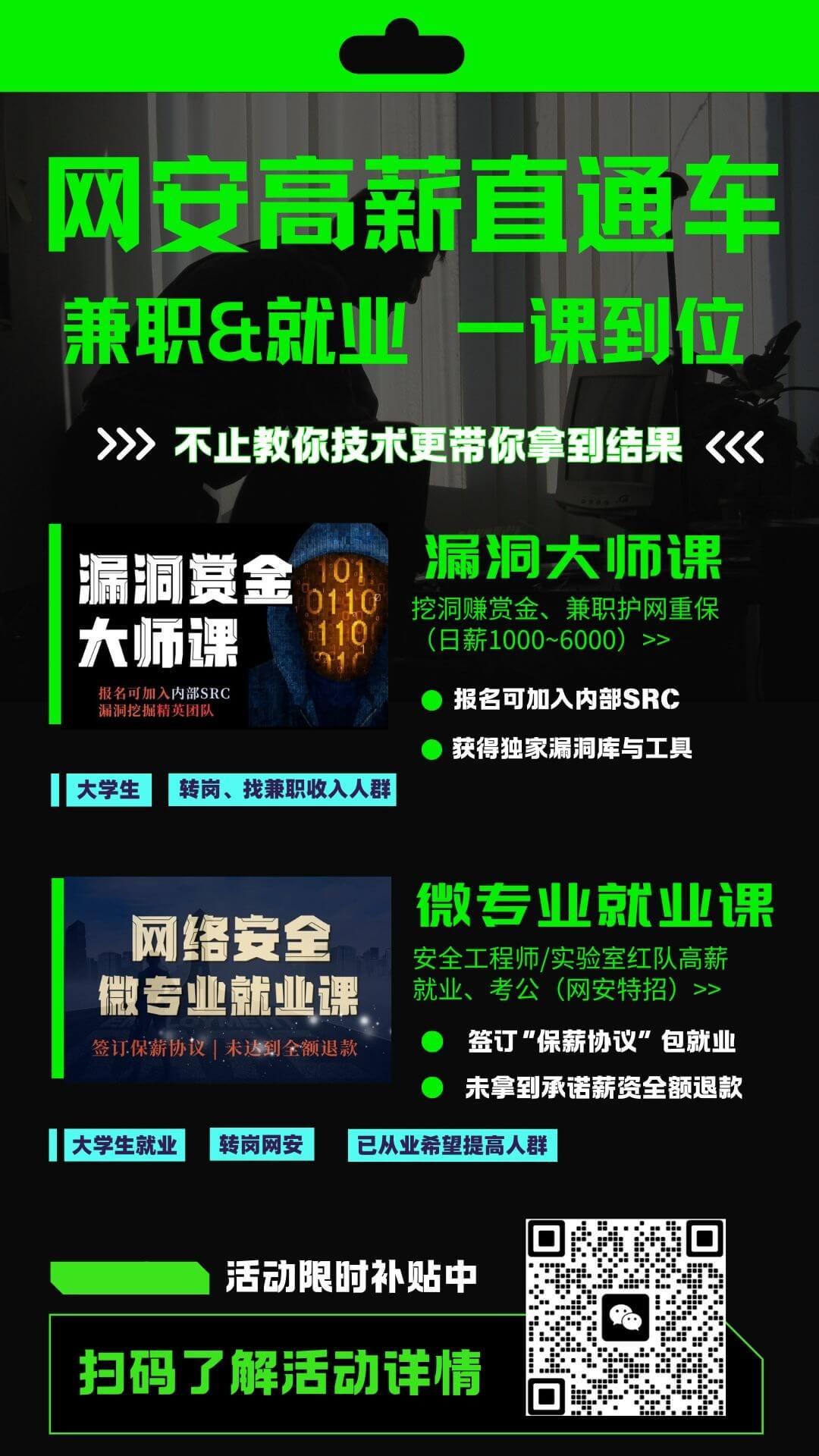

山屿云
发表于 2022-8-23
评论列表
加载数据中...
喜欢悠哉独自在
发表于 2022-8-25
评论列表
加载数据中...
山屿云
发表于 2022-8-31
评论列表
加载数据中...
lilei029
发表于 2022-8-31
评论列表
加载数据中...