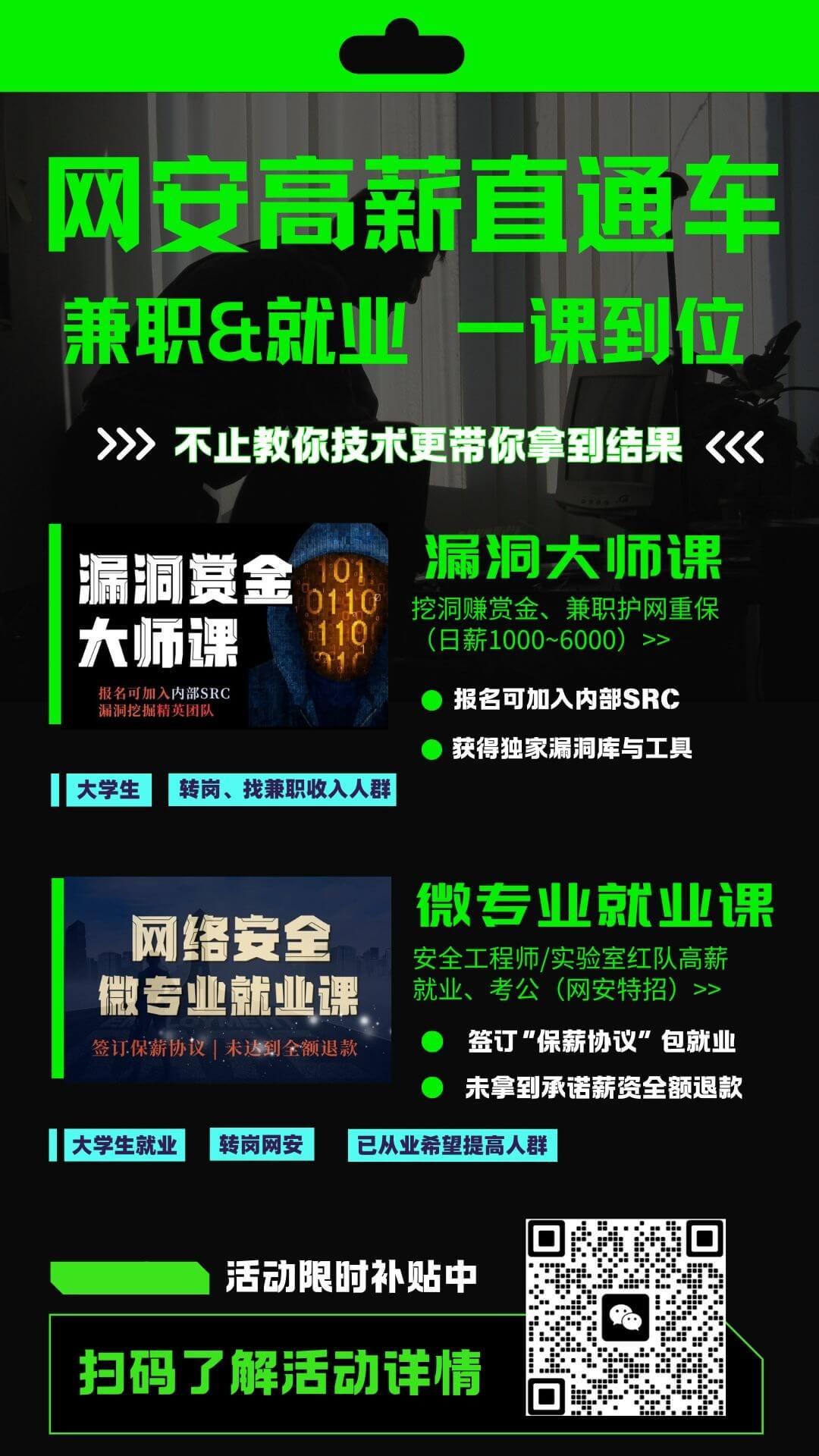PGgxPjxhIG5hbWU9IuWFpeS+teaOkuafpSI+PC9hPjxzcGFuPjwvc3Bhbj7lhaXkvrXmjpLmn6U8L2gxPjxoMj48YSBuYW1lPSIxLui0puWPt+WuieWFqCI+PC9hPjxzcGFuPjwvc3Bhbj4xLui0puWPt+WuieWFqDwvaDI+PHByZT48b2w+PGxpPjxjb2RlPjxzcGFuPm5ldCB1c2VyPC9zcGFuPjwvY29kZT48L2xpPjwvb2w+PC9wcmU+PHA+5p+l55yL5piv5ZCm5pyJ5byC5bi455So5oi3PC9wPgo8cD48aW1nIHNyYz0iaHR0cHM6Ly9uYzAuY2RuLnprYXEuY24vbWQvMTI4OTgvODQ4MWZhNjg4MjU5MzNjMDE0YWUwNTBkOGM3N2M1ZDNfNTgwMTcucG5nIiBhbHQ9IiI+PC9wPgo8cD7mnKrlj5HnjrDlvILluLjvvIzpgqPkuYjmjqXkuIvmnaXogIPomZHpmpDol4/otKbmiLfmiJbogIXlhYvpmobotKblj7c8L3A+CjxoMz48YSBuYW1lPSLlj5HnjrDpmpDol4/otKblj7ciPjwvYT48c3Bhbj48L3NwYW4+5Y+R546w6ZqQ6JeP6LSm5Y+3PC9oMz48cHJlPjxvbD48bGk+PGNvZGU+PHNwYW4+d21pYyB1c2VyYWNjb3VudCA8L3NwYW4+PHNwYW4+Z2V0PC9zcGFuPjxzcGFuPiBuYW1lPC9zcGFuPjxzcGFuPiw8L3NwYW4+PHNwYW4+c2lkPC9zcGFuPjwvY29kZT48L2xpPjwvb2w+PC9wcmU+PHA+PGltZyBzcmM9Imh0dHBzOi8vbmMwLmNkbi56a2FxLmNuL21kLzEyODk4LzllM2UwZTYwZTJlMTU1YmEzYTc4YjNiN2M2NGMxNmFhXzY2MDY0LnBuZyIgYWx0PSIiPjwvcD4KPHA+5Y+R546w5LiA5Liq6ZqQ6JeP6LSm5Y+3YXR0YWNr77yM6L+Y5aW95LiN5piv5YWL6ZqG77yM5LiN54S26L+Y5b6X57+75rOo5YaM6KGoPC9wPgo8aDI+PGEgbmFtZT0i5qOA5p+l5byC5bi4572R57uc6L+e5o6lLeaXoCI+PC9hPjxzcGFuPjwvc3Bhbj7mo4Dmn6XlvILluLjnvZHnu5zov57mjqUt5pegPC9oMj48cHJlPjxvbD48bGk+PGNvZGU+PHNwYW4+bmV0c3RhdCA8L3NwYW4+PHNwYW4+LTwvc3Bhbj48c3Bhbj5hbm88L3NwYW4+PC9jb2RlPjwvbGk+PC9vbD48L3ByZT48cD48aW1nIHNyYz0iaHR0cHM6Ly9uYzAuY2RuLnprYXEuY24vbWQvMTI4OTgvYzFhYWI4NWZmZGVhOWE4OTA3NjhhNTVjMmMwYTg4N2JfNTc0MTcucG5nIiBhbHQ9IiI+PC9wPgo8cD7lhajmmK/lvIDlkK/nm5HlkKzvvIzlubbml6DkuqTkupLjgII8L3A+CjxwPuaaguaXtuaUvuS4gOi+ue+8jOS7juWIq+eahOWcsOaWueWFpeaJi+eci+eci+OAgjwvcD4KPGgyPjxhIG5hbWU9IuaXpeW/l+WIhuaekCI+PC9hPjxzcGFuPjwvc3Bhbj7ml6Xlv5fliIbmnpA8L2gyPjxoMz48YSBuYW1lPSLmjpLmn6XmmK/lkKbmnInmuIXpmaTov4fml6Xlv5ciPjwvYT48c3Bhbj48L3NwYW4+5o6S5p+l5piv5ZCm5pyJ5riF6Zmk6L+H5pel5b+XPC9oMz48aDQ+PGEgbmFtZT0i5omL5Yqo5bi46KeE5riF6ZmkLeaXoCI+PC9hPjxzcGFuPjwvc3Bhbj7miYvliqjluLjop4TmuIXpmaQt5pegPC9oND48cD7lhYjmn6XnnIvmmK/lkKbmnIkxMTAy5riF6Zmk5pel5b+X55qE6K6w5b2V5Lqn55SfPC9wPgo8cD48aW1nIHNyYz0iaHR0cHM6Ly9uYzAuY2RuLnprYXEuY24vbWQvMTI4OTgvNzkyZWY3NTcwOTcxYTg5OTI3MzdkZTBkZWZkMDhiOGRfMzc5NTkucG5nIiBhbHQ9IiI+PC9wPgo8cD7ml6A8L3A+CjxoND48YSBuYW1lPSLkvb/nlKhtc2bmuIXpmaTmjIflrprml6Xlv5ct5pegIj48L2E+PHNwYW4+PC9zcGFuPuS9v+eUqG1zZua4hemZpOaMh+WumuaXpeW/ly3ml6A8L2g0PjxwPuS9v+eUqG1zZua4hemZpOaMh+WumuaXpeW/l+eahOivne+8jOS8muWcqOezu+e7n+aXpeW/l+eVmeS4izEwMuexu+Wei+eahOaXpeW/lzwvcD4KPHA+PGltZyBzcmM9Imh0dHBzOi8vbmMwLmNkbi56a2FxLmNuL21kLzEyODk4LzliYzlkMWE4YjhlZDU5YThiZDdiOTg1YmRjZjBkZjkwXzk2OTM2LnBuZyIgYWx0PSIiPjwvcD4KPGg0PjxhIG5hbWU9IuS9v+eUqGNz5riF6Zmk5pel5b+XLeaXoCI+PC9hPjxzcGFuPjwvc3Bhbj7kvb/nlKhjc+a4hemZpOaXpeW/ly3ml6A8L2g0PjxwPuaXoOaXpeW/l+aTjeS9nOiusOW9le+8jOS9huaYr+aXpeW/l+acjeWKoeS8muWFs+mXre+8jOmcgOimgeaJi+WKqOmHjeWQr+OAgui/memHjOW5tuayoeacieOAgjwvcD4KPGg0PjxhIG5hbWU9IuS/ruaUueazqOWGjOihqOa4hemZpC3ml6AiPjwvYT48c3Bhbj48L3NwYW4+5L+u5pS55rOo5YaM6KGo5riF6ZmkLeaXoDwvaDQ+PHA+6L+Z5pe26ZyA6KaB5omT5byA5rOo5YaM6KGo5o6S5p+l6L+Z5Liq6Lev5b6E5LiLXEhLRVlfTE9DQUxfTUFDSElORVxTWVNURU1cQ3VycmVudENvbnRyb2xTZXRcQ29udHJvbOaYr+WQpuWkmuS6hk1pbmlOVOmAiemhueOAgjwvcD4KPHA+PGltZyBzcmM9Imh0dHBzOi8vbmMwLmNkbi56a2FxLmNuL21kLzEyODk4L2Y1ZDcxMTQ0ODIwMTAzMTNmNDc1ZTY3ZDFjZmUwNDc4XzE3MDA4LnBuZyIgYWx0PSIiPjxicj7lvpflh7rnu5PorrrvvJo8L3A+CjxwPjEu5YWl5L616ICF5pyq5riF6Zmk5pel5b+XPC9wPgo8cD4yLuS9v+eUqG1zZua4hemZpOaJgOacieaXpeW/l++8jOi/meaXtuayoeacieaTjeS9nOiusOW9leeVmeS4i++8jOaXpeW/l+S5n+S4jeS8muWFs+mXreOAgjwvcD4KPHA+5b6F5YiG5p6Q5ZCO56Gu6K6k54yc5oOz44CCPC9wPgo8aDM+PGEgbmFtZT0i5Yib5bu655So5oi35pel5b+X5YiG5p6QIj48L2E+PHNwYW4+PC9zcGFuPuWIm+W7uueUqOaIt+aXpeW/l+WIhuaekDwvaDM+PHA+5pei54S25Y+R546w5LqG6ZqQ6JeP6LSm5oi3YXR0Y2sk77yM6YKj5LmI6aaW5YWI5p2l5YiG5p6Q5Yib5bu65pe26Ze077yM5Yid5q2l5Yik5pat5YWl5L615pe26Ze044CCPC9wPgo8cD7liJvlu7phdHRjayTlrol66LSm5oi35pe25Lya5Lqn55SfNDcyMC3liJvlu7rnlKjmiLfml6Xlv5flkow0NzIyLeWQr+eUqOeUqOaIt+aXpeW/l+S4pOenjeaXpeW/l+OAgjwvcD4KPHA+PGltZyBzcmM9Imh0dHBzOi8vbmMwLmNkbi56a2FxLmNuL21kLzEyODk4Lzc2NGNiNjUwYTU4MzVlYzNjYmNmNGZlMWJlN2U5NDZmXzExNzE3LnBuZyIgYWx0PSIiPjwvcD4KPHA+PGltZyBzcmM9Imh0dHBzOi8vbmMwLmNkbi56a2FxLmNuL21kLzEyODk4L2ViMDVmM2JkMzFiMmU1MzAxZTU3MjBmMzkzYzdkZTk3XzIzMzEyLnBuZyIgYWx0PSIiPjwvcD4KPHA+54S26ICM5Luk5oiR5b6I5aSx5pyb55qE5piv77yM6L+Z5Lik56eN5pel5b+X6YO95rKh5pyJ57uT5p6c77yM6YKj5LmI5b6I5aSn5qaC546H5Y+v5Lul5Yik5pat5piv5L2/55SobXNm5riF6Zmk5omA5pyJ5pel5b+X5oiW6ICF5oiR5LiN5LqG6Kej55qE5omL5q615riF6Zmk5LqG55eV6L+544CC5pei54S26L+Z5qC35pel5b+X5LiK5Y+v6IO95YiG5p6Q5LiN5Ye65p2l5LuA5LmI5Lic6KW/5LqG77yM5o2i5LiA5Liq5oCd6LevPC9wPgo8aDI+PGEgbmFtZT0i6L+b56iL5YiG5p6QIj48L2E+PHNwYW4+PC9zcGFuPui/m+eoi+WIhuaekDwvaDI+PHA+5p+l55yL5piv5ZCm5pyJ5Y+v55aR55qE6L+b56iLPC9wPgo8cHJlPjxvbD48bGk+PGNvZGU+PHNwYW4+d21pYyBwcm9jZXNzIDwvc3Bhbj48c3Bhbj5nZXQ8L3NwYW4+PHNwYW4+IGNvbW1hbmRsaW5lPC9zcGFuPjxzcGFuPiw8L3NwYW4+PHNwYW4+ZXhlY3V0YWJsZXBhdGg8L3NwYW4+PHNwYW4+LDwvc3Bhbj48c3Bhbj5leGVjdXRpb25zdGF0ZTwvc3Bhbj48c3Bhbj4sPC9zcGFuPjxzcGFuPm5hbWU8L3NwYW4+PHNwYW4+LDwvc3Bhbj48c3Bhbj5wcmlvcml0eTwvc3Bhbj48c3Bhbj4sPC9zcGFuPjxzcGFuPnByb2Nlc3NpZDwvc3Bhbj48c3Bhbj4sPC9zcGFuPjxzcGFuPnBhcmVudHByb2Nlc3NpZCA8L3NwYW4+PHNwYW4+Lzwvc3Bhbj48c3Bhbj5mb3JtYXRlPC9zcGFuPjxzcGFuPjo8L3NwYW4+PHNwYW4+bGlzdDwvc3Bhbj48L2NvZGU+PC9saT48L29sPjwvcHJlPjxwPjxpbWcgc3JjPSJodHRwczovL25jMC5jZG4uemthcS5jbi9tZC8xMjg5OC8xOWJkODkzZGQzNjYyZjA1NWE2YzkyMDM4ZWNiNmYxNF80MzUyOS5wbmciIGFsdD0iIj48L3A+CjxwPuW+iOWkmu+8jOWkjeWItuS4i+adpeaFouaFouecizwvcD4KPHByZT48b2w+PGxpPjxjb2RlPjxzcGFuPkNvbW1hbmRMaW5lPC9zcGFuPjxzcGFuPj08L3NwYW4+PHNwYW4+Qzwvc3Bhbj48c3Bhbj46PC9zcGFuPjxzcGFuPlxXaW5kb3dzXHN5c3RlbTMyXHN2Y2hvc3Q8L3NwYW4+PHNwYW4+Ljwvc3Bhbj48c3Bhbj5leGUgPC9zcGFuPjxzcGFuPi08L3NwYW4+PHNwYW4+ayA8L3NwYW4+PHNwYW4+RGNvbUxhdW5jaDwvc3Bhbj48L2NvZGU+PC9saT48bGk+PGNvZGU+PHNwYW4+RXhlY3V0YWJsZVBhdGg8L3NwYW4+PHNwYW4+PTwvc3Bhbj48c3Bhbj5DPC9zcGFuPjxzcGFuPjo8L3NwYW4+PHNwYW4+XFdpbmRvd3Ncc3lzdGVtMzJcc3ZjaG9zdDwvc3Bhbj48c3Bhbj4uPC9zcGFuPjxzcGFuPmV4ZTwvc3Bhbj48L2NvZGU+PC9saT48bGk+PGNvZGU+PHNwYW4+RXhlY3V0aW9uU3RhdGU8L3NwYW4+PHNwYW4+PTwvc3Bhbj48L2NvZGU+PC9saT48bGk+PGNvZGU+PHNwYW4+TmFtZTwvc3Bhbj48c3Bhbj49PC9zcGFuPjxzcGFuPnN2Y2hvc3Q8L3NwYW4+PHNwYW4+Ljwvc3Bhbj48c3Bhbj5leGU8L3NwYW4+PC9jb2RlPjwvbGk+PGxpPjxjb2RlPjxzcGFuPlBhcmVudFByb2Nlc3NJZDwvc3Bhbj48c3Bhbj49PC9zcGFuPjxzcGFuPjYwODwvc3Bhbj48L2NvZGU+PC9saT48bGk+PGNvZGU+PHNwYW4+UHJpb3JpdHk8L3NwYW4+PHNwYW4+PTwvc3Bhbj48c3Bhbj44PC9zcGFuPjwvY29kZT48L2xpPjxsaT48Y29kZT48c3Bhbj5Qcm9jZXNzSWQ8L3NwYW4+PHNwYW4+PTwvc3Bhbj48c3Bhbj44MDQ8L3NwYW4+PC9jb2RlPjwvbGk+PGxpPjxjb2RlPjwvY29kZT48L2xpPjxsaT48Y29kZT48L2NvZGU+PC9saT48bGk+PGNvZGU+PHNwYW4+Q29tbWFuZExpbmU8L3NwYW4+PHNwYW4+PTwvc3Bhbj48c3Bhbj4iQzpcUHJvZ3JhbSBGaWxlc1xWTXdhcmVcVk13YXJlIFRvb2xzXHZtYWN0aGxwLmV4ZSI8L3NwYW4+PC9jb2RlPjwvbGk+PGxpPjxjb2RlPjxzcGFuPkV4ZWN1dGFibGVQYXRoPC9zcGFuPjxzcGFuPj08L3NwYW4+PHNwYW4+Qzwvc3Bhbj48c3Bhbj46PC9zcGFuPjxzcGFuPlxQcm9ncmFtIDwvc3Bhbj48c3Bhbj5GaWxlczwvc3Bhbj48c3Bhbj5cVjwvc3Bhbj48c3Bhbj5Nd2FyZTwvc3Bhbj48c3Bhbj5cVjwvc3Bhbj48c3Bhbj5Nd2FyZTwvc3Bhbj48c3Bhbj4gPC9zcGFuPjxzcGFuPlRvb2xzPC9zcGFuPjxzcGFuPlx2bWFjdGhscDwvc3Bhbj48c3Bhbj4uPC9zcGFuPjxzcGFuPmV4ZTwvc3Bhbj48L2NvZGU+PC9saT48bGk+PGNvZGU+PHNwYW4+RXhlY3V0aW9uU3RhdGU8L3NwYW4+PHNwYW4+PTwvc3Bhbj48L2NvZGU+PC9saT48bGk+PGNvZGU+PHNwYW4+TmFtZTwvc3Bhbj48c3Bhbj49PC9zcGFuPjxzcGFuPnZtYWN0aGxwPC9zcGFuPjxzcGFuPi48L3NwYW4+PHNwYW4+ZXhlPC9zcGFuPjwvY29kZT48L2xpPjxsaT48Y29kZT48c3Bhbj5QYXJlbnRQcm9jZXNzSWQ8L3NwYW4+PHNwYW4+PTwvc3Bhbj48c3Bhbj42MDg8L3NwYW4+PC9jb2RlPjwvbGk+PGxpPjxjb2RlPjxzcGFuPlByaW9yaXR5PC9zcGFuPjxzcGFuPj08L3NwYW4+PHNwYW4+ODwvc3Bhbj48L2NvZGU+PC9saT48bGk+PGNvZGU+PHNwYW4+UHJvY2Vzc0lkPC9zcGFuPjxzcGFuPj08L3NwYW4+PHNwYW4+ODQ4PC9zcGFuPjwvY29kZT48L2xpPjxsaT48Y29kZT48L2NvZGU+PC9saT48bGk+PGNvZGU+PC9jb2RlPjwvbGk+PGxpPjxjb2RlPjxzcGFuPkNvbW1hbmRMaW5lPC9zcGFuPjxzcGFuPj08L3NwYW4+PHNwYW4+Qzwvc3Bhbj48c3Bhbj46PC9zcGFuPjxzcGFuPlxXaW5kb3dzXHN5c3RlbTMyXHN2Y2hvc3Q8L3NwYW4+PHNwYW4+Ljwvc3Bhbj48c3Bhbj5leGUgPC9zcGFuPjxzcGFuPi08L3NwYW4+PHNwYW4+ayBycGNzczwvc3Bhbj48L2NvZGU+PC9saT48bGk+PGNvZGU+PHNwYW4+RXhlY3V0YWJsZVBhdGg8L3NwYW4+PHNwYW4+PTwvc3Bhbj48c3Bhbj5DPC9zcGFuPjxzcGFuPjo8L3NwYW4+PHNwYW4+XFdpbmRvd3Ncc3lzdGVtMzJcc3ZjaG9zdDwvc3Bhbj48c3Bhbj4uPC9zcGFuPjxzcGFuPmV4ZTwvc3Bhbj48L2NvZGU+PC9saT48bGk+PGNvZGU+PHNwYW4+RXhlY3V0aW9uU3RhdGU8L3NwYW4+PHNwYW4+PTwvc3Bhbj48L2NvZGU+PC9saT48bGk+PGNvZGU+PHNwYW4+TmFtZTwvc3Bhbj48c3Bhbj49PC9zcGFuPjxzcGFuPnN2Y2hvc3Q8L3NwYW4+PHNwYW4+Ljwvc3Bhbj48c3Bhbj5leGU8L3NwYW4+PC9jb2RlPjwvbGk+PGxpPjxjb2RlPjxzcGFuPlBhcmVudFByb2Nlc3NJZDwvc3Bhbj48c3Bhbj49PC9zcGFuPjxzcGFuPjYwODwvc3Bhbj48L2NvZGU+PC9saT48bGk+PGNvZGU+PHNwYW4+UHJpb3JpdHk8L3NwYW4+PHNwYW4+PTwvc3Bhbj48c3Bhbj44PC9zcGFuPjwvY29kZT48L2xpPjxsaT48Y29kZT48c3Bhbj5Qcm9jZXNzSWQ8L3NwYW4+PHNwYW4+PTwvc3Bhbj48c3Bhbj44ODA8L3NwYW4+PC9jb2RlPjwvbGk+PGxpPjxjb2RlPjwvY29kZT48L2xpPjxsaT48Y29kZT48L2NvZGU+PC9saT48bGk+PGNvZGU+PHNwYW4+Q29tbWFuZExpbmU8L3NwYW4+PHNwYW4+PTwvc3Bhbj48c3Bhbj5DPC9zcGFuPjxzcGFuPjo8L3NwYW4+PHNwYW4+XFdpbmRvd3NcU3lzdGVtMzJcc3ZjaG9zdDwvc3Bhbj48c3Bhbj4uPC9zcGFuPjxzcGFuPmV4ZSA8L3NwYW4+PHNwYW4+LTwvc3Bhbj48c3Bhbj5rIDwvc3Bhbj48c3Bhbj5Mb2NhbFNlcnZpY2VOZXR3b3JrUmVzdHJpY3RlZDwvc3Bhbj48L2NvZGU+PC9saT48bGk+PGNvZGU+PHNwYW4+RXhlY3V0YWJsZVBhdGg8L3NwYW4+PHNwYW4+PTwvc3Bhbj48c3Bhbj5DPC9zcGFuPjxzcGFuPjo8L3NwYW4+PHNwYW4+XFdpbmRvd3NcU3lzdGVtMzJcc3ZjaG9zdDwvc3Bhbj48c3Bhbj4uPC9zcGFuPjxzcGFuPmV4ZTwvc3Bhbj48L2NvZGU+PC9saT48bGk+PGNvZGU+PHNwYW4+RXhlY3V0aW9uU3RhdGU8L3NwYW4+PHNwYW4+PTwvc3Bhbj48L2NvZGU+PC9saT48bGk+PGNvZGU+PHNwYW4+TmFtZTwvc3Bhbj48c3Bhbj49PC9zcGFuPjxzcGFuPnN2Y2hvc3Q8L3NwYW4+PHNwYW4+Ljwvc3Bhbj48c3Bhbj5leGU8L3NwYW4+PC9jb2RlPjwvbGk+PGxpPjxjb2RlPjxzcGFuPlBhcmVudFByb2Nlc3NJZDwvc3Bhbj48c3Bhbj49PC9zcGFuPjxzcGFuPjYwODwvc3Bhbj48L2NvZGU+PC9saT48bGk+PGNvZGU+PHNwYW4+UHJpb3JpdHk8L3NwYW4+PHNwYW4+PTwvc3Bhbj48c3Bhbj44PC9zcGFuPjwvY29kZT48L2xpPjxsaT48Y29kZT48c3Bhbj5Qcm9jZXNzSWQ8L3NwYW4+PHNwYW4+PTwvc3Bhbj48c3Bhbj45MTY8L3NwYW4+PC9jb2RlPjwvbGk+PGxpPjxjb2RlPjwvY29kZT48L2xpPjxsaT48Y29kZT48L2NvZGU+PC9saT48bGk+PGNvZGU+PHNwYW4+Q29tbWFuZExpbmU8L3NwYW4+PHNwYW4+PTwvc3Bhbj48c3Bhbj5DPC9zcGFuPjxzcGFuPjo8L3NwYW4+PHNwYW4+XFdpbmRvd3Ncc3lzdGVtMzJcc3ZjaG9zdDwvc3Bhbj48c3Bhbj4uPC9zcGFuPjxzcGFuPmV4ZSA8L3NwYW4+PHNwYW4+LTwvc3Bhbj48c3Bhbj5rIDwvc3Bhbj48c3Bhbj5HUFN2Y0dyb3VwPC9zcGFuPjwvY29kZT48L2xpPjxsaT48Y29kZT48c3Bhbj5FeGVjdXRhYmxlUGF0aDwvc3Bhbj48c3Bhbj49PC9zcGFuPjxzcGFuPkM8L3NwYW4+PHNwYW4+Ojwvc3Bhbj48c3Bhbj5cV2luZG93c1xzeXN0ZW0zMlxzdmNob3N0PC9zcGFuPjxzcGFuPi48L3NwYW4+PHNwYW4+ZXhlPC9zcGFuPjwvY29kZT48L2xpPjxsaT48Y29kZT48c3Bhbj5FeGVjdXRpb25TdGF0ZTwvc3Bhbj48c3Bhbj49PC9zcGFuPjwvY29kZT48L2xpPjxsaT48Y29kZT48c3Bhbj5OYW1lPC9zcGFuPjxzcGFuPj08L3NwYW4+PHNwYW4+c3ZjaG9zdDwvc3Bhbj48c3Bhbj4uPC9zcGFuPjxzcGFuPmV4ZTwvc3Bhbj48L2NvZGU+PC9saT48bGk+PGNvZGU+PHNwYW4+UGFyZW50UHJvY2Vzc0lkPC9zcGFuPjxzcGFuPj08L3NwYW4+PHNwYW4+NjA4PC9zcGFuPjwvY29kZT48L2xpPjxsaT48Y29kZT48c3Bhbj5Qcmlvcml0eTwvc3Bhbj48c3Bhbj49PC9zcGFuPjxzcGFuPjg8L3NwYW4+PC9jb2RlPjwvbGk+PGxpPjxjb2RlPjxzcGFuPlByb2Nlc3NJZDwvc3Bhbj48c3Bhbj49PC9zcGFuPjxzcGFuPjEwMDQ8L3NwYW4+PC9jb2RlPjwvbGk+PGxpPjxjb2RlPjwvY29kZT48L2xpPjxsaT48Y29kZT48L2NvZGU+PC9saT48bGk+PGNvZGU+PHNwYW4+Q29tbWFuZExpbmU8L3NwYW4+PHNwYW4+PTwvc3Bhbj48c3Bhbj5DPC9zcGFuPjxzcGFuPjo8L3NwYW4+PHNwYW4+XFdpbmRvd3Ncc3lzdGVtMzJcc3ZjaG9zdDwvc3Bhbj48c3Bhbj4uPC9zcGFuPjxzcGFuPmV4ZSA8L3NwYW4+PHNwYW4+LTwvc3Bhbj48c3Bhbj5rIG5ldHN2Y3M8L3NwYW4+PC9jb2RlPjwvbGk+PGxpPjxjb2RlPjxzcGFuPkV4ZWN1dGFibGVQYXRoPC9zcGFuPjxzcGFuPj08L3NwYW4+PHNwYW4+Qzwvc3Bhbj48c3Bhbj46PC9zcGFuPjxzcGFuPlxXaW5kb3dzXHN5c3RlbTMyXHN2Y2hvc3Q8L3NwYW4+PHNwYW4+Ljwvc3Bhbj48c3Bhbj5leGU8L3NwYW4+PC9jb2RlPjwvbGk+PGxpPjxjb2RlPjxzcGFuPkV4ZWN1dGlvblN0YXRlPC9zcGFuPjxzcGFuPj08L3NwYW4+PC9jb2RlPjwvbGk+PGxpPjxjb2RlPjxzcGFuPk5hbWU8L3NwYW4+PHNwYW4+PTwvc3Bhbj48c3Bhbj5zdmNob3N0PC9zcGFuPjxzcGFuPi48L3NwYW4+PHNwYW4+ZXhlPC9zcGFuPjwvY29kZT48L2xpPjxsaT48Y29kZT48c3Bhbj5QYXJlbnRQcm9jZXNzSWQ8L3NwYW4+PHNwYW4+PTwvc3Bhbj48c3Bhbj42MDg8L3NwYW4+PC9jb2RlPjwvbGk+PGxpPjxjb2RlPjxzcGFuPlByaW9yaXR5PC9zcGFuPjxzcGFuPj08L3NwYW4+PHNwYW4+ODwvc3Bhbj48L2NvZGU+PC9saT48bGk+PGNvZGU+PHNwYW4+UHJvY2Vzc0lkPC9zcGFuPjxzcGFuPj08L3NwYW4+PHNwYW4+MjIwPC9zcGFuPjwvY29kZT48L2xpPjxsaT48Y29kZT48L2NvZGU+PC9saT48bGk+PGNvZGU+PC9jb2RlPjwvbGk+PGxpPjxjb2RlPjxzcGFuPkNvbW1hbmRMaW5lPC9zcGFuPjxzcGFuPj08L3NwYW4+PHNwYW4+Qzwvc3Bhbj48c3Bhbj46PC9zcGFuPjxzcGFuPlxXaW5kb3dzXHN5c3RlbTMyXFM8L3NwYW4+PHNwYW4+THN2Yzwvc3Bhbj48c3Bhbj4uPC9zcGFuPjxzcGFuPmV4ZTwvc3Bhbj48L2NvZGU+PC9saT48bGk+PGNvZGU+PHNwYW4+RXhlY3V0YWJsZVBhdGg8L3NwYW4+PHNwYW4+PTwvc3Bhbj48c3Bhbj5DPC9zcGFuPjxzcGFuPjo8L3NwYW4+PHNwYW4+XFdpbmRvd3Ncc3lzdGVtMzJcUzwvc3Bhbj48c3Bhbj5Mc3ZjPC9zcGFuPjxzcGFuPi48L3NwYW4+PHNwYW4+ZXhlPC9zcGFuPjwvY29kZT48L2xpPjxsaT48Y29kZT48c3Bhbj5FeGVjdXRpb25TdGF0ZTwvc3Bhbj48c3Bhbj49PC9zcGFuPjwvY29kZT48L2xpPjxsaT48Y29kZT48c3Bhbj5OYW1lPC9zcGFuPjxzcGFuPj08L3NwYW4+PHNwYW4+U0xzdmM8L3NwYW4+PHNwYW4+Ljwvc3Bhbj48c3Bhbj5leGU8L3NwYW4+PC9jb2RlPjwvbGk+PGxpPjxjb2RlPjxzcGFuPlBhcmVudFByb2Nlc3NJZDwvc3Bhbj48c3Bhbj49PC9zcGFuPjxzcGFuPjYwODwvc3Bhbj48L2NvZGU+PC9saT48bGk+PGNvZGU+PHNwYW4+UHJpb3JpdHk8L3NwYW4+PHNwYW4+PTwvc3Bhbj48c3Bhbj44PC9zcGFuPjwvY29kZT48L2xpPjxsaT48Y29kZT48c3Bhbj5Qcm9jZXNzSWQ8L3NwYW4+PHNwYW4+PTwvc3Bhbj48c3Bhbj4zMDQ8L3NwYW4+PC9jb2RlPjwvbGk+PGxpPjxjb2RlPjwvY29kZT48L2xpPjxsaT48Y29kZT48L2NvZGU+PC9saT48bGk+PGNvZGU+PHNwYW4+Q29tbWFuZExpbmU8L3NwYW4+PHNwYW4+PTwvc3Bhbj48c3Bhbj5DPC9zcGFuPjxzcGFuPjo8L3NwYW4+PHNwYW4+XFdpbmRvd3Ncc3lzdGVtMzJcc3ZjaG9zdDwvc3Bhbj48c3Bhbj4uPC9zcGFuPjxzcGFuPmV4ZSA8L3NwYW4+PHNwYW4+LTwvc3Bhbj48c3Bhbj5rIDwvc3Bhbj48c3Bhbj5Mb2NhbFNlcnZpY2U8L3NwYW4+PC9jb2RlPjwvbGk+PGxpPjxjb2RlPjxzcGFuPkV4ZWN1dGFibGVQYXRoPC9zcGFuPjxzcGFuPj08L3NwYW4+PHNwYW4+Qzwvc3Bhbj48c3Bhbj46PC9zcGFuPjxzcGFuPlxXaW5kb3dzXHN5c3RlbTMyXHN2Y2hvc3Q8L3NwYW4+PHNwYW4+Ljwvc3Bhbj48c3Bhbj5leGU8L3NwYW4+PC9jb2RlPjwvbGk+PGxpPjxjb2RlPjxzcGFuPkV4ZWN1dGlvblN0YXRlPC9zcGFuPjxzcGFuPj08L3NwYW4+PC9jb2RlPjwvbGk+PGxpPjxjb2RlPjxzcGFuPk5hbWU8L3NwYW4+PHNwYW4+PTwvc3Bhbj48c3Bhbj5zdmNob3N0PC9zcGFuPjxzcGFuPi48L3NwYW4+PHNwYW4+ZXhlPC9zcGFuPjwvY29kZT48L2xpPjxsaT48Y29kZT48c3Bhbj5QYXJlbnRQcm9jZXNzSWQ8L3NwYW4+PHNwYW4+PTwvc3Bhbj48c3Bhbj42MDg8L3NwYW4+PC9jb2RlPjwvbGk+PGxpPjxjb2RlPjxzcGFuPlByaW9yaXR5PC9zcGFuPjxzcGFuPj08L3NwYW4+PHNwYW4+ODwvc3Bhbj48L2NvZGU+PC9saT48bGk+PGNvZGU+PHNwYW4+UHJvY2Vzc0lkPC9zcGFuPjxzcGFuPj08L3NwYW4+PHNwYW4+NDQ4PC9zcGFuPjwvY29kZT48L2xpPjxsaT48Y29kZT48L2NvZGU+PC9saT48bGk+PGNvZGU+PC9jb2RlPjwvbGk+PGxpPjxjb2RlPjxzcGFuPkNvbW1hbmRMaW5lPC9zcGFuPjxzcGFuPj08L3NwYW4+PHNwYW4+Qzwvc3Bhbj48c3Bhbj46PC9zcGFuPjxzcGFuPlxXaW5kb3dzXFN5c3RlbTMyXHN2Y2hvc3Q8L3NwYW4+PHNwYW4+Ljwvc3Bhbj48c3Bhbj5leGUgPC9zcGFuPjxzcGFuPi08L3NwYW4+PHNwYW4+ayA8L3NwYW4+PHNwYW4+TG9jYWxTeXN0ZW1OZXR3b3JrUmVzdHJpY3RlZDwvc3Bhbj48L2NvZGU+PC9saT48bGk+PGNvZGU+PHNwYW4+RXhlY3V0YWJsZVBhdGg8L3NwYW4+PHNwYW4+PTwvc3Bhbj48c3Bhbj5DPC9zcGFuPjxzcGFuPjo8L3NwYW4+PHNwYW4+XFdpbmRvd3NcU3lzdGVtMzJcc3ZjaG9zdDwvc3Bhbj48c3Bhbj4uPC9zcGFuPjxzcGFuPmV4ZTwvc3Bhbj48L2NvZGU+PC9saT48bGk+PGNvZGU+PHNwYW4+RXhlY3V0aW9uU3RhdGU8L3NwYW4+PHNwYW4+PTwvc3Bhbj48L2NvZGU+PC9saT48bGk+PGNvZGU+PHNwYW4+TmFtZTwvc3Bhbj48c3Bhbj49PC9zcGFuPjxzcGFuPnN2Y2hvc3Q8L3NwYW4+PHNwYW4+Ljwvc3Bhbj48c3Bhbj5leGU8L3NwYW4+PC9jb2RlPjwvbGk+PGxpPjxjb2RlPjxzcGFuPlBhcmVudFByb2Nlc3NJZDwvc3Bhbj48c3Bhbj49PC9zcGFuPjxzcGFuPjYwODwvc3Bhbj48L2NvZGU+PC9saT48bGk+PGNvZGU+PHNwYW4+UHJpb3JpdHk8L3NwYW4+PHNwYW4+PTwvc3Bhbj48c3Bhbj44PC9zcGFuPjwvY29kZT48L2xpPjxsaT48Y29kZT48c3Bhbj5Qcm9jZXNzSWQ8L3NwYW4+PHNwYW4+PTwvc3Bhbj48c3Bhbj43MzY8L3NwYW4+PC9jb2RlPjwvbGk+PGxpPjxjb2RlPjwvY29kZT48L2xpPjxsaT48Y29kZT48L2NvZGU+PC9saT48bGk+PGNvZGU+PHNwYW4+Q29tbWFuZExpbmU8L3NwYW4+PHNwYW4+PTwvc3Bhbj48c3Bhbj5DPC9zcGFuPjxzcGFuPjo8L3NwYW4+PHNwYW4+XFdpbmRvd3Ncc3lzdGVtMzJcc3ZjaG9zdDwvc3Bhbj48c3Bhbj4uPC9zcGFuPjxzcGFuPmV4ZSA8L3NwYW4+PHNwYW4+LTwvc3Bhbj48c3Bhbj5rIDwvc3Bhbj48c3Bhbj5OZXR3b3JrU2VydmljZTwvc3Bhbj48L2NvZGU+PC9saT48bGk+PGNvZGU+PHNwYW4+RXhlY3V0YWJsZVBhdGg8L3NwYW4+PHNwYW4+PTwvc3Bhbj48c3Bhbj5DPC9zcGFuPjxzcGFuPjo8L3NwYW4+PHNwYW4+XFdpbmRvd3Ncc3lzdGVtMzJcc3ZjaG9zdDwvc3Bhbj48c3Bhbj4uPC9zcGFuPjxzcGFuPmV4ZTwvc3Bhbj48L2NvZGU+PC9saT48bGk+PGNvZGU+PHNwYW4+RXhlY3V0aW9uU3RhdGU8L3NwYW4+PHNwYW4+PTwvc3Bhbj48L2NvZGU+PC9saT48bGk+PGNvZGU+PHNwYW4+TmFtZTwvc3Bhbj48c3Bhbj49PC9zcGFuPjxzcGFuPnN2Y2hvc3Q8L3NwYW4+PHNwYW4+Ljwvc3Bhbj48c3Bhbj5leGU8L3NwYW4+PC9jb2RlPjwvbGk+PGxpPjxjb2RlPjxzcGFuPlBhcmVudFByb2Nlc3NJZDwvc3Bhbj48c3Bhbj49PC9zcGFuPjxzcGFuPjYwODwvc3Bhbj48L2NvZGU+PC9saT48bGk+PGNvZGU+PHNwYW4+UHJpb3JpdHk8L3NwYW4+PHNwYW4+PTwvc3Bhbj48c3Bhbj44PC9zcGFuPjwvY29kZT48L2xpPjxsaT48Y29kZT48c3Bhbj5Qcm9jZXNzSWQ8L3NwYW4+PHNwYW4+PTwvc3Bhbj48c3Bhbj4zNDQ8L3NwYW4+PC9jb2RlPjwvbGk+PGxpPjxjb2RlPjwvY29kZT48L2xpPjxsaT48Y29kZT48L2NvZGU+PC9saT48bGk+PGNvZGU+PHNwYW4+Q29tbWFuZExpbmU8L3NwYW4+PHNwYW4+PTwvc3Bhbj48c3Bhbj5DPC9zcGFuPjxzcGFuPjo8L3NwYW4+PHNwYW4+XFdpbmRvd3Ncc3lzdGVtMzJcc3ZjaG9zdDwvc3Bhbj48c3Bhbj4uPC9zcGFuPjxzcGFuPmV4ZSA8L3NwYW4+PHNwYW4+LTwvc3Bhbj48c3Bhbj5rIDwvc3Bhbj48c3Bhbj5Mb2NhbFNlcnZpY2VOb05ldHdvcms8L3NwYW4+PC9jb2RlPjwvbGk+PGxpPjxjb2RlPjxzcGFuPkV4ZWN1dGFibGVQYXRoPC9zcGFuPjxzcGFuPj08L3NwYW4+PHNwYW4+Qzwvc3Bhbj48c3Bhbj46PC9zcGFuPjxzcGFuPlxXaW5kb3dzXHN5c3RlbTMyXHN2Y2hvc3Q8L3NwYW4+PHNwYW4+Ljwvc3Bhbj48c3Bhbj5leGU8L3NwYW4+PC9jb2RlPjwvbGk+PGxpPjxjb2RlPjxzcGFuPkV4ZWN1dGlvblN0YXRlPC9zcGFuPjxzcGFuPj08L3NwYW4+PC9jb2RlPjwvbGk+PGxpPjxjb2RlPjxzcGFuPk5hbWU8L3NwYW4+PHNwYW4+PTwvc3Bhbj48c3Bhbj5zdmNob3N0PC9zcGFuPjxzcGFuPi48L3NwYW4+PHNwYW4+ZXhlPC9zcGFuPjwvY29kZT48L2xpPjxsaT48Y29kZT48c3Bhbj5QYXJlbnRQcm9jZXNzSWQ8L3NwYW4+PHNwYW4+PTwvc3Bhbj48c3Bhbj42MDg8L3NwYW4+PC9jb2RlPjwvbGk+PGxpPjxjb2RlPjxzcGFuPlByaW9yaXR5PC9zcGFuPjxzcGFuPj08L3NwYW4+PHNwYW4+ODwvc3Bhbj48L2NvZGU+PC9saT48bGk+PGNvZGU+PHNwYW4+UHJvY2Vzc0lkPC9zcGFuPjxzcGFuPj08L3NwYW4+PHNwYW4+MTEzMjwvc3Bhbj48L2NvZGU+PC9saT48bGk+PGNvZGU+PC9jb2RlPjwvbGk+PGxpPjxjb2RlPjwvY29kZT48L2xpPjxsaT48Y29kZT48c3Bhbj5Db21tYW5kTGluZTwvc3Bhbj48c3Bhbj49PC9zcGFuPjxzcGFuPnRhc2tlbmc8L3NwYW4+PHNwYW4+Ljwvc3Bhbj48c3Bhbj5leGUgPC9zcGFuPjxzcGFuPns8L3NwYW4+PHNwYW4+QzFBRDk1Q0I8L3NwYW4+PHNwYW4+LTwvc3Bhbj48c3Bhbj5DRUE1PC9zcGFuPjxzcGFuPi08L3NwYW4+PHNwYW4+NDNENDwvc3Bhbj48c3Bhbj4tPC9zcGFuPjxzcGFuPjgwNzI8L3NwYW4+PHNwYW4+LTwvc3Bhbj48c3Bhbj5DMkUwODE3Q0Q2MkQ8L3NwYW4+PHNwYW4+fTwvc3Bhbj48L2NvZGU+PC9saT48bGk+PGNvZGU+PHNwYW4+RXhlY3V0YWJsZVBhdGg8L3NwYW4+PHNwYW4+PTwvc3Bhbj48c3Bhbj5DPC9zcGFuPjxzcGFuPjo8L3NwYW4+PHNwYW4+XFdpbmRvd3Ncc3lzdGVtMzJcdGFza2VuZzwvc3Bhbj48c3Bhbj4uPC9zcGFuPjxzcGFuPmV4ZTwvc3Bhbj48L2NvZGU+PC9saT48bGk+PGNvZGU+PHNwYW4+RXhlY3V0aW9uU3RhdGU8L3NwYW4+PHNwYW4+PTwvc3Bhbj48L2NvZGU+PC9saT48bGk+PGNvZGU+PHNwYW4+TmFtZTwvc3Bhbj48c3Bhbj49PC9zcGFuPjxzcGFuPnRhc2tlbmc8L3NwYW4+PHNwYW4+Ljwvc3Bhbj48c3Bhbj5leGU8L3NwYW4+PC9jb2RlPjwvbGk+PGxpPjxjb2RlPjxzcGFuPlBhcmVudFByb2Nlc3NJZDwvc3Bhbj48c3Bhbj49PC9zcGFuPjxzcGFuPjIyMDwvc3Bhbj48L2NvZGU+PC9saT48bGk+PGNvZGU+PHNwYW4+UHJpb3JpdHk8L3NwYW4+PHNwYW4+PTwvc3Bhbj48c3Bhbj42PC9zcGFuPjwvY29kZT48L2xpPjxsaT48Y29kZT48c3Bhbj5Qcm9jZXNzSWQ8L3NwYW4+PHNwYW4+PTwvc3Bhbj48c3Bhbj4xMTQwPC9zcGFuPjwvY29kZT48L2xpPjxsaT48Y29kZT48L2NvZGU+PC9saT48bGk+PGNvZGU+PC9jb2RlPjwvbGk+PGxpPjxjb2RlPjxzcGFuPkNvbW1hbmRMaW5lPC9zcGFuPjxzcGFuPj08L3NwYW4+PHNwYW4+Qzwvc3Bhbj48c3Bhbj46PC9zcGFuPjxzcGFuPlxXaW5kb3dzXFN5c3RlbTMyXHNwb29sc3Y8L3NwYW4+PHNwYW4+Ljwvc3Bhbj48c3Bhbj5leGU8L3NwYW4+PC9jb2RlPjwvbGk+PGxpPjxjb2RlPjxzcGFuPkV4ZWN1dGFibGVQYXRoPC9zcGFuPjxzcGFuPj08L3NwYW4+PHNwYW4+Qzwvc3Bhbj48c3Bhbj46PC9zcGFuPjxzcGFuPlxXaW5kb3dzXFN5c3RlbTMyXHNwb29sc3Y8L3NwYW4+PHNwYW4+Ljwvc3Bhbj48c3Bhbj5leGU8L3NwYW4+PC9jb2RlPjwvbGk+PGxpPjxjb2RlPjxzcGFuPkV4ZWN1dGlvblN0YXRlPC9zcGFuPjxzcGFuPj08L3NwYW4+PC9jb2RlPjwvbGk+PGxpPjxjb2RlPjxzcGFuPk5hbWU8L3NwYW4+PHNwYW4+PTwvc3Bhbj48c3Bhbj5zcG9vbHN2PC9zcGFuPjxzcGFuPi48L3NwYW4+PHNwYW4+ZXhlPC9zcGFuPjwvY29kZT48L2xpPjxsaT48Y29kZT48c3Bhbj5QYXJlbnRQcm9jZXNzSWQ8L3NwYW4+PHNwYW4+PTwvc3Bhbj48c3Bhbj42MDg8L3NwYW4+PC9jb2RlPjwvbGk+PGxpPjxjb2RlPjxzcGFuPlByaW9yaXR5PC9zcGFuPjxzcGFuPj08L3NwYW4+PHNwYW4+ODwvc3Bhbj48L2NvZGU+PC9saT48bGk+PGNvZGU+PHNwYW4+UHJvY2Vzc0lkPC9zcGFuPjxzcGFuPj08L3NwYW4+PHNwYW4+MTMxNjwvc3Bhbj48L2NvZGU+PC9saT48bGk+PGNvZGU+PC9jb2RlPjwvbGk+PGxpPjxjb2RlPjwvY29kZT48L2xpPjxsaT48Y29kZT48c3Bhbj5Db21tYW5kTGluZTwvc3Bhbj48c3Bhbj49PC9zcGFuPjxzcGFuPiJDOlxQcm9ncmFtIEZpbGVzXENvbW1vbiBGaWxlc1xNaWNyb3NvZnQgU2hhcmVkXElNRTE0XFNIQVJFRFxJTUVESUNUPC9zcGFuPjwvY29kZT48L2xpPjxsaT48Y29kZT48c3Bhbj5VUERBVEUuRVhFIjwvc3Bhbj48L2NvZGU+PC9saT48bGk+PGNvZGU+PHNwYW4+RXhlY3V0YWJsZVBhdGg8L3NwYW4+PHNwYW4+PTwvc3Bhbj48c3Bhbj5DPC9zcGFuPjxzcGFuPjo8L3NwYW4+PHNwYW4+XFByb2dyYW0gPC9zcGFuPjxzcGFuPkZpbGVzPC9zcGFuPjxzcGFuPlxDb21tb24gPC9zcGFuPjxzcGFuPkZpbGVzPC9zcGFuPjxzcGFuPlxNaWNyb3NvZnQgPC9zcGFuPjxzcGFuPlNoYXJlZDwvc3Bhbj48c3Bhbj5cSU1FMTRcU0hBUkVEXElNRURJPC9zcGFuPjwvY29kZT48L2xpPjxsaT48Y29kZT48c3Bhbj5DVFVQREFURTwvc3Bhbj48c3Bhbj4uPC9zcGFuPjxzcGFuPkVYRTwvc3Bhbj48L2NvZGU+PC9saT48bGk+PGNvZGU+PHNwYW4+RXhlY3V0aW9uU3RhdGU8L3NwYW4+PHNwYW4+PTwvc3Bhbj48L2NvZGU+PC9saT48bGk+PGNvZGU+PHNwYW4+TmFtZTwvc3Bhbj48c3Bhbj49PC9zcGFuPjxzcGFuPklNRURJQ1RVUERBVEU8L3NwYW4+PHNwYW4+Ljwvc3Bhbj48c3Bhbj5FWEU8L3NwYW4+PC9jb2RlPjwvbGk+PGxpPjxjb2RlPjxzcGFuPlBhcmVudFByb2Nlc3NJZDwvc3Bhbj48c3Bhbj49PC9zcGFuPjxzcGFuPjYwODwvc3Bhbj48L2NvZGU+PC9saT48bGk+PGNvZGU+PHNwYW4+UHJpb3JpdHk8L3NwYW4+PHNwYW4+PTwvc3Bhbj48c3Bhbj44PC9zcGFuPjwvY29kZT48L2xpPjxsaT48Y29kZT48c3Bhbj5Qcm9jZXNzSWQ8L3NwYW4+PHNwYW4+PTwvc3Bhbj48c3Bhbj4xMzY4PC9zcGFuPjwvY29kZT48L2xpPjxsaT48Y29kZT48L2NvZGU+PC9saT48bGk+PGNvZGU+PC9jb2RlPjwvbGk+PGxpPjxjb2RlPjxzcGFuPkNvbW1hbmRMaW5lPC9zcGFuPjxzcGFuPj08L3NwYW4+PHNwYW4+dGFza2VuZzwvc3Bhbj48c3Bhbj4uPC9zcGFuPjxzcGFuPmV4ZSA8L3NwYW4+PHNwYW4+ezwvc3Bhbj48c3Bhbj4zNjY4Nzc1MDwvc3Bhbj48c3Bhbj4tPC9zcGFuPjxzcGFuPjM5ODg8L3NwYW4+PHNwYW4+LTwvc3Bhbj48c3Bhbj40NkQxPC9zcGFuPjxzcGFuPi08L3NwYW4+PHNwYW4+QkM5Qjwvc3Bhbj48c3Bhbj4tPC9zcGFuPjxzcGFuPjU2MEMyRjdBMzZCQTwvc3Bhbj48c3Bhbj59PC9zcGFuPjwvY29kZT48L2xpPjxsaT48Y29kZT48c3Bhbj5FeGVjdXRhYmxlUGF0aDwvc3Bhbj48c3Bhbj49PC9zcGFuPjxzcGFuPkM8L3NwYW4+PHNwYW4+Ojwvc3Bhbj48c3Bhbj5cV2luZG93c1xzeXN0ZW0zMlx0YXNrZW5nPC9zcGFuPjxzcGFuPi48L3NwYW4+PHNwYW4+ZXhlPC9zcGFuPjwvY29kZT48L2xpPjxsaT48Y29kZT48c3Bhbj5FeGVjdXRpb25TdGF0ZTwvc3Bhbj48c3Bhbj49PC9zcGFuPjwvY29kZT48L2xpPjxsaT48Y29kZT48c3Bhbj5OYW1lPC9zcGFuPjxzcGFuPj08L3NwYW4+PHNwYW4+dGFza2VuZzwvc3Bhbj48c3Bhbj4uPC9zcGFuPjxzcGFuPmV4ZTwvc3Bhbj48L2NvZGU+PC9saT48bGk+PGNvZGU+PHNwYW4+UGFyZW50UHJvY2Vzc0lkPC9zcGFuPjxzcGFuPj08L3NwYW4+PHNwYW4+MjIwPC9zcGFuPjwvY29kZT48L2xpPjxsaT48Y29kZT48c3Bhbj5Qcmlvcml0eTwvc3Bhbj48c3Bhbj49PC9zcGFuPjxzcGFuPjg8L3NwYW4+PC9jb2RlPjwvbGk+PGxpPjxjb2RlPjxzcGFuPlByb2Nlc3NJZDwvc3Bhbj48c3Bhbj49PC9zcGFuPjxzcGFuPjE2MDQ8L3NwYW4+PC9jb2RlPjwvbGk+PGxpPjxjb2RlPjwvY29kZT48L2xpPjxsaT48Y29kZT48L2NvZGU+PC9saT48bGk+PGNvZGU+PHNwYW4+Q29tbWFuZExpbmU8L3NwYW4+PHNwYW4+PTwvc3Bhbj48c3Bhbj4iQzpcV2luZG93c1xzeXN0ZW0zMlxEd20uZXhlIjwvc3Bhbj48L2NvZGU+PC9saT48bGk+PGNvZGU+PHNwYW4+RXhlY3V0YWJsZVBhdGg8L3NwYW4+PHNwYW4+PTwvc3Bhbj48c3Bhbj5DPC9zcGFuPjxzcGFuPjo8L3NwYW4+PHNwYW4+XFdpbmRvd3Ncc3lzdGVtMzJcRHdtPC9zcGFuPjxzcGFuPi48L3NwYW4+PHNwYW4+ZXhlPC9zcGFuPjwvY29kZT48L2xpPjxsaT48Y29kZT48c3Bhbj5FeGVjdXRpb25TdGF0ZTwvc3Bhbj48c3Bhbj49PC9zcGFuPjwvY29kZT48L2xpPjxsaT48Y29kZT48c3Bhbj5OYW1lPC9zcGFuPjxzcGFuPj08L3NwYW4+PHNwYW4+ZHdtPC9zcGFuPjxzcGFuPi48L3NwYW4+PHNwYW4+ZXhlPC9zcGFuPjwvY29kZT48L2xpPjxsaT48Y29kZT48c3Bhbj5QYXJlbnRQcm9jZXNzSWQ8L3NwYW4+PHNwYW4+PTwvc3Bhbj48c3Bhbj43MzY8L3NwYW4+PC9jb2RlPjwvbGk+PGxpPjxjb2RlPjxzcGFuPlByaW9yaXR5PC9zcGFuPjxzcGFuPj08L3NwYW4+PHNwYW4+ODwvc3Bhbj48L2NvZGU+PC9saT48bGk+PGNvZGU+PHNwYW4+UHJvY2Vzc0lkPC9zcGFuPjxzcGFuPj08L3NwYW4+PHNwYW4+MTY1Mjwvc3Bhbj48L2NvZGU+PC9saT48bGk+PGNvZGU+PC9jb2RlPjwvbGk+PGxpPjxjb2RlPjwvY29kZT48L2xpPjxsaT48Y29kZT48c3Bhbj5Db21tYW5kTGluZTwvc3Bhbj48c3Bhbj49PC9zcGFuPjxzcGFuPkM8L3NwYW4+PHNwYW4+Ojwvc3Bhbj48c3Bhbj5cV2luZG93c1xFeHBsb3Jlcjwvc3Bhbj48c3Bhbj4uPC9zcGFuPjxzcGFuPkVYRTwvc3Bhbj48L2NvZGU+PC9saT48bGk+PGNvZGU+PHNwYW4+RXhlY3V0YWJsZVBhdGg8L3NwYW4+PHNwYW4+PTwvc3Bhbj48c3Bhbj5DPC9zcGFuPjxzcGFuPjo8L3NwYW4+PHNwYW4+XFdpbmRvd3NcRXhwbG9yZXI8L3NwYW4+PHNwYW4+Ljwvc3Bhbj48c3Bhbj5FWEU8L3NwYW4+PC9jb2RlPjwvbGk+PGxpPjxjb2RlPjxzcGFuPkV4ZWN1dGlvblN0YXRlPC9zcGFuPjxzcGFuPj08L3NwYW4+PC9jb2RlPjwvbGk+PGxpPjxjb2RlPjxzcGFuPk5hbWU8L3NwYW4+PHNwYW4+PTwvc3Bhbj48c3Bhbj5leHBsb3Jlcjwvc3Bhbj48c3Bhbj4uPC9zcGFuPjxzcGFuPmV4ZTwvc3Bhbj48L2NvZGU+PC9saT48bGk+PGNvZGU+PHNwYW4+UGFyZW50UHJvY2Vzc0lkPC9zcGFuPjxzcGFuPj08L3NwYW4+PHNwYW4+MTYyMDwvc3Bhbj48L2NvZGU+PC9saT48bGk+PGNvZGU+PHNwYW4+UHJpb3JpdHk8L3NwYW4+PHNwYW4+PTwvc3Bhbj48c3Bhbj44PC9zcGFuPjwvY29kZT48L2xpPjxsaT48Y29kZT48c3Bhbj5Qcm9jZXNzSWQ8L3NwYW4+PHNwYW4+PTwvc3Bhbj48c3Bhbj4xNzkyPC9zcGFuPjwvY29kZT48L2xpPjxsaT48Y29kZT48L2NvZGU+PC9saT48bGk+PGNvZGU+PC9jb2RlPjwvbGk+PGxpPjxjb2RlPjxzcGFuPkNvbW1hbmRMaW5lPC9zcGFuPjxzcGFuPj08L3NwYW4+PHNwYW4+IkM6XFByb2dyYW0gRmlsZXNcVk13YXJlXFZNd2FyZSBUb29sc1x2bXRvb2xzZC5leGUiPC9zcGFuPjxzcGFuPiA8L3NwYW4+PHNwYW4+LTwvc3Bhbj48c3Bhbj5uIHZtdXNyPC9zcGFuPjwvY29kZT48L2xpPjxsaT48Y29kZT48c3Bhbj5FeGVjdXRhYmxlUGF0aDwvc3Bhbj48c3Bhbj49PC9zcGFuPjxzcGFuPkM8L3NwYW4+PHNwYW4+Ojwvc3Bhbj48c3Bhbj5cUHJvZ3JhbSA8L3NwYW4+PHNwYW4+RmlsZXM8L3NwYW4+PHNwYW4+XFY8L3NwYW4+PHNwYW4+TXdhcmU8L3NwYW4+PHNwYW4+XFY8L3NwYW4+PHNwYW4+TXdhcmU8L3NwYW4+PHNwYW4+IDwvc3Bhbj48c3Bhbj5Ub29sczwvc3Bhbj48c3Bhbj5cdm10b29sc2Q8L3NwYW4+PHNwYW4+Ljwvc3Bhbj48c3Bhbj5leGU8L3NwYW4+PC9jb2RlPjwvbGk+PGxpPjxjb2RlPjxzcGFuPkV4ZWN1dGlvblN0YXRlPC9zcGFuPjxzcGFuPj08L3NwYW4+PC9jb2RlPjwvbGk+PGxpPjxjb2RlPjxzcGFuPk5hbWU8L3NwYW4+PHNwYW4+PTwvc3Bhbj48c3Bhbj52bXRvb2xzZDwvc3Bhbj48c3Bhbj4uPC9zcGFuPjxzcGFuPmV4ZTwvc3Bhbj48L2NvZGU+PC9saT48bGk+PGNvZGU+PHNwYW4+UGFyZW50UHJvY2Vzc0lkPC9zcGFuPjxzcGFuPj08L3NwYW4+PHNwYW4+MTc5Mjwvc3Bhbj48L2NvZGU+PC9saT48bGk+PGNvZGU+PHNwYW4+UHJpb3JpdHk8L3NwYW4+PHNwYW4+PTwvc3Bhbj48c3Bhbj44PC9zcGFuPjwvY29kZT48L2xpPjxsaT48Y29kZT48c3Bhbj5Qcm9jZXNzSWQ8L3NwYW4+PHNwYW4+PTwvc3Bhbj48c3Bhbj4xOTEyPC9zcGFuPjwvY29kZT48L2xpPjxsaT48Y29kZT48L2NvZGU+PC9saT48bGk+PGNvZGU+PC9jb2RlPjwvbGk+PGxpPjxjb2RlPjxzcGFuPkNvbW1hbmRMaW5lPC9zcGFuPjxzcGFuPj08L3NwYW4+PHNwYW4+Qzwvc3Bhbj48c3Bhbj46PC9zcGFuPjxzcGFuPlxXaW5kb3dzXHN5c3RlbTMyXGNvbmltZTwvc3Bhbj48c3Bhbj4uPC9zcGFuPjxzcGFuPmV4ZTwvc3Bhbj48L2NvZGU+PC9saT48bGk+PGNvZGU+PHNwYW4+RXhlY3V0YWJsZVBhdGg8L3NwYW4+PHNwYW4+PTwvc3Bhbj48c3Bhbj5DPC9zcGFuPjxzcGFuPjo8L3NwYW4+PHNwYW4+XFdpbmRvd3Ncc3lzdGVtMzJcY29uaW1lPC9zcGFuPjxzcGFuPi48L3NwYW4+PHNwYW4+ZXhlPC9zcGFuPjwvY29kZT48L2xpPjxsaT48Y29kZT48c3Bhbj5FeGVjdXRpb25TdGF0ZTwvc3Bhbj48c3Bhbj49PC9zcGFuPjwvY29kZT48L2xpPjxsaT48Y29kZT48c3Bhbj5OYW1lPC9zcGFuPjxzcGFuPj08L3NwYW4+PHNwYW4+Y29uaW1lPC9zcGFuPjxzcGFuPi48L3NwYW4+PHNwYW4+ZXhlPC9zcGFuPjwvY29kZT48L2xpPjxsaT48Y29kZT48c3Bhbj5QYXJlbnRQcm9jZXNzSWQ8L3NwYW4+PHNwYW4+PTwvc3Bhbj48c3Bhbj4xNzgwPC9zcGFuPjwvY29kZT48L2xpPjxsaT48Y29kZT48c3Bhbj5Qcmlvcml0eTwvc3Bhbj48c3Bhbj49PC9zcGFuPjxzcGFuPjg8L3NwYW4+PC9jb2RlPjwvbGk+PGxpPjxjb2RlPjxzcGFuPlByb2Nlc3NJZDwvc3Bhbj48c3Bhbj49PC9zcGFuPjxzcGFuPjE4MDQ8L3NwYW4+PC9jb2RlPjwvbGk+PGxpPjxjb2RlPjwvY29kZT48L2xpPjxsaT48Y29kZT48L2NvZGU+PC9saT48bGk+PGNvZGU+PHNwYW4+Q29tbWFuZExpbmU8L3NwYW4+PHNwYW4+PTwvc3Bhbj48c3Bhbj5DPC9zcGFuPjxzcGFuPjo8L3NwYW4+PHNwYW4+XFdpbmRvd3Ncc3lzdGVtMzJcc3ZjaG9zdDwvc3Bhbj48c3Bhbj4uPC9zcGFuPjxzcGFuPmV4ZSA8L3NwYW4+PHNwYW4+LTwvc3Bhbj48c3Bhbj5rIDwvc3Bhbj48c3Bhbj5OZXR3b3JrU2VydmljZU5ldHdvcmtSZXN0cmljdGVkPC9zcGFuPjwvY29kZT48L2xpPjxsaT48Y29kZT48c3Bhbj5FeGVjdXRhYmxlUGF0aDwvc3Bhbj48c3Bhbj49PC9zcGFuPjxzcGFuPkM8L3NwYW4+PHNwYW4+Ojwvc3Bhbj48c3Bhbj5cV2luZG93c1xzeXN0ZW0zMlxzdmNob3N0PC9zcGFuPjxzcGFuPi48L3NwYW4+PHNwYW4+ZXhlPC9zcGFuPjwvY29kZT48L2xpPjxsaT48Y29kZT48c3Bhbj5FeGVjdXRpb25TdGF0ZTwvc3Bhbj48c3Bhbj49PC9zcGFuPjwvY29kZT48L2xpPjxsaT48Y29kZT48c3Bhbj5OYW1lPC9zcGFuPjxzcGFuPj08L3NwYW4+PHNwYW4+c3ZjaG9zdDwvc3Bhbj48c3Bhbj4uPC9zcGFuPjxzcGFuPmV4ZTwvc3Bhbj48L2NvZGU+PC9saT48bGk+PGNvZGU+PHNwYW4+UGFyZW50UHJvY2Vzc0lkPC9zcGFuPjxzcGFuPj08L3NwYW4+PHNwYW4+NjA4PC9zcGFuPjwvY29kZT48L2xpPjxsaT48Y29kZT48c3Bhbj5Qcmlvcml0eTwvc3Bhbj48c3Bhbj49PC9zcGFuPjxzcGFuPjg8L3NwYW4+PC9jb2RlPjwvbGk+PGxpPjxjb2RlPjxzcGFuPlByb2Nlc3NJZDwvc3Bhbj48c3Bhbj49PC9zcGFuPjxzcGFuPjE4NjA8L3NwYW4+PC9jb2RlPjwvbGk+PGxpPjxjb2RlPjwvY29kZT48L2xpPjxsaT48Y29kZT48L2NvZGU+PC9saT48bGk+PGNvZGU+PHNwYW4+Q29tbWFuZExpbmU8L3NwYW4+PHNwYW4+PTwvc3Bhbj48c3Bhbj5DPC9zcGFuPjxzcGFuPjo8L3NwYW4+PHNwYW4+XFdpbmRvd3Ncc3lzdGVtMzJcc3ZjaG9zdDwvc3Bhbj48c3Bhbj4uPC9zcGFuPjxzcGFuPmV4ZSA8L3NwYW4+PHNwYW4+LTwvc3Bhbj48c3Bhbj5rIHJlZ3N2Yzwvc3Bhbj48L2NvZGU+PC9saT48bGk+PGNvZGU+PHNwYW4+RXhlY3V0YWJsZVBhdGg8L3NwYW4+PHNwYW4+PTwvc3Bhbj48c3Bhbj5DPC9zcGFuPjxzcGFuPjo8L3NwYW4+PHNwYW4+XFdpbmRvd3Ncc3lzdGVtMzJcc3ZjaG9zdDwvc3Bhbj48c3Bhbj4uPC9zcGFuPjxzcGFuPmV4ZTwvc3Bhbj48L2NvZGU+PC9saT48bGk+PGNvZGU+PHNwYW4+RXhlY3V0aW9uU3RhdGU8L3NwYW4+PHNwYW4+PTwvc3Bhbj48L2NvZGU+PC9saT48bGk+PGNvZGU+PHNwYW4+TmFtZTwvc3Bhbj48c3Bhbj49PC9zcGFuPjxzcGFuPnN2Y2hvc3Q8L3NwYW4+PHNwYW4+Ljwvc3Bhbj48c3Bhbj5leGU8L3NwYW4+PC9jb2RlPjwvbGk+PGxpPjxjb2RlPjxzcGFuPlBhcmVudFByb2Nlc3NJZDwvc3Bhbj48c3Bhbj49PC9zcGFuPjxzcGFuPjYwODwvc3Bhbj48L2NvZGU+PC9saT48bGk+PGNvZGU+PHNwYW4+UHJpb3JpdHk8L3NwYW4+PHNwYW4+PTwvc3Bhbj48c3Bhbj44PC9zcGFuPjwvY29kZT48L2xpPjxsaT48Y29kZT48c3Bhbj5Qcm9jZXNzSWQ8L3NwYW4+PHNwYW4+PTwvc3Bhbj48c3Bhbj4xOTI4PC9zcGFuPjwvY29kZT48L2xpPjxsaT48Y29kZT48L2NvZGU+PC9saT48bGk+PGNvZGU+PC9jb2RlPjwvbGk+PGxpPjxjb2RlPjxzcGFuPkNvbW1hbmRMaW5lPC9zcGFuPjxzcGFuPj08L3NwYW4+PHNwYW4+IkM6XFByb2dyYW0gRmlsZXNcVk13YXJlXFZNd2FyZSBUb29sc1xWTXdhcmUgVkdBdXRoXFZHQXV0aFNlcnZpY2UuZXg8L3NwYW4+PC9jb2RlPjwvbGk+PGxpPjxjb2RlPjxzcGFuPmUiPC9zcGFuPjwvY29kZT48L2xpPjxsaT48Y29kZT48c3Bhbj5FeGVjdXRhYmxlUGF0aDwvc3Bhbj48c3Bhbj49PC9zcGFuPjxzcGFuPkM8L3NwYW4+PHNwYW4+Ojwvc3Bhbj48c3Bhbj5cUHJvZ3JhbSA8L3NwYW4+PHNwYW4+RmlsZXM8L3NwYW4+PHNwYW4+XFY8L3NwYW4+PHNwYW4+TXdhcmU8L3NwYW4+PHNwYW4+XFY8L3NwYW4+PHNwYW4+TXdhcmU8L3NwYW4+PHNwYW4+IDwvc3Bhbj48c3Bhbj5Ub29sczwvc3Bhbj48c3Bhbj5cVjwvc3Bhbj48c3Bhbj5Nd2FyZTwvc3Bhbj48c3Bhbj4gPC9zcGFuPjxzcGFuPlZHQXV0aDwvc3Bhbj48c3Bhbj5cVjwvc3Bhbj48c3Bhbj5HQXV0aFNlcnZpY2U8L3NwYW4+PHNwYW4+Ljwvc3Bhbj48L2NvZGU+PC9saT48bGk+PGNvZGU+PHNwYW4+ZXhlPC9zcGFuPjwvY29kZT48L2xpPjxsaT48Y29kZT48c3Bhbj5FeGVjdXRpb25TdGF0ZTwvc3Bhbj48c3Bhbj49PC9zcGFuPjwvY29kZT48L2xpPjxsaT48Y29kZT48c3Bhbj5OYW1lPC9zcGFuPjxzcGFuPj08L3NwYW4+PHNwYW4+VkdBdXRoU2VydmljZTwvc3Bhbj48c3Bhbj4uPC9zcGFuPjxzcGFuPmV4ZTwvc3Bhbj48L2NvZGU+PC9saT48bGk+PGNvZGU+PHNwYW4+UGFyZW50UHJvY2Vzc0lkPC9zcGFuPjxzcGFuPj08L3NwYW4+PHNwYW4+NjA4PC9zcGFuPjwvY29kZT48L2xpPjxsaT48Y29kZT48c3Bhbj5Qcmlvcml0eTwvc3Bhbj48c3Bhbj49PC9zcGFuPjxzcGFuPjg8L3NwYW4+PC9jb2RlPjwvbGk+PGxpPjxjb2RlPjxzcGFuPlByb2Nlc3NJZDwvc3Bhbj48c3Bhbj49PC9zcGFuPjxzcGFuPjE5NjQ8L3NwYW4+PC9jb2RlPjwvbGk+PGxpPjxjb2RlPjwvY29kZT48L2xpPjxsaT48Y29kZT48L2NvZGU+PC9saT48bGk+PGNvZGU+PHNwYW4+Q29tbWFuZExpbmU8L3NwYW4+PHNwYW4+PTwvc3Bhbj48c3Bhbj4iQzpcUHJvZ3JhbSBGaWxlc1xWTXdhcmVcVk13YXJlIFRvb2xzXHZtdG9vbHNkLmV4ZSI8L3NwYW4+PC9jb2RlPjwvbGk+PGxpPjxjb2RlPjxzcGFuPkV4ZWN1dGFibGVQYXRoPC9zcGFuPjxzcGFuPj08L3NwYW4+PHNwYW4+Qzwvc3Bhbj48c3Bhbj46PC9zcGFuPjxzcGFuPlxQcm9ncmFtIDwvc3Bhbj48c3Bhbj5GaWxlczwvc3Bhbj48c3Bhbj5cVjwvc3Bhbj48c3Bhbj5Nd2FyZTwvc3Bhbj48c3Bhbj5cVjwvc3Bhbj48c3Bhbj5Nd2FyZTwvc3Bhbj48c3Bhbj4gPC9zcGFuPjxzcGFuPlRvb2xzPC9zcGFuPjxzcGFuPlx2bXRvb2xzZDwvc3Bhbj48c3Bhbj4uPC9zcGFuPjxzcGFuPmV4ZTwvc3Bhbj48L2NvZGU+PC9saT48bGk+PGNvZGU+PHNwYW4+RXhlY3V0aW9uU3RhdGU8L3NwYW4+PHNwYW4+PTwvc3Bhbj48L2NvZGU+PC9saT48bGk+PGNvZGU+PHNwYW4+TmFtZTwvc3Bhbj48c3Bhbj49PC9zcGFuPjxzcGFuPnZtdG9vbHNkPC9zcGFuPjxzcGFuPi48L3NwYW4+PHNwYW4+ZXhlPC9zcGFuPjwvY29kZT48L2xpPjxsaT48Y29kZT48c3Bhbj5QYXJlbnRQcm9jZXNzSWQ8L3NwYW4+PHNwYW4+PTwvc3Bhbj48c3Bhbj42MDg8L3NwYW4+PC9jb2RlPjwvbGk+PGxpPjxjb2RlPjxzcGFuPlByaW9yaXR5PC9zcGFuPjxzcGFuPj08L3NwYW4+PHNwYW4+MTM8L3NwYW4+PC9jb2RlPjwvbGk+PGxpPjxjb2RlPjxzcGFuPlByb2Nlc3NJZDwvc3Bhbj48c3Bhbj49PC9zcGFuPjxzcGFuPjE1NzI8L3NwYW4+PC9jb2RlPjwvbGk+PGxpPjxjb2RlPjwvY29kZT48L2xpPjxsaT48Y29kZT48L2NvZGU+PC9saT48bGk+PGNvZGU+PHNwYW4+Q29tbWFuZExpbmU8L3NwYW4+PHNwYW4+PTwvc3Bhbj48c3Bhbj5DPC9zcGFuPjxzcGFuPjo8L3NwYW4+PHNwYW4+XFdpbmRvd3NcU3lzdGVtMzJcc3ZjaG9zdDwvc3Bhbj48c3Bhbj4uPC9zcGFuPjxzcGFuPmV4ZSA8L3NwYW4+PHNwYW4+LTwvc3Bhbj48c3Bhbj5rIDwvc3Bhbj48c3Bhbj5XZXJTdmNHcm91cDwvc3Bhbj48L2NvZGU+PC9saT48bGk+PGNvZGU+PHNwYW4+RXhlY3V0YWJsZVBhdGg8L3NwYW4+PHNwYW4+PTwvc3Bhbj48c3Bhbj5DPC9zcGFuPjxzcGFuPjo8L3NwYW4+PHNwYW4+XFdpbmRvd3NcU3lzdGVtMzJcc3ZjaG9zdDwvc3Bhbj48c3Bhbj4uPC9zcGFuPjxzcGFuPmV4ZTwvc3Bhbj48L2NvZGU+PC9saT48bGk+PGNvZGU+PHNwYW4+RXhlY3V0aW9uU3RhdGU8L3NwYW4+PHNwYW4+PTwvc3Bhbj48L2NvZGU+PC9saT48bGk+PGNvZGU+PHNwYW4+TmFtZTwvc3Bhbj48c3Bhbj49PC9zcGFuPjxzcGFuPnN2Y2hvc3Q8L3NwYW4+PHNwYW4+Ljwvc3Bhbj48c3Bhbj5leGU8L3NwYW4+PC9jb2RlPjwvbGk+PGxpPjxjb2RlPjxzcGFuPlBhcmVudFByb2Nlc3NJZDwvc3Bhbj48c3Bhbj49PC9zcGFuPjxzcGFuPjYwODwvc3Bhbj48L2NvZGU+PC9saT48bGk+PGNvZGU+PHNwYW4+UHJpb3JpdHk8L3NwYW4+PHNwYW4+PTwvc3Bhbj48c3Bhbj44PC9zcGFuPjwvY29kZT48L2xpPjxsaT48Y29kZT48c3Bhbj5Qcm9jZXNzSWQ8L3NwYW4+PHNwYW4+PTwvc3Bhbj48c3Bhbj4yMDA4PC9zcGFuPjwvY29kZT48L2xpPjxsaT48Y29kZT48L2NvZGU+PC9saT48bGk+PGNvZGU+PC9jb2RlPjwvbGk+PGxpPjxjb2RlPjxzcGFuPkNvbW1hbmRMaW5lPC9zcGFuPjxzcGFuPj08L3NwYW4+PHNwYW4+IkM6XFByb2dyYW0gRmlsZXNcQ29tbW9uIEZpbGVzXE1pY3Jvc29mdCBTaGFyZWRcT2ZmaWNlU29mdHdhcmVQcm90ZWM8L3NwYW4+PC9jb2RlPjwvbGk+PGxpPjxjb2RlPjxzcGFuPnRpb25QbGF0Zm9ybVxPU1BQU1ZDLkVYRSI8L3NwYW4+PC9jb2RlPjwvbGk+PGxpPjxjb2RlPjxzcGFuPkV4ZWN1dGFibGVQYXRoPC9zcGFuPjxzcGFuPj08L3NwYW4+PHNwYW4+Qzwvc3Bhbj48c3Bhbj46PC9zcGFuPjxzcGFuPlxQcm9ncmFtIDwvc3Bhbj48c3Bhbj5GaWxlczwvc3Bhbj48c3Bhbj5cQ29tbW9uIDwvc3Bhbj48c3Bhbj5GaWxlczwvc3Bhbj48c3Bhbj5cTWljcm9zb2Z0IDwvc3Bhbj48c3Bhbj5TaGFyZWQ8L3NwYW4+PHNwYW4+XE9mZmljZVNvZnR3YXJlUHJvdDwvc3Bhbj48L2NvZGU+PC9saT48bGk+PGNvZGU+PHNwYW4+ZWN0aW9uUGxhdGZvcm1cT1NQUFNWQzwvc3Bhbj48c3Bhbj4uPC9zcGFuPjxzcGFuPkVYRTwvc3Bhbj48L2NvZGU+PC9saT48bGk+PGNvZGU+PHNwYW4+RXhlY3V0aW9uU3RhdGU8L3NwYW4+PHNwYW4+PTwvc3Bhbj48L2NvZGU+PC9saT48bGk+PGNvZGU+PHNwYW4+TmFtZTwvc3Bhbj48c3Bhbj49PC9zcGFuPjxzcGFuPk9TUFBTVkM8L3NwYW4+PHNwYW4+Ljwvc3Bhbj48c3Bhbj5FWEU8L3NwYW4+PC9jb2RlPjwvbGk+PGxpPjxjb2RlPjxzcGFuPlBhcmVudFByb2Nlc3NJZDwvc3Bhbj48c3Bhbj49PC9zcGFuPjxzcGFuPjYwODwvc3Bhbj48L2NvZGU+PC9saT48bGk+PGNvZGU+PHNwYW4+UHJpb3JpdHk8L3NwYW4+PHNwYW4+PTwvc3Bhbj48c3Bhbj44PC9zcGFuPjwvY29kZT48L2xpPjxsaT48Y29kZT48c3Bhbj5Qcm9jZXNzSWQ8L3NwYW4+PHNwYW4+PTwvc3Bhbj48c3Bhbj4xNTgwPC9zcGFuPjwvY29kZT48L2xpPjxsaT48Y29kZT48L2NvZGU+PC9saT48bGk+PGNvZGU+PC9jb2RlPjwvbGk+PGxpPjxjb2RlPjxzcGFuPkNvbW1hbmRMaW5lPC9zcGFuPjxzcGFuPj08L3NwYW4+PHNwYW4+Qzwvc3Bhbj48c3Bhbj46PC9zcGFuPjxzcGFuPlxXaW5kb3dzXHN5c3RlbTMyXHdiZW1cd21pcHJ2c2U8L3NwYW4+PHNwYW4+Ljwvc3Bhbj48c3Bhbj5leGU8L3NwYW4+PC9jb2RlPjwvbGk+PGxpPjxjb2RlPjxzcGFuPkV4ZWN1dGFibGVQYXRoPC9zcGFuPjxzcGFuPj08L3NwYW4+PHNwYW4+Qzwvc3Bhbj48c3Bhbj46PC9zcGFuPjxzcGFuPlxXaW5kb3dzXHN5c3RlbTMyXHdiZW1cd21pcHJ2c2U8L3NwYW4+PHNwYW4+Ljwvc3Bhbj48c3Bhbj5leGU8L3NwYW4+PC9jb2RlPjwvbGk+PGxpPjxjb2RlPjxzcGFuPkV4ZWN1dGlvblN0YXRlPC9zcGFuPjxzcGFuPj08L3NwYW4+PC9jb2RlPjwvbGk+PGxpPjxjb2RlPjxzcGFuPk5hbWU8L3NwYW4+PHNwYW4+PTwvc3Bhbj48c3Bhbj5XbWlQcnZTRTwvc3Bhbj48c3Bhbj4uPC9zcGFuPjxzcGFuPmV4ZTwvc3Bhbj48L2NvZGU+PC9saT48bGk+PGNvZGU+PHNwYW4+UGFyZW50UHJvY2Vzc0lkPC9zcGFuPjxzcGFuPj08L3NwYW4+PHNwYW4+ODA0PC9zcGFuPjwvY29kZT48L2xpPjxsaT48Y29kZT48c3Bhbj5Qcmlvcml0eTwvc3Bhbj48c3Bhbj49PC9zcGFuPjxzcGFuPjg8L3NwYW4+PC9jb2RlPjwvbGk+PGxpPjxjb2RlPjxzcGFuPlByb2Nlc3NJZDwvc3Bhbj48c3Bhbj49PC9zcGFuPjxzcGFuPjIxNzI8L3NwYW4+PC9jb2RlPjwvbGk+PGxpPjxjb2RlPjwvY29kZT48L2xpPjxsaT48Y29kZT48L2NvZGU+PC9saT48bGk+PGNvZGU+PHNwYW4+Q29tbWFuZExpbmU8L3NwYW4+PHNwYW4+PTwvc3Bhbj48c3Bhbj5DPC9zcGFuPjxzcGFuPjo8L3NwYW4+PHNwYW4+XFdpbmRvd3Ncc3lzdGVtMzJcZGxsaG9zdDwvc3Bhbj48c3Bhbj4uPC9zcGFuPjxzcGFuPmV4ZSA8L3NwYW4+PHNwYW4+Lzwvc3Bhbj48c3Bhbj5Qcm9jZXNzaWQ8L3NwYW4+PHNwYW4+Ons8L3NwYW4+PHNwYW4+MDJENEIzRjE8L3NwYW4+PHNwYW4+LTwvc3Bhbj48c3Bhbj5GRDg4PC9zcGFuPjxzcGFuPi08L3NwYW4+PHNwYW4+MTFEMTwvc3Bhbj48c3Bhbj4tPC9zcGFuPjxzcGFuPjk2MEQ8L3NwYW4+PHNwYW4+LTwvc3Bhbj48L2NvZGU+PC9saT48bGk+PGNvZGU+PHNwYW4+MDA4MDVGQzc5MjM1PC9zcGFuPjxzcGFuPn08L3NwYW4+PC9jb2RlPjwvbGk+PGxpPjxjb2RlPjxzcGFuPkV4ZWN1dGFibGVQYXRoPC9zcGFuPjxzcGFuPj08L3NwYW4+PHNwYW4+Qzwvc3Bhbj48c3Bhbj46PC9zcGFuPjxzcGFuPlxXaW5kb3dzXHN5c3RlbTMyXGRsbGhvc3Q8L3NwYW4+PHNwYW4+Ljwvc3Bhbj48c3Bhbj5leGU8L3NwYW4+PC9jb2RlPjwvbGk+PGxpPjxjb2RlPjxzcGFuPkV4ZWN1dGlvblN0YXRlPC9zcGFuPjxzcGFuPj08L3NwYW4+PC9jb2RlPjwvbGk+PGxpPjxjb2RlPjxzcGFuPk5hbWU8L3NwYW4+PHNwYW4+PTwvc3Bhbj48c3Bhbj5kbGxob3N0PC9zcGFuPjxzcGFuPi48L3NwYW4+PHNwYW4+ZXhlPC9zcGFuPjwvY29kZT48L2xpPjxsaT48Y29kZT48c3Bhbj5QYXJlbnRQcm9jZXNzSWQ8L3NwYW4+PHNwYW4+PTwvc3Bhbj48c3Bhbj42MDg8L3NwYW4+PC9jb2RlPjwvbGk+PGxpPjxjb2RlPjxzcGFuPlByaW9yaXR5PC9zcGFuPjxzcGFuPj08L3NwYW4+PHNwYW4+ODwvc3Bhbj48L2NvZGU+PC9saT48bGk+PGNvZGU+PHNwYW4+UHJvY2Vzc0lkPC9zcGFuPjxzcGFuPj08L3NwYW4+PHNwYW4+MjQzNjwvc3Bhbj48L2NvZGU+PC9saT48bGk+PGNvZGU+PC9jb2RlPjwvbGk+PGxpPjxjb2RlPjwvY29kZT48L2xpPjxsaT48Y29kZT48c3Bhbj5Db21tYW5kTGluZTwvc3Bhbj48c3Bhbj49PC9zcGFuPjxzcGFuPkM8L3NwYW4+PHNwYW4+Ojwvc3Bhbj48c3Bhbj5cV2luZG93c1xTeXN0ZW0zMlxtc2R0Yzwvc3Bhbj48c3Bhbj4uPC9zcGFuPjxzcGFuPmV4ZTwvc3Bhbj48L2NvZGU+PC9saT48bGk+PGNvZGU+PHNwYW4+RXhlY3V0YWJsZVBhdGg8L3NwYW4+PHNwYW4+PTwvc3Bhbj48c3Bhbj5DPC9zcGFuPjxzcGFuPjo8L3NwYW4+PHNwYW4+XFdpbmRvd3NcU3lzdGVtMzJcbXNkdGM8L3NwYW4+PHNwYW4+Ljwvc3Bhbj48c3Bhbj5leGU8L3NwYW4+PC9jb2RlPjwvbGk+PGxpPjxjb2RlPjxzcGFuPkV4ZWN1dGlvblN0YXRlPC9zcGFuPjxzcGFuPj08L3NwYW4+PC9jb2RlPjwvbGk+PGxpPjxjb2RlPjxzcGFuPk5hbWU8L3NwYW4+PHNwYW4+PTwvc3Bhbj48c3Bhbj5tc2R0Yzwvc3Bhbj48c3Bhbj4uPC9zcGFuPjxzcGFuPmV4ZTwvc3Bhbj48L2NvZGU+PC9saT48bGk+PGNvZGU+PHNwYW4+UGFyZW50UHJvY2Vzc0lkPC9zcGFuPjxzcGFuPj08L3NwYW4+PHNwYW4+NjA4PC9zcGFuPjwvY29kZT48L2xpPjxsaT48Y29kZT48c3Bhbj5Qcmlvcml0eTwvc3Bhbj48c3Bhbj49PC9zcGFuPjxzcGFuPjg8L3NwYW4+PC9jb2RlPjwvbGk+PGxpPjxjb2RlPjxzcGFuPlByb2Nlc3NJZDwvc3Bhbj48c3Bhbj49PC9zcGFuPjxzcGFuPjI1NDg8L3NwYW4+PC9jb2RlPjwvbGk+PGxpPjxjb2RlPjwvY29kZT48L2xpPjxsaT48Y29kZT48L2NvZGU+PC9saT48bGk+PGNvZGU+PHNwYW4+Q29tbWFuZExpbmU8L3NwYW4+PHNwYW4+PTwvc3Bhbj48c3Bhbj4iQzpcV2luZG93c1xzeXN0ZW0zMlx3dWF1Y2x0LmV4ZSI8L3NwYW4+PC9jb2RlPjwvbGk+PGxpPjxjb2RlPjxzcGFuPkV4ZWN1dGFibGVQYXRoPC9zcGFuPjxzcGFuPj08L3NwYW4+PHNwYW4+Qzwvc3Bhbj48c3Bhbj46PC9zcGFuPjxzcGFuPlxXaW5kb3dzXHN5c3RlbTMyXHd1YXVjbHQ8L3NwYW4+PHNwYW4+Ljwvc3Bhbj48c3Bhbj5leGU8L3NwYW4+PC9jb2RlPjwvbGk+PGxpPjxjb2RlPjxzcGFuPkV4ZWN1dGlvblN0YXRlPC9zcGFuPjxzcGFuPj08L3NwYW4+PC9jb2RlPjwvbGk+PGxpPjxjb2RlPjxzcGFuPk5hbWU8L3NwYW4+PHNwYW4+PTwvc3Bhbj48c3Bhbj53dWF1Y2x0PC9zcGFuPjxzcGFuPi48L3NwYW4+PHNwYW4+ZXhlPC9zcGFuPjwvY29kZT48L2xpPjxsaT48Y29kZT48c3Bhbj5QYXJlbnRQcm9jZXNzSWQ8L3NwYW4+PHNwYW4+PTwvc3Bhbj48c3Bhbj4yMjA8L3NwYW4+PC9jb2RlPjwvbGk+PGxpPjxjb2RlPjxzcGFuPlByaW9yaXR5PC9zcGFuPjxzcGFuPj08L3NwYW4+PHNwYW4+ODwvc3Bhbj48L2NvZGU+PC9saT48bGk+PGNvZGU+PHNwYW4+UHJvY2Vzc0lkPC9zcGFuPjxzcGFuPj08L3NwYW4+PHNwYW4+MjYzMjwvc3Bhbj48L2NvZGU+PC9saT48bGk+PGNvZGU+PC9jb2RlPjwvbGk+PGxpPjxjb2RlPjwvY29kZT48L2xpPjxsaT48Y29kZT48c3Bhbj5Db21tYW5kTGluZTwvc3Bhbj48c3Bhbj49PC9zcGFuPjxzcGFuPiJDOlxXaW5kb3dzXHN5c3RlbTMyXG1tYy5leGUiPC9zcGFuPjxzcGFuPiA8L3NwYW4+PHNwYW4+IkM6XFdpbmRvd3Ncc3lzdGVtMzJcZXZlbnR2d3IubXNjIjwvc3Bhbj48L2NvZGU+PC9saT48bGk+PGNvZGU+PHNwYW4+RXhlY3V0YWJsZVBhdGg8L3NwYW4+PHNwYW4+PTwvc3Bhbj48c3Bhbj5DPC9zcGFuPjxzcGFuPjo8L3NwYW4+PHNwYW4+XFdpbmRvd3Ncc3lzdGVtMzJcbW1jPC9zcGFuPjxzcGFuPi48L3NwYW4+PHNwYW4+ZXhlPC9zcGFuPjwvY29kZT48L2xpPjxsaT48Y29kZT48c3Bhbj5FeGVjdXRpb25TdGF0ZTwvc3Bhbj48c3Bhbj49PC9zcGFuPjwvY29kZT48L2xpPjxsaT48Y29kZT48c3Bhbj5OYW1lPC9zcGFuPjxzcGFuPj08L3NwYW4+PHNwYW4+bW1jPC9zcGFuPjxzcGFuPi48L3NwYW4+PHNwYW4+ZXhlPC9zcGFuPjwvY29kZT48L2xpPjxsaT48Y29kZT48c3Bhbj5QYXJlbnRQcm9jZXNzSWQ8L3NwYW4+PHNwYW4+PTwvc3Bhbj48c3Bhbj4xNjEyPC9zcGFuPjwvY29kZT48L2xpPjxsaT48Y29kZT48c3Bhbj5Qcmlvcml0eTwvc3Bhbj48c3Bhbj49PC9zcGFuPjxzcGFuPjg8L3NwYW4+PC9jb2RlPjwvbGk+PGxpPjxjb2RlPjxzcGFuPlByb2Nlc3NJZDwvc3Bhbj48c3Bhbj49PC9zcGFuPjxzcGFuPjI3NDA8L3NwYW4+PC9jb2RlPjwvbGk+PGxpPjxjb2RlPjwvY29kZT48L2xpPjxsaT48Y29kZT48L2NvZGU+PC9saT48bGk+PGNvZGU+PHNwYW4+Q29tbWFuZExpbmU8L3NwYW4+PHNwYW4+PTwvc3Bhbj48c3Bhbj4iQzpcV2luZG93c1xzeXN0ZW0zMlxjbWQuZXhlIjwvc3Bhbj48L2NvZGU+PC9saT48bGk+PGNvZGU+PHNwYW4+RXhlY3V0YWJsZVBhdGg8L3NwYW4+PHNwYW4+PTwvc3Bhbj48c3Bhbj5DPC9zcGFuPjxzcGFuPjo8L3NwYW4+PHNwYW4+XFdpbmRvd3Ncc3lzdGVtMzJcY21kPC9zcGFuPjxzcGFuPi48L3NwYW4+PHNwYW4+ZXhlPC9zcGFuPjwvY29kZT48L2xpPjxsaT48Y29kZT48c3Bhbj5FeGVjdXRpb25TdGF0ZTwvc3Bhbj48c3Bhbj49PC9zcGFuPjwvY29kZT48L2xpPjxsaT48Y29kZT48c3Bhbj5OYW1lPC9zcGFuPjxzcGFuPj08L3NwYW4+PHNwYW4+Y21kPC9zcGFuPjxzcGFuPi48L3NwYW4+PHNwYW4+ZXhlPC9zcGFuPjwvY29kZT48L2xpPjxsaT48Y29kZT48c3Bhbj5QYXJlbnRQcm9jZXNzSWQ8L3NwYW4+PHNwYW4+PTwvc3Bhbj48c3Bhbj4xNzkyPC9zcGFuPjwvY29kZT48L2xpPjxsaT48Y29kZT48c3Bhbj5Qcmlvcml0eTwvc3Bhbj48c3Bhbj49PC9zcGFuPjxzcGFuPjg8L3NwYW4+PC9jb2RlPjwvbGk+PGxpPjxjb2RlPjxzcGFuPlByb2Nlc3NJZDwvc3Bhbj48c3Bhbj49PC9zcGFuPjxzcGFuPjIyMTI8L3NwYW4+PC9jb2RlPjwvbGk+PGxpPjxjb2RlPjwvY29kZT48L2xpPjxsaT48Y29kZT48L2NvZGU+PC9saT48bGk+PGNvZGU+PHNwYW4+Q29tbWFuZExpbmU8L3NwYW4+PHNwYW4+PTwvc3Bhbj48c3Bhbj53bWljICBwcm9jZXNzIDwvc3Bhbj48c3Bhbj5nZXQ8L3NwYW4+PHNwYW4+IGNvbW1hbmRsaW5lPC9zcGFuPjxzcGFuPiw8L3NwYW4+PHNwYW4+ZXhlY3V0YWJsZXBhdGg8L3NwYW4+PHNwYW4+LDwvc3Bhbj48c3Bhbj5leGVjdXRpb25zdGF0ZTwvc3Bhbj48c3Bhbj4sPC9zcGFuPjxzcGFuPm5hbWU8L3NwYW4+PHNwYW4+LDwvc3Bhbj48c3Bhbj5wcmk8L3NwYW4+PC9jb2RlPjwvbGk+PGxpPjxjb2RlPjxzcGFuPm9yaXR5PC9zcGFuPjxzcGFuPiw8L3NwYW4+PHNwYW4+cHJvY2Vzc2lkPC9zcGFuPjxzcGFuPiw8L3NwYW4+PHNwYW4+cGFyZW50cHJvY2Vzc2lkIDwvc3Bhbj48c3Bhbj4vPC9zcGFuPjxzcGFuPmZvcm1hdDwvc3Bhbj48c3Bhbj46PC9zcGFuPjxzcGFuPmxpc3Q8L3NwYW4+PC9jb2RlPjwvbGk+PGxpPjxjb2RlPjxzcGFuPkV4ZWN1dGFibGVQYXRoPC9zcGFuPjxzcGFuPj08L3NwYW4+PHNwYW4+Qzwvc3Bhbj48c3Bhbj46PC9zcGFuPjxzcGFuPlxXaW5kb3dzXFN5c3RlbTMyXFdiZW1cV01JQzwvc3Bhbj48c3Bhbj4uPC9zcGFuPjxzcGFuPmV4ZTwvc3Bhbj48L2NvZGU+PC9saT48bGk+PGNvZGU+PHNwYW4+RXhlY3V0aW9uU3RhdGU8L3NwYW4+PHNwYW4+PTwvc3Bhbj48L2NvZGU+PC9saT48bGk+PGNvZGU+PHNwYW4+TmFtZTwvc3Bhbj48c3Bhbj49PC9zcGFuPjxzcGFuPldNSUM8L3NwYW4+PHNwYW4+Ljwvc3Bhbj48c3Bhbj5leGU8L3NwYW4+PC9jb2RlPjwvbGk+PGxpPjxjb2RlPjxzcGFuPlBhcmVudFByb2Nlc3NJZDwvc3Bhbj48c3Bhbj49PC9zcGFuPjxzcGFuPjIyMTI8L3NwYW4+PC9jb2RlPjwvbGk+PGxpPjxjb2RlPjxzcGFuPlByaW9yaXR5PC9zcGFuPjxzcGFuPj08L3NwYW4+PHNwYW4+ODwvc3Bhbj48L2NvZGU+PC9saT48bGk+PGNvZGU+PHNwYW4+UHJvY2Vzc0lkPC9zcGFuPjxzcGFuPj08L3NwYW4+PHNwYW4+MjE2ODwvc3Bhbj48L2NvZGU+PC9saT48bGk+PGNvZGU+PC9jb2RlPjwvbGk+PGxpPjxjb2RlPjwvY29kZT48L2xpPjxsaT48Y29kZT48L2NvZGU+PC9saT48bGk+PGNvZGU+PC9jb2RlPjwvbGk+PGxpPjxjb2RlPjxzcGFuPkM8L3NwYW4+PHNwYW4+Ojwvc3Bhbj48c3Bhbj5cVXNlcnNcQWRtaW5pc3RyYXRvcjwvc3Bhbj48c3Bhbj4mZ3Q7PC9zcGFuPjxzcGFuPmE8L3NwYW4+PC9jb2RlPjwvbGk+PC9vbD48L3ByZT48cD7ov5nkvaDlprnnmoTmiJHmi7/nnLznnZvmgI7kuYjnnIvlvpflh7rmnaXkuJzopb88L3A+CjxwPuWSi+WKnuWRou+8jOaJi+W3peaVtOS4jeWKqOS6hu+8jOS4iuW3peWFt++8gTwvcD4KPHA+5Lyg5YWlcHJvY2V4cDwvcD4KPHA+PGltZyBzcmM9Imh0dHBzOi8vbmMwLmNkbi56a2FxLmNuL21kLzEyODk4LzFiODQ2MDQ5OWU1OTQ0YmU3MjVjMWM4ZTU5NDg4MTAwXzg1MjcwLnBuZyIgYWx0PSIiPjwvcD4KPHA+5aW95a625LyZPC9wPgo8aDM+PGEgbmFtZT0i5oCd57u05Zu65YyW77yB77yB77yB77yBIj48L2E+PHNwYW4+PC9zcGFuPuaAnee7tOWbuuWMlu+8ge+8ge+8ge+8gTwvaDM+PHA+5bqU5oCl5oCd57u06L+H5LqO5Zu65YyW77yM5oOz552A5LiK5p2l5oyJ54Wn57uP6aqM5aWX6Lev6LWw77yM5a+86Ie05rWq6LS55LqG5b6I5aSa5pe26Ze044CCPC9wPgo8cD7lsLHlnKjmiJHotbDlpLTml6Dot6/kuYvml7blj5HnjrDvvJ/vvJ/moYzpnaLlt7Lnu4/mnInkuKTkuKrmlofku7bkuobvvJ/vvIE8L3A+CjxwPjxpbWcgc3JjPSJodHRwczovL25jMC5jZG4uemthcS5jbi9tZC8xMjg5OC82NWQzOGVkMjQ1OWMzY2Q4YTZhYjMzYWI3NDYwZWQ5MV80MTA4NS5wbmciIGFsdD0iIj48L3A+CjxwPuiAjOS4lOWIq+S6uuaPkOekuueahOi/meS5iOaYjuaYvu+8jDwvcD4KPHA+56ys5LiA77ya5ZCv55So5LqG5a6P55qE5paH5qGjPC9wPgo8cD7nrKzkuozvvJpGb3htYWlsPC9wPgo8cD7ov5nkuI3lsLHmmK/mmI7mkYbnnYDlkYror4nkvaDpgq7ku7bpkpPpsbwr5a6P55eF5q+S5LiK57q/5LqG5Zib44CCPC9wPgo8aDQ+PGE+55yf55qE5rKh5pyJ5q+U5L2g5YaN5Zqj5byg55qE6buR5a6i5Lmf5rKh5pyJ5q+U5oiR5YaN6KCi55qE5bqU5oCl5bel56iL5biI5LqGPC9zdHJvbmc+44CC44CC44CC44CCIiBjbGFzcz0icmVmZXJlbmNlLWxpbmsiJmd0OzwvYT48c3Bhbj48L3NwYW4+PHN0cm9uZz7nnJ/nmoTmsqHmnInmr5TkvaDlho3lmqPlvKDnmoTpu5HlrqLkuZ/msqHmnInmr5TmiJHlho3ooKLnmoTlupTmgKXlt6XnqIvluIjkuoY8L3N0cm9uZz7jgILjgILjgILjgII8L2g0PjxoMj48YSBuYW1lPSLpgqPkuYjliJ3mraXnoa7lrprvvIzpkpPpsbzpgq7ku7YrQ1Plro/nl4Xmr5LkuIrnur/jgIIiPjwvYT48c3Bhbj48L3NwYW4+6YKj5LmI5Yid5q2l56Gu5a6a77yM6ZKT6bG86YKu5Lu2K0NT5a6P55eF5q+S5LiK57q/44CCPC9oMj48cD7lvZPmiJHngrnlh7vkuobluKbmnIljc+Wuj+eXheavkueahOaWh+aho+WQjuWGjeasoeafpeeci+i/nuaOpTwvcD4KPHA+PGltZyBzcmM9Imh0dHBzOi8vbmMwLmNkbi56a2FxLmNuL21kLzEyODk4LzgwOTcyYjA2ZjFkYjU2MjQ5NWU4NjgwNmMyMzg5NGMyXzUwNTg1LnBuZyIgYWx0PSIiPjwvcD4KPHA+5L6d5pen5rKh5pyJ5Y+R546w5b+D6Lez5YyF77yM5LiN55+l6YGT5piv5Zug5Li65pe26Ze05aSq5LmF6KKr5pS+5byD5LqG6L+Y5piv5LuA5LmI5Y6f5Zug44CCPC9wPgo8aDM+PGEgbmFtZT0i5oG25oSP5qC35pys5YiG5p6QIj48L2E+PHNwYW4+PC9zcGFuPuaBtuaEj+agt+acrOWIhuaekDwvaDM+PHA+5p+l55yL5a6P55eF5q+SPC9wPgo8cD48aW1nIHNyYz0iaHR0cHM6Ly9uYzAuY2RuLnprYXEuY24vbWQvMTI4OTgvMWU5NzFhODk1ZTYxNTljM2Q4YzU5NjYwZDMxNjA4ZWRfNjk1MDAucG5nIiBhbHQ9IiI+PC9wPgo8cHJlPjxvbD48bGk+PGNvZGU+PHNwYW4+UHJpdmF0ZTwvc3Bhbj48c3Bhbj4gPC9zcGFuPjxzcGFuPlR5cGU8L3NwYW4+PHNwYW4+IFBST0NFU1NfSU5GT1JNQVRJT048L3NwYW4+PC9jb2RlPjwvbGk+PGxpPjxjb2RlPjxzcGFuPiAgICBoUHJvY2VzcyA8L3NwYW4+PHNwYW4+QXM8L3NwYW4+PHNwYW4+IDwvc3Bhbj48c3Bhbj5Mb25nPC9zcGFuPjwvY29kZT48L2xpPjxsaT48Y29kZT48c3Bhbj4gICAgaFRocmVhZCA8L3NwYW4+PHNwYW4+QXM8L3NwYW4+PHNwYW4+IDwvc3Bhbj48c3Bhbj5Mb25nPC9zcGFuPjwvY29kZT48L2xpPjxsaT48Y29kZT48c3Bhbj4gICAgZHdQcm9jZXNzSWQgPC9zcGFuPjxzcGFuPkFzPC9zcGFuPjxzcGFuPiA8L3NwYW4+PHNwYW4+TG9uZzwvc3Bhbj48L2NvZGU+PC9saT48bGk+PGNvZGU+PHNwYW4+ICAgIGR3VGhyZWFkSWQgPC9zcGFuPjxzcGFuPkFzPC9zcGFuPjxzcGFuPiA8L3NwYW4+PHNwYW4+TG9uZzwvc3Bhbj48L2NvZGU+PC9saT48bGk+PGNvZGU+PHNwYW4+RW5kPC9zcGFuPjxzcGFuPiA8L3NwYW4+PHNwYW4+VHlwZTwvc3Bhbj48L2NvZGU+PC9saT48bGk+PGNvZGU+PC9jb2RlPjwvbGk+PGxpPjxjb2RlPjxzcGFuPlByaXZhdGU8L3NwYW4+PHNwYW4+IDwvc3Bhbj48c3Bhbj5UeXBlPC9zcGFuPjxzcGFuPiBTVEFSVFVQSU5GTzwvc3Bhbj48L2NvZGU+PC9saT48bGk+PGNvZGU+PHNwYW4+ICAgIGNiIDwvc3Bhbj48c3Bhbj5Bczwvc3Bhbj48c3Bhbj4gPC9zcGFuPjxzcGFuPkxvbmc8L3NwYW4+PC9jb2RlPjwvbGk+PGxpPjxjb2RlPjxzcGFuPiAgICBscFJlc2VydmVkIDwvc3Bhbj48c3Bhbj5Bczwvc3Bhbj48c3Bhbj4gPC9zcGFuPjxzcGFuPlN0cmluZzwvc3Bhbj48L2NvZGU+PC9saT48bGk+PGNvZGU+PHNwYW4+ICAgIGxwRGVza3RvcCA8L3NwYW4+PHNwYW4+QXM8L3NwYW4+PHNwYW4+IDwvc3Bhbj48c3Bhbj5TdHJpbmc8L3NwYW4+PC9jb2RlPjwvbGk+PGxpPjxjb2RlPjxzcGFuPiAgICBscFRpdGxlIDwvc3Bhbj48c3Bhbj5Bczwvc3Bhbj48c3Bhbj4gPC9zcGFuPjxzcGFuPlN0cmluZzwvc3Bhbj48L2NvZGU+PC9saT48bGk+PGNvZGU+PHNwYW4+ICAgIGR3WCA8L3NwYW4+PHNwYW4+QXM8L3NwYW4+PHNwYW4+IDwvc3Bhbj48c3Bhbj5Mb25nPC9zcGFuPjwvY29kZT48L2xpPjxsaT48Y29kZT48c3Bhbj4gICAgZHdZIDwvc3Bhbj48c3Bhbj5Bczwvc3Bhbj48c3Bhbj4gPC9zcGFuPjxzcGFuPkxvbmc8L3NwYW4+PC9jb2RlPjwvbGk+PGxpPjxjb2RlPjxzcGFuPiAgICBkd1hTaXplIDwvc3Bhbj48c3Bhbj5Bczwvc3Bhbj48c3Bhbj4gPC9zcGFuPjxzcGFuPkxvbmc8L3NwYW4+PC9jb2RlPjwvbGk+PGxpPjxjb2RlPjxzcGFuPiAgICBkd1lTaXplIDwvc3Bhbj48c3Bhbj5Bczwvc3Bhbj48c3Bhbj4gPC9zcGFuPjxzcGFuPkxvbmc8L3NwYW4+PC9jb2RlPjwvbGk+PGxpPjxjb2RlPjxzcGFuPiAgICBkd1hDb3VudENoYXJzIDwvc3Bhbj48c3Bhbj5Bczwvc3Bhbj48c3Bhbj4gPC9zcGFuPjxzcGFuPkxvbmc8L3NwYW4+PC9jb2RlPjwvbGk+PGxpPjxjb2RlPjxzcGFuPiAgICBkd1lDb3VudENoYXJzIDwvc3Bhbj48c3Bhbj5Bczwvc3Bhbj48c3Bhbj4gPC9zcGFuPjxzcGFuPkxvbmc8L3NwYW4+PC9jb2RlPjwvbGk+PGxpPjxjb2RlPjxzcGFuPiAgICBkd0ZpbGxBdHRyaWJ1dGUgPC9zcGFuPjxzcGFuPkFzPC9zcGFuPjxzcGFuPiA8L3NwYW4+PHNwYW4+TG9uZzwvc3Bhbj48L2NvZGU+PC9saT48bGk+PGNvZGU+PHNwYW4+ICAgIGR3RmxhZ3MgPC9zcGFuPjxzcGFuPkFzPC9zcGFuPjxzcGFuPiA8L3NwYW4+PHNwYW4+TG9uZzwvc3Bhbj48L2NvZGU+PC9saT48bGk+PGNvZGU+PHNwYW4+ICAgIHdTaG93V2luZG93IDwvc3Bhbj48c3Bhbj5Bczwvc3Bhbj48c3Bhbj4gPC9zcGFuPjxzcGFuPkludGVnZXI8L3NwYW4+PC9jb2RlPjwvbGk+PGxpPjxjb2RlPjxzcGFuPiAgICBjYlJlc2VydmVkMiA8L3NwYW4+PHNwYW4+QXM8L3NwYW4+PHNwYW4+IDwvc3Bhbj48c3Bhbj5JbnRlZ2VyPC9zcGFuPjwvY29kZT48L2xpPjxsaT48Y29kZT48c3Bhbj4gICAgbHBSZXNlcnZlZDIgPC9zcGFuPjxzcGFuPkFzPC9zcGFuPjxzcGFuPiA8L3NwYW4+PHNwYW4+TG9uZzwvc3Bhbj48L2NvZGU+PC9saT48bGk+PGNvZGU+PHNwYW4+ICAgIGhTdGRJbnB1dCA8L3NwYW4+PHNwYW4+QXM8L3NwYW4+PHNwYW4+IDwvc3Bhbj48c3Bhbj5Mb25nPC9zcGFuPjwvY29kZT48L2xpPjxsaT48Y29kZT48c3Bhbj4gICAgaFN0ZE91dHB1dCA8L3NwYW4+PHNwYW4+QXM8L3NwYW4+PHNwYW4+IDwvc3Bhbj48c3Bhbj5Mb25nPC9zcGFuPjwvY29kZT48L2xpPjxsaT48Y29kZT48c3Bhbj4gICAgaFN0ZEVycm9yIDwvc3Bhbj48c3Bhbj5Bczwvc3Bhbj48c3Bhbj4gPC9zcGFuPjxzcGFuPkxvbmc8L3NwYW4+PC9jb2RlPjwvbGk+PGxpPjxjb2RlPjxzcGFuPkVuZDwvc3Bhbj48c3Bhbj4gPC9zcGFuPjxzcGFuPlR5cGU8L3NwYW4+PC9jb2RlPjwvbGk+PGxpPjxjb2RlPjwvY29kZT48L2xpPjxsaT48Y29kZT48c3Bhbj4jSWYgVkJBNyBUaGVuPC9zcGFuPjwvY29kZT48L2xpPjxsaT48Y29kZT48c3Bhbj4gICAgPC9zcGFuPjxzcGFuPlByaXZhdGU8L3NwYW4+PHNwYW4+IDwvc3Bhbj48c3Bhbj5EZWNsYXJlPC9zcGFuPjxzcGFuPiA8L3NwYW4+PHNwYW4+UHRyU2FmZTwvc3Bhbj48c3Bhbj4gPC9zcGFuPjxzcGFuPkZ1bmN0aW9uPC9zcGFuPjxzcGFuPiA8L3NwYW4+PHNwYW4+Q3JlYXRlU3R1ZmY8L3NwYW4+PHNwYW4+IDwvc3Bhbj48c3Bhbj5MaWI8L3NwYW4+PHNwYW4+IDwvc3Bhbj48c3Bhbj4ia2VybmVsMzIiPC9zcGFuPjxzcGFuPiA8L3NwYW4+PHNwYW4+QWxpYXM8L3NwYW4+PHNwYW4+IDwvc3Bhbj48c3Bhbj4iQ3JlYXRlUmVtb3RlVGhyZWFkIjwvc3Bhbj48c3Bhbj4gPC9zcGFuPjxzcGFuPig8L3NwYW4+PHNwYW4+QnlWYWw8L3NwYW4+PHNwYW4+IGhQcm9jZXNzIDwvc3Bhbj48c3Bhbj5Bczwvc3Bhbj48c3Bhbj4gPC9zcGFuPjxzcGFuPkxvbmc8L3NwYW4+PHNwYW4+LDwvc3Bhbj48c3Bhbj4gPC9zcGFuPjxzcGFuPkJ5VmFsPC9zcGFuPjxzcGFuPiBscFRocmVhZEF0dHJpYnV0ZXMgPC9zcGFuPjxzcGFuPkFzPC9zcGFuPjxzcGFuPiA8L3NwYW4+PHNwYW4+TG9uZzwvc3Bhbj48c3Bhbj4sPC9zcGFuPjxzcGFuPiA8L3NwYW4+PHNwYW4+QnlWYWw8L3NwYW4+PHNwYW4+IGR3U3RhY2tTaXplIDwvc3Bhbj48c3Bhbj5Bczwvc3Bhbj48c3Bhbj4gPC9zcGFuPjxzcGFuPkxvbmc8L3NwYW4+PHNwYW4+LDwvc3Bhbj48c3Bhbj4gPC9zcGFuPjxzcGFuPkJ5VmFsPC9zcGFuPjxzcGFuPiBscFN0YXJ0QWRkcmVzcyA8L3NwYW4+PHNwYW4+QXM8L3NwYW4+PHNwYW4+IDwvc3Bhbj48c3Bhbj5Mb25nUHRyPC9zcGFuPjxzcGFuPiw8L3NwYW4+PHNwYW4+IGxwUGFyYW1ldGVyIDwvc3Bhbj48c3Bhbj5Bczwvc3Bhbj48c3Bhbj4gPC9zcGFuPjxzcGFuPkxvbmc8L3NwYW4+PHNwYW4+LDwvc3Bhbj48c3Bhbj4gPC9zcGFuPjxzcGFuPkJ5VmFsPC9zcGFuPjxzcGFuPiBkd0NyZWF0aW9uRmxhZ3MgPC9zcGFuPjxzcGFuPkFzPC9zcGFuPjxzcGFuPiA8L3NwYW4+PHNwYW4+TG9uZzwvc3Bhbj48c3Bhbj4sPC9zcGFuPjxzcGFuPiBscFRocmVhZElEIDwvc3Bhbj48c3Bhbj5Bczwvc3Bhbj48c3Bhbj4gPC9zcGFuPjxzcGFuPkxvbmc8L3NwYW4+PHNwYW4+KTwvc3Bhbj48c3Bhbj4gPC9zcGFuPjxzcGFuPkFzPC9zcGFuPjxzcGFuPiA8L3NwYW4+PHNwYW4+TG9uZ1B0cjwvc3Bhbj48L2NvZGU+PC9saT48bGk+PGNvZGU+PHNwYW4+ICAgIDwvc3Bhbj48c3Bhbj5Qcml2YXRlPC9zcGFuPjxzcGFuPiA8L3NwYW4+PHNwYW4+RGVjbGFyZTwvc3Bhbj48c3Bhbj4gPC9zcGFuPjxzcGFuPlB0clNhZmU8L3NwYW4+PHNwYW4+IDwvc3Bhbj48c3Bhbj5GdW5jdGlvbjwvc3Bhbj48c3Bhbj4gPC9zcGFuPjxzcGFuPkFsbG9jU3R1ZmY8L3NwYW4+PHNwYW4+IDwvc3Bhbj48c3Bhbj5MaWI8L3NwYW4+PHNwYW4+IDwvc3Bhbj48c3Bhbj4ia2VybmVsMzIiPC9zcGFuPjxzcGFuPiA8L3NwYW4+PHNwYW4+QWxpYXM8L3NwYW4+PHNwYW4+IDwvc3Bhbj48c3Bhbj4iVmlydHVhbEFsbG9jRXgiPC9zcGFuPjxzcGFuPiA8L3NwYW4+PHNwYW4+KDwvc3Bhbj48c3Bhbj5CeVZhbDwvc3Bhbj48c3Bhbj4gaFByb2Nlc3MgPC9zcGFuPjxzcGFuPkFzPC9zcGFuPjxzcGFuPiA8L3NwYW4+PHNwYW4+TG9uZzwvc3Bhbj48c3Bhbj4sPC9zcGFuPjxzcGFuPiA8L3NwYW4+PHNwYW4+QnlWYWw8L3NwYW4+PHNwYW4+IGxwQWRkciA8L3NwYW4+PHNwYW4+QXM8L3NwYW4+PHNwYW4+IDwvc3Bhbj48c3Bhbj5Mb25nPC9zcGFuPjxzcGFuPiw8L3NwYW4+PHNwYW4+IDwvc3Bhbj48c3Bhbj5CeVZhbDwvc3Bhbj48c3Bhbj4gbFNpemUgPC9zcGFuPjxzcGFuPkFzPC9zcGFuPjxzcGFuPiA8L3NwYW4+PHNwYW4+TG9uZzwvc3Bhbj48c3Bhbj4sPC9zcGFuPjxzcGFuPiA8L3NwYW4+PHNwYW4+QnlWYWw8L3NwYW4+PHNwYW4+IGZsQWxsb2NhdGlvblR5cGUgPC9zcGFuPjxzcGFuPkFzPC9zcGFuPjxzcGFuPiA8L3NwYW4+PHNwYW4+TG9uZzwvc3Bhbj48c3Bhbj4sPC9zcGFuPjxzcGFuPiA8L3NwYW4+PHNwYW4+QnlWYWw8L3NwYW4+PHNwYW4+IGZsUHJvdGVjdCA8L3NwYW4+PHNwYW4+QXM8L3NwYW4+PHNwYW4+IDwvc3Bhbj48c3Bhbj5Mb25nPC9zcGFuPjxzcGFuPik8L3NwYW4+PHNwYW4+IDwvc3Bhbj48c3Bhbj5Bczwvc3Bhbj48c3Bhbj4gPC9zcGFuPjxzcGFuPkxvbmdQdHI8L3NwYW4+PC9jb2RlPjwvbGk+PGxpPjxjb2RlPjxzcGFuPiAgICA8L3NwYW4+PHNwYW4+UHJpdmF0ZTwvc3Bhbj48c3Bhbj4gPC9zcGFuPjxzcGFuPkRlY2xhcmU8L3NwYW4+PHNwYW4+IDwvc3Bhbj48c3Bhbj5QdHJTYWZlPC9zcGFuPjxzcGFuPiA8L3NwYW4+PHNwYW4+RnVuY3Rpb248L3NwYW4+PHNwYW4+IDwvc3Bhbj48c3Bhbj5Xcml0ZVN0dWZmPC9zcGFuPjxzcGFuPiA8L3NwYW4+PHNwYW4+TGliPC9zcGFuPjxzcGFuPiA8L3NwYW4+PHNwYW4+Imtlcm5lbDMyIjwvc3Bhbj48c3Bhbj4gPC9zcGFuPjxzcGFuPkFsaWFzPC9zcGFuPjxzcGFuPiA8L3NwYW4+PHNwYW4+IldyaXRlUHJvY2Vzc01lbW9yeSI8L3NwYW4+PHNwYW4+IDwvc3Bhbj48c3Bhbj4oPC9zcGFuPjxzcGFuPkJ5VmFsPC9zcGFuPjxzcGFuPiBoUHJvY2VzcyA8L3NwYW4+PHNwYW4+QXM8L3NwYW4+PHNwYW4+IDwvc3Bhbj48c3Bhbj5Mb25nPC9zcGFuPjxzcGFuPiw8L3NwYW4+PHNwYW4+IDwvc3Bhbj48c3Bhbj5CeVZhbDwvc3Bhbj48c3Bhbj4gbERlc3QgPC9zcGFuPjxzcGFuPkFzPC9zcGFuPjxzcGFuPiA8L3NwYW4+PHNwYW4+TG9uZ1B0cjwvc3Bhbj48c3Bhbj4sPC9zcGFuPjxzcGFuPiA8L3NwYW4+PHNwYW4+QnlSZWY8L3NwYW4+PHNwYW4+IDwvc3Bhbj48c3Bhbj5Tb3VyY2U8L3NwYW4+PHNwYW4+IDwvc3Bhbj48c3Bhbj5Bczwvc3Bhbj48c3Bhbj4gPC9zcGFuPjxzcGFuPkFueTwvc3Bhbj48c3Bhbj4sPC9zcGFuPjxzcGFuPiA8L3NwYW4+PHNwYW4+QnlWYWw8L3NwYW4+PHNwYW4+IDwvc3Bhbj48c3Bhbj5MZW5ndGg8L3NwYW4+PHNwYW4+IDwvc3Bhbj48c3Bhbj5Bczwvc3Bhbj48c3Bhbj4gPC9zcGFuPjxzcGFuPkxvbmc8L3NwYW4+PHNwYW4+LDwvc3Bhbj48c3Bhbj4gPC9zcGFuPjxzcGFuPkJ5VmFsPC9zcGFuPjxzcGFuPiA8L3NwYW4+PHNwYW4+TGVuZ3RoV3JvdGU8L3NwYW4+PHNwYW4+IDwvc3Bhbj48c3Bhbj5Bczwvc3Bhbj48c3Bhbj4gPC9zcGFuPjxzcGFuPkxvbmdQdHI8L3NwYW4+PHNwYW4+KTwvc3Bhbj48c3Bhbj4gPC9zcGFuPjxzcGFuPkFzPC9zcGFuPjxzcGFuPiA8L3NwYW4+PHNwYW4+TG9uZ1B0cjwvc3Bhbj48L2NvZGU+PC9saT48bGk+PGNvZGU+PHNwYW4+ICAgIDwvc3Bhbj48c3Bhbj5Qcml2YXRlPC9zcGFuPjxzcGFuPiA8L3NwYW4+PHNwYW4+RGVjbGFyZTwvc3Bhbj48c3Bhbj4gPC9zcGFuPjxzcGFuPlB0clNhZmU8L3NwYW4+PHNwYW4+IDwvc3Bhbj48c3Bhbj5GdW5jdGlvbjwvc3Bhbj48c3Bhbj4gPC9zcGFuPjxzcGFuPlJ1blN0dWZmPC9zcGFuPjxzcGFuPiA8L3NwYW4+PHNwYW4+TGliPC9zcGFuPjxzcGFuPiA8L3NwYW4+PHNwYW4+Imtlcm5lbDMyIjwvc3Bhbj48c3Bhbj4gPC9zcGFuPjxzcGFuPkFsaWFzPC9zcGFuPjxzcGFuPiA8L3NwYW4+PHNwYW4+IkNyZWF0ZVByb2Nlc3NBIjwvc3Bhbj48c3Bhbj4gPC9zcGFuPjxzcGFuPig8L3NwYW4+PHNwYW4+QnlWYWw8L3NwYW4+PHNwYW4+IGxwQXBwbGljYXRpb25OYW1lIDwvc3Bhbj48c3Bhbj5Bczwvc3Bhbj48c3Bhbj4gPC9zcGFuPjxzcGFuPlN0cmluZzwvc3Bhbj48c3Bhbj4sPC9zcGFuPjxzcGFuPiA8L3NwYW4+PHNwYW4+QnlWYWw8L3NwYW4+PHNwYW4+IGxwQ29tbWFuZExpbmUgPC9zcGFuPjxzcGFuPkFzPC9zcGFuPjxzcGFuPiA8L3NwYW4+PHNwYW4+U3RyaW5nPC9zcGFuPjxzcGFuPiw8L3NwYW4+PHNwYW4+IGxwUHJvY2Vzc0F0dHJpYnV0ZXMgPC9zcGFuPjxzcGFuPkFzPC9zcGFuPjxzcGFuPiA8L3NwYW4+PHNwYW4+QW55PC9zcGFuPjxzcGFuPiw8L3NwYW4+PHNwYW4+IGxwVGhyZWFkQXR0cmlidXRlcyA8L3NwYW4+PHNwYW4+QXM8L3NwYW4+PHNwYW4+IDwvc3Bhbj48c3Bhbj5Bbnk8L3NwYW4+PHNwYW4+LDwvc3Bhbj48c3Bhbj4gPC9zcGFuPjxzcGFuPkJ5VmFsPC9zcGFuPjxzcGFuPiBiSW5oZXJpdEhhbmRsZXMgPC9zcGFuPjxzcGFuPkFzPC9zcGFuPjxzcGFuPiA8L3NwYW4+PHNwYW4+TG9uZzwvc3Bhbj48c3Bhbj4sPC9zcGFuPjxzcGFuPiA8L3NwYW4+PHNwYW4+QnlWYWw8L3NwYW4+PHNwYW4+IGR3Q3JlYXRpb25GbGFncyA8L3NwYW4+PHNwYW4+QXM8L3NwYW4+PHNwYW4+IDwvc3Bhbj48c3Bhbj5Mb25nPC9zcGFuPjxzcGFuPiw8L3NwYW4+PHNwYW4+IGxwRW52aXJvbm1lbnQgPC9zcGFuPjxzcGFuPkFzPC9zcGFuPjxzcGFuPiA8L3NwYW4+PHNwYW4+QW55PC9zcGFuPjxzcGFuPiw8L3NwYW4+PHNwYW4+IDwvc3Bhbj48c3Bhbj5CeVZhbDwvc3Bhbj48c3Bhbj4gbHBDdXJyZW50RGlyZWN0b3J5IDwvc3Bhbj48c3Bhbj5Bczwvc3Bhbj48c3Bhbj4gPC9zcGFuPjxzcGFuPlN0cmluZzwvc3Bhbj48c3Bhbj4sPC9zcGFuPjxzcGFuPiBscFN0YXJ0dXBJbmZvIDwvc3Bhbj48c3Bhbj5Bczwvc3Bhbj48c3Bhbj4gU1RBUlRVUElORk88L3NwYW4+PHNwYW4+LDwvc3Bhbj48c3Bhbj4gbHBQcm9jZXNzSW5mb3JtYXRpb24gPC9zcGFuPjxzcGFuPkFzPC9zcGFuPjxzcGFuPiBQUk9DRVNTX0lORk9STUFUSU9OPC9zcGFuPjxzcGFuPik8L3NwYW4+PHNwYW4+IDwvc3Bhbj48c3Bhbj5Bczwvc3Bhbj48c3Bhbj4gPC9zcGFuPjxzcGFuPkxvbmc8L3NwYW4+PC9jb2RlPjwvbGk+PGxpPjxjb2RlPjxzcGFuPiNFbHNlPC9zcGFuPjwvY29kZT48L2xpPjxsaT48Y29kZT48c3Bhbj4gICAgPC9zcGFuPjxzcGFuPlByaXZhdGU8L3NwYW4+PHNwYW4+IDwvc3Bhbj48c3Bhbj5EZWNsYXJlPC9zcGFuPjxzcGFuPiA8L3NwYW4+PHNwYW4+RnVuY3Rpb248L3NwYW4+PHNwYW4+IDwvc3Bhbj48c3Bhbj5DcmVhdGVTdHVmZjwvc3Bhbj48c3Bhbj4gPC9zcGFuPjxzcGFuPkxpYjwvc3Bhbj48c3Bhbj4gPC9zcGFuPjxzcGFuPiJrZXJuZWwzMiI8L3NwYW4+PHNwYW4+IDwvc3Bhbj48c3Bhbj5BbGlhczwvc3Bhbj48c3Bhbj4gPC9zcGFuPjxzcGFuPiJDcmVhdGVSZW1vdGVUaHJlYWQiPC9zcGFuPjxzcGFuPiA8L3NwYW4+PHNwYW4+KDwvc3Bhbj48c3Bhbj5CeVZhbDwvc3Bhbj48c3Bhbj4gaFByb2Nlc3MgPC9zcGFuPjxzcGFuPkFzPC9zcGFuPjxzcGFuPiA8L3NwYW4+PHNwYW4+TG9uZzwvc3Bhbj48c3Bhbj4sPC9zcGFuPjxzcGFuPiA8L3NwYW4+PHNwYW4+QnlWYWw8L3NwYW4+PHNwYW4+IGxwVGhyZWFkQXR0cmlidXRlcyA8L3NwYW4+PHNwYW4+QXM8L3NwYW4+PHNwYW4+IDwvc3Bhbj48c3Bhbj5Mb25nPC9zcGFuPjxzcGFuPiw8L3NwYW4+PHNwYW4+IDwvc3Bhbj48c3Bhbj5CeVZhbDwvc3Bhbj48c3Bhbj4gZHdTdGFja1NpemUgPC9zcGFuPjxzcGFuPkFzPC9zcGFuPjxzcGFuPiA8L3NwYW4+PHNwYW4+TG9uZzwvc3Bhbj48c3Bhbj4sPC9zcGFuPjxzcGFuPiA8L3NwYW4+PHNwYW4+QnlWYWw8L3NwYW4+PHNwYW4+IGxwU3RhcnRBZGRyZXNzIDwvc3Bhbj48c3Bhbj5Bczwvc3Bhbj48c3Bhbj4gPC9zcGFuPjxzcGFuPkxvbmc8L3NwYW4+PHNwYW4+LDwvc3Bhbj48c3Bhbj4gbHBQYXJhbWV0ZXIgPC9zcGFuPjxzcGFuPkFzPC9zcGFuPjxzcGFuPiA8L3NwYW4+PHNwYW4+TG9uZzwvc3Bhbj48c3Bhbj4sPC9zcGFuPjxzcGFuPiA8L3NwYW4+PHNwYW4+QnlWYWw8L3NwYW4+PHNwYW4+IGR3Q3JlYXRpb25GbGFncyA8L3NwYW4+PHNwYW4+QXM8L3NwYW4+PHNwYW4+IDwvc3Bhbj48c3Bhbj5Mb25nPC9zcGFuPjxzcGFuPiw8L3NwYW4+PHNwYW4+IGxwVGhyZWFkSUQgPC9zcGFuPjxzcGFuPkFzPC9zcGFuPjxzcGFuPiA8L3NwYW4+PHNwYW4+TG9uZzwvc3Bhbj48c3Bhbj4pPC9zcGFuPjxzcGFuPiA8L3NwYW4+PHNwYW4+QXM8L3NwYW4+PHNwYW4+IDwvc3Bhbj48c3Bhbj5Mb25nPC9zcGFuPjwvY29kZT48L2xpPjxsaT48Y29kZT48c3Bhbj4gICAgPC9zcGFuPjxzcGFuPlByaXZhdGU8L3NwYW4+PHNwYW4+IDwvc3Bhbj48c3Bhbj5EZWNsYXJlPC9zcGFuPjxzcGFuPiA8L3NwYW4+PHNwYW4+RnVuY3Rpb248L3NwYW4+PHNwYW4+IDwvc3Bhbj48c3Bhbj5BbGxvY1N0dWZmPC9zcGFuPjxzcGFuPiA8L3NwYW4+PHNwYW4+TGliPC9zcGFuPjxzcGFuPiA8L3NwYW4+PHNwYW4+Imtlcm5lbDMyIjwvc3Bhbj48c3Bhbj4gPC9zcGFuPjxzcGFuPkFsaWFzPC9zcGFuPjxzcGFuPiA8L3NwYW4+PHNwYW4+IlZpcnR1YWxBbGxvY0V4Ijwvc3Bhbj48c3Bhbj4gPC9zcGFuPjxzcGFuPig8L3NwYW4+PHNwYW4+QnlWYWw8L3NwYW4+PHNwYW4+IGhQcm9jZXNzIDwvc3Bhbj48c3Bhbj5Bczwvc3Bhbj48c3Bhbj4gPC9zcGFuPjxzcGFuPkxvbmc8L3NwYW4+PHNwYW4+LDwvc3Bhbj48c3Bhbj4gPC9zcGFuPjxzcGFuPkJ5VmFsPC9zcGFuPjxzcGFuPiBscEFkZHIgPC9zcGFuPjxzcGFuPkFzPC9zcGFuPjxzcGFuPiA8L3NwYW4+PHNwYW4+TG9uZzwvc3Bhbj48c3Bhbj4sPC9zcGFuPjxzcGFuPiA8L3NwYW4+PHNwYW4+QnlWYWw8L3NwYW4+PHNwYW4+IGxTaXplIDwvc3Bhbj48c3Bhbj5Bczwvc3Bhbj48c3Bhbj4gPC9zcGFuPjxzcGFuPkxvbmc8L3NwYW4+PHNwYW4+LDwvc3Bhbj48c3Bhbj4gPC9zcGFuPjxzcGFuPkJ5VmFsPC9zcGFuPjxzcGFuPiBmbEFsbG9jYXRpb25UeXBlIDwvc3Bhbj48c3Bhbj5Bczwvc3Bhbj48c3Bhbj4gPC9zcGFuPjxzcGFuPkxvbmc8L3NwYW4+PHNwYW4+LDwvc3Bhbj48c3Bhbj4gPC9zcGFuPjxzcGFuPkJ5VmFsPC9zcGFuPjxzcGFuPiBmbFByb3RlY3QgPC9zcGFuPjxzcGFuPkFzPC9zcGFuPjxzcGFuPiA8L3NwYW4+PHNwYW4+TG9uZzwvc3Bhbj48c3Bhbj4pPC9zcGFuPjxzcGFuPiA8L3NwYW4+PHNwYW4+QXM8L3NwYW4+PHNwYW4+IDwvc3Bhbj48c3Bhbj5Mb25nPC9zcGFuPjwvY29kZT48L2xpPjxsaT48Y29kZT48c3Bhbj4gICAgPC9zcGFuPjxzcGFuPlByaXZhdGU8L3NwYW4+PHNwYW4+IDwvc3Bhbj48c3Bhbj5EZWNsYXJlPC9zcGFuPjxzcGFuPiA8L3NwYW4+PHNwYW4+RnVuY3Rpb248L3NwYW4+PHNwYW4+IDwvc3Bhbj48c3Bhbj5Xcml0ZVN0dWZmPC9zcGFuPjxzcGFuPiA8L3NwYW4+PHNwYW4+TGliPC9zcGFuPjxzcGFuPiA8L3NwYW4+PHNwYW4+Imtlcm5lbDMyIjwvc3Bhbj48c3Bhbj4gPC9zcGFuPjxzcGFuPkFsaWFzPC9zcGFuPjxzcGFuPiA8L3NwYW4+PHNwYW4+IldyaXRlUHJvY2Vzc01lbW9yeSI8L3NwYW4+PHNwYW4+IDwvc3Bhbj48c3Bhbj4oPC9zcGFuPjxzcGFuPkJ5VmFsPC9zcGFuPjxzcGFuPiBoUHJvY2VzcyA8L3NwYW4+PHNwYW4+QXM8L3NwYW4+PHNwYW4+IDwvc3Bhbj48c3Bhbj5Mb25nPC9zcGFuPjxzcGFuPiw8L3NwYW4+PHNwYW4+IDwvc3Bhbj48c3Bhbj5CeVZhbDwvc3Bhbj48c3Bhbj4gbERlc3QgPC9zcGFuPjxzcGFuPkFzPC9zcGFuPjxzcGFuPiA8L3NwYW4+PHNwYW4+TG9uZzwvc3Bhbj48c3Bhbj4sPC9zcGFuPjxzcGFuPiA8L3NwYW4+PHNwYW4+QnlSZWY8L3NwYW4+PHNwYW4+IDwvc3Bhbj48c3Bhbj5Tb3VyY2U8L3NwYW4+PHNwYW4+IDwvc3Bhbj48c3Bhbj5Bczwvc3Bhbj48c3Bhbj4gPC9zcGFuPjxzcGFuPkFueTwvc3Bhbj48c3Bhbj4sPC9zcGFuPjxzcGFuPiA8L3NwYW4+PHNwYW4+QnlWYWw8L3NwYW4+PHNwYW4+IDwvc3Bhbj48c3Bhbj5MZW5ndGg8L3NwYW4+PHNwYW4+IDwvc3Bhbj48c3Bhbj5Bczwvc3Bhbj48c3Bhbj4gPC9zcGFuPjxzcGFuPkxvbmc8L3NwYW4+PHNwYW4+LDwvc3Bhbj48c3Bhbj4gPC9zcGFuPjxzcGFuPkJ5VmFsPC9zcGFuPjxzcGFuPiA8L3NwYW4+PHNwYW4+TGVuZ3RoV3JvdGU8L3NwYW4+PHNwYW4+IDwvc3Bhbj48c3Bhbj5Bczwvc3Bhbj48c3Bhbj4gPC9zcGFuPjxzcGFuPkxvbmc8L3NwYW4+PHNwYW4+KTwvc3Bhbj48c3Bhbj4gPC9zcGFuPjxzcGFuPkFzPC9zcGFuPjxzcGFuPiA8L3NwYW4+PHNwYW4+TG9uZzwvc3Bhbj48L2NvZGU+PC9saT48bGk+PGNvZGU+PHNwYW4+ICAgIDwvc3Bhbj48c3Bhbj5Qcml2YXRlPC9zcGFuPjxzcGFuPiA8L3NwYW4+PHNwYW4+RGVjbGFyZTwvc3Bhbj48c3Bhbj4gPC9zcGFuPjxzcGFuPkZ1bmN0aW9uPC9zcGFuPjxzcGFuPiA8L3NwYW4+PHNwYW4+UnVuU3R1ZmY8L3NwYW4+PHNwYW4+IDwvc3Bhbj48c3Bhbj5MaWI8L3NwYW4+PHNwYW4+IDwvc3Bhbj48c3Bhbj4ia2VybmVsMzIiPC9zcGFuPjxzcGFuPiA8L3NwYW4+PHNwYW4+QWxpYXM8L3NwYW4+PHNwYW4+IDwvc3Bhbj48c3Bhbj4iQ3JlYXRlUHJvY2Vzc0EiPC9zcGFuPjxzcGFuPiA8L3NwYW4+PHNwYW4+KDwvc3Bhbj48c3Bhbj5CeVZhbDwvc3Bhbj48c3Bhbj4gbHBBcHBsaWNhdGlvbk5hbWUgPC9zcGFuPjxzcGFuPkFzPC9zcGFuPjxzcGFuPiA8L3NwYW4+PHNwYW4+U3RyaW5nPC9zcGFuPjxzcGFuPiw8L3NwYW4+PHNwYW4+IDwvc3Bhbj48c3Bhbj5CeVZhbDwvc3Bhbj48c3Bhbj4gbHBDb21tYW5kTGluZSA8L3NwYW4+PHNwYW4+QXM8L3NwYW4+PHNwYW4+IDwvc3Bhbj48c3Bhbj5TdHJpbmc8L3NwYW4+PHNwYW4+LDwvc3Bhbj48c3Bhbj4gbHBQcm9jZXNzQXR0cmlidXRlcyA8L3NwYW4+PHNwYW4+QXM8L3NwYW4+PHNwYW4+IDwvc3Bhbj48c3Bhbj5Bbnk8L3NwYW4+PHNwYW4+LDwvc3Bhbj48c3Bhbj4gbHBUaHJlYWRBdHRyaWJ1dGVzIDwvc3Bhbj48c3Bhbj5Bczwvc3Bhbj48c3Bhbj4gPC9zcGFuPjxzcGFuPkFueTwvc3Bhbj48c3Bhbj4sPC9zcGFuPjxzcGFuPiA8L3NwYW4+PHNwYW4+QnlWYWw8L3NwYW4+PHNwYW4+IGJJbmhlcml0SGFuZGxlcyA8L3NwYW4+PHNwYW4+QXM8L3NwYW4+PHNwYW4+IDwvc3Bhbj48c3Bhbj5Mb25nPC9zcGFuPjxzcGFuPiw8L3NwYW4+PHNwYW4+IDwvc3Bhbj48c3Bhbj5CeVZhbDwvc3Bhbj48c3Bhbj4gZHdDcmVhdGlvbkZsYWdzIDwvc3Bhbj48c3Bhbj5Bczwvc3Bhbj48c3Bhbj4gPC9zcGFuPjxzcGFuPkxvbmc8L3NwYW4+PHNwYW4+LDwvc3Bhbj48c3Bhbj4gbHBFbnZpcm9ubWVudCA8L3NwYW4+PHNwYW4+QXM8L3NwYW4+PHNwYW4+IDwvc3Bhbj48c3Bhbj5Bbnk8L3NwYW4+PHNwYW4+LDwvc3Bhbj48c3Bhbj4gPC9zcGFuPjxzcGFuPkJ5VmFsPC9zcGFuPjxzcGFuPiBscEN1cnJlbnREcmllY3RvcnkgPC9zcGFuPjxzcGFuPkFzPC9zcGFuPjxzcGFuPiA8L3NwYW4+PHNwYW4+U3RyaW5nPC9zcGFuPjxzcGFuPiw8L3NwYW4+PHNwYW4+IGxwU3RhcnR1cEluZm8gPC9zcGFuPjxzcGFuPkFzPC9zcGFuPjxzcGFuPiBTVEFSVFVQSU5GTzwvc3Bhbj48c3Bhbj4sPC9zcGFuPjxzcGFuPiBscFByb2Nlc3NJbmZvcm1hdGlvbiA8L3NwYW4+PHNwYW4+QXM8L3NwYW4+PHNwYW4+IFBST0NFU1NfSU5GT1JNQVRJT048L3NwYW4+PHNwYW4+KTwvc3Bhbj48c3Bhbj4gPC9zcGFuPjxzcGFuPkFzPC9zcGFuPjxzcGFuPiA8L3NwYW4+PHNwYW4+TG9uZzwvc3Bhbj48L2NvZGU+PC9saT48bGk+PGNvZGU+PHNwYW4+I0VuZCBJZjwvc3Bhbj48L2NvZGU+PC9saT48bGk+PGNvZGU+PC9jb2RlPjwvbGk+PGxpPjxjb2RlPjxzcGFuPlN1Yjwvc3Bhbj48c3Bhbj4gPC9zcGFuPjxzcGFuPkF1dG9fT3Blbjwvc3Bhbj48c3Bhbj4oKTwvc3Bhbj48L2NvZGU+PC9saT48bGk+PGNvZGU+PHNwYW4+ICAgIDwvc3Bhbj48c3Bhbj5EaW08L3NwYW4+PHNwYW4+IG15Qnl0ZSA8L3NwYW4+PHNwYW4+QXM8L3NwYW4+PHNwYW4+IDwvc3Bhbj48c3Bhbj5Mb25nPC9zcGFuPjxzcGFuPiw8L3NwYW4+PHNwYW4+IG15QXJyYXkgPC9zcGFuPjxzcGFuPkFzPC9zcGFuPjxzcGFuPiA8L3NwYW4+PHNwYW4+VmFyaWFudDwvc3Bhbj48c3Bhbj4sPC9zcGFuPjxzcGFuPiBvZmZzZXQgPC9zcGFuPjxzcGFuPkFzPC9zcGFuPjxzcGFuPiA8L3NwYW4+PHNwYW4+TG9uZzwvc3Bhbj48L2NvZGU+PC9saT48bGk+PGNvZGU+PHNwYW4+ICAgIDwvc3Bhbj48c3Bhbj5EaW08L3NwYW4+PHNwYW4+IHBJbmZvIDwvc3Bhbj48c3Bhbj5Bczwvc3Bhbj48c3Bhbj4gUFJPQ0VTU19JTkZPUk1BVElPTjwvc3Bhbj48L2NvZGU+PC9saT48bGk+PGNvZGU+PHNwYW4+ICAgIDwvc3Bhbj48c3Bhbj5EaW08L3NwYW4+PHNwYW4+IHNJbmZvIDwvc3Bhbj48c3Bhbj5Bczwvc3Bhbj48c3Bhbj4gU1RBUlRVUElORk88L3NwYW4+PC9jb2RlPjwvbGk+PGxpPjxjb2RlPjxzcGFuPiAgICA8L3NwYW4+PHNwYW4+RGltPC9zcGFuPjxzcGFuPiBzTnVsbCA8L3NwYW4+PHNwYW4+QXM8L3NwYW4+PHNwYW4+IDwvc3Bhbj48c3Bhbj5TdHJpbmc8L3NwYW4+PC9jb2RlPjwvbGk+PGxpPjxjb2RlPjxzcGFuPiAgICA8L3NwYW4+PHNwYW4+RGltPC9zcGFuPjxzcGFuPiBzUHJvYyA8L3NwYW4+PHNwYW4+QXM8L3NwYW4+PHNwYW4+IDwvc3Bhbj48c3Bhbj5TdHJpbmc8L3NwYW4+PC9jb2RlPjwvbGk+PGxpPjxjb2RlPjwvY29kZT48L2xpPjxsaT48Y29kZT48c3Bhbj4jSWYgVkJBNyBUaGVuPC9zcGFuPjwvY29kZT48L2xpPjxsaT48Y29kZT48c3Bhbj4gICAgPC9zcGFuPjxzcGFuPkRpbTwvc3Bhbj48c3Bhbj4gcnd4cGFnZSA8L3NwYW4+PHNwYW4+QXM8L3NwYW4+PHNwYW4+IDwvc3Bhbj48c3Bhbj5Mb25nUHRyPC9zcGFuPjxzcGFuPiw8L3NwYW4+PHNwYW4+IHJlcyA8L3NwYW4+PHNwYW4+QXM8L3NwYW4+PHNwYW4+IDwvc3Bhbj48c3Bhbj5Mb25nUHRyPC9zcGFuPjwvY29kZT48L2xpPjxsaT48Y29kZT48c3Bhbj4jRWxzZTwvc3Bhbj48L2NvZGU+PC9saT48bGk+PGNvZGU+PHNwYW4+ICAgIDwvc3Bhbj48c3Bhbj5EaW08L3NwYW4+PHNwYW4+IHJ3eHBhZ2UgPC9zcGFuPjxzcGFuPkFzPC9zcGFuPjxzcGFuPiA8L3NwYW4+PHNwYW4+TG9uZzwvc3Bhbj48c3Bhbj4sPC9zcGFuPjxzcGFuPiByZXMgPC9zcGFuPjxzcGFuPkFzPC9zcGFuPjxzcGFuPiA8L3NwYW4+PHNwYW4+TG9uZzwvc3Bhbj48L2NvZGU+PC9saT48bGk+PGNvZGU+PHNwYW4+I0VuZCBJZjwvc3Bhbj48L2NvZGU+PC9saT48bGk+PGNvZGU+PHNwYW4+ICAgIG15QXJyYXkgPC9zcGFuPjxzcGFuPj08L3NwYW4+PHNwYW4+IDwvc3Bhbj48c3Bhbj5BcnJheTwvc3Bhbj48c3Bhbj4oLTwvc3Bhbj48c3Bhbj40PC9zcGFuPjxzcGFuPiw8L3NwYW4+PHNwYW4+IDwvc3Bhbj48c3Bhbj4tPC9zcGFuPjxzcGFuPjI0PC9zcGFuPjxzcGFuPiw8L3NwYW4+PHNwYW4+IDwvc3Bhbj48c3Bhbj4tPC9zcGFuPjxzcGFuPjExOTwvc3Bhbj48c3Bhbj4sPC9zcGFuPjxzcGFuPiA8L3NwYW4+PHNwYW4+MDwvc3Bhbj48c3Bhbj4sPC9zcGFuPjxzcGFuPiA8L3NwYW4+PHNwYW4+MDwvc3Bhbj48c3Bhbj4sPC9zcGFuPjxzcGFuPiA8L3NwYW4+PHNwYW4+MDwvc3Bhbj48c3Bhbj4sPC9zcGFuPjxzcGFuPiA8L3NwYW4+PHNwYW4+OTY8L3NwYW4+PHNwYW4+LDwvc3Bhbj48c3Bhbj4gPC9zcGFuPjxzcGFuPi08L3NwYW4+PHNwYW4+MTE5PC9zcGFuPjxzcGFuPiw8L3NwYW4+PHNwYW4+IDwvc3Bhbj48c3Bhbj4tPC9zcGFuPjxzcGFuPjI3PC9zcGFuPjxzcGFuPiw8L3NwYW4+PHNwYW4+IDwvc3Bhbj48c3Bhbj40OTwvc3Bhbj48c3Bhbj4sPC9zcGFuPjxzcGFuPiA8L3NwYW4+PHNwYW4+LTwvc3Bhbj48c3Bhbj40Njwvc3Bhbj48c3Bhbj4sPC9zcGFuPjxzcGFuPiA8L3NwYW4+PHNwYW4+MTAwPC9zcGFuPjxzcGFuPiw8L3NwYW4+PHNwYW4+IDwvc3Bhbj48c3Bhbj4tPC9zcGFuPjxzcGFuPjExNzwvc3Bhbj48c3Bhbj4sPC9zcGFuPjxzcGFuPiA8L3NwYW4+PHNwYW4+ODI8L3NwYW4+PHNwYW4+LDwvc3Bhbj48c3Bhbj4gPC9zcGFuPjxzcGFuPjQ4PC9zcGFuPjxzcGFuPiw8L3NwYW4+PHNwYW4+IDwvc3Bhbj48c3Bhbj4tPC9zcGFuPjxzcGFuPjExNzwvc3Bhbj48c3Bhbj4sPC9zcGFuPjxzcGFuPiA8L3NwYW4+PHNwYW4+ODI8L3NwYW4+PHNwYW4+LDwvc3Bhbj48c3Bhbj4gPC9zcGFuPjxzcGFuPjEyPC9zcGFuPjxzcGFuPiw8L3NwYW4+PHNwYW4+IDwvc3Bhbj48c3Bhbj4tPC9zcGFuPjxzcGFuPjExNzwvc3Bhbj48c3Bhbj4sPC9zcGFuPjxzcGFuPiA8L3NwYW4+PHNwYW4+ODI8L3NwYW4+PHNwYW4+LDwvc3Bhbj48c3Bhbj4gPC9zcGFuPjxzcGFuPjIwPC9zcGFuPjxzcGFuPiw8L3NwYW4+PHNwYW4+IDwvc3Bhbj48c3Bhbj4tPC9zcGFuPjxzcGFuPjExNzwvc3Bhbj48c3Bhbj4sPC9zcGFuPjxzcGFuPiA8L3NwYW4+PHNwYW4+MTE0PC9zcGFuPjxzcGFuPiw8L3NwYW4+PHNwYW4+IDwvc3Bhbj48c3Bhbj40MDwvc3Bhbj48c3Bhbj4sPC9zcGFuPjxzcGFuPiA8L3NwYW4+PHNwYW4+MTU8L3NwYW4+PHNwYW4+LDwvc3Bhbj48c3Bhbj4gPC9zcGFuPjxzcGFuPi08L3NwYW4+PHNwYW4+NzM8L3NwYW4+PHNwYW4+LDwvc3Bhbj48c3Bhbj4gPC9zcGFuPjxzcGFuPjc0PC9zcGFuPjxzcGFuPiw8L3NwYW4+PHNwYW4+IDwvc3Bhbj48c3Bhbj4zODwvc3Bhbj48c3Bhbj4sPC9zcGFuPjxzcGFuPiA8L3NwYW4+PHNwYW4+NDk8L3NwYW4+PHNwYW4+LDwvc3Bhbj48c3Bhbj4gPC9zcGFuPjxzcGFuPi08L3NwYW4+PHNwYW4+MTwvc3Bhbj48c3Bhbj4sPC9zcGFuPjxzcGFuPiA8L3NwYW4+PHNwYW4+NDk8L3NwYW4+PHNwYW4+LDwvc3Bhbj48c3Bhbj4gPC9zcGFuPjxzcGFuPi08L3NwYW4+PHNwYW4+NjQ8L3NwYW4+PHNwYW4+LDwvc3Bhbj48c3Bhbj4gPC9zcGFuPjxzcGFuPi08L3NwYW4+PHNwYW4+ODQ8L3NwYW4+PHNwYW4+LDwvc3Bhbj48c3Bhbj4gPC9zcGFuPjxzcGFuPjYwPC9zcGFuPjxzcGFuPiw8L3NwYW4+PHNwYW4+IDwvc3Bhbj48c3Bhbj45Nzwvc3Bhbj48c3Bhbj4sPC9zcGFuPjxzcGFuPiA8L3NwYW4+PHNwYW4+MTI0PC9zcGFuPjxzcGFuPiw8L3NwYW4+PHNwYW4+IDwvc3Bhbj48c3Bhbj4yPC9zcGFuPjxzcGFuPiw8L3NwYW4+PHNwYW4+IDwvc3Bhbj48c3Bhbj40NDwvc3Bhbj48c3Bhbj4sPC9zcGFuPjxzcGFuPiA8L3NwYW4+PHNwYW4+MzI8L3NwYW4+PHNwYW4+LDwvc3Bhbj48c3Bhbj4gPC9zcGFuPjxzcGFuPi08L3NwYW4+PHNwYW4+NjM8L3NwYW4+PHNwYW4+LDwvc3Bhbj48c3Bhbj4gPC9zcGFuPjxzcGFuPi08L3NwYW4+PHNwYW4+NDk8L3NwYW4+PHNwYW4+LDwvc3Bhbj48c3Bhbj4gXzwvc3Bhbj48L2NvZGU+PC9saT48bGk+PGNvZGU+PHNwYW4+MTM8L3NwYW4+PHNwYW4+LDwvc3Bhbj48c3Bhbj4gPC9zcGFuPjxzcGFuPjE8L3NwYW4+PHNwYW4+LDwvc3Bhbj48c3Bhbj4gPC9zcGFuPjxzcGFuPi08L3NwYW4+PHNwYW4+NTc8L3NwYW4+PHNwYW4+LDwvc3Bhbj48c3Bhbj4gPC9zcGFuPjxzcGFuPi08L3NwYW4+PHNwYW4+MzA8L3NwYW4+PHNwYW4+LDwvc3Bhbj48c3Bhbj4gPC9zcGFuPjxzcGFuPi08L3NwYW4+PHNwYW4+MTY8L3NwYW4+PHNwYW4+LDwvc3Bhbj48c3Bhbj4gPC9zcGFuPjxzcGFuPjgyPC9zcGFuPjxzcGFuPiw8L3NwYW4+PHNwYW4+IDwvc3Bhbj48c3Bhbj44Nzwvc3Bhbj48c3Bhbj4sPC9zcGFuPjxzcGFuPiA8L3NwYW4+PHNwYW4+LTwvc3Bhbj48c3Bhbj4xMTc8L3NwYW4+PHNwYW4+LDwvc3Bhbj48c3Bhbj4gPC9zcGFuPjxzcGFuPjgyPC9zcGFuPjxzcGFuPiw8L3NwYW4+PHNwYW4+IDwvc3Bhbj48c3Bhbj4xNjwvc3Bhbj48c3Bhbj4sPC9zcGFuPjxzcGFuPiA8L3NwYW4+PHNwYW4+LTwvc3Bhbj48c3Bhbj4xMTc8L3NwYW4+PHNwYW4+LDwvc3Bhbj48c3Bhbj4gPC9zcGFuPjxzcGFuPjY2PC9zcGFuPjxzcGFuPiw8L3NwYW4+PHNwYW4+IDwvc3Bhbj48c3Bhbj42MDwvc3Bhbj48c3Bhbj4sPC9zcGFuPjxzcGFuPiA8L3NwYW4+PHNwYW4+MTwvc3Bhbj48c3Bhbj4sPC9zcGFuPjxzcGFuPiA8L3NwYW4+PHNwYW4+LTwvc3Bhbj48c3Bhbj40ODwvc3Bhbj48c3Bhbj4sPC9zcGFuPjxzcGFuPiA8L3NwYW4+PHNwYW4+LTwvc3Bhbj48c3Bhbj4xMTc8L3NwYW4+PHNwYW4+LDwvc3Bhbj48c3Bhbj4gPC9zcGFuPjxzcGFuPjY0PC9zcGFuPjxzcGFuPiw8L3NwYW4+PHNwYW4+IDwvc3Bhbj48c3Bhbj4xMjA8L3NwYW4+PHNwYW4+LDwvc3Bhbj48c3Bhbj4gPC9zcGFuPjxzcGFuPi08L3NwYW4+PHNwYW4+MTIzPC9zcGFuPjxzcGFuPiw8L3NwYW4+PHNwYW4+IDwvc3Bhbj48c3Bhbj4tPC9zcGFuPjxzcGFuPjY0PC9zcGFuPjxzcGFuPiw8L3NwYW4+PHNwYW4+IDwvc3Bhbj48c3Bhbj4xMTY8L3NwYW4+PHNwYW4+LDwvc3Bhbj48c3Bhbj4gPC9zcGFuPjxzcGFuPjc0PC9zcGFuPjxzcGFuPiw8L3NwYW4+PHNwYW4+IDwvc3Bhbj48c3Bhbj4xPC9zcGFuPjxzcGFuPiw8L3NwYW4+PHNwYW4+IDwvc3Bhbj48c3Bhbj4tPC9zcGFuPjxzcGFuPjQ4PC9zcGFuPjxzcGFuPiw8L3NwYW4+PHNwYW4+IDwvc3Bhbj48c3Bhbj44MDwvc3Bhbj48c3Bhbj4sPC9zcGFuPjxzcGFuPiA8L3NwYW4+PHNwYW4+LTwvc3Bhbj48c3Bhbj4xMTc8L3NwYW4+PHNwYW4+LDwvc3Bhbj48c3Bhbj4gPC9zcGFuPjxzcGFuPjcyPC9zcGFuPjxzcGFuPiw8L3NwYW4+PHNwYW4+IDwvc3Bhbj48c3Bhbj4yNDwvc3Bhbj48c3Bhbj4sPC9zcGFuPjxzcGFuPiA8L3NwYW4+PHNwYW4+LTwvc3Bhbj48c3Bhbj4xMTc8L3NwYW4+PHNwYW4+LDwvc3Bhbj48c3Bhbj4gPC9zcGFuPjxzcGFuPjg4PC9zcGFuPjxzcGFuPiw8L3NwYW4+PHNwYW4+IDwvc3Bhbj48c3Bhbj4zMjwvc3Bhbj48c3Bhbj4sPC9zcGFuPjxzcGFuPiA8L3NwYW4+PHNwYW4+MTwvc3Bhbj48c3Bhbj4sPC9zcGFuPjxzcGFuPiA8L3NwYW4+PHNwYW4+LTwvc3Bhbj48c3Bhbj40NTwvc3Bhbj48c3Bhbj4sPC9zcGFuPjxzcGFuPiA8L3NwYW4+PHNwYW4+LTwvc3Bhbj48c3Bhbj4yOTwvc3Bhbj48c3Bhbj4sPC9zcGFuPjxzcGFuPiA8L3NwYW4+PHNwYW4+NjA8L3NwYW4+PHNwYW4+LDwvc3Bhbj48c3Bhbj4gPC9zcGFuPjxzcGFuPjczPC9zcGFuPjxzcGFuPiw8L3NwYW4+PHNwYW4+IDwvc3Bhbj48c3Bhbj4tPC9zcGFuPjxzcGFuPjExNzwvc3Bhbj48c3Bhbj4sPC9zcGFuPjxzcGFuPiA8L3NwYW4+PHNwYW4+NTI8L3NwYW4+PHNwYW4+LDwvc3Bhbj48c3Bhbj4gPC9zcGFuPjxzcGFuPi08L3NwYW4+PHNwYW4+MTE3PC9zcGFuPjxzcGFuPiw8L3NwYW4+PHNwYW4+IDwvc3Bhbj48c3Bhbj4xPC9zcGFuPjxzcGFuPiw8L3NwYW4+PHNwYW4+IF88L3NwYW4+PC9jb2RlPjwvbGk+PGxpPjxjb2RlPjxzcGFuPi08L3NwYW4+PHNwYW4+NDI8L3NwYW4+PHNwYW4+LDwvc3Bhbj48c3Bhbj4gPC9zcGFuPjxzcGFuPjQ5PC9zcGFuPjxzcGFuPiw8L3NwYW4+PHNwYW4+IDwvc3Bhbj48c3Bhbj4tPC9zcGFuPjxzcGFuPjE8L3NwYW4+PHNwYW4+LDwvc3Bhbj48c3Bhbj4gPC9zcGFuPjxzcGFuPjQ5PC9zcGFuPjxzcGFuPiw8L3NwYW4+PHNwYW4+IDwvc3Bhbj48c3Bhbj4tPC9zcGFuPjxzcGFuPjY0PC9zcGFuPjxzcGFuPiw8L3NwYW4+PHNwYW4+IDwvc3Bhbj48c3Bhbj4tPC9zcGFuPjxzcGFuPjg0PC9zcGFuPjxzcGFuPiw8L3NwYW4+PHNwYW4+IDwvc3Bhbj48c3Bhbj4tPC9zcGFuPjxzcGFuPjYzPC9zcGFuPjxzcGFuPiw8L3NwYW4+PHNwYW4+IDwvc3Bhbj48c3Bhbj4tPC9zcGFuPjxzcGFuPjQ5PC9zcGFuPjxzcGFuPiw8L3NwYW4+PHNwYW4+IDwvc3Bhbj48c3Bhbj4xMzwvc3Bhbj48c3Bhbj4sPC9zcGFuPjxzcGFuPiA8L3NwYW4+PHNwYW4+MTwvc3Bhbj48c3Bhbj4sPC9zcGFuPjxzcGFuPiA8L3NwYW4+PHNwYW4+LTwvc3Bhbj48c3Bhbj41Nzwvc3Bhbj48c3Bhbj4sPC9zcGFuPjxzcGFuPiA8L3NwYW4+PHNwYW4+NTY8L3NwYW4+PHNwYW4+LDwvc3Bhbj48c3Bhbj4gPC9zcGFuPjxzcGFuPi08L3NwYW4+PHNwYW4+MzI8L3NwYW4+PHNwYW4+LDwvc3Bhbj48c3Bhbj4gPC9zcGFuPjxzcGFuPjExNzwvc3Bhbj48c3Bhbj4sPC9zcGFuPjxzcGFuPiA8L3NwYW4+PHNwYW4+LTwvc3Bhbj48c3Bhbj4xMjwvc3Bhbj48c3Bhbj4sPC9zcGFuPjxzcGFuPiA8L3NwYW4+PHNwYW4+Mzwvc3Bhbj48c3Bhbj4sPC9zcGFuPjxzcGFuPiA8L3NwYW4+PHNwYW4+MTI1PC9zcGFuPjxzcGFuPiw8L3NwYW4+PHNwYW4+IDwvc3Bhbj48c3Bhbj4tPC9zcGFuPjxzcGFuPjg8L3NwYW4+PHNwYW4+LDwvc3Bhbj48c3Bhbj4gPC9zcGFuPjxzcGFuPjU5PC9zcGFuPjxzcGFuPiw8L3NwYW4+PHNwYW4+IDwvc3Bhbj48c3Bhbj4xMjU8L3NwYW4+PHNwYW4+LDwvc3Bhbj48c3Bhbj4gPC9zcGFuPjxzcGFuPjM2PC9zcGFuPjxzcGFuPiw8L3NwYW4+PHNwYW4+IDwvc3Bhbj48c3Bhbj4xMTc8L3NwYW4+PHNwYW4+LDwvc3Bhbj48c3Bhbj4gPC9zcGFuPjxzcGFuPi08L3NwYW4+PHNwYW4+MzA8L3NwYW4+PHNwYW4+LDwvc3Bhbj48c3Bhbj4gPC9zcGFuPjxzcGFuPjg4PC9zcGFuPjxzcGFuPiw8L3NwYW4+PHNwYW4+IDwvc3Bhbj48c3Bhbj4tPC9zcGFuPjxzcGFuPjExNzwvc3Bhbj48c3Bhbj4sPC9zcGFuPjxzcGFuPiA8L3NwYW4+PHNwYW4+ODg8L3NwYW4+PHNwYW4+LDwvc3Bhbj48c3Bhbj4gPC9zcGFuPjxzcGFuPjM2PC9zcGFuPjxzcGFuPiw8L3NwYW4+PHNwYW4+IDwvc3Bhbj48c3Bhbj4xPC9zcGFuPjxzcGFuPiw8L3NwYW4+PHNwYW4+IDwvc3Bhbj48c3Bhbj4tPC9zcGFuPjxzcGFuPjQ1PC9zcGFuPjxzcGFuPiw8L3NwYW4+PHNwYW4+IDwvc3Bhbj48c3Bhbj4xMDI8L3NwYW4+PHNwYW4+LDwvc3Bhbj48c3Bhbj4gPC9zcGFuPjxzcGFuPi08L3NwYW4+PHNwYW4+MTE3PC9zcGFuPjxzcGFuPiw8L3NwYW4+PHNwYW4+IDwvc3Bhbj48c3Bhbj4xMjwvc3Bhbj48c3Bhbj4sPC9zcGFuPjxzcGFuPiA8L3NwYW4+PHNwYW4+NzU8L3NwYW4+PHNwYW4+LDwvc3Bhbj48c3Bhbj4gPC9zcGFuPjxzcGFuPi08L3NwYW4+PHNwYW4+MTE3PC9zcGFuPjxzcGFuPiw8L3NwYW4+PHNwYW4+IDwvc3Bhbj48c3Bhbj44ODwvc3Bhbj48c3Bhbj4sPC9zcGFuPjxzcGFuPiA8L3NwYW4+PHNwYW4+Mjg8L3NwYW4+PHNwYW4+LDwvc3Bhbj48c3Bhbj4gPC9zcGFuPjxzcGFuPjE8L3NwYW4+PHNwYW4+LDwvc3Bhbj48c3Bhbj4gPC9zcGFuPjxzcGFuPi08L3NwYW4+PHNwYW4+NDU8L3NwYW4+PHNwYW4+LDwvc3Bhbj48c3Bhbj4gPC9zcGFuPjxzcGFuPi08L3NwYW4+PHNwYW4+MTE3PC9zcGFuPjxzcGFuPiw8L3NwYW4+PHNwYW4+IDwvc3Bhbj48c3Bhbj40PC9zcGFuPjxzcGFuPiw8L3NwYW4+PHNwYW4+IF88L3NwYW4+PC9jb2RlPjwvbGk+PGxpPjxjb2RlPjxzcGFuPi08L3NwYW4+PHNwYW4+MTE3PC9zcGFuPjxzcGFuPiw8L3NwYW4+PHNwYW4+IDwvc3Bhbj48c3Bhbj4xPC9zcGFuPjxzcGFuPiw8L3NwYW4+PHNwYW4+IDwvc3Bhbj48c3Bhbj4tPC9zcGFuPjxzcGFuPjQ4PC9zcGFuPjxzcGFuPiw8L3NwYW4+PHNwYW4+IDwvc3Bhbj48c3Bhbj4tPC9zcGFuPjxzcGFuPjExOTwvc3Bhbj48c3Bhbj4sPC9zcGFuPjxzcGFuPiA8L3NwYW4+PHNwYW4+Njg8L3NwYW4+PHNwYW4+LDwvc3Bhbj48c3Bhbj4gPC9zcGFuPjxzcGFuPjM2PC9zcGFuPjxzcGFuPiw8L3NwYW4+PHNwYW4+IDwvc3Bhbj48c3Bhbj4zNjwvc3Bhbj48c3Bhbj4sPC9zcGFuPjxzcGFuPiA8L3NwYW4+PHNwYW4+OTE8L3NwYW4+PHNwYW4+LDwvc3Bhbj48c3Bhbj4gPC9zcGFuPjxzcGFuPjkxPC9zcGFuPjxzcGFuPiw8L3NwYW4+PHNwYW4+IDwvc3Bhbj48c3Bhbj45Nzwvc3Bhbj48c3Bhbj4sPC9zcGFuPjxzcGFuPiA8L3NwYW4+PHNwYW4+ODk8L3NwYW4+PHNwYW4+LDwvc3Bhbj48c3Bhbj4gPC9zcGFuPjxzcGFuPjkwPC9zcGFuPjxzcGFuPiw8L3NwYW4+PHNwYW4+IDwvc3Bhbj48c3Bhbj44MTwvc3Bhbj48c3Bhbj4sPC9zcGFuPjxzcGFuPiA8L3NwYW4+PHNwYW4+LTwvc3Bhbj48c3Bhbj4xPC9zcGFuPjxzcGFuPiw8L3NwYW4+PHNwYW4+IDwvc3Bhbj48c3Bhbj4tPC9zcGFuPjxzcGFuPjMyPC9zcGFuPjxzcGFuPiw8L3NwYW4+PHNwYW4+IDwvc3Bhbj48c3Bhbj44ODwvc3Bhbj48c3Bhbj4sPC9zcGFuPjxzcGFuPiA8L3NwYW4+PHNwYW4+OTU8L3NwYW4+PHNwYW4+LDwvc3Bhbj48c3Bhbj4gPC9zcGFuPjxzcGFuPjkwPC9zcGFuPjxzcGFuPiw8L3NwYW4+PHNwYW4+IDwvc3Bhbj48c3Bhbj4tPC9zcGFuPjxzcGFuPjExNzwvc3Bhbj48c3Bhbj4sPC9zcGFuPjxzcGFuPiA8L3NwYW4+PHNwYW4+MTg8L3NwYW4+PHNwYW4+LDwvc3Bhbj48c3Bhbj4gPC9zcGFuPjxzcGFuPi08L3NwYW4+PHNwYW4+MjE8L3NwYW4+PHNwYW4+LDwvc3Bhbj48c3Bhbj4gPC9zcGFuPjxzcGFuPi08L3NwYW4+PHNwYW4+MTIyPC9zcGFuPjxzcGFuPiw8L3NwYW4+PHNwYW4+IDwvc3Bhbj48c3Bhbj45Mzwvc3Bhbj48c3Bhbj4sPC9zcGFuPjxzcGFuPiA8L3NwYW4+PHNwYW4+MTA0PC9zcGFuPjxzcGFuPiw8L3NwYW4+PHNwYW4+IDwvc3Bhbj48c3Bhbj4xMTA8L3NwYW4+PHNwYW4+LDwvc3Bhbj48c3Bhbj4gPC9zcGFuPjxzcGFuPjEwMTwvc3Bhbj48c3Bhbj4sPC9zcGFuPjxzcGFuPiA8L3NwYW4+PHNwYW4+MTE2PC9zcGFuPjxzcGFuPiw8L3NwYW4+PHNwYW4+IDwvc3Bhbj48c3Bhbj4wPC9zcGFuPjxzcGFuPiw8L3NwYW4+PHNwYW4+IDwvc3Bhbj48c3Bhbj4xMDQ8L3NwYW4+PHNwYW4+LDwvc3Bhbj48c3Bhbj4gPC9zcGFuPjxzcGFuPjExOTwvc3Bhbj48c3Bhbj4sPC9zcGFuPjxzcGFuPiA8L3NwYW4+PHNwYW4+MTA1PC9zcGFuPjxzcGFuPiw8L3NwYW4+PHNwYW4+IDwvc3Bhbj48c3Bhbj4xMTA8L3NwYW4+PHNwYW4+LDwvc3Bhbj48c3Bhbj4gPC9zcGFuPjxzcGFuPjEwNTwvc3Bhbj48c3Bhbj4sPC9zcGFuPjxzcGFuPiA8L3NwYW4+PHNwYW4+ODQ8L3NwYW4+PHNwYW4+LDwvc3Bhbj48c3Bhbj4gPC9zcGFuPjxzcGFuPjEwNDwvc3Bhbj48c3Bhbj4sPC9zcGFuPjxzcGFuPiA8L3NwYW4+PHNwYW4+NzY8L3NwYW4+PHNwYW4+LDwvc3Bhbj48c3Bhbj4gPC9zcGFuPjxzcGFuPjExOTwvc3Bhbj48c3Bhbj4sPC9zcGFuPjxzcGFuPiA8L3NwYW4+PHNwYW4+Mzg8L3NwYW4+PHNwYW4+LDwvc3Bhbj48c3Bhbj4gPC9zcGFuPjxzcGFuPjc8L3NwYW4+PHNwYW4+LDwvc3Bhbj48c3Bhbj4gPC9zcGFuPjxzcGFuPi08L3NwYW4+PHNwYW4+MTwvc3Bhbj48c3Bhbj4sPC9zcGFuPjxzcGFuPiBfPC9zcGFuPjwvY29kZT48L2xpPjxsaT48Y29kZT48c3Bhbj4tPC9zcGFuPjxzcGFuPjQzPC9zcGFuPjxzcGFuPiw8L3NwYW4+PHNwYW4+IDwvc3Bhbj48c3Bhbj40OTwvc3Bhbj48c3Bhbj4sPC9zcGFuPjxzcGFuPiA8L3NwYW4+PHNwYW4+LTwvc3Bhbj48c3Bhbj4xPC9zcGFuPjxzcGFuPiw8L3NwYW4+PHNwYW4+IDwvc3Bhbj48c3Bhbj44Nzwvc3Bhbj48c3Bhbj4sPC9zcGFuPjxzcGFuPiA8L3NwYW4+PHNwYW4+ODc8L3NwYW4+PHNwYW4+LDwvc3Bhbj48c3Bhbj4gPC9zcGFuPjxzcGFuPjg3PC9zcGFuPjxzcGFuPiw8L3NwYW4+PHNwYW4+IDwvc3Bhbj48c3Bhbj44Nzwvc3Bhbj48c3Bhbj4sPC9zcGFuPjxzcGFuPiA8L3NwYW4+PHNwYW4+ODc8L3NwYW4+PHNwYW4+LDwvc3Bhbj48c3Bhbj4gPC9zcGFuPjxzcGFuPjEwNDwvc3Bhbj48c3Bhbj4sPC9zcGFuPjxzcGFuPiA8L3NwYW4+PHNwYW4+NTg8L3NwYW4+PHNwYW4+LDwvc3Bhbj48c3Bhbj4gPC9zcGFuPjxzcGFuPjg2PC9zcGFuPjxzcGFuPiw8L3NwYW4+PHNwYW4+IDwvc3Bhbj48c3Bhbj4xMjE8L3NwYW4+PHNwYW4+LDwvc3Bhbj48c3Bhbj4gPC9zcGFuPjxzcGFuPi08L3NwYW4+PHNwYW4+ODk8L3NwYW4+PHNwYW4+LDwvc3Bhbj48c3Bhbj4gPC9zcGFuPjxzcGFuPi08L3NwYW4+PHNwYW4+MTwvc3Bhbj48c3Bhbj4sPC9zcGFuPjxzcGFuPiA8L3NwYW4+PHNwYW4+LTwvc3Bhbj48c3Bhbj40Mzwvc3Bhbj48c3Bhbj4sPC9zcGFuPjxzcGFuPiA8L3NwYW4+PHNwYW4+LTwvc3Bhbj48c3Bhbj4yMzwvc3Bhbj48c3Bhbj4sPC9zcGFuPjxzcGFuPiA8L3NwYW4+PHNwYW4+LTwvc3Bhbj48c3Bhbj4xMjQ8L3NwYW4+PHNwYW4+LDwvc3Bhbj48c3Bhbj4gPC9zcGFuPjxzcGFuPjA8L3NwYW4+PHNwYW4+LDwvc3Bhbj48c3Bhbj4gPC9zcGFuPjxzcGFuPjA8L3NwYW4+PHNwYW4+LDwvc3Bhbj48c3Bhbj4gPC9zcGFuPjxzcGFuPjA8L3NwYW4+PHNwYW4+LDwvc3Bhbj48c3Bhbj4gPC9zcGFuPjxzcGFuPjkxPC9zcGFuPjxzcGFuPiw8L3NwYW4+PHNwYW4+IDwvc3Bhbj48c3Bhbj40OTwvc3Bhbj48c3Bhbj4sPC9zcGFuPjxzcGFuPiA8L3NwYW4+PHNwYW4+LTwvc3Bhbj48c3Bhbj41NTwvc3Bhbj48c3Bhbj4sPC9zcGFuPjxzcGFuPiA8L3NwYW4+PHNwYW4+ODE8L3NwYW4+PHNwYW4+LDwvc3Bhbj48c3Bhbj4gPC9zcGFuPjxzcGFuPjgxPC9zcGFuPjxzcGFuPiw8L3NwYW4+PHNwYW4+IDwvc3Bhbj48c3Bhbj4xMDY8L3NwYW4+PHNwYW4+LDwvc3Bhbj48c3Bhbj4gPC9zcGFuPjxzcGFuPjM8L3NwYW4+PHNwYW4+LDwvc3Bhbj48c3Bhbj4gPC9zcGFuPjxzcGFuPjgxPC9zcGFuPjxzcGFuPiw8L3NwYW4+PHNwYW4+IDwvc3Bhbj48c3Bhbj44MTwvc3Bhbj48c3Bhbj4sPC9zcGFuPjxzcGFuPiA8L3NwYW4+PHNwYW4+MTA0PC9zcGFuPjxzcGFuPiw8L3NwYW4+PHNwYW4+IDwvc3Bhbj48c3Bhbj42NDwvc3Bhbj48c3Bhbj4sPC9zcGFuPjxzcGFuPiA8L3NwYW4+PHNwYW4+MzE8L3NwYW4+PHNwYW4+LDwvc3Bhbj48c3Bhbj4gPC9zcGFuPjxzcGFuPjA8L3NwYW4+PHNwYW4+LDwvc3Bhbj48c3Bhbj4gPC9zcGFuPjxzcGFuPjA8L3NwYW4+PHNwYW4+LDwvc3Bhbj48c3Bhbj4gPC9zcGFuPjxzcGFuPjgzPC9zcGFuPjxzcGFuPiw8L3NwYW4+PHNwYW4+IDwvc3Bhbj48c3Bhbj44MDwvc3Bhbj48c3Bhbj4sPC9zcGFuPjxzcGFuPiA8L3NwYW4+PHNwYW4+MTA0PC9zcGFuPjxzcGFuPiw8L3NwYW4+PHNwYW4+IDwvc3Bhbj48c3Bhbj44Nzwvc3Bhbj48c3Bhbj4sPC9zcGFuPjxzcGFuPiA8L3NwYW4+PHNwYW4+LTwvc3Bhbj48c3Bhbj4xMTk8L3NwYW4+PHNwYW4+LDwvc3Bhbj48c3Bhbj4gPC9zcGFuPjxzcGFuPi08L3NwYW4+PHNwYW4+OTc8L3NwYW4+PHNwYW4+LDwvc3Bhbj48c3Bhbj4gXzwvc3Bhbj48L2NvZGU+PC9saT48bGk+PGNvZGU+PHNwYW4+LTwvc3Bhbj48c3Bhbj41ODwvc3Bhbj48c3Bhbj4sPC9zcGFuPjxzcGFuPiA8L3NwYW4+PHNwYW4+LTwvc3Bhbj48c3Bhbj4xPC9zcGFuPjxzcGFuPiw8L3NwYW4+PHNwYW4+IDwvc3Bhbj48c3Bhbj4tPC9zcGFuPjxzcGFuPjQzPC9zcGFuPjxzcGFuPiw8L3NwYW4+PHNwYW4+IDwvc3Bhbj48c3Bhbj4tPC9zcGFuPjxzcGFuPjIxPC9zcGFuPjxzcGFuPiw8L3NwYW4+PHNwYW4+IDwvc3Bhbj48c3Bhbj4xMTI8L3NwYW4+PHNwYW4+LDwvc3Bhbj48c3Bhbj4gPC9zcGFuPjxzcGFuPjkxPC9zcGFuPjxzcGFuPiw8L3NwYW4+PHNwYW4+IDwvc3Bhbj48c3Bhbj40OTwvc3Bhbj48c3Bhbj4sPC9zcGFuPjxzcGFuPiA8L3NwYW4+PHNwYW4+LTwvc3Bhbj48c3Bhbj40Njwvc3Bhbj48c3Bhbj4sPC9zcGFuPjxzcGFuPiA8L3NwYW4+PHNwYW4+ODI8L3NwYW4+PHNwYW4+LDwvc3Bhbj48c3Bhbj4gPC9zcGFuPjxzcGFuPjEwNDwvc3Bhbj48c3Bhbj4sPC9zcGFuPjxzcGFuPiA8L3NwYW4+PHNwYW4+MDwvc3Bhbj48c3Bhbj4sPC9zcGFuPjxzcGFuPiA8L3NwYW4+PHNwYW4+Mjwvc3Bhbj48c3Bhbj4sPC9zcGFuPjxzcGFuPiA8L3NwYW4+PHNwYW4+NjQ8L3NwYW4+PHNwYW4+LDwvc3Bhbj48c3Bhbj4gPC9zcGFuPjxzcGFuPi08L3NwYW4+PHNwYW4+MTI0PC9zcGFuPjxzcGFuPiw8L3NwYW4+PHNwYW4+IDwvc3Bhbj48c3Bhbj44Mjwvc3Bhbj48c3Bhbj4sPC9zcGFuPjxzcGFuPiA8L3NwYW4+PHNwYW4+ODI8L3NwYW4+PHNwYW4+LDwvc3Bhbj48c3Bhbj4gPC9zcGFuPjxzcGFuPjgyPC9zcGFuPjxzcGFuPiw8L3NwYW4+PHNwYW4+IDwvc3Bhbj48c3Bhbj44Mzwvc3Bhbj48c3Bhbj4sPC9zcGFuPjxzcGFuPiA8L3NwYW4+PHNwYW4+ODI8L3NwYW4+PHNwYW4+LDwvc3Bhbj48c3Bhbj4gPC9zcGFuPjxzcGFuPjgwPC9zcGFuPjxzcGFuPiw8L3NwYW4+PHNwYW4+IDwvc3Bhbj48c3Bhbj4xMDQ8L3NwYW4+PHNwYW4+LDwvc3Bhbj48c3Bhbj4gPC9zcGFuPjxzcGFuPi08L3NwYW4+PHNwYW4+MjE8L3NwYW4+PHNwYW4+LDwvc3Bhbj48c3Bhbj4gPC9zcGFuPjxzcGFuPjg1PC9zcGFuPjxzcGFuPiw8L3NwYW4+PHNwYW4+IDwvc3Bhbj48c3Bhbj40Njwvc3Bhbj48c3Bhbj4sPC9zcGFuPjxzcGFuPiA8L3NwYW4+PHNwYW4+NTk8L3NwYW4+PHNwYW4+LDwvc3Bhbj48c3Bhbj4gPC9zcGFuPjxzcGFuPi08L3NwYW4+PHNwYW4+MTwvc3Bhbj48c3Bhbj4sPC9zcGFuPjxzcGFuPiA8L3NwYW4+PHNwYW4+LTwvc3Bhbj48c3Bhbj40Mzwvc3Bhbj48c3Bhbj4sPC9zcGFuPjxzcGFuPiA8L3NwYW4+PHNwYW4+LTwvc3Bhbj48c3Bhbj4xMTk8L3NwYW4+PHNwYW4+LDwvc3Bhbj48c3Bhbj4gPC9zcGFuPjxzcGFuPi08L3NwYW4+PHNwYW4+NTg8L3NwYW4+PHNwYW4+LDwvc3Bhbj48c3Bhbj4gPC9zcGFuPjxzcGFuPi08L3NwYW4+PHNwYW4+MTI1PC9zcGFuPjxzcGFuPiw8L3NwYW4+PHNwYW4+IDwvc3Bhbj48c3Bhbj4tPC9zcGFuPjxzcGFuPjYxPC9zcGFuPjxzcGFuPiw8L3NwYW4+PHNwYW4+IDwvc3Bhbj48c3Bhbj44MDwvc3Bhbj48c3Bhbj4sPC9zcGFuPjxzcGFuPiA8L3NwYW4+PHNwYW4+NDk8L3NwYW4+PHNwYW4+LDwvc3Bhbj48c3Bhbj4gPC9zcGFuPjxzcGFuPi08L3NwYW4+PHNwYW4+MTwvc3Bhbj48c3Bhbj4sPC9zcGFuPjxzcGFuPiA8L3NwYW4+PHNwYW4+ODc8L3NwYW4+PHNwYW4+LDwvc3Bhbj48c3Bhbj4gPC9zcGFuPjxzcGFuPjg3PC9zcGFuPjxzcGFuPiw8L3NwYW4+PHNwYW4+IDwvc3Bhbj48c3Bhbj4xMDY8L3NwYW4+PHNwYW4+LDwvc3Bhbj48c3Bhbj4gPC9zcGFuPjxzcGFuPi08L3NwYW4+PHNwYW4+MTwvc3Bhbj48c3Bhbj4sPC9zcGFuPjxzcGFuPiA8L3NwYW4+PHNwYW4+ODM8L3NwYW4+PHNwYW4+LDwvc3Bhbj48c3Bhbj4gPC9zcGFuPjxzcGFuPjg2PC9zcGFuPjxzcGFuPiw8L3NwYW4+PHNwYW4+IF88L3NwYW4+PC9jb2RlPjwvbGk+PGxpPjxjb2RlPjxzcGFuPjEwNDwvc3Bhbj48c3Bhbj4sPC9zcGFuPjxzcGFuPiA8L3NwYW4+PHNwYW4+NDU8L3NwYW4+PHNwYW4+LDwvc3Bhbj48c3Bhbj4gPC9zcGFuPjxzcGFuPjY8L3NwYW4+PHNwYW4+LDwvc3Bhbj48c3Bhbj4gPC9zcGFuPjxzcGFuPjI0PC9zcGFuPjxzcGFuPiw8L3NwYW4+PHNwYW4+IDwvc3Bhbj48c3Bhbj4xMjM8L3NwYW4+PHNwYW4+LDwvc3Bhbj48c3Bhbj4gPC9zcGFuPjxzcGFuPi08L3NwYW4+PHNwYW4+MTwvc3Bhbj48c3Bhbj4sPC9zcGFuPjxzcGFuPiA8L3NwYW4+PHNwYW4+LTwvc3Bhbj48c3Bhbj40Mzwvc3Bhbj48c3Bhbj4sPC9zcGFuPjxzcGFuPiA8L3NwYW4+PHNwYW4+LTwvc3Bhbj48c3Bhbj4xMjM8L3NwYW4+PHNwYW4+LDwvc3Bhbj48c3Bhbj4gPC9zcGFuPjxzcGFuPi08L3NwYW4+PHNwYW4+NjQ8L3NwYW4+PHNwYW4+LDwvc3Bhbj48c3Bhbj4gPC9zcGFuPjxzcGFuPjE1PC9zcGFuPjxzcGFuPiw8L3NwYW4+PHNwYW4+IDwvc3Bhbj48c3Bhbj4tPC9zcGFuPjxzcGFuPjEyNDwvc3Bhbj48c3Bhbj4sPC9zcGFuPjxzcGFuPiA8L3NwYW4+PHNwYW4+LTwvc3Bhbj48c3Bhbj42MTwvc3Bhbj48c3Bhbj4sPC9zcGFuPjxzcGFuPiA8L3NwYW4+PHNwYW4+MTwvc3Bhbj48c3Bhbj4sPC9zcGFuPjxzcGFuPiA8L3NwYW4+PHNwYW4+MDwvc3Bhbj48c3Bhbj4sPC9zcGFuPjxzcGFuPiA8L3NwYW4+PHNwYW4+MDwvc3Bhbj48c3Bhbj4sPC9zcGFuPjxzcGFuPiA8L3NwYW4+PHNwYW4+NDk8L3NwYW4+PHNwYW4+LDwvc3Bhbj48c3Bhbj4gPC9zcGFuPjxzcGFuPi08L3NwYW4+PHNwYW4+MTwvc3Bhbj48c3Bhbj4sPC9zcGFuPjxzcGFuPiA8L3NwYW4+PHNwYW4+LTwvc3Bhbj48c3Bhbj4xMjM8L3NwYW4+PHNwYW4+LDwvc3Bhbj48c3Bhbj4gPC9zcGFuPjxzcGFuPi08L3NwYW4+PHNwYW4+MTA8L3NwYW4+PHNwYW4+LDwvc3Bhbj48c3Bhbj4gPC9zcGFuPjxzcGFuPjExNjwvc3Bhbj48c3Bhbj4sPC9zcGFuPjxzcGFuPiA8L3NwYW4+PHNwYW4+NDwvc3Bhbj48c3Bhbj4sPC9zcGFuPjxzcGFuPiA8L3NwYW4+PHNwYW4+LTwvc3Bhbj48c3Bhbj4xMTk8L3NwYW4+PHNwYW4+LDwvc3Bhbj48c3Bhbj4gPC9zcGFuPjxzcGFuPi08L3NwYW4+PHNwYW4+Nzwvc3Bhbj48c3Bhbj4sPC9zcGFuPjxzcGFuPiA8L3NwYW4+PHNwYW4+LTwvc3Bhbj48c3Bhbj4yMTwvc3Bhbj48c3Bhbj4sPC9zcGFuPjxzcGFuPiA8L3NwYW4+PHNwYW4+OTwvc3Bhbj48c3Bhbj4sPC9zcGFuPjxzcGFuPiA8L3NwYW4+PHNwYW4+MTA0PC9zcGFuPjxzcGFuPiw8L3NwYW4+PHNwYW4+IDwvc3Bhbj48c3Bhbj4tPC9zcGFuPjxzcGFuPjg2PC9zcGFuPjxzcGFuPiw8L3NwYW4+PHNwYW4+IDwvc3Bhbj48c3Bhbj4tPC9zcGFuPjxzcGFuPjU5PC9zcGFuPjxzcGFuPiw8L3NwYW4+PHNwYW4+IDwvc3Bhbj48c3Bhbj4tPC9zcGFuPjxzcGFuPjMwPC9zcGFuPjxzcGFuPiw8L3NwYW4+PHNwYW4+IDwvc3Bhbj48c3Bhbj45Mzwvc3Bhbj48c3Bhbj4sPC9zcGFuPjxzcGFuPiA8L3NwYW4+PHNwYW4+LTwvc3Bhbj48c3Bhbj4xPC9zcGFuPjxzcGFuPiw8L3NwYW4+PHNwYW4+IDwvc3Bhbj48c3Bhbj4tPC9zcGFuPjxzcGFuPjQzPC9zcGFuPjxzcGFuPiw8L3NwYW4+PHNwYW4+IDwvc3Bhbj48c3Bhbj4tPC9zcGFuPjxzcGFuPjExOTwvc3Bhbj48c3Bhbj4sPC9zcGFuPjxzcGFuPiA8L3NwYW4+PHNwYW4+LTwvc3Bhbj48c3Bhbj42Mzwvc3Bhbj48c3Bhbj4sPC9zcGFuPjxzcGFuPiA8L3NwYW4+PHNwYW4+MTA0PC9zcGFuPjxzcGFuPiw8L3NwYW4+PHNwYW4+IDwvc3Bhbj48c3Bhbj42OTwvc3Bhbj48c3Bhbj4sPC9zcGFuPjxzcGFuPiA8L3NwYW4+PHNwYW4+MzM8L3NwYW4+PHNwYW4+LDwvc3Bhbj48c3Bhbj4gPC9zcGFuPjxzcGFuPjk0PC9zcGFuPjxzcGFuPiw8L3NwYW4+PHNwYW4+IDwvc3Bhbj48c3Bhbj40OTwvc3Bhbj48c3Bhbj4sPC9zcGFuPjxzcGFuPiA8L3NwYW4+PHNwYW4+LTwvc3Bhbj48c3Bhbj4xPC9zcGFuPjxzcGFuPiw8L3NwYW4+PHNwYW4+IF88L3NwYW4+PC9jb2RlPjwvbGk+PGxpPjxjb2RlPjxzcGFuPi08L3NwYW4+PHNwYW4+NDM8L3NwYW4+PHNwYW4+LDwvc3Bhbj48c3Bhbj4gPC9zcGFuPjxzcGFuPjQ5PC9zcGFuPjxzcGFuPiw8L3NwYW4+PHNwYW4+IDwvc3Bhbj48c3Bhbj4tPC9zcGFuPjxzcGFuPjE8L3NwYW4+PHNwYW4+LDwvc3Bhbj48c3Bhbj4gPC9zcGFuPjxzcGFuPjg3PC9zcGFuPjxzcGFuPiw8L3NwYW4+PHNwYW4+IDwvc3Bhbj48c3Bhbj4xMDY8L3NwYW4+PHNwYW4+LDwvc3Bhbj48c3Bhbj4gPC9zcGFuPjxzcGFuPjc8L3NwYW4+PHNwYW4+LDwvc3Bhbj48c3Bhbj4gPC9zcGFuPjxzcGFuPjgxPC9zcGFuPjxzcGFuPiw8L3NwYW4+PHNwYW4+IDwvc3Bhbj48c3Bhbj44Njwvc3Bhbj48c3Bhbj4sPC9zcGFuPjxzcGFuPiA8L3NwYW4+PHNwYW4+ODA8L3NwYW4+PHNwYW4+LDwvc3Bhbj48c3Bhbj4gPC9zcGFuPjxzcGFuPjEwNDwvc3Bhbj48c3Bhbj4sPC9zcGFuPjxzcGFuPiA8L3NwYW4+PHNwYW4+LTwvc3Bhbj48c3Bhbj43Mzwvc3Bhbj48c3Bhbj4sPC9zcGFuPjxzcGFuPiA8L3NwYW4+PHNwYW4+ODc8L3NwYW4+PHNwYW4+LDwvc3Bhbj48c3Bhbj4gPC9zcGFuPjxzcGFuPi08L3NwYW4+PHNwYW4+MzI8L3NwYW4+PHNwYW4+LDwvc3Bhbj48c3Bhbj4gPC9zcGFuPjxzcGFuPjExPC9zcGFuPjxzcGFuPiw8L3NwYW4+PHNwYW4+IDwvc3Bhbj48c3Bhbj4tPC9zcGFuPjxzcGFuPjE8L3NwYW4+PHNwYW4+LDwvc3Bhbj48c3Bhbj4gPC9zcGFuPjxzcGFuPi08L3NwYW4+PHNwYW4+NDM8L3NwYW4+PHNwYW4+LDwvc3Bhbj48c3Bhbj4gPC9zcGFuPjxzcGFuPi08L3NwYW4+PHNwYW4+NjU8L3NwYW4+PHNwYW4+LDwvc3Bhbj48c3Bhbj4gPC9zcGFuPjxzcGFuPjA8L3NwYW4+PHNwYW4+LDwvc3Bhbj48c3Bhbj4gPC9zcGFuPjxzcGFuPjQ3PC9zcGFuPjxzcGFuPiw8L3NwYW4+PHNwYW4+IDwvc3Bhbj48c3Bhbj4wPC9zcGFuPjxzcGFuPiw8L3NwYW4+PHNwYW4+IDwvc3Bhbj48c3Bhbj4wPC9zcGFuPjxzcGFuPiw8L3NwYW4+PHNwYW4+IDwvc3Bhbj48c3Bhbj41Nzwvc3Bhbj48c3Bhbj4sPC9zcGFuPjxzcGFuPiA8L3NwYW4+PHNwYW4+LTwvc3Bhbj48c3Bhbj41Nzwvc3Bhbj48c3Bhbj4sPC9zcGFuPjxzcGFuPiA8L3NwYW4+PHNwYW4+MTE2PC9zcGFuPjxzcGFuPiw8L3NwYW4+PHNwYW4+IDwvc3Bhbj48c3Bhbj4tPC9zcGFuPjxzcGFuPjczPC9zcGFuPjxzcGFuPiw8L3NwYW4+PHNwYW4+IDwvc3Bhbj48c3Bhbj40OTwvc3Bhbj48c3Bhbj4sPC9zcGFuPjxzcGFuPiA8L3NwYW4+PHNwYW4+LTwvc3Bhbj48c3Bhbj4xPC9zcGFuPjxzcGFuPiw8L3NwYW4+PHNwYW4+IDwvc3Bhbj48c3Bhbj4tPC9zcGFuPjxzcGFuPjIzPC9zcGFuPjxzcGFuPiw8L3NwYW4+PHNwYW4+IDwvc3Bhbj48c3Bhbj4tPC9zcGFuPjxzcGFuPjExMTwvc3Bhbj48c3Bhbj4sPC9zcGFuPjxzcGFuPiA8L3NwYW4+PHNwYW4+MTwvc3Bhbj48c3Bhbj4sPC9zcGFuPjxzcGFuPiA8L3NwYW4+PHNwYW4+MDwvc3Bhbj48c3Bhbj4sPC9zcGFuPjxzcGFuPiA8L3NwYW4+PHNwYW4+MDwvc3Bhbj48c3Bhbj4sPC9zcGFuPjxzcGFuPiA8L3NwYW4+PHNwYW4+LTwvc3Bhbj48c3Bhbj4yMzwvc3Bhbj48c3Bhbj4sPC9zcGFuPjxzcGFuPiA8L3NwYW4+PHNwYW4+LTwvc3Bhbj48c3Bhbj41NTwvc3Bhbj48c3Bhbj4sPC9zcGFuPjxzcGFuPiA8L3NwYW4+PHNwYW4+MTwvc3Bhbj48c3Bhbj4sPC9zcGFuPjxzcGFuPiA8L3NwYW4+PHNwYW4+MDwvc3Bhbj48c3Bhbj4sPC9zcGFuPjxzcGFuPiA8L3NwYW4+PHNwYW4+MDwvc3Bhbj48c3Bhbj4sPC9zcGFuPjxzcGFuPiA8L3NwYW4+PHNwYW4+LTwvc3Bhbj48c3Bhbj4yNDwvc3Bhbj48c3Bhbj4sPC9zcGFuPjxzcGFuPiA8L3NwYW4+PHNwYW4+LTwvc3Bhbj48c3Bhbj4xMTc8L3NwYW4+PHNwYW4+LDwvc3Bhbj48c3Bhbj4gPC9zcGFuPjxzcGFuPi08L3NwYW4+PHNwYW4+MTwvc3Bhbj48c3Bhbj4sPC9zcGFuPjxzcGFuPiBfPC9zcGFuPjwvY29kZT48L2xpPjxsaT48Y29kZT48c3Bhbj4tPC9zcGFuPjxzcGFuPjE8L3NwYW4+PHNwYW4+LDwvc3Bhbj48c3Bhbj4gPC9zcGFuPjxzcGFuPi08L3NwYW4+PHNwYW4+MTwvc3Bhbj48c3Bhbj4sPC9zcGFuPjxzcGFuPiA8L3NwYW4+PHNwYW4+NDc8L3NwYW4+PHNwYW4+LDwvc3Bhbj48c3Bhbj4gPC9zcGFuPjxzcGFuPjU3PC9zcGFuPjxzcGFuPiw8L3NwYW4+PHNwYW4+IDwvc3Bhbj48c3Bhbj42OTwvc3Bhbj48c3Bhbj4sPC9zcGFuPjxzcGFuPiA8L3NwYW4+PHNwYW4+MTE3PC9zcGFuPjxzcGFuPiw8L3NwYW4+PHNwYW4+IDwvc3Bhbj48c3Bhbj4xMDU8L3NwYW4+PHNwYW4+LDwvc3Bhbj48c3Bhbj4gPC9zcGFuPjxzcGFuPjA8L3NwYW4+PHNwYW4+LDwvc3Bhbj48c3Bhbj4gPC9zcGFuPjxzcGFuPjUwPC9zcGFuPjxzcGFuPiw8L3NwYW4+PHNwYW4+IDwvc3Bhbj48c3Bhbj4tPC9zcGFuPjxzcGFuPjE3PC9zcGFuPjxzcGFuPiw8L3NwYW4+PHNwYW4+IDwvc3Bhbj48c3Bhbj40ODwvc3Bhbj48c3Bhbj4sPC9zcGFuPjxzcGFuPiA8L3NwYW4+PHNwYW4+LTwvc3Bhbj48c3Bhbj4zMDwvc3Bhbj48c3Bhbj4sPC9zcGFuPjxzcGFuPiA8L3NwYW4+PHNwYW4+LTwvc3Bhbj48c3Bhbj4yMDwvc3Bhbj48c3Bhbj4sPC9zcGFuPjxzcGFuPiA8L3NwYW4+PHNwYW4+NDk8L3NwYW4+PHNwYW4+LDwvc3Bhbj48c3Bhbj4gPC9zcGFuPjxzcGFuPi08L3NwYW4+PHNwYW4+NDI8L3NwYW4+PHNwYW4+LDwvc3Bhbj48c3Bhbj4gPC9zcGFuPjxzcGFuPjkxPC9zcGFuPjxzcGFuPiw8L3NwYW4+PHNwYW4+IDwvc3Bhbj48c3Bhbj4tPC9zcGFuPjxzcGFuPjExMzwvc3Bhbj48c3Bhbj4sPC9zcGFuPjxzcGFuPiA8L3NwYW4+PHNwYW4+LTwvc3Bhbj48c3Bhbj4xNTwvc3Bhbj48c3Bhbj4sPC9zcGFuPjxzcGFuPiA8L3NwYW4+PHNwYW4+LTwvc3Bhbj48c3Bhbj4zODwvc3Bhbj48c3Bhbj4sPC9zcGFuPjxzcGFuPiA8L3NwYW4+PHNwYW4+MjU8L3NwYW4+PHNwYW4+LDwvc3Bhbj48c3Bhbj4gPC9zcGFuPjxzcGFuPjEwMzwvc3Bhbj48c3Bhbj4sPC9zcGFuPjxzcGFuPiA8L3NwYW4+PHNwYW4+LTwvc3Bhbj48c3Bhbj45ODwvc3Bhbj48c3Bhbj4sPC9zcGFuPjxzcGFuPiA8L3NwYW4+PHNwYW4+Njg8L3NwYW4+PHNwYW4+LDwvc3Bhbj48c3Bhbj4gPC9zcGFuPjxzcGFuPi08L3NwYW4+PHNwYW4+Mjwvc3Bhbj48c3Bhbj4sPC9zcGFuPjxzcGFuPiA8L3NwYW4+PHNwYW4+LTwvc3Bhbj48c3Bhbj41NTwvc3Bhbj48c3Bhbj4sPC9zcGFuPjxzcGFuPiA8L3NwYW4+PHNwYW4+LTwvc3Bhbj48c3Bhbj44Mjwvc3Bhbj48c3Bhbj4sPC9zcGFuPjxzcGFuPiA8L3NwYW4+PHNwYW4+LTwvc3Bhbj48c3Bhbj4yMzwvc3Bhbj48c3Bhbj4sPC9zcGFuPjxzcGFuPiA8L3NwYW4+PHNwYW4+LTwvc3Bhbj48c3Bhbj43Mzwvc3Bhbj48c3Bhbj4sPC9zcGFuPjxzcGFuPiA8L3NwYW4+PHNwYW4+MDwvc3Bhbj48c3Bhbj4sPC9zcGFuPjxzcGFuPiA8L3NwYW4+PHNwYW4+MTIyPC9zcGFuPjxzcGFuPiw8L3NwYW4+PHNwYW4+IDwvc3Bhbj48c3Bhbj4tPC9zcGFuPjxzcGFuPjcyPC9zcGFuPjxzcGFuPiw8L3NwYW4+PHNwYW4+IDwvc3Bhbj48c3Bhbj40ODwvc3Bhbj48c3Bhbj4sPC9zcGFuPjxzcGFuPiA8L3NwYW4+PHNwYW4+NjU8L3NwYW4+PHNwYW4+LDwvc3Bhbj48c3Bhbj4gPC9zcGFuPjxzcGFuPjEwMjwvc3Bhbj48c3Bhbj4sPC9zcGFuPjxzcGFuPiA8L3NwYW4+PHNwYW4+LTwvc3Bhbj48c3Bhbj4xMDU8L3NwYW4+PHNwYW4+LDwvc3Bhbj48c3Bhbj4gPC9zcGFuPjxzcGFuPi08L3NwYW4+PHNwYW4+NTM8L3NwYW4+PHNwYW4+LDwvc3Bhbj48c3Bhbj4gPC9zcGFuPjxzcGFuPi08L3NwYW4+PHNwYW4+ODk8L3NwYW4+PHNwYW4+LDwvc3Bhbj48c3Bhbj4gPC9zcGFuPjxzcGFuPjYxPC9zcGFuPjxzcGFuPiw8L3NwYW4+PHNwYW4+IDwvc3Bhbj48c3Bhbj4tPC9zcGFuPjxzcGFuPjY0PC9zcGFuPjxzcGFuPiw8L3NwYW4+PHNwYW4+IDwvc3Bhbj48c3Bhbj4tPC9zcGFuPjxzcGFuPjI1PC9zcGFuPjxzcGFuPiw8L3NwYW4+PHNwYW4+IF88L3NwYW4+PC9jb2RlPjwvbGk+PGxpPjxjb2RlPjxzcGFuPi08L3NwYW4+PHNwYW4+NjY8L3NwYW4+PHNwYW4+LDwvc3Bhbj48c3Bhbj4gPC9zcGFuPjxzcGFuPi08L3NwYW4+PHNwYW4+MTU8L3NwYW4+PHNwYW4+LDwvc3Bhbj48c3Bhbj4gPC9zcGFuPjxzcGFuPi08L3NwYW4+PHNwYW4+Nzg8L3NwYW4+PHNwYW4+LDwvc3Bhbj48c3Bhbj4gPC9zcGFuPjxzcGFuPjI8L3NwYW4+PHNwYW4+LDwvc3Bhbj48c3Bhbj4gPC9zcGFuPjxzcGFuPjYwPC9zcGFuPjxzcGFuPiw8L3NwYW4+PHNwYW4+IDwvc3Bhbj48c3Bhbj4xMTQ8L3NwYW4+PHNwYW4+LDwvc3Bhbj48c3Bhbj4gPC9zcGFuPjxzcGFuPi08L3NwYW4+PHNwYW4+NjI8L3NwYW4+PHNwYW4+LDwvc3Bhbj48c3Bhbj4gPC9zcGFuPjxzcGFuPjg0PC9zcGFuPjxzcGFuPiw8L3NwYW4+PHNwYW4+IDwvc3Bhbj48c3Bhbj4tPC9zcGFuPjxzcGFuPjkzPC9zcGFuPjxzcGFuPiw8L3NwYW4+PHNwYW4+IDwvc3Bhbj48c3Bhbj4zOTwvc3Bhbj48c3Bhbj4sPC9zcGFuPjxzcGFuPiA8L3NwYW4+PHNwYW4+MTExPC9zcGFuPjxzcGFuPiw8L3NwYW4+PHNwYW4+IDwvc3Bhbj48c3Bhbj4tPC9zcGFuPjxzcGFuPjkzPC9zcGFuPjxzcGFuPiw8L3NwYW4+PHNwYW4+IDwvc3Bhbj48c3Bhbj4xNTwvc3Bhbj48c3Bhbj4sPC9zcGFuPjxzcGFuPiA8L3NwYW4+PHNwYW4+LTwvc3Bhbj48c3Bhbj41MTwvc3Bhbj48c3Bhbj4sPC9zcGFuPjxzcGFuPiA8L3NwYW4+PHNwYW4+MzY8L3NwYW4+PHNwYW4+LDwvc3Bhbj48c3Bhbj4gPC9zcGFuPjxzcGFuPi08L3NwYW4+PHNwYW4+NjQ8L3NwYW4+PHNwYW4+LDwvc3Bhbj48c3Bhbj4gPC9zcGFuPjxzcGFuPjkyPC9zcGFuPjxzcGFuPiw8L3NwYW4+PHNwYW4+IDwvc3Bhbj48c3Bhbj43NDwvc3Bhbj48c3Bhbj4sPC9zcGFuPjxzcGFuPiA8L3NwYW4+PHNwYW4+LTwvc3Bhbj48c3Bhbj4xODwvc3Bhbj48c3Bhbj4sPC9zcGFuPjxzcGFuPiA8L3NwYW4+PHNwYW4+NTA8L3NwYW4+PHNwYW4+LDwvc3Bhbj48c3Bhbj4gPC9zcGFuPjxzcGFuPjQ4PC9zcGFuPjxzcGFuPiw8L3NwYW4+PHNwYW4+IDwvc3Bhbj48c3Bhbj4tPC9zcGFuPjxzcGFuPjkwPC9zcGFuPjxzcGFuPiw8L3NwYW4+PHNwYW4+IDwvc3Bhbj48c3Bhbj4tPC9zcGFuPjxzcGFuPjExNTwvc3Bhbj48c3Bhbj4sPC9zcGFuPjxzcGFuPiA8L3NwYW4+PHNwYW4+LTwvc3Bhbj48c3Bhbj4yODwvc3Bhbj48c3Bhbj4sPC9zcGFuPjxzcGFuPiA8L3NwYW4+PHNwYW4+LTwvc3Bhbj48c3Bhbj4yODwvc3Bhbj48c3Bhbj4sPC9zcGFuPjxzcGFuPiA8L3NwYW4+PHNwYW4+LTwvc3Bhbj48c3Bhbj4yNDwvc3Bhbj48c3Bhbj4sPC9zcGFuPjxzcGFuPiA8L3NwYW4+PHNwYW4+LTwvc3Bhbj48c3Bhbj41Nzwvc3Bhbj48c3Bhbj4sPC9zcGFuPjxzcGFuPiA8L3NwYW4+PHNwYW4+LTwvc3Bhbj48c3Bhbj4yMjwvc3Bhbj48c3Bhbj4sPC9zcGFuPjxzcGFuPiA8L3NwYW4+PHNwYW4+LTwvc3Bhbj48c3Bhbj41OTwvc3Bhbj48c3Bhbj4sPC9zcGFuPjxzcGFuPiA8L3NwYW4+PHNwYW4+MTU8L3NwYW4+PHNwYW4+LDwvc3Bhbj48c3Bhbj4gPC9zcGFuPjxzcGFuPi08L3NwYW4+PHNwYW4+MTA0PC9zcGFuPjxzcGFuPiw8L3NwYW4+PHNwYW4+IDwvc3Bhbj48c3Bhbj40ODwvc3Bhbj48c3Bhbj4sPC9zcGFuPjxzcGFuPiA8L3NwYW4+PHNwYW4+LTwvc3Bhbj48c3Bhbj4xMDU8L3NwYW4+PHNwYW4+LDwvc3Bhbj48c3Bhbj4gPC9zcGFuPjxzcGFuPi08L3NwYW4+PHNwYW4+Njk8L3NwYW4+PHNwYW4+LDwvc3Bhbj48c3Bhbj4gPC9zcGFuPjxzcGFuPi08L3NwYW4+PHNwYW4+MzQ8L3NwYW4+PHNwYW4+LDwvc3Bhbj48c3Bhbj4gPC9zcGFuPjxzcGFuPi08L3NwYW4+PHNwYW4+MTQ8L3NwYW4+PHNwYW4+LDwvc3Bhbj48c3Bhbj4gPC9zcGFuPjxzcGFuPi08L3NwYW4+PHNwYW4+MTA4PC9zcGFuPjxzcGFuPiw8L3NwYW4+PHNwYW4+IDwvc3Bhbj48c3Bhbj4tPC9zcGFuPjxzcGFuPjM2PC9zcGFuPjxzcGFuPiw8L3NwYW4+PHNwYW4+IDwvc3Bhbj48c3Bhbj4tPC9zcGFuPjxzcGFuPjExODwvc3Bhbj48c3Bhbj4sPC9zcGFuPjxzcGFuPiA8L3NwYW4+PHNwYW4+LTwvc3Bhbj48c3Bhbj4xMDI8L3NwYW4+PHNwYW4+LDwvc3Bhbj48c3Bhbj4gXzwvc3Bhbj48L2NvZGU+PC9saT48bGk+PGNvZGU+PHNwYW4+LTwvc3Bhbj48c3Bhbj43ODwvc3Bhbj48c3Bhbj4sPC9zcGFuPjxzcGFuPiA8L3NwYW4+PHNwYW4+MDwvc3Bhbj48c3Bhbj4sPC9zcGFuPjxzcGFuPiA8L3NwYW4+PHNwYW4+ODU8L3NwYW4+PHNwYW4+LDwvc3Bhbj48c3Bhbj4gPC9zcGFuPjxzcGFuPjExNTwvc3Bhbj48c3Bhbj4sPC9zcGFuPjxzcGFuPiA8L3NwYW4+PHNwYW4+MTAxPC9zcGFuPjxzcGFuPiw8L3NwYW4+PHNwYW4+IDwvc3Bhbj48c3Bhbj4xMTQ8L3NwYW4+PHNwYW4+LDwvc3Bhbj48c3Bhbj4gPC9zcGFuPjxzcGFuPjQ1PC9zcGFuPjxzcGFuPiw8L3NwYW4+PHNwYW4+IDwvc3Bhbj48c3Bhbj42NTwvc3Bhbj48c3Bhbj4sPC9zcGFuPjxzcGFuPiA8L3NwYW4+PHNwYW4+MTAzPC9zcGFuPjxzcGFuPiw8L3NwYW4+PHNwYW4+IDwvc3Bhbj48c3Bhbj4xMDE8L3NwYW4+PHNwYW4+LDwvc3Bhbj48c3Bhbj4gPC9zcGFuPjxzcGFuPjExMDwvc3Bhbj48c3Bhbj4sPC9zcGFuPjxzcGFuPiA8L3NwYW4+PHNwYW4+MTE2PC9zcGFuPjxzcGFuPiw8L3NwYW4+PHNwYW4+IDwvc3Bhbj48c3Bhbj41ODwvc3Bhbj48c3Bhbj4sPC9zcGFuPjxzcGFuPiA8L3NwYW4+PHNwYW4+MzI8L3NwYW4+PHNwYW4+LDwvc3Bhbj48c3Bhbj4gPC9zcGFuPjxzcGFuPjc3PC9zcGFuPjxzcGFuPiw8L3NwYW4+PHNwYW4+IDwvc3Bhbj48c3Bhbj4xMTE8L3NwYW4+PHNwYW4+LDwvc3Bhbj48c3Bhbj4gPC9zcGFuPjxzcGFuPjEyMjwvc3Bhbj48c3Bhbj4sPC9zcGFuPjxzcGFuPiA8L3NwYW4+PHNwYW4+MTA1PC9zcGFuPjxzcGFuPiw8L3NwYW4+PHNwYW4+IDwvc3Bhbj48c3Bhbj4xMDg8L3NwYW4+PHNwYW4+LDwvc3Bhbj48c3Bhbj4gPC9zcGFuPjxzcGFuPjEwODwvc3Bhbj48c3Bhbj4sPC9zcGFuPjxzcGFuPiA8L3NwYW4+PHNwYW4+OTc8L3NwYW4+PHNwYW4+LDwvc3Bhbj48c3Bhbj4gPC9zcGFuPjxzcGFuPjQ3PC9zcGFuPjxzcGFuPiw8L3NwYW4+PHNwYW4+IDwvc3Bhbj48c3Bhbj41Mzwvc3Bhbj48c3Bhbj4sPC9zcGFuPjxzcGFuPiA8L3NwYW4+PHNwYW4+NDY8L3NwYW4+PHNwYW4+LDwvc3Bhbj48c3Bhbj4gPC9zcGFuPjxzcGFuPjQ4PC9zcGFuPjxzcGFuPiw8L3NwYW4+PHNwYW4+IDwvc3Bhbj48c3Bhbj4zMjwvc3Bhbj48c3Bhbj4sPC9zcGFuPjxzcGFuPiA8L3NwYW4+PHNwYW4+NDA8L3NwYW4+PHNwYW4+LDwvc3Bhbj48c3Bhbj4gPC9zcGFuPjxzcGFuPjk5PC9zcGFuPjxzcGFuPiw8L3NwYW4+PHNwYW4+IDwvc3Bhbj48c3Bhbj4xMTE8L3NwYW4+PHNwYW4+LDwvc3Bhbj48c3Bhbj4gPC9zcGFuPjxzcGFuPjEwOTwvc3Bhbj48c3Bhbj4sPC9zcGFuPjxzcGFuPiA8L3NwYW4+PHNwYW4+MTEyPC9zcGFuPjxzcGFuPiw8L3NwYW4+PHNwYW4+IDwvc3Bhbj48c3Bhbj45Nzwvc3Bhbj48c3Bhbj4sPC9zcGFuPjxzcGFuPiA8L3NwYW4+PHNwYW4+MTE2PC9zcGFuPjxzcGFuPiw8L3NwYW4+PHNwYW4+IDwvc3Bhbj48c3Bhbj4xMDU8L3NwYW4+PHNwYW4+LDwvc3Bhbj48c3Bhbj4gPC9zcGFuPjxzcGFuPjk4PC9zcGFuPjxzcGFuPiw8L3NwYW4+PHNwYW4+IDwvc3Bhbj48c3Bhbj4xMDg8L3NwYW4+PHNwYW4+LDwvc3Bhbj48c3Bhbj4gPC9zcGFuPjxzcGFuPjEwMTwvc3Bhbj48c3Bhbj4sPC9zcGFuPjxzcGFuPiA8L3NwYW4+PHNwYW4+NTk8L3NwYW4+PHNwYW4+LDwvc3Bhbj48c3Bhbj4gPC9zcGFuPjxzcGFuPjMyPC9zcGFuPjxzcGFuPiw8L3NwYW4+PHNwYW4+IDwvc3Bhbj48c3Bhbj43Nzwvc3Bhbj48c3Bhbj4sPC9zcGFuPjxzcGFuPiBfPC9zcGFuPjwvY29kZT48L2xpPjxsaT48Y29kZT48c3Bhbj44Mzwvc3Bhbj48c3Bhbj4sPC9zcGFuPjxzcGFuPiA8L3NwYW4+PHNwYW4+NzM8L3NwYW4+PHNwYW4+LDwvc3Bhbj48c3Bhbj4gPC9zcGFuPjxzcGFuPjY5PC9zcGFuPjxzcGFuPiw8L3NwYW4+PHNwYW4+IDwvc3Bhbj48c3Bhbj4zMjwvc3Bhbj48c3Bhbj4sPC9zcGFuPjxzcGFuPiA8L3NwYW4+PHNwYW4+NTc8L3NwYW4+PHNwYW4+LDwvc3Bhbj48c3Bhbj4gPC9zcGFuPjxzcGFuPjQ2PC9zcGFuPjxzcGFuPiw8L3NwYW4+PHNwYW4+IDwvc3Bhbj48c3Bhbj40ODwvc3Bhbj48c3Bhbj4sPC9zcGFuPjxzcGFuPiA8L3NwYW4+PHNwYW4+NTk8L3NwYW4+PHNwYW4+LDwvc3Bhbj48c3Bhbj4gPC9zcGFuPjxzcGFuPjMyPC9zcGFuPjxzcGFuPiw8L3NwYW4+PHNwYW4+IDwvc3Bhbj48c3Bhbj44Nzwvc3Bhbj48c3Bhbj4sPC9zcGFuPjxzcGFuPiA8L3NwYW4+PHNwYW4+MTA1PC9zcGFuPjxzcGFuPiw8L3NwYW4+PHNwYW4+IDwvc3Bhbj48c3Bhbj4xMTA8L3NwYW4+PHNwYW4+LDwvc3Bhbj48c3Bhbj4gPC9zcGFuPjxzcGFuPjEwMDwvc3Bhbj48c3Bhbj4sPC9zcGFuPjxzcGFuPiA8L3NwYW4+PHNwYW4+MTExPC9zcGFuPjxzcGFuPiw8L3NwYW4+PHNwYW4+IDwvc3Bhbj48c3Bhbj4xMTk8L3NwYW4+PHNwYW4+LDwvc3Bhbj48c3Bhbj4gPC9zcGFuPjxzcGFuPjExNTwvc3Bhbj48c3Bhbj4sPC9zcGFuPjxzcGFuPiA8L3NwYW4+PHNwYW4+MzI8L3NwYW4+PHNwYW4+LDwvc3Bhbj48c3Bhbj4gPC9zcGFuPjxzcGFuPjc4PC9zcGFuPjxzcGFuPiw8L3NwYW4+PHNwYW4+IDwvc3Bhbj48c3Bhbj44NDwvc3Bhbj48c3Bhbj4sPC9zcGFuPjxzcGFuPiA8L3NwYW4+PHNwYW4+MzI8L3NwYW4+PHNwYW4+LDwvc3Bhbj48c3Bhbj4gPC9zcGFuPjxzcGFuPjU0PC9zcGFuPjxzcGFuPiw8L3NwYW4+PHNwYW4+IDwvc3Bhbj48c3Bhbj40Njwvc3Bhbj48c3Bhbj4sPC9zcGFuPjxzcGFuPiA8L3NwYW4+PHNwYW4+NDk8L3NwYW4+PHNwYW4+LDwvc3Bhbj48c3Bhbj4gPC9zcGFuPjxzcGFuPjU5PC9zcGFuPjxzcGFuPiw8L3NwYW4+PHNwYW4+IDwvc3Bhbj48c3Bhbj4zMjwvc3Bhbj48c3Bhbj4sPC9zcGFuPjxzcGFuPiA8L3NwYW4+PHNwYW4+ODc8L3NwYW4+PHNwYW4+LDwvc3Bhbj48c3Bhbj4gPC9zcGFuPjxzcGFuPjc5PC9zcGFuPjxzcGFuPiw8L3NwYW4+PHNwYW4+IDwvc3Bhbj48c3Bhbj44Nzwvc3Bhbj48c3Bhbj4sPC9zcGFuPjxzcGFuPiA8L3NwYW4+PHNwYW4+NTQ8L3NwYW4+PHNwYW4+LDwvc3Bhbj48c3Bhbj4gPC9zcGFuPjxzcGFuPjUyPC9zcGFuPjxzcGFuPiw8L3NwYW4+PHNwYW4+IDwvc3Bhbj48c3Bhbj41OTwvc3Bhbj48c3Bhbj4sPC9zcGFuPjxzcGFuPiA8L3NwYW4+PHNwYW4+MzI8L3NwYW4+PHNwYW4+LDwvc3Bhbj48c3Bhbj4gPC9zcGFuPjxzcGFuPjg0PC9zcGFuPjxzcGFuPiw8L3NwYW4+PHNwYW4+IDwvc3Bhbj48c3Bhbj4xMTQ8L3NwYW4+PHNwYW4+LDwvc3Bhbj48c3Bhbj4gPC9zcGFuPjxzcGFuPjEwNTwvc3Bhbj48c3Bhbj4sPC9zcGFuPjxzcGFuPiA8L3NwYW4+PHNwYW4+MTAwPC9zcGFuPjxzcGFuPiw8L3NwYW4+PHNwYW4+IDwvc3Bhbj48c3Bhbj4xMDE8L3NwYW4+PHNwYW4+LDwvc3Bhbj48c3Bhbj4gPC9zcGFuPjxzcGFuPjExMDwvc3Bhbj48c3Bhbj4sPC9zcGFuPjxzcGFuPiA8L3NwYW4+PHNwYW4+MTE2PC9zcGFuPjxzcGFuPiw8L3NwYW4+PHNwYW4+IDwvc3Bhbj48c3Bhbj40Nzwvc3Bhbj48c3Bhbj4sPC9zcGFuPjxzcGFuPiBfPC9zcGFuPjwvY29kZT48L2xpPjxsaT48Y29kZT48c3Bhbj41Mzwvc3Bhbj48c3Bhbj4sPC9zcGFuPjxzcGFuPiA8L3NwYW4+PHNwYW4+NDY8L3NwYW4+PHNwYW4+LDwvc3Bhbj48c3Bhbj4gPC9zcGFuPjxzcGFuPjQ4PC9zcGFuPjxzcGFuPiw8L3NwYW4+PHNwYW4+IDwvc3Bhbj48c3Bhbj41OTwvc3Bhbj48c3Bhbj4sPC9zcGFuPjxzcGFuPiA8L3NwYW4+PHNwYW4+MzI8L3NwYW4+PHNwYW4+LDwvc3Bhbj48c3Bhbj4gPC9zcGFuPjxzcGFuPjY2PC9zcGFuPjxzcGFuPiw8L3NwYW4+PHNwYW4+IDwvc3Bhbj48c3Bhbj43OTwvc3Bhbj48c3Bhbj4sPC9zcGFuPjxzcGFuPiA8L3NwYW4+PHNwYW4+NzM8L3NwYW4+PHNwYW4+LDwvc3Bhbj48c3Bhbj4gPC9zcGFuPjxzcGFuPjY5PC9zcGFuPjxzcGFuPiw8L3NwYW4+PHNwYW4+IDwvc3Bhbj48c3Bhbj41Nzwvc3Bhbj48c3Bhbj4sPC9zcGFuPjxzcGFuPiA8L3NwYW4+PHNwYW4+NTk8L3NwYW4+PHNwYW4+LDwvc3Bhbj48c3Bhbj4gPC9zcGFuPjxzcGFuPjY5PC9zcGFuPjxzcGFuPiw8L3NwYW4+PHNwYW4+IDwvc3Bhbj48c3Bhbj43ODwvc3Bhbj48c3Bhbj4sPC9zcGFuPjxzcGFuPiA8L3NwYW4+PHNwYW4+ODU8L3NwYW4+PHNwYW4+LDwvc3Bhbj48c3Bhbj4gPC9zcGFuPjxzcGFuPjgzPC9zcGFuPjxzcGFuPiw8L3NwYW4+PHNwYW4+IDwvc3Bhbj48c3Bhbj44Mzwvc3Bhbj48c3Bhbj4sPC9zcGFuPjxzcGFuPiA8L3NwYW4+PHNwYW4+Njk8L3NwYW4+PHNwYW4+LDwvc3Bhbj48c3Bhbj4gPC9zcGFuPjxzcGFuPjc3PC9zcGFuPjxzcGFuPiw8L3NwYW4+PHNwYW4+IDwvc3Bhbj48c3Bhbj40MTwvc3Bhbj48c3Bhbj4sPC9zcGFuPjxzcGFuPiA8L3NwYW4+PHNwYW4+MTM8L3NwYW4+PHNwYW4+LDwvc3Bhbj48c3Bhbj4gPC9zcGFuPjxzcGFuPjEwPC9zcGFuPjxzcGFuPiw8L3NwYW4+PHNwYW4+IDwvc3Bhbj48c3Bhbj4wPC9zcGFuPjxzcGFuPiw8L3NwYW4+PHNwYW4+IDwvc3Bhbj48c3Bhbj4tPC9zcGFuPjxzcGFuPjMxPC9zcGFuPjxzcGFuPiw8L3NwYW4+PHNwYW4+IDwvc3Bhbj48c3Bhbj45ODwvc3Bhbj48c3Bhbj4sPC9zcGFuPjxzcGFuPiA8L3NwYW4+PHNwYW4+LTwvc3Bhbj48c3Bhbj4xMjg8L3NwYW4+PHNwYW4+LDwvc3Bhbj48c3Bhbj4gPC9zcGFuPjxzcGFuPjExNzwvc3Bhbj48c3Bhbj4sPC9zcGFuPjxzcGFuPiA8L3NwYW4+PHNwYW4+LTwvc3Bhbj48c3Bhbj4xNTwvc3Bhbj48c3Bhbj4sPC9zcGFuPjxzcGFuPiA8L3NwYW4+PHNwYW4+LTwvc3Bhbj48c3Bhbj4xMTwvc3Bhbj48c3Bhbj4sPC9zcGFuPjxzcGFuPiA8L3NwYW4+PHNwYW4+Mzc8L3NwYW4+PHNwYW4+LDwvc3Bhbj48c3Bhbj4gPC9zcGFuPjxzcGFuPjUwPC9zcGFuPjxzcGFuPiw8L3NwYW4+PHNwYW4+IDwvc3Bhbj48c3Bhbj4tPC9zcGFuPjxzcGFuPjkwPC9zcGFuPjxzcGFuPiw8L3NwYW4+PHNwYW4+IDwvc3Bhbj48c3Bhbj4tPC9zcGFuPjxzcGFuPjc5PC9zcGFuPjxzcGFuPiw8L3NwYW4+PHNwYW4+IDwvc3Bhbj48c3Bhbj4xMjwvc3Bhbj48c3Bhbj4sPC9zcGFuPjxzcGFuPiA8L3NwYW4+PHNwYW4+LTwvc3Bhbj48c3Bhbj4xMTA8L3NwYW4+PHNwYW4+LDwvc3Bhbj48c3Bhbj4gPC9zcGFuPjxzcGFuPjg3PC9zcGFuPjxzcGFuPiw8L3NwYW4+PHNwYW4+IDwvc3Bhbj48c3Bhbj4tPC9zcGFuPjxzcGFuPjExPC9zcGFuPjxzcGFuPiw8L3NwYW4+PHNwYW4+IDwvc3Bhbj48c3Bhbj43Mjwvc3Bhbj48c3Bhbj4sPC9zcGFuPjxzcGFuPiA8L3NwYW4+PHNwYW4+Mjk8L3NwYW4+PHNwYW4+LDwvc3Bhbj48c3Bhbj4gPC9zcGFuPjxzcGFuPi08L3NwYW4+PHNwYW4+MTU8L3NwYW4+PHNwYW4+LDwvc3Bhbj48c3Bhbj4gPC9zcGFuPjxzcGFuPjk5PC9zcGFuPjxzcGFuPiw8L3NwYW4+PHNwYW4+IF88L3NwYW4+PC9jb2RlPjwvbGk+PGxpPjxjb2RlPjxzcGFuPi08L3NwYW4+PHNwYW4+NDM8L3NwYW4+PHNwYW4+LDwvc3Bhbj48c3Bhbj4gPC9zcGFuPjxzcGFuPi08L3NwYW4+PHNwYW4+Mjwvc3Bhbj48c3Bhbj4sPC9zcGFuPjxzcGFuPiA8L3NwYW4+PHNwYW4+LTwvc3Bhbj48c3Bhbj43NTwvc3Bhbj48c3Bhbj4sPC9zcGFuPjxzcGFuPiA8L3NwYW4+PHNwYW4+MTE1PC9zcGFuPjxzcGFuPiw8L3NwYW4+PHNwYW4+IDwvc3Bhbj48c3Bhbj4tPC9zcGFuPjxzcGFuPjU3PC9zcGFuPjxzcGFuPiw8L3NwYW4+PHNwYW4+IDwvc3Bhbj48c3Bhbj4tPC9zcGFuPjxzcGFuPjExNjwvc3Bhbj48c3Bhbj4sPC9zcGFuPjxzcGFuPiA8L3NwYW4+PHNwYW4+NTQ8L3NwYW4+PHNwYW4+LDwvc3Bhbj48c3Bhbj4gPC9zcGFuPjxzcGFuPi08L3NwYW4+PHNwYW4+MTU8L3NwYW4+PHNwYW4+LDwvc3Bhbj48c3Bhbj4gPC9zcGFuPjxzcGFuPi08L3NwYW4+PHNwYW4+NDwvc3Bhbj48c3Bhbj4sPC9zcGFuPjxzcGFuPiA8L3NwYW4+PHNwYW4+ODc8L3NwYW4+PHNwYW4+LDwvc3Bhbj48c3Bhbj4gPC9zcGFuPjxzcGFuPi08L3NwYW4+PHNwYW4+ODc8L3NwYW4+PHNwYW4+LDwvc3Bhbj48c3Bhbj4gPC9zcGFuPjxzcGFuPjExNTwvc3Bhbj48c3Bhbj4sPC9zcGFuPjxzcGFuPiA8L3NwYW4+PHNwYW4+Nzwvc3Bhbj48c3Bhbj4sPC9zcGFuPjxzcGFuPiA8L3NwYW4+PHNwYW4+LTwvc3Bhbj48c3Bhbj43NTwvc3Bhbj48c3Bhbj4sPC9zcGFuPjxzcGFuPiA8L3NwYW4+PHNwYW4+OTc8L3NwYW4+PHNwYW4+LDwvc3Bhbj48c3Bhbj4gPC9zcGFuPjxzcGFuPi08L3NwYW4+PHNwYW4+OTA8L3NwYW4+PHNwYW4+LDwvc3Bhbj48c3Bhbj4gPC9zcGFuPjxzcGFuPjc3PC9zcGFuPjxzcGFuPiw8L3NwYW4+PHNwYW4+IDwvc3Bhbj48c3Bhbj4tPC9zcGFuPjxzcGFuPjk3PC9zcGFuPjxzcGFuPiw8L3NwYW4+PHNwYW4+IDwvc3Bhbj48c3Bhbj45NDwvc3Bhbj48c3Bhbj4sPC9zcGFuPjxzcGFuPiA8L3NwYW4+PHNwYW4+MTExPC9zcGFuPjxzcGFuPiw8L3NwYW4+PHNwYW4+IDwvc3Bhbj48c3Bhbj4tPC9zcGFuPjxzcGFuPjYwPC9zcGFuPjxzcGFuPiw8L3NwYW4+PHNwYW4+IDwvc3Bhbj48c3Bhbj4xMTY8L3NwYW4+PHNwYW4+LDwvc3Bhbj48c3Bhbj4gPC9zcGFuPjxzcGFuPi08L3NwYW4+PHNwYW4+NTc8L3NwYW4+PHNwYW4+LDwvc3Bhbj48c3Bhbj4gPC9zcGFuPjxzcGFuPi08L3NwYW4+PHNwYW4+ODE8L3NwYW4+PHNwYW4+LDwvc3Bhbj48c3Bhbj4gPC9zcGFuPjxzcGFuPjI0PC9zcGFuPjxzcGFuPiw8L3NwYW4+PHNwYW4+IDwvc3Bhbj48c3Bhbj4tPC9zcGFuPjxzcGFuPjUyPC9zcGFuPjxzcGFuPiw8L3NwYW4+PHNwYW4+IDwvc3Bhbj48c3Bhbj4tPC9zcGFuPjxzcGFuPjEyODwvc3Bhbj48c3Bhbj4sPC9zcGFuPjxzcGFuPiA8L3NwYW4+PHNwYW4+NjY8L3NwYW4+PHNwYW4+LDwvc3Bhbj48c3Bhbj4gPC9zcGFuPjxzcGFuPjgwPC9zcGFuPjxzcGFuPiw8L3NwYW4+PHNwYW4+IDwvc3Bhbj48c3Bhbj41NTwvc3Bhbj48c3Bhbj4sPC9zcGFuPjxzcGFuPiA8L3NwYW4+PHNwYW4+LTwvc3Bhbj48c3Bhbj4zMzwvc3Bhbj48c3Bhbj4sPC9zcGFuPjxzcGFuPiA8L3NwYW4+PHNwYW4+Mjwvc3Bhbj48c3Bhbj4sPC9zcGFuPjxzcGFuPiA8L3NwYW4+PHNwYW4+ODE8L3NwYW4+PHNwYW4+LDwvc3Bhbj48c3Bhbj4gPC9zcGFuPjxzcGFuPjk0PC9zcGFuPjxzcGFuPiw8L3NwYW4+PHNwYW4+IDwvc3Bhbj48c3Bhbj4xMDU8L3NwYW4+PHNwYW4+LDwvc3Bhbj48c3Bhbj4gPC9zcGFuPjxzcGFuPjc8L3NwYW4+PHNwYW4+LDwvc3Bhbj48c3Bhbj4gPC9zcGFuPjxzcGFuPi08L3NwYW4+PHNwYW4+MjY8L3NwYW4+PHNwYW4+LDwvc3Bhbj48c3Bhbj4gPC9zcGFuPjxzcGFuPi08L3NwYW4+PHNwYW4+NTU8L3NwYW4+PHNwYW4+LDwvc3Bhbj48c3Bhbj4gPC9zcGFuPjxzcGFuPjEyMjwvc3Bhbj48c3Bhbj4sPC9zcGFuPjxzcGFuPiA8L3NwYW4+PHNwYW4+LTwvc3Bhbj48c3Bhbj43MDwvc3Bhbj48c3Bhbj4sPC9zcGFuPjxzcGFuPiBfPC9zcGFuPjwvY29kZT48L2xpPjxsaT48Y29kZT48c3Bhbj4tPC9zcGFuPjxzcGFuPjQwPC9zcGFuPjxzcGFuPiw8L3NwYW4+PHNwYW4+IDwvc3Bhbj48c3Bhbj4tPC9zcGFuPjxzcGFuPjQ3PC9zcGFuPjxzcGFuPiw8L3NwYW4+PHNwYW4+IDwvc3Bhbj48c3Bhbj4tPC9zcGFuPjxzcGFuPjQ3PC9zcGFuPjxzcGFuPiw8L3NwYW4+PHNwYW4+IDwvc3Bhbj48c3Bhbj44MTwvc3Bhbj48c3Bhbj4sPC9zcGFuPjxzcGFuPiA8L3NwYW4+PHNwYW4+LTwvc3Bhbj48c3Bhbj4xMjE8L3NwYW4+PHNwYW4+LDwvc3Bhbj48c3Bhbj4gPC9zcGFuPjxzcGFuPjczPC9zcGFuPjxzcGFuPiw8L3NwYW4+PHNwYW4+IDwvc3Bhbj48c3Bhbj4tPC9zcGFuPjxzcGFuPjE4PC9zcGFuPjxzcGFuPiw8L3NwYW4+PHNwYW4+IDwvc3Bhbj48c3Bhbj41Mzwvc3Bhbj48c3Bhbj4sPC9zcGFuPjxzcGFuPiA8L3NwYW4+PHNwYW4+MTwvc3Bhbj48c3Bhbj4sPC9zcGFuPjxzcGFuPiA8L3NwYW4+PHNwYW4+LTwvc3Bhbj48c3Bhbj4xMzwvc3Bhbj48c3Bhbj4sPC9zcGFuPjxzcGFuPiA8L3NwYW4+PHNwYW4+MTIwPC9zcGFuPjxzcGFuPiw8L3NwYW4+PHNwYW4+IDwvc3Bhbj48c3Bhbj4tPC9zcGFuPjxzcGFuPjc2PC9zcGFuPjxzcGFuPiw8L3NwYW4+PHNwYW4+IDwvc3Bhbj48c3Bhbj4yODwvc3Bhbj48c3Bhbj4sPC9zcGFuPjxzcGFuPiA8L3NwYW4+PHNwYW4+LTwvc3Bhbj48c3Bhbj43Mzwvc3Bhbj48c3Bhbj4sPC9zcGFuPjxzcGFuPiA8L3NwYW4+PHNwYW4+MTAwPC9zcGFuPjxzcGFuPiw8L3NwYW4+PHNwYW4+IDwvc3Bhbj48c3Bhbj4tPC9zcGFuPjxzcGFuPjEyPC9zcGFuPjxzcGFuPiw8L3NwYW4+PHNwYW4+IDwvc3Bhbj48c3Bhbj44NTwvc3Bhbj48c3Bhbj4sPC9zcGFuPjxzcGFuPiA8L3NwYW4+PHNwYW4+Nzc8L3NwYW4+PHNwYW4+LDwvc3Bhbj48c3Bhbj4gPC9zcGFuPjxzcGFuPjY2PC9zcGFuPjxzcGFuPiw8L3NwYW4+PHNwYW4+IDwvc3Bhbj48c3Bhbj4xNjwvc3Bhbj48c3Bhbj4sPC9zcGFuPjxzcGFuPiA8L3NwYW4+PHNwYW4+OTE8L3NwYW4+PHNwYW4+LDwvc3Bhbj48c3Bhbj4gPC9zcGFuPjxzcGFuPi08L3NwYW4+PHNwYW4+NTE8L3NwYW4+PHNwYW4+LDwvc3Bhbj48c3Bhbj4gPC9zcGFuPjxzcGFuPjE3PC9zcGFuPjxzcGFuPiw8L3NwYW4+PHNwYW4+IDwvc3Bhbj48c3Bhbj4tPC9zcGFuPjxzcGFuPjcwPC9zcGFuPjxzcGFuPiw8L3NwYW4+PHNwYW4+IDwvc3Bhbj48c3Bhbj4xMTU8L3NwYW4+PHNwYW4+LDwvc3Bhbj48c3Bhbj4gPC9zcGFuPjxzcGFuPi08L3NwYW4+PHNwYW4+MTA8L3NwYW4+PHNwYW4+LDwvc3Bhbj48c3Bhbj4gPC9zcGFuPjxzcGFuPi08L3NwYW4+PHNwYW4+MjQ8L3NwYW4+PHNwYW4+LDwvc3Bhbj48c3Bhbj4gPC9zcGFuPjxzcGFuPi08L3NwYW4+PHNwYW4+MzI8L3NwYW4+PHNwYW4+LDwvc3Bhbj48c3Bhbj4gPC9zcGFuPjxzcGFuPi08L3NwYW4+PHNwYW4+MTEzPC9zcGFuPjxzcGFuPiw8L3NwYW4+PHNwYW4+IDwvc3Bhbj48c3Bhbj4tPC9zcGFuPjxzcGFuPjM4PC9zcGFuPjxzcGFuPiw8L3NwYW4+PHNwYW4+IDwvc3Bhbj48c3Bhbj4tPC9zcGFuPjxzcGFuPjExOTwvc3Bhbj48c3Bhbj4sPC9zcGFuPjxzcGFuPiA8L3NwYW4+PHNwYW4+MTA4PC9zcGFuPjxzcGFuPiw8L3NwYW4+PHNwYW4+IDwvc3Bhbj48c3Bhbj4tPC9zcGFuPjxzcGFuPjQ2PC9zcGFuPjxzcGFuPiw8L3NwYW4+PHNwYW4+IDwvc3Bhbj48c3Bhbj4xMTY8L3NwYW4+PHNwYW4+LDwvc3Bhbj48c3Bhbj4gPC9zcGFuPjxzcGFuPi08L3NwYW4+PHNwYW4+ODk8L3NwYW4+PHNwYW4+LDwvc3Bhbj48c3Bhbj4gPC9zcGFuPjxzcGFuPi08L3NwYW4+PHNwYW4+MTA5PC9zcGFuPjxzcGFuPiw8L3NwYW4+PHNwYW4+IDwvc3Bhbj48c3Bhbj4tPC9zcGFuPjxzcGFuPjkzPC9zcGFuPjxzcGFuPiw8L3NwYW4+PHNwYW4+IDwvc3Bhbj48c3Bhbj42MTwvc3Bhbj48c3Bhbj4sPC9zcGFuPjxzcGFuPiA8L3NwYW4+PHNwYW4+LTwvc3Bhbj48c3Bhbj4xMTg8L3NwYW4+PHNwYW4+LDwvc3Bhbj48c3Bhbj4gPC9zcGFuPjxzcGFuPjUxPC9zcGFuPjxzcGFuPiw8L3NwYW4+PHNwYW4+IF88L3NwYW4+PC9jb2RlPjwvbGk+PGxpPjxjb2RlPjxzcGFuPi08L3NwYW4+PHNwYW4+MTk8L3NwYW4+PHNwYW4+LDwvc3Bhbj48c3Bhbj4gPC9zcGFuPjxzcGFuPi08L3NwYW4+PHNwYW4+ODU8L3NwYW4+PHNwYW4+LDwvc3Bhbj48c3Bhbj4gPC9zcGFuPjxzcGFuPjI3PC9zcGFuPjxzcGFuPiw8L3NwYW4+PHNwYW4+IDwvc3Bhbj48c3Bhbj4tPC9zcGFuPjxzcGFuPjEwMTwvc3Bhbj48c3Bhbj4sPC9zcGFuPjxzcGFuPiA8L3NwYW4+PHNwYW4+LTwvc3Bhbj48c3Bhbj40Nzwvc3Bhbj48c3Bhbj4sPC9zcGFuPjxzcGFuPiA8L3NwYW4+PHNwYW4+LTwvc3Bhbj48c3Bhbj4xMjM8L3NwYW4+PHNwYW4+LDwvc3Bhbj48c3Bhbj4gPC9zcGFuPjxzcGFuPi08L3NwYW4+PHNwYW4+ODU8L3NwYW4+PHNwYW4+LDwvc3Bhbj48c3Bhbj4gPC9zcGFuPjxzcGFuPi08L3NwYW4+PHNwYW4+Nzg8L3NwYW4+PHNwYW4+LDwvc3Bhbj48c3Bhbj4gPC9zcGFuPjxzcGFuPi08L3NwYW4+PHNwYW4+NzY8L3NwYW4+PHNwYW4+LDwvc3Bhbj48c3Bhbj4gPC9zcGFuPjxzcGFuPi08L3NwYW4+PHNwYW4+ODE8L3NwYW4+PHNwYW4+LDwvc3Bhbj48c3Bhbj4gPC9zcGFuPjxzcGFuPi08L3NwYW4+PHNwYW4+MzQ8L3NwYW4+PHNwYW4+LDwvc3Bhbj48c3Bhbj4gPC9zcGFuPjxzcGFuPi08L3NwYW4+PHNwYW4+NzE8L3NwYW4+PHNwYW4+LDwvc3Bhbj48c3Bhbj4gPC9zcGFuPjxzcGFuPjEyNzwvc3Bhbj48c3Bhbj4sPC9zcGFuPjxzcGFuPiA8L3NwYW4+PHNwYW4+MTIzPC9zcGFuPjxzcGFuPiw8L3NwYW4+PHNwYW4+IDwvc3Bhbj48c3Bhbj4tPC9zcGFuPjxzcGFuPjY2PC9zcGFuPjxzcGFuPiw8L3NwYW4+PHNwYW4+IDwvc3Bhbj48c3Bhbj4tPC9zcGFuPjxzcGFuPjM4PC9zcGFuPjxzcGFuPiw8L3NwYW4+PHNwYW4+IDwvc3Bhbj48c3Bhbj4tPC9zcGFuPjxzcGFuPjM0PC9zcGFuPjxzcGFuPiw8L3NwYW4+PHNwYW4+IDwvc3Bhbj48c3Bhbj43MDwvc3Bhbj48c3Bhbj4sPC9zcGFuPjxzcGFuPiA8L3NwYW4+PHNwYW4+LTwvc3Bhbj48c3Bhbj4xMDE8L3NwYW4+PHNwYW4+LDwvc3Bhbj48c3Bhbj4gPC9zcGFuPjxzcGFuPjEwMjwvc3Bhbj48c3Bhbj4sPC9zcGFuPjxzcGFuPiA8L3NwYW4+PHNwYW4+NjE8L3NwYW4+PHNwYW4+LDwvc3Bhbj48c3Bhbj4gPC9zcGFuPjxzcGFuPi08L3NwYW4+PHNwYW4+NDc8L3NwYW4+PHNwYW4+LDwvc3Bhbj48c3Bhbj4gPC9zcGFuPjxzcGFuPi08L3NwYW4+PHNwYW4+Mjc8L3NwYW4+PHNwYW4+LDwvc3Bhbj48c3Bhbj4gPC9zcGFuPjxzcGFuPi08L3NwYW4+PHNwYW4+Mjk8L3NwYW4+PHNwYW4+LDwvc3Bhbj48c3Bhbj4gPC9zcGFuPjxzcGFuPi08L3NwYW4+PHNwYW4+Njc8L3NwYW4+PHNwYW4+LDwvc3Bhbj48c3Bhbj4gPC9zcGFuPjxzcGFuPjExMjwvc3Bhbj48c3Bhbj4sPC9zcGFuPjxzcGFuPiA8L3NwYW4+PHNwYW4+LTwvc3Bhbj48c3Bhbj40PC9zcGFuPjxzcGFuPiw8L3NwYW4+PHNwYW4+IDwvc3Bhbj48c3Bhbj4tPC9zcGFuPjxzcGFuPjU4PC9zcGFuPjxzcGFuPiw8L3NwYW4+PHNwYW4+IDwvc3Bhbj48c3Bhbj44Njwvc3Bhbj48c3Bhbj4sPC9zcGFuPjxzcGFuPiA8L3NwYW4+PHNwYW4+LTwvc3Bhbj48c3Bhbj4yMTwvc3Bhbj48c3Bhbj4sPC9zcGFuPjxzcGFuPiA8L3NwYW4+PHNwYW4+OTU8L3NwYW4+PHNwYW4+LDwvc3Bhbj48c3Bhbj4gPC9zcGFuPjxzcGFuPjUzPC9zcGFuPjxzcGFuPiw8L3NwYW4+PHNwYW4+IDwvc3Bhbj48c3Bhbj4xMDwvc3Bhbj48c3Bhbj4sPC9zcGFuPjxzcGFuPiA8L3NwYW4+PHNwYW4+NzU8L3NwYW4+PHNwYW4+LDwvc3Bhbj48c3Bhbj4gPC9zcGFuPjxzcGFuPjE8L3NwYW4+PHNwYW4+LDwvc3Bhbj48c3Bhbj4gPC9zcGFuPjxzcGFuPjY3PC9zcGFuPjxzcGFuPiw8L3NwYW4+PHNwYW4+IDwvc3Bhbj48c3Bhbj4xMTE8L3NwYW4+PHNwYW4+LDwvc3Bhbj48c3Bhbj4gPC9zcGFuPjxzcGFuPjEwNzwvc3Bhbj48c3Bhbj4sPC9zcGFuPjxzcGFuPiA8L3NwYW4+PHNwYW4+LTwvc3Bhbj48c3Bhbj4xMTwvc3Bhbj48c3Bhbj4sPC9zcGFuPjxzcGFuPiA8L3NwYW4+PHNwYW4+LTwvc3Bhbj48c3Bhbj4xMDg8L3NwYW4+PHNwYW4+LDwvc3Bhbj48c3Bhbj4gXzwvc3Bhbj48L2NvZGU+PC9saT48bGk+PGNvZGU+PHNwYW4+NTwvc3Bhbj48c3Bhbj4sPC9zcGFuPjxzcGFuPiA8L3NwYW4+PHNwYW4+NTc8L3NwYW4+PHNwYW4+LDwvc3Bhbj48c3Bhbj4gPC9zcGFuPjxzcGFuPi08L3NwYW4+PHNwYW4+MTU8L3NwYW4+PHNwYW4+LDwvc3Bhbj48c3Bhbj4gPC9zcGFuPjxzcGFuPi08L3NwYW4+PHNwYW4+NDc8L3NwYW4+PHNwYW4+LDwvc3Bhbj48c3Bhbj4gPC9zcGFuPjxzcGFuPi08L3NwYW4+PHNwYW4+NTg8L3NwYW4+PHNwYW4+LDwvc3Bhbj48c3Bhbj4gPC9zcGFuPjxzcGFuPi08L3NwYW4+PHNwYW4+MTA0PC9zcGFuPjxzcGFuPiw8L3NwYW4+PHNwYW4+IDwvc3Bhbj48c3Bhbj4yOTwvc3Bhbj48c3Bhbj4sPC9zcGFuPjxzcGFuPiA8L3NwYW4+PHNwYW4+LTwvc3Bhbj48c3Bhbj4xMTE8L3NwYW4+PHNwYW4+LDwvc3Bhbj48c3Bhbj4gPC9zcGFuPjxzcGFuPi08L3NwYW4+PHNwYW4+MTM8L3NwYW4+PHNwYW4+LDwvc3Bhbj48c3Bhbj4gPC9zcGFuPjxzcGFuPjM1PC9zcGFuPjxzcGFuPiw8L3NwYW4+PHNwYW4+IDwvc3Bhbj48c3Bhbj4xMDY8L3NwYW4+PHNwYW4+LDwvc3Bhbj48c3Bhbj4gPC9zcGFuPjxzcGFuPi08L3NwYW4+PHNwYW4+Njc8L3NwYW4+PHNwYW4+LDwvc3Bhbj48c3Bhbj4gPC9zcGFuPjxzcGFuPi08L3NwYW4+PHNwYW4+NDc8L3NwYW4+PHNwYW4+LDwvc3Bhbj48c3Bhbj4gPC9zcGFuPjxzcGFuPi08L3NwYW4+PHNwYW4+MzY8L3NwYW4+PHNwYW4+LDwvc3Bhbj48c3Bhbj4gPC9zcGFuPjxzcGFuPi08L3NwYW4+PHNwYW4+MzY8L3NwYW4+PHNwYW4+LDwvc3Bhbj48c3Bhbj4gPC9zcGFuPjxzcGFuPi08L3NwYW4+PHNwYW4+MjA8L3NwYW4+PHNwYW4+LDwvc3Bhbj48c3Bhbj4gPC9zcGFuPjxzcGFuPi08L3NwYW4+PHNwYW4+MjY8L3NwYW4+PHNwYW4+LDwvc3Bhbj48c3Bhbj4gPC9zcGFuPjxzcGFuPjExOTwvc3Bhbj48c3Bhbj4sPC9zcGFuPjxzcGFuPiA8L3NwYW4+PHNwYW4+LTwvc3Bhbj48c3Bhbj4xNzwvc3Bhbj48c3Bhbj4sPC9zcGFuPjxzcGFuPiA8L3NwYW4+PHNwYW4+LTwvc3Bhbj48c3Bhbj44Nzwvc3Bhbj48c3Bhbj4sPC9zcGFuPjxzcGFuPiA8L3NwYW4+PHNwYW4+LTwvc3Bhbj48c3Bhbj4yMzwvc3Bhbj48c3Bhbj4sPC9zcGFuPjxzcGFuPiA8L3NwYW4+PHNwYW4+NTwvc3Bhbj48c3Bhbj4sPC9zcGFuPjxzcGFuPiA8L3NwYW4+PHNwYW4+LTwvc3Bhbj48c3Bhbj4yNDwvc3Bhbj48c3Bhbj4sPC9zcGFuPjxzcGFuPiA8L3NwYW4+PHNwYW4+Nzk8L3NwYW4+PHNwYW4+LDwvc3Bhbj48c3Bhbj4gPC9zcGFuPjxzcGFuPi08L3NwYW4+PHNwYW4+NzQ8L3NwYW4+PHNwYW4+LDwvc3Bhbj48c3Bhbj4gPC9zcGFuPjxzcGFuPi08L3NwYW4+PHNwYW4+NzA8L3NwYW4+PHNwYW4+LDwvc3Bhbj48c3Bhbj4gPC9zcGFuPjxzcGFuPjY1PC9zcGFuPjxzcGFuPiw8L3NwYW4+PHNwYW4+IDwvc3Bhbj48c3Bhbj44NTwvc3Bhbj48c3Bhbj4sPC9zcGFuPjxzcGFuPiA8L3NwYW4+PHNwYW4+NjU8L3NwYW4+PHNwYW4+LDwvc3Bhbj48c3Bhbj4gPC9zcGFuPjxzcGFuPi08L3NwYW4+PHNwYW4+ODg8L3NwYW4+PHNwYW4+LDwvc3Bhbj48c3Bhbj4gPC9zcGFuPjxzcGFuPjIyPC9zcGFuPjxzcGFuPiw8L3NwYW4+PHNwYW4+IDwvc3Bhbj48c3Bhbj4tPC9zcGFuPjxzcGFuPjQ0PC9zcGFuPjxzcGFuPiw8L3NwYW4+PHNwYW4+IDwvc3Bhbj48c3Bhbj4tPC9zcGFuPjxzcGFuPjk8L3NwYW4+PHNwYW4+LDwvc3Bhbj48c3Bhbj4gPC9zcGFuPjxzcGFuPjMzPC9zcGFuPjxzcGFuPiw8L3NwYW4+PHNwYW4+IDwvc3Bhbj48c3Bhbj4tPC9zcGFuPjxzcGFuPjIxPC9zcGFuPjxzcGFuPiw8L3NwYW4+PHNwYW4+IDwvc3Bhbj48c3Bhbj42MDwvc3Bhbj48c3Bhbj4sPC9zcGFuPjxzcGFuPiA8L3NwYW4+PHNwYW4+NTI8L3NwYW4+PHNwYW4+LDwvc3Bhbj48c3Bhbj4gPC9zcGFuPjxzcGFuPjY0PC9zcGFuPjxzcGFuPiw8L3NwYW4+PHNwYW4+IDwvc3Bhbj48c3Bhbj4tPC9zcGFuPjxzcGFuPjgyPC9zcGFuPjxzcGFuPiw8L3NwYW4+PHNwYW4+IDwvc3Bhbj48c3Bhbj44NTwvc3Bhbj48c3Bhbj4sPC9zcGFuPjxzcGFuPiBfPC9zcGFuPjwvY29kZT48L2xpPjxsaT48Y29kZT48c3Bhbj4yNjwvc3Bhbj48c3Bhbj4sPC9zcGFuPjxzcGFuPiA8L3NwYW4+PHNwYW4+MjM8L3NwYW4+PHNwYW4+LDwvc3Bhbj48c3Bhbj4gPC9zcGFuPjxzcGFuPjkwPC9zcGFuPjxzcGFuPiw8L3NwYW4+PHNwYW4+IDwvc3Bhbj48c3Bhbj42OTwvc3Bhbj48c3Bhbj4sPC9zcGFuPjxzcGFuPiA8L3NwYW4+PHNwYW4+MTU8L3NwYW4+PHNwYW4+LDwvc3Bhbj48c3Bhbj4gPC9zcGFuPjxzcGFuPjUzPC9zcGFuPjxzcGFuPiw8L3NwYW4+PHNwYW4+IDwvc3Bhbj48c3Bhbj4tPC9zcGFuPjxzcGFuPjg1PC9zcGFuPjxzcGFuPiw8L3NwYW4+PHNwYW4+IDwvc3Bhbj48c3Bhbj4tPC9zcGFuPjxzcGFuPjcwPC9zcGFuPjxzcGFuPiw8L3NwYW4+PHNwYW4+IDwvc3Bhbj48c3Bhbj4tPC9zcGFuPjxzcGFuPjEwODwvc3Bhbj48c3Bhbj4sPC9zcGFuPjxzcGFuPiA8L3NwYW4+PHNwYW4+LTwvc3Bhbj48c3Bhbj4xMjI8L3NwYW4+PHNwYW4+LDwvc3Bhbj48c3Bhbj4gPC9zcGFuPjxzcGFuPjYwPC9zcGFuPjxzcGFuPiw8L3NwYW4+PHNwYW4+IDwvc3Bhbj48c3Bhbj4xMjwvc3Bhbj48c3Bhbj4sPC9zcGFuPjxzcGFuPiA8L3NwYW4+PHNwYW4+MTA8L3NwYW4+PHNwYW4+LDwvc3Bhbj48c3Bhbj4gPC9zcGFuPjxzcGFuPjEwPC9zcGFuPjxzcGFuPiw8L3NwYW4+PHNwYW4+IDwvc3Bhbj48c3Bhbj4tPC9zcGFuPjxzcGFuPjU1PC9zcGFuPjxzcGFuPiw8L3NwYW4+PHNwYW4+IDwvc3Bhbj48c3Bhbj44OTwvc3Bhbj48c3Bhbj4sPC9zcGFuPjxzcGFuPiA8L3NwYW4+PHNwYW4+LTwvc3Bhbj48c3Bhbj40Njwvc3Bhbj48c3Bhbj4sPC9zcGFuPjxzcGFuPiA8L3NwYW4+PHNwYW4+MTA5PC9zcGFuPjxzcGFuPiw8L3NwYW4+PHNwYW4+IDwvc3Bhbj48c3Bhbj4tPC9zcGFuPjxzcGFuPjMyPC9zcGFuPjxzcGFuPiw8L3NwYW4+PHNwYW4+IDwvc3Bhbj48c3Bhbj4tPC9zcGFuPjxzcGFuPjUzPC9zcGFuPjxzcGFuPiw8L3NwYW4+PHNwYW4+IDwvc3Bhbj48c3Bhbj4tPC9zcGFuPjxzcGFuPjc2PC9zcGFuPjxzcGFuPiw8L3NwYW4+PHNwYW4+IDwvc3Bhbj48c3Bhbj4tPC9zcGFuPjxzcGFuPjEzPC9zcGFuPjxzcGFuPiw8L3NwYW4+PHNwYW4+IDwvc3Bhbj48c3Bhbj41Mjwvc3Bhbj48c3Bhbj4sPC9zcGFuPjxzcGFuPiA8L3NwYW4+PHNwYW4+LTwvc3Bhbj48c3Bhbj45Njwvc3Bhbj48c3Bhbj4sPC9zcGFuPjxzcGFuPiA8L3NwYW4+PHNwYW4+LTwvc3Bhbj48c3Bhbj40NDwvc3Bhbj48c3Bhbj4sPC9zcGFuPjxzcGFuPiA8L3NwYW4+PHNwYW4+MDwvc3Bhbj48c3Bhbj4sPC9zcGFuPjxzcGFuPiA8L3NwYW4+PHNwYW4+MTA0PC9zcGFuPjxzcGFuPiw8L3NwYW4+PHNwYW4+IDwvc3Bhbj48c3Bhbj4tPC9zcGFuPjxzcGFuPjE2PC9zcGFuPjxzcGFuPiw8L3NwYW4+PHNwYW4+IDwvc3Bhbj48c3Bhbj4tPC9zcGFuPjxzcGFuPjc1PC9zcGFuPjxzcGFuPiw8L3NwYW4+PHNwYW4+IDwvc3Bhbj48c3Bhbj4tPC9zcGFuPjxzcGFuPjk0PC9zcGFuPjxzcGFuPiw8L3NwYW4+PHNwYW4+IDwvc3Bhbj48c3Bhbj44Njwvc3Bhbj48c3Bhbj4sPC9zcGFuPjxzcGFuPiA8L3NwYW4+PHNwYW4+LTwvc3Bhbj48c3Bhbj4xPC9zcGFuPjxzcGFuPiw8L3NwYW4+PHNwYW4+IDwvc3Bhbj48c3Bhbj4tPC9zcGFuPjxzcGFuPjQzPC9zcGFuPjxzcGFuPiw8L3NwYW4+PHNwYW4+IDwvc3Bhbj48c3Bhbj4xMDY8L3NwYW4+PHNwYW4+LDwvc3Bhbj48c3Bhbj4gPC9zcGFuPjxzcGFuPjY0PC9zcGFuPjxzcGFuPiw8L3NwYW4+PHNwYW4+IDwvc3Bhbj48c3Bhbj4xMDQ8L3NwYW4+PHNwYW4+LDwvc3Bhbj48c3Bhbj4gPC9zcGFuPjxzcGFuPjA8L3NwYW4+PHNwYW4+LDwvc3Bhbj48c3Bhbj4gPC9zcGFuPjxzcGFuPjE2PC9zcGFuPjxzcGFuPiw8L3NwYW4+PHNwYW4+IDwvc3Bhbj48c3Bhbj4wPC9zcGFuPjxzcGFuPiw8L3NwYW4+PHNwYW4+IDwvc3Bhbj48c3Bhbj4wPC9zcGFuPjxzcGFuPiw8L3NwYW4+PHNwYW4+IF88L3NwYW4+PC9jb2RlPjwvbGk+PGxpPjxjb2RlPjxzcGFuPjEwNDwvc3Bhbj48c3Bhbj4sPC9zcGFuPjxzcGFuPiA8L3NwYW4+PHNwYW4+MDwvc3Bhbj48c3Bhbj4sPC9zcGFuPjxzcGFuPiA8L3NwYW4+PHNwYW4+MDwvc3Bhbj48c3Bhbj4sPC9zcGFuPjxzcGFuPiA8L3NwYW4+PHNwYW4+NjQ8L3NwYW4+PHNwYW4+LDwvc3Bhbj48c3Bhbj4gPC9zcGFuPjxzcGFuPjA8L3NwYW4+PHNwYW4+LDwvc3Bhbj48c3Bhbj4gPC9zcGFuPjxzcGFuPjg3PC9zcGFuPjxzcGFuPiw8L3NwYW4+PHNwYW4+IDwvc3Bhbj48c3Bhbj4xMDQ8L3NwYW4+PHNwYW4+LDwvc3Bhbj48c3Bhbj4gPC9zcGFuPjxzcGFuPjg4PC9zcGFuPjxzcGFuPiw8L3NwYW4+PHNwYW4+IDwvc3Bhbj48c3Bhbj4tPC9zcGFuPjxzcGFuPjkyPC9zcGFuPjxzcGFuPiw8L3NwYW4+PHNwYW4+IDwvc3Bhbj48c3Bhbj44Mzwvc3Bhbj48c3Bhbj4sPC9zcGFuPjxzcGFuPiA8L3NwYW4+PHNwYW4+LTwvc3Bhbj48c3Bhbj4yNzwvc3Bhbj48c3Bhbj4sPC9zcGFuPjxzcGFuPiA8L3NwYW4+PHNwYW4+LTwvc3Bhbj48c3Bhbj4xPC9zcGFuPjxzcGFuPiw8L3NwYW4+PHNwYW4+IDwvc3Bhbj48c3Bhbj4tPC9zcGFuPjxzcGFuPjQzPC9zcGFuPjxzcGFuPiw8L3NwYW4+PHNwYW4+IDwvc3Bhbj48c3Bhbj4tPC9zcGFuPjxzcGFuPjEwOTwvc3Bhbj48c3Bhbj4sPC9zcGFuPjxzcGFuPiA8L3NwYW4+PHNwYW4+LTwvc3Bhbj48c3Bhbj43MTwvc3Bhbj48c3Bhbj4sPC9zcGFuPjxzcGFuPiA8L3NwYW4+PHNwYW4+MDwvc3Bhbj48c3Bhbj4sPC9zcGFuPjxzcGFuPiA8L3NwYW4+PHNwYW4+MDwvc3Bhbj48c3Bhbj4sPC9zcGFuPjxzcGFuPiA8L3NwYW4+PHNwYW4+MDwvc3Bhbj48c3Bhbj4sPC9zcGFuPjxzcGFuPiA8L3NwYW4+PHNwYW4+MDwvc3Bhbj48c3Bhbj4sPC9zcGFuPjxzcGFuPiA8L3NwYW4+PHNwYW4+MTwvc3Bhbj48c3Bhbj4sPC9zcGFuPjxzcGFuPiA8L3NwYW4+PHNwYW4+LTwvc3Bhbj48c3Bhbj4zOTwvc3Bhbj48c3Bhbj4sPC9zcGFuPjxzcGFuPiA8L3NwYW4+PHNwYW4+ODE8L3NwYW4+PHNwYW4+LDwvc3Bhbj48c3Bhbj4gPC9zcGFuPjxzcGFuPjgzPC9zcGFuPjxzcGFuPiw8L3NwYW4+PHNwYW4+IDwvc3Bhbj48c3Bhbj4tPC9zcGFuPjxzcGFuPjExOTwvc3Bhbj48c3Bhbj4sPC9zcGFuPjxzcGFuPiA8L3NwYW4+PHNwYW4+LTwvc3Bhbj48c3Bhbj4yNTwvc3Bhbj48c3Bhbj4sPC9zcGFuPjxzcGFuPiA8L3NwYW4+PHNwYW4+ODc8L3NwYW4+PHNwYW4+LDwvc3Bhbj48c3Bhbj4gPC9zcGFuPjxzcGFuPjEwNDwvc3Bhbj48c3Bhbj4sPC9zcGFuPjxzcGFuPiA8L3NwYW4+PHNwYW4+MDwvc3Bhbj48c3Bhbj4sPC9zcGFuPjxzcGFuPiA8L3NwYW4+PHNwYW4+MzI8L3NwYW4+PHNwYW4+LDwvc3Bhbj48c3Bhbj4gPC9zcGFuPjxzcGFuPjA8L3NwYW4+PHNwYW4+LDwvc3Bhbj48c3Bhbj4gPC9zcGFuPjxzcGFuPjA8L3NwYW4+PHNwYW4+LDwvc3Bhbj48c3Bhbj4gPC9zcGFuPjxzcGFuPjgzPC9zcGFuPjxzcGFuPiw8L3NwYW4+PHNwYW4+IDwvc3Bhbj48c3Bhbj44Njwvc3Bhbj48c3Bhbj4sPC9zcGFuPjxzcGFuPiA8L3NwYW4+PHNwYW4+MTA0PC9zcGFuPjxzcGFuPiw8L3NwYW4+PHNwYW4+IDwvc3Bhbj48c3Bhbj4xODwvc3Bhbj48c3Bhbj4sPC9zcGFuPjxzcGFuPiA8L3NwYW4+PHNwYW4+LTwvc3Bhbj48c3Bhbj4xMDY8L3NwYW4+PHNwYW4+LDwvc3Bhbj48c3Bhbj4gPC9zcGFuPjxzcGFuPi08L3NwYW4+PHNwYW4+MTE5PC9zcGFuPjxzcGFuPiw8L3NwYW4+PHNwYW4+IDwvc3Bhbj48c3Bhbj4tPC9zcGFuPjxzcGFuPjMwPC9zcGFuPjxzcGFuPiw8L3NwYW4+PHNwYW4+IDwvc3Bhbj48c3Bhbj4tPC9zcGFuPjxzcGFuPjE8L3NwYW4+PHNwYW4+LDwvc3Bhbj48c3Bhbj4gPC9zcGFuPjxzcGFuPi08L3NwYW4+PHNwYW4+NDM8L3NwYW4+PHNwYW4+LDwvc3Bhbj48c3Bhbj4gXzwvc3Bhbj48L2NvZGU+PC9saT48bGk+PGNvZGU+PHNwYW4+LTwvc3Bhbj48c3Bhbj4xMjM8L3NwYW4+PHNwYW4+LDwvc3Bhbj48c3Bhbj4gPC9zcGFuPjxzcGFuPi08L3NwYW4+PHNwYW4+NjQ8L3NwYW4+PHNwYW4+LDwvc3Bhbj48c3Bhbj4gPC9zcGFuPjxzcGFuPjExNjwvc3Bhbj48c3Bhbj4sPC9zcGFuPjxzcGFuPiA8L3NwYW4+PHNwYW4+LTwvc3Bhbj48c3Bhbj41ODwvc3Bhbj48c3Bhbj4sPC9zcGFuPjxzcGFuPiA8L3NwYW4+PHNwYW4+LTwvc3Bhbj48c3Bhbj4xMTc8L3NwYW4+PHNwYW4+LDwvc3Bhbj48c3Bhbj4gPC9zcGFuPjxzcGFuPjc8L3NwYW4+PHNwYW4+LDwvc3Bhbj48c3Bhbj4gPC9zcGFuPjxzcGFuPjE8L3NwYW4+PHNwYW4+LDwvc3Bhbj48c3Bhbj4gPC9zcGFuPjxzcGFuPi08L3NwYW4+PHNwYW4+NjE8L3NwYW4+PHNwYW4+LDwvc3Bhbj48c3Bhbj4gPC9zcGFuPjxzcGFuPi08L3NwYW4+PHNwYW4+MTIzPC9zcGFuPjxzcGFuPiw8L3NwYW4+PHNwYW4+IDwvc3Bhbj48c3Bhbj4tPC9zcGFuPjxzcGFuPjY0PC9zcGFuPjxzcGFuPiw8L3NwYW4+PHNwYW4+IDwvc3Bhbj48c3Bhbj4xMTc8L3NwYW4+PHNwYW4+LDwvc3Bhbj48c3Bhbj4gPC9zcGFuPjxzcGFuPi08L3NwYW4+PHNwYW4+Mjc8L3NwYW4+PHNwYW4+LDwvc3Bhbj48c3Bhbj4gPC9zcGFuPjxzcGFuPjg4PC9zcGFuPjxzcGFuPiw8L3NwYW4+PHNwYW4+IDwvc3Bhbj48c3Bhbj4tPC9zcGFuPjxzcGFuPjYxPC9zcGFuPjxzcGFuPiw8L3NwYW4+PHNwYW4+IDwvc3Bhbj48c3Bhbj4tPC9zcGFuPjxzcGFuPjI0PC9zcGFuPjxzcGFuPiw8L3NwYW4+PHNwYW4+IDwvc3Bhbj48c3Bhbj4tPC9zcGFuPjxzcGFuPjg3PC9zcGFuPjxzcGFuPiw8L3NwYW4+PHNwYW4+IDwvc3Bhbj48c3Bhbj4tPC9zcGFuPjxzcGFuPjM8L3NwYW4+PHNwYW4+LDwvc3Bhbj48c3Bhbj4gPC9zcGFuPjxzcGFuPi08L3NwYW4+PHNwYW4+MTwvc3Bhbj48c3Bhbj4sPC9zcGFuPjxzcGFuPiA8L3NwYW4+PHNwYW4+LTwvc3Bhbj48c3Bhbj4xPC9zcGFuPjxzcGFuPiw8L3NwYW4+PHNwYW4+IDwvc3Bhbj48c3Bhbj40OTwvc3Bhbj48c3Bhbj4sPC9zcGFuPjxzcGFuPiA8L3NwYW4+PHNwYW4+NDg8L3NwYW4+PHNwYW4+LDwvc3Bhbj48c3Bhbj4gPC9zcGFuPjxzcGFuPjQ2PC9zcGFuPjxzcGFuPiw8L3NwYW4+PHNwYW4+IDwvc3Bhbj48c3Bhbj41MDwvc3Bhbj48c3Bhbj4sPC9zcGFuPjxzcGFuPiA8L3NwYW4+PHNwYW4+NDg8L3NwYW4+PHNwYW4+LDwvc3Bhbj48c3Bhbj4gPC9zcGFuPjxzcGFuPjQ2PC9zcGFuPjxzcGFuPiw8L3NwYW4+PHNwYW4+IDwvc3Bhbj48c3Bhbj41MDwvc3Bhbj48c3Bhbj4sPC9zcGFuPjxzcGFuPiA8L3NwYW4+PHNwYW4+NTI8L3NwYW4+PHNwYW4+LDwvc3Bhbj48c3Bhbj4gPC9zcGFuPjxzcGFuPjQ2PC9zcGFuPjxzcGFuPiw8L3NwYW4+PHNwYW4+IDwvc3Bhbj48c3Bhbj40OTwvc3Bhbj48c3Bhbj4sPC9zcGFuPjxzcGFuPiA8L3NwYW4+PHNwYW4+NTY8L3NwYW4+PHNwYW4+LDwvc3Bhbj48c3Bhbj4gPC9zcGFuPjxzcGFuPjA8L3NwYW4+PHNwYW4+LDwvc3Bhbj48c3Bhbj4gPC9zcGFuPjxzcGFuPjE4PC9zcGFuPjxzcGFuPiw8L3NwYW4+PHNwYW4+IDwvc3Bhbj48c3Bhbj41Mjwvc3Bhbj48c3Bhbj4sPC9zcGFuPjxzcGFuPiA8L3NwYW4+PHNwYW4+ODY8L3NwYW4+PHNwYW4+LDwvc3Bhbj48c3Bhbj4gPC9zcGFuPjxzcGFuPjEyMDwvc3Bhbj48c3Bhbj4pPC9zcGFuPjwvY29kZT48L2xpPjxsaT48Y29kZT48c3Bhbj4gICAgPC9zcGFuPjxzcGFuPklmPC9zcGFuPjxzcGFuPiA8L3NwYW4+PHNwYW4+TGVuPC9zcGFuPjxzcGFuPig8L3NwYW4+PHNwYW4+RW52aXJvbjwvc3Bhbj48c3Bhbj4oPC9zcGFuPjxzcGFuPiJQcm9ncmFtVzY0MzIiPC9zcGFuPjxzcGFuPikpPC9zcGFuPjxzcGFuPiA8L3NwYW4+PHNwYW4+Jmd0Ozwvc3Bhbj48c3Bhbj4gPC9zcGFuPjxzcGFuPjA8L3NwYW4+PHNwYW4+IDwvc3Bhbj48c3Bhbj5UaGVuPC9zcGFuPjwvY29kZT48L2xpPjxsaT48Y29kZT48c3Bhbj4gICAgICAgIHNQcm9jIDwvc3Bhbj48c3Bhbj49PC9zcGFuPjxzcGFuPiA8L3NwYW4+PHNwYW4+RW52aXJvbjwvc3Bhbj48c3Bhbj4oPC9zcGFuPjxzcGFuPiJ3aW5kaXIiPC9zcGFuPjxzcGFuPik8L3NwYW4+PHNwYW4+IDwvc3Bhbj48c3Bhbj4mYW1wOzwvc3Bhbj48c3Bhbj4gPC9zcGFuPjxzcGFuPiJcXFN5c1dPVzY0XFxydW5kbGwzMi5leGUiPC9zcGFuPjwvY29kZT48L2xpPjxsaT48Y29kZT48c3Bhbj4gICAgPC9zcGFuPjxzcGFuPkVsc2U8L3NwYW4+PC9jb2RlPjwvbGk+PGxpPjxjb2RlPjxzcGFuPiAgICAgICAgc1Byb2MgPC9zcGFuPjxzcGFuPj08L3NwYW4+PHNwYW4+IDwvc3Bhbj48c3Bhbj5FbnZpcm9uPC9zcGFuPjxzcGFuPig8L3NwYW4+PHNwYW4+IndpbmRpciI8L3NwYW4+PHNwYW4+KTwvc3Bhbj48c3Bhbj4gPC9zcGFuPjxzcGFuPiZhbXA7PC9zcGFuPjxzcGFuPiA8L3NwYW4+PHNwYW4+IlxcU3lzdGVtMzJcXHJ1bmRsbDMyLmV4ZSI8L3NwYW4+PC9jb2RlPjwvbGk+PGxpPjxjb2RlPjxzcGFuPiAgICA8L3NwYW4+PHNwYW4+RW5kPC9zcGFuPjxzcGFuPiA8L3NwYW4+PHNwYW4+SWY8L3NwYW4+PC9jb2RlPjwvbGk+PGxpPjxjb2RlPjwvY29kZT48L2xpPjxsaT48Y29kZT48c3Bhbj4gICAgcmVzIDwvc3Bhbj48c3Bhbj49PC9zcGFuPjxzcGFuPiA8L3NwYW4+PHNwYW4+UnVuU3R1ZmY8L3NwYW4+PHNwYW4+KDwvc3Bhbj48c3Bhbj5zTnVsbDwvc3Bhbj48c3Bhbj4sPC9zcGFuPjxzcGFuPiBzUHJvYzwvc3Bhbj48c3Bhbj4sPC9zcGFuPjxzcGFuPiA8L3NwYW4+PHNwYW4+QnlWYWw8L3NwYW4+PHNwYW4+IDwvc3Bhbj48c3Bhbj4wPC9zcGFuPjxzcGFuPiZhbXA7LDwvc3Bhbj48c3Bhbj4gPC9zcGFuPjxzcGFuPkJ5VmFsPC9zcGFuPjxzcGFuPiA8L3NwYW4+PHNwYW4+MDwvc3Bhbj48c3Bhbj4mYW1wOyw8L3NwYW4+PHNwYW4+IDwvc3Bhbj48c3Bhbj5CeVZhbDwvc3Bhbj48c3Bhbj4gPC9zcGFuPjxzcGFuPjE8L3NwYW4+PHNwYW4+JmFtcDssPC9zcGFuPjxzcGFuPiA8L3NwYW4+PHNwYW4+QnlWYWw8L3NwYW4+PHNwYW4+IDwvc3Bhbj48c3Bhbj40PC9zcGFuPjxzcGFuPiZhbXA7LDwvc3Bhbj48c3Bhbj4gPC9zcGFuPjxzcGFuPkJ5VmFsPC9zcGFuPjxzcGFuPiA8L3NwYW4+PHNwYW4+MDwvc3Bhbj48c3Bhbj4mYW1wOyw8L3NwYW4+PHNwYW4+IHNOdWxsPC9zcGFuPjxzcGFuPiw8L3NwYW4+PHNwYW4+IHNJbmZvPC9zcGFuPjxzcGFuPiw8L3NwYW4+PHNwYW4+IHBJbmZvPC9zcGFuPjxzcGFuPik8L3NwYW4+PC9jb2RlPjwvbGk+PGxpPjxjb2RlPjwvY29kZT48L2xpPjxsaT48Y29kZT48c3Bhbj4gICAgcnd4cGFnZSA8L3NwYW4+PHNwYW4+PTwvc3Bhbj48c3Bhbj4gPC9zcGFuPjxzcGFuPkFsbG9jU3R1ZmY8L3NwYW4+PHNwYW4+KDwvc3Bhbj48c3Bhbj5wSW5mbzwvc3Bhbj48c3Bhbj4uPC9zcGFuPjxzcGFuPmhQcm9jZXNzPC9zcGFuPjxzcGFuPiw8L3NwYW4+PHNwYW4+IDwvc3Bhbj48c3Bhbj4wPC9zcGFuPjxzcGFuPiw8L3NwYW4+PHNwYW4+IDwvc3Bhbj48c3Bhbj5VQm91bmQ8L3NwYW4+PHNwYW4+KDwvc3Bhbj48c3Bhbj5teUFycmF5PC9zcGFuPjxzcGFuPiksPC9zcGFuPjxzcGFuPiA8L3NwYW4+PHNwYW4+JmFtcDs8L3NwYW4+PHNwYW4+SDEwMDA8L3NwYW4+PHNwYW4+LDwvc3Bhbj48c3Bhbj4gPC9zcGFuPjxzcGFuPiZhbXA7PC9zcGFuPjxzcGFuPkg0MDwvc3Bhbj48c3Bhbj4pPC9zcGFuPjwvY29kZT48L2xpPjxsaT48Y29kZT48c3Bhbj4gICAgPC9zcGFuPjxzcGFuPkZvcjwvc3Bhbj48c3Bhbj4gb2Zmc2V0IDwvc3Bhbj48c3Bhbj49PC9zcGFuPjxzcGFuPiA8L3NwYW4+PHNwYW4+TEJvdW5kPC9zcGFuPjxzcGFuPig8L3NwYW4+PHNwYW4+bXlBcnJheTwvc3Bhbj48c3Bhbj4pPC9zcGFuPjxzcGFuPiA8L3NwYW4+PHNwYW4+VG88L3NwYW4+PHNwYW4+IDwvc3Bhbj48c3Bhbj5VQm91bmQ8L3NwYW4+PHNwYW4+KDwvc3Bhbj48c3Bhbj5teUFycmF5PC9zcGFuPjxzcGFuPik8L3NwYW4+PC9jb2RlPjwvbGk+PGxpPjxjb2RlPjxzcGFuPiAgICAgICAgbXlCeXRlIDwvc3Bhbj48c3Bhbj49PC9zcGFuPjxzcGFuPiBteUFycmF5PC9zcGFuPjxzcGFuPig8L3NwYW4+PHNwYW4+b2Zmc2V0PC9zcGFuPjxzcGFuPik8L3NwYW4+PC9jb2RlPjwvbGk+PGxpPjxjb2RlPjxzcGFuPiAgICAgICAgcmVzIDwvc3Bhbj48c3Bhbj49PC9zcGFuPjxzcGFuPiA8L3NwYW4+PHNwYW4+V3JpdGVTdHVmZjwvc3Bhbj48c3Bhbj4oPC9zcGFuPjxzcGFuPnBJbmZvPC9zcGFuPjxzcGFuPi48L3NwYW4+PHNwYW4+aFByb2Nlc3M8L3NwYW4+PHNwYW4+LDwvc3Bhbj48c3Bhbj4gcnd4cGFnZSA8L3NwYW4+PHNwYW4+Kzwvc3Bhbj48c3Bhbj4gb2Zmc2V0PC9zcGFuPjxzcGFuPiw8L3NwYW4+PHNwYW4+IG15Qnl0ZTwvc3Bhbj48c3Bhbj4sPC9zcGFuPjxzcGFuPiA8L3NwYW4+PHNwYW4+MTwvc3Bhbj48c3Bhbj4sPC9zcGFuPjxzcGFuPiA8L3NwYW4+PHNwYW4+QnlWYWw8L3NwYW4+PHNwYW4+IDwvc3Bhbj48c3Bhbj4wPC9zcGFuPjxzcGFuPiZhbXA7KTwvc3Bhbj48L2NvZGU+PC9saT48bGk+PGNvZGU+PHNwYW4+ICAgIDwvc3Bhbj48c3Bhbj5OZXh0PC9zcGFuPjxzcGFuPiBvZmZzZXQ8L3NwYW4+PC9jb2RlPjwvbGk+PGxpPjxjb2RlPjxzcGFuPiAgICByZXMgPC9zcGFuPjxzcGFuPj08L3NwYW4+PHNwYW4+IDwvc3Bhbj48c3Bhbj5DcmVhdGVTdHVmZjwvc3Bhbj48c3Bhbj4oPC9zcGFuPjxzcGFuPnBJbmZvPC9zcGFuPjxzcGFuPi48L3NwYW4+PHNwYW4+aFByb2Nlc3M8L3NwYW4+PHNwYW4+LDwvc3Bhbj48c3Bhbj4gPC9zcGFuPjxzcGFuPjA8L3NwYW4+PHNwYW4+LDwvc3Bhbj48c3Bhbj4gPC9zcGFuPjxzcGFuPjA8L3NwYW4+PHNwYW4+LDwvc3Bhbj48c3Bhbj4gcnd4cGFnZTwvc3Bhbj48c3Bhbj4sPC9zcGFuPjxzcGFuPiA8L3NwYW4+PHNwYW4+MDwvc3Bhbj48c3Bhbj4sPC9zcGFuPjxzcGFuPiA8L3NwYW4+PHNwYW4+MDwvc3Bhbj48c3Bhbj4sPC9zcGFuPjxzcGFuPiA8L3NwYW4+PHNwYW4+MDwvc3Bhbj48c3Bhbj4pPC9zcGFuPjwvY29kZT48L2xpPjxsaT48Y29kZT48c3Bhbj5FbmQ8L3NwYW4+PHNwYW4+IDwvc3Bhbj48c3Bhbj5TdWI8L3NwYW4+PC9jb2RlPjwvbGk+PC9vbD48L3ByZT4KPHA+5Y+v5Lul55yL5Yiw6L+Z5piv5LiA5q61566A5Y2V55qEY3Pnm7TmjqXnlJ/miJBWQkHnmoTlro/nl4Xmr5LvvIzlubbmnKrkvb/nlKjliqDlr4bmt7fmt4bnrYnlhY3mnYDmiYvmrrXjgII8L3A+CjxwPueugOWNleWIhuaekDwvcD4KPHByZT48b2w+PGxpPjxjb2RlPjxzcGFuPi8v6LCD55Sod2luZG93c+eahGFwae+8mktFUk5FTDMyLmRsbOWBmuS6huWbm+S4quS6i+aDhTwvc3Bhbj48L2NvZGU+PC9saT48bGk+PGNvZGU+PHNwYW4+MS48L3NwYW4+PHNwYW4+Ly9DcmVhdGVSZW1vdGVUaHJlYWTliJvlu7rnur/nqIs8L3NwYW4+PC9jb2RlPjwvbGk+PGxpPjxjb2RlPjxzcGFuPlByaXZhdGU8L3NwYW4+PHNwYW4+IDwvc3Bhbj48c3Bhbj5EZWNsYXJlPC9zcGFuPjxzcGFuPiA8L3NwYW4+PHNwYW4+UHRyU2FmZTwvc3Bhbj48c3Bhbj4gPC9zcGFuPjxzcGFuPkZ1bmN0aW9uPC9zcGFuPjxzcGFuPiA8L3NwYW4+PHNwYW4+Q3JlYXRlU3R1ZmY8L3NwYW4+PHNwYW4+IDwvc3Bhbj48c3Bhbj5MaWI8L3NwYW4+PHNwYW4+IDwvc3Bhbj48c3Bhbj4ia2VybmVsMzIiPC9zcGFuPjxzcGFuPiA8L3NwYW4+PHNwYW4+QWxpYXM8L3NwYW4+PHNwYW4+IDwvc3Bhbj48c3Bhbj4iQ3JlYXRlUmVtb3RlVGhyZWFkIjwvc3Bhbj48c3Bhbj4gPC9zcGFuPjxzcGFuPig8L3NwYW4+PHNwYW4+QnlWYWw8L3NwYW4+PHNwYW4+IGhQcm9jZXNzIDwvc3Bhbj48c3Bhbj5Bczwvc3Bhbj48c3Bhbj4gPC9zcGFuPjxzcGFuPkxvbmc8L3NwYW4+PHNwYW4+LDwvc3Bhbj48c3Bhbj4gPC9zcGFuPjxzcGFuPkJ5VmFsPC9zcGFuPjxzcGFuPiBscFRocmVhZEF0dHJpYnV0ZXMgPC9zcGFuPjxzcGFuPkFzPC9zcGFuPjxzcGFuPiA8L3NwYW4+PHNwYW4+TG9uZzwvc3Bhbj48c3Bhbj4sPC9zcGFuPjxzcGFuPiA8L3NwYW4+PHNwYW4+QnlWYWw8L3NwYW4+PHNwYW4+IGR3U3RhY2tTaXplIDwvc3Bhbj48c3Bhbj5Bczwvc3Bhbj48c3Bhbj4gPC9zcGFuPjxzcGFuPkxvbmc8L3NwYW4+PHNwYW4+LDwvc3Bhbj48c3Bhbj4gPC9zcGFuPjxzcGFuPkJ5VmFsPC9zcGFuPjxzcGFuPiBscFN0YXJ0QWRkcmVzcyA8L3NwYW4+PHNwYW4+QXM8L3NwYW4+PHNwYW4+IDwvc3Bhbj48c3Bhbj5Mb25nUHRyPC9zcGFuPjxzcGFuPiw8L3NwYW4+PHNwYW4+IGxwUGFyYW1ldGVyIDwvc3Bhbj48c3Bhbj5Bczwvc3Bhbj48c3Bhbj4gPC9zcGFuPjxzcGFuPkxvbmc8L3NwYW4+PHNwYW4+LDwvc3Bhbj48c3Bhbj4gPC9zcGFuPjxzcGFuPkJ5VmFsPC9zcGFuPjxzcGFuPiBkd0NyZWF0aW9uRmxhZ3MgPC9zcGFuPjxzcGFuPkFzPC9zcGFuPjxzcGFuPiA8L3NwYW4+PHNwYW4+TG9uZzwvc3Bhbj48c3Bhbj4sPC9zcGFuPjxzcGFuPiBscFRocmVhZElEIDwvc3Bhbj48c3Bhbj5Bczwvc3Bhbj48c3Bhbj4gPC9zcGFuPjxzcGFuPkxvbmc8L3NwYW4+PHNwYW4+KTwvc3Bhbj48c3Bhbj4gPC9zcGFuPjxzcGFuPkFzPC9zcGFuPjxzcGFuPiA8L3NwYW4+PHNwYW4+TG9uZ1B0cjwvc3Bhbj48L2NvZGU+PC9saT48bGk+PGNvZGU+PC9jb2RlPjwvbGk+PGxpPjxjb2RlPjxzcGFuPiAgICA8L3NwYW4+PHNwYW4+Mi48L3NwYW4+PHNwYW4+Ly9WaXJ0dWFsQWxsb2NFeOeUs+ivt+WGheWtmO+8jOexu+S8vGMrK+eahHZpcnR1YWxhbGxvY+aIluiAhXZpcnR1YWxwcm90ZWN0PC9zcGFuPjwvY29kZT48L2xpPjxsaT48Y29kZT48c3Bhbj4gPC9zcGFuPjxzcGFuPlByaXZhdGU8L3NwYW4+PHNwYW4+IDwvc3Bhbj48c3Bhbj5EZWNsYXJlPC9zcGFuPjxzcGFuPiA8L3NwYW4+PHNwYW4+UHRyU2FmZTwvc3Bhbj48c3Bhbj4gPC9zcGFuPjxzcGFuPkZ1bmN0aW9uPC9zcGFuPjxzcGFuPiA8L3NwYW4+PHNwYW4+QWxsb2NTdHVmZjwvc3Bhbj48c3Bhbj4gPC9zcGFuPjxzcGFuPkxpYjwvc3Bhbj48c3Bhbj4gPC9zcGFuPjxzcGFuPiJrZXJuZWwzMiI8L3NwYW4+PHNwYW4+IDwvc3Bhbj48c3Bhbj5BbGlhczwvc3Bhbj48c3Bhbj4gPC9zcGFuPjxzcGFuPiJWaXJ0dWFsQWxsb2NFeCI8L3NwYW4+PHNwYW4+IDwvc3Bhbj48c3Bhbj4oPC9zcGFuPjxzcGFuPkJ5VmFsPC9zcGFuPjxzcGFuPiBoUHJvY2VzcyA8L3NwYW4+PHNwYW4+QXM8L3NwYW4+PHNwYW4+IDwvc3Bhbj48c3Bhbj5Mb25nPC9zcGFuPjxzcGFuPiw8L3NwYW4+PHNwYW4+IDwvc3Bhbj48c3Bhbj5CeVZhbDwvc3Bhbj48c3Bhbj4gbHBBZGRyIDwvc3Bhbj48c3Bhbj5Bczwvc3Bhbj48c3Bhbj4gPC9zcGFuPjxzcGFuPkxvbmc8L3NwYW4+PHNwYW4+LDwvc3Bhbj48c3Bhbj4gPC9zcGFuPjxzcGFuPkJ5VmFsPC9zcGFuPjxzcGFuPiBsU2l6ZSA8L3NwYW4+PHNwYW4+QXM8L3NwYW4+PHNwYW4+IDwvc3Bhbj48c3Bhbj5Mb25nPC9zcGFuPjxzcGFuPiw8L3NwYW4+PHNwYW4+IDwvc3Bhbj48c3Bhbj5CeVZhbDwvc3Bhbj48c3Bhbj4gZmxBbGxvY2F0aW9uVHlwZSA8L3NwYW4+PHNwYW4+QXM8L3NwYW4+PHNwYW4+IDwvc3Bhbj48c3Bhbj5Mb25nPC9zcGFuPjxzcGFuPiw8L3NwYW4+PHNwYW4+IDwvc3Bhbj48c3Bhbj5CeVZhbDwvc3Bhbj48c3Bhbj4gZmxQcm90ZWN0IDwvc3Bhbj48c3Bhbj5Bczwvc3Bhbj48c3Bhbj4gPC9zcGFuPjxzcGFuPkxvbmc8L3NwYW4+PHNwYW4+KTwvc3Bhbj48c3Bhbj4gPC9zcGFuPjxzcGFuPkFzPC9zcGFuPjxzcGFuPiA8L3NwYW4+PHNwYW4+TG9uZ1B0cjwvc3Bhbj48L2NvZGU+PC9saT48bGk+PGNvZGU+PC9jb2RlPjwvbGk+PGxpPjxjb2RlPjxzcGFuPiAgICAgICAgPC9zcGFuPjxzcGFuPjMuPC9zcGFuPjxzcGFuPi8vV3JpdGVQcm9jZXNzTWVtb3J55YaZ6L+b56iL5YaF5a2YPC9zcGFuPjwvY29kZT48L2xpPjxsaT48Y29kZT48c3Bhbj5Qcml2YXRlPC9zcGFuPjxzcGFuPiA8L3NwYW4+PHNwYW4+RGVjbGFyZTwvc3Bhbj48c3Bhbj4gPC9zcGFuPjxzcGFuPlB0clNhZmU8L3NwYW4+PHNwYW4+IDwvc3Bhbj48c3Bhbj5GdW5jdGlvbjwvc3Bhbj48c3Bhbj4gPC9zcGFuPjxzcGFuPldyaXRlU3R1ZmY8L3NwYW4+PHNwYW4+IDwvc3Bhbj48c3Bhbj5MaWI8L3NwYW4+PHNwYW4+IDwvc3Bhbj48c3Bhbj4ia2VybmVsMzIiPC9zcGFuPjxzcGFuPiA8L3NwYW4+PHNwYW4+QWxpYXM8L3NwYW4+PHNwYW4+IDwvc3Bhbj48c3Bhbj4iV3JpdGVQcm9jZXNzTWVtb3J5Ijwvc3Bhbj48c3Bhbj4gPC9zcGFuPjxzcGFuPig8L3NwYW4+PHNwYW4+QnlWYWw8L3NwYW4+PHNwYW4+IGhQcm9jZXNzIDwvc3Bhbj48c3Bhbj5Bczwvc3Bhbj48c3Bhbj4gPC9zcGFuPjxzcGFuPkxvbmc8L3NwYW4+PHNwYW4+LDwvc3Bhbj48c3Bhbj4gPC9zcGFuPjxzcGFuPkJ5VmFsPC9zcGFuPjxzcGFuPiBsRGVzdCA8L3NwYW4+PHNwYW4+QXM8L3NwYW4+PHNwYW4+IDwvc3Bhbj48c3Bhbj5Mb25nUHRyPC9zcGFuPjxzcGFuPiw8L3NwYW4+PHNwYW4+IDwvc3Bhbj48c3Bhbj5CeVJlZjwvc3Bhbj48c3Bhbj4gPC9zcGFuPjxzcGFuPlNvdXJjZTwvc3Bhbj48c3Bhbj4gPC9zcGFuPjxzcGFuPkFzPC9zcGFuPjxzcGFuPiA8L3NwYW4+PHNwYW4+QW55PC9zcGFuPjxzcGFuPiw8L3NwYW4+PHNwYW4+IDwvc3Bhbj48c3Bhbj5CeVZhbDwvc3Bhbj48c3Bhbj4gPC9zcGFuPjxzcGFuPkxlbmd0aDwvc3Bhbj48c3Bhbj4gPC9zcGFuPjxzcGFuPkFzPC9zcGFuPjxzcGFuPiA8L3NwYW4+PHNwYW4+TG9uZzwvc3Bhbj48c3Bhbj4sPC9zcGFuPjxzcGFuPiA8L3NwYW4+PHNwYW4+QnlWYWw8L3NwYW4+PHNwYW4+IDwvc3Bhbj48c3Bhbj5MZW5ndGhXcm90ZTwvc3Bhbj48c3Bhbj4gPC9zcGFuPjxzcGFuPkFzPC9zcGFuPjxzcGFuPiA8L3NwYW4+PHNwYW4+TG9uZ1B0cjwvc3Bhbj48c3Bhbj4pPC9zcGFuPjxzcGFuPiA8L3NwYW4+PHNwYW4+QXM8L3NwYW4+PHNwYW4+IDwvc3Bhbj48c3Bhbj5Mb25nUHRyPC9zcGFuPjwvY29kZT48L2xpPjxsaT48Y29kZT48L2NvZGU+PC9saT48bGk+PGNvZGU+PHNwYW4+ICAgICAgICAgICAgPC9zcGFuPjxzcGFuPjQuPC9zcGFuPjxzcGFuPi8v5Yib5bu66L+b56iLQ3JlYXRlUHJvY2Vzc0E8L3NwYW4+PC9jb2RlPjwvbGk+PGxpPjxjb2RlPjxzcGFuPlByaXZhdGU8L3NwYW4+PHNwYW4+IDwvc3Bhbj48c3Bhbj5EZWNsYXJlPC9zcGFuPjxzcGFuPiA8L3NwYW4+PHNwYW4+UHRyU2FmZTwvc3Bhbj48c3Bhbj4gPC9zcGFuPjxzcGFuPkZ1bmN0aW9uPC9zcGFuPjxzcGFuPiA8L3NwYW4+PHNwYW4+UnVuU3R1ZmY8L3NwYW4+PHNwYW4+IDwvc3Bhbj48c3Bhbj5MaWI8L3NwYW4+PHNwYW4+IDwvc3Bhbj48c3Bhbj4ia2VybmVsMzIiPC9zcGFuPjxzcGFuPiA8L3NwYW4+PHNwYW4+QWxpYXM8L3NwYW4+PHNwYW4+IDwvc3Bhbj48c3Bhbj4iQ3JlYXRlUHJvY2Vzc0EiPC9zcGFuPjxzcGFuPiA8L3NwYW4+PHNwYW4+KDwvc3Bhbj48c3Bhbj5CeVZhbDwvc3Bhbj48c3Bhbj4gbHBBcHBsaWNhdGlvbk5hbWUgPC9zcGFuPjxzcGFuPkFzPC9zcGFuPjxzcGFuPiA8L3NwYW4+PHNwYW4+U3RyaW5nPC9zcGFuPjxzcGFuPiw8L3NwYW4+PHNwYW4+IDwvc3Bhbj48c3Bhbj5CeVZhbDwvc3Bhbj48c3Bhbj4gbHBDb21tYW5kTGluZSA8L3NwYW4+PHNwYW4+QXM8L3NwYW4+PHNwYW4+IDwvc3Bhbj48c3Bhbj5TdHJpbmc8L3NwYW4+PHNwYW4+LDwvc3Bhbj48c3Bhbj4gbHBQcm9jZXNzQXR0cmlidXRlcyA8L3NwYW4+PHNwYW4+QXM8L3NwYW4+PHNwYW4+IDwvc3Bhbj48c3Bhbj5Bbnk8L3NwYW4+PHNwYW4+LDwvc3Bhbj48c3Bhbj4gbHBUaHJlYWRBdHRyaWJ1dGVzIDwvc3Bhbj48c3Bhbj5Bczwvc3Bhbj48c3Bhbj4gPC9zcGFuPjxzcGFuPkFueTwvc3Bhbj48c3Bhbj4sPC9zcGFuPjxzcGFuPiA8L3NwYW4+PHNwYW4+QnlWYWw8L3NwYW4+PHNwYW4+IGJJbmhlcml0SGFuZGxlcyA8L3NwYW4+PHNwYW4+QXM8L3NwYW4+PHNwYW4+IDwvc3Bhbj48c3Bhbj5Mb25nPC9zcGFuPjxzcGFuPiw8L3NwYW4+PHNwYW4+IDwvc3Bhbj48c3Bhbj5CeVZhbDwvc3Bhbj48c3Bhbj4gZHdDcmVhdGlvbkZsYWdzIDwvc3Bhbj48c3Bhbj5Bczwvc3Bhbj48c3Bhbj4gPC9zcGFuPjxzcGFuPkxvbmc8L3NwYW4+PHNwYW4+LDwvc3Bhbj48c3Bhbj4gbHBFbnZpcm9ubWVudCA8L3NwYW4+PHNwYW4+QXM8L3NwYW4+PHNwYW4+IDwvc3Bhbj48c3Bhbj5Bbnk8L3NwYW4+PHNwYW4+LDwvc3Bhbj48c3Bhbj4gPC9zcGFuPjxzcGFuPkJ5VmFsPC9zcGFuPjxzcGFuPiBscEN1cnJlbnREaXJlY3RvcnkgPC9zcGFuPjxzcGFuPkFzPC9zcGFuPjxzcGFuPiA8L3NwYW4+PHNwYW4+U3RyaW5nPC9zcGFuPjxzcGFuPiw8L3NwYW4+PHNwYW4+IGxwU3RhcnR1cEluZm8gPC9zcGFuPjxzcGFuPkFzPC9zcGFuPjxzcGFuPiBTVEFSVFVQSU5GTzwvc3Bhbj48c3Bhbj4sPC9zcGFuPjxzcGFuPiBscFByb2Nlc3NJbmZvcm1hdGlvbiA8L3NwYW4+PHNwYW4+QXM8L3NwYW4+PHNwYW4+IFBST0NFU1NfSU5GT1JNQVRJT048L3NwYW4+PHNwYW4+KTwvc3Bhbj48c3Bhbj4gPC9zcGFuPjxzcGFuPkFzPC9zcGFuPjxzcGFuPiA8L3NwYW4+PHNwYW4+TG9uZzwvc3Bhbj48L2NvZGU+PC9saT48bGk+PGNvZGU+PC9jb2RlPjwvbGk+PGxpPjxjb2RlPjxzcGFuPi8v5LmL5ZCO5bCx5piv5b6A5YaF5a2Y5Lit5pS+5YWlc2hlbGxjb2Rl77yMc2hlbGxjb2Rl5bCx5pivbXlhcnJheemHjOmdoumCo+S4gOWdqDwvc3Bhbj48L2NvZGU+PC9saT48bGk+PGNvZGU+PHNwYW4+ICAgICAgICAgICAgICAgIDwvc3Bhbj48c3Bhbj7nroDljZXliIbmnpDvvJo8L3NwYW4+PC9jb2RlPjwvbGk+PGxpPjxjb2RlPjxzcGFuPi8v6aaW5YWI5L2/55SoIGlmIOivreWPpeadpeehruWumuezu+e7n+aYryAzMiDkvY3ov5jmmK8gNjQg5L2N44CCIOWmguaenOezu+e7n+aYryA2NCDkvY3vvIzliJnlsIblj5jph48gc1Byb2Mg6K6+572u5Li6IHJ1bmRsbDMyLmV4ZSDnmoTkvY3nva7vvIzor6XkvY3nva7kuLogIndpbmRpciLvvIhXaW5kb3dzIOebruW9le+8ieWKoOS4iiAiXFN5c1dPVzY0XHJ1bmRsbDMyLmV4ZSLvvJvlpoLmnpzns7vnu5/mmK8gMzIg5L2N77yM5YiZ5bCG5Y+Y6YePIHNQcm9jIOiuvue9ruS4uiAid2luZGlyIiDliqDkuIogIlxTeXN0ZW0zMlxydW5kbGwzMi5leGUi44CCPC9zcGFuPjwvY29kZT48L2xpPjxsaT48Y29kZT48c3Bhbj5JZjwvc3Bhbj48c3Bhbj4gPC9zcGFuPjxzcGFuPkxlbjwvc3Bhbj48c3Bhbj4oPC9zcGFuPjxzcGFuPkVudmlyb248L3NwYW4+PHNwYW4+KDwvc3Bhbj48c3Bhbj4iUHJvZ3JhbVc2NDMyIjwvc3Bhbj48c3Bhbj4pKTwvc3Bhbj48c3Bhbj4gPC9zcGFuPjxzcGFuPiZndDs8L3NwYW4+PHNwYW4+IDwvc3Bhbj48c3Bhbj4wPC9zcGFuPjxzcGFuPiA8L3NwYW4+PHNwYW4+VGhlbjwvc3Bhbj48L2NvZGU+PC9saT48bGk+PGNvZGU+PHNwYW4+ICAgICAgICBzUHJvYyA8L3NwYW4+PHNwYW4+PTwvc3Bhbj48c3Bhbj4gPC9zcGFuPjxzcGFuPkVudmlyb248L3NwYW4+PHNwYW4+KDwvc3Bhbj48c3Bhbj4id2luZGlyIjwvc3Bhbj48c3Bhbj4pPC9zcGFuPjxzcGFuPiA8L3NwYW4+PHNwYW4+JmFtcDs8L3NwYW4+PHNwYW4+IDwvc3Bhbj48c3Bhbj4iXFxTeXNXT1c2NFxccnVuZGxsMzIuZXhlIjwvc3Bhbj48L2NvZGU+PC9saT48bGk+PGNvZGU+PHNwYW4+ICAgIDwvc3Bhbj48c3Bhbj5FbHNlPC9zcGFuPjwvY29kZT48L2xpPjxsaT48Y29kZT48c3Bhbj4gICAgICAgIHNQcm9jIDwvc3Bhbj48c3Bhbj49PC9zcGFuPjxzcGFuPiA8L3NwYW4+PHNwYW4+RW52aXJvbjwvc3Bhbj48c3Bhbj4oPC9zcGFuPjxzcGFuPiJ3aW5kaXIiPC9zcGFuPjxzcGFuPik8L3NwYW4+PHNwYW4+IDwvc3Bhbj48c3Bhbj4mYW1wOzwvc3Bhbj48c3Bhbj4gPC9zcGFuPjxzcGFuPiJcXFN5c3RlbTMyXFxydW5kbGwzMi5leGUiPC9zcGFuPjwvY29kZT48L2xpPjxsaT48Y29kZT48c3Bhbj4gICAgPC9zcGFuPjxzcGFuPkVuZDwvc3Bhbj48c3Bhbj4gPC9zcGFuPjxzcGFuPklmPC9zcGFuPjwvY29kZT48L2xpPjxsaT48Y29kZT48L2NvZGU+PC9saT48bGk+PGNvZGU+PHNwYW4+Ly/mjqXkuIvmnaXvvIzosIPnlKggUnVuU3R1ZmYg5Ye95pWw5p2l5ZCv5YqoIHJ1bmRsbDMyLmV4ZSDov5vnqIvjgIIg6K+l5Ye95pWw55qE5Y+C5pWw5YyF5ous6KaB6L+Q6KGM55qE6L+b56iL55qE6Lev5b6E77yI5Zyo5q2k5oOF5Ya15LiL5Li6IHNQcm9j77yJ5Lul5Y+K5YW25LuW6YCJ6aG577yM5L6L5aaC5ZCv5Yqo5pa55byP77yIQnlWYWwgMCZhbXA777yJ5ZKM56qX5Y+j54q25oCB77yIQnlWYWwgMSZhbXA777yJ44CCPC9zcGFuPjwvY29kZT48L2xpPjxsaT48Y29kZT48c3Bhbj5yZXMgPC9zcGFuPjxzcGFuPj08L3NwYW4+PHNwYW4+IDwvc3Bhbj48c3Bhbj5SdW5TdHVmZjwvc3Bhbj48c3Bhbj4oPC9zcGFuPjxzcGFuPnNOdWxsPC9zcGFuPjxzcGFuPiw8L3NwYW4+PHNwYW4+IHNQcm9jPC9zcGFuPjxzcGFuPiw8L3NwYW4+PHNwYW4+IDwvc3Bhbj48c3Bhbj5CeVZhbDwvc3Bhbj48c3Bhbj4gPC9zcGFuPjxzcGFuPjA8L3NwYW4+PHNwYW4+JmFtcDssPC9zcGFuPjxzcGFuPiA8L3NwYW4+PHNwYW4+QnlWYWw8L3NwYW4+PHNwYW4+IDwvc3Bhbj48c3Bhbj4wPC9zcGFuPjxzcGFuPiZhbXA7LDwvc3Bhbj48c3Bhbj4gPC9zcGFuPjxzcGFuPkJ5VmFsPC9zcGFuPjxzcGFuPiA8L3NwYW4+PHNwYW4+MTwvc3Bhbj48c3Bhbj4mYW1wOyw8L3NwYW4+PHNwYW4+IDwvc3Bhbj48c3Bhbj5CeVZhbDwvc3Bhbj48c3Bhbj4gPC9zcGFuPjxzcGFuPjQ8L3NwYW4+PHNwYW4+JmFtcDssPC9zcGFuPjxzcGFuPiA8L3NwYW4+PHNwYW4+QnlWYWw8L3NwYW4+PHNwYW4+IDwvc3Bhbj48c3Bhbj4wPC9zcGFuPjxzcGFuPiZhbXA7LDwvc3Bhbj48c3Bhbj4gc051bGw8L3NwYW4+PHNwYW4+LDwvc3Bhbj48c3Bhbj4gc0luZm88L3NwYW4+PHNwYW4+LDwvc3Bhbj48c3Bhbj4gcEluZm88L3NwYW4+PHNwYW4+KTwvc3Bhbj48L2NvZGU+PC9saT48bGk+PGNvZGU+PC9jb2RlPjwvbGk+PGxpPjxjb2RlPjxzcGFuPi8v54S25ZCO77yM6LCD55SoIEFsbG9jU3R1ZmYg5Ye95pWw5YiG6YWN6L+b56iL5Zyw5Z2A56m66Ze05Lit55qE5YaF5a2Y44CCIOivpeWHveaVsOeahOWPguaVsOWMheaLrOimgeWIhumFjeWGheWtmOeahOi/m+eoi++8iHBJbmZvLmhQcm9jZXNz77yJ77yM6KaB5YiG6YWN55qE5YaF5a2Y5pWw77yIVUJvdW5kKG15QXJyYXkp77yJ77yM5YaF5a2Y5L+d5oqk77yIJmFtcDtIMTAwMO+8jOihqOekuuWPr+ivu+WGme+8ieWSjOWGheWtmOWIhumFjeexu+Wei++8iCZhbXA7SDQw77yM6KGo56S65YaF5a2Y5Y+v5omn6KGM77yJ44CCPC9zcGFuPjwvY29kZT48L2xpPjxsaT48Y29kZT48c3Bhbj5yd3hwYWdlIDwvc3Bhbj48c3Bhbj49PC9zcGFuPjxzcGFuPiA8L3NwYW4+PHNwYW4+QWxsb2NTdHVmZjwvc3Bhbj48c3Bhbj4oPC9zcGFuPjxzcGFuPnBJbmZvPC9zcGFuPjxzcGFuPi48L3NwYW4+PHNwYW4+aFByb2Nlc3M8L3NwYW4+PHNwYW4+LDwvc3Bhbj48c3Bhbj4gPC9zcGFuPjxzcGFuPjA8L3NwYW4+PHNwYW4+LDwvc3Bhbj48c3Bhbj4gPC9zcGFuPjxzcGFuPlVCb3VuZDwvc3Bhbj48c3Bhbj4oPC9zcGFuPjxzcGFuPm15QXJyYXk8L3NwYW4+PHNwYW4+KSw8L3NwYW4+PHNwYW4+IDwvc3Bhbj48c3Bhbj4mYW1wOzwvc3Bhbj48c3Bhbj5IMTAwMDwvc3Bhbj48c3Bhbj4sPC9zcGFuPjxzcGFuPiA8L3NwYW4+PHNwYW4+JmFtcDs8L3NwYW4+PHNwYW4+SDQwPC9zcGFuPjxzcGFuPik8L3NwYW4+PHNwYW4+ICAgICAgICAgICAgICAgICAgICA8L3NwYW4+PC9jb2RlPjwvbGk+PGxpPjxjb2RlPjwvY29kZT48L2xpPjxsaT48Y29kZT48c3Bhbj4vL+eEtuWQju+8jOS9v+eUqCBmb3Ig5b6q546v6YGN5Y6GIG15QXJyYXkg5pWw57uE77yM5bm25L2/55SoIFdyaXRlU3R1ZmYg5Ye95pWw5bCG5pWw57uE55qE5q+P5Liq5YWD57Sg5YaZ5YWl5YiG6YWN55qE5YaF5a2Y44CCIFdyaXRlU3R1ZmYg5Ye95pWw55qE5Y+C5pWw5YyF5ous6KaB5YaZ5YWl55qE6L+b56iL77yIcEluZm8uaFByb2Nlc3PvvInvvIzlhoXlrZjlnLDlnYDvvIhyd3hwYWdlICsgb2Zmc2V077yJ77yM6KaB5YaZ5YWl55qE5pWw5o2u77yIbXlCeXRl77yJ5ZKM5pWw5o2u5aSn5bCP77yIMe+8ieOAgjwvc3Bhbj48L2NvZGU+PC9saT48bGk+PGNvZGU+PHNwYW4+IDwvc3Bhbj48c3Bhbj5Gb3I8L3NwYW4+PHNwYW4+IG9mZnNldCA8L3NwYW4+PHNwYW4+PTwvc3Bhbj48c3Bhbj4gPC9zcGFuPjxzcGFuPkxCb3VuZDwvc3Bhbj48c3Bhbj4oPC9zcGFuPjxzcGFuPm15QXJyYXk8L3NwYW4+PHNwYW4+KTwvc3Bhbj48c3Bhbj4gPC9zcGFuPjxzcGFuPlRvPC9zcGFuPjxzcGFuPiA8L3NwYW4+PHNwYW4+VUJvdW5kPC9zcGFuPjxzcGFuPig8L3NwYW4+PHNwYW4+bXlBcnJheTwvc3Bhbj48c3Bhbj4pPC9zcGFuPjwvY29kZT48L2xpPjxsaT48Y29kZT48c3Bhbj4gICAgICAgIG15Qnl0ZSA8L3NwYW4+PHNwYW4+PTwvc3Bhbj48c3Bhbj4gbXlBcnJheTwvc3Bhbj48c3Bhbj4oPC9zcGFuPjxzcGFuPm9mZnNldDwvc3Bhbj48c3Bhbj4pPC9zcGFuPjwvY29kZT48L2xpPjxsaT48Y29kZT48c3Bhbj4gICAgICAgIHJlcyA8L3NwYW4+PHNwYW4+PTwvc3Bhbj48c3Bhbj4gPC9zcGFuPjxzcGFuPldyaXRlU3R1ZmY8L3NwYW4+PHNwYW4+KDwvc3Bhbj48c3Bhbj5wSW5mbzwvc3Bhbj48c3Bhbj4uPC9zcGFuPjxzcGFuPmhQcm9jZXNzPC9zcGFuPjxzcGFuPiw8L3NwYW4+PHNwYW4+IHJ3eHBhZ2UgPC9zcGFuPjxzcGFuPis8L3NwYW4+PHNwYW4+IG9mZnNldDwvc3Bhbj48c3Bhbj4sPC9zcGFuPjxzcGFuPiBteUJ5dGU8L3NwYW4+PHNwYW4+LDwvc3Bhbj48c3Bhbj4gPC9zcGFuPjxzcGFuPjE8L3NwYW4+PHNwYW4+LDwvc3Bhbj48c3Bhbj4gPC9zcGFuPjxzcGFuPkJ5VmFsPC9zcGFuPjxzcGFuPiA8L3NwYW4+PHNwYW4+MDwvc3Bhbj48c3Bhbj4mYW1wOyk8L3NwYW4+PC9jb2RlPjwvbGk+PC9vbD48L3ByZT4KPHA+5oC755qE5p2l6K+05a6P55eF5q+S5Lmf5pivc2hlbGxjb2RlbG9hZGVy55qE5LiA56eN77yM5ZKMYysr5YaZc2hlbGxjb2RlbG9hZGVy55qE6YKj5LiA5aWX5b6I5YOP77yMdmlydHVhbGFsbG9j44CBUlRMbW92ZS9jb3B5bWVtb3J544CBQ3JlYXRlVGhyZWFk6L+Z5qC344CCPC9wPgo8cD7mgJ3ot6/pg73lt67kuI3lpJrlsLHmmK/opoHlhYjmkJ7liLDkuIDmrrXlj6/or7vlj6/lhpnlj6/miafooYznmoTlhoXlrZjvvIzmiorkvaDnmoRzaGVsbGNvZGXkuKLov5vljrvvvIzliJvlu7rnur/nqIvvvIzlrozkuovjgII8L3A+CjxwPuWPr+S7peeci+WIsOS4gOeCueW8gOaWh+aho++8jOS7u+WKoeeuoeeQhuWZqOS4reWwseS8mueci+WIsOiiq+WQr+eUqOeahHJ1bmRsbDMyPC9wPgo8cD48aW1nIHNyYz0iaHR0cHM6Ly9uYzAuY2RuLnprYXEuY24vbWQvMTI4OTgvYTYxNmZiOTc2ZjIyNDg5YTIyYmE0NDI3NzQ1NmM4Y2NfNDc4MDQucG5nIiBhbHQ9IiI+PC9wPgo8cD7lro/ku6PnoIHkuK3lubbmsqHmnInlhbbku5bnmoRkbGzms6jlhaXvvIzlhpnlrprml7bku7vliqHnrYnmk43kvZzvvIzku4XmmK/otbfliLDkuobkuIDkuKrnroDljZVzaGVsbGNvZGVsb2FkZXLnmoTkvZznlKjvvIznlKjkuo7kuIrnur/mlLvlh7vogIXnmoRjc+acjeWKoeWZqOOAguiHs+atpOagt+acrOWIhuaekOe7k+adn+OAgjwvcD4KPGgzPjxhIG5hbWU9IiMjIyAjIyMg5o6l5LiL5p2l55qE5bi46KeE5pON5L2c5bCx5piv5Yig6Zmk6ZKT6bG85paH5qGj77yM5Yig6Zmk5Yib5bu655qE6ZqQ6JeP55So5oi377yM5o6S5p+l5piv5ZCm5pyJ5YW25LuW5ZCO6Zeo5bCx57uT5qGI5LqG44CCIj48L2E+PHNwYW4+PC9zcGFuPiMjIyAjIyMg5o6l5LiL5p2l55qE5bi46KeE5pON5L2c5bCx5piv5Yig6Zmk6ZKT6bG85paH5qGj77yM5Yig6Zmk5Yib5bu655qE6ZqQ6JeP55So5oi377yM5o6S5p+l5piv5ZCm5pyJ5YW25LuW5ZCO6Zeo5bCx57uT5qGI5LqG44CCPC9oMz48cD7kvYbmmK/mgLvop4nlvpfov5jmnInlpKrlpJrmsqHmnInnkIbmuIXorqnmiJHnlpHmg5HnmoTlnLDmlrnkuoY8L3A+CjxwPjEuY3PkuIrnur/kuYvlkI7mlLvlh7vogIXnnJ/nmoTmsqHmnInkvb/nlKhjc+WvueWFtui/m+ihjOaMgeS5heWMluaTjeS9nOWQl++8nzwvcD4KPHA+Mi7mlLvlh7vogIXnmoTlhaXkvrXnl5Xov7nnnJ/nmoTmmK/miJHmiYDmg7PnmoTpkpPpsbzpgq7ku7Yr5a6P55eF5q+S5LiK57q/Y3Pov5nkuYjnroDljZXlkJfvvJ88L3A+CjxwPuS4uuS7gOS5iOaUtuS7tuS6uuaYr+W3sue7j+aYr2F0dGFjayQ/5piv5ZCm5piv5pS75Ye76ICF6YCa6L+H5Yir55qE5pa55byP5YWl5L6177yM5Yib5bu6YXR0YWNr6L+Z5Liq6LSm5oi377yM54S25ZCO6Ieq5bex5LiL6L2955qE6YKu566x5o6l5Y+X6ZKT6bG86YKu5Lu25LiK57q/55qEY3PlkaLvvJ88L3A+CjxwPjxpbWcgc3JjPSJodHRwczovL25jMC5jZG4uemthcS5jbi9tZC8xMjg5OC9mOTUzZjI1MDgzMWRiMjI3NWY4OTdiZTU4ODZhNGRlMF80Njc1Mi5wbmciIGFsdD0iIj48L3A+CjxwPjMu5pei54S25Yib5bu65LqG6ZqQ6JeP6LSm5oi377yM5Li65LuA5LmI5rKh5pyJ55WZ5LiLNDcyMOWSjDQ3MjLml6Xlv5fvvIzlpoLmnpzmmK9jc+a4hemZpOeahOaXpeW/l++8jOS4uuS7gOS5iOaXpeW/l+acjeWKoeayoeacieW8guW4uOWFs+mXre+8nzwvcD4KPHA+5pWs6K+35pS255yLd2luZG93c+W6lOaApeS4i++8iOWmguaenOacrOiPnOm4oei/mOiDveWPkeeOsOeCueWVpei4qui/ueWIhuaekOWHuuadpeeahOivne+8iTwvcD4=
| 用户名 | 金币 | 积分 | 时间 | 理由 |
|---|---|---|---|---|
| Track-聂风 | 100.00 | 0 | 2023-03-08 15:03:58 | 加油 |
打赏我,让我更有动力~
0 条回复
|
直到 2023-1-9 |
1375 次浏览
登录后才可发表内容
© 2016 - 2026 掌控者 All Rights Reserved.

 返回:技术文章投稿区
返回:技术文章投稿区
 技术文章
技术文章