PGgxPjxhIG5hbWU9IjB4MDEg5ryP5rSe5oiQ5ZugIj48L2E+PHNwYW4+PC9zcGFuPjB4MDEg5ryP5rSe5oiQ5ZugPC9oMT48cD7mvI/mtJ7nmoTlvaLmiJDkuLvopoHmmK/lm6DkuLpWaXN1YWwgU3R1ZGlv55qE6aG555uu5paH5Lu277yIdmN4cHJvau+8ieaYr+WfuuS6jlhNTOagvOW8j+eahO+8jFhNTOaWh+S7tuacrOi6q+W5tuS4jeWMheWQq+WPr+aJp+ihjOS7o+eggeOAgueEtuiAjO+8jFZpc3VhbCBTdHVkaW/nmoRYTUzop6PmnpDlmajlhYHorrjlnKjpobnnm67mlofku7bkuK3ljIXlkKvkuIDkupvoh6rlrprkuYnnmoTlkb3ku6TvvIzov5nkupvlkb3ku6Tlj6/ku6XlnKjmnoTlu7rpobnnm67ml7booqvmiafooYzjgII8L3A+CjxoMT48YSBuYW1lPSIweDAyIOa8j+a0nuWkjeeOsCI+PC9hPjxzcGFuPjwvc3Bhbj4weDAyIOa8j+a0nuWkjeeOsDwvaDE+PHA+5q2j5bi45oOF5Ya15LiL5L2/55SoVmlzdWFsIFN0dWRpb+WOu+e8luivkWdpdGh1YuS4iuS4i+i9veeahOmhueebrjwvcD4KPHA+PGltZyBzcmM9Imh0dHBzOi8vbmMwLmNkbi56a2FxLmNuL21kLzk5MTEvODIwN2FlOGYyYTlkNjQ3YTVmOGU0Mjk4MjZlYzczZDRfODgxOTQucG5nIiBhbHQ9IiI+PGJyPumAmui/h+S/ruaUuVZpc3VhbCBTdHVkaW/nmoTpobnnm67mlofku7bvvIh2Y3hwcm9qKeakjeWFpeaBtuaEj+WRveS7pDwvcD4KPHA+PGltZyBzcmM9Imh0dHBzOi8vbmMwLmNkbi56a2FxLmNuL21kLzk5MTEvYWVhNzkxYzVlYzkxZDUxZjU0YWM4Zjk0ODQyZmRhNTdfNzY0NDcucG5nIiBhbHQ9IiI+PC9wPgo8cD7lvZPpobnnm67ooqvkuIvovb3nvJbor5Hml7bmnLrkvJrmiafooYzlkb3ku6Q8L3A+CjxwPjxpbWcgc3JjPSJodHRwczovL25jMC5jZG4uemthcS5jbi9tZC85OTExLzgzNWE0YzBmYWIyMTQ0NTk1ZDE4MjI1NmFkNGRkZDU2XzM2NDg4LnBuZyIgYWx0PSIiPjwvcD4KPGgxPjxhIG5hbWU9IjB4MDMg5ryP5rSe5Yip55SoIj48L2E+PHNwYW4+PC9zcGFuPjB4MDMg5ryP5rSe5Yip55SoPC9oMT48cD7lj6/ku6Xnm7TmjqXlj43lvLlzaGVsbO+8jOmAmui/h2hvYXhzaGVsbOebtOaOpeeUn+aIkHBvd2Vyc2hlbGzvvIzlubblvIDlkK/nm5HlkKw8L3A+CjxwPjxpbWcgc3JjPSJodHRwczovL25jMC5jZG4uemthcS5jbi9tZC85OTExL2YzYTU4NDRlNzMyMzAyZDhkMmE2MTE0ZmNhMzFmNjhjXzg0NzYzLnBuZyIgYWx0PSIiPjwvcD4KPHA+5bCG5Luj56CB5o+S5YWlVmlzdWFsIFN0dWRpb+eahOmhueebruaWh+S7tu+8iHZjeHByb2rvvInnmoRYTUzmoIfnrb7kuK08L3A+CjxwPjxpbWcgc3JjPSJodHRwczovL25jMC5jZG4uemthcS5jbi9tZC85OTExLzg2MmUwMWY0Y2U4YTk2MWI2OGU1OGUzNmEyMTc3Y2Y3Xzg0Njg1LnBuZyIgYWx0PSIiPjwvcD4KPHA+55u05o6l57yW6K+R77yM57uI56uv5Y+N5by5c2hlbGw8L3A+CjxwPjxpbWcgc3JjPSJodHRwczovL25jMC5jZG4uemthcS5jbi9tZC85OTExL2I1ZmFkNmViNDNlODI2YzNjMzczODllZjdhNzY4YjQ5Xzk2Mzc3LnBuZyIgYWx0PSIiPjwvcD4KPHA+5ryP5rSe5Yip55So6ISa5pys77yaPC9wPgo8cHJlPjxjb2RlPmltcG9ydCBhcmdwYXJzZQppbXBvcnQgb3MKaW1wb3J0IHJlCgojIOino+aekOWRveS7pOihjOWPguaVsApwYXJzZXIgPSBhcmdwYXJzZS5Bcmd1bWVudFBhcnNlcihkZXNjcmlwdGlvbj0mIzM5O0luc2VydCBQb3N0QnVpbGRFdmVudCBub2RlIGludG8gLnZjeHByb2ogZmlsZXMuJiMzOTspCnBhcnNlci5hZGRfYXJndW1lbnQoJiMzOTstZCYjMzk7LCAmIzM5Oy0tZGlyZWN0b3J5JiMzOTssIG1ldGF2YXI9JiMzOTtkaXJlY3RvcnkmIzM5OywgdHlwZT1zdHIsIGRlZmF1bHQ9JiMzOTsuJiMzOTssIGhlbHA9JiMzOTt0aGUgZGlyZWN0b3J5IHRvIHNlYXJjaCBmb3IgLnZjeHByb2ogZmlsZXMmIzM5OykKcGFyc2VyLmFkZF9hcmd1bWVudCgmIzM5Oy1jJiMzOTssICYjMzk7LS1jb21tYW5kJiMzOTssIG1ldGF2YXI9JiMzOTtjb21tYW5kJiMzOTssIHR5cGU9c3RyLCBkZWZhdWx0PSYjMzk7Y2FsYy5leGUmIzM5OywgaGVscD0mIzM5O3RoZSBjb21tYW5kIHRvIGJlIGV4ZWN1dGVkIGluIHRoZSBQb3N0QnVpbGRFdmVudCBub2RlJiMzOTspCmFyZ3MgPSBwYXJzZXIucGFyc2VfYXJncygpCgojIOWumuS5ieato+WImeihqOi+vuW8j++8jOeUqOS6juWMuemFjS52Y3hwcm9q5paH5Lu25Lit55qE5qCH562+CnByb3BlcnR5X2dyb3VwX3BhdHRlcm4gPSByZS5jb21waWxlKHImIzM5O1xzKiYjMzk7KQoKIyDlrprkuYnmj5LlhaXnmoToioLngrnlhoXlrrkKcG9zdF9idWlsZF9ldmVudF9ub2RlID0gJiMzOTtcblxuICBcbiAgICB7Y29tbWFuZH1cbiAgXG5cbiYjMzk7LmZvcm1hdChjb21tYW5kPWFyZ3MuY29tbWFuZCkKCiMg6YGN5Y6G5oyH5a6a55uu5b2V5LiL55qE5omA5pyJ5paH5Lu25ZKM5a2Q55uu5b2VCmZvciByb290LCBkaXJzLCBmaWxlcyBpbiBvcy53YWxrKGFyZ3MuZGlyZWN0b3J5KToKICAgICMg6YGN5Y6G5b2T5YmN55uu5b2V5LiL55qE5omA5pyJ5paH5Lu2CiAgICBmb3IgZmlsZSBpbiBmaWxlczoKICAgICAgICAjIOWmguaenOaWh+S7tuaJqeWxleWQjeaYry52Y3hwcm9q77yM5YiZ6L+b6KGM5aSE55CGCiAgICAgICAgaWYgZmlsZS5lbmRzd2l0aCgmIzM5Oy52Y3hwcm9qJiMzOTspOgogICAgICAgICAgICBmaWxlX3BhdGggPSBvcy5wYXRoLmpvaW4ocm9vdCwgZmlsZSkKICAgICAgICAgICAgIyDmiZPlvIDmlofku7bvvIzor7vlj5blhajpg6jlhoXlrrkKICAgICAgICAgICAgd2l0aCBvcGVuKGZpbGVfcGF0aCwgJiMzOTtyJiMzOTssIGVuY29kaW5nPSYjMzk7dXRmLTgmIzM5OykgYXMgZjoKICAgICAgICAgICAgICAgIGNvbnRlbnQgPSBmLnJlYWQoKQogICAgICAgICAgICAjIOWcqOagh+etvuWQjuaPkuWFpeiKgueCuQogICAgICAgICAgICBuZXdfY29udGVudCA9IHByb3BlcnR5X2dyb3VwX3BhdHRlcm4uc3ViKHBvc3RfYnVpbGRfZXZlbnRfbm9kZSArICYjMzk7XFxnJiMzOTssIGNvbnRlbnQpCiAgICAgICAgICAgICMg5aaC5p6c5paH5Lu25YaF5a655pyJ5Y+Y5YyW77yM5YiZ5YaZ5Zue5paH5Lu2CiAgICAgICAgICAgIGlmIG5ld19jb250ZW50ICE9IGNvbnRlbnQ6CiAgICAgICAgICAgICAgICB3aXRoIG9wZW4oZmlsZV9wYXRoLCAmIzM5O3cmIzM5OywgZW5jb2Rpbmc9JiMzOTt1dGYtOCYjMzk7KSBhcyBmOgogICAgICAgICAgICAgICAgICAgIGYud3JpdGUobmV3X2NvbnRlbnQpCjwvY29kZT48L3ByZT4=
| 用户名 | 金币 | 积分 | 时间 | 理由 |
|---|---|---|---|---|
| Track-聂风 | 85.00 | 0 | 2023-04-28 16:04:34 | 活动奖励 |
| Track-聂风 | 85.00 | 0 | 2023-04-28 16:04:31 | 投稿奖励 |
打赏我,让我更有动力~
登录后才可发表内容
© 2016 - 2026 掌控者 All Rights Reserved.

 返回:技术文章投稿区
返回:技术文章投稿区
 技术文章
技术文章
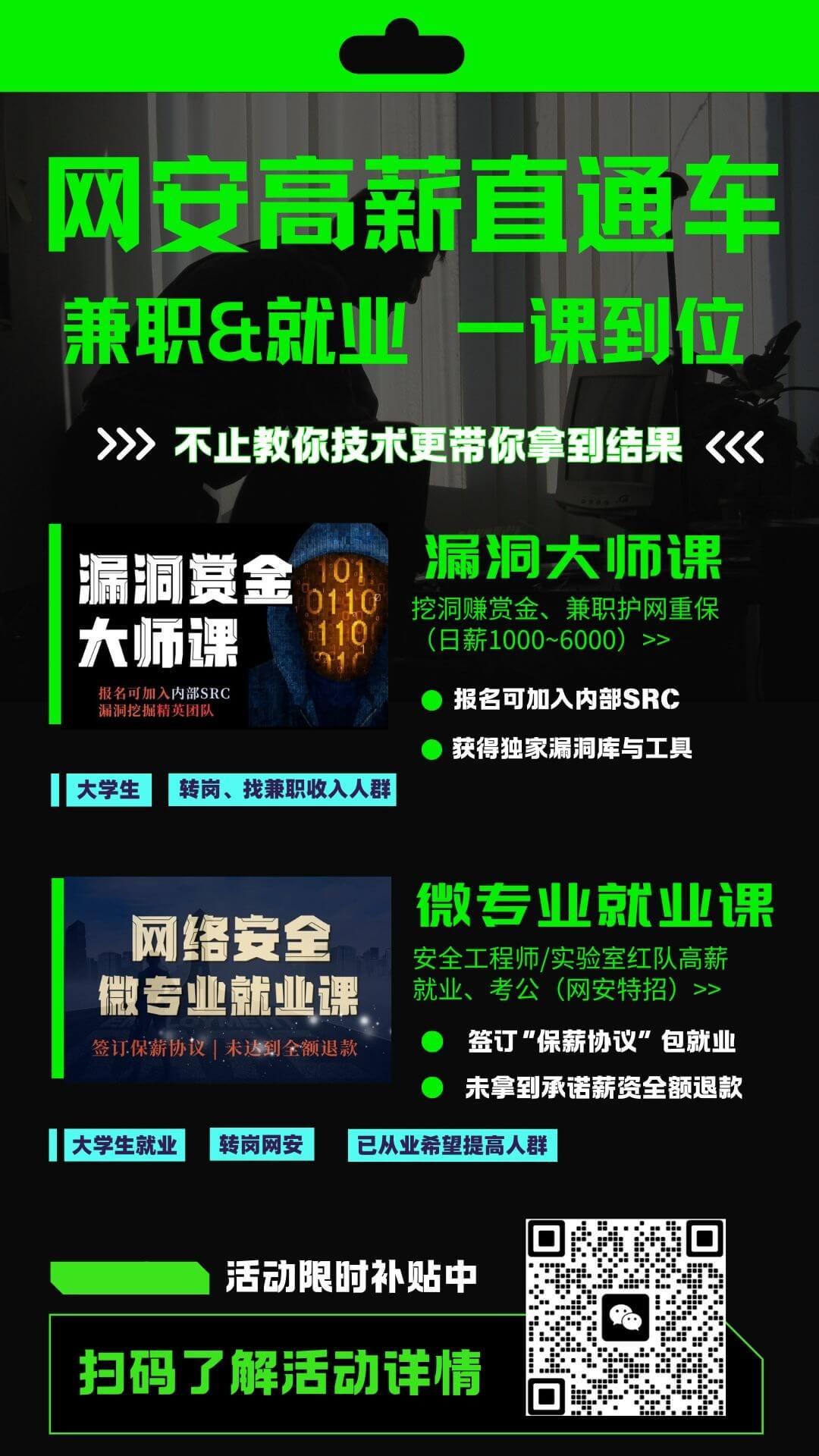

Track-聂风
发表于 2023-4-28
评论列表
加载数据中...
吴坤
发表于 2023-5-4
评论列表
加载数据中...