PHA+5L2/55SoTmF2aWNhdOWvvOWFpXNxbOaWh+S7tjxicj48YSBocmVmPSJodHRwczovL3d3dy55dXF1ZS5jb20vYXR0YWNobWVudHMveXVxdWUvMC8yMDIzL3NxbC8xMjY3NzIwNi8xNjc4NTI0NTgxODI4LTM4YjczMmZmLTBiYzYtNGJlYi05N2M5LTI4OWZhMDFhZmY0ZC5zcWw/X2xha2VfY2FyZD0lN0IlMjJzcmMlMjIlM0ElMjJodHRwcyUzQSUyRiUyRnd3dy55dXF1ZS5jb20lMkZhdHRhY2htZW50cyUyRnl1cXVlJTJGMCUyRjIwMjMlMkZzcWwlMkYxMjY3NzIwNiUyRjE2Nzg1MjQ1ODE4MjgtMzhiNzMyZmYtMGJjNi00YmViLTk3YzktMjg5ZmEwMWFmZjRkLnNxbCUyMiUyQyUyMm5hbWUlMjIlM0ElMjJzdHVkZW50LnNxbCUyMiUyQyUyMnNpemUlMjIlM0EyNDgzJTJDJTIyZXh0JTIyJTNBJTIyc3FsJTIyJTJDJTIyc291cmNlJTIyJTNBJTIyJTIyJTJDJTIyc3RhdHVzJTIyJTNBJTIyZG9uZSUyMiUyQyUyMmRvd25sb2FkJTIyJTNBdHJ1ZSUyQyUyMnRhc2tJZCUyMiUzQSUyMnVjYTUxYzc0NS1lNjM4LTQ0NGItOGJiZC1kYzAyZTA4Y2I2OCUyMiUyQyUyMnRhc2tUeXBlJTIyJTNBJTIydXBsb2FkJTIyJTJDJTIydHlwZSUyMiUzQSUyMiUyMiUyQyUyMl9fc3BhY2luZyUyMiUzQSUyMmJvdGglMjIlMkMlMjJpZCUyMiUzQSUyMnU5MGI4Mzc3NCUyMiUyQyUyMm1hcmdpbiUyMiUzQSU3QiUyMnRvcCUyMiUzQXRydWUlMkMlMjJib3R0b20lMjIlM0F0cnVlJTdEJTJDJTIyY2FyZCUyMiUzQSUyMmZpbGUlMjIlN0QiPnN0dWRlbnQuc3FsPC9hPjwvcD4KPHA+PGltZyBzcmM9Imh0dHBzOi8vbmMwLmNkbi56a2FxLmNuL21kLzU0OTIvMDJkNDQ3YjQzYjA0YmJjMGVmODY1N2ExZTA0ZjhjMjhfNzAyNTcucG5nIiBhbHQ9IiI+PC9wPgo8aDM+PGEgbmFtZT0iMeOAgeWFiOWIm+W7uuS4gOS4qlN0dWRlbnTnsbsiPjwvYT48c3Bhbj48L3NwYW4+MeOAgeWFiOWIm+W7uuS4gOS4qlN0dWRlbnTnsbs8L2gzPjxwPjxpbWcgc3JjPSJodHRwczovL25jMC5jZG4uemthcS5jbi9tZC81NDkyLzZhMmEzYWI3M2JiNDhiMGMyYTQzNDc3YmQ0ZDYyMmUxXzQ2OTI4LnBuZyIgYWx0PSIiPjwvcD4KPHA+PGltZyBzcmM9Imh0dHBzOi8vbmMwLmNkbi56a2FxLmNuL21kLzU0OTIvN2JmN2FmMTY4ODA0OGU5NGM0MDIzOTY4YmI1NTgzMzlfNzI3ODkucG5nIiBhbHQ9IiI+PC9wPgo8aDQ+PGEgbmFtZT0i5YaZ5YWl5a6e5L2T57G7Ij48L2E+PHNwYW4+PC9zcGFuPuWGmeWFpeWunuS9k+exuzwvaDQ+PHByZT48b2w+PGxpPjxjb2RlPjxzcGFuPnBhY2thZ2U8L3NwYW4+PHNwYW4+IG9yZzwvc3Bhbj48c3Bhbj4uPC9zcGFuPjxzcGFuPmV4YW1wbGU8L3NwYW4+PHNwYW4+Ljwvc3Bhbj48c3Bhbj5wb2pvPC9zcGFuPjxzcGFuPjs8L3NwYW4+PC9jb2RlPjwvbGk+PGxpPjxjb2RlPjwvY29kZT48L2xpPjxsaT48Y29kZT48c3Bhbj5pbXBvcnQ8L3NwYW4+PHNwYW4+IGxvbWJvazwvc3Bhbj48c3Bhbj4uPC9zcGFuPjxzcGFuPkRhdGE8L3NwYW4+PHNwYW4+Ozwvc3Bhbj48L2NvZGU+PC9saT48bGk+PGNvZGU+PC9jb2RlPjwvbGk+PGxpPjxjb2RlPjxzcGFuPkBEYXRhPC9zcGFuPjwvY29kZT48L2xpPjxsaT48Y29kZT48c3Bhbj5wdWJsaWM8L3NwYW4+PHNwYW4+IDwvc3Bhbj48c3Bhbj5jbGFzczwvc3Bhbj48c3Bhbj4gPC9zcGFuPjxzcGFuPlN0dWRlbnQ8L3NwYW4+PHNwYW4+IDwvc3Bhbj48c3Bhbj57PC9zcGFuPjwvY29kZT48L2xpPjxsaT48Y29kZT48c3Bhbj4gICAgPC9zcGFuPjxzcGFuPnByaXZhdGU8L3NwYW4+PHNwYW4+IDwvc3Bhbj48c3Bhbj5sb25nPC9zcGFuPjxzcGFuPiBpZDwvc3Bhbj48c3Bhbj47PC9zcGFuPjwvY29kZT48L2xpPjxsaT48Y29kZT48c3Bhbj4gICAgPC9zcGFuPjxzcGFuPnByaXZhdGU8L3NwYW4+PHNwYW4+IDwvc3Bhbj48c3Bhbj5TdHJpbmc8L3NwYW4+PHNwYW4+IG51bWJlcjwvc3Bhbj48c3Bhbj47PC9zcGFuPjwvY29kZT48L2xpPjxsaT48Y29kZT48c3Bhbj4gICAgPC9zcGFuPjxzcGFuPnByaXZhdGU8L3NwYW4+PHNwYW4+IDwvc3Bhbj48c3Bhbj5TdHJpbmc8L3NwYW4+PHNwYW4+IG5hbWU8L3NwYW4+PHNwYW4+Ozwvc3Bhbj48L2NvZGU+PC9saT48bGk+PGNvZGU+PHNwYW4+ICAgIDwvc3Bhbj48c3Bhbj5wcml2YXRlPC9zcGFuPjxzcGFuPiA8L3NwYW4+PHNwYW4+aW50PC9zcGFuPjxzcGFuPiBhZ2U8L3NwYW4+PHNwYW4+Ozwvc3Bhbj48L2NvZGU+PC9saT48bGk+PGNvZGU+PHNwYW4+ICAgIDwvc3Bhbj48c3Bhbj5wcml2YXRlPC9zcGFuPjxzcGFuPiA8L3NwYW4+PHNwYW4+aW50PC9zcGFuPjxzcGFuPiBjaGk8L3NwYW4+PHNwYW4+Ozwvc3Bhbj48L2NvZGU+PC9saT48bGk+PGNvZGU+PHNwYW4+ICAgIDwvc3Bhbj48c3Bhbj5wcml2YXRlPC9zcGFuPjxzcGFuPiA8L3NwYW4+PHNwYW4+aW50PC9zcGFuPjxzcGFuPiBtYXRoPC9zcGFuPjxzcGFuPjs8L3NwYW4+PC9jb2RlPjwvbGk+PGxpPjxjb2RlPjxzcGFuPiAgICA8L3NwYW4+PHNwYW4+cHJpdmF0ZTwvc3Bhbj48c3Bhbj4gPC9zcGFuPjxzcGFuPmludDwvc3Bhbj48c3Bhbj4gZW5nPC9zcGFuPjxzcGFuPjs8L3NwYW4+PC9jb2RlPjwvbGk+PGxpPjxjb2RlPjwvY29kZT48L2xpPjxsaT48Y29kZT48c3Bhbj59PC9zcGFuPjwvY29kZT48L2xpPjwvb2w+PC9wcmU+PHA+PGltZyBzcmM9Imh0dHBzOi8vbmMwLmNkbi56a2FxLmNuL21kLzU0OTIvN2JiOTY1OWUzZmNjOTUyZTcxNTY5ZTczNWQyMzczYTBfMTkzMDMucG5nIiBhbHQ9IiI+PC9wPgo8aDQ+PGEgbmFtZT0i5Zyo5Yib5bu65LiA5Liq5pig5bCE57G7Ij48L2E+PHNwYW4+PC9zcGFuPuWcqOWIm+W7uuS4gOS4quaYoOWwhOexuzwvaDQ+PHA+PGltZyBzcmM9Imh0dHBzOi8vbmMwLmNkbi56a2FxLmNuL21kLzU0OTIvOTliNzRhMmZmNWFjNWQyZDY5MzNiODMxOTZlYjQ0ZDhfOTg5NTEucG5nIiBhbHQ9IiI+PC9wPgo8cD48aW1nIHNyYz0iaHR0cHM6Ly9uYzAuY2RuLnprYXEuY24vbWQvNTQ5Mi82Zjc5MTA4MDg0ZWJjZGZlZWI1MzllNWQ0ZDc3NzgwOF8zMzYyNi5wbmciIGFsdD0iIj48L3A+CjxwcmU+PG9sPjxsaT48Y29kZT48c3Bhbj5wYWNrYWdlPC9zcGFuPjxzcGFuPiBvcmc8L3NwYW4+PHNwYW4+Ljwvc3Bhbj48c3Bhbj5leGFtcGxlPC9zcGFuPjxzcGFuPi48L3NwYW4+PHNwYW4+bWFwcGVyPC9zcGFuPjxzcGFuPjs8L3NwYW4+PC9jb2RlPjwvbGk+PGxpPjxjb2RlPjwvY29kZT48L2xpPjxsaT48Y29kZT48L2NvZGU+PC9saT48bGk+PGNvZGU+PHNwYW4+aW1wb3J0PC9zcGFuPjxzcGFuPiBjb208L3NwYW4+PHNwYW4+Ljwvc3Bhbj48c3Bhbj5iYW9taWRvdTwvc3Bhbj48c3Bhbj4uPC9zcGFuPjxzcGFuPm15YmF0aXNwbHVzPC9zcGFuPjxzcGFuPi48L3NwYW4+PHNwYW4+Y29yZTwvc3Bhbj48c3Bhbj4uPC9zcGFuPjxzcGFuPm1hcHBlcjwvc3Bhbj48c3Bhbj4uPC9zcGFuPjxzcGFuPkJhc2VNYXBwZXI8L3NwYW4+PHNwYW4+Ozwvc3Bhbj48L2NvZGU+PC9saT48bGk+PGNvZGU+PHNwYW4+aW1wb3J0PC9zcGFuPjxzcGFuPiBvcmc8L3NwYW4+PHNwYW4+Ljwvc3Bhbj48c3Bhbj5leGFtcGxlPC9zcGFuPjxzcGFuPi48L3NwYW4+PHNwYW4+cG9qbzwvc3Bhbj48c3Bhbj4uPC9zcGFuPjxzcGFuPlN0dWRlbnQ8L3NwYW4+PHNwYW4+Ozwvc3Bhbj48L2NvZGU+PC9saT48bGk+PGNvZGU+PC9jb2RlPjwvbGk+PGxpPjxjb2RlPjxzcGFuPi8v57un5om/QmFzZU1hcHBlcu+8jOS5n+aKilN0dWRlbnTkvKDov5vljrs8L3NwYW4+PC9jb2RlPjwvbGk+PGxpPjxjb2RlPjxzcGFuPnB1YmxpYzwvc3Bhbj48c3Bhbj4gPC9zcGFuPjxzcGFuPmludGVyZmFjZTwvc3Bhbj48c3Bhbj4gPC9zcGFuPjxzcGFuPlN0dWRlbnRNYXBwZXI8L3NwYW4+PHNwYW4+IDwvc3Bhbj48c3Bhbj5leHRlbmRzPC9zcGFuPjxzcGFuPiA8L3NwYW4+PHNwYW4+QmFzZU1hcHBlcjwvc3Bhbj48c3Bhbj4mbHQ7PC9zcGFuPjxzcGFuPlN0dWRlbnQ8L3NwYW4+PHNwYW4+Jmd0Ozwvc3Bhbj48c3Bhbj4gPC9zcGFuPjxzcGFuPns8L3NwYW4+PC9jb2RlPjwvbGk+PGxpPjxjb2RlPjxzcGFuPn08L3NwYW4+PC9jb2RlPjwvbGk+PC9vbD48L3ByZT48cD48aW1nIHNyYz0iaHR0cHM6Ly9uYzAuY2RuLnprYXEuY24vbWQvNTQ5Mi9kNjc5ZjlhYTdjYTJlYmM2OWE2OGVhYmEwMmZiZDAzZl8yMzE4MS5wbmciIGFsdD0iIj48L3A+CjxwPuaYoOWwhOexu+WGmeWlveS5i+WQju+8jOaIkeS7rOWbnuWIsFNwcmludEJvb3Tot6/nlLHpgqPovrnvvIzlsJ3or5XnvJblhpnorr7nva7ku47mlbDmja7ph4zmn6Xor6LkuIDkupvmlbDmja7vvIzov5Tlm57liLBXZWI8L3A+CjxoND48YSBuYW1lPSJTcHJpbnRCb2906Lev55Sx5Zue5pi+5pWw5o2u5bqT5YaF5a65Ij48L2E+PHNwYW4+PC9zcGFuPlNwcmludEJvb3Tot6/nlLHlm57mmL7mlbDmja7lupPlhoXlrrk8L2g0PjxwcmU+PG9sPjxsaT48Y29kZT48c3Bhbj5wYWNrYWdlPC9zcGFuPjxzcGFuPiBvcmc8L3NwYW4+PHNwYW4+Ljwvc3Bhbj48c3Bhbj5leGFtcGxlPC9zcGFuPjxzcGFuPjs8L3NwYW4+PC9jb2RlPjwvbGk+PGxpPjxjb2RlPjwvY29kZT48L2xpPjxsaT48Y29kZT48c3Bhbj5pbXBvcnQ8L3NwYW4+PHNwYW4+IGNvbTwvc3Bhbj48c3Bhbj4uPC9zcGFuPjxzcGFuPmdvb2dsZTwvc3Bhbj48c3Bhbj4uPC9zcGFuPjxzcGFuPmdzb248L3NwYW4+PHNwYW4+Ljwvc3Bhbj48c3Bhbj5Hc29uPC9zcGFuPjxzcGFuPjs8L3NwYW4+PC9jb2RlPjwvbGk+PGxpPjxjb2RlPjxzcGFuPmltcG9ydDwvc3Bhbj48c3Bhbj4gb3JnPC9zcGFuPjxzcGFuPi48L3NwYW4+PHNwYW4+ZXhhbXBsZTwvc3Bhbj48c3Bhbj4uPC9zcGFuPjxzcGFuPm1hcHBlcjwvc3Bhbj48c3Bhbj4uPC9zcGFuPjxzcGFuPlN0dWRlbnRNYXBwZXI8L3NwYW4+PHNwYW4+Ozwvc3Bhbj48L2NvZGU+PC9saT48bGk+PGNvZGU+PHNwYW4+aW1wb3J0PC9zcGFuPjxzcGFuPiBvcmc8L3NwYW4+PHNwYW4+Ljwvc3Bhbj48c3Bhbj5leGFtcGxlPC9zcGFuPjxzcGFuPi48L3NwYW4+PHNwYW4+cG9qbzwvc3Bhbj48c3Bhbj4uPC9zcGFuPjxzcGFuPlN0dWRlbnQ8L3NwYW4+PHNwYW4+Ozwvc3Bhbj48L2NvZGU+PC9saT48bGk+PGNvZGU+PHNwYW4+aW1wb3J0PC9zcGFuPjxzcGFuPiBvcmc8L3NwYW4+PHNwYW4+Ljwvc3Bhbj48c3Bhbj5zcHJpbmdmcmFtZXdvcms8L3NwYW4+PHNwYW4+Ljwvc3Bhbj48c3Bhbj5iZWFuczwvc3Bhbj48c3Bhbj4uPC9zcGFuPjxzcGFuPmZhY3Rvcnk8L3NwYW4+PHNwYW4+Ljwvc3Bhbj48c3Bhbj5hbm5vdGF0aW9uPC9zcGFuPjxzcGFuPi48L3NwYW4+PHNwYW4+QXV0b3dpcmVkPC9zcGFuPjxzcGFuPjs8L3NwYW4+PC9jb2RlPjwvbGk+PGxpPjxjb2RlPjxzcGFuPmltcG9ydDwvc3Bhbj48c3Bhbj4gb3JnPC9zcGFuPjxzcGFuPi48L3NwYW4+PHNwYW4+c3ByaW5nZnJhbWV3b3JrPC9zcGFuPjxzcGFuPi48L3NwYW4+PHNwYW4+d2ViPC9zcGFuPjxzcGFuPi48L3NwYW4+PHNwYW4+YmluZDwvc3Bhbj48c3Bhbj4uPC9zcGFuPjxzcGFuPmFubm90YXRpb248L3NwYW4+PHNwYW4+Ljwvc3Bhbj48c3Bhbj5HZXRNYXBwaW5nPC9zcGFuPjxzcGFuPjs8L3NwYW4+PC9jb2RlPjwvbGk+PGxpPjxjb2RlPjxzcGFuPmltcG9ydDwvc3Bhbj48c3Bhbj4gb3JnPC9zcGFuPjxzcGFuPi48L3NwYW4+PHNwYW4+c3ByaW5nZnJhbWV3b3JrPC9zcGFuPjxzcGFuPi48L3NwYW4+PHNwYW4+d2ViPC9zcGFuPjxzcGFuPi48L3NwYW4+PHNwYW4+YmluZDwvc3Bhbj48c3Bhbj4uPC9zcGFuPjxzcGFuPmFubm90YXRpb248L3NwYW4+PHNwYW4+Ljwvc3Bhbj48c3Bhbj5SZXF1ZXN0TWFwcGluZzwvc3Bhbj48c3Bhbj47PC9zcGFuPjwvY29kZT48L2xpPjxsaT48Y29kZT48c3Bhbj5pbXBvcnQ8L3NwYW4+PHNwYW4+IG9yZzwvc3Bhbj48c3Bhbj4uPC9zcGFuPjxzcGFuPnNwcmluZ2ZyYW1ld29yazwvc3Bhbj48c3Bhbj4uPC9zcGFuPjxzcGFuPndlYjwvc3Bhbj48c3Bhbj4uPC9zcGFuPjxzcGFuPmJpbmQ8L3NwYW4+PHNwYW4+Ljwvc3Bhbj48c3Bhbj5hbm5vdGF0aW9uPC9zcGFuPjxzcGFuPi48L3NwYW4+PHNwYW4+UmVzcG9uc2VCb2R5PC9zcGFuPjxzcGFuPjs8L3NwYW4+PC9jb2RlPjwvbGk+PGxpPjxjb2RlPjxzcGFuPmltcG9ydDwvc3Bhbj48c3Bhbj4gb3JnPC9zcGFuPjxzcGFuPi48L3NwYW4+PHNwYW4+c3ByaW5nZnJhbWV3b3JrPC9zcGFuPjxzcGFuPi48L3NwYW4+PHNwYW4+d2ViPC9zcGFuPjxzcGFuPi48L3NwYW4+PHNwYW4+YmluZDwvc3Bhbj48c3Bhbj4uPC9zcGFuPjxzcGFuPmFubm90YXRpb248L3NwYW4+PHNwYW4+Ljwvc3Bhbj48c3Bhbj5SZXN0Q29udHJvbGxlcjwvc3Bhbj48c3Bhbj47PC9zcGFuPjwvY29kZT48L2xpPjxsaT48Y29kZT48L2NvZGU+PC9saT48bGk+PGNvZGU+PHNwYW4+aW1wb3J0PC9zcGFuPjxzcGFuPiBqYXZhPC9zcGFuPjxzcGFuPi48L3NwYW4+PHNwYW4+c2VjdXJpdHk8L3NwYW4+PHNwYW4+Ljwvc3Bhbj48c3Bhbj5Qcml2aWxlZ2VkQWN0aW9uPC9zcGFuPjxzcGFuPjs8L3NwYW4+PC9jb2RlPjwvbGk+PGxpPjxjb2RlPjxzcGFuPmltcG9ydDwvc3Bhbj48c3Bhbj4gamF2YTwvc3Bhbj48c3Bhbj4uPC9zcGFuPjxzcGFuPnV0aWw8L3NwYW4+PHNwYW4+Ljwvc3Bhbj48c3Bhbj5MaXN0PC9zcGFuPjxzcGFuPjs8L3NwYW4+PC9jb2RlPjwvbGk+PGxpPjxjb2RlPjxzcGFuPmltcG9ydDwvc3Bhbj48c3Bhbj4gamF2YTwvc3Bhbj48c3Bhbj4uPC9zcGFuPjxzcGFuPnV0aWw8L3NwYW4+PHNwYW4+Ljwvc3Bhbj48c3Bhbj5QcmltaXRpdmVJdGVyYXRvcjwvc3Bhbj48c3Bhbj47PC9zcGFuPjwvY29kZT48L2xpPjxsaT48Y29kZT48c3Bhbj4vL+S9v+eUqEBTdXBwcmVzc1dhcm5pbmdz5Y676Zmk5omA5pyJ5ZGK6K2mPC9zcGFuPjwvY29kZT48L2xpPjxsaT48Y29kZT48c3Bhbj5AU3VwcHJlc3NXYXJuaW5nczwvc3Bhbj48c3Bhbj4oPC9zcGFuPjxzcGFuPiJhbGwiPC9zcGFuPjxzcGFuPik8L3NwYW4+PC9jb2RlPjwvbGk+PGxpPjxjb2RlPjxzcGFuPkBSZXN0Q29udHJvbGxlcjwvc3Bhbj48L2NvZGU+PC9saT48bGk+PGNvZGU+PHNwYW4+cHVibGljPC9zcGFuPjxzcGFuPiA8L3NwYW4+PHNwYW4+Y2xhc3M8L3NwYW4+PHNwYW4+IDwvc3Bhbj48c3Bhbj5Db250cm9sbGVyPC9zcGFuPjxzcGFuPiA8L3NwYW4+PHNwYW4+ezwvc3Bhbj48L2NvZGU+PC9saT48bGk+PGNvZGU+PHNwYW4+ICAgIDwvc3Bhbj48c3Bhbj4vL+i/meS4qkBBdXRvd2lyZWTmmK/oh6rliqjmjqXnur/nmoTmhI/mgJ3vvIzlj6ropoHliqDkuIrkuobov5nkuKrvvIzku5blsLHkvJroh6rliqjljrvmib5NYXBwZXLnsbvvvIzlhbbmrKHlho3ku47kvaDnmoTmlbDmja7lupPphY3nva7mlofku7bkuK3or7vlj5bmlbDmja48L3NwYW4+PC9jb2RlPjwvbGk+PGxpPjxjb2RlPjxzcGFuPiAgICA8L3NwYW4+PHNwYW4+QEF1dG93aXJlZDwvc3Bhbj48L2NvZGU+PC9saT48bGk+PGNvZGU+PHNwYW4+ICAgIDwvc3Bhbj48c3Bhbj5TdHVkZW50TWFwcGVyPC9zcGFuPjxzcGFuPiBzdHVkZW50TWFwcGVyPC9zcGFuPjxzcGFuPjs8L3NwYW4+PC9jb2RlPjwvbGk+PGxpPjxjb2RlPjwvY29kZT48L2xpPjxsaT48Y29kZT48c3Bhbj4gICAgPC9zcGFuPjxzcGFuPi8v5oqKc3R1ZGVudHPovazmiJDkuIDkuKrlrZfnrKbkuLLvvIznlKhHc29uPC9zcGFuPjwvY29kZT48L2xpPjxsaT48Y29kZT48c3Bhbj4gICAgPC9zcGFuPjxzcGFuPi8v5aOw5piO5LiA5LiqR3Nvbjwvc3Bhbj48L2NvZGU+PC9saT48bGk+PGNvZGU+PHNwYW4+ICAgIDwvc3Bhbj48c3Bhbj5wcml2YXRlPC9zcGFuPjxzcGFuPiA8L3NwYW4+PHNwYW4+R3Nvbjwvc3Bhbj48c3Bhbj4gZ3Nvbjwvc3Bhbj48c3Bhbj49PC9zcGFuPjxzcGFuPiA8L3NwYW4+PHNwYW4+bmV3PC9zcGFuPjxzcGFuPiA8L3NwYW4+PHNwYW4+R3Nvbjwvc3Bhbj48c3Bhbj4oKTs8L3NwYW4+PC9jb2RlPjwvbGk+PGxpPjxjb2RlPjxzcGFuPiAgICA8L3NwYW4+PHNwYW4+QEdldE1hcHBpbmc8L3NwYW4+PHNwYW4+KDwvc3Bhbj48c3Bhbj4iL3Rlc3QiPC9zcGFuPjxzcGFuPik8L3NwYW4+PC9jb2RlPjwvbGk+PGxpPjxjb2RlPjxzcGFuPiAgICA8L3NwYW4+PHNwYW4+cHVibGljPC9zcGFuPjxzcGFuPiA8L3NwYW4+PHNwYW4+U3RyaW5nPC9zcGFuPjxzcGFuPiB0ZXN0PC9zcGFuPjxzcGFuPigpPC9zcGFuPjxzcGFuPiA8L3NwYW4+PHNwYW4+ezwvc3Bhbj48L2NvZGU+PC9saT48bGk+PGNvZGU+PHNwYW4+ICAgICAgICA8L3NwYW4+PHNwYW4+Ly/ojrflj5bmlbDmja7lupPmlbDmja48L3NwYW4+PC9jb2RlPjwvbGk+PGxpPjxjb2RlPjxzcGFuPiAgICAgICAgPC9zcGFuPjxzcGFuPkxpc3Q8L3NwYW4+PHNwYW4+Jmx0Ozwvc3Bhbj48c3Bhbj5TdHVkZW50PC9zcGFuPjxzcGFuPiZndDs8L3NwYW4+PHNwYW4+IHN0dWRlbnRzIDwvc3Bhbj48c3Bhbj49PC9zcGFuPjxzcGFuPiBzdHVkZW50TWFwcGVyPC9zcGFuPjxzcGFuPi48L3NwYW4+PHNwYW4+c2VsZWN0TGlzdDwvc3Bhbj48c3Bhbj4oPC9zcGFuPjxzcGFuPm51bGw8L3NwYW4+PHNwYW4+KTs8L3NwYW4+PC9jb2RlPjwvbGk+PGxpPjxjb2RlPjxzcGFuPiAgICAgICAgPC9zcGFuPjxzcGFuPi8v6YCa6L+HR3Nvbu+8jOWwhnN0dWRlbnTovazmiJDlrZfnrKbkuLLov5Tlm57lrZfnrKbkuLLliLDmoYzpnaI8L3NwYW4+PC9jb2RlPjwvbGk+PGxpPjxjb2RlPjxzcGFuPiAgICAgICAgPC9zcGFuPjxzcGFuPnJldHVybjwvc3Bhbj48c3Bhbj4gZ3Nvbjwvc3Bhbj48c3Bhbj4uPC9zcGFuPjxzcGFuPnRvSnNvbjwvc3Bhbj48c3Bhbj4oPC9zcGFuPjxzcGFuPnN0dWRlbnRzPC9zcGFuPjxzcGFuPik7PC9zcGFuPjwvY29kZT48L2xpPjxsaT48Y29kZT48c3Bhbj4gICAgPC9zcGFuPjxzcGFuPn08L3NwYW4+PC9jb2RlPjwvbGk+PGxpPjxjb2RlPjwvY29kZT48L2xpPjxsaT48Y29kZT48L2NvZGU+PC9saT48bGk+PGNvZGU+PC9jb2RlPjwvbGk+PGxpPjxjb2RlPjwvY29kZT48L2xpPjxsaT48Y29kZT48c3Bhbj59PC9zcGFuPjwvY29kZT48L2xpPjwvb2w+PC9wcmU+PHA+PGltZyBzcmM9Imh0dHBzOi8vbmMwLmNkbi56a2FxLmNuL21kLzU0OTIvNjY1OWQwYzY2OGI4ZGU3ZjNkNDk5NDVmZWJiYWY2YTVfOTA3OTcucG5nIiBhbHQ9IiI+PGJyPuWBmuS6hui3r+eUseiuvue9ruS5i+WQju+8jOaIkeS7rOi/mOmcgOimgeWbnuWIsEFwcGxpY2F0aW9u5Lit77yM5ZyoQFNwcmluZ0Jvb3RBcHBsaWNhdGlvbuWQr+WKqOexu+S4i+a3u+WKoOS4gOS4quazqOinozwvcD4KPGg0PjxhIG5hbWU9IkFwcGxpY2F0aW9u5ZCv5Yqo57G75LiL6Z2i5LiA6KGM5re75Yqg5rOo6KejIj48L2E+PHNwYW4+PC9zcGFuPkFwcGxpY2F0aW9u5ZCv5Yqo57G75LiL6Z2i5LiA6KGM5re75Yqg5rOo6KejPC9oND48cD7miorljIXnmoTlkI3lrZflpI3liLbov4fmnaU8L3A+CjxwPjxpbWcgc3JjPSJodHRwczovL25jMC5jZG4uemthcS5jbi9tZC81NDkyLzMwOGIzOGRiNDI4ZmE5OWQ3NTZlMDQ5ZDg5NDVjNmY2XzY1OTA2LnBuZyIgYWx0PSIiPjwvcD4KPHA+PGltZyBzcmM9Imh0dHBzOi8vbmMwLmNkbi56a2FxLmNuL21kLzU0OTIvMWI1MzhmYjA1MDE2MjdjMDA0MDFhMjUyNDBlNjg5NjVfNzQ2MzMucG5nIiBhbHQ9IiI+PC9wPgo8cD7lj6rmmK/mt7vliqDov5nkuKo8L3A+CjxwcmU+PG9sPjxsaT48Y29kZT48c3Bhbj5wYWNrYWdlPC9zcGFuPjxzcGFuPiBvcmc8L3NwYW4+PHNwYW4+Ljwvc3Bhbj48c3Bhbj5leGFtcGxlPC9zcGFuPjxzcGFuPjs8L3NwYW4+PC9jb2RlPjwvbGk+PGxpPjxjb2RlPjwvY29kZT48L2xpPjxsaT48Y29kZT48c3Bhbj5pbXBvcnQ8L3NwYW4+PHNwYW4+IG9yZzwvc3Bhbj48c3Bhbj4uPC9zcGFuPjxzcGFuPm15YmF0aXM8L3NwYW4+PHNwYW4+Ljwvc3Bhbj48c3Bhbj5zcHJpbmc8L3NwYW4+PHNwYW4+Ljwvc3Bhbj48c3Bhbj5hbm5vdGF0aW9uPC9zcGFuPjxzcGFuPi48L3NwYW4+PHNwYW4+TWFwcGVyU2Nhbjwvc3Bhbj48c3Bhbj47PC9zcGFuPjwvY29kZT48L2xpPjxsaT48Y29kZT48c3Bhbj5pbXBvcnQ8L3NwYW4+PHNwYW4+IG9yZzwvc3Bhbj48c3Bhbj4uPC9zcGFuPjxzcGFuPnNwcmluZ2ZyYW1ld29yazwvc3Bhbj48c3Bhbj4uPC9zcGFuPjxzcGFuPmJvb3Q8L3NwYW4+PHNwYW4+Ljwvc3Bhbj48c3Bhbj5TcHJpbmdBcHBsaWNhdGlvbjwvc3Bhbj48c3Bhbj47PC9zcGFuPjwvY29kZT48L2xpPjxsaT48Y29kZT48c3Bhbj5pbXBvcnQ8L3NwYW4+PHNwYW4+IG9yZzwvc3Bhbj48c3Bhbj4uPC9zcGFuPjxzcGFuPnNwcmluZ2ZyYW1ld29yazwvc3Bhbj48c3Bhbj4uPC9zcGFuPjxzcGFuPmJvb3Q8L3NwYW4+PHNwYW4+Ljwvc3Bhbj48c3Bhbj5TcHJpbmdCb290Q29uZmlndXJhdGlvbjwvc3Bhbj48c3Bhbj47PC9zcGFuPjwvY29kZT48L2xpPjxsaT48Y29kZT48c3Bhbj5pbXBvcnQ8L3NwYW4+PHNwYW4+IG9yZzwvc3Bhbj48c3Bhbj4uPC9zcGFuPjxzcGFuPnNwcmluZ2ZyYW1ld29yazwvc3Bhbj48c3Bhbj4uPC9zcGFuPjxzcGFuPmJvb3Q8L3NwYW4+PHNwYW4+Ljwvc3Bhbj48c3Bhbj5hdXRvY29uZmlndXJlPC9zcGFuPjxzcGFuPi48L3NwYW4+PHNwYW4+RW5hYmxlQXV0b0NvbmZpZ3VyYXRpb248L3NwYW4+PHNwYW4+Ozwvc3Bhbj48L2NvZGU+PC9saT48bGk+PGNvZGU+PHNwYW4+aW1wb3J0PC9zcGFuPjxzcGFuPiBvcmc8L3NwYW4+PHNwYW4+Ljwvc3Bhbj48c3Bhbj5zcHJpbmdmcmFtZXdvcms8L3NwYW4+PHNwYW4+Ljwvc3Bhbj48c3Bhbj5ib290PC9zcGFuPjxzcGFuPi48L3NwYW4+PHNwYW4+YXV0b2NvbmZpZ3VyZTwvc3Bhbj48c3Bhbj4uPC9zcGFuPjxzcGFuPlNwcmluZ0Jvb3RBcHBsaWNhdGlvbjwvc3Bhbj48c3Bhbj47PC9zcGFuPjwvY29kZT48L2xpPjxsaT48Y29kZT48L2NvZGU+PC9saT48bGk+PGNvZGU+PHNwYW4+QFNwcmluZ0Jvb3RDb25maWd1cmF0aW9uPC9zcGFuPjwvY29kZT48L2xpPjxsaT48Y29kZT48c3Bhbj5AU3ByaW5nQm9vdEFwcGxpY2F0aW9uPC9zcGFuPjwvY29kZT48L2xpPjxsaT48Y29kZT48c3Bhbj4vL+iuqU1hcHBlclNjYW7miavmj4/miJHku6znmoRtYXBwZXLmlofku7bkuIvnmoTmjqXlj6Ms6L+Z5qC355qE6K+d77yMU3ByaW50Qm9vdOWwseefpemBk+S9oOeahOi/meS4quaYoOWwhOaOpeWPo+WcqG1hcHBlcumHjOS6hjwvc3Bhbj48L2NvZGU+PC9saT48bGk+PGNvZGU+PHNwYW4+QE1hcHBlclNjYW48L3NwYW4+PHNwYW4+KDwvc3Bhbj48c3Bhbj4ib3JnLmV4YW1wbGUubWFwcGVyIjwvc3Bhbj48c3Bhbj4pPC9zcGFuPjwvY29kZT48L2xpPjxsaT48Y29kZT48c3Bhbj4vL0BFbmFibGVBdXRvQ29uZmlndXJhdGlvbjwvc3Bhbj48L2NvZGU+PC9saT48bGk+PGNvZGU+PHNwYW4+cHVibGljPC9zcGFuPjxzcGFuPiA8L3NwYW4+PHNwYW4+Y2xhc3M8L3NwYW4+PHNwYW4+IDwvc3Bhbj48c3Bhbj5BcHBsaWNhdGlvbjwvc3Bhbj48c3Bhbj4gPC9zcGFuPjxzcGFuPns8L3NwYW4+PC9jb2RlPjwvbGk+PGxpPjxjb2RlPjxzcGFuPiAgICA8L3NwYW4+PHNwYW4+cHVibGljPC9zcGFuPjxzcGFuPiA8L3NwYW4+PHNwYW4+c3RhdGljPC9zcGFuPjxzcGFuPiA8L3NwYW4+PHNwYW4+dm9pZDwvc3Bhbj48c3Bhbj4gbWFpbjwvc3Bhbj48c3Bhbj4oPC9zcGFuPjxzcGFuPlN0cmluZzwvc3Bhbj48c3Bhbj5bXTwvc3Bhbj48c3Bhbj4gYXJnczwvc3Bhbj48c3Bhbj4pPC9zcGFuPjxzcGFuPiA8L3NwYW4+PHNwYW4+ezwvc3Bhbj48L2NvZGU+PC9saT48bGk+PGNvZGU+PHNwYW4+ICAgICAgICA8L3NwYW4+PHNwYW4+U3ByaW5nQXBwbGljYXRpb248L3NwYW4+PHNwYW4+Ljwvc3Bhbj48c3Bhbj5ydW48L3NwYW4+PHNwYW4+KDwvc3Bhbj48c3Bhbj5BcHBsaWNhdGlvbjwvc3Bhbj48c3Bhbj4uPC9zcGFuPjxzcGFuPmNsYXNzPC9zcGFuPjxzcGFuPiw8L3NwYW4+PHNwYW4+YXJnczwvc3Bhbj48c3Bhbj4pOzwvc3Bhbj48L2NvZGU+PC9saT48bGk+PGNvZGU+PHNwYW4+ICAgIDwvc3Bhbj48c3Bhbj59PC9zcGFuPjwvY29kZT48L2xpPjxsaT48Y29kZT48c3Bhbj59PC9zcGFuPjwvY29kZT48L2xpPjwvb2w+PC9wcmU+PHA+PGltZyBzcmM9Imh0dHBzOi8vbmMwLmNkbi56a2FxLmNuL21kLzU0OTIvYmE4NGNlMGNkYTZkYjlhMDYyODIzYzI3Mzc1ZmZmODNfMzA5MjYucG5nIiBhbHQ9IiI+PC9wPgo8aDQ+PGEgbmFtZT0i5ZCv5Yqo6K6/6ZeuV2Vi5oOF5Ya1Ij48L2E+PHNwYW4+PC9zcGFuPuWQr+WKqOiuv+mXrldlYuaDheWGtTwvaDQ+PHA+PGEgaHJlZj0iaHR0cDovL2xvY2FsaG9zdDo4MDgwL3Rlc3QiPmh0dHA6Ly9sb2NhbGhvc3Q6ODA4MC90ZXN0PC9hPjwvcD4KPHA+PGltZyBzcmM9Imh0dHBzOi8vbmMwLmNkbi56a2FxLmNuL21kLzU0OTIvN2NmZGZhMDFiOGIxMDU0YmE0ZGQ2YTc3ZDQ5MjUzZThfMzIyMjkucG5nIiBhbHQ9IiI+PC9wPgo8cD7ku6XkuIrvvIzlsLHmmK9NeWJhdGlzLXBsdXPnmoTmn6Xor6I8L3A+CjxoMz48YSBuYW1lPSIy44CB5L2/55SoTXliYXRpcy1wbHVz5o+S5YWl44CB5Yig6Zmk44CB5L+u5pS5Ij48L2E+PHNwYW4+PC9zcGFuPjLjgIHkvb/nlKhNeWJhdGlzLXBsdXPmj5LlhaXjgIHliKDpmaTjgIHkv67mlLk8L2gzPjxoND48YSBuYW1lPSLliKDpmaTmjqXlj6MiPjwvYT48c3Bhbj48L3NwYW4+5Yig6Zmk5o6l5Y+jPC9oND48cD7miJHku6zmj5DliY3miorkuIDnu4TmlbDmja7lpI3liLbov4fmnaXlhYg8L3A+CjxwcmU+PG9sPjxsaT48Y29kZT48c3Bhbj57PC9zcGFuPjxzcGFuPiJpZCI8L3NwYW4+PHNwYW4+Ojwvc3Bhbj48c3Bhbj4xMzwvc3Bhbj48c3Bhbj4sPC9zcGFuPjxzcGFuPiJudW1iZXIiPC9zcGFuPjxzcGFuPjo8L3NwYW4+PHNwYW4+IjExMyI8L3NwYW4+PHNwYW4+LDwvc3Bhbj48c3Bhbj4ibmFtZSI8L3NwYW4+PHNwYW4+Ojwvc3Bhbj48c3Bhbj4i5bCP6buEIjwvc3Bhbj48c3Bhbj4sPC9zcGFuPjxzcGFuPiJhZ2UiPC9zcGFuPjxzcGFuPjo8L3NwYW4+PHNwYW4+MTQ8L3NwYW4+PHNwYW4+LDwvc3Bhbj48c3Bhbj4iY2hpIjwvc3Bhbj48c3Bhbj46PC9zcGFuPjxzcGFuPjc4PC9zcGFuPjxzcGFuPiw8L3NwYW4+PHNwYW4+Im1hdGgiPC9zcGFuPjxzcGFuPjo8L3NwYW4+PHNwYW4+OTk8L3NwYW4+PHNwYW4+LDwvc3Bhbj48c3Bhbj4iZW5nIjwvc3Bhbj48c3Bhbj46PC9zcGFuPjxzcGFuPjkzPC9zcGFuPjxzcGFuPn08L3NwYW4+PC9jb2RlPjwvbGk+PC9vbD48L3ByZT48cD48aW1nIHNyYz0iaHR0cHM6Ly9uYzAuY2RuLnprYXEuY24vbWQvNTQ5Mi9kMmU0ZTcxNThiNDljZmY2OTJlY2JjNzI5MjhkZjYwNl8yNTU3NS5wbmciIGFsdD0iIj48YnI+54S25ZCO5oiR5Lus5Zue5YiwQ29udHJvbGxlcuWGjeWGmeS4gOS4quaOpeWPozxicj574oCcaWTigJ06MTMs4oCdbnVtYmVy4oCdOuKAnTExM+KAnSzigJ1uYW1l4oCdOuKAneWwj+m7hOKAnSzigJ1hZ2XigJ06MTQs4oCdY2hp4oCdOjc4LOKAnW1hdGjigJ06OTks4oCdZW5n4oCdOjkzfTwvcD4KPHByZT48b2w+PGxpPjxjb2RlPjxzcGFuPnBhY2thZ2U8L3NwYW4+PHNwYW4+IG9yZzwvc3Bhbj48c3Bhbj4uPC9zcGFuPjxzcGFuPmV4YW1wbGU8L3NwYW4+PHNwYW4+Ozwvc3Bhbj48L2NvZGU+PC9saT48bGk+PGNvZGU+PC9jb2RlPjwvbGk+PGxpPjxjb2RlPjxzcGFuPmltcG9ydDwvc3Bhbj48c3Bhbj4gY29tPC9zcGFuPjxzcGFuPi48L3NwYW4+PHNwYW4+Z29vZ2xlPC9zcGFuPjxzcGFuPi48L3NwYW4+PHNwYW4+Z3Nvbjwvc3Bhbj48c3Bhbj4uPC9zcGFuPjxzcGFuPkdzb248L3NwYW4+PHNwYW4+Ozwvc3Bhbj48L2NvZGU+PC9saT48bGk+PGNvZGU+PHNwYW4+aW1wb3J0PC9zcGFuPjxzcGFuPiBvcmc8L3NwYW4+PHNwYW4+Ljwvc3Bhbj48c3Bhbj5leGFtcGxlPC9zcGFuPjxzcGFuPi48L3NwYW4+PHNwYW4+bWFwcGVyPC9zcGFuPjxzcGFuPi48L3NwYW4+PHNwYW4+U3R1ZGVudE1hcHBlcjwvc3Bhbj48c3Bhbj47PC9zcGFuPjwvY29kZT48L2xpPjxsaT48Y29kZT48c3Bhbj5pbXBvcnQ8L3NwYW4+PHNwYW4+IG9yZzwvc3Bhbj48c3Bhbj4uPC9zcGFuPjxzcGFuPmV4YW1wbGU8L3NwYW4+PHNwYW4+Ljwvc3Bhbj48c3Bhbj5wb2pvPC9zcGFuPjxzcGFuPi48L3NwYW4+PHNwYW4+U3R1ZGVudDwvc3Bhbj48c3Bhbj47PC9zcGFuPjwvY29kZT48L2xpPjxsaT48Y29kZT48c3Bhbj5pbXBvcnQ8L3NwYW4+PHNwYW4+IG9yZzwvc3Bhbj48c3Bhbj4uPC9zcGFuPjxzcGFuPnNwcmluZ2ZyYW1ld29yazwvc3Bhbj48c3Bhbj4uPC9zcGFuPjxzcGFuPmJlYW5zPC9zcGFuPjxzcGFuPi48L3NwYW4+PHNwYW4+ZmFjdG9yeTwvc3Bhbj48c3Bhbj4uPC9zcGFuPjxzcGFuPmFubm90YXRpb248L3NwYW4+PHNwYW4+Ljwvc3Bhbj48c3Bhbj5BdXRvd2lyZWQ8L3NwYW4+PHNwYW4+Ozwvc3Bhbj48L2NvZGU+PC9saT48bGk+PGNvZGU+PHNwYW4+aW1wb3J0PC9zcGFuPjxzcGFuPiBvcmc8L3NwYW4+PHNwYW4+Ljwvc3Bhbj48c3Bhbj5zcHJpbmdmcmFtZXdvcms8L3NwYW4+PHNwYW4+Ljwvc3Bhbj48c3Bhbj53ZWI8L3NwYW4+PHNwYW4+Ljwvc3Bhbj48c3Bhbj5iaW5kPC9zcGFuPjxzcGFuPi48L3NwYW4+PHNwYW4+YW5ub3RhdGlvbjwvc3Bhbj48c3Bhbj4uPC9zcGFuPjxzcGFuPkdldE1hcHBpbmc8L3NwYW4+PHNwYW4+Ozwvc3Bhbj48L2NvZGU+PC9saT48bGk+PGNvZGU+PHNwYW4+aW1wb3J0PC9zcGFuPjxzcGFuPiBvcmc8L3NwYW4+PHNwYW4+Ljwvc3Bhbj48c3Bhbj5zcHJpbmdmcmFtZXdvcms8L3NwYW4+PHNwYW4+Ljwvc3Bhbj48c3Bhbj53ZWI8L3NwYW4+PHNwYW4+Ljwvc3Bhbj48c3Bhbj5iaW5kPC9zcGFuPjxzcGFuPi48L3NwYW4+PHNwYW4+YW5ub3RhdGlvbjwvc3Bhbj48c3Bhbj4uPC9zcGFuPjxzcGFuPlJlcXVlc3RNYXBwaW5nPC9zcGFuPjxzcGFuPjs8L3NwYW4+PC9jb2RlPjwvbGk+PGxpPjxjb2RlPjxzcGFuPmltcG9ydDwvc3Bhbj48c3Bhbj4gb3JnPC9zcGFuPjxzcGFuPi48L3NwYW4+PHNwYW4+c3ByaW5nZnJhbWV3b3JrPC9zcGFuPjxzcGFuPi48L3NwYW4+PHNwYW4+d2ViPC9zcGFuPjxzcGFuPi48L3NwYW4+PHNwYW4+YmluZDwvc3Bhbj48c3Bhbj4uPC9zcGFuPjxzcGFuPmFubm90YXRpb248L3NwYW4+PHNwYW4+Ljwvc3Bhbj48c3Bhbj5SZXNwb25zZUJvZHk8L3NwYW4+PHNwYW4+Ozwvc3Bhbj48L2NvZGU+PC9saT48bGk+PGNvZGU+PHNwYW4+aW1wb3J0PC9zcGFuPjxzcGFuPiBvcmc8L3NwYW4+PHNwYW4+Ljwvc3Bhbj48c3Bhbj5zcHJpbmdmcmFtZXdvcms8L3NwYW4+PHNwYW4+Ljwvc3Bhbj48c3Bhbj53ZWI8L3NwYW4+PHNwYW4+Ljwvc3Bhbj48c3Bhbj5iaW5kPC9zcGFuPjxzcGFuPi48L3NwYW4+PHNwYW4+YW5ub3RhdGlvbjwvc3Bhbj48c3Bhbj4uPC9zcGFuPjxzcGFuPlJlc3RDb250cm9sbGVyPC9zcGFuPjxzcGFuPjs8L3NwYW4+PC9jb2RlPjwvbGk+PGxpPjxjb2RlPjwvY29kZT48L2xpPjxsaT48Y29kZT48c3Bhbj5pbXBvcnQ8L3NwYW4+PHNwYW4+IGphdmE8L3NwYW4+PHNwYW4+Ljwvc3Bhbj48c3Bhbj5zZWN1cml0eTwvc3Bhbj48c3Bhbj4uPC9zcGFuPjxzcGFuPlByaXZpbGVnZWRBY3Rpb248L3NwYW4+PHNwYW4+Ozwvc3Bhbj48L2NvZGU+PC9saT48bGk+PGNvZGU+PHNwYW4+aW1wb3J0PC9zcGFuPjxzcGFuPiBqYXZhPC9zcGFuPjxzcGFuPi48L3NwYW4+PHNwYW4+dXRpbDwvc3Bhbj48c3Bhbj4uPC9zcGFuPjxzcGFuPkxpc3Q8L3NwYW4+PHNwYW4+Ozwvc3Bhbj48L2NvZGU+PC9saT48bGk+PGNvZGU+PHNwYW4+aW1wb3J0PC9zcGFuPjxzcGFuPiBqYXZhPC9zcGFuPjxzcGFuPi48L3NwYW4+PHNwYW4+dXRpbDwvc3Bhbj48c3Bhbj4uPC9zcGFuPjxzcGFuPlByaW1pdGl2ZUl0ZXJhdG9yPC9zcGFuPjxzcGFuPjs8L3NwYW4+PC9jb2RlPjwvbGk+PGxpPjxjb2RlPjxzcGFuPi8v5L2/55SoQFN1cHByZXNzV2FybmluZ3PljrvpmaTmiYDmnInlkYroraY8L3NwYW4+PC9jb2RlPjwvbGk+PGxpPjxjb2RlPjxzcGFuPkBTdXBwcmVzc1dhcm5pbmdzPC9zcGFuPjxzcGFuPig8L3NwYW4+PHNwYW4+ImFsbCI8L3NwYW4+PHNwYW4+KTwvc3Bhbj48L2NvZGU+PC9saT48bGk+PGNvZGU+PHNwYW4+QFJlc3RDb250cm9sbGVyPC9zcGFuPjwvY29kZT48L2xpPjxsaT48Y29kZT48c3Bhbj5wdWJsaWM8L3NwYW4+PHNwYW4+IDwvc3Bhbj48c3Bhbj5jbGFzczwvc3Bhbj48c3Bhbj4gPC9zcGFuPjxzcGFuPkNvbnRyb2xsZXI8L3NwYW4+PHNwYW4+IDwvc3Bhbj48c3Bhbj57PC9zcGFuPjwvY29kZT48L2xpPjxsaT48Y29kZT48c3Bhbj4gICAgPC9zcGFuPjxzcGFuPi8v6L+Z5LiqQEF1dG93aXJlZOaYr+iHquWKqOaOpee6v+eahOaEj+aAne+8jOWPquimgeWKoOS4iuS6hui/meS4qu+8jOS7luWwseS8muiHquWKqOWOu+aJvk1hcHBlcuexu++8jOWFtuasoeWGjeS7juS9oOeahOaVsOaNruW6k+mFjee9ruaWh+S7tuS4reivu+WPluaVsOaNrjwvc3Bhbj48L2NvZGU+PC9saT48bGk+PGNvZGU+PHNwYW4+ICAgIDwvc3Bhbj48c3Bhbj5AQXV0b3dpcmVkPC9zcGFuPjwvY29kZT48L2xpPjxsaT48Y29kZT48c3Bhbj4gICAgPC9zcGFuPjxzcGFuPlN0dWRlbnRNYXBwZXI8L3NwYW4+PHNwYW4+IHN0dWRlbnRNYXBwZXI8L3NwYW4+PHNwYW4+Ozwvc3Bhbj48L2NvZGU+PC9saT48bGk+PGNvZGU+PC9jb2RlPjwvbGk+PGxpPjxjb2RlPjxzcGFuPiAgICA8L3NwYW4+PHNwYW4+Ly/miopzdHVkZW50c+i9rOaIkOS4gOS4quWtl+espuS4su+8jOeUqEdzb248L3NwYW4+PC9jb2RlPjwvbGk+PGxpPjxjb2RlPjxzcGFuPiAgICA8L3NwYW4+PHNwYW4+Ly/lo7DmmI7kuIDkuKpHc29uPC9zcGFuPjwvY29kZT48L2xpPjxsaT48Y29kZT48c3Bhbj4gICAgPC9zcGFuPjxzcGFuPnByaXZhdGU8L3NwYW4+PHNwYW4+IDwvc3Bhbj48c3Bhbj5Hc29uPC9zcGFuPjxzcGFuPiBnc29uPC9zcGFuPjxzcGFuPj08L3NwYW4+PHNwYW4+IDwvc3Bhbj48c3Bhbj5uZXc8L3NwYW4+PHNwYW4+IDwvc3Bhbj48c3Bhbj5Hc29uPC9zcGFuPjxzcGFuPigpOzwvc3Bhbj48L2NvZGU+PC9saT48bGk+PGNvZGU+PHNwYW4+ICAgIDwvc3Bhbj48c3Bhbj5AR2V0TWFwcGluZzwvc3Bhbj48c3Bhbj4oPC9zcGFuPjxzcGFuPiIvdGVzdCI8L3NwYW4+PHNwYW4+KTwvc3Bhbj48L2NvZGU+PC9saT48bGk+PGNvZGU+PHNwYW4+ICAgIDwvc3Bhbj48c3Bhbj5wdWJsaWM8L3NwYW4+PHNwYW4+IDwvc3Bhbj48c3Bhbj5TdHJpbmc8L3NwYW4+PHNwYW4+IHRlc3Q8L3NwYW4+PHNwYW4+KCk8L3NwYW4+PHNwYW4+IDwvc3Bhbj48c3Bhbj57PC9zcGFuPjwvY29kZT48L2xpPjxsaT48Y29kZT48c3Bhbj4gICAgICAgIDwvc3Bhbj48c3Bhbj4vL+iOt+WPluaVsOaNruW6k+aVsOaNrjwvc3Bhbj48L2NvZGU+PC9saT48bGk+PGNvZGU+PHNwYW4+ICAgICAgICA8L3NwYW4+PHNwYW4+TGlzdDwvc3Bhbj48c3Bhbj4mbHQ7PC9zcGFuPjxzcGFuPlN0dWRlbnQ8L3NwYW4+PHNwYW4+Jmd0Ozwvc3Bhbj48c3Bhbj4gc3R1ZGVudHMgPC9zcGFuPjxzcGFuPj08L3NwYW4+PHNwYW4+IHN0dWRlbnRNYXBwZXI8L3NwYW4+PHNwYW4+Ljwvc3Bhbj48c3Bhbj5zZWxlY3RMaXN0PC9zcGFuPjxzcGFuPig8L3NwYW4+PHNwYW4+bnVsbDwvc3Bhbj48c3Bhbj4pOzwvc3Bhbj48L2NvZGU+PC9saT48bGk+PGNvZGU+PHNwYW4+ICAgICAgICA8L3NwYW4+PHNwYW4+Ly/pgJrov4dHc29u77yM5bCGc3R1ZGVudOi9rOaIkOWtl+espuS4sui/lOWbnuWtl+espuS4suWIsOahjOmdojwvc3Bhbj48L2NvZGU+PC9saT48bGk+PGNvZGU+PHNwYW4+ICAgICAgICA8L3NwYW4+PHNwYW4+cmV0dXJuPC9zcGFuPjxzcGFuPiBnc29uPC9zcGFuPjxzcGFuPi48L3NwYW4+PHNwYW4+dG9Kc29uPC9zcGFuPjxzcGFuPig8L3NwYW4+PHNwYW4+c3R1ZGVudHM8L3NwYW4+PHNwYW4+KTs8L3NwYW4+PC9jb2RlPjwvbGk+PGxpPjxjb2RlPjxzcGFuPiAgICA8L3NwYW4+PHNwYW4+fTwvc3Bhbj48L2NvZGU+PC9saT48bGk+PGNvZGU+PC9jb2RlPjwvbGk+PGxpPjxjb2RlPjwvY29kZT48L2xpPjxsaT48Y29kZT48c3Bhbj4gICAgPC9zcGFuPjxzcGFuPi8v5YaN5YaZ5LiA5LiqZGVs5o6l5Y+jPC9zcGFuPjwvY29kZT48L2xpPjxsaT48Y29kZT48c3Bhbj4gICAgPC9zcGFuPjxzcGFuPkBHZXRNYXBwaW5nPC9zcGFuPjxzcGFuPig8L3NwYW4+PHNwYW4+Ii9kZWxldGUiPC9zcGFuPjxzcGFuPik8L3NwYW4+PC9jb2RlPjwvbGk+PGxpPjxjb2RlPjxzcGFuPiAgICA8L3NwYW4+PHNwYW4+cHVibGljPC9zcGFuPjxzcGFuPiA8L3NwYW4+PHNwYW4+dm9pZDwvc3Bhbj48c3Bhbj4gZGVsZXRlU3R1ZGVudDwvc3Bhbj48c3Bhbj4oKXs8L3NwYW4+PC9jb2RlPjwvbGk+PGxpPjxjb2RlPjxzcGFuPiAgICAgICAgPC9zcGFuPjxzcGFuPi8v5pei54S25LiK6Z2i55SoR3NvbuaKinN0dWRlbnRz6L2s5oiQ5LiA5Liq5a2X56ym5Liy77yM6YKj5LmI6L+Z6YeM5Lmf5Y+v5Lul5bCG5YW26L2s5Li65LiA5Liq5a+56LGh5L2/55SoPC9zcGFuPjwvY29kZT48L2xpPjxsaT48Y29kZT48c3Bhbj4gICAgICAgIDwvc3Bhbj48c3Bhbj5TdHJpbmc8L3NwYW4+PHNwYW4+IHN0dWRlbnQgPC9zcGFuPjxzcGFuPj08L3NwYW4+PHNwYW4+IDwvc3Bhbj48c3Bhbj4ie1wiaWRcIjoxMyxcIm51bWJlclwiOlwiMTEzXCIsXCJuYW1lXCI6XCLlsI/pu4RcIixcImFnZVwiOjE0LFwiY2hpXCI6NzgsXCJtYXRoXCI6OTksXCJlbmdcIjo5M30iPC9zcGFuPjxzcGFuPjs8L3NwYW4+PC9jb2RlPjwvbGk+PGxpPjxjb2RlPjxzcGFuPiAgICAgICAgPC9zcGFuPjxzcGFuPlN0dWRlbnQ8L3NwYW4+PHNwYW4+IHN0dWRlbnQxIDwvc3Bhbj48c3Bhbj49PC9zcGFuPjxzcGFuPiBnc29uPC9zcGFuPjxzcGFuPi48L3NwYW4+PHNwYW4+ZnJvbUpzb248L3NwYW4+PHNwYW4+KDwvc3Bhbj48c3Bhbj5zdHVkZW50PC9zcGFuPjxzcGFuPiw8L3NwYW4+PHNwYW4+U3R1ZGVudDwvc3Bhbj48c3Bhbj4uPC9zcGFuPjxzcGFuPmNsYXNzPC9zcGFuPjxzcGFuPik7PC9zcGFuPjwvY29kZT48L2xpPjxsaT48Y29kZT48c3Bhbj4gICAgICAgIHN0dWRlbnRNYXBwZXI8L3NwYW4+PHNwYW4+Ljwvc3Bhbj48c3Bhbj5kZWxldGVCeUlkPC9zcGFuPjxzcGFuPig8L3NwYW4+PHNwYW4+c3R1ZGVudDE8L3NwYW4+PHNwYW4+KTs8L3NwYW4+PC9jb2RlPjwvbGk+PGxpPjxjb2RlPjxzcGFuPiAgICA8L3NwYW4+PHNwYW4+fTwvc3Bhbj48L2NvZGU+PC9saT48bGk+PGNvZGU+PHNwYW4+fTwvc3Bhbj48L2NvZGU+PC9saT48L29sPjwvcHJlPjxwPuWGmeWlveS5i+WQju+8jOWPr+S7peeci+inge+8jOaIkeS7rOacrOadpeWwseaYr+acieWwj+m7hOWQjOWtpueahO+8jOmCo+S5iOaIkeS7rOiuv+mXruS4gOS4i2RlbGV0Zeeci+eci+aYr+WQpuiDveWIoOmZpOWwj+m7hOWQjOWtpueahOS/oeaBrzwvcD4KPHA+PGltZyBzcmM9Imh0dHBzOi8vbmMwLmNkbi56a2FxLmNuL21kLzU0OTIvMDk4ZTRmMjE1YTM0MmU3N2I5MzZmNzJmNTI4NTQ0OGVfOTgxOTMucG5nIiBhbHQ9IiI+PGJyPuiuv+mXrmRlbGV0ZeaOpeWPozwvcD4KPHA+PGltZyBzcmM9Imh0dHBzOi8vbmMwLmNkbi56a2FxLmNuL21kLzU0OTIvOWM0OTNjMWZjMDRjZDQ3OTNkMzFlOWMxM2ViZjYxNGJfNjQ4MzIucG5nIiBhbHQ9IiI+PGJyPuWGjei/lOWbnuWIsHRlc3Tmn6XnnIvmiYDmnInlkIzlrabvvIznnIvnnIvlsI/pu4TmmK/lkKbov5jlnKg8YnI+5Y+v5Lul55yL6KeB5bCP6buE5bey57uP6KKr5Yig6Zmk5LqGPC9wPgo8cD48aW1nIHNyYz0iaHR0cHM6Ly9uYzAuY2RuLnprYXEuY24vbWQvNTQ5Mi8xNGUyMDIzZTRlZjRmMjYyZjRjNDU5ODBjZDMzODBiMF8yNzIyNi5wbmciIGFsdD0iIj48L3A+CjxoND48YSBuYW1lPSLmj5LlhaXmlbDmja4iPjwvYT48c3Bhbj48L3NwYW4+5o+S5YWl5pWw5o2uPC9oND48cD7lkIznkIbvvIzmiJHku6zlj6/ku6XmiorkuYvliY3liKDpmaTnmoTpgqPmrrXmjqXlj6PlpI3liLbov4fmnaXnqI3kvZzkv67mlLnlsLHlj6/ku6XnlKjkuoY8L3A+CjxwcmU+PG9sPjxsaT48Y29kZT48c3Bhbj4gICAgPC9zcGFuPjxzcGFuPi8v5o+S5YWl5o6l5Y+jPC9zcGFuPjwvY29kZT48L2xpPjxsaT48Y29kZT48c3Bhbj4gICAgPC9zcGFuPjxzcGFuPkBHZXRNYXBwaW5nPC9zcGFuPjxzcGFuPig8L3NwYW4+PHNwYW4+Ii9pbnNlcnQiPC9zcGFuPjxzcGFuPik8L3NwYW4+PC9jb2RlPjwvbGk+PGxpPjxjb2RlPjxzcGFuPiAgICA8L3NwYW4+PHNwYW4+cHVibGljPC9zcGFuPjxzcGFuPiA8L3NwYW4+PHNwYW4+dm9pZDwvc3Bhbj48c3Bhbj4gaW5zZXJ0U3R1ZGVudDwvc3Bhbj48c3Bhbj4oKXs8L3NwYW4+PC9jb2RlPjwvbGk+PGxpPjxjb2RlPjxzcGFuPiAgICAgICAgPC9zcGFuPjxzcGFuPlN0cmluZzwvc3Bhbj48c3Bhbj4gc3R1ZGVudCA8L3NwYW4+PHNwYW4+PTwvc3Bhbj48c3Bhbj4gPC9zcGFuPjxzcGFuPiJ7XCJpZFwiOjEzLFwibnVtYmVyXCI6XCIxMTNcIixcIm5hbWVcIjpcIuiUoeW+kOWdpFwiLFwiYWdlXCI6MTQsXCJjaGlcIjo3OCxcIm1hdGhcIjo5OSxcImVuZ1wiOjkzfSI8L3NwYW4+PHNwYW4+Ozwvc3Bhbj48L2NvZGU+PC9saT48bGk+PGNvZGU+PHNwYW4+ICAgICAgICA8L3NwYW4+PHNwYW4+U3R1ZGVudDwvc3Bhbj48c3Bhbj4gc3R1ZGVudDEgPC9zcGFuPjxzcGFuPj08L3NwYW4+PHNwYW4+IGdzb248L3NwYW4+PHNwYW4+Ljwvc3Bhbj48c3Bhbj5mcm9tSnNvbjwvc3Bhbj48c3Bhbj4oPC9zcGFuPjxzcGFuPnN0dWRlbnQ8L3NwYW4+PHNwYW4+LDwvc3Bhbj48c3Bhbj5TdHVkZW50PC9zcGFuPjxzcGFuPi48L3NwYW4+PHNwYW4+Y2xhc3M8L3NwYW4+PHNwYW4+KTs8L3NwYW4+PC9jb2RlPjwvbGk+PGxpPjxjb2RlPjxzcGFuPiAgICAgICAgc3R1ZGVudE1hcHBlcjwvc3Bhbj48c3Bhbj4uPC9zcGFuPjxzcGFuPmluc2VydDwvc3Bhbj48c3Bhbj4oPC9zcGFuPjxzcGFuPnN0dWRlbnQxPC9zcGFuPjxzcGFuPik7PC9zcGFuPjwvY29kZT48L2xpPjxsaT48Y29kZT48c3Bhbj59PC9zcGFuPjwvY29kZT48L2xpPjwvb2w+PC9wcmU+PHA+5Y+q5pS55LqG6L+Z5Yeg5Liq5Zyw5pa5PC9wPgo8cD48aW1nIHNyYz0iaHR0cHM6Ly9uYzAuY2RuLnprYXEuY24vbWQvNTQ5Mi9mN2Q0ODNlZDhiZWVjYTBmMmY2ZTdlYWFkMGIzNGQyMl82ODI0MS5wbmciIGFsdD0iIj48YnI+54S25ZCO6YeN5ZCv5LiA5LiLU3ByaW50Qm9vdOiuv+mXrmluc3Rlcui/meS4quaOpeWPozwvcD4KPHA+PGltZyBzcmM9Imh0dHBzOi8vbmMwLmNkbi56a2FxLmNuL21kLzU0OTIvZDQ0YjEyMTY3N2U2ZTZlMDA5MzhiNTU0NWE1ZmFlMmNfNzUzMjIucG5nIiBhbHQ9IiI+PGJyPueOsOWcqOaYr+ayoeacieiUoeW+kOWdpOWQjOWtpueahOS/oeaBr+eahDwvcD4KPHA+PGltZyBzcmM9Imh0dHBzOi8vbmMwLmNkbi56a2FxLmNuL21kLzU0OTIvMjIzYWMyNzI1MDA2ZTNhYzg2ZGUwZTgzZjFiNDk3MWFfNzQ5NzYucG5nIiBhbHQ9IiI+PGJyPuiuv+mXrmluc2VydOaOpeWPo++8mjxhIGhyZWY9Imh0dHA6Ly9sb2NhbGhvc3Q6ODA4MC9pbnNlcnQiPmh0dHA6Ly9sb2NhbGhvc3Q6ODA4MC9pbnNlcnQ8L2E+PC9wPgo8cD48aW1nIHNyYz0iaHR0cHM6Ly9uYzAuY2RuLnprYXEuY24vbWQvNTQ5Mi81ZmE1MTdlZjNjMTRjZTg5MGZmODVhZTRkN2E3ZDhlMl85NzI4MS5wbmciIGFsdD0iIj48L3A+CjxwPjxpbWcgc3JjPSJodHRwczovL25jMC5jZG4uemthcS5jbi9tZC81NDkyLzQxZjFhNzUxMDNkZDZhNTk3YWI1YjZlNGVlMWQ2Mjk0XzU1OTczLnBuZyIgYWx0PSIiPjwvcD4KPGg0PjxhIG5hbWU9IuS/ruaUueaVsOaNriI+PC9hPjxzcGFuPjwvc3Bhbj7kv67mlLnmlbDmja48L2g0PjxwPuWQjOeQhu+8jOWPquS/ruaUueS4ieS4quWcsOaWuTwvcD4KPHA+PGltZyBzcmM9Imh0dHBzOi8vbmMwLmNkbi56a2FxLmNuL21kLzU0OTIvZDdlMGRmZjFkYzdjYmYyY2I0ZGI4ZjBlZGY3NjA4ZTdfNjA2MTkucG5nIiBhbHQ9IiI+PC9wPgo8cHJlPjxvbD48bGk+PGNvZGU+PHNwYW4+ICAgIDwvc3Bhbj48c3Bhbj4vL+S/ruaUueS/oeaBr+aOpeWPozwvc3Bhbj48L2NvZGU+PC9saT48bGk+PGNvZGU+PHNwYW4+ICAgIDwvc3Bhbj48c3Bhbj5AR2V0TWFwcGluZzwvc3Bhbj48c3Bhbj4oPC9zcGFuPjxzcGFuPiIvdXBkYXRlIjwvc3Bhbj48c3Bhbj4pPC9zcGFuPjwvY29kZT48L2xpPjxsaT48Y29kZT48c3Bhbj4gICAgPC9zcGFuPjxzcGFuPnB1YmxpYzwvc3Bhbj48c3Bhbj4gPC9zcGFuPjxzcGFuPnZvaWQ8L3NwYW4+PHNwYW4+IHVwZGF0ZVN0dWRlbnQ8L3NwYW4+PHNwYW4+KCl7PC9zcGFuPjwvY29kZT48L2xpPjxsaT48Y29kZT48c3Bhbj4gICAgICAgIDwvc3Bhbj48c3Bhbj5TdHJpbmc8L3NwYW4+PHNwYW4+IHN0dWRlbnQgPC9zcGFuPjxzcGFuPj08L3NwYW4+PHNwYW4+IDwvc3Bhbj48c3Bhbj4ie1wiaWRcIjoxMyxcIm51bWJlclwiOlwiMTEzXCIsXCJuYW1lXCI6XCLolKHlvpDlnaTlsI/pu5HlrZBcIixcImFnZVwiOjE0LFwiY2hpXCI6NzgsXCJtYXRoXCI6OTksXCJlbmdcIjo5M30iPC9zcGFuPjxzcGFuPjs8L3NwYW4+PC9jb2RlPjwvbGk+PGxpPjxjb2RlPjxzcGFuPiAgICAgICAgPC9zcGFuPjxzcGFuPlN0dWRlbnQ8L3NwYW4+PHNwYW4+IHN0dWRlbnQxIDwvc3Bhbj48c3Bhbj49PC9zcGFuPjxzcGFuPiBnc29uPC9zcGFuPjxzcGFuPi48L3NwYW4+PHNwYW4+ZnJvbUpzb248L3NwYW4+PHNwYW4+KDwvc3Bhbj48c3Bhbj5zdHVkZW50PC9zcGFuPjxzcGFuPiw8L3NwYW4+PHNwYW4+U3R1ZGVudDwvc3Bhbj48c3Bhbj4uPC9zcGFuPjxzcGFuPmNsYXNzPC9zcGFuPjxzcGFuPik7PC9zcGFuPjwvY29kZT48L2xpPjxsaT48Y29kZT48c3Bhbj4gICAgICAgIHN0dWRlbnRNYXBwZXI8L3NwYW4+PHNwYW4+Ljwvc3Bhbj48c3Bhbj51cGRhdGVCeUlkPC9zcGFuPjxzcGFuPig8L3NwYW4+PHNwYW4+c3R1ZGVudDE8L3NwYW4+PHNwYW4+KTs8L3NwYW4+PC9jb2RlPjwvbGk+PGxpPjxjb2RlPjxzcGFuPiAgICA8L3NwYW4+PHNwYW4+fTwvc3Bhbj48L2NvZGU+PC9saT48L29sPjwvcHJlPjxwPumHjeWQr1NwcmludEJvb3Tph43lkK/orr/pl648YnI+5pu05paw5pWw5o2uPGJyPjxpbWcgc3JjPSJodHRwczovL25jMC5jZG4uemthcS5jbi9tZC81NDkyLzRiZGE2YzQ0NTk5OGUwMjdhYjQxZGQ2NWRmNTEwMzQyXzExNjc1LnBuZyIgYWx0PSIiPjxicj7ov5nph4zlj6/ku6XnnIvop4HmjqXlj6PnmoTmlbDmja7lj6/ku6Xkvb/nlKjkuoY8YnI+PGltZyBzcmM9Imh0dHBzOi8vbmMwLmNkbi56a2FxLmNuL21kLzU0OTIvY2NkMmUxMTNkNjdlNzkwMjMzZmFiNjZjNTYyYmE2OTZfODc4MjEucG5nIiBhbHQ9IiI+PC9wPg==
| 用户名 | 金币 | 积分 | 时间 | 理由 |
|---|---|---|---|---|
| Track-子羽 | 40.00 | 0 | 2023-05-23 11:11:41 | 一个受益终生的帖子~~ |
打赏我,让我更有动力~
登录后才可发表内容
© 2016 - 2026 掌控者 All Rights Reserved.

 返回:技术文章投稿区
返回:技术文章投稿区
 技术文章
技术文章
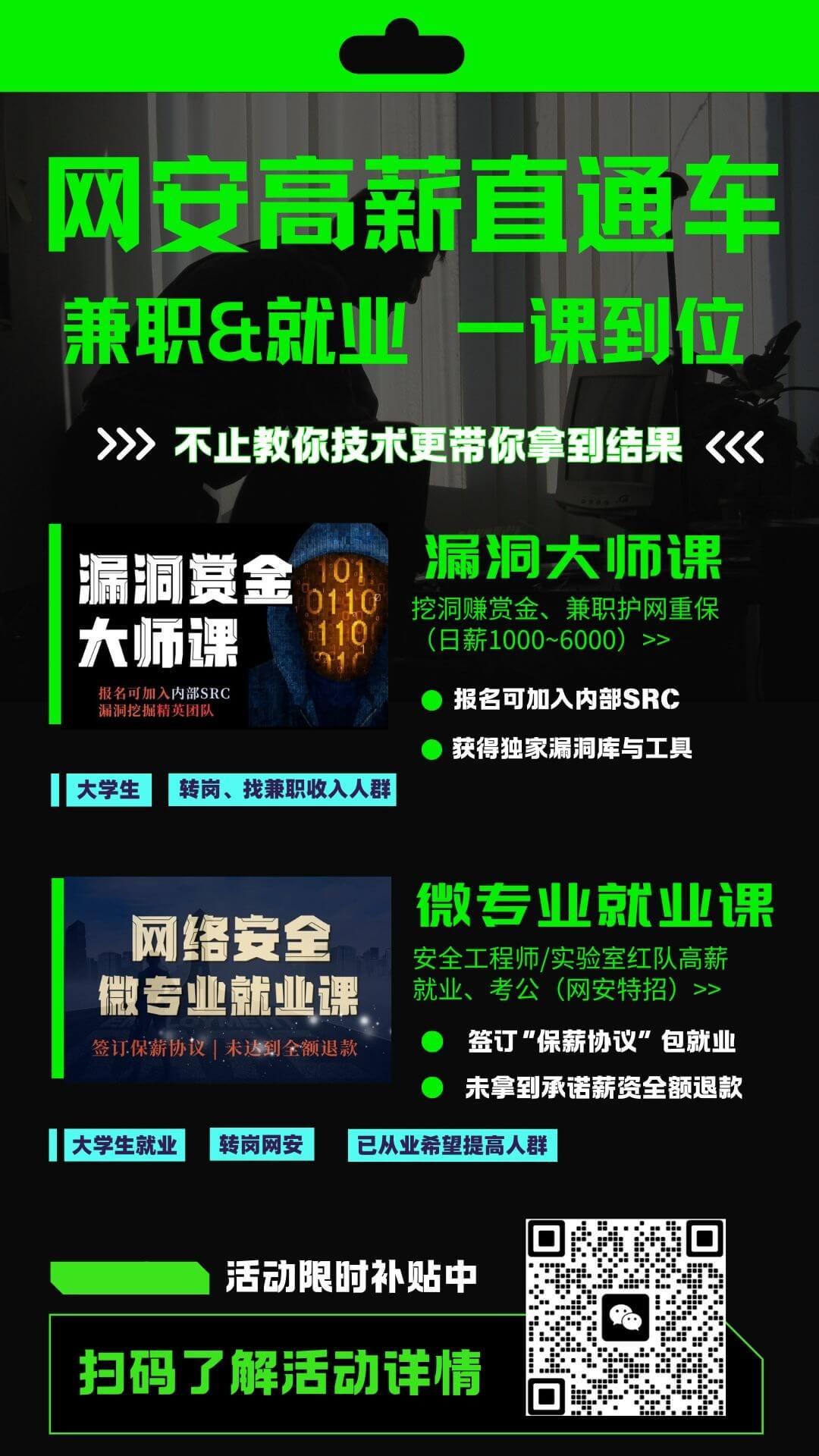

Track-子羽
发表于 2023-5-23
评论列表
加载数据中...