PGgyPjxhIG5hbWU9IuWkp+WNjuaZuuaFp+WbreWMuue7vOWQiOeuoeeQhuW5s+WPsCI+PC9hPjxzcGFuPjwvc3Bhbj7lpKfljY7mmbrmhaflm63ljLrnu7zlkIjnrqHnkIblubPlj7A8L2gyPjxoND48YSBuYW1lPSLmvI/mtJ7miJDlm6AiPjwvYT48c3Bhbj48L3NwYW4+5ryP5rSe5oiQ5ZugPC9oND48cD7msqHmnInlr7nmjqXlj6Pov5vooYzkuKXmoLznmoTmnYPpmZDnrqHnkIbvvIzlr7zoh7Tlj6/ku6XpgJrov4forr/pl651c2VyX2dldFVzZXJJbmZvQnlVc2VyTmFtZS5hY3Rpb27ojrflj5ZzeXN0ZW3nlKjmiLfnmoRNRDXliqDlr4blkI7nmoTlr4bnoIE8L3A+CjxoND48YSBuYW1lPSJodW50ZXLor63ms5UiPjwvYT48c3Bhbj48L3NwYW4+aHVudGVy6K+t5rOVPC9oND48cD48Y29kZT53ZWIuaWNvbj0iNDY0NGYyZDQ1NjAxMDM3Yjg0MjNkNDVlMTMxOTRjOTMiJmFtcDsmYW1wO3dlYi50aXRsZT0i5pm65oWn5Zut5Yy657u85ZCI566h55CG5bmz5Y+wIjwvY29kZT48L3A+CjxwPmZvZmHor63ms5XnmoTor53miJHkuI3nn6XpgZPmgI7kuYjmkJ7pgqPkuKppY29uX2hhc2jvvIzlpoLmnpzmnInlpKfkvaznn6XpgZPvvIzmsYLluKbluKY8L3A+CjxoND48YSBuYW1lPSJQT0MiPjwvYT48c3Bhbj48L3NwYW4+UE9DPC9oND48cHJlPjxvbD48bGk+PGNvZGU+PHNwYW4+R0VUIDwvc3Bhbj48c3Bhbj4vPC9zcGFuPjxzcGFuPmFkbWluPC9zcGFuPjxzcGFuPi88L3NwYW4+PHNwYW4+dXNlcl9nZXRVc2VySW5mb0J5VXNlck5hbWU8L3NwYW4+PHNwYW4+Ljwvc3Bhbj48c3Bhbj5hY3Rpb248L3NwYW4+PHNwYW4+Pzwvc3Bhbj48c3Bhbj51c2VyTmFtZTwvc3Bhbj48c3Bhbj49PC9zcGFuPjxzcGFuPnN5c3RlbSBIVFRQPC9zcGFuPjxzcGFuPi88L3NwYW4+PHNwYW4+MS4xPC9zcGFuPjwvY29kZT48L2xpPjxsaT48Y29kZT48c3Bhbj5Ib3N0PC9zcGFuPjxzcGFuPjo8L3NwYW4+PHNwYW4+IHh4eHh4eHh4eDwvc3Bhbj48L2NvZGU+PC9saT48bGk+PGNvZGU+PHNwYW4+Q29va2llPC9zcGFuPjxzcGFuPjo8L3NwYW4+PHNwYW4+IEpTRVNTSU9OSUQ8L3NwYW4+PHNwYW4+PTwvc3Bhbj48c3Bhbj5EOTlGNkRBRUE3RUMwNjk1MjY2RTk1QTFCMUE1MjlDQzwvc3Bhbj48L2NvZGU+PC9saT48bGk+PGNvZGU+PHNwYW4+Q2FjaGU8L3NwYW4+PHNwYW4+LTwvc3Bhbj48c3Bhbj5Db250cm9sPC9zcGFuPjxzcGFuPjo8L3NwYW4+PHNwYW4+IG1heDwvc3Bhbj48c3Bhbj4tPC9zcGFuPjxzcGFuPmFnZTwvc3Bhbj48c3Bhbj49PC9zcGFuPjxzcGFuPjA8L3NwYW4+PC9jb2RlPjwvbGk+PGxpPjxjb2RlPjxzcGFuPlNlYzwvc3Bhbj48c3Bhbj4tPC9zcGFuPjxzcGFuPkNoPC9zcGFuPjxzcGFuPi08L3NwYW4+PHNwYW4+VWE8L3NwYW4+PHNwYW4+Ojwvc3Bhbj48c3Bhbj4gPC9zcGFuPjxzcGFuPiJDaHJvbWl1bSI8L3NwYW4+PHNwYW4+Ozwvc3Bhbj48c3Bhbj52PC9zcGFuPjxzcGFuPj08L3NwYW4+PHNwYW4+IjExOCI8L3NwYW4+PHNwYW4+LDwvc3Bhbj48c3Bhbj4gPC9zcGFuPjxzcGFuPiJHb29nbGUgQ2hyb21lIjwvc3Bhbj48c3Bhbj47PC9zcGFuPjxzcGFuPnY8L3NwYW4+PHNwYW4+PTwvc3Bhbj48c3Bhbj4iMTE4Ijwvc3Bhbj48c3Bhbj4sPC9zcGFuPjxzcGFuPiA8L3NwYW4+PHNwYW4+Ik5vdD1BP0JyYW5kIjwvc3Bhbj48c3Bhbj47PC9zcGFuPjxzcGFuPnY8L3NwYW4+PHNwYW4+PTwvc3Bhbj48c3Bhbj4iOTkiPC9zcGFuPjwvY29kZT48L2xpPjxsaT48Y29kZT48c3Bhbj5TZWM8L3NwYW4+PHNwYW4+LTwvc3Bhbj48c3Bhbj5DaDwvc3Bhbj48c3Bhbj4tPC9zcGFuPjxzcGFuPlVhPC9zcGFuPjxzcGFuPi08L3NwYW4+PHNwYW4+TW9iaWxlPC9zcGFuPjxzcGFuPjo8L3NwYW4+PHNwYW4+IDwvc3Bhbj48c3Bhbj4/PC9zcGFuPjxzcGFuPjA8L3NwYW4+PC9jb2RlPjwvbGk+PGxpPjxjb2RlPjxzcGFuPlNlYzwvc3Bhbj48c3Bhbj4tPC9zcGFuPjxzcGFuPkNoPC9zcGFuPjxzcGFuPi08L3NwYW4+PHNwYW4+VWE8L3NwYW4+PHNwYW4+LTwvc3Bhbj48c3Bhbj5QbGF0Zm9ybTwvc3Bhbj48c3Bhbj46PC9zcGFuPjxzcGFuPiA8L3NwYW4+PHNwYW4+IldpbmRvd3MiPC9zcGFuPjwvY29kZT48L2xpPjxsaT48Y29kZT48c3Bhbj5VcGdyYWRlPC9zcGFuPjxzcGFuPi08L3NwYW4+PHNwYW4+SW5zZWN1cmU8L3NwYW4+PHNwYW4+LTwvc3Bhbj48c3Bhbj5SZXF1ZXN0czwvc3Bhbj48c3Bhbj46PC9zcGFuPjxzcGFuPiA8L3NwYW4+PHNwYW4+MTwvc3Bhbj48L2NvZGU+PC9saT48bGk+PGNvZGU+PHNwYW4+VXNlcjwvc3Bhbj48c3Bhbj4tPC9zcGFuPjxzcGFuPkFnZW50PC9zcGFuPjxzcGFuPjo8L3NwYW4+PHNwYW4+IDwvc3Bhbj48c3Bhbj5Nb3ppbGxhPC9zcGFuPjxzcGFuPi88L3NwYW4+PHNwYW4+NS4wPC9zcGFuPjxzcGFuPiA8L3NwYW4+PHNwYW4+KDwvc3Bhbj48c3Bhbj5XaW5kb3dzPC9zcGFuPjxzcGFuPiBOVCA8L3NwYW4+PHNwYW4+MTAuMDwvc3Bhbj48c3Bhbj47PC9zcGFuPjxzcGFuPiA8L3NwYW4+PHNwYW4+V2luNjQ8L3NwYW4+PHNwYW4+Ozwvc3Bhbj48c3Bhbj4geDY0PC9zcGFuPjxzcGFuPik8L3NwYW4+PHNwYW4+IDwvc3Bhbj48c3Bhbj5BcHBsZVdlYktpdDwvc3Bhbj48c3Bhbj4vPC9zcGFuPjxzcGFuPjUzNy4zNjwvc3Bhbj48c3Bhbj4gPC9zcGFuPjxzcGFuPig8L3NwYW4+PHNwYW4+S0hUTUw8L3NwYW4+PHNwYW4+LDwvc3Bhbj48c3Bhbj4gbGlrZSA8L3NwYW4+PHNwYW4+R2Vja288L3NwYW4+PHNwYW4+KTwvc3Bhbj48c3Bhbj4gPC9zcGFuPjxzcGFuPkNocm9tZTwvc3Bhbj48c3Bhbj4vPC9zcGFuPjxzcGFuPjExOC4wPC9zcGFuPjxzcGFuPi48L3NwYW4+PHNwYW4+MC4wPC9zcGFuPjxzcGFuPiA8L3NwYW4+PHNwYW4+U2FmYXJpPC9zcGFuPjxzcGFuPi88L3NwYW4+PHNwYW4+NTM3LjM2PC9zcGFuPjwvY29kZT48L2xpPjxsaT48Y29kZT48c3Bhbj5BY2NlcHQ8L3NwYW4+PHNwYW4+Ojwvc3Bhbj48c3Bhbj4gdGV4dDwvc3Bhbj48c3Bhbj4vPC9zcGFuPjxzcGFuPmh0bWw8L3NwYW4+PHNwYW4+LDwvc3Bhbj48c3Bhbj5hcHBsaWNhdGlvbjwvc3Bhbj48c3Bhbj4vPC9zcGFuPjxzcGFuPnhodG1sPC9zcGFuPjxzcGFuPis8L3NwYW4+PHNwYW4+eG1sPC9zcGFuPjxzcGFuPiw8L3NwYW4+PHNwYW4+YXBwbGljYXRpb248L3NwYW4+PHNwYW4+Lzwvc3Bhbj48c3Bhbj54bWw8L3NwYW4+PHNwYW4+Ozwvc3Bhbj48c3Bhbj5xPC9zcGFuPjxzcGFuPj08L3NwYW4+PHNwYW4+MC45PC9zcGFuPjxzcGFuPiw8L3NwYW4+PHNwYW4+aW1hZ2U8L3NwYW4+PHNwYW4+Lzwvc3Bhbj48c3Bhbj5hdmlmPC9zcGFuPjxzcGFuPiw8L3NwYW4+PHNwYW4+aW1hZ2U8L3NwYW4+PHNwYW4+Lzwvc3Bhbj48c3Bhbj53ZWJwPC9zcGFuPjxzcGFuPiw8L3NwYW4+PHNwYW4+aW1hZ2U8L3NwYW4+PHNwYW4+Lzwvc3Bhbj48c3Bhbj5hcG5nPC9zcGFuPjxzcGFuPiwqPC9zcGFuPjxzcGFuPi8qO3E9MC44LGFwcGxpY2F0aW9uL3NpZ25lZC1leGNoYW5nZTt2PWIzO3E9MC43PC9zcGFuPjwvY29kZT48L2xpPjxsaT48Y29kZT48c3Bhbj5TZWMtRmV0Y2gtU2l0ZTogbm9uZTwvc3Bhbj48L2NvZGU+PC9saT48bGk+PGNvZGU+PHNwYW4+U2VjLUZldGNoLU1vZGU6IG5hdmlnYXRlPC9zcGFuPjwvY29kZT48L2xpPjxsaT48Y29kZT48c3Bhbj5TZWMtRmV0Y2gtVXNlcjogPzE8L3NwYW4+PC9jb2RlPjwvbGk+PGxpPjxjb2RlPjxzcGFuPlNlYy1GZXRjaC1EZXN0OiBkb2N1bWVudDwvc3Bhbj48L2NvZGU+PC9saT48bGk+PGNvZGU+PHNwYW4+QWNjZXB0LUVuY29kaW5nOiBnemlwLCBkZWZsYXRlPC9zcGFuPjwvY29kZT48L2xpPjxsaT48Y29kZT48c3Bhbj5BY2NlcHQtTGFuZ3VhZ2U6IHpoLUNOLHpoO3E9MC45PC9zcGFuPjwvY29kZT48L2xpPjxsaT48Y29kZT48c3Bhbj5YLUZvcndhcmRlZC1Gb3I6IDEyNy4wLjAuMTwvc3Bhbj48L2NvZGU+PC9saT48bGk+PGNvZGU+PHNwYW4+Q29ubmVjdGlvbjogY2xvc2U8L3NwYW4+PC9jb2RlPjwvbGk+PC9vbD48L3ByZT48cHJlPjxvbD48bGk+PGNvZGU+PHNwYW4+Ljwvc3Bhbj48c3Bhbj55YW1sPC9zcGFuPjxzcGFuPuaWh+S7tjwvc3Bhbj48L2NvZGU+PC9saT48bGk+PGNvZGU+PHNwYW4+aWQ8L3NwYW4+PHNwYW4+Ojwvc3Bhbj48c3Bhbj4gZGFodWE8L3NwYW4+PC9jb2RlPjwvbGk+PGxpPjxjb2RlPjwvY29kZT48L2xpPjxsaT48Y29kZT48c3Bhbj5pbmZvPC9zcGFuPjxzcGFuPjo8L3NwYW4+PC9jb2RlPjwvbGk+PGxpPjxjb2RlPjxzcGFuPiAgbmFtZTwvc3Bhbj48c3Bhbj46PC9zcGFuPjxzcGFuPiA8L3NwYW4+PHNwYW4+VGVtcGxhdGU8L3NwYW4+PHNwYW4+IDwvc3Bhbj48c3Bhbj5OYW1lPC9zcGFuPjwvY29kZT48L2xpPjxsaT48Y29kZT48c3Bhbj4gIGF1dGhvcjwvc3Bhbj48c3Bhbj46PC9zcGFuPjxzcGFuPiB3dXdlbjwvc3Bhbj48L2NvZGU+PC9saT48bGk+PGNvZGU+PHNwYW4+ICBzZXZlcml0eTwvc3Bhbj48c3Bhbj46PC9zcGFuPjxzcGFuPiBpbmZvPC9zcGFuPjwvY29kZT48L2xpPjxsaT48Y29kZT48c3Bhbj4gIGRlc2NyaXB0aW9uPC9zcGFuPjxzcGFuPjo8L3NwYW4+PHNwYW4+IGRlc2NyaXB0aW9uPC9zcGFuPjwvY29kZT48L2xpPjxsaT48Y29kZT48c3Bhbj4gIHJlZmVyZW5jZTwvc3Bhbj48c3Bhbj46PC9zcGFuPjwvY29kZT48L2xpPjxsaT48Y29kZT48c3Bhbj4gICAgPC9zcGFuPjxzcGFuPi08L3NwYW4+PHNwYW4+IGh0dHBzPC9zcGFuPjxzcGFuPjo8L3NwYW4+PHNwYW4+Ly88L3NwYW4+PC9jb2RlPjwvbGk+PGxpPjxjb2RlPjxzcGFuPiAgdGFnczwvc3Bhbj48c3Bhbj46PC9zcGFuPjxzcGFuPiB0YWdzPC9zcGFuPjwvY29kZT48L2xpPjxsaT48Y29kZT48L2NvZGU+PC9saT48bGk+PGNvZGU+PHNwYW4+cmVxdWVzdHM8L3NwYW4+PHNwYW4+Ojwvc3Bhbj48L2NvZGU+PC9saT48bGk+PGNvZGU+PHNwYW4+ICA8L3NwYW4+PHNwYW4+LTwvc3Bhbj48c3Bhbj4gcmF3PC9zcGFuPjxzcGFuPjo8L3NwYW4+PC9jb2RlPjwvbGk+PGxpPjxjb2RlPjxzcGFuPiAgICAgIDwvc3Bhbj48c3Bhbj4tPC9zcGFuPjxzcGFuPiA8L3NwYW4+PHNwYW4+fCs8L3NwYW4+PC9jb2RlPjwvbGk+PGxpPjxjb2RlPjxzcGFuPiAgICAgICAgR0VUIDwvc3Bhbj48c3Bhbj4vPC9zcGFuPjxzcGFuPmFkbWluPC9zcGFuPjxzcGFuPi88L3NwYW4+PHNwYW4+dXNlcl9nZXRVc2VySW5mb0J5VXNlck5hbWU8L3NwYW4+PHNwYW4+Ljwvc3Bhbj48c3Bhbj5hY3Rpb248L3NwYW4+PHNwYW4+Pzwvc3Bhbj48c3Bhbj51c2VyTmFtZTwvc3Bhbj48c3Bhbj49PC9zcGFuPjxzcGFuPnN5c3RlbSBIVFRQPC9zcGFuPjxzcGFuPi88L3NwYW4+PHNwYW4+MS4xPC9zcGFuPjwvY29kZT48L2xpPjxsaT48Y29kZT48c3Bhbj4gICAgICAgIDwvc3Bhbj48c3Bhbj5Ib3N0PC9zcGFuPjxzcGFuPjo8L3NwYW4+PHNwYW4+IDwvc3Bhbj48c3Bhbj57ezwvc3Bhbj48c3Bhbj5Ib3N0bmFtZTwvc3Bhbj48c3Bhbj59fTwvc3Bhbj48L2NvZGU+PC9saT48bGk+PGNvZGU+PHNwYW4+ICAgICAgICA8L3NwYW4+PHNwYW4+Q29va2llPC9zcGFuPjxzcGFuPjo8L3NwYW4+PHNwYW4+IEpTRVNTSU9OSUQ8L3NwYW4+PHNwYW4+PTwvc3Bhbj48c3Bhbj5EOTlGNkRBRUE3RUMwNjk1MjY2RTk1QTFCMUE1MjlDQzwvc3Bhbj48L2NvZGU+PC9saT48bGk+PGNvZGU+PHNwYW4+ICAgICAgICA8L3NwYW4+PHNwYW4+Q2FjaGU8L3NwYW4+PHNwYW4+LTwvc3Bhbj48c3Bhbj5Db250cm9sPC9zcGFuPjxzcGFuPjo8L3NwYW4+PHNwYW4+IG1heDwvc3Bhbj48c3Bhbj4tPC9zcGFuPjxzcGFuPmFnZTwvc3Bhbj48c3Bhbj49PC9zcGFuPjxzcGFuPjA8L3NwYW4+PC9jb2RlPjwvbGk+PGxpPjxjb2RlPjxzcGFuPiAgICAgICAgPC9zcGFuPjxzcGFuPlNlYzwvc3Bhbj48c3Bhbj4tPC9zcGFuPjxzcGFuPkNoPC9zcGFuPjxzcGFuPi08L3NwYW4+PHNwYW4+VWE8L3NwYW4+PHNwYW4+Ojwvc3Bhbj48c3Bhbj4gPC9zcGFuPjxzcGFuPiJDaHJvbWl1bSI8L3NwYW4+PHNwYW4+Ozwvc3Bhbj48c3Bhbj52PC9zcGFuPjxzcGFuPj08L3NwYW4+PHNwYW4+IjExOCI8L3NwYW4+PHNwYW4+LDwvc3Bhbj48c3Bhbj4gPC9zcGFuPjxzcGFuPiJHb29nbGUgQ2hyb21lIjwvc3Bhbj48c3Bhbj47PC9zcGFuPjxzcGFuPnY8L3NwYW4+PHNwYW4+PTwvc3Bhbj48c3Bhbj4iMTE4Ijwvc3Bhbj48c3Bhbj4sPC9zcGFuPjxzcGFuPiA8L3NwYW4+PHNwYW4+Ik5vdD1BP0JyYW5kIjwvc3Bhbj48c3Bhbj47PC9zcGFuPjxzcGFuPnY8L3NwYW4+PHNwYW4+PTwvc3Bhbj48c3Bhbj4iOTkiPC9zcGFuPjwvY29kZT48L2xpPjxsaT48Y29kZT48c3Bhbj4gICAgICAgIDwvc3Bhbj48c3Bhbj5TZWM8L3NwYW4+PHNwYW4+LTwvc3Bhbj48c3Bhbj5DaDwvc3Bhbj48c3Bhbj4tPC9zcGFuPjxzcGFuPlVhPC9zcGFuPjxzcGFuPi08L3NwYW4+PHNwYW4+TW9iaWxlPC9zcGFuPjxzcGFuPjo8L3NwYW4+PHNwYW4+IDwvc3Bhbj48c3Bhbj4/PC9zcGFuPjxzcGFuPjA8L3NwYW4+PC9jb2RlPjwvbGk+PGxpPjxjb2RlPjxzcGFuPiAgICAgICAgPC9zcGFuPjxzcGFuPlNlYzwvc3Bhbj48c3Bhbj4tPC9zcGFuPjxzcGFuPkNoPC9zcGFuPjxzcGFuPi08L3NwYW4+PHNwYW4+VWE8L3NwYW4+PHNwYW4+LTwvc3Bhbj48c3Bhbj5QbGF0Zm9ybTwvc3Bhbj48c3Bhbj46PC9zcGFuPjxzcGFuPiA8L3NwYW4+PHNwYW4+IldpbmRvd3MiPC9zcGFuPjwvY29kZT48L2xpPjxsaT48Y29kZT48c3Bhbj4gICAgICAgIDwvc3Bhbj48c3Bhbj5VcGdyYWRlPC9zcGFuPjxzcGFuPi08L3NwYW4+PHNwYW4+SW5zZWN1cmU8L3NwYW4+PHNwYW4+LTwvc3Bhbj48c3Bhbj5SZXF1ZXN0czwvc3Bhbj48c3Bhbj46PC9zcGFuPjxzcGFuPiA8L3NwYW4+PHNwYW4+MTwvc3Bhbj48L2NvZGU+PC9saT48bGk+PGNvZGU+PHNwYW4+ICAgICAgICA8L3NwYW4+PHNwYW4+VXNlcjwvc3Bhbj48c3Bhbj4tPC9zcGFuPjxzcGFuPkFnZW50PC9zcGFuPjxzcGFuPjo8L3NwYW4+PHNwYW4+IDwvc3Bhbj48c3Bhbj5Nb3ppbGxhPC9zcGFuPjxzcGFuPi88L3NwYW4+PHNwYW4+NS4wPC9zcGFuPjxzcGFuPiA8L3NwYW4+PHNwYW4+KDwvc3Bhbj48c3Bhbj5XaW5kb3dzPC9zcGFuPjxzcGFuPiBOVCA8L3NwYW4+PHNwYW4+MTAuMDwvc3Bhbj48c3Bhbj47PC9zcGFuPjxzcGFuPiA8L3NwYW4+PHNwYW4+V2luNjQ8L3NwYW4+PHNwYW4+Ozwvc3Bhbj48c3Bhbj4geDY0PC9zcGFuPjxzcGFuPik8L3NwYW4+PHNwYW4+IDwvc3Bhbj48c3Bhbj5BcHBsZVdlYktpdDwvc3Bhbj48c3Bhbj4vPC9zcGFuPjxzcGFuPjUzNy4zNjwvc3Bhbj48c3Bhbj4gPC9zcGFuPjxzcGFuPig8L3NwYW4+PHNwYW4+S0hUTUw8L3NwYW4+PHNwYW4+LDwvc3Bhbj48c3Bhbj4gbGlrZSA8L3NwYW4+PHNwYW4+R2Vja288L3NwYW4+PHNwYW4+KTwvc3Bhbj48c3Bhbj4gPC9zcGFuPjxzcGFuPkNocm9tZTwvc3Bhbj48c3Bhbj4vPC9zcGFuPjxzcGFuPjExOC4wPC9zcGFuPjxzcGFuPi48L3NwYW4+PHNwYW4+MC4wPC9zcGFuPjxzcGFuPiA8L3NwYW4+PHNwYW4+U2FmYXJpPC9zcGFuPjxzcGFuPi88L3NwYW4+PHNwYW4+NTM3LjM2PC9zcGFuPjwvY29kZT48L2xpPjxsaT48Y29kZT48c3Bhbj4gICAgICAgIDwvc3Bhbj48c3Bhbj5BY2NlcHQ8L3NwYW4+PHNwYW4+Ojwvc3Bhbj48c3Bhbj4gdGV4dDwvc3Bhbj48c3Bhbj4vPC9zcGFuPjxzcGFuPmh0bWw8L3NwYW4+PHNwYW4+LDwvc3Bhbj48c3Bhbj5hcHBsaWNhdGlvbjwvc3Bhbj48c3Bhbj4vPC9zcGFuPjxzcGFuPnhodG1sPC9zcGFuPjxzcGFuPis8L3NwYW4+PHNwYW4+eG1sPC9zcGFuPjxzcGFuPiw8L3NwYW4+PHNwYW4+YXBwbGljYXRpb248L3NwYW4+PHNwYW4+Lzwvc3Bhbj48c3Bhbj54bWw8L3NwYW4+PHNwYW4+Ozwvc3Bhbj48c3Bhbj5xPC9zcGFuPjxzcGFuPj08L3NwYW4+PHNwYW4+MC45PC9zcGFuPjxzcGFuPiw8L3NwYW4+PHNwYW4+aW1hZ2U8L3NwYW4+PHNwYW4+Lzwvc3Bhbj48c3Bhbj5hdmlmPC9zcGFuPjxzcGFuPiw8L3NwYW4+PHNwYW4+aW1hZ2U8L3NwYW4+PHNwYW4+Lzwvc3Bhbj48c3Bhbj53ZWJwPC9zcGFuPjxzcGFuPiw8L3NwYW4+PHNwYW4+aW1hZ2U8L3NwYW4+PHNwYW4+Lzwvc3Bhbj48c3Bhbj5hcG5nPC9zcGFuPjxzcGFuPiwqPC9zcGFuPjxzcGFuPi8qO3E9MC44LGFwcGxpY2F0aW9uL3NpZ25lZC1leGNoYW5nZTt2PWIzO3E9MC43PC9zcGFuPjwvY29kZT48L2xpPjxsaT48Y29kZT48c3Bhbj4gICAgICAgIFNlYy1GZXRjaC1TaXRlOiBub25lPC9zcGFuPjwvY29kZT48L2xpPjxsaT48Y29kZT48c3Bhbj4gICAgICAgIFNlYy1GZXRjaC1Nb2RlOiBuYXZpZ2F0ZTwvc3Bhbj48L2NvZGU+PC9saT48bGk+PGNvZGU+PHNwYW4+ICAgICAgICBTZWMtRmV0Y2gtVXNlcjogPzE8L3NwYW4+PC9jb2RlPjwvbGk+PGxpPjxjb2RlPjxzcGFuPiAgICAgICAgU2VjLUZldGNoLURlc3Q6IGRvY3VtZW50PC9zcGFuPjwvY29kZT48L2xpPjxsaT48Y29kZT48c3Bhbj4gICAgICAgIEFjY2VwdC1FbmNvZGluZzogZ3ppcCwgZGVmbGF0ZTwvc3Bhbj48L2NvZGU+PC9saT48bGk+PGNvZGU+PHNwYW4+ICAgICAgICBBY2NlcHQtTGFuZ3VhZ2U6IHpoLUNOLHpoO3E9MC45PC9zcGFuPjwvY29kZT48L2xpPjxsaT48Y29kZT48c3Bhbj4gICAgICAgIFgtRm9yd2FyZGVkLUZvcjogMTI3LjAuMC4xPC9zcGFuPjwvY29kZT48L2xpPjxsaT48Y29kZT48c3Bhbj4gICAgICAgIENvbm5lY3Rpb246IGNsb3NlPC9zcGFuPjwvY29kZT48L2xpPjxsaT48Y29kZT48L2NvZGU+PC9saT48bGk+PGNvZGU+PC9jb2RlPjwvbGk+PGxpPjxjb2RlPjxzcGFuPiAgICBtYXRjaGVycy1jb25kaXRpb246IGFuZDwvc3Bhbj48L2NvZGU+PC9saT48bGk+PGNvZGU+PHNwYW4+ICAgIG1hdGNoZXJzOjwvc3Bhbj48L2NvZGU+PC9saT48bGk+PGNvZGU+PHNwYW4+ICAgICAgLSB0eXBlOiB3b3JkPC9zcGFuPjwvY29kZT48L2xpPjxsaT48Y29kZT48c3Bhbj4gICAgICAgIHBhcnQ6IGJvZHk8L3NwYW4+PC9jb2RlPjwvbGk+PGxpPjxjb2RlPjxzcGFuPiAgICAgICAgd29yZHM6PC9zcGFuPjwvY29kZT48L2xpPjxsaT48Y29kZT48c3Bhbj4gICAgICAgICAgLSBsb2dpblBhc3M8L3NwYW4+PC9jb2RlPjwvbGk+PGxpPjxjb2RlPjxzcGFuPiAgICAgIC0gdHlwZTogc3RhdHVzPC9zcGFuPjwvY29kZT48L2xpPjxsaT48Y29kZT48c3Bhbj4gICAgICAgIHN0YXR1czo8L3NwYW4+PC9jb2RlPjwvbGk+PGxpPjxjb2RlPjxzcGFuPiAgICAgICAgICAtIDIwMDwvc3Bhbj48L2NvZGU+PC9saT48L29sPjwvcHJlPjxwPuiuv+mXruS5i+WQjuWwseaYr+i/meagtzwvcD4KPHA+PGltZyBzcmM9Imh0dHBzOi8vbmMwLmNkbi56a2FxLmNuL21kLzEzOTU4LzU0MDVhZjBlZDczYWNiNWJjYjk5NDFiMjhlOTI5NTlmXzc1NzEyLnBuZyIgYWx0PSIiPjxicj7lho3lsIbph4zpnaLnmoRsb2dpbnBhc3PlhoXlrrlNRDXop6Plr4bvvIw8L3A+CjxwPjxpbWcgc3JjPSJodHRwczovL25jMC5jZG4uemthcS5jbi9tZC8xMzk1OC9kZDdlN2EyMDEzOTc3YzMxODljMGNkZDcxZWZiODE2Y18zOTAyMS5wbmciIGFsdD0iIj48YnI+6K+V5LqG5LiA5LiL77yM5b6I5aSa5bCx566X55So5LqG5LuY6LS555qETUQ16Kej5a+G5Lmf6Kej5LiN5byA77yM5b2T54S25Lmf5pyJ6Kej5b6X5byA55qEPGJyPu+8jOeEtuWQjui+k+WFpei0puWPtyDlr4bnoIHvvIzlsLHlj6/ku6XnmbvlvZXkuoY8L3A+CjxwPjxpbWcgc3JjPSJodHRwczovL25jMC5jZG4uemthcS5jbi9tZC8xMzk1OC9mZGNlM2M1MmEwMGEzZmUyZTg2NzlkNDVmNWE3YzdlMV8zMjI0OS5wbmciIGFsdD0iIj48L3A+CjxoND48YSBuYW1lPSLpgJ/liLfmioDlt6ciPjwvYT48c3Bhbj48L3NwYW4+6YCf5Yi35oqA5benPC9oND48cD7liY3kuKTlpKnlkKzkuobmnIjkvaznmoTor77vvIznn6XpgZPkuoZodHRweOWSjG51Y2xlaeiBlOWKqOeahOW8uuWkp++8jOaJgOS7peS4gOi1t+WGmeWcqOi/memHjDwvcD4KPGg1PjxhIG5hbWU9Imh0dHB45ZKMbnVjbGVp55qE5LiL6L296ZO+5o6lIj48L2E+PHNwYW4+PC9zcGFuPmh0dHB45ZKMbnVjbGVp55qE5LiL6L296ZO+5o6lPC9oNT48cHJlPjxvbD48bGk+PGNvZGU+PHNwYW4+aHR0cHM8L3NwYW4+PHNwYW4+Ojwvc3Bhbj48c3Bhbj4vL2dpdGh1Yi5jb20vcHJvamVjdGRpc2NvdmVyeS9odHRweC9yZWxlYXNlczwvc3Bhbj48L2NvZGU+PC9saT48bGk+PGNvZGU+PHNwYW4+aHR0cHM8L3NwYW4+PHNwYW4+Ojwvc3Bhbj48c3Bhbj4vL2dpdGh1Yi5jb20vcHJvamVjdGRpc2NvdmVyeS9udWNsZWkvcmVsZWFzZXM8L3NwYW4+PC9jb2RlPjwvbGk+PGxpPjxjb2RlPjxzcGFuPmJ1cnA8L3NwYW4+PHNwYW4+5o+S5Lu277yM5YaZPC9zcGFuPjxzcGFuPm51Y2xlaTwvc3Bhbj48c3Bhbj7nmoQuPC9zcGFuPjxzcGFuPnlhbWw8L3NwYW4+PHNwYW4+5paH5Lu255qEPC9zcGFuPjwvY29kZT48L2xpPjxsaT48Y29kZT48c3Bhbj5odHRwczwvc3Bhbj48c3Bhbj46PC9zcGFuPjxzcGFuPi8vZ2l0aHViLmNvbS9wcm9qZWN0ZGlzY292ZXJ5L251Y2xlaS1idXJwLXBsdWdpbi9yZWxlYXNlczwvc3Bhbj48L2NvZGU+PC9saT48L29sPjwvcHJlPjxoNT48YSBuYW1lPSLkvb/nlKjmlrnms5XvvIjmiJHlj6rkvJrnroDljZXnmoTliKnnlKjvvIzlpKfkvazlvZPkuKrkuZDlrZDnnIvlsLHlpb3vvIkiPjwvYT48c3Bhbj48L3NwYW4+5L2/55So5pa55rOV77yI5oiR5Y+q5Lya566A5Y2V55qE5Yip55So77yM5aSn5L2s5b2T5Liq5LmQ5a2Q55yL5bCx5aW977yJPC9oNT48cD7pppblhYjkvb/nlKhodHRweCzmiJHnmoTmmK93aW5kb3dzPC9wPgo8cHJlPjxvbD48bGk+PGNvZGU+PHNwYW4+aHR0cHg8L3NwYW4+PHNwYW4+Ljwvc3Bhbj48c3Bhbj5leGUgPC9zcGFuPjxzcGFuPi08L3NwYW4+PHNwYW4+bCB1cmw8L3NwYW4+PHNwYW4+Ljwvc3Bhbj48c3Bhbj50eHQgPC9zcGFuPjxzcGFuPi08L3NwYW4+PHNwYW4+bWMgPC9zcGFuPjxzcGFuPjIwMDwvc3Bhbj48c3Bhbj4gPC9zcGFuPjxzcGFuPiZndDsmZ3Q7PC9zcGFuPjxzcGFuPiBzdXJ2aXZhbDwvc3Bhbj48c3Bhbj4uPC9zcGFuPjxzcGFuPnR4dDwvc3Bhbj48L2NvZGU+PC9saT48bGk+PGNvZGU+PHNwYW4+5bCx5piv5o6i5rWLPC9zcGFuPjxzcGFuPnVybDwvc3Bhbj48c3Bhbj4uPC9zcGFuPjxzcGFuPnR4dDwvc3Bhbj48c3Bhbj7kuK3nmoTlrZjmtLvnmoTlnLDlnYDvvIjlk43lupTnoIHkuLo8L3NwYW4+PHNwYW4+MjAwPC9zcGFuPjxzcGFuPu+8iTwvc3Bhbj48c3Bhbj4gPC9zcGFuPjxzcGFuPuWtmOWIsOW9k+WJjeebruW9leeahDwvc3Bhbj48c3Bhbj5zdXJ2aXZhbDwvc3Bhbj48c3Bhbj4uPC9zcGFuPjxzcGFuPnR4dDwvc3Bhbj48c3Bhbj7kuK08L3NwYW4+PC9jb2RlPjwvbGk+PC9vbD48L3ByZT48cD7nhLblkI7kvb/nlKhidXJw5oqT5Y+W5pWw5o2u5YyF77yI5pS75Ye75oiQ5Yqf55qE77yJ77yM6YCJ5oup6YOo5YiG6L+U5Zue5YyF6YeM55qE5YaF5a6577yM5L2/55So5o+S5Lu2bnVjbGVpPC9wPgo8cD48aW1nIHNyYz0iaHR0cHM6Ly9uYzAuY2RuLnprYXEuY24vbWQvMTM5NTgvZTFlMmVmMGU5NmY4ZTU3MGMzYmY0ZTZmZDk3NjhjNjdfMjU0MTcucG5nIiBhbHQ9IiI+PGJyPuS/neWtmOaWh+S7tu+8jOW6lOivpeaYry55YW1s5ZCO57yA55qEPC9wPgo8cD48aW1nIHNyYz0iaHR0cHM6Ly9uYzAuY2RuLnprYXEuY24vbWQvMTM5NTgvNGQ0YzRkZTE2ZWI3NzM2ZTk2MjY0MmVmNzQ2ZDUwYjVfMTIwMTIucG5nIiBhbHQ9IiI+PC9wPgo8cD7mnIDlkI7lsLHmmK/kvb/nlKhudWNsZWnkuoY8L3A+CjxwcmU+PG9sPjxsaT48Y29kZT48c3Bhbj5udWNsZWk8L3NwYW4+PHNwYW4+Ljwvc3Bhbj48c3Bhbj5leGUgPC9zcGFuPjxzcGFuPi08L3NwYW4+PHNwYW4+bCBzdXJ2aXZhbDwvc3Bhbj48c3Bhbj4uPC9zcGFuPjxzcGFuPnR4dCA8L3NwYW4+PHNwYW4+LTwvc3Bhbj48c3Bhbj50IHBvYzwvc3Bhbj48c3Bhbj4uPC9zcGFuPjxzcGFuPnlhbWw8L3NwYW4+PC9jb2RlPjwvbGk+PC9vbD48L3ByZT48cD7lpoLmnpzmiJDlip/nmoTor53lsLHmmK/ov5nmoLfvvIjms6jmhI/mlofku7bot6/lvoTvvIzlpoLmnpzkuI3noa7lrprvvIzlsLHmi4nov5vljrvnlKjnu53lr7not6/lvoTvvIk8YnI+PGltZyBzcmM9Imh0dHBzOi8vbmMwLmNkbi56a2FxLmNuL21kLzEzOTU4L2IwYzcxNThjZjJlOTk5YzA1OGZmZGZlODU1MjcxZDY0XzkzNDA4LnBuZyIgYWx0PSIiPjwvcD4KPHA+5pyA5ZCO5LiA5a6a6KaB5Y676aqM6K+B5LiA5LiL5ryP5rSe5piv5ZCm55yf55qE5a2Y5Zyo77yM54S25ZCO5YaN5o+Q5LqkPC9wPgo8cD7pgJrov4fov5nnp43ogZTliqjvvIzlsLHlj6/ku6Xmibnph4/miZPmvI/mtJ7kuobvvIzlj6/og73mnInlhpnplJnnmoTvvIzluIzmnJvlpKflrrbmjIflh7rvvIzkvJrkv67mlLnnmoTvvIzmiJHkuZ/mmK/nrKzkuIDmrKHnlKjov5nnp43mlrnms5U8L3A+
| 用户名 | 金币 | 积分 | 时间 | 理由 |
|---|---|---|---|---|
| Track-魔方 | 600.00 | 0 | 2023-10-19 21:09:07 | 深度 200 普适 200 可读 200 |
打赏我,让我更有动力~
附件列表
nuclei_2.9.15_windows_amd64.zip 文件大小:18.712M (下载次数:13)
httpx_1.3.5_windows_amd64 (1).zip 文件大小:12.405M (下载次数:14)
nuclei-burp-plugin-1.1.0.zip 文件大小:1.903M (下载次数:6)
登录后才可发表内容
© 2016 - 2026 掌控者 All Rights Reserved.

 返回:技术文章投稿区
返回:技术文章投稿区
 漏洞文章
漏洞文章
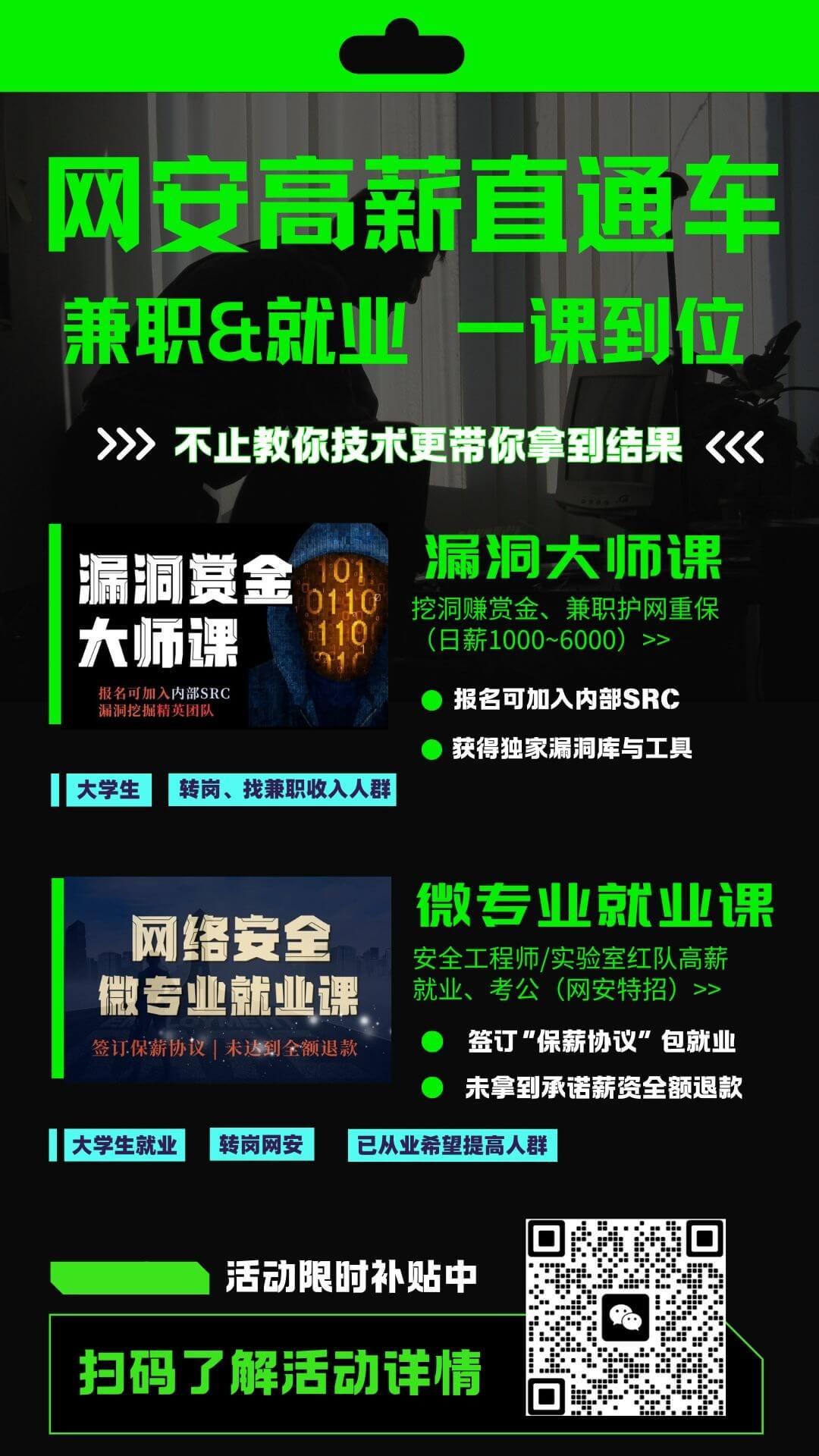

Track-魔方
发表于 2023-10-19
评论列表
加载数据中...
qsacs
发表于 2023-10-26
评论列表
加载数据中...
苟子狗子钩子
发表于 2023-10-27
评论列表
加载数据中...