IyMg5LiA44CBUumAmuWkp+auiwrkuIvovb3pmYTku7blkI7lj5HnjrDlm77niYfmnIDkuIrpnaLmnInkuIDooYzoibLlnZfvvJoKIVtdKGh0dHBzOi8vbmMwLmNkbi56a2FxLmNuL21kLzE0MTI3LzI5YjE4YTdjNmJmNTExMzY5YzRkOTU0NGU2NTQyOTA3XzkyODY5LnBuZykK57yW5YaZ6ISa5pys5o+Q5Y+W5Ye656ys5LiA6KGM5YOP57Sg6Imy5Z2X55qEUkdC5YC877yaCmBgYHB5dGhvbgpmcm9tIFBJTCBpbXBvcnQgSW1hZ2UjQ1Q=
更多内容已被隐藏
主题内容你需要付费可见 (点击购买) 售价:1 金币
| 用户名 | 金币 | 积分 | 时间 | 理由 |
|---|---|---|---|---|
| Track-魔方 | 200.00 | 0 | 2023-11-07 19:07:21 | 普适 100 可读 100 |
打赏我,让我更有动力~
附件列表
1.zip 文件大小:5.352M (下载次数:1)
登录后才可发表内容
© 2016 - 2026 掌控者 All Rights Reserved.

 返回首页
返回首页
 CTF&WP专版
CTF&WP专版
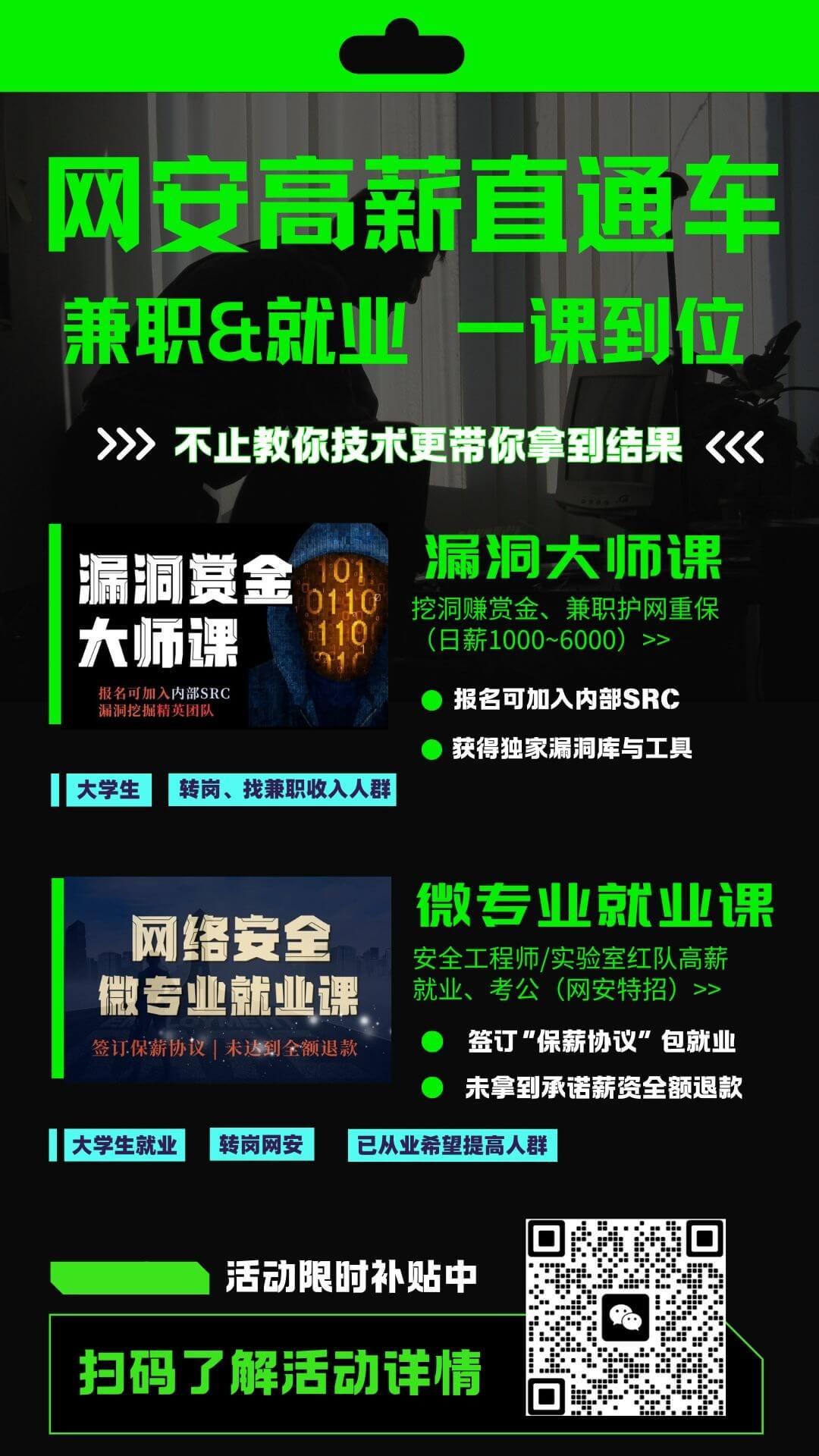

zzzazzz
发表于 2023-11-8
评论列表
加载数据中...
叴龙
发表于 2023-11-13
评论列表
加载数据中...
嘉名
发表于 2023-12-9
评论列表
加载数据中...