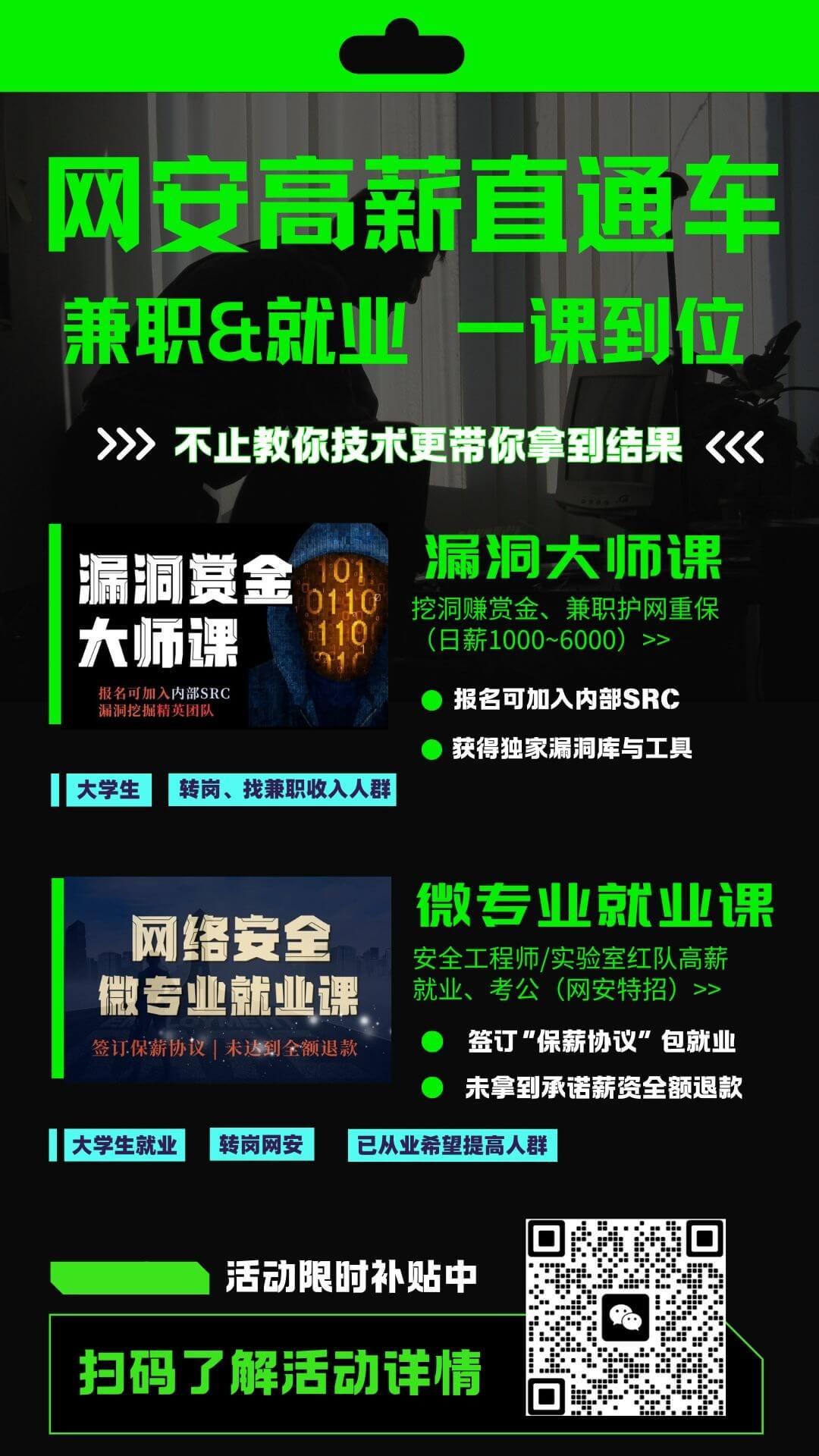PHA+5paH56ug5p2l5rqQ77yaPGEgaHJlZj0iaHR0cHM6Ly9zcmNpbmNpdGUuaW8vYmxvZy8yMDE5LzA1LzE3L3BhbmljLWF0LXRoZS1jaXNjby11bmF1dGhlbnRpY2F0ZWQtcmNlLWluLXByaW1lLWluZnJhc3RydWN0dXJlLmh0bWwiIHRhcmdldD0iX2JsYW5rIj5odHRwczovL3NyY2luY2l0ZS5pby9ibG9nLzIwMTkvMDUvMTcvcGFuaWMtYXQtdGhlLWNpc2NvLXVuYXV0aGVudGljYXRlZC1yY2UtaW4tcHJpbWUtaW5mcmFzdHJ1Y3R1cmUuaHRtbDwvYT48L3A+PGhyLz48aDMgaWQ9InRvYy0wIj7liY3oqIA8L2gzPjxwPuS4jeaYr+aJgOacieebruW9lemBjeWOhua8j+a0nuWNseWus+mDveebuOWQjO+8jOWPluWGs+S6jumBjeWOhueahOeUqOazleS7peWPiueUqOaIt+S6pOS6kueoi+W6puOAguato+WmguS9oOWwhueci+WIsO+8jOacrOaWh+eahOi/meS4qua8j+a0nuexu+WcqOS7o+eggeS4remdnuW4uOmavuWPkeeOsO+8jOS9huWPr+S7pemAoOaIkOW3qOWkp+eahOW9seWTjeOAgjwvcD48cD7ov5nkuKrmvI/mtJ7lrZjlnKjkuo7mgJ3np5FQcmltZSBJbmZyYXN0cnVjdHVyZemhueebru+8jOaAneenkeS4uuWFtueUs+ivt+e8luWPt++8mjxhIGhyZWY9Imh0dHBzOi8vc3JjaW5jaXRlLmlvL2Fkdmlzb3JpZXMvc3JjLTIwMTktMDAzNCIgdGFyZ2V0PSJfYmxhbmsiPkNWRS0yMDE5LTE4MjE8L2E+44CC5Zug5Li65oiR5peg5rOV5rWL6K+V5paw6KGl5LiB77yI5oiR5rKh5pyJ5oCd56eR55qE6K+B5Lu277yJ77yM5LiN5riF5qWa5ryP5rSe6KGl5LiB55qE5YW35L2T5oOF5Ya177yM5Zug5q2k5oiR5Yaz5a6a5YiG5Lqr5ryP5rSe6K+m5oOF77yM5biM5pyb5pyJ5Lq65Y+v5Lul6aqM6K+B6KGl5LiB55qE56iz5a6a5oCn44CCPC9wPjxwPlRMO0RSIOWcqOi/meevh+aWh+eroOaIkeS8muiuqOiuujxhIGhyZWY9Imh0dHBzOi8vc3JjaW5jaXRlLmlvL2Fkdmlzb3JpZXMvc3JjLTIwMTktMDAzNCIgdGFyZ2V0PSJfYmxhbmsiPkNWRS0yMDE5LTE4MjE8L2E+55qE5oyW5o6Y6L+H56iL5bm25ryU56S65pS75Ye777yM6K+l5ryP5rSe5bGe5LqO5pyq57uP6Lqr5Lu96aqM6K+B55qE5pyN5Yqh5Zmo56uv6L+c56iL5Luj56CB5omn6KGM5ryP5rSe44CCPC9wPjxoMyBpZD0idG9jLTEiPuaAneenkVByaW1lIEluZnJhc3RydWN0dXJlPC9oMz48cD48YSBocmVmPSJodHRwczovL3d3dy5jaXNjby5jb20vYy9lbi91cy9wcm9kdWN0cy9jbG91ZC1zeXN0ZW1zLW1hbmFnZW1lbnQvcHJpbWUtaW5mcmFzdHJ1Y3R1cmUvaW5kZXguaHRtbCIgdGFyZ2V0PSJfYmxhbmsiPuaAneenkeWumOe9kTwvYT7mmK/ov5nmoLfmj4/ov7BQcmltZSBJbmZyYXN0cnVjdHVyZe+8iFBJ77yJ55qE77yaPC9wPjxwPuaAneenkVByaW1lIEluZnJhc3RydWN0dXJl5Y+v5Lul5biu5Yqp5L2g566A5YyW5bel5L2c77yM6Ieq5Yqo5YyW566h55CG5Lu75Yqh77yM5a6D57uT5ZCI5LqG5oCd56eR572R57uc5pm66IO96K6+5aSH55qE57K+5Y2O44CC5oCd56eRUHJpbWUgSW5mcmFzdHJ1Y3R1cmXnmoTnibnmgKflkozlip/og73lj6/ku6XluK7liqnkvaDmlbTlkIjkuqflk4HvvIzpgJrov4fnvZHnu5zlrp7njrDnp7vliqjnq6/ljY/kvZzvvIznroDljJZXTEFO566h55CG4oCmPC9wPjxwPuiAgeWunuivtO+8jOaIkeS7jeS4jeefpemBk+Wug+WIsOW6leaYr+W5suWYm+eahO+8jOS6juaYr+aIkei9rOWIsDxhIGhyZWY9Imh0dHBzOi8vZW4ud2lraXBlZGlhLm9yZy93aWtpL0Npc2NvX1ByaW1lIiB0YXJnZXQ9Il9ibGFuayI+57u05Z+655m+56eRPC9hPuafpeaJvuivjeadoe+8mjwvcD48cD7mgJ3np5FQcmltZeaYr+S4gOS4que9kee7nOeuoeeQhui9r+S7tuWll+S7tu+8jOeUseaAneenkeezu+e7n+eahOWFtuS7lui9r+S7tuS4gOi1t+aehOaIkOOAguWFtuS4reWkp+mDqOWIhui9r+S7tuacjeWKoeS6juS8geS4muaIluacjeWKoeaPkOS+m+WVhue9kee7nOOAgjwvcD48aDMgaWQ9InRvYy0yIj7lj5HnjrDnm67moIc8L2gzPjxwPui/meS4qua8j+a0nuaYr+aIkeWcqDxzdHJvbmc+UEktQVBMLTMuNC4wLjAuMzQ4LTEtSzkuaXNvIChkNTEzMDMxZjQ4MTA0MjA5MmQxNGI3N2NkMDNjYmU3NSk8L3N0cm9uZz7kuIrlpI3njrA8YSBocmVmPSJodHRwczovL2dpdGh1Yi5jb20vcGVkcmliL1BvQy9ibG9iL21hc3Rlci9hZHZpc29yaWVzL2Npc2NvLXByaW1lLWluZnJhc3RydWN0dXJlLnR4dCNMMjciIHRhcmdldD0iX2JsYW5rIj5QZWRyb+eahENWRS0yMDE4LTE1Mzc5PC9hPuaXtuWBtueEtuWPkeeOsOeahO+8jOmCo+aXtuaIkeato+WcqOa1i+ivleihpeS4gTxzdHJvbmc+UElfM180XzEtMS4wLjI3LnViZiAoNTZhMmFjYmNmMzFhZDdjMjM4MjQxZjcwMTg5N2ZjYjEpPC9zdHJvbmc+55qE56iz5a6a5oCn44CC5LuOR2l0aHVi5LiK55qE5o+P6L+w5L2g5Y+v5Lul5Y+R546w77yM5Lik5Liq5a6M5YWo5LiN5ZCM55qE5ryP5rSe6KKr6LWL5LqI5LqG5ZCM5LiA5LiqQ1ZF57yW5Y+344CCPC9wPjxwPjxici8+PC9wPjxwPnBpY29uc29sZS9hZG1pbiMgc2hvdyB2ZXJzaW9uPGJyLz48YnIvPkNpc2NvIFByaW1lIEluZnJhc3RydWN0dXJlPGJyLz4qKioqKioqKioqKioqKioqKioqKioqKioqKioqKioqKioqKioqKioqKioqKioqKioqKioqKioqKjxici8+VmVyc2lvbiA6IDMuNC4wPGJyLz5CdWlsZCA6IDMuNC4wLjAuMzQ4PGJyLz5Dcml0aWNhbCBGaXhlczo8YnIvPiZuYnNwOyZuYnNwOyZuYnNwOyZuYnNwOyZuYnNwOyZuYnNwOyZuYnNwOyBQSSAzLjQuMSBNYWludGVuYW5jZSBSZWxlYXNlICggMS4wLjAgKTwvcD48cD48YnIvPjwvcD48cD7miafooYzpu5jorqTlronoo4XlkI7vvIzkuLrkuobpmIXor7vmupDku6PnoIHmiJHlsIblj6/nlKjmgKforr7nva7kuLrpq5jjgILmoLnmja5DaXNjbyBQcmltZSBJbmZyYXN0cnVjdHVyZTxhIGhyZWY9Imh0dHBzOi8vd3d3LmNpc2NvLmNvbS9jL2VuL3VzL3RkL2RvY3MvbmV0X21nbXQvcHJpbWUvaW5mcmFzdHJ1Y3R1cmUvMy00L2FkbWluL2d1aWRlL2JrX0Npc2NvUHJpbWVJbmZhc3RydWN0dXJlXzNfNF9BZG1pbkd1aWRlL2JrX0Npc2NvUHJpbWVJbmZhc3RydWN0dXJlXzNfNF9BZG1pbkd1aWRlX2NoYXB0ZXJfMDEwMTAuaHRtbCIgdGFyZ2V0PSJfYmxhbmsiPuivtOaYjuaWh+ahozwvYT7vvIzov5nnp43orr7nva7lhbblrp7mmK/kuIDnp43moIflh4blgZrms5XjgILnnIvotbfmnaXlvojlpI3mnYLnmoTov4fnqIvvvIzlhbblrp7lsLHmmK/pg6jnvbLkuKTkuKrkuI3lkIznmoRQSeWuieijheeoi+W6j++8jOWFtuS4reS4gOS4quS4ukhB5Li75pyN5Yqh5Zmo77yM5Y+m5LiA5Liq5pivSEHovoXliqnmnI3liqHlmajjgII8L3A+PHA+PGJyLz48L3A+PHA+PGltZyBzcmM9Imh0dHBzOi8vYmJzLnprYXEuY24vdXBsb2FkL3VzZXJmaWxlLzE5MzIvMTMzNGE2YTg1YTMzODNkYzRjZTBkZTkzYWUzOGRjMmEucG5nIi8+PC9wPjxwPjxici8+PC9wPjxwPua2iOiAl+Wkp+mHj1JBTeWSjOejgeebmOepuumXtOWQju+8jOWuieijhemFjee9ruWujOavle+8mjwvcD48cD48YnIvPjwvcD48cD48aW1nIHNyYz0iaHR0cHM6Ly9iYnMuemthcS5jbi91cGxvYWQvdXNlcmZpbGUvMTkzMi9lNGM3MTEwZDc1ZTJkNDEyYmQyZTY5ZWUzNTQxZDI1Mi5wbmciLz48L3A+PHA+5Y+m5aSW77yM5pyJ5Liq5pyL5Y+L5ZGK6K+J5oiR5LuW5ZyoMy4154mI5pys5LiK5oiQ5Yqf5aSN546w5LqG6K+l5ryP5rSe77yIQ1ZFLTIwMTgtMTUzNznvvInvvIzlubbnq4vljbPlkJHmgJ3np5HmiqXlkYrjgII8L3A+PGgzIGlkPSJ0b2MtMyI+5ryP5rSe5YiG5p6QPC9oMz48cD7lnKg8Y29kZT4vb3B0L0NTQ09sdW1vcy9oZWFsdGhtb25pdG9yL3dlYmFwcHMvUk9PVC9XRUItSU5GL3dlYi54bWw8L2NvZGU+5pyJ5Lul5LiL5YWl5Y+j77yaPC9wPjxwPjxici8+PC9wPjxwPjwhLS0gRmlsZXVwbG9hZCBTZXJ2bGV0IC0tPjxici8+PHNlcnZsZXQ+PGJyLz4mbmJzcDsmbmJzcDsmbmJzcDsgPHNlcnZsZXQtbmFtZT5VcGxvYWRTZXJ2bGV0PC9zZXJ2bGV0LW5hbWU+PGJyLz4mbmJzcDsmbmJzcDsmbmJzcDsgPGRpc3BsYXktbmFtZT5VcGxvYWRTZXJ2bGV0PC9kaXNwbGF5LW5hbWU+PGJyLz4mbmJzcDsmbmJzcDsmbmJzcDsgPHNlcnZsZXQtY2xhc3M+PGJyLz4mbmJzcDsmbmJzcDsmbmJzcDsmbmJzcDsmbmJzcDsmbmJzcDsmbmJzcDsgY29tLmNpc2NvLmNvbW1vbi5oYS5maWxldXRpbC5VcGxvYWRTZXJ2bGV0PGJyLz4mbmJzcDsmbmJzcDsmbmJzcDsgPC9zZXJ2bGV0LWNsYXNzPjxici8+PC9zZXJ2bGV0Pjxici8+PGJyLz48c2VydmxldC1tYXBwaW5nPjxici8+Jm5ic3A7Jm5ic3A7Jm5ic3A7IDxzZXJ2bGV0LW5hbWU+VXBsb2FkU2VydmxldDwvc2VydmxldC1uYW1lPjxici8+Jm5ic3A7Jm5ic3A7Jm5ic3A7IDx1cmwtcGF0dGVybj4vc2VydmxldC9VcGxvYWRTZXJ2bGV0PC91cmwtcGF0dGVybj48YnIvPjwvc2VydmxldC1tYXBwaW5nPjxici8+PC9wPjxwPjxici8+PC9wPjxwPjxzdHJvbmc+PGJyLz48c3BhbiBzdHlsZT0iZm9udC1zaXplOjE4cHgiPui/memHjOeahFVwbG9hZEZpbGUgU2VydmxldOWxnuS6juW6lOeUqOWBpeW6t+ebkeinhuWZqOeuoeeQhuiMg+WbtO+8jOmcgOimgemFjee9rumrmOWPr+eUqOaAp+aJjeWPr+S7peiuv+mXruOAgjxici8+PGJyLz4vb3B0L0NTQ09sdW1vcy9saWIvcGYvcmZtLTMuNC4wLjQwMy4yNC5qYXLlrprkuYnkuoZVcGxvYWRTZXJ2bGV057G777yaPC9zcGFuPjwvc3Ryb25nPjxici8+PGJyLz48L3A+PHA+PGJyLz48L3A+PHA+cHVibGljIGNsYXNzIFVwbG9hZFNlcnZsZXQ8YnIvPiZuYnNwOyBleHRlbmRzIEh0dHBTZXJ2bGV0PGJyLz57PGJyLz4mbmJzcDsgcHJpdmF0ZSBzdGF0aWMgZmluYWwgU3RyaW5nIEZJTEVfUFJFRklYID0gInVwbG9hZF8iOzxici8+Jm5ic3A7IHByaXZhdGUgc3RhdGljIGZpbmFsIGludCBPTkVfSyA9IDEwMjQ7PGJyLz4mbmJzcDsgcHJpdmF0ZSBzdGF0aWMgZmluYWwgaW50IEhUVFBfU1RBVFVTXzUwMCA9IDUwMDs8YnIvPiZuYnNwOyBwcml2YXRlIHN0YXRpYyBmaW5hbCBpbnQgSFRUUF9TVEFUVVNfMjAwID0gMjAwOzxici8+Jm5ic3A7IHByaXZhdGUgYm9vbGVhbiBkZWJ1Z1RhciA9IGZhbHNlOzxici8+PGJyLz4mbmJzcDsgcHVibGljIHZvaWQgaW5pdCgpIHt9PGJyLz48YnIvPiZuYnNwOyBwdWJsaWMgdm9pZCBkb1Bvc3QoSHR0cFNlcnZsZXRSZXF1ZXN0IHJlcXVlc3QsIEh0dHBTZXJ2bGV0UmVzcG9uc2UgcmVzcG9uc2UpPGJyLz4mbmJzcDsmbmJzcDsmbmJzcDsgdGhyb3dzIElPRXhjZXB0aW9uLCBTZXJ2bGV0RXhjZXB0aW9uPGJyLz4mbmJzcDsgezxici8+Jm5ic3A7Jm5ic3A7Jm5ic3A7IFN0cmluZyBmaWxlTmFtZSA9IG51bGw7PGJyLz48YnIvPiZuYnNwOyZuYnNwOyZuYnNwOyBsb25nIGZpbGVTaXplID0gMEw7PGJyLz48YnIvPiZuYnNwOyZuYnNwOyZuYnNwOyBib29sZWFuIHJlc3VsdCA9IGZhbHNlOzxici8+Jm5ic3A7Jm5ic3A7Jm5ic3A7IHJlc3BvbnNlLnNldENvbnRlbnRUeXBlKCJ0ZXh0L2h0bWwiKTs8YnIvPiZuYnNwOyZuYnNwOyZuYnNwOyBTdHJpbmcgZGVzdERpciA9IHJlcXVlc3QuZ2V0SGVhZGVyKCJEZXN0aW5hdGlvbi1EaXIiKTsmbmJzcDsmbmJzcDsmbmJzcDsmbmJzcDsmbmJzcDsmbmJzcDsmbmJzcDsmbmJzcDsmbmJzcDsmbmJzcDsmbmJzcDsmbmJzcDsmbmJzcDsmbmJzcDsmbmJzcDsmbmJzcDsmbmJzcDsmbmJzcDsmbmJzcDsmbmJzcDsmbmJzcDsmbmJzcDsmbmJzcDsmbmJzcDsmbmJzcDsmbmJzcDsmbmJzcDsmbmJzcDsmbmJzcDsgLy8gMTxici8+Jm5ic3A7Jm5ic3A7Jm5ic3A7IFN0cmluZyBhcmNoaXZlT3JpZ2luID0gcmVxdWVzdC5nZXRIZWFkZXIoIlByaW1hcnktSVAiKTsmbmJzcDsmbmJzcDsmbmJzcDsmbmJzcDsmbmJzcDsmbmJzcDsmbmJzcDsmbmJzcDsmbmJzcDsmbmJzcDsmbmJzcDsmbmJzcDsmbmJzcDsmbmJzcDsmbmJzcDsmbmJzcDsmbmJzcDsmbmJzcDsmbmJzcDsmbmJzcDsmbmJzcDsmbmJzcDsmbmJzcDsmbmJzcDsmbmJzcDsmbmJzcDsmbmJzcDsmbmJzcDsgLy8gMjxici8+Jm5ic3A7Jm5ic3A7Jm5ic3A7IFN0cmluZyBmaWxlQ291bnQgPSByZXF1ZXN0LmdldEhlYWRlcigiRmlsZWNvdW50Iik7Jm5ic3A7Jm5ic3A7Jm5ic3A7Jm5ic3A7Jm5ic3A7Jm5ic3A7Jm5ic3A7Jm5ic3A7Jm5ic3A7Jm5ic3A7Jm5ic3A7Jm5ic3A7Jm5ic3A7Jm5ic3A7Jm5ic3A7Jm5ic3A7Jm5ic3A7Jm5ic3A7Jm5ic3A7Jm5ic3A7Jm5ic3A7Jm5ic3A7Jm5ic3A7Jm5ic3A7Jm5ic3A7Jm5ic3A7Jm5ic3A7Jm5ic3A7Jm5ic3A7Jm5ic3A7Jm5ic3A7Jm5ic3A7Jm5ic3A7IC8vIDM8YnIvPiZuYnNwOyZuYnNwOyZuYnNwOyBmaWxlTmFtZSA9IHJlcXVlc3QuZ2V0SGVhZGVyKCJGaWxlbmFtZSIpOyZuYnNwOyZuYnNwOyZuYnNwOyZuYnNwOyZuYnNwOyZuYnNwOyZuYnNwOyZuYnNwOyZuYnNwOyZuYnNwOyZuYnNwOyZuYnNwOyZuYnNwOyZuYnNwOyZuYnNwOyZuYnNwOyZuYnNwOyZuYnNwOyZuYnNwOyZuYnNwOyZuYnNwOyZuYnNwOyZuYnNwOyZuYnNwOyZuYnNwOyZuYnNwOyZuYnNwOyZuYnNwOyZuYnNwOyZuYnNwOyZuYnNwOyZuYnNwOyZuYnNwOyZuYnNwOyZuYnNwOyZuYnNwOyZuYnNwOyZuYnNwOyZuYnNwOyZuYnNwOyZuYnNwOyZuYnNwOyAvLyA0PGJyLz4mbmJzcDsmbmJzcDsmbmJzcDsgU3RyaW5nIHN6ID0gcmVxdWVzdC5nZXRIZWFkZXIoIkZpbGVzaXplIik7Jm5ic3A7Jm5ic3A7Jm5ic3A7Jm5ic3A7Jm5ic3A7Jm5ic3A7Jm5ic3A7Jm5ic3A7Jm5ic3A7Jm5ic3A7Jm5ic3A7Jm5ic3A7Jm5ic3A7Jm5ic3A7Jm5ic3A7Jm5ic3A7Jm5ic3A7Jm5ic3A7Jm5ic3A7Jm5ic3A7Jm5ic3A7Jm5ic3A7Jm5ic3A7Jm5ic3A7Jm5ic3A7Jm5ic3A7Jm5ic3A7Jm5ic3A7Jm5ic3A7Jm5ic3A7Jm5ic3A7Jm5ic3A7Jm5ic3A7Jm5ic3A7Jm5ic3A7Jm5ic3A7Jm5ic3A7Jm5ic3A7Jm5ic3A7Jm5ic3A7Jm5ic3A7IC8vIDU8YnIvPiZuYnNwOyZuYnNwOyZuYnNwOyBpZiAoc3ogIT0gbnVsbCkgezxici8+Jm5ic3A7Jm5ic3A7Jm5ic3A7Jm5ic3A7Jm5ic3A7IGZpbGVTaXplID0gTG9uZy5wYXJzZUxvbmcoc3opOzxici8+Jm5ic3A7Jm5ic3A7Jm5ic3A7IH08YnIvPiZuYnNwOyZuYnNwOyZuYnNwOyBTdHJpbmcgY29tcHJlc3NlZCA9IHJlcXVlc3QuZ2V0SGVhZGVyKCJDb21wcmVzc2VkLUFyY2hpdmUiKTsmbmJzcDsmbmJzcDsmbmJzcDsmbmJzcDsmbmJzcDsmbmJzcDsmbmJzcDsmbmJzcDsmbmJzcDsmbmJzcDsmbmJzcDsmbmJzcDsmbmJzcDsmbmJzcDsmbmJzcDsmbmJzcDsmbmJzcDsmbmJzcDsmbmJzcDsmbmJzcDsmbmJzcDsmbmJzcDsmbmJzcDsgLy8gNjxici8+Jm5ic3A7Jm5ic3A7Jm5ic3A7IGJvb2xlYW4gYXJjaGl2ZUlzQ29tcHJlc3NlZDs8YnIvPiZuYnNwOyZuYnNwOyZuYnNwOyBib29sZWFuIGFyY2hpdmVJc0NvbXByZXNzZWQ7PGJyLz4mbmJzcDsmbmJzcDsmbmJzcDsgaWYgKGNvbXByZXNzZWQuZXF1YWxzKCJ0cnVlIikpIHs8YnIvPiZuYnNwOyZuYnNwOyZuYnNwOyZuYnNwOyZuYnNwOyBhcmNoaXZlSXNDb21wcmVzc2VkID0gdHJ1ZTs8YnIvPiZuYnNwOyZuYnNwOyZuYnNwOyB9IGVsc2Ugezxici8+Jm5ic3A7Jm5ic3A7Jm5ic3A7Jm5ic3A7Jm5ic3A7IGFyY2hpdmVJc0NvbXByZXNzZWQgPSBmYWxzZTs8YnIvPiZuYnNwOyZuYnNwOyZuYnNwOyB9PGJyLz4mbmJzcDsmbmJzcDsmbmJzcDsgQWVzTG9nSW1wbC5nZXRJbnN0YW5jZSgpLmluZm8oMTI4LCBuZXcgT2JqZWN0W10geyAiUmVjZWl2ZWQgYXJjaGl2ZT0iICsgZmlsZU5hbWUsICIgc2l6ZT0iICsgZmlsZVNpemUgKyAiIGZyb20gIiArIGFyY2hpdmVPcmlnaW4gKyAiIGNvbnRhaW5pbmcgIiArIGZpbGVDb3VudCArICIgZmlsZXMgdG8gYmUgZXh0cmFjdGVkIHRvOiAiICsgZGVzdERpciB9KTs8YnIvPjxici8+Jm5ic3A7Jm5ic3A7Jm5ic3A7IFNlcnZsZXRGaWxlVXBsb2FkIHVwbG9hZCA9IG5ldyBTZXJ2bGV0RmlsZVVwbG9hZCgpOzxici8+PGJyLz4mbmJzcDsmbmJzcDsmbmJzcDsgdXBsb2FkLnNldFNpemVNYXgoLTFMKTs8YnIvPiZuYnNwOyZuYnNwOyZuYnNwOyBQcm9wZXJ0eU1hbmFnZXIgcG1hbmFnZXIgPSBQcm9wZXJ0eU1hbmFnZXIuZ2V0SW5zdGFuY2UoYXJjaGl2ZU9yaWdpbik7Jm5ic3A7Jm5ic3A7Jm5ic3A7Jm5ic3A7Jm5ic3A7Jm5ic3A7Jm5ic3A7Jm5ic3A7Jm5ic3A7Jm5ic3A7Jm5ic3A7Jm5ic3A7Jm5ic3A7IC8vIDc8YnIvPiZuYnNwOyZuYnNwOyZuYnNwOyBTdHJpbmcgb3V0RGlyID0gcG1hbmFnZXIuZ2V0T3V0cHV0RGlyZWN0b3J5KCk7Jm5ic3A7Jm5ic3A7Jm5ic3A7Jm5ic3A7Jm5ic3A7Jm5ic3A7Jm5ic3A7Jm5ic3A7Jm5ic3A7Jm5ic3A7Jm5ic3A7Jm5ic3A7Jm5ic3A7Jm5ic3A7Jm5ic3A7Jm5ic3A7Jm5ic3A7Jm5ic3A7Jm5ic3A7Jm5ic3A7Jm5ic3A7Jm5ic3A7Jm5ic3A7Jm5ic3A7Jm5ic3A7Jm5ic3A7Jm5ic3A7Jm5ic3A7Jm5ic3A7Jm5ic3A7Jm5ic3A7Jm5ic3A7Jm5ic3A7Jm5ic3A7Jm5ic3A7Jm5ic3A7Jm5ic3A7IC8vIDg8YnIvPjxici8+Jm5ic3A7Jm5ic3A7Jm5ic3A7IEZpbGUgZk91dGRpciA9IG5ldyBGaWxlKG91dERpcik7PGJyLz4mbmJzcDsmbmJzcDsmbmJzcDsgaWYgKCFmT3V0ZGlyLmV4aXN0cygpKSB7PGJyLz4mbmJzcDsmbmJzcDsmbmJzcDsmbmJzcDsmbmJzcDsgQWVzTG9nSW1wbC5nZXRJbnN0YW5jZSgpLmluZm8oMTI4LCBuZXcgT2JqZWN0W10geyAiVXBsb2FkU2VydmxldDogT3V0cHV0IGRpcmVjdG9yeSBmb3IgYXJjaGl2ZXMgIiArIG91dERpciArICIgZG9lcyBub3QgZXhpc3QuIENvbnRpbnVpbmcuLi4iIH0pOzxici8+Jm5ic3A7Jm5ic3A7Jm5ic3A7IH08YnIvPiZuYnNwOyZuYnNwOyZuYnNwOyBTdHJpbmcgZGVidWdzZXQgPSBwbWFuYWdlci5nZXRQcm9wZXJ0eSgiREVCVUciKTs8YnIvPiZuYnNwOyZuYnNwOyZuYnNwOyBpZiAoKGRlYnVnc2V0ICE9IG51bGwpICYmIChkZWJ1Z3NldC5lcXVhbHMoInRydWUiKSkpPGJyLz4mbmJzcDsmbmJzcDsmbmJzcDsgezxici8+Jm5ic3A7Jm5ic3A7Jm5ic3A7Jm5ic3A7Jm5ic3A7IHRoaXMuZGVidWdUYXIgPSB0cnVlOzxici8+Jm5ic3A7Jm5ic3A7Jm5ic3A7Jm5ic3A7Jm5ic3A7IEFlc0xvZ0ltcGwuZ2V0SW5zdGFuY2UoKS5pbmZvKDEyOCwgbmV3IE9iamVjdFtdIHsgIlVwbG9hZFNlcnZsZXQ6IERlYnVnIHNldHRpbmcgaXMgc3BlY2lmaWVkIiB9KTs8YnIvPiZuYnNwOyZuYnNwOyZuYnNwOyB9PGJyLz4mbmJzcDsmbmJzcDsmbmJzcDsgdHJ5PGJyLz4mbmJzcDsmbmJzcDsmbmJzcDsgezxici8+Jm5ic3A7Jm5ic3A7Jm5ic3A7Jm5ic3A7Jm5ic3A7IEZpbGVJdGVtSXRlcmF0b3IgaXRlciA9IHVwbG9hZC5nZXRJdGVtSXRlcmF0b3IocmVxdWVzdCk7PGJyLz4mbmJzcDsmbmJzcDsmbmJzcDsmbmJzcDsmbmJzcDsgd2hpbGUgKGl0ZXIuaGFzTmV4dCgpKTxici8+Jm5ic3A7Jm5ic3A7Jm5ic3A7Jm5ic3A7Jm5ic3A7IHs8YnIvPiZuYnNwOyZuYnNwOyZuYnNwOyZuYnNwOyZuYnNwOyZuYnNwOyZuYnNwOyBGaWxlSXRlbVN0cmVhbSBpdGVtID0gaXRlci5uZXh0KCk7PGJyLz4mbmJzcDsmbmJzcDsmbmJzcDsmbmJzcDsmbmJzcDsmbmJzcDsmbmJzcDsgU3RyaW5nIG5hbWUgPSBpdGVtLmdldEZpZWxkTmFtZSgpOzxici8+Jm5ic3A7Jm5ic3A7Jm5ic3A7Jm5ic3A7Jm5ic3A7Jm5ic3A7Jm5ic3A7IElucHV0U3RyZWFtIHN0cmVhbSA9IGl0ZW0ub3BlblN0cmVhbSgpOyZuYnNwOyZuYnNwOyZuYnNwOyZuYnNwOyZuYnNwOyZuYnNwOyZuYnNwOyZuYnNwOyZuYnNwOyZuYnNwOyZuYnNwOyZuYnNwOyZuYnNwOyZuYnNwOyZuYnNwOyZuYnNwOyZuYnNwOyZuYnNwOyZuYnNwOyZuYnNwOyZuYnNwOyZuYnNwOyZuYnNwOyZuYnNwOyZuYnNwOyZuYnNwOyZuYnNwOyZuYnNwOyZuYnNwOyZuYnNwOyZuYnNwOyZuYnNwOyZuYnNwOyZuYnNwOyZuYnNwOyZuYnNwOyZuYnNwOyZuYnNwOyZuYnNwOyZuYnNwOyAvLyA5PGJyLz4mbmJzcDsmbmJzcDsmbmJzcDsmbmJzcDsmbmJzcDsmbmJzcDsmbmJzcDsgaWYgKGl0ZW0uaXNGb3JtRmllbGQoKSk8YnIvPiZuYnNwOyZuYnNwOyZuYnNwOyZuYnNwOyZuYnNwOyZuYnNwOyZuYnNwOyB7PGJyLz4mbmJzcDsmbmJzcDsmbmJzcDsmbmJzcDsmbmJzcDsmbmJzcDsmbmJzcDsmbmJzcDsmbmJzcDsgQWVzTG9nSW1wbC5nZXRJbnN0YW5jZSgpLmVycm9yKDEyOCwgbmV3IE9iamVjdFtdIHsgIkZvcm0gZmllbGQgaW5wdXQgc3RyZWFtIHdpdGggbmFtZSAiICsgbmFtZSArICIgZGV0ZWN0ZWQuIEFib3J0IHByb2Nlc3NpbmciIH0pOzxici8+PGJyLz4mbmJzcDsmbmJzcDsmbmJzcDsmbmJzcDsmbmJzcDsmbmJzcDsmbmJzcDsmbmJzcDsmbmJzcDsgcmVzcG9uc2Uuc2VuZEVycm9yKDUwMCwgIlNlcnZsZXQgZG9lcyBub3QgaGFuZGxlIEZvcm1GaWVsZCB1cGxvYWRzLiIpOyByZXR1cm47PGJyLz4mbmJzcDsmbmJzcDsmbmJzcDsmbmJzcDsmbmJzcDsmbmJzcDsmbmJzcDsgfTxici8+Jm5ic3A7Jm5ic3A7Jm5ic3A7Jm5ic3A7Jm5ic3A7Jm5ic3A7Jm5ic3A7Jm5ic3A7Jm5ic3A7Jm5ic3A7Jm5ic3A7Jm5ic3A7Jm5ic3A7Jm5ic3A7Jm5ic3A7Jm5ic3A7Jm5ic3A7Jm5ic3A7Jm5ic3A7Jm5ic3A7Jm5ic3A7Jm5ic3A7Jm5ic3A7Jm5ic3A7Jm5ic3A7Jm5ic3A7Jm5ic3A7Jm5ic3A7Jm5ic3A7Jm5ic3A7Jm5ic3A7Jm5ic3A7Jm5ic3A7Jm5ic3A7Jm5ic3A7Jm5ic3A7Jm5ic3A7Jm5ic3A7Jm5ic3A7Jm5ic3A7Jm5ic3A7Jm5ic3A7Jm5ic3A7Jm5ic3A7Jm5ic3A7Jm5ic3A7Jm5ic3A7Jm5ic3A7Jm5ic3A7Jm5ic3A7Jm5ic3A7Jm5ic3A7Jm5ic3A7Jm5ic3A7Jm5ic3A7Jm5ic3A7Jm5ic3A7Jm5ic3A7Jm5ic3A7Jm5ic3A7Jm5ic3A7Jm5ic3A7Jm5ic3A7Jm5ic3A7Jm5ic3A7Jm5ic3A7Jm5ic3A7Jm5ic3A7Jm5ic3A7Jm5ic3A7Jm5ic3A7Jm5ic3A7Jm5ic3A7Jm5ic3A7Jm5ic3A7Jm5ic3A7Jm5ic3A7Jm5ic3A7Jm5ic3A7Jm5ic3A7Jm5ic3A7Jm5ic3A7Jm5ic3A7Jm5ic3A7Jm5ic3A7Jm5ic3A7Jm5ic3A7IC8vIDEwPGJyLz4mbmJzcDsmbmJzcDsmbmJzcDsmbmJzcDsmbmJzcDsmbmJzcDsmbmJzcDsgcmVzdWx0ID0gcHJvY2Vzc0ZpbGVVcGxvYWRTdHJlYW0oaXRlbSwgc3RyZWFtLCBkZXN0RGlyLCBhcmNoaXZlT3JpZ2luLCBhcmNoaXZlSXNDb21wcmVzc2VkLCBmaWxlTmFtZSwgZmlsZVNpemUsIG91dERpcik7PGJyLz4mbmJzcDsmbmJzcDsmbmJzcDsmbmJzcDsmbmJzcDsmbmJzcDsmbmJzcDsgc3RyZWFtLmNsb3NlKCk7PGJyLz4mbmJzcDsmbmJzcDsmbmJzcDsmbmJzcDsmbmJzcDsgfTxici8+Jm5ic3A7Jm5ic3A7Jm5ic3A7IH08L3A+PHA+PGJyLz48L3A+PHA+5Luj56CB5LuO55So5oi36K+35rGC5Lit6I635Y+WWzFd77yMWzJd77yMWzNd77yMWzRd77yMWzVd5ZKMWzZdIDbkuKrlj4LmlbDjgILliIbliKvmmK88Y29kZT5kZXN0RGlyPC9jb2RlPiwgPGNvZGU+YXJjaGl2ZU9yaWdpbjwvY29kZT4sIDxjb2RlPmZpbGVDb3VudDwvY29kZT7vvIw8Y29kZT5maWxlTmFtZTwvY29kZT4sIDxjb2RlPmZpbGVTaXplPC9jb2RlPiAo5Li66ZW/5YC8KSDlkow8Y29kZT5jb21wcmVzc2VkPC9jb2RlPu+8iOS4uuW4g+WwlOWAvO+8ieOAgjwvcD48cD7nhLblkI5bN13opoHmsYLmj5DkvpvljLnphY3nmoQ8Y29kZT5QcmltYXJ5LUlQPC9jb2RlPu+8jOeUqOS6jls4XeiOt+WPljxjb2RlPm91dERpcjwvY29kZT7jgIJbOV3ku6PnoIHkvJrku47kuIrkvKDnmoTmlofku7bkuK3ojrflj5bmtYHovpPlhaXvvIznhLblkI5bMTBd6LCD55So5Ye95pWwPGNvZGU+cHJvY2Vzc0ZpbGVVcGxvYWRTdHJlYW08L2NvZGU+6L+U5Zue57uT5p6c44CCPC9wPjxwPua6r+a6kOWHveaVsDxjb2RlPnByb2Nlc3NGaWxlVXBsb2FkU3RyZWFtPC9jb2RlPu+8mjwvcD48cD48YnIvPjwvcD48cD5wcml2YXRlIGJvb2xlYW4gcHJvY2Vzc0ZpbGVVcGxvYWRTdHJlYW0oRmlsZUl0ZW1TdHJlYW0gaXRlbSwgSW5wdXRTdHJlYW0gaXN0cmVhbSwgU3RyaW5nIGRlc3REaXIsIFN0cmluZyBhcmNoaXZlT3JpZ2luLCBib29sZWFuIGFyY2hpdmVJc0NvbXByZXNzZWQsIFN0cmluZyBhcmNoaXZlTmFtZSwgbG9uZyBzaXplSW5CeXRlcywgU3RyaW5nIG91dHB1dERpcik8YnIvPiZuYnNwOyB0aHJvd3MgSU9FeGNlcHRpb248YnIvPns8YnIvPiZuYnNwOyBib29sZWFuIHJlc3VsdCA9IGZhbHNlOzxici8+Jm5ic3A7IHRyeTxici8+Jm5ic3A7IHs8YnIvPiZuYnNwOyZuYnNwOyZuYnNwOyBGaWxlRXh0cmFjdG9yIGV4dHJhY3RvciA9IG5ldyBGaWxlRXh0cmFjdG9yKCk7Jm5ic3A7Jm5ic3A7Jm5ic3A7Jm5ic3A7Jm5ic3A7Jm5ic3A7Jm5ic3A7Jm5ic3A7Jm5ic3A7Jm5ic3A7Jm5ic3A7Jm5ic3A7Jm5ic3A7Jm5ic3A7Jm5ic3A7Jm5ic3A7Jm5ic3A7Jm5ic3A7Jm5ic3A7Jm5ic3A7Jm5ic3A7Jm5ic3A7Jm5ic3A7Jm5ic3A7Jm5ic3A7Jm5ic3A7Jm5ic3A7Jm5ic3A7Jm5ic3A7Jm5ic3A7Jm5ic3A7Jm5ic3A7Jm5ic3A7Jm5ic3A7Jm5ic3A7Jm5ic3A7Jm5ic3A7Jm5ic3A7Jm5ic3A7Jm5ic3A7Jm5ic3A7Jm5ic3A7Jm5ic3A7Jm5ic3A7Jm5ic3A7Jm5ic3A7Jm5ic3A7Jm5ic3A7Jm5ic3A7Jm5ic3A7Jm5ic3A7IC8vIDExPGJyLz4mbmJzcDsmbmJzcDsmbmJzcDsgQWVzTG9nSW1wbC5nZXRJbnN0YW5jZSgpLmluZm8oMTI4LCBuZXcgT2JqZWN0W10geyAicHJvY2Vzc0ZpbGVVcGxvYWRTdHJlYW06IFN0YXJ0IGV4dHJhY3RpbmcgYXJjaGl2ZSA9ICIgKyBhcmNoaXZlTmFtZSArICIgc2l6ZT0gIiArIHNpemVJbkJ5dGVzIH0pOzxici8+PGJyLz4mbmJzcDsmbmJzcDsmbmJzcDsgZXh0cmFjdG9yLnNldERlYnVnKHRoaXMuZGVidWdUYXIpOzxici8+PGJyLz4mbmJzcDsmbmJzcDsmbmJzcDsgcmVzdWx0ID0gZXh0cmFjdG9yLmV4dHJhY3RBcmNoaXZlKGlzdHJlYW0sIGRlc3REaXIsIGFyY2hpdmVPcmlnaW4sIGFyY2hpdmVJc0NvbXByZXNzZWQpOyZuYnNwOyZuYnNwOyZuYnNwOyZuYnNwOyZuYnNwOyZuYnNwOyZuYnNwOyZuYnNwOyZuYnNwOyAvLyAxMjwvcD48cD48YnIvPjwvcD48cD48c3Ryb25nPlsxMV3lpITvvIzku6PnoIHliJvlu7rkuIDkuKrmlrDnmoRGaWxlRXh0cmFjdG9y54S25ZCO5ZyoWzEyXeWkhOiwg+eUqOWHveaVsGV4dHJhY3RBcmNoaXZl77yM5YW25Lit55So5oi35o6n5Yi255qEaXN0cmVhbSxkZXN0RGlyLGFyY2hpdmVPcmlnaW7lkoxhcmNoaXZlSXNDb21wcmVzc2Vk5Lmf6KKr5bim5YWl44CCPGJyLz48YnIvPua6r+a6kEZpbGVFeHRyYWN0b3LnsbvvvJo8L3N0cm9uZz48L3A+PHA+PHN0cm9uZz48YnIvPjwvc3Ryb25nPjwvcD48cD48c3Ryb25nPnB1YmxpYyBjbGFzcyBGaWxlRXh0cmFjdG9yPGJyLz57PGJyLz48YnIvPiZuYnNwOyAuLi48YnIvPjxici8+Jm5ic3A7IHB1YmxpYyBib29sZWFuIGV4dHJhY3RBcmNoaXZlKElucHV0U3RyZWFtIGlmc3RyZWFtLCBTdHJpbmcgZGVzdERpclRva2VuLCBTdHJpbmcgc291cmNlSVBBZGRyLCBib29sZWFuIGNvbXByZXNzZWQpPGJyLz4mbmJzcDsgezxici8+Jm5ic3A7Jm5ic3A7Jm5ic3A7IGlmIChpZnN0cmVhbSA9PSBudWxsKSB7PGJyLz4mbmJzcDsmbmJzcDsmbmJzcDsmbmJzcDsmbmJzcDsgdGhyb3cgbmV3IElsbGVnYWxBcmd1bWVudEV4Y2VwdGlvbigiVGFyIGlucHV0IHN0cmVhbSBub3Qgc3BlY2lmaWVkIik7PGJyLz4mbmJzcDsmbmJzcDsmbmJzcDsgfTxici8+Jm5ic3A7Jm5ic3A7Jm5ic3A7IFN0cmluZyBkZXN0RGlyID0gZ2V0RGVzdGluYXRpb25EaXJlY3Rvcnkoc291cmNlSVBBZGRyLCBkZXN0RGlyVG9rZW4pOyZuYnNwOyZuYnNwOyZuYnNwOyZuYnNwOyZuYnNwOyZuYnNwOyZuYnNwOyZuYnNwOyZuYnNwOyZuYnNwOyZuYnNwOyZuYnNwOyZuYnNwOyZuYnNwOyZuYnNwOyZuYnNwOyZuYnNwOyZuYnNwOyZuYnNwOyZuYnNwOyZuYnNwOyZuYnNwOyZuYnNwOyZuYnNwOyZuYnNwOyZuYnNwOyZuYnNwOyZuYnNwOyZuYnNwOyZuYnNwOyAvLyAxMzxici8+Jm5ic3A7Jm5ic3A7Jm5ic3A7IGlmICgoZGVzdERpclRva2VuID09IG51bGwpIHx8IChkZXN0RGlyID09IG51bGwpKSB7PGJyLz4mbmJzcDsmbmJzcDsmbmJzcDsmbmJzcDsmbmJzcDsgdGhyb3cgbmV3IElsbGVnYWxBcmd1bWVudEV4Y2VwdGlvbigiRGVzdGluYXRpb24gZGlyZWN0b3J5IHRva2VuICIgKyBkZXN0RGlyVG9rZW4gKyAiIG9yIGRlc3RpbmF0aW9uIGRpcj0iICsgZGVzdERpciArICIgZm9yIGV4dHJhY3Rpb24gb2YgdGFyIGZpbGUgbm90IGZvdW5kIik7PGJyLz4mbmJzcDsmbmJzcDsmbmJzcDsgfTxici8+Jm5ic3A7Jm5ic3A7Jm5ic3A7IEZpbGVBcmNoaXZlciBhcmNoaXZlciA9IG5ldyBGaWxlQXJjaGl2ZXIoKTs8YnIvPiZuYnNwOyZuYnNwOyZuYnNwOyBib29sZWFuIHJlc3VsdCA9IGFyY2hpdmVyLmV4dHJhY3RBcmNoaXZlKGNvbXByZXNzZWQsIG51bGwsIGlmc3RyZWFtLCBkZXN0RGlyKTsmbmJzcDsmbmJzcDsmbmJzcDsmbmJzcDsmbmJzcDsmbmJzcDsmbmJzcDsmbmJzcDsmbmJzcDsmbmJzcDsmbmJzcDsmbmJzcDsmbmJzcDsmbmJzcDsmbmJzcDsmbmJzcDsmbmJzcDsmbmJzcDsmbmJzcDsmbmJzcDsmbmJzcDsgLy8gMTQ8YnIvPjxici8+Jm5ic3A7Jm5ic3A7Jm5ic3A7IHJldHVybiByZXN1bHQ7PGJyLz4mbmJzcDsgfTwvc3Ryb25nPjwvcD48cD48c3Ryb25nPjxici8+PC9zdHJvbmc+PC9wPjxwPjxzdHJvbmc+WzEzXeWkhO+8jOS7o+eggeS8muiwg+eUqDxjb2RlPmdldERlc3RpbmF0aW9uRGlyZWN0b3J5PC9jb2RlPuWHveaVsO+8jOW5tuW4puWFpeeUqOaIt+WPr+aOp+eahDxjb2RlPnNvdXJjZUlQQWRkcjwvY29kZT7lkow8Y29kZT5kZXN0RGlyVG9rZW48L2NvZGU+44CC5YW25LitPGNvZGU+ZGVzdERpclRva2VuPC9jb2RlPuWPguaVsOmcgOS4uuacieaViOeahOebruW9lXRva2Vu5YC877yM5Zug5q2k5oiR5bCG5L2/55SoPGNvZGU+dGZ0cFJvb3Q8L2NvZGU+5a2X56ym5Liy44CC5LiL6Z2i5pivPGNvZGU+SGlnaEF2YWlsYWJpbGl0eVNlcnZlckluc3RhbmNlQ29uZmlnPC9jb2RlPuexu+S4reeahDxjb2RlPnRmdHBSb290PC9jb2RlPuWtl+espu+8mjxici8+PC9zdHJvbmc+PC9wPjxwPjxici8+PC9wPjxwPmlmIChuYW1lLmVxdWFsc0lnbm9yZUNhc2UoInRmdHBSb290IikpIHs8YnIvPiZuYnNwOyByZXR1cm4gZ2V0VGZ0cFJvb3QoKTs8YnIvPn08c3Ryb25nPjxici8+PC9zdHJvbmc+PC9wPjxwPjxzdHJvbmc+PGJyLz48L3N0cm9uZz48L3A+PHA+PHN0cm9uZz7nhLblkI7vvIxbMTRd5aSE5Luj56CB5Lya6LCD55SoPGNvZGU+ZXh0cmFjdEFyY2hpdmU8L2NvZGU+5Ye95pWw77yM5YW25Lit5YyF5ZCrPGNvZGU+Y29tcHJlc3NlZDwvY29kZT7vvIw8Y29kZT5pZnN0cmVhbuWSjGRlc3REaXI8L2NvZGU+55qE5YC844CCPC9zdHJvbmc+PC9wPjxwPjxzdHJvbmc+6Lef6L+b6K+l5Ye95pWw77yaPC9zdHJvbmc+PC9wPjxwPjxici8+PC9wPjxwPjxzdHJvbmc+cHVibGljIGNsYXNzIEZpbGVBcmNoaXZlcjxici8+ezxici8+PGJyLz4mbmJzcDsgLi4uPGJyLz48YnIvPiZuYnNwOyBwdWJsaWMgYm9vbGVhbiBleHRyYWN0QXJjaGl2ZShib29sZWFuIGNvbXByZXNzLCBTdHJpbmcgYXJjaHZlTmFtZSwgSW5wdXRTdHJlYW0gaXN0cmVhbSwgU3RyaW5nIHVzZXJEaXIpPGJyLz4mbmJzcDsgezxici8+Jm5ic3A7Jm5ic3A7Jm5ic3A7IHRoaXMuYXJjaGl2ZU5hbWUgPSBhcmNodmVOYW1lOzxici8+Jm5ic3A7Jm5ic3A7Jm5ic3A7IHRoaXMuY29tcHJlc3NlZCA9IGNvbXByZXNzOzxici8+Jm5ic3A7Jm5ic3A7Jm5ic3A7IEZpbGUgZGVzdERpciA9IG5ldyBGaWxlKHVzZXJEaXIpOzxici8+Jm5ic3A7Jm5ic3A7Jm5ic3A7IGlmIChpc3RyZWFtICE9IG51bGwpIHs8YnIvPiZuYnNwOyZuYnNwOyZuYnNwOyZuYnNwOyZuYnNwOyBBZXNMb2dJbXBsLmdldEluc3RhbmNlKCkudHJhY2UxKDEyOCwgIkV4dHJhY3QgYXJjaGl2ZSBmcm9tIHN0cmVhbSZuYnNwOyB0byBkaXJlY3RvcnkgIiArIHVzZXJEaXIpOzxici8+Jm5ic3A7Jm5ic3A7Jm5ic3A7IH0gZWxzZSB7PGJyLz4mbmJzcDsmbmJzcDsmbmJzcDsmbmJzcDsmbmJzcDsgQWVzTG9nSW1wbC5nZXRJbnN0YW5jZSgpLnRyYWNlMSgxMjgsICJFeHRyYWN0IGFyY2hpdmUgIiArIHRoaXMuYXJjaGl2ZU5hbWUgKyAiIHRvIGRpcmVjdG9yeSAiICsgdXNlckRpcik7PGJyLz4mbmJzcDsmbmJzcDsmbmJzcDsgfTxici8+Jm5ic3A7Jm5ic3A7Jm5ic3A7IGlmICgoIWRlc3REaXIuZXhpc3RzKCkpICYmIDxici8+Jm5ic3A7Jm5ic3A7Jm5ic3A7Jm5ic3A7Jm5ic3A7ICghZGVzdERpci5ta2RpcnMoKSkpPGJyLz4mbmJzcDsmbmJzcDsmbmJzcDsgezxici8+Jm5ic3A7Jm5ic3A7Jm5ic3A7Jm5ic3A7Jm5ic3A7IGRlc3REaXIgPSBudWxsOzxici8+Jm5ic3A7Jm5ic3A7Jm5ic3A7Jm5ic3A7Jm5ic3A7IEFlc0xvZ0ltcGwuZ2V0SW5zdGFuY2UoKS5lcnJvcjEoMTI4LCAiRXJyb3Igd2hpbGUgY3JlYXRpbmcgZGVzdGluYXRpb24gZGlyPSIgKyB1c2VyRGlyICsgIiBHaXZpbmcgdXAgZXh0cmFjdGlvbiBvZiBhcmNoaXZlICIgKyB0aGlzLmFyY2hpdmVOYW1lKTs8YnIvPjxici8+Jm5ic3A7Jm5ic3A7Jm5ic3A7Jm5ic3A7Jm5ic3A7IHJldHVybiBmYWxzZTs8YnIvPiZuYnNwOyZuYnNwOyZuYnNwOyB9PGJyLz4mbmJzcDsmbmJzcDsmbmJzcDsgcmVzdWx0ID0gZmFsc2U7PGJyLz4mbmJzcDsmbmJzcDsmbmJzcDsgaWYgKGRlc3REaXIgIT0gbnVsbCkgezxici8+Jm5ic3A7Jm5ic3A7Jm5ic3A7Jm5ic3A7Jm5ic3A7IHRyeTxici8+Jm5ic3A7Jm5ic3A7Jm5ic3A7Jm5ic3A7Jm5ic3A7IHs8YnIvPiZuYnNwOyZuYnNwOyZuYnNwOyZuYnNwOyZuYnNwOyZuYnNwOyZuYnNwOyBzZXR1cFJlYWRBcmNoaXZlKGlzdHJlYW0pOyZuYnNwOyZuYnNwOyZuYnNwOyZuYnNwOyZuYnNwOyZuYnNwOyZuYnNwOyZuYnNwOyZuYnNwOyZuYnNwOyZuYnNwOyZuYnNwOyZuYnNwOyZuYnNwOyZuYnNwOyZuYnNwOyZuYnNwOyZuYnNwOyZuYnNwOyZuYnNwOyZuYnNwOyZuYnNwOyZuYnNwOyZuYnNwOyZuYnNwOyZuYnNwOyZuYnNwOyZuYnNwOyZuYnNwOyZuYnNwOyZuYnNwOyZuYnNwOyZuYnNwOyAvLyAxNTxici8+Jm5ic3A7Jm5ic3A7Jm5ic3A7Jm5ic3A7Jm5ic3A7Jm5ic3A7Jm5ic3A7IHRoaXMuYXJjaGl2ZS5leHRyYWN0Q29udGVudHMoZGVzdERpcik7Jm5ic3A7Jm5ic3A7Jm5ic3A7Jm5ic3A7Jm5ic3A7Jm5ic3A7Jm5ic3A7Jm5ic3A7Jm5ic3A7Jm5ic3A7Jm5ic3A7Jm5ic3A7Jm5ic3A7Jm5ic3A7Jm5ic3A7Jm5ic3A7Jm5ic3A7Jm5ic3A7Jm5ic3A7Jm5ic3A7Jm5ic3A7IC8vIDE3PGJyLz4mbmJzcDsmbmJzcDsmbmJzcDsmbmJzcDsmbmJzcDsmbmJzcDsmbmJzcDsgcmV0dXJuIHRydWU7PGJyLz4mbmJzcDsmbmJzcDsmbmJzcDsmbmJzcDsmbmJzcDsgfTxici8+PGJyLz5bMTVd5aSE5Luj56CB6aaW5YWI5Lya6LCD55Soc2V0dXBSZWFkQXJjaGl2ZeWHveaVsOOAgui/meW+iOmHjeimge+8jOWboOS4uue0p+aOpeedgGFyY2hpdmXlj5jph4/lnKhUYXJBcmNoaXZl57G75Lit6KKr5a6e5L6L5YyWWzE2XeOAgjwvc3Ryb25nPjwvcD48cD48YnIvPjxzdHJvbmc+PC9zdHJvbmc+PC9wPjxwPjxzdHJvbmc+cHJpdmF0ZSBib29sZWFuIHNldHVwUmVhZEFyY2hpdmUoSW5wdXRTdHJlYW0gaXN0cmVhbSk8YnIvPiZuYnNwOyZuYnNwOyB0aHJvd3MgSU9FeGNlcHRpb248YnIvPiZuYnNwO3s8YnIvPiZuYnNwOyZuYnNwOyBpZiAoKHRoaXMuYXJjaGl2ZU5hbWUgIT0gbnVsbCkgJiYgKGlzdHJlYW0gPT0gbnVsbCkpIHs8YnIvPiZuYnNwOyZuYnNwOyZuYnNwOyZuYnNwOyB0cnk8YnIvPiZuYnNwOyZuYnNwOyZuYnNwOyZuYnNwOyB7PGJyLz4mbmJzcDsmbmJzcDsmbmJzcDsmbmJzcDsmbmJzcDsmbmJzcDsgdGhpcy5pblN0cmVhbSA9IG5ldyBGaWxlSW5wdXRTdHJlYW0odGhpcy5hcmNoaXZlTmFtZSk7PGJyLz4mbmJzcDsmbmJzcDsmbmJzcDsmbmJzcDsgfTxici8+Jm5ic3A7Jm5ic3A7Jm5ic3A7Jm5ic3A7IGNhdGNoIChJT0V4Y2VwdGlvbiBleCk8YnIvPiZuYnNwOyZuYnNwOyZuYnNwOyZuYnNwOyB7PGJyLz4mbmJzcDsmbmJzcDsmbmJzcDsmbmJzcDsmbmJzcDsmbmJzcDsgdGhpcy5pblN0cmVhbSA9IG51bGw7PGJyLz4mbmJzcDsmbmJzcDsmbmJzcDsmbmJzcDsmbmJzcDsmbmJzcDsgcmV0dXJuIGZhbHNlOzxici8+Jm5ic3A7Jm5ic3A7Jm5ic3A7Jm5ic3A7IH08YnIvPiZuYnNwOyZuYnNwOyB9IGVsc2Ugezxici8+Jm5ic3A7Jm5ic3A7Jm5ic3A7Jm5ic3A7IHRoaXMuaW5TdHJlYW0gPSBpc3RyZWFtOzxici8+Jm5ic3A7Jm5ic3A7IH08YnIvPiZuYnNwOyZuYnNwOyBpZiAodGhpcy5pblN0cmVhbSAhPSBudWxsKSB7PGJyLz4mbmJzcDsmbmJzcDsmbmJzcDsmbmJzcDsgaWYgKHRoaXMuY29tcHJlc3NlZCk8YnIvPiZuYnNwOyZuYnNwOyZuYnNwOyZuYnNwOyB7PGJyLz4mbmJzcDsmbmJzcDsmbmJzcDsmbmJzcDsmbmJzcDsmbmJzcDsgdHJ5PGJyLz4mbmJzcDsmbmJzcDsmbmJzcDsmbmJzcDsmbmJzcDsmbmJzcDsgezxici8+Jm5ic3A7Jm5ic3A7Jm5ic3A7Jm5ic3A7Jm5ic3A7Jm5ic3A7Jm5ic3A7Jm5ic3A7IHRoaXMuaW5TdHJlYW0gPSBuZXcgR1pJUElucHV0U3RyZWFtKHRoaXMuaW5TdHJlYW0pOzxici8+Jm5ic3A7Jm5ic3A7Jm5ic3A7Jm5ic3A7Jm5ic3A7Jm5ic3A7IH08YnIvPiZuYnNwOyZuYnNwOyZuYnNwOyZuYnNwOyZuYnNwOyZuYnNwOyBjYXRjaCAoSU9FeGNlcHRpb24gZXgpPGJyLz4mbmJzcDsmbmJzcDsmbmJzcDsmbmJzcDsmbmJzcDsmbmJzcDsgezxici8+Jm5ic3A7Jm5ic3A7Jm5ic3A7Jm5ic3A7Jm5ic3A7Jm5ic3A7Jm5ic3A7Jm5ic3A7IHRoaXMuaW5TdHJlYW0gPSBudWxsOzxici8+Jm5ic3A7Jm5ic3A7Jm5ic3A7Jm5ic3A7Jm5ic3A7Jm5ic3A7IH08YnIvPiZuYnNwOyZuYnNwOyZuYnNwOyZuYnNwOyZuYnNwOyZuYnNwOyBpZiAodGhpcy5pblN0cmVhbSAhPSBudWxsKSB7PGJyLz4mbmJzcDsmbmJzcDsmbmJzcDsmbmJzcDsmbmJzcDsmbmJzcDsmbmJzcDsmbmJzcDsgdGhpcy5hcmNoaXZlID0gbmV3IFRhckFyY2hpdmUodGhpcy5pblN0cmVhbSwgMTAyNDApOyZuYnNwOyZuYnNwOyZuYnNwOyZuYnNwOyZuYnNwOyZuYnNwOyZuYnNwOyZuYnNwOyZuYnNwOyZuYnNwOyZuYnNwOyZuYnNwOyZuYnNwOyAvLyAxNjxici8+Jm5ic3A7Jm5ic3A7Jm5ic3A7Jm5ic3A7Jm5ic3A7Jm5ic3A7IH08YnIvPiZuYnNwOyZuYnNwOyZuYnNwOyZuYnNwOyB9PGJyLz4mbmJzcDsmbmJzcDsmbmJzcDsmbmJzcDsgZWxzZTxici8+Jm5ic3A7Jm5ic3A7Jm5ic3A7Jm5ic3A7IHs8YnIvPiZuYnNwOyZuYnNwOyZuYnNwOyZuYnNwOyZuYnNwOyZuYnNwOyB0aGlzLmFyY2hpdmUgPSBuZXcgVGFyQXJjaGl2ZSh0aGlzLmluU3RyZWFtLCAxMDI0MCk7PGJyLz4mbmJzcDsmbmJzcDsmbmJzcDsmbmJzcDsgfTxici8+Jm5ic3A7Jm5ic3A7IH08YnIvPiZuYnNwOyZuYnNwOyBpZiAodGhpcy5hcmNoaXZlICE9IG51bGwpIHs8YnIvPiZuYnNwOyZuYnNwOyZuYnNwOyZuYnNwOyB0aGlzLmFyY2hpdmUuc2V0RGVidWcodGhpcy5kZWJ1Zyk7PGJyLz4mbmJzcDsmbmJzcDsgfTxici8+Jm5ic3A7Jm5ic3A7IHJldHVybiB0aGlzLmFyY2hpdmUgIT0gbnVsbDs8YnIvPiZuYnNwO308YnIvPlsxN13lpITvvIzku6PnoIHkvJrosIPnlKhUYXJBcmNoaXZl57G755qEZXh0cmFjdENvbnRlbnRz5Ye95pWw44CCPGJyLz48YnIvPmV4dHJhY3RDb250ZW50cyggRmlsZSBkZXN0RGlyICk8YnIvPiZuYnNwOyB0aHJvd3MgSU9FeGNlcHRpb24sIEludmFsaWRIZWFkZXJFeGNlcHRpb248YnIvPiZuYnNwOyB7PGJyLz4mbmJzcDsgZm9yICggOyA7ICk8YnIvPiZuYnNwOyZuYnNwOyZuYnNwOyB7PGJyLz4mbmJzcDsmbmJzcDsmbmJzcDsgVGFyRW50cnkgZW50cnkgPSB0aGlzLnRhckluLmdldE5leHRFbnRyeSgpOzxici8+PGJyLz4mbmJzcDsmbmJzcDsmbmJzcDsgaWYgKCBlbnRyeSA9PSBudWxsICk8YnIvPiZuYnNwOyZuYnNwOyZuYnNwOyZuYnNwOyZuYnNwOyB7PGJyLz4mbmJzcDsmbmJzcDsmbmJzcDsmbmJzcDsmbmJzcDsgaWYgKCB0aGlzLmRlYnVnICk8YnIvPiZuYnNwOyZuYnNwOyZuYnNwOyZuYnNwOyZuYnNwOyZuYnNwOyZuYnNwOyB7PGJyLz4mbmJzcDsmbmJzcDsmbmJzcDsmbmJzcDsmbmJzcDsmbmJzcDsmbmJzcDsgU3lzdGVtLmVyci5wcmludGxuKCAiUkVBRCBFT0YgUkVDT1JEIiApOzxici8+Jm5ic3A7Jm5ic3A7Jm5ic3A7Jm5ic3A7Jm5ic3A7Jm5ic3A7Jm5ic3A7IH08YnIvPiZuYnNwOyZuYnNwOyZuYnNwOyZuYnNwOyZuYnNwOyBicmVhazs8YnIvPiZuYnNwOyZuYnNwOyZuYnNwOyZuYnNwOyZuYnNwOyB9PGJyLz48YnIvPiZuYnNwOyZuYnNwOyZuYnNwOyB0aGlzLmV4dHJhY3RFbnRyeSggZGVzdERpciwgZW50cnkgKTsmbmJzcDsmbmJzcDsmbmJzcDsmbmJzcDsmbmJzcDsmbmJzcDsmbmJzcDsmbmJzcDsmbmJzcDsmbmJzcDsmbmJzcDsmbmJzcDsmbmJzcDsmbmJzcDsmbmJzcDsmbmJzcDsmbmJzcDsmbmJzcDsmbmJzcDsmbmJzcDsmbmJzcDsgLy8gMTg8YnIvPiZuYnNwOyZuYnNwOyZuYnNwOyB9PGJyLz4mbmJzcDsgfTwvc3Ryb25nPjwvcD48cD48c3Ryb25nPjxici8+PC9zdHJvbmc+PC9wPjxwPjxzdHJvbmc+57un57ut6Lef6L+b77yMWzE4XeWkhOS7o+eggei0n+i0o+aPkOWPluWHuuadoeebruOAguaIkeS7rOWPr+S7peeci+WIsOi/memHjOayoeacieS7u+S9leajgOafpe+8jOmaj+aEj+aPkOWPlnRhcuaho+ahiOaWh+S7tuOAgjxici8+PC9zdHJvbmc+PC9wPjxwPjxzdHJvbmc+PGJyLz48L3N0cm9uZz48L3A+PHA+PHN0cm9uZz50cnkgezxici8+Jm5ic3A7IGJvb2xlYW4gYXNjaWlUcmFucyA9IGZhbHNlOzxici8+PGJyLz4mbmJzcDsgRmlsZU91dHB1dFN0cmVhbSBvdXQgPTxici8+Jm5ic3A7Jm5ic3A7Jm5ic3A7IG5ldyBGaWxlT3V0cHV0U3RyZWFtKCBkZXN0RmlsZSApOyZuYnNwOyZuYnNwOyZuYnNwOyZuYnNwOyZuYnNwOyZuYnNwOyZuYnNwOyZuYnNwOyZuYnNwOyZuYnNwOyZuYnNwOyZuYnNwOyZuYnNwOyZuYnNwOyZuYnNwOyZuYnNwOyZuYnNwOyZuYnNwOyAvLyAxOTxici8+PGJyLz4mbmJzcDsgLi4uPGJyLz48YnIvPiZuYnNwOyBmb3IgKCA7IDsgKTxici8+Jm5ic3A7Jm5ic3A7Jm5ic3A7IHs8YnIvPiZuYnNwOyZuYnNwOyZuYnNwOyBpbnQgbnVtUmVhZCA9IHRoaXMudGFySW4ucmVhZCggcmRidWYgKTs8YnIvPjxici8+Jm5ic3A7Jm5ic3A7Jm5ic3A7IGlmICggbnVtUmVhZCA9PSAtMSApPGJyLz4mbmJzcDsmbmJzcDsmbmJzcDsmbmJzcDsmbmJzcDsgYnJlYWs7PGJyLz48YnIvPiZuYnNwOyZuYnNwOyZuYnNwOyBpZiAoIGFzY2lpVHJhbnMgKTxici8+Jm5ic3A7Jm5ic3A7Jm5ic3A7Jm5ic3A7Jm5ic3A7IHs8YnIvPiZuYnNwOyZuYnNwOyZuYnNwOyZuYnNwOyZuYnNwOyBmb3IgKCBpbnQgb2ZmID0gMCwgYiA9IDAgOyBiIDwgbnVtUmVhZCA7ICsrYiApPGJyLz4mbmJzcDsmbmJzcDsmbmJzcDsmbmJzcDsmbmJzcDsmbmJzcDsmbmJzcDsgezxici8+Jm5ic3A7Jm5ic3A7Jm5ic3A7Jm5ic3A7Jm5ic3A7Jm5ic3A7Jm5ic3A7IGlmICggcmRidWZbIGIgXSA9PSAxMCApPGJyLz4mbmJzcDsmbmJzcDsmbmJzcDsmbmJzcDsmbmJzcDsmbmJzcDsmbmJzcDsmbmJzcDsmbmJzcDsgezxici8+Jm5ic3A7Jm5ic3A7Jm5ic3A7Jm5ic3A7Jm5ic3A7Jm5ic3A7Jm5ic3A7Jm5ic3A7Jm5ic3A7IFN0cmluZyBzID0gbmV3IFN0cmluZzxici8+Jm5ic3A7Jm5ic3A7Jm5ic3A7Jm5ic3A7Jm5ic3A7Jm5ic3A7Jm5ic3A7Jm5ic3A7Jm5ic3A7Jm5ic3A7Jm5ic3A7ICggcmRidWYsIG9mZiwgKGIgLSBvZmYpICk7PGJyLz48YnIvPiZuYnNwOyZuYnNwOyZuYnNwOyZuYnNwOyZuYnNwOyZuYnNwOyZuYnNwOyZuYnNwOyZuYnNwOyBvdXR3LnByaW50bG4oIHMgKTs8YnIvPjxici8+Jm5ic3A7Jm5ic3A7Jm5ic3A7Jm5ic3A7Jm5ic3A7Jm5ic3A7Jm5ic3A7Jm5ic3A7Jm5ic3A7IG9mZiA9IGIgKyAxOzxici8+Jm5ic3A7Jm5ic3A7Jm5ic3A7Jm5ic3A7Jm5ic3A7Jm5ic3A7Jm5ic3A7Jm5ic3A7Jm5ic3A7IH08YnIvPiZuYnNwOyZuYnNwOyZuYnNwOyZuYnNwOyZuYnNwOyZuYnNwOyZuYnNwOyB9PGJyLz4mbmJzcDsmbmJzcDsmbmJzcDsmbmJzcDsmbmJzcDsgfTxici8+Jm5ic3A7Jm5ic3A7Jm5ic3A7IGVsc2U8YnIvPiZuYnNwOyZuYnNwOyZuYnNwOyZuYnNwOyZuYnNwOyB7PGJyLz4mbmJzcDsmbmJzcDsmbmJzcDsmbmJzcDsmbmJzcDsgb3V0LndyaXRlKCByZGJ1ZiwgMCwgbnVtUmVhZCApOyZuYnNwOyZuYnNwOyZuYnNwOyZuYnNwOyZuYnNwOyZuYnNwOyZuYnNwOyZuYnNwOyZuYnNwOyZuYnNwOyZuYnNwOyZuYnNwOyZuYnNwOyZuYnNwOyZuYnNwOyZuYnNwOyZuYnNwOyZuYnNwOyAvLyAyMDxici8+Jm5ic3A7Jm5ic3A7Jm5ic3A7Jm5ic3A7Jm5ic3A7IH08YnIvPiZuYnNwOyZuYnNwOyZuYnNwOyB9PGJyLz48L3N0cm9uZz48L3A+PHA+PHN0cm9uZz48YnIvPjwvc3Ryb25nPjwvcD48cD48c3Ryb25nPjwvc3Ryb25nPjwvcD48cD5bMTld5aSE5Luj56CB5Yib5bu65paH5Lu277yM54S25ZCOWzIwXeWkhOS7o+eggei0n+i0o+WwhuaWh+S7tuWGmeWFpeejgeebmOOAguWQjuadpeaIkeWPkeeOsOi/meS6m+S7o+eggeaYr+eUseWkp+WQjem8jum8jueahFRpbW90aHkgR2VyYXJkIEVuZHJlc+WcqElDRSBFbmdpbmVlcmluZ+aXtuacn+e8luWGmeeahO+8jOW5tuS4lOi/meS6m+S7o+eggeiiq+Wkp+mHj+mhueebruW8leeUqO+8jOS+i+WmguefpeWQjemAhuWQkeWIhuaekOW3peWFtyA8YSBocmVmPSJodHRwczovL2dpdGh1Yi5jb20vcmFkYXJlL3JhZGFyZTItaW5zdGFsbGVyL2Jsb2IvbWFzdGVyL3NyYy9jb20vaWNlL3Rhci9UYXJBcmNoaXZlLmphdmEiIHRhcmdldD0iX2JsYW5rIj5yYWRhcmU8L2E+44CCPC9wPjxwPui/meS4qua8j+a0nuWFgeiuuOacque7j+i6q+S7vemqjOivgeeahOaUu+WHu+iAheebl+eUqFByaW1l55So5oi35p2D6ZmQ77yM6L+c56iL5omn6KGM5Lu75oSP5Luj56CB44CCPC9wPjxoMyBpZD0idG9jLTQiPuaEj+WkluaUtuiOtzwvaDM+PHA+5oCd56eR5YWs5Y+45rKh5pyJ5b6I5aW95Zyw5L+u5aSNPGEgaHJlZj0iaHR0cHM6Ly9naXRodWIuY29tL3BlZHJpYi9Qb0MvYmxvYi9tYXN0ZXIvYWR2aXNvcmllcy9jaXNjby1wcmltZS1pbmZyYXN0cnVjdHVyZS50eHQjTDU2IiB0YXJnZXQ9Il9ibGFuayI+Q1ZFLTIwMTgtMTUzNzk8L2E+77yM5Zug5q2k5oiR5Y+v5Lul5o+Q5Y2H6Iezcm9vdOadg+mZkO+8mjwvcD48cD48YnIvPjwvcD48cD48c3Ryb25nPjxici8+PC9zdHJvbmc+PC9wPjxwPjxzdHJvbmc+cHl0aG9uIC1jICYjMzk7aW1wb3J0IHB0eTsgcHR5LnNwYXduKCIvYmluL2Jhc2giKSYjMzk7PGJyLz5bcHJpbWVAcGljb25zb2xlIENTQ09sdW1vc10kIC9vcHQvQ1NDT2x1bW9zL2Jpbi9ydW5yc2hlbGwgJiMzOTsiICYmIC9iaW4vc2ggIyYjMzk7PGJyLz4vb3B0L0NTQ09sdW1vcy9iaW4vcnVucnNoZWxsICYjMzk7IiAmJiAvYmluL3NoICMmIzM5Ozxici8+c2gtNC4xIyAvdXNyL2Jpbi9pZDxici8+L3Vzci9iaW4vaWQ8YnIvPnVpZD0wKHJvb3QpIGdpZD0wKHJvb3QpIGdyb3Vwcz0wKHJvb3QpLDExMChnYWRtaW4pLDIwMSh4bXBkYmEpIGNvbnRleHQ9c3lzdGVtX3U6c3lzdGVtX3I6dW5jb25maW5lZF9qYXZhX3Q6czA8YnIvPjwvc3Ryb25nPjwvcD48cD48c3Ryb25nPjxici8+PC9zdHJvbmc+PC9wPjxwPjxzdHJvbmc+PGJyLz48L3N0cm9uZz48L3A+PHA+PHN0cm9uZz5XYWl077yMcmFkYXJlMua6kOeggeeahDxhIGhyZWY9Imh0dHBzOi8vZ2l0aHViLmNvbS9yYWRhcmUvcmFkYXJlMi1pbnN0YWxsZXIvYmxvYi9tYXN0ZXIvc3JjL2NvbS9pY2UvdGFyL1RhckFyY2hpdmUuamF2YSNMNTIyIiB0YXJnZXQ9Il9ibGFuayI+VGFyQXJjaGl2ZS5qYXZhPC9hPuS4reWtmOWcqOexu+S8vOeahOS4gOS4qui/nOeoi+S7o+eggeaJp+ihjOa8j+a0nu+8jOS9oOWPr+S7peivleedgOWOu+aJvuWIsOWug+OAgjxici8+PC9zdHJvbmc+PC9wPjxwPjxzdHJvbmc+PGJyLz48L3N0cm9uZz48L3A+PHA+PHN0cm9uZz48c3BhbiBzdHlsZT0iZm9udC1zaXplOjI0cHgiPlBvYzwvc3Bhbj48YnIvPjxici8+c2F0dXJuOn4gbXJfbWUkIC4vcG9jLnB5IDxici8+KCspIHVzYWdlOiAuL3BvYy5weSA8dGFyZ2V0PiA8Y29ubmVjdGJhY2s6cG9ydD48YnIvPigrKSBlZzogLi9wb2MucHkgMTkyLjE2OC4xMDAuMTIzIDE5Mi4xNjguMTAwLjI6NDQ0NDxici8+PGJyLz5zYXR1cm46fiBtcl9tZSQgLi9wb2MucHkgMTkyLjE2OC4xMDAuMTIzIDE5Mi4xNjguMTAwLjI6NDQ0NDxici8+KCspIHBsYW50ZWQgYmFja2Rvb3IhPGJyLz4oKykgc3RhcnRpbmcgaGFuZGxlciBvbiBwb3J0IDQ0NDQ8YnIvPigrKSBjb25uZWN0aW9uIGZyb20gMTkyLjE2OC4xMDAuMTIzPGJyLz4oKykgcG9wIHRoeSBzaGVsbCE8YnIvPnB5dGhvbiAtYyAmIzM5O2ltcG9ydCBwdHk7IHB0eS5zcGF3bigiL2Jpbi9iYXNoIikmIzM5Ozxici8+W3ByaW1lQHBpY29uc29sZSBDU0NPbHVtb3NdJCAvb3B0L0NTQ09sdW1vcy9iaW4vcnVucnNoZWxsICYjMzk7IiAmJiAvYmluL3NoICMmIzM5Ozxici8+L29wdC9DU0NPbHVtb3MvYmluL3J1bnJzaGVsbCAmIzM5OyIgJiYgL2Jpbi9zaCAjJiMzOTs8YnIvPnNoLTQuMSMgL3Vzci9iaW4vaWQ8YnIvPi91c3IvYmluL2lkPGJyLz51aWQ9MChyb290KSBnaWQ9MChyb290KSBncm91cHM9MChyb290KSwxMTAoZ2FkbWluKSwyMDEoeG1wZGJhKSBjb250ZXh0PXN5c3RlbV91OnN5c3RlbV9yOnVuY29uZmluZWRfamF2YV90OnMwPGJyLz48YnIvPjwvc3Ryb25nPjwvcD48cD48c3Ryb25nPui/memHjOacieWujOaVtOeahHBvY+aWh+aho++8jOS9oOWPr+S7peS4i+i9veWIsOacrOWcsOWIhuaekOWPguiAg+OAgjwvc3Ryb25nPjwvcD48cD48c3Ryb25nPmh0dHBzOi8vc3JjaW5jaXRlLmlvL3BvY3Mvc3JjLTIwMTktMDAzNC5weS50eHQ8YnIvPjwvc3Ryb25nPjwvcD48cD48c3Ryb25nPjxici8+PC9zdHJvbmc+PC9wPjxwPjxzdHJvbmc+5bCP57uTPGJyLz48YnIvPuiZveeEtui/meS4qua8j+a0nue7j+WPl+S9j+S6huaAneenkeS7peWPiuWFtuS7lueglOeptuS6uuWRmOeahOWkmuasoeS7o+eggeWuoeiuoeeahOiAg+mqjO+8jOS9huaIkeiupOS4uuaYr+mcgOimgemFjee9ruS4uumrmOWPr+eUqOaAp++8jOW5tuS4lOWcqOS4gOS4que7hOS7tuS4reinpuWPkeeahOe8mOaVheOAguacieaXtuWAmeWuieWFqOeglOeptuiAhemcgOimgei0ueS4gOS6m+aXtumXtOWOu+WlveWlvemFjee9ruWunumqjOeOr+Wig++8jOS7peS+v+abtOWlveWcsOW3peS9nOOAgjwvc3Ryb25nPjxzdHJvbmc+PC9zdHJvbmc+PGJyLz48L3A+
打赏我,让我更有动力~
0 条回复
|
直到 2019-5-26 |
1343 次浏览
登录后才可发表内容
© 2016 - 2026 掌控者 All Rights Reserved.

 返回:技术文章投稿区
返回:技术文章投稿区
 漏洞文章
漏洞文章