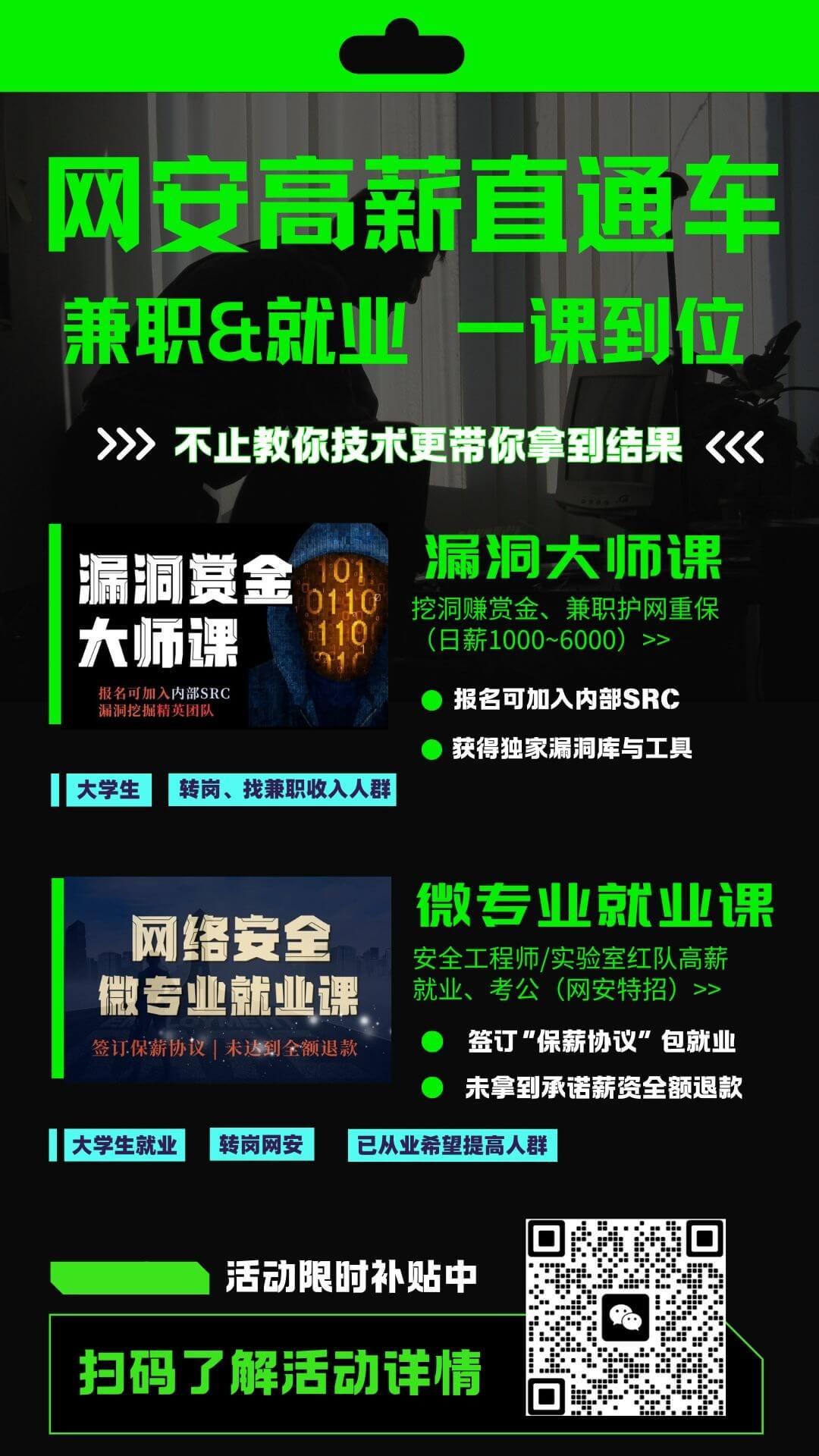RlRQ5ryP5rSe5Yip55So5LiA44CB546v5aKD6K+05piO6Z225py6SVDvvJromZrmi5/mnLppcC4xNDkg57O757uf77yaTWV0YXNwbG9pdGFibGUyLUxpbnV4IEZUUOeJiOacrOWPt++8mnZzZnRwZCAyLjMuNOaUu+WHu0lQIDog6Jma5ouf5py6aXAuMTUxIOezu+e7n++8mkthbGktbGludXgtMjAxOWlwIO+8muaMh+WQjOS4gOe9keauteeahGlw77yM6L+Z6YeM6ZqQ6JeP5LqG44CC5YGa6L+Z5Liq5a6e6aqM5L+d6K+BaXDlkIzkuIDmrrXlsLFPS+OAguS6jOOAgUZUUOWNj+iuruS7i+e7jeaWh+S7tuS8oOi+k+WNj+iuru+8iOiLseaWh++8mkZpbGUgVHJhbnNmZXIgUHJvdG9jb2zvvIznvKnlhpnvvJpGVFDvvInmmK/nlKjkuo7lnKjnvZHnu5w=
| 用户名 | 金币 | 积分 | 时间 | 理由 |
|---|---|---|---|---|
| admin | 50.00 | 0 | 2020-06-01 15:03:48 |
打赏我,让我更有动力~
0 条回复
|
直到 2020-5-30 |
1681 次浏览
登录后才可发表内容
© 2016 - 2026 掌控者 All Rights Reserved.
 返回:技术文章投稿区
返回:技术文章投稿区
 实战纪实
实战纪实