PGRpdiBjbGFzcz0ibWFya2Rvd24tYm9keSBlZGl0b3JtZC1wcmV2aWV3LWNvbnRhaW5lciIgcHJldmlld2NvbnRhaW5lcj0idHJ1ZSIgc3R5bGU9InBhZGRpbmc6IDIwcHg7Ij48aDIgaWQ9ImgyLS1weXRob24tanNvbi1iYXNlNjQtMzItdXJsLTE2LW1kNS0iPjxhIG5hbWU9IueUqHB5dGhvbuWGmeeahOS4gOasvue8lueggeW3peWFt++8jOWMheWQq2pzb27moLzlvI/nvo7ljJbjgIFiYXNlNjQvMzLnvJbnoIHjgIF1cmznvJbnoIHop6PnoIHjgIExNui/m+WItue8lueggeino+eggeOAgU1ENeWKoOWvhiIgY2xhc3M9InJlZmVyZW5jZS1saW5rIj48L2E+PHNwYW4gY2xhc3M9ImhlYWRlci1saW5rIG9jdGljb24gb2N0aWNvbi1saW5rIj48L3NwYW4+55SocHl0aG9u5YaZ55qE5LiA5qy+57yW56CB5bel5YW377yM5YyF5ZCranNvbuagvOW8j+e+juWMluOAgWJhc2U2NC8zMue8lueggeOAgXVybOe8lueggeino+eggeOAgTE26L+b5Yi257yW56CB6Kej56CB44CBTUQ15Yqg5a+GPC9oMj48cD48aW1nIHNyYz0iaHR0cHM6Ly9uYzAuY2RuLnprYXEuY24vbWQvMjkxOS80ZWQ2NjM1OGExMmJlYjk1OWJmNDBjMjI1ODI4ZTg5NV83NjI2MC5wbmciIGFsdD0iIj48YnI+6L+Z6YeM55u05o6l5oqK5Luj56CB6LS05LiK5LqG77yM6L+Y5pyJ5bey57uP5oqKcHl0aG9u57yW6K+R5oiQZXhl5LqG77yM5pyJ6ZyA6KaB5Y+v5Lul55u05o6l5LiL6L296ZmE5Lu244CCPGJyPuimgeWKoOS7gOS5iOe8lueggei9rOaNoueahOWPr+S7peeVmeiogO+8jOWPr+S7pee7p+e7reaUuei/m+OAgjwvcD4KPHByZSBjbGFzcz0icHJldHR5cHJpbnQgbGluZW51bXMgcHJldHR5cHJpbnRlZCIgc3R5bGU9IiI+PG9sIGNsYXNzPSJsaW5lbnVtcyI+PGxpIGNsYXNzPSJMMCI+PGNvZGUgY2xhc3M9ImxhbmctcHl0aG9uIj48c3BhbiBjbGFzcz0ia3dkIj5pbXBvcnQ8L3NwYW4+PHNwYW4gY2xhc3M9InBsbiI+IGpzb248L3NwYW4+PC9jb2RlPjwvbGk+PGxpIGNsYXNzPSJMMSI+PGNvZGUgY2xhc3M9ImxhbmctcHl0aG9uIj48c3BhbiBjbGFzcz0ia3dkIj5pbXBvcnQ8L3NwYW4+PHNwYW4gY2xhc3M9InBsbiI+IGJhc2U2NDwvc3Bhbj48L2NvZGU+PC9saT48bGkgY2xhc3M9IkwyIj48Y29kZSBjbGFzcz0ibGFuZy1weXRob24iPjxzcGFuIGNsYXNzPSJrd2QiPmltcG9ydDwvc3Bhbj48c3BhbiBjbGFzcz0icGxuIj4gdXJsbGliPC9zcGFuPjxzcGFuIGNsYXNzPSJwdW4iPi48L3NwYW4+PHNwYW4gY2xhc3M9InBsbiI+cGFyc2U8L3NwYW4+PC9jb2RlPjwvbGk+PGxpIGNsYXNzPSJMMyI+PGNvZGUgY2xhc3M9ImxhbmctcHl0aG9uIj48c3BhbiBjbGFzcz0ia3dkIj5pbXBvcnQ8L3NwYW4+PHNwYW4gY2xhc3M9InBsbiI+IGJpbmFzY2lpPC9zcGFuPjwvY29kZT48L2xpPjxsaSBjbGFzcz0iTDQiPjxjb2RlIGNsYXNzPSJsYW5nLXB5dGhvbiI+PHNwYW4gY2xhc3M9Imt3ZCI+aW1wb3J0PC9zcGFuPjxzcGFuIGNsYXNzPSJwbG4iPiBoYXNobGliPC9zcGFuPjwvY29kZT48L2xpPjxsaSBjbGFzcz0iTDUiPjxjb2RlIGNsYXNzPSJsYW5nLXB5dGhvbiI+PHNwYW4gY2xhc3M9Imt3ZCI+ZnJvbTwvc3Bhbj48c3BhbiBjbGFzcz0icGxuIj4gdGtpbnRlciA8L3NwYW4+PHNwYW4gY2xhc3M9Imt3ZCI+aW1wb3J0PC9zcGFuPjxzcGFuIGNsYXNzPSJwbG4iPiA8L3NwYW4+PHNwYW4gY2xhc3M9InB1biI+Kjwvc3Bhbj48L2NvZGU+PC9saT48bGkgY2xhc3M9Ikw2Ij48Y29kZSBjbGFzcz0ibGFuZy1weXRob24iPjxzcGFuIGNsYXNzPSJrd2QiPmZyb208L3NwYW4+PHNwYW4gY2xhc3M9InBsbiI+IHRraW50ZXIgPC9zcGFuPjxzcGFuIGNsYXNzPSJrd2QiPmltcG9ydDwvc3Bhbj48c3BhbiBjbGFzcz0icGxuIj4gdHRrPC9zcGFuPjwvY29kZT48L2xpPjxsaSBjbGFzcz0iTDciPjxjb2RlIGNsYXNzPSJsYW5nLXB5dGhvbiI+PHNwYW4gY2xhc3M9Imt3ZCI+ZnJvbTwvc3Bhbj48c3BhbiBjbGFzcz0icGxuIj4gdGtpbnRlciA8L3NwYW4+PHNwYW4gY2xhc3M9Imt3ZCI+aW1wb3J0PC9zcGFuPjxzcGFuIGNsYXNzPSJwbG4iPiBzY3JvbGxlZHRleHQ8L3NwYW4+PC9jb2RlPjwvbGk+PGxpIGNsYXNzPSJMOCI+PGNvZGUgY2xhc3M9ImxhbmctcHl0aG9uIj48c3BhbiBjbGFzcz0ia3dkIj5pbXBvcnQ8L3NwYW4+PHNwYW4gY2xhc3M9InBsbiI+IHRraW50ZXIgPC9zcGFuPjxzcGFuIGNsYXNzPSJrd2QiPmFzPC9zcGFuPjxzcGFuIGNsYXNzPSJwbG4iPiB0azwvc3Bhbj48L2NvZGU+PC9saT48bGkgY2xhc3M9Ikw5Ij48Y29kZSBjbGFzcz0ibGFuZy1weXRob24iPjwvY29kZT48L2xpPjxsaSBjbGFzcz0iTDAiPjxjb2RlIGNsYXNzPSJsYW5nLXB5dGhvbiI+PHNwYW4gY2xhc3M9InBsbiI+d2luIDwvc3Bhbj48c3BhbiBjbGFzcz0icHVuIj49PC9zcGFuPjxzcGFuIGNsYXNzPSJwbG4iPiB0azwvc3Bhbj48c3BhbiBjbGFzcz0icHVuIj4uPC9zcGFuPjxzcGFuIGNsYXNzPSJ0eXAiPlRrPC9zcGFuPjxzcGFuIGNsYXNzPSJwdW4iPigpPC9zcGFuPjwvY29kZT48L2xpPjxsaSBjbGFzcz0iTDEiPjxjb2RlIGNsYXNzPSJsYW5nLXB5dGhvbiI+PHNwYW4gY2xhc3M9InBsbiI+d2luPC9zcGFuPjxzcGFuIGNsYXNzPSJwdW4iPi48L3NwYW4+PHNwYW4gY2xhc3M9InBsbiI+dGl0bGU8L3NwYW4+PHNwYW4gY2xhc3M9InB1biI+KDwvc3Bhbj48c3BhbiBjbGFzcz0ic3RyIj4n57yW56CB6L2s5o2i5bel5YW3IHYxLjAgICAgQnk65aSp55y8Jzwvc3Bhbj48c3BhbiBjbGFzcz0icHVuIj4pPC9zcGFuPjwvY29kZT48L2xpPjxsaSBjbGFzcz0iTDIiPjxjb2RlIGNsYXNzPSJsYW5nLXB5dGhvbiI+PHNwYW4gY2xhc3M9InBsbiI+d2luPC9zcGFuPjxzcGFuIGNsYXNzPSJwdW4iPi48L3NwYW4+PHNwYW4gY2xhc3M9InBsbiI+Z2VvbWV0cnk8L3NwYW4+PHNwYW4gY2xhc3M9InB1biI+KDwvc3Bhbj48c3BhbiBjbGFzcz0ic3RyIj4iOTAweDYwMCszMDArMjAwIjwvc3Bhbj48c3BhbiBjbGFzcz0icHVuIj4pPC9zcGFuPjwvY29kZT48L2xpPjxsaSBjbGFzcz0iTDMiPjxjb2RlIGNsYXNzPSJsYW5nLXB5dGhvbiI+PHNwYW4gY2xhc3M9InBsbiI+dHRrPC9zcGFuPjxzcGFuIGNsYXNzPSJwdW4iPi48L3NwYW4+PHNwYW4gY2xhc3M9InR5cCI+U3R5bGU8L3NwYW4+PHNwYW4gY2xhc3M9InB1biI+KCkuPC9zcGFuPjxzcGFuIGNsYXNzPSJwbG4iPmNvbmZpZ3VyZTwvc3Bhbj48c3BhbiBjbGFzcz0icHVuIj4oPC9zcGFuPjxzcGFuIGNsYXNzPSJzdHIiPiIuIjwvc3Bhbj48c3BhbiBjbGFzcz0icHVuIj4sPC9zcGFuPjxzcGFuIGNsYXNzPSJwbG4iPiBmb250PC9zcGFuPjxzcGFuIGNsYXNzPSJwdW4iPj0oPC9zcGFuPjxzcGFuIGNsYXNzPSJzdHIiPiLku7/lrosiPC9zcGFuPjxzcGFuIGNsYXNzPSJwdW4iPiw8L3NwYW4+PHNwYW4gY2xhc3M9InBsbiI+IDwvc3Bhbj48c3BhbiBjbGFzcz0ibGl0Ij4xNTwvc3Bhbj48c3BhbiBjbGFzcz0icHVuIj4pKTwvc3Bhbj48c3BhbiBjbGFzcz0icGxuIj4gPC9zcGFuPjwvY29kZT48L2xpPjxsaSBjbGFzcz0iTDQiPjxjb2RlIGNsYXNzPSJsYW5nLXB5dGhvbiI+PC9jb2RlPjwvbGk+PGxpIGNsYXNzPSJMNSI+PGNvZGUgY2xhc3M9ImxhbmctcHl0aG9uIj48L2NvZGU+PC9saT48bGkgY2xhc3M9Ikw2Ij48Y29kZSBjbGFzcz0ibGFuZy1weXRob24iPjxzcGFuIGNsYXNzPSJrd2QiPmRlZjwvc3Bhbj48c3BhbiBjbGFzcz0icGxuIj4ganNvbjE8L3NwYW4+PHNwYW4gY2xhc3M9InB1biI+KCk6PC9zcGFuPjwvY29kZT48L2xpPjxsaSBjbGFzcz0iTDciPjxjb2RlIGNsYXNzPSJsYW5nLXB5dGhvbiI+PHNwYW4gY2xhc3M9InBsbiI+ICAgIHR4dCA8L3NwYW4+PHNwYW4gY2xhc3M9InB1biI+PTwvc3Bhbj48c3BhbiBjbGFzcz0icGxuIj4gc2NyMTwvc3Bhbj48c3BhbiBjbGFzcz0icHVuIj4uPC9zcGFuPjxzcGFuIGNsYXNzPSJwbG4iPmdldDwvc3Bhbj48c3BhbiBjbGFzcz0icHVuIj4oPC9zcGFuPjxzcGFuIGNsYXNzPSJzdHIiPicwLjAnPC9zcGFuPjxzcGFuIGNsYXNzPSJwdW4iPiw8L3NwYW4+PHNwYW4gY2xhc3M9InBsbiI+IDwvc3Bhbj48c3BhbiBjbGFzcz0ic3RyIj4nZW5kJzwvc3Bhbj48c3BhbiBjbGFzcz0icHVuIj4pPC9zcGFuPjwvY29kZT48L2xpPjxsaSBjbGFzcz0iTDgiPjxjb2RlIGNsYXNzPSJsYW5nLXB5dGhvbiI+PHNwYW4gY2xhc3M9InBsbiI+ICAgIGEgPC9zcGFuPjxzcGFuIGNsYXNzPSJwdW4iPj08L3NwYW4+PHNwYW4gY2xhc3M9InBsbiI+IGpzb248L3NwYW4+PHNwYW4gY2xhc3M9InB1biI+Ljwvc3Bhbj48c3BhbiBjbGFzcz0icGxuIj5sb2Fkczwvc3Bhbj48c3BhbiBjbGFzcz0icHVuIj4oPC9zcGFuPjxzcGFuIGNsYXNzPSJwbG4iPnR4dDwvc3Bhbj48c3BhbiBjbGFzcz0icHVuIj4pI+i/meaYr+S7peWtl+espuS4suagvOW8j+i9rOaNouaIkDwvc3Bhbj48c3BhbiBjbGFzcz0icGxuIj5qc29uPC9zcGFuPjwvY29kZT48L2xpPjxsaSBjbGFzcz0iTDkiPjxjb2RlIGNsYXNzPSJsYW5nLXB5dGhvbiI+PHNwYW4gY2xhc3M9InBsbiI+ICAgIGIgPC9zcGFuPjxzcGFuIGNsYXNzPSJwdW4iPj08L3NwYW4+PHNwYW4gY2xhc3M9InBsbiI+IGpzb248L3NwYW4+PHNwYW4gY2xhc3M9InB1biI+Ljwvc3Bhbj48c3BhbiBjbGFzcz0icGxuIj5kdW1wczwvc3Bhbj48c3BhbiBjbGFzcz0icHVuIj4oPC9zcGFuPjxzcGFuIGNsYXNzPSJwbG4iPmE8L3NwYW4+PHNwYW4gY2xhc3M9InB1biI+LDwvc3Bhbj48c3BhbiBjbGFzcz0icGxuIj5zb3J0X2tleXM8L3NwYW4+PHNwYW4gY2xhc3M9InB1biI+PTwvc3Bhbj48c3BhbiBjbGFzcz0ia3dkIj5UcnVlPC9zcGFuPjxzcGFuIGNsYXNzPSJwdW4iPiw8L3NwYW4+PHNwYW4gY2xhc3M9InBsbiI+aW5kZW50PC9zcGFuPjxzcGFuIGNsYXNzPSJwdW4iPj08L3NwYW4+PHNwYW4gY2xhc3M9ImxpdCI+NDwvc3Bhbj48c3BhbiBjbGFzcz0icHVuIj4sPC9zcGFuPjxzcGFuIGNsYXNzPSJwbG4iPnNlcGFyYXRvcnM8L3NwYW4+PHNwYW4gY2xhc3M9InB1biI+PSg8L3NwYW4+PHNwYW4gY2xhc3M9InN0ciI+JywnPC9zcGFuPjxzcGFuIGNsYXNzPSJwdW4iPiw8L3NwYW4+PHNwYW4gY2xhc3M9InN0ciI+J++8mic8L3NwYW4+PHNwYW4gY2xhc3M9InB1biI+KSw8L3NwYW4+PHNwYW4gY2xhc3M9InBsbiI+ZW5zdXJlX2FzY2lpPC9zcGFuPjxzcGFuIGNsYXNzPSJwdW4iPj08L3NwYW4+PHNwYW4gY2xhc3M9Imt3ZCI+RmFsc2U8L3NwYW4+PHNwYW4gY2xhc3M9InB1biI+KTwvc3Bhbj48L2NvZGU+PC9saT48bGkgY2xhc3M9IkwwIj48Y29kZSBjbGFzcz0ibGFuZy1weXRob24iPjxzcGFuIGNsYXNzPSJwbG4iPiAgICBzY3IyPC9zcGFuPjxzcGFuIGNsYXNzPSJwdW4iPi48L3NwYW4+PHNwYW4gY2xhc3M9InBsbiI+aW5zZXJ0PC9zcGFuPjxzcGFuIGNsYXNzPSJwdW4iPig8L3NwYW4+PHNwYW4gY2xhc3M9InBsbiI+RU5EPC9zcGFuPjxzcGFuIGNsYXNzPSJwdW4iPiw8L3NwYW4+PHNwYW4gY2xhc3M9InBsbiI+Yjwvc3Bhbj48c3BhbiBjbGFzcz0icHVuIj4pI+i+k+WHuu+8jOmcgOimgemAmui/h+aPkuWFpeadpei+k+WHujwvc3Bhbj48L2NvZGU+PC9saT48bGkgY2xhc3M9IkwxIj48Y29kZSBjbGFzcz0ibGFuZy1weXRob24iPjwvY29kZT48L2xpPjxsaSBjbGFzcz0iTDIiPjxjb2RlIGNsYXNzPSJsYW5nLXB5dGhvbiI+PHNwYW4gY2xhc3M9Imt3ZCI+ZGVmPC9zcGFuPjxzcGFuIGNsYXNzPSJwbG4iPiBqc29uMjwvc3Bhbj48c3BhbiBjbGFzcz0icHVuIj4oKTo8L3NwYW4+PC9jb2RlPjwvbGk+PGxpIGNsYXNzPSJMMyI+PGNvZGUgY2xhc3M9ImxhbmctcHl0aG9uIj48c3BhbiBjbGFzcz0icGxuIj4gICAgc2NyMTwvc3Bhbj48c3BhbiBjbGFzcz0icHVuIj4uPC9zcGFuPjxzcGFuIGNsYXNzPSJwbG4iPmRlbGV0ZTwvc3Bhbj48c3BhbiBjbGFzcz0icHVuIj4oPC9zcGFuPjxzcGFuIGNsYXNzPSJzdHIiPicwLjAnPC9zcGFuPjxzcGFuIGNsYXNzPSJwdW4iPiw8L3NwYW4+PHNwYW4gY2xhc3M9InN0ciI+J2VuZCc8L3NwYW4+PHNwYW4gY2xhc3M9InB1biI+KTwvc3Bhbj48L2NvZGU+PC9saT48bGkgY2xhc3M9Ikw0Ij48Y29kZSBjbGFzcz0ibGFuZy1weXRob24iPjxzcGFuIGNsYXNzPSJwbG4iPiAgICBzY3IyPC9zcGFuPjxzcGFuIGNsYXNzPSJwdW4iPi48L3NwYW4+PHNwYW4gY2xhc3M9InBsbiI+ZGVsZXRlPC9zcGFuPjxzcGFuIGNsYXNzPSJwdW4iPig8L3NwYW4+PHNwYW4gY2xhc3M9InN0ciI+JzAuMCc8L3NwYW4+PHNwYW4gY2xhc3M9InB1biI+LDwvc3Bhbj48c3BhbiBjbGFzcz0ic3RyIj4nZW5kJzwvc3Bhbj48c3BhbiBjbGFzcz0icHVuIj4pPC9zcGFuPjwvY29kZT48L2xpPjxsaSBjbGFzcz0iTDUiPjxjb2RlIGNsYXNzPSJsYW5nLXB5dGhvbiI+PC9jb2RlPjwvbGk+PGxpIGNsYXNzPSJMNiI+PGNvZGUgY2xhc3M9ImxhbmctcHl0aG9uIj48c3BhbiBjbGFzcz0icGxuIj50YWIgPC9zcGFuPjxzcGFuIGNsYXNzPSJwdW4iPj08L3NwYW4+PHNwYW4gY2xhc3M9InBsbiI+IHR0azwvc3Bhbj48c3BhbiBjbGFzcz0icHVuIj4uPC9zcGFuPjxzcGFuIGNsYXNzPSJ0eXAiPk5vdGVib29rPC9zcGFuPjxzcGFuIGNsYXNzPSJwdW4iPig8L3NwYW4+PHNwYW4gY2xhc3M9InBsbiI+d2luPC9zcGFuPjxzcGFuIGNsYXNzPSJwdW4iPik8L3NwYW4+PC9jb2RlPjwvbGk+PGxpIGNsYXNzPSJMNyI+PGNvZGUgY2xhc3M9ImxhbmctcHl0aG9uIj48c3BhbiBjbGFzcz0icGxuIj5mcmFtZSA8L3NwYW4+PHNwYW4gY2xhc3M9InB1biI+PTwvc3Bhbj48c3BhbiBjbGFzcz0icGxuIj4gdGs8L3NwYW4+PHNwYW4gY2xhc3M9InB1biI+Ljwvc3Bhbj48c3BhbiBjbGFzcz0idHlwIj5GcmFtZTwvc3Bhbj48c3BhbiBjbGFzcz0icHVuIj4oPC9zcGFuPjxzcGFuIGNsYXNzPSJwbG4iPnRhYjwvc3Bhbj48c3BhbiBjbGFzcz0icHVuIj4pPC9zcGFuPjwvY29kZT48L2xpPjxsaSBjbGFzcz0iTDgiPjxjb2RlIGNsYXNzPSJsYW5nLXB5dGhvbiI+PHNwYW4gY2xhc3M9InBsbiI+dGIxIDwvc3Bhbj48c3BhbiBjbGFzcz0icHVuIj49PC9zcGFuPjxzcGFuIGNsYXNzPSJwbG4iPiB0YWI8L3NwYW4+PHNwYW4gY2xhc3M9InB1biI+Ljwvc3Bhbj48c3BhbiBjbGFzcz0icGxuIj5hZGQ8L3NwYW4+PHNwYW4gY2xhc3M9InB1biI+KDwvc3Bhbj48c3BhbiBjbGFzcz0icGxuIj5mcmFtZTwvc3Bhbj48c3BhbiBjbGFzcz0icHVuIj4sPC9zcGFuPjxzcGFuIGNsYXNzPSJwbG4iPnRleHQgPC9zcGFuPjxzcGFuIGNsYXNzPSJwdW4iPj08L3NwYW4+PHNwYW4gY2xhc3M9InBsbiI+IDwvc3Bhbj48c3BhbiBjbGFzcz0ic3RyIj4iIGpzb27moLzlvI/ovazmjaIgIjwvc3Bhbj48c3BhbiBjbGFzcz0icHVuIj4pPC9zcGFuPjwvY29kZT48L2xpPjxsaSBjbGFzcz0iTDkiPjxjb2RlIGNsYXNzPSJsYW5nLXB5dGhvbiI+PHNwYW4gY2xhc3M9InBsbiI+c2NyMSA8L3NwYW4+PHNwYW4gY2xhc3M9InB1biI+PTwvc3Bhbj48c3BhbiBjbGFzcz0icGxuIj4gc2Nyb2xsZWR0ZXh0PC9zcGFuPjxzcGFuIGNsYXNzPSJwdW4iPi48L3NwYW4+PHNwYW4gY2xhc3M9InR5cCI+U2Nyb2xsZWRUZXh0PC9zcGFuPjxzcGFuIGNsYXNzPSJwdW4iPig8L3NwYW4+PHNwYW4gY2xhc3M9InBsbiI+ZnJhbWU8L3NwYW4+PHNwYW4gY2xhc3M9InB1biI+LDwvc3Bhbj48c3BhbiBjbGFzcz0icGxuIj4gd2lkdGg8L3NwYW4+PHNwYW4gY2xhc3M9InB1biI+PTwvc3Bhbj48c3BhbiBjbGFzcz0ibGl0Ij45NTwvc3Bhbj48c3BhbiBjbGFzcz0icHVuIj4sPC9zcGFuPjxzcGFuIGNsYXNzPSJwbG4iPiBoZWlnaHQ8L3NwYW4+PHNwYW4gY2xhc3M9InB1biI+PTwvc3Bhbj48c3BhbiBjbGFzcz0ibGl0Ij4xNzwvc3Bhbj48c3BhbiBjbGFzcz0icHVuIj4sPC9zcGFuPjxzcGFuIGNsYXNzPSJwbG4iPmZvbnQ8L3NwYW4+PHNwYW4gY2xhc3M9InB1biI+PSg8L3NwYW4+PHNwYW4gY2xhc3M9ImxpdCI+MTwvc3Bhbj48c3BhbiBjbGFzcz0icHVuIj4pKTwvc3Bhbj48L2NvZGU+PC9saT48bGkgY2xhc3M9IkwwIj48Y29kZSBjbGFzcz0ibGFuZy1weXRob24iPjxzcGFuIGNsYXNzPSJwbG4iPnNjcjIgPC9zcGFuPjxzcGFuIGNsYXNzPSJwdW4iPj08L3NwYW4+PHNwYW4gY2xhc3M9InBsbiI+IHNjcm9sbGVkdGV4dDwvc3Bhbj48c3BhbiBjbGFzcz0icHVuIj4uPC9zcGFuPjxzcGFuIGNsYXNzPSJ0eXAiPlNjcm9sbGVkVGV4dDwvc3Bhbj48c3BhbiBjbGFzcz0icHVuIj4oPC9zcGFuPjxzcGFuIGNsYXNzPSJwbG4iPmZyYW1lPC9zcGFuPjxzcGFuIGNsYXNzPSJwdW4iPiw8L3NwYW4+PHNwYW4gY2xhc3M9InBsbiI+IHdpZHRoPC9zcGFuPjxzcGFuIGNsYXNzPSJwdW4iPj08L3NwYW4+PHNwYW4gY2xhc3M9ImxpdCI+OTU8L3NwYW4+PHNwYW4gY2xhc3M9InB1biI+LDwvc3Bhbj48c3BhbiBjbGFzcz0icGxuIj4gaGVpZ2h0PC9zcGFuPjxzcGFuIGNsYXNzPSJwdW4iPj08L3NwYW4+PHNwYW4gY2xhc3M9ImxpdCI+MTc8L3NwYW4+PHNwYW4gY2xhc3M9InB1biI+LDwvc3Bhbj48c3BhbiBjbGFzcz0icGxuIj5mb250PC9zcGFuPjxzcGFuIGNsYXNzPSJwdW4iPj0oPC9zcGFuPjxzcGFuIGNsYXNzPSJsaXQiPjE8L3NwYW4+PHNwYW4gY2xhc3M9InB1biI+KSk8L3NwYW4+PC9jb2RlPjwvbGk+PGxpIGNsYXNzPSJMMSI+PGNvZGUgY2xhc3M9ImxhbmctcHl0aG9uIj48c3BhbiBjbGFzcz0icGxuIj5zY3IxPC9zcGFuPjxzcGFuIGNsYXNzPSJwdW4iPi48L3NwYW4+PHNwYW4gY2xhc3M9InBsbiI+cGxhY2U8L3NwYW4+PHNwYW4gY2xhc3M9InB1biI+KDwvc3Bhbj48c3BhbiBjbGFzcz0icGxuIj54IDwvc3Bhbj48c3BhbiBjbGFzcz0icHVuIj49PC9zcGFuPjxzcGFuIGNsYXNzPSJwbG4iPiA8L3NwYW4+PHNwYW4gY2xhc3M9ImxpdCI+MDwvc3Bhbj48c3BhbiBjbGFzcz0icHVuIj4sPC9zcGFuPjxzcGFuIGNsYXNzPSJwbG4iPnkgPC9zcGFuPjxzcGFuIGNsYXNzPSJwdW4iPj08L3NwYW4+PHNwYW4gY2xhc3M9InBsbiI+IDwvc3Bhbj48c3BhbiBjbGFzcz0ibGl0Ij4wPC9zcGFuPjxzcGFuIGNsYXNzPSJwdW4iPik8L3NwYW4+PC9jb2RlPjwvbGk+PGxpIGNsYXNzPSJMMiI+PGNvZGUgY2xhc3M9ImxhbmctcHl0aG9uIj48c3BhbiBjbGFzcz0icGxuIj5zY3IyPC9zcGFuPjxzcGFuIGNsYXNzPSJwdW4iPi48L3NwYW4+PHNwYW4gY2xhc3M9InBsbiI+cGxhY2U8L3NwYW4+PHNwYW4gY2xhc3M9InB1biI+KDwvc3Bhbj48c3BhbiBjbGFzcz0icGxuIj54IDwvc3Bhbj48c3BhbiBjbGFzcz0icHVuIj49PC9zcGFuPjxzcGFuIGNsYXNzPSJwbG4iPiA8L3NwYW4+PHNwYW4gY2xhc3M9ImxpdCI+MDwvc3Bhbj48c3BhbiBjbGFzcz0icHVuIj4sPC9zcGFuPjxzcGFuIGNsYXNzPSJwbG4iPnkgPC9zcGFuPjxzcGFuIGNsYXNzPSJwdW4iPj08L3NwYW4+PHNwYW4gY2xhc3M9InBsbiI+IDwvc3Bhbj48c3BhbiBjbGFzcz0ibGl0Ij4yODU8L3NwYW4+PHNwYW4gY2xhc3M9InB1biI+KTwvc3Bhbj48L2NvZGU+PC9saT48bGkgY2xhc3M9IkwzIj48Y29kZSBjbGFzcz0ibGFuZy1weXRob24iPjxzcGFuIGNsYXNzPSJwbG4iPmJ1dHRvbiA8L3NwYW4+PHNwYW4gY2xhc3M9InB1biI+PTwvc3Bhbj48c3BhbiBjbGFzcz0icGxuIj4gPC9zcGFuPjxzcGFuIGNsYXNzPSJ0eXAiPkJ1dHRvbjwvc3Bhbj48c3BhbiBjbGFzcz0icHVuIj4oPC9zcGFuPjxzcGFuIGNsYXNzPSJwbG4iPmZyYW1lPC9zcGFuPjxzcGFuIGNsYXNzPSJwdW4iPiw8L3NwYW4+PHNwYW4gY2xhc3M9InBsbiI+dGV4dDwvc3Bhbj48c3BhbiBjbGFzcz0icHVuIj49PC9zcGFuPjxzcGFuIGNsYXNzPSJzdHIiPiLovazmjaIiPC9zcGFuPjxzcGFuIGNsYXNzPSJwdW4iPiw8L3NwYW4+PHNwYW4gY2xhc3M9InBsbiI+d2lkdGg8L3NwYW4+PHNwYW4gY2xhc3M9InB1biI+PTwvc3Bhbj48c3BhbiBjbGFzcz0ibGl0Ij4xMDwvc3Bhbj48c3BhbiBjbGFzcz0icHVuIj4sPC9zcGFuPjxzcGFuIGNsYXNzPSJwbG4iPmNvbW1hbmQgPC9zcGFuPjxzcGFuIGNsYXNzPSJwdW4iPj08L3NwYW4+PHNwYW4gY2xhc3M9InBsbiI+IGpzb24xPC9zcGFuPjxzcGFuIGNsYXNzPSJwdW4iPikj5oyJ6ZKuPC9zcGFuPjwvY29kZT48L2xpPjxsaSBjbGFzcz0iTDQiPjxjb2RlIGNsYXNzPSJsYW5nLXB5dGhvbiI+PHNwYW4gY2xhc3M9InBsbiI+YnV0dG9uMSA8L3NwYW4+PHNwYW4gY2xhc3M9InB1biI+PTwvc3Bhbj48c3BhbiBjbGFzcz0icGxuIj4gPC9zcGFuPjxzcGFuIGNsYXNzPSJ0eXAiPkJ1dHRvbjwvc3Bhbj48c3BhbiBjbGFzcz0icHVuIj4oPC9zcGFuPjxzcGFuIGNsYXNzPSJwbG4iPmZyYW1lPC9zcGFuPjxzcGFuIGNsYXNzPSJwdW4iPiw8L3NwYW4+PHNwYW4gY2xhc3M9InBsbiI+dGV4dDwvc3Bhbj48c3BhbiBjbGFzcz0icHVuIj49PC9zcGFuPjxzcGFuIGNsYXNzPSJzdHIiPiLmuIXpmaQiPC9zcGFuPjxzcGFuIGNsYXNzPSJwdW4iPiw8L3NwYW4+PHNwYW4gY2xhc3M9InBsbiI+d2lkdGg8L3NwYW4+PHNwYW4gY2xhc3M9InB1biI+PTwvc3Bhbj48c3BhbiBjbGFzcz0ibGl0Ij4xMDwvc3Bhbj48c3BhbiBjbGFzcz0icHVuIj4sPC9zcGFuPjxzcGFuIGNsYXNzPSJwbG4iPmNvbW1hbmQgPC9zcGFuPjxzcGFuIGNsYXNzPSJwdW4iPj08L3NwYW4+PHNwYW4gY2xhc3M9InBsbiI+IGpzb24yPC9zcGFuPjxzcGFuIGNsYXNzPSJwdW4iPikj5oyJ6ZKuPC9zcGFuPjwvY29kZT48L2xpPjxsaSBjbGFzcz0iTDUiPjxjb2RlIGNsYXNzPSJsYW5nLXB5dGhvbiI+PHNwYW4gY2xhc3M9InBsbiI+YnV0dG9uPC9zcGFuPjxzcGFuIGNsYXNzPSJwdW4iPi48L3NwYW4+PHNwYW4gY2xhc3M9InBsbiI+cGxhY2U8L3NwYW4+PHNwYW4gY2xhc3M9InB1biI+KDwvc3Bhbj48c3BhbiBjbGFzcz0icGxuIj54IDwvc3Bhbj48c3BhbiBjbGFzcz0icHVuIj49PC9zcGFuPjxzcGFuIGNsYXNzPSJwbG4iPiA8L3NwYW4+PHNwYW4gY2xhc3M9ImxpdCI+ODAwPC9zcGFuPjxzcGFuIGNsYXNzPSJwdW4iPiw8L3NwYW4+PHNwYW4gY2xhc3M9InBsbiI+eSA8L3NwYW4+PHNwYW4gY2xhc3M9InB1biI+PTwvc3Bhbj48c3BhbiBjbGFzcz0icGxuIj4gPC9zcGFuPjxzcGFuIGNsYXNzPSJsaXQiPjEwMDwvc3Bhbj48c3BhbiBjbGFzcz0icHVuIj4pPC9zcGFuPjwvY29kZT48L2xpPjxsaSBjbGFzcz0iTDYiPjxjb2RlIGNsYXNzPSJsYW5nLXB5dGhvbiI+PHNwYW4gY2xhc3M9InBsbiI+YnV0dG9uMTwvc3Bhbj48c3BhbiBjbGFzcz0icHVuIj4uPC9zcGFuPjxzcGFuIGNsYXNzPSJwbG4iPnBsYWNlPC9zcGFuPjxzcGFuIGNsYXNzPSJwdW4iPig8L3NwYW4+PHNwYW4gY2xhc3M9InBsbiI+eCA8L3NwYW4+PHNwYW4gY2xhc3M9InB1biI+PTwvc3Bhbj48c3BhbiBjbGFzcz0icGxuIj4gPC9zcGFuPjxzcGFuIGNsYXNzPSJsaXQiPjgwMDwvc3Bhbj48c3BhbiBjbGFzcz0icHVuIj4sPC9zcGFuPjxzcGFuIGNsYXNzPSJwbG4iPnkgPC9zcGFuPjxzcGFuIGNsYXNzPSJwdW4iPj08L3NwYW4+PHNwYW4gY2xhc3M9InBsbiI+IDwvc3Bhbj48c3BhbiBjbGFzcz0ibGl0Ij4zOTA8L3NwYW4+PHNwYW4gY2xhc3M9InB1biI+KTwvc3Bhbj48L2NvZGU+PC9saT48bGkgY2xhc3M9Ikw3Ij48Y29kZSBjbGFzcz0ibGFuZy1weXRob24iPjwvY29kZT48L2xpPjxsaSBjbGFzcz0iTDgiPjxjb2RlIGNsYXNzPSJsYW5nLXB5dGhvbiI+PC9jb2RlPjwvbGk+PGxpIGNsYXNzPSJMOSI+PGNvZGUgY2xhc3M9ImxhbmctcHl0aG9uIj48c3BhbiBjbGFzcz0iY29tIj4jLS0tLS0tLS0tLS0tLS0tLS0tLS0tLS0tLS0tLS0tLS0tLS0tLS0tLS0tLS08L3NwYW4+PC9jb2RlPjwvbGk+PGxpIGNsYXNzPSJMMCI+PGNvZGUgY2xhc3M9ImxhbmctcHl0aG9uIj48c3BhbiBjbGFzcz0ia3dkIj5kZWY8L3NwYW4+PHNwYW4gY2xhc3M9InBsbiI+IGI2NDwvc3Bhbj48c3BhbiBjbGFzcz0icHVuIj4oKToj57yW56CBPC9zcGFuPjwvY29kZT48L2xpPjxsaSBjbGFzcz0iTDEiPjxjb2RlIGNsYXNzPSJsYW5nLXB5dGhvbiI+PHNwYW4gY2xhc3M9InBsbiI+ICAgIHR4dCA8L3NwYW4+PHNwYW4gY2xhc3M9InB1biI+PTwvc3Bhbj48c3BhbiBjbGFzcz0icGxuIj4gc2NyMzwvc3Bhbj48c3BhbiBjbGFzcz0icHVuIj4uPC9zcGFuPjxzcGFuIGNsYXNzPSJwbG4iPmdldDwvc3Bhbj48c3BhbiBjbGFzcz0icHVuIj4oPC9zcGFuPjxzcGFuIGNsYXNzPSJzdHIiPicwLjAnPC9zcGFuPjxzcGFuIGNsYXNzPSJwdW4iPiw8L3NwYW4+PHNwYW4gY2xhc3M9InBsbiI+IDwvc3Bhbj48c3BhbiBjbGFzcz0ic3RyIj4nZW5kJzwvc3Bhbj48c3BhbiBjbGFzcz0icHVuIj4pPC9zcGFuPjwvY29kZT48L2xpPjxsaSBjbGFzcz0iTDIiPjxjb2RlIGNsYXNzPSJsYW5nLXB5dGhvbiI+PHNwYW4gY2xhc3M9InBsbiI+ICAgIHN0cmlwIDwvc3Bhbj48c3BhbiBjbGFzcz0icHVuIj49PC9zcGFuPjxzcGFuIGNsYXNzPSJwbG4iPiB0eHQ8L3NwYW4+PHNwYW4gY2xhc3M9InB1biI+Ljwvc3Bhbj48c3BhbiBjbGFzcz0icGxuIj5zdHJpcDwvc3Bhbj48c3BhbiBjbGFzcz0icHVuIj4oPC9zcGFuPjxzcGFuIGNsYXNzPSJzdHIiPidcbic8L3NwYW4+PHNwYW4gY2xhc3M9InB1biI+KTwvc3Bhbj48L2NvZGU+PC9saT48bGkgY2xhc3M9IkwzIj48Y29kZSBjbGFzcz0ibGFuZy1weXRob24iPjxzcGFuIGNsYXNzPSJwbG4iPiAgICBlIDwvc3Bhbj48c3BhbiBjbGFzcz0icHVuIj49PC9zcGFuPjxzcGFuIGNsYXNzPSJwbG4iPiBiYXNlNjQ8L3NwYW4+PHNwYW4gY2xhc3M9InB1biI+Ljwvc3Bhbj48c3BhbiBjbGFzcz0icGxuIj5iNjRlbmNvZGU8L3NwYW4+PHNwYW4gY2xhc3M9InB1biI+KDwvc3Bhbj48c3BhbiBjbGFzcz0icGxuIj5zdHJpcDwvc3Bhbj48c3BhbiBjbGFzcz0icHVuIj4uPC9zcGFuPjxzcGFuIGNsYXNzPSJwbG4iPmVuY29kZTwvc3Bhbj48c3BhbiBjbGFzcz0icHVuIj4oPC9zcGFuPjxzcGFuIGNsYXNzPSJzdHIiPid1dGYtOCc8L3NwYW4+PHNwYW4gY2xhc3M9InB1biI+KSkuPC9zcGFuPjxzcGFuIGNsYXNzPSJwbG4iPmRlY29kZTwvc3Bhbj48c3BhbiBjbGFzcz0icHVuIj4oPC9zcGFuPjxzcGFuIGNsYXNzPSJzdHIiPidhc2NpaSc8L3NwYW4+PHNwYW4gY2xhc3M9InB1biI+KTwvc3Bhbj48c3BhbiBjbGFzcz0icGxuIj4gPC9zcGFuPjwvY29kZT48L2xpPjxsaSBjbGFzcz0iTDQiPjxjb2RlIGNsYXNzPSJsYW5nLXB5dGhvbiI+PHNwYW4gY2xhc3M9InBsbiI+ICAgIHNjcjQ8L3NwYW4+PHNwYW4gY2xhc3M9InB1biI+Ljwvc3Bhbj48c3BhbiBjbGFzcz0icGxuIj5pbnNlcnQ8L3NwYW4+PHNwYW4gY2xhc3M9InB1biI+KDwvc3Bhbj48c3BhbiBjbGFzcz0icGxuIj5FTkQ8L3NwYW4+PHNwYW4gY2xhc3M9InB1biI+LDwvc3Bhbj48c3BhbiBjbGFzcz0icGxuIj5lPC9zcGFuPjxzcGFuIGNsYXNzPSJwdW4iPik8L3NwYW4+PC9jb2RlPjwvbGk+PGxpIGNsYXNzPSJMNSI+PGNvZGUgY2xhc3M9ImxhbmctcHl0aG9uIj48L2NvZGU+PC9saT48bGkgY2xhc3M9Ikw2Ij48Y29kZSBjbGFzcz0ibGFuZy1weXRob24iPjxzcGFuIGNsYXNzPSJrd2QiPmRlZjwvc3Bhbj48c3BhbiBjbGFzcz0icGxuIj4gYjY0Mzwvc3Bhbj48c3BhbiBjbGFzcz0icHVuIj4oKToj6Kej56CBPC9zcGFuPjwvY29kZT48L2xpPjxsaSBjbGFzcz0iTDciPjxjb2RlIGNsYXNzPSJsYW5nLXB5dGhvbiI+PHNwYW4gY2xhc3M9InBsbiI+ICAgIHR4dCA8L3NwYW4+PHNwYW4gY2xhc3M9InB1biI+PTwvc3Bhbj48c3BhbiBjbGFzcz0icGxuIj4gc2NyMzwvc3Bhbj48c3BhbiBjbGFzcz0icHVuIj4uPC9zcGFuPjxzcGFuIGNsYXNzPSJwbG4iPmdldDwvc3Bhbj48c3BhbiBjbGFzcz0icHVuIj4oPC9zcGFuPjxzcGFuIGNsYXNzPSJzdHIiPicwLjAnPC9zcGFuPjxzcGFuIGNsYXNzPSJwdW4iPiw8L3NwYW4+PHNwYW4gY2xhc3M9InBsbiI+IDwvc3Bhbj48c3BhbiBjbGFzcz0ic3RyIj4nZW5kJzwvc3Bhbj48c3BhbiBjbGFzcz0icHVuIj4pPC9zcGFuPjwvY29kZT48L2xpPjxsaSBjbGFzcz0iTDgiPjxjb2RlIGNsYXNzPSJsYW5nLXB5dGhvbiI+PHNwYW4gY2xhc3M9InBsbiI+ICAgIHN0cmlwIDwvc3Bhbj48c3BhbiBjbGFzcz0icHVuIj49PC9zcGFuPjxzcGFuIGNsYXNzPSJwbG4iPiB0eHQ8L3NwYW4+PHNwYW4gY2xhc3M9InB1biI+Ljwvc3Bhbj48c3BhbiBjbGFzcz0icGxuIj5zdHJpcDwvc3Bhbj48c3BhbiBjbGFzcz0icHVuIj4oPC9zcGFuPjxzcGFuIGNsYXNzPSJzdHIiPidcbic8L3NwYW4+PHNwYW4gY2xhc3M9InB1biI+KTwvc3Bhbj48L2NvZGU+PC9saT48bGkgY2xhc3M9Ikw5Ij48Y29kZSBjbGFzcz0ibGFuZy1weXRob24iPjxzcGFuIGNsYXNzPSJwbG4iPiAgICBlIDwvc3Bhbj48c3BhbiBjbGFzcz0icHVuIj49PC9zcGFuPjxzcGFuIGNsYXNzPSJwbG4iPiBiYXNlNjQ8L3NwYW4+PHNwYW4gY2xhc3M9InB1biI+Ljwvc3Bhbj48c3BhbiBjbGFzcz0icGxuIj5iNjRkZWNvZGU8L3NwYW4+PHNwYW4gY2xhc3M9InB1biI+KDwvc3Bhbj48c3BhbiBjbGFzcz0icGxuIj5zdHJpcDwvc3Bhbj48c3BhbiBjbGFzcz0icHVuIj4uPC9zcGFuPjxzcGFuIGNsYXNzPSJwbG4iPmVuY29kZTwvc3Bhbj48c3BhbiBjbGFzcz0icHVuIj4oPC9zcGFuPjxzcGFuIGNsYXNzPSJzdHIiPid1dGYtOCc8L3NwYW4+PHNwYW4gY2xhc3M9InB1biI+KSk8L3NwYW4+PC9jb2RlPjwvbGk+PGxpIGNsYXNzPSJMMCI+PGNvZGUgY2xhc3M9ImxhbmctcHl0aG9uIj48c3BhbiBjbGFzcz0icGxuIj4gICAgYiA8L3NwYW4+PHNwYW4gY2xhc3M9InB1biI+PTwvc3Bhbj48c3BhbiBjbGFzcz0icGxuIj4gZTwvc3Bhbj48c3BhbiBjbGFzcz0icHVuIj4uPC9zcGFuPjxzcGFuIGNsYXNzPSJwbG4iPmRlY29kZTwvc3Bhbj48c3BhbiBjbGFzcz0icHVuIj4oKTwvc3Bhbj48L2NvZGU+PC9saT48bGkgY2xhc3M9IkwxIj48Y29kZSBjbGFzcz0ibGFuZy1weXRob24iPjxzcGFuIGNsYXNzPSJwbG4iPiAgICBzY3I0PC9zcGFuPjxzcGFuIGNsYXNzPSJwdW4iPi48L3NwYW4+PHNwYW4gY2xhc3M9InBsbiI+aW5zZXJ0PC9zcGFuPjxzcGFuIGNsYXNzPSJwdW4iPig8L3NwYW4+PHNwYW4gY2xhc3M9InBsbiI+RU5EPC9zcGFuPjxzcGFuIGNsYXNzPSJwdW4iPiw8L3NwYW4+PHNwYW4gY2xhc3M9InBsbiI+Yjwvc3Bhbj48c3BhbiBjbGFzcz0icHVuIj4pPC9zcGFuPjwvY29kZT48L2xpPjxsaSBjbGFzcz0iTDIiPjxjb2RlIGNsYXNzPSJsYW5nLXB5dGhvbiI+PC9jb2RlPjwvbGk+PGxpIGNsYXNzPSJMMyI+PGNvZGUgY2xhc3M9ImxhbmctcHl0aG9uIj48c3BhbiBjbGFzcz0ia3dkIj5kZWY8L3NwYW4+PHNwYW4gY2xhc3M9InBsbiI+IGIzMjwvc3Bhbj48c3BhbiBjbGFzcz0icHVuIj4oKTo8L3NwYW4+PC9jb2RlPjwvbGk+PGxpIGNsYXNzPSJMNCI+PGNvZGUgY2xhc3M9ImxhbmctcHl0aG9uIj48c3BhbiBjbGFzcz0icGxuIj4gICAgdHh0IDwvc3Bhbj48c3BhbiBjbGFzcz0icHVuIj49PC9zcGFuPjxzcGFuIGNsYXNzPSJwbG4iPiBzY3IzPC9zcGFuPjxzcGFuIGNsYXNzPSJwdW4iPi48L3NwYW4+PHNwYW4gY2xhc3M9InBsbiI+Z2V0PC9zcGFuPjxzcGFuIGNsYXNzPSJwdW4iPig8L3NwYW4+PHNwYW4gY2xhc3M9InN0ciI+JzAuMCc8L3NwYW4+PHNwYW4gY2xhc3M9InB1biI+LDwvc3Bhbj48c3BhbiBjbGFzcz0icGxuIj4gPC9zcGFuPjxzcGFuIGNsYXNzPSJzdHIiPidlbmQnPC9zcGFuPjxzcGFuIGNsYXNzPSJwdW4iPik8L3NwYW4+PC9jb2RlPjwvbGk+PGxpIGNsYXNzPSJMNSI+PGNvZGUgY2xhc3M9ImxhbmctcHl0aG9uIj48c3BhbiBjbGFzcz0icGxuIj4gICAgc3RyaXAgPC9zcGFuPjxzcGFuIGNsYXNzPSJwdW4iPj08L3NwYW4+PHNwYW4gY2xhc3M9InBsbiI+IHR4dDwvc3Bhbj48c3BhbiBjbGFzcz0icHVuIj4uPC9zcGFuPjxzcGFuIGNsYXNzPSJwbG4iPnN0cmlwPC9zcGFuPjxzcGFuIGNsYXNzPSJwdW4iPig8L3NwYW4+PHNwYW4gY2xhc3M9InN0ciI+J1xuJzwvc3Bhbj48c3BhbiBjbGFzcz0icHVuIj4pPC9zcGFuPjwvY29kZT48L2xpPjxsaSBjbGFzcz0iTDYiPjxjb2RlIGNsYXNzPSJsYW5nLXB5dGhvbiI+PHNwYW4gY2xhc3M9InBsbiI+ICAgIGUgPC9zcGFuPjxzcGFuIGNsYXNzPSJwdW4iPj08L3NwYW4+PHNwYW4gY2xhc3M9InBsbiI+IGJhc2U2NDwvc3Bhbj48c3BhbiBjbGFzcz0icHVuIj4uPC9zcGFuPjxzcGFuIGNsYXNzPSJwbG4iPmIzMmVuY29kZTwvc3Bhbj48c3BhbiBjbGFzcz0icHVuIj4oPC9zcGFuPjxzcGFuIGNsYXNzPSJwbG4iPnN0cmlwPC9zcGFuPjxzcGFuIGNsYXNzPSJwdW4iPi48L3NwYW4+PHNwYW4gY2xhc3M9InBsbiI+ZW5jb2RlPC9zcGFuPjxzcGFuIGNsYXNzPSJwdW4iPig8L3NwYW4+PHNwYW4gY2xhc3M9InN0ciI+J3V0Zi04Jzwvc3Bhbj48c3BhbiBjbGFzcz0icHVuIj4pKS48L3NwYW4+PHNwYW4gY2xhc3M9InBsbiI+ZGVjb2RlPC9zcGFuPjxzcGFuIGNsYXNzPSJwdW4iPig8L3NwYW4+PHNwYW4gY2xhc3M9InN0ciI+J2FzY2lpJzwvc3Bhbj48c3BhbiBjbGFzcz0icHVuIj4pPC9zcGFuPjxzcGFuIGNsYXNzPSJwbG4iPiA8L3NwYW4+PC9jb2RlPjwvbGk+PGxpIGNsYXNzPSJMNyI+PGNvZGUgY2xhc3M9ImxhbmctcHl0aG9uIj48c3BhbiBjbGFzcz0icGxuIj4gICAgc2NyNDwvc3Bhbj48c3BhbiBjbGFzcz0icHVuIj4uPC9zcGFuPjxzcGFuIGNsYXNzPSJwbG4iPmluc2VydDwvc3Bhbj48c3BhbiBjbGFzcz0icHVuIj4oPC9zcGFuPjxzcGFuIGNsYXNzPSJwbG4iPkVORDwvc3Bhbj48c3BhbiBjbGFzcz0icHVuIj4sPC9zcGFuPjxzcGFuIGNsYXNzPSJwbG4iPmU8L3NwYW4+PHNwYW4gY2xhc3M9InB1biI+KTwvc3Bhbj48L2NvZGU+PC9saT48bGkgY2xhc3M9Ikw4Ij48Y29kZSBjbGFzcz0ibGFuZy1weXRob24iPjwvY29kZT48L2xpPjxsaSBjbGFzcz0iTDkiPjxjb2RlIGNsYXNzPSJsYW5nLXB5dGhvbiI+PHNwYW4gY2xhc3M9Imt3ZCI+ZGVmPC9zcGFuPjxzcGFuIGNsYXNzPSJwbG4iPiBiMzJhPC9zcGFuPjxzcGFuIGNsYXNzPSJwdW4iPigpOiPop6PnoIE8L3NwYW4+PC9jb2RlPjwvbGk+PGxpIGNsYXNzPSJMMCI+PGNvZGUgY2xhc3M9ImxhbmctcHl0aG9uIj48c3BhbiBjbGFzcz0icGxuIj4gICAgdHh0IDwvc3Bhbj48c3BhbiBjbGFzcz0icHVuIj49PC9zcGFuPjxzcGFuIGNsYXNzPSJwbG4iPiBzY3IzPC9zcGFuPjxzcGFuIGNsYXNzPSJwdW4iPi48L3NwYW4+PHNwYW4gY2xhc3M9InBsbiI+Z2V0PC9zcGFuPjxzcGFuIGNsYXNzPSJwdW4iPig8L3NwYW4+PHNwYW4gY2xhc3M9InN0ciI+JzAuMCc8L3NwYW4+PHNwYW4gY2xhc3M9InB1biI+LDwvc3Bhbj48c3BhbiBjbGFzcz0icGxuIj4gPC9zcGFuPjxzcGFuIGNsYXNzPSJzdHIiPidlbmQnPC9zcGFuPjxzcGFuIGNsYXNzPSJwdW4iPik8L3NwYW4+PC9jb2RlPjwvbGk+PGxpIGNsYXNzPSJMMSI+PGNvZGUgY2xhc3M9ImxhbmctcHl0aG9uIj48c3BhbiBjbGFzcz0icGxuIj4gICAgc3RyaXAgPC9zcGFuPjxzcGFuIGNsYXNzPSJwdW4iPj08L3NwYW4+PHNwYW4gY2xhc3M9InBsbiI+IHR4dDwvc3Bhbj48c3BhbiBjbGFzcz0icHVuIj4uPC9zcGFuPjxzcGFuIGNsYXNzPSJwbG4iPnN0cmlwPC9zcGFuPjxzcGFuIGNsYXNzPSJwdW4iPig8L3NwYW4+PHNwYW4gY2xhc3M9InN0ciI+J1xuJzwvc3Bhbj48c3BhbiBjbGFzcz0icHVuIj4pPC9zcGFuPjwvY29kZT48L2xpPjxsaSBjbGFzcz0iTDIiPjxjb2RlIGNsYXNzPSJsYW5nLXB5dGhvbiI+PHNwYW4gY2xhc3M9InBsbiI+ICAgIGUgPC9zcGFuPjxzcGFuIGNsYXNzPSJwdW4iPj08L3NwYW4+PHNwYW4gY2xhc3M9InBsbiI+IGJhc2U2NDwvc3Bhbj48c3BhbiBjbGFzcz0icHVuIj4uPC9zcGFuPjxzcGFuIGNsYXNzPSJwbG4iPmIzMmRlY29kZTwvc3Bhbj48c3BhbiBjbGFzcz0icHVuIj4oPC9zcGFuPjxzcGFuIGNsYXNzPSJwbG4iPnN0cmlwPC9zcGFuPjxzcGFuIGNsYXNzPSJwdW4iPi48L3NwYW4+PHNwYW4gY2xhc3M9InBsbiI+ZW5jb2RlPC9zcGFuPjxzcGFuIGNsYXNzPSJwdW4iPig8L3NwYW4+PHNwYW4gY2xhc3M9InN0ciI+J3V0Zi04Jzwvc3Bhbj48c3BhbiBjbGFzcz0icHVuIj4pKTwvc3Bhbj48L2NvZGU+PC9saT48bGkgY2xhc3M9IkwzIj48Y29kZSBjbGFzcz0ibGFuZy1weXRob24iPjxzcGFuIGNsYXNzPSJwbG4iPiAgICBiIDwvc3Bhbj48c3BhbiBjbGFzcz0icHVuIj49PC9zcGFuPjxzcGFuIGNsYXNzPSJwbG4iPiBlPC9zcGFuPjxzcGFuIGNsYXNzPSJwdW4iPi48L3NwYW4+PHNwYW4gY2xhc3M9InBsbiI+ZGVjb2RlPC9zcGFuPjxzcGFuIGNsYXNzPSJwdW4iPigpPC9zcGFuPjwvY29kZT48L2xpPjxsaSBjbGFzcz0iTDQiPjxjb2RlIGNsYXNzPSJsYW5nLXB5dGhvbiI+PHNwYW4gY2xhc3M9InBsbiI+ICAgIHNjcjQ8L3NwYW4+PHNwYW4gY2xhc3M9InB1biI+Ljwvc3Bhbj48c3BhbiBjbGFzcz0icGxuIj5pbnNlcnQ8L3NwYW4+PHNwYW4gY2xhc3M9InB1biI+KDwvc3Bhbj48c3BhbiBjbGFzcz0icGxuIj5FTkQ8L3NwYW4+PHNwYW4gY2xhc3M9InB1biI+LDwvc3Bhbj48c3BhbiBjbGFzcz0icGxuIj5iPC9zcGFuPjxzcGFuIGNsYXNzPSJwdW4iPik8L3NwYW4+PC9jb2RlPjwvbGk+PGxpIGNsYXNzPSJMNSI+PGNvZGUgY2xhc3M9ImxhbmctcHl0aG9uIj48L2NvZGU+PC9saT48bGkgY2xhc3M9Ikw2Ij48Y29kZSBjbGFzcz0ibGFuZy1weXRob24iPjxzcGFuIGNsYXNzPSJrd2QiPmRlZjwvc3Bhbj48c3BhbiBjbGFzcz0icGxuIj4gYjY0Mjwvc3Bhbj48c3BhbiBjbGFzcz0icHVuIj4oKToj5riF6ZmkPC9zcGFuPjwvY29kZT48L2xpPjxsaSBjbGFzcz0iTDciPjxjb2RlIGNsYXNzPSJsYW5nLXB5dGhvbiI+PHNwYW4gY2xhc3M9InBsbiI+ICAgIHNjcjM8L3NwYW4+PHNwYW4gY2xhc3M9InB1biI+Ljwvc3Bhbj48c3BhbiBjbGFzcz0icGxuIj5kZWxldGU8L3NwYW4+PHNwYW4gY2xhc3M9InB1biI+KDwvc3Bhbj48c3BhbiBjbGFzcz0ic3RyIj4nMC4wJzwvc3Bhbj48c3BhbiBjbGFzcz0icHVuIj4sPC9zcGFuPjxzcGFuIGNsYXNzPSJzdHIiPidlbmQnPC9zcGFuPjxzcGFuIGNsYXNzPSJwdW4iPik8L3NwYW4+PC9jb2RlPjwvbGk+PGxpIGNsYXNzPSJMOCI+PGNvZGUgY2xhc3M9ImxhbmctcHl0aG9uIj48c3BhbiBjbGFzcz0icGxuIj4gICAgc2NyNDwvc3Bhbj48c3BhbiBjbGFzcz0icHVuIj4uPC9zcGFuPjxzcGFuIGNsYXNzPSJwbG4iPmRlbGV0ZTwvc3Bhbj48c3BhbiBjbGFzcz0icHVuIj4oPC9zcGFuPjxzcGFuIGNsYXNzPSJzdHIiPicwLjAnPC9zcGFuPjxzcGFuIGNsYXNzPSJwdW4iPiw8L3NwYW4+PHNwYW4gY2xhc3M9InN0ciI+J2VuZCc8L3NwYW4+PHNwYW4gY2xhc3M9InB1biI+KTwvc3Bhbj48L2NvZGU+PC9saT48bGkgY2xhc3M9Ikw5Ij48Y29kZSBjbGFzcz0ibGFuZy1weXRob24iPjwvY29kZT48L2xpPjxsaSBjbGFzcz0iTDAiPjxjb2RlIGNsYXNzPSJsYW5nLXB5dGhvbiI+PHNwYW4gY2xhc3M9InBsbiI+ZnJhbWUxIDwvc3Bhbj48c3BhbiBjbGFzcz0icHVuIj49PC9zcGFuPjxzcGFuIGNsYXNzPSJwbG4iPiB0azwvc3Bhbj48c3BhbiBjbGFzcz0icHVuIj4uPC9zcGFuPjxzcGFuIGNsYXNzPSJ0eXAiPkZyYW1lPC9zcGFuPjxzcGFuIGNsYXNzPSJwdW4iPig8L3NwYW4+PHNwYW4gY2xhc3M9InBsbiI+dGFiPC9zcGFuPjxzcGFuIGNsYXNzPSJwdW4iPik8L3NwYW4+PC9jb2RlPjwvbGk+PGxpIGNsYXNzPSJMMSI+PGNvZGUgY2xhc3M9ImxhbmctcHl0aG9uIj48c3BhbiBjbGFzcz0icGxuIj50YWIyIDwvc3Bhbj48c3BhbiBjbGFzcz0icHVuIj49PC9zcGFuPjxzcGFuIGNsYXNzPSJwbG4iPiB0YWI8L3NwYW4+PHNwYW4gY2xhc3M9InB1biI+Ljwvc3Bhbj48c3BhbiBjbGFzcz0icGxuIj5hZGQ8L3NwYW4+PHNwYW4gY2xhc3M9InB1biI+KDwvc3Bhbj48c3BhbiBjbGFzcz0icGxuIj5mcmFtZTE8L3NwYW4+PHNwYW4gY2xhc3M9InB1biI+LDwvc3Bhbj48c3BhbiBjbGFzcz0icGxuIj50ZXh0IDwvc3Bhbj48c3BhbiBjbGFzcz0icHVuIj49PC9zcGFuPjxzcGFuIGNsYXNzPSJwbG4iPiA8L3NwYW4+PHNwYW4gY2xhc3M9InN0ciI+IiBiYXNlNjTlkowzMue8lueggS/op6PnoIEgIjwvc3Bhbj48c3BhbiBjbGFzcz0icHVuIj4pPC9zcGFuPjwvY29kZT48L2xpPjxsaSBjbGFzcz0iTDIiPjxjb2RlIGNsYXNzPSJsYW5nLXB5dGhvbiI+PHNwYW4gY2xhc3M9InBsbiI+c2NyMyA8L3NwYW4+PHNwYW4gY2xhc3M9InB1biI+PTwvc3Bhbj48c3BhbiBjbGFzcz0icGxuIj4gc2Nyb2xsZWR0ZXh0PC9zcGFuPjxzcGFuIGNsYXNzPSJwdW4iPi48L3NwYW4+PHNwYW4gY2xhc3M9InR5cCI+U2Nyb2xsZWRUZXh0PC9zcGFuPjxzcGFuIGNsYXNzPSJwdW4iPig8L3NwYW4+PHNwYW4gY2xhc3M9InBsbiI+ZnJhbWUxPC9zcGFuPjxzcGFuIGNsYXNzPSJwdW4iPiw8L3NwYW4+PHNwYW4gY2xhc3M9InBsbiI+IHdpZHRoPC9zcGFuPjxzcGFuIGNsYXNzPSJwdW4iPj08L3NwYW4+PHNwYW4gY2xhc3M9ImxpdCI+OTU8L3NwYW4+PHNwYW4gY2xhc3M9InB1biI+LDwvc3Bhbj48c3BhbiBjbGFzcz0icGxuIj4gaGVpZ2h0PC9zcGFuPjxzcGFuIGNsYXNzPSJwdW4iPj08L3NwYW4+PHNwYW4gY2xhc3M9ImxpdCI+MTc8L3NwYW4+PHNwYW4gY2xhc3M9InB1biI+LDwvc3Bhbj48c3BhbiBjbGFzcz0icGxuIj5mb250PC9zcGFuPjxzcGFuIGNsYXNzPSJwdW4iPj0oPC9zcGFuPjxzcGFuIGNsYXNzPSJsaXQiPjE8L3NwYW4+PHNwYW4gY2xhc3M9InB1biI+KSk8L3NwYW4+PC9jb2RlPjwvbGk+PGxpIGNsYXNzPSJMMyI+PGNvZGUgY2xhc3M9ImxhbmctcHl0aG9uIj48c3BhbiBjbGFzcz0icGxuIj5zY3I0IDwvc3Bhbj48c3BhbiBjbGFzcz0icHVuIj49PC9zcGFuPjxzcGFuIGNsYXNzPSJwbG4iPiBzY3JvbGxlZHRleHQ8L3NwYW4+PHNwYW4gY2xhc3M9InB1biI+Ljwvc3Bhbj48c3BhbiBjbGFzcz0idHlwIj5TY3JvbGxlZFRleHQ8L3NwYW4+PHNwYW4gY2xhc3M9InB1biI+KDwvc3Bhbj48c3BhbiBjbGFzcz0icGxuIj5mcmFtZTE8L3NwYW4+PHNwYW4gY2xhc3M9InB1biI+LDwvc3Bhbj48c3BhbiBjbGFzcz0icGxuIj4gd2lkdGg8L3NwYW4+PHNwYW4gY2xhc3M9InB1biI+PTwvc3Bhbj48c3BhbiBjbGFzcz0ibGl0Ij45NTwvc3Bhbj48c3BhbiBjbGFzcz0icHVuIj4sPC9zcGFuPjxzcGFuIGNsYXNzPSJwbG4iPiBoZWlnaHQ8L3NwYW4+PHNwYW4gY2xhc3M9InB1biI+PTwvc3Bhbj48c3BhbiBjbGFzcz0ibGl0Ij4xNzwvc3Bhbj48c3BhbiBjbGFzcz0icHVuIj4sPC9zcGFuPjxzcGFuIGNsYXNzPSJwbG4iPmZvbnQ8L3NwYW4+PHNwYW4gY2xhc3M9InB1biI+PSg8L3NwYW4+PHNwYW4gY2xhc3M9ImxpdCI+MTwvc3Bhbj48c3BhbiBjbGFzcz0icHVuIj4pKTwvc3Bhbj48L2NvZGU+PC9saT48bGkgY2xhc3M9Ikw0Ij48Y29kZSBjbGFzcz0ibGFuZy1weXRob24iPjxzcGFuIGNsYXNzPSJwbG4iPnNjcjM8L3NwYW4+PHNwYW4gY2xhc3M9InB1biI+Ljwvc3Bhbj48c3BhbiBjbGFzcz0icGxuIj5wbGFjZTwvc3Bhbj48c3BhbiBjbGFzcz0icHVuIj4oPC9zcGFuPjxzcGFuIGNsYXNzPSJwbG4iPnggPC9zcGFuPjxzcGFuIGNsYXNzPSJwdW4iPj08L3NwYW4+PHNwYW4gY2xhc3M9InBsbiI+IDwvc3Bhbj48c3BhbiBjbGFzcz0ibGl0Ij4wPC9zcGFuPjxzcGFuIGNsYXNzPSJwdW4iPiw8L3NwYW4+PHNwYW4gY2xhc3M9InBsbiI+eSA8L3NwYW4+PHNwYW4gY2xhc3M9InB1biI+PTwvc3Bhbj48c3BhbiBjbGFzcz0icGxuIj4gPC9zcGFuPjxzcGFuIGNsYXNzPSJsaXQiPjA8L3NwYW4+PHNwYW4gY2xhc3M9InB1biI+KTwvc3Bhbj48L2NvZGU+PC9saT48bGkgY2xhc3M9Ikw1Ij48Y29kZSBjbGFzcz0ibGFuZy1weXRob24iPjxzcGFuIGNsYXNzPSJwbG4iPnNjcjQ8L3NwYW4+PHNwYW4gY2xhc3M9InB1biI+Ljwvc3Bhbj48c3BhbiBjbGFzcz0icGxuIj5wbGFjZTwvc3Bhbj48c3BhbiBjbGFzcz0icHVuIj4oPC9zcGFuPjxzcGFuIGNsYXNzPSJwbG4iPnggPC9zcGFuPjxzcGFuIGNsYXNzPSJwdW4iPj08L3NwYW4+PHNwYW4gY2xhc3M9InBsbiI+IDwvc3Bhbj48c3BhbiBjbGFzcz0ibGl0Ij4wPC9zcGFuPjxzcGFuIGNsYXNzPSJwdW4iPiw8L3NwYW4+PHNwYW4gY2xhc3M9InBsbiI+eSA8L3NwYW4+PHNwYW4gY2xhc3M9InB1biI+PTwvc3Bhbj48c3BhbiBjbGFzcz0icGxuIj4gPC9zcGFuPjxzcGFuIGNsYXNzPSJsaXQiPjI4NTwvc3Bhbj48c3BhbiBjbGFzcz0icHVuIj4pPC9zcGFuPjwvY29kZT48L2xpPjxsaSBjbGFzcz0iTDYiPjxjb2RlIGNsYXNzPSJsYW5nLXB5dGhvbiI+PHNwYW4gY2xhc3M9InBsbiI+YnV0dG9uMiA8L3NwYW4+PHNwYW4gY2xhc3M9InB1biI+PTwvc3Bhbj48c3BhbiBjbGFzcz0icGxuIj4gPC9zcGFuPjxzcGFuIGNsYXNzPSJ0eXAiPkJ1dHRvbjwvc3Bhbj48c3BhbiBjbGFzcz0icHVuIj4oPC9zcGFuPjxzcGFuIGNsYXNzPSJwbG4iPmZyYW1lMTwvc3Bhbj48c3BhbiBjbGFzcz0icHVuIj4sPC9zcGFuPjxzcGFuIGNsYXNzPSJwbG4iPnRleHQ8L3NwYW4+PHNwYW4gY2xhc3M9InB1biI+PTwvc3Bhbj48c3BhbiBjbGFzcz0ic3RyIj4iYmE2NOe8lueggSI8L3NwYW4+PHNwYW4gY2xhc3M9InB1biI+LDwvc3Bhbj48c3BhbiBjbGFzcz0icGxuIj53aWR0aDwvc3Bhbj48c3BhbiBjbGFzcz0icHVuIj49PC9zcGFuPjxzcGFuIGNsYXNzPSJsaXQiPjEwPC9zcGFuPjxzcGFuIGNsYXNzPSJwdW4iPiw8L3NwYW4+PHNwYW4gY2xhc3M9InBsbiI+IGNvbW1hbmQgPC9zcGFuPjxzcGFuIGNsYXNzPSJwdW4iPj08L3NwYW4+PHNwYW4gY2xhc3M9InBsbiI+IGI2NDwvc3Bhbj48c3BhbiBjbGFzcz0icHVuIj4pI+aMiemSrjwvc3Bhbj48L2NvZGU+PC9saT48bGkgY2xhc3M9Ikw3Ij48Y29kZSBjbGFzcz0ibGFuZy1weXRob24iPjxzcGFuIGNsYXNzPSJwbG4iPmJ1dHRvbjIyIDwvc3Bhbj48c3BhbiBjbGFzcz0icHVuIj49PC9zcGFuPjxzcGFuIGNsYXNzPSJwbG4iPiA8L3NwYW4+PHNwYW4gY2xhc3M9InR5cCI+QnV0dG9uPC9zcGFuPjxzcGFuIGNsYXNzPSJwdW4iPig8L3NwYW4+PHNwYW4gY2xhc3M9InBsbiI+ZnJhbWUxPC9zcGFuPjxzcGFuIGNsYXNzPSJwdW4iPiw8L3NwYW4+PHNwYW4gY2xhc3M9InBsbiI+dGV4dDwvc3Bhbj48c3BhbiBjbGFzcz0icHVuIj49PC9zcGFuPjxzcGFuIGNsYXNzPSJzdHIiPiJiYTY06Kej56CBIjwvc3Bhbj48c3BhbiBjbGFzcz0icHVuIj4sPC9zcGFuPjxzcGFuIGNsYXNzPSJwbG4iPndpZHRoPC9zcGFuPjxzcGFuIGNsYXNzPSJwdW4iPj08L3NwYW4+PHNwYW4gY2xhc3M9ImxpdCI+MTA8L3NwYW4+PHNwYW4gY2xhc3M9InB1biI+LDwvc3Bhbj48c3BhbiBjbGFzcz0icGxuIj4gY29tbWFuZCA8L3NwYW4+PHNwYW4gY2xhc3M9InB1biI+PTwvc3Bhbj48c3BhbiBjbGFzcz0icGxuIj4gYjY0Mzwvc3Bhbj48c3BhbiBjbGFzcz0icHVuIj4pPC9zcGFuPjwvY29kZT48L2xpPjxsaSBjbGFzcz0iTDgiPjxjb2RlIGNsYXNzPSJsYW5nLXB5dGhvbiI+PHNwYW4gY2xhc3M9InBsbiI+YnV0dG9uMjAgPC9zcGFuPjxzcGFuIGNsYXNzPSJwdW4iPj08L3NwYW4+PHNwYW4gY2xhc3M9InBsbiI+IDwvc3Bhbj48c3BhbiBjbGFzcz0idHlwIj5CdXR0b248L3NwYW4+PHNwYW4gY2xhc3M9InB1biI+KDwvc3Bhbj48c3BhbiBjbGFzcz0icGxuIj5mcmFtZTE8L3NwYW4+PHNwYW4gY2xhc3M9InB1biI+LDwvc3Bhbj48c3BhbiBjbGFzcz0icGxuIj50ZXh0PC9zcGFuPjxzcGFuIGNsYXNzPSJwdW4iPj08L3NwYW4+PHNwYW4gY2xhc3M9InN0ciI+ImJhMzLnvJbnoIEiPC9zcGFuPjxzcGFuIGNsYXNzPSJwdW4iPiw8L3NwYW4+PHNwYW4gY2xhc3M9InBsbiI+d2lkdGg8L3NwYW4+PHNwYW4gY2xhc3M9InB1biI+PTwvc3Bhbj48c3BhbiBjbGFzcz0ibGl0Ij4xMDwvc3Bhbj48c3BhbiBjbGFzcz0icHVuIj4sPC9zcGFuPjxzcGFuIGNsYXNzPSJwbG4iPiBjb21tYW5kIDwvc3Bhbj48c3BhbiBjbGFzcz0icHVuIj49PC9zcGFuPjxzcGFuIGNsYXNzPSJwbG4iPiBiMzI8L3NwYW4+PHNwYW4gY2xhc3M9InB1biI+KTwvc3Bhbj48L2NvZGU+PC9saT48bGkgY2xhc3M9Ikw5Ij48Y29kZSBjbGFzcz0ibGFuZy1weXRob24iPjxzcGFuIGNsYXNzPSJwbG4iPmJ1dHRvbjIzIDwvc3Bhbj48c3BhbiBjbGFzcz0icHVuIj49PC9zcGFuPjxzcGFuIGNsYXNzPSJwbG4iPiA8L3NwYW4+PHNwYW4gY2xhc3M9InR5cCI+QnV0dG9uPC9zcGFuPjxzcGFuIGNsYXNzPSJwdW4iPig8L3NwYW4+PHNwYW4gY2xhc3M9InBsbiI+ZnJhbWUxPC9zcGFuPjxzcGFuIGNsYXNzPSJwdW4iPiw8L3NwYW4+PHNwYW4gY2xhc3M9InBsbiI+dGV4dDwvc3Bhbj48c3BhbiBjbGFzcz0icHVuIj49PC9zcGFuPjxzcGFuIGNsYXNzPSJzdHIiPiJiYTMy6Kej56CBIjwvc3Bhbj48c3BhbiBjbGFzcz0icHVuIj4sPC9zcGFuPjxzcGFuIGNsYXNzPSJwbG4iPndpZHRoPC9zcGFuPjxzcGFuIGNsYXNzPSJwdW4iPj08L3NwYW4+PHNwYW4gY2xhc3M9ImxpdCI+MTA8L3NwYW4+PHNwYW4gY2xhc3M9InB1biI+LDwvc3Bhbj48c3BhbiBjbGFzcz0icGxuIj4gY29tbWFuZCA8L3NwYW4+PHNwYW4gY2xhc3M9InB1biI+PTwvc3Bhbj48c3BhbiBjbGFzcz0icGxuIj4gYjMyYTwvc3Bhbj48c3BhbiBjbGFzcz0icHVuIj4pPC9zcGFuPjwvY29kZT48L2xpPjxsaSBjbGFzcz0iTDAiPjxjb2RlIGNsYXNzPSJsYW5nLXB5dGhvbiI+PHNwYW4gY2xhc3M9InBsbiI+YnV0dG9uMyA8L3NwYW4+PHNwYW4gY2xhc3M9InB1biI+PTwvc3Bhbj48c3BhbiBjbGFzcz0icGxuIj4gPC9zcGFuPjxzcGFuIGNsYXNzPSJ0eXAiPkJ1dHRvbjwvc3Bhbj48c3BhbiBjbGFzcz0icHVuIj4oPC9zcGFuPjxzcGFuIGNsYXNzPSJwbG4iPmZyYW1lMTwvc3Bhbj48c3BhbiBjbGFzcz0icHVuIj4sPC9zcGFuPjxzcGFuIGNsYXNzPSJwbG4iPnRleHQ8L3NwYW4+PHNwYW4gY2xhc3M9InB1biI+PTwvc3Bhbj48c3BhbiBjbGFzcz0ic3RyIj4i5riF6ZmkIjwvc3Bhbj48c3BhbiBjbGFzcz0icHVuIj4sPC9zcGFuPjxzcGFuIGNsYXNzPSJwbG4iPndpZHRoPC9zcGFuPjxzcGFuIGNsYXNzPSJwdW4iPj08L3NwYW4+PHNwYW4gY2xhc3M9ImxpdCI+MTA8L3NwYW4+PHNwYW4gY2xhc3M9InBsbiI+IDwvc3Bhbj48c3BhbiBjbGFzcz0icHVuIj4sPC9zcGFuPjxzcGFuIGNsYXNzPSJwbG4iPiBjb21tYW5kIDwvc3Bhbj48c3BhbiBjbGFzcz0icHVuIj49PC9zcGFuPjxzcGFuIGNsYXNzPSJwbG4iPiBiNjQyPC9zcGFuPjxzcGFuIGNsYXNzPSJwdW4iPikj5oyJ6ZKuPC9zcGFuPjwvY29kZT48L2xpPjxsaSBjbGFzcz0iTDEiPjxjb2RlIGNsYXNzPSJsYW5nLXB5dGhvbiI+PHNwYW4gY2xhc3M9InBsbiI+YnV0dG9uMjwvc3Bhbj48c3BhbiBjbGFzcz0icHVuIj4uPC9zcGFuPjxzcGFuIGNsYXNzPSJwbG4iPnBsYWNlPC9zcGFuPjxzcGFuIGNsYXNzPSJwdW4iPig8L3NwYW4+PHNwYW4gY2xhc3M9InBsbiI+eCA8L3NwYW4+PHNwYW4gY2xhc3M9InB1biI+PTwvc3Bhbj48c3BhbiBjbGFzcz0icGxuIj4gPC9zcGFuPjxzcGFuIGNsYXNzPSJsaXQiPjgwMDwvc3Bhbj48c3BhbiBjbGFzcz0icHVuIj4sPC9zcGFuPjxzcGFuIGNsYXNzPSJwbG4iPnkgPC9zcGFuPjxzcGFuIGNsYXNzPSJwdW4iPj08L3NwYW4+PHNwYW4gY2xhc3M9InBsbiI+IDwvc3Bhbj48c3BhbiBjbGFzcz0ibGl0Ij4zMDwvc3Bhbj48c3BhbiBjbGFzcz0icHVuIj4pPC9zcGFuPjwvY29kZT48L2xpPjxsaSBjbGFzcz0iTDIiPjxjb2RlIGNsYXNzPSJsYW5nLXB5dGhvbiI+PHNwYW4gY2xhc3M9InBsbiI+YnV0dG9uMjI8L3NwYW4+PHNwYW4gY2xhc3M9InB1biI+Ljwvc3Bhbj48c3BhbiBjbGFzcz0icGxuIj5wbGFjZTwvc3Bhbj48c3BhbiBjbGFzcz0icHVuIj4oPC9zcGFuPjxzcGFuIGNsYXNzPSJwbG4iPnggPC9zcGFuPjxzcGFuIGNsYXNzPSJwdW4iPj08L3NwYW4+PHNwYW4gY2xhc3M9InBsbiI+IDwvc3Bhbj48c3BhbiBjbGFzcz0ibGl0Ij44MDA8L3NwYW4+PHNwYW4gY2xhc3M9InB1biI+LDwvc3Bhbj48c3BhbiBjbGFzcz0icGxuIj55IDwvc3Bhbj48c3BhbiBjbGFzcz0icHVuIj49PC9zcGFuPjxzcGFuIGNsYXNzPSJwbG4iPiA8L3NwYW4+PHNwYW4gY2xhc3M9ImxpdCI+ODA8L3NwYW4+PHNwYW4gY2xhc3M9InB1biI+KSM8L3NwYW4+PHNwYW4gY2xhc3M9InBsbiI+eDwvc3Bhbj48c3BhbiBjbGFzcz0icHVuIj7lt6blj7PvvIw8L3NwYW4+PHNwYW4gY2xhc3M9InBsbiI+eTwvc3Bhbj48c3BhbiBjbGFzcz0icHVuIj7mmK/kuIrkuIs8L3NwYW4+PC9jb2RlPjwvbGk+PGxpIGNsYXNzPSJMMyI+PGNvZGUgY2xhc3M9ImxhbmctcHl0aG9uIj48c3BhbiBjbGFzcz0icGxuIj5idXR0b24zPC9zcGFuPjxzcGFuIGNsYXNzPSJwdW4iPi48L3NwYW4+PHNwYW4gY2xhc3M9InBsbiI+cGxhY2U8L3NwYW4+PHNwYW4gY2xhc3M9InB1biI+KDwvc3Bhbj48c3BhbiBjbGFzcz0icGxuIj54IDwvc3Bhbj48c3BhbiBjbGFzcz0icHVuIj49PC9zcGFuPjxzcGFuIGNsYXNzPSJwbG4iPiA8L3NwYW4+PHNwYW4gY2xhc3M9ImxpdCI+ODAwPC9zcGFuPjxzcGFuIGNsYXNzPSJwdW4iPiw8L3NwYW4+PHNwYW4gY2xhc3M9InBsbiI+eSA8L3NwYW4+PHNwYW4gY2xhc3M9InB1biI+PTwvc3Bhbj48c3BhbiBjbGFzcz0icGxuIj4gPC9zcGFuPjxzcGFuIGNsYXNzPSJsaXQiPjM5MDwvc3Bhbj48c3BhbiBjbGFzcz0icHVuIj4pPC9zcGFuPjwvY29kZT48L2xpPjxsaSBjbGFzcz0iTDQiPjxjb2RlIGNsYXNzPSJsYW5nLXB5dGhvbiI+PHNwYW4gY2xhc3M9InBsbiI+YnV0dG9uMjA8L3NwYW4+PHNwYW4gY2xhc3M9InB1biI+Ljwvc3Bhbj48c3BhbiBjbGFzcz0icGxuIj5wbGFjZTwvc3Bhbj48c3BhbiBjbGFzcz0icHVuIj4oPC9zcGFuPjxzcGFuIGNsYXNzPSJwbG4iPnggPC9zcGFuPjxzcGFuIGNsYXNzPSJwdW4iPj08L3NwYW4+PHNwYW4gY2xhc3M9InBsbiI+IDwvc3Bhbj48c3BhbiBjbGFzcz0ibGl0Ij44MDA8L3NwYW4+PHNwYW4gY2xhc3M9InB1biI+LDwvc3Bhbj48c3BhbiBjbGFzcz0icGxuIj55IDwvc3Bhbj48c3BhbiBjbGFzcz0icHVuIj49PC9zcGFuPjxzcGFuIGNsYXNzPSJwbG4iPiA8L3NwYW4+PHNwYW4gY2xhc3M9ImxpdCI+MTYwPC9zcGFuPjxzcGFuIGNsYXNzPSJwdW4iPikjPC9zcGFuPjxzcGFuIGNsYXNzPSJwbG4iPng8L3NwYW4+PHNwYW4gY2xhc3M9InB1biI+5bem5Y+z77yMPC9zcGFuPjxzcGFuIGNsYXNzPSJwbG4iPnk8L3NwYW4+PHNwYW4gY2xhc3M9InB1biI+5piv5LiK5LiLPC9zcGFuPjwvY29kZT48L2xpPjxsaSBjbGFzcz0iTDUiPjxjb2RlIGNsYXNzPSJsYW5nLXB5dGhvbiI+PHNwYW4gY2xhc3M9InBsbiI+YnV0dG9uMjM8L3NwYW4+PHNwYW4gY2xhc3M9InB1biI+Ljwvc3Bhbj48c3BhbiBjbGFzcz0icGxuIj5wbGFjZTwvc3Bhbj48c3BhbiBjbGFzcz0icHVuIj4oPC9zcGFuPjxzcGFuIGNsYXNzPSJwbG4iPnggPC9zcGFuPjxzcGFuIGNsYXNzPSJwdW4iPj08L3NwYW4+PHNwYW4gY2xhc3M9InBsbiI+IDwvc3Bhbj48c3BhbiBjbGFzcz0ibGl0Ij44MDA8L3NwYW4+PHNwYW4gY2xhc3M9InB1biI+LDwvc3Bhbj48c3BhbiBjbGFzcz0icGxuIj55IDwvc3Bhbj48c3BhbiBjbGFzcz0icHVuIj49PC9zcGFuPjxzcGFuIGNsYXNzPSJwbG4iPiA8L3NwYW4+PHNwYW4gY2xhc3M9ImxpdCI+MjEwPC9zcGFuPjxzcGFuIGNsYXNzPSJwdW4iPik8L3NwYW4+PC9jb2RlPjwvbGk+PGxpIGNsYXNzPSJMNiI+PGNvZGUgY2xhc3M9ImxhbmctcHl0aG9uIj48L2NvZGU+PC9saT48bGkgY2xhc3M9Ikw3Ij48Y29kZSBjbGFzcz0ibGFuZy1weXRob24iPjwvY29kZT48L2xpPjxsaSBjbGFzcz0iTDgiPjxjb2RlIGNsYXNzPSJsYW5nLXB5dGhvbiI+PHNwYW4gY2xhc3M9ImNvbSI+Iy0tLS0tLS0tLS0tLS0tLS0tLS0tLS0tLS0tLS0tLS0tLS0tLS0tLS0tLS0tLS0tLS0tLS0tLS0tLS0tLS0tPC9zcGFuPjwvY29kZT48L2xpPjxsaSBjbGFzcz0iTDkiPjxjb2RlIGNsYXNzPSJsYW5nLXB5dGhvbiI+PHNwYW4gY2xhc3M9Imt3ZCI+ZGVmPC9zcGFuPjxzcGFuIGNsYXNzPSJwbG4iPiB1cmw8L3NwYW4+PHNwYW4gY2xhc3M9InB1biI+KCk6PC9zcGFuPjwvY29kZT48L2xpPjxsaSBjbGFzcz0iTDAiPjxjb2RlIGNsYXNzPSJsYW5nLXB5dGhvbiI+PHNwYW4gY2xhc3M9InBsbiI+ICAgIHR4dCA8L3NwYW4+PHNwYW4gY2xhc3M9InB1biI+PTwvc3Bhbj48c3BhbiBjbGFzcz0icGxuIj4gc2NyNTwvc3Bhbj48c3BhbiBjbGFzcz0icHVuIj4uPC9zcGFuPjxzcGFuIGNsYXNzPSJwbG4iPmdldDwvc3Bhbj48c3BhbiBjbGFzcz0icHVuIj4oPC9zcGFuPjxzcGFuIGNsYXNzPSJzdHIiPicwLjAnPC9zcGFuPjxzcGFuIGNsYXNzPSJwdW4iPiw8L3NwYW4+PHNwYW4gY2xhc3M9InN0ciI+J2VuZCc8L3NwYW4+PHNwYW4gY2xhc3M9InB1biI+KTwvc3Bhbj48L2NvZGU+PC9saT48bGkgY2xhc3M9IkwxIj48Y29kZSBjbGFzcz0ibGFuZy1weXRob24iPjxzcGFuIGNsYXNzPSJwbG4iPiAgICBzdHJpcCA8L3NwYW4+PHNwYW4gY2xhc3M9InB1biI+PTwvc3Bhbj48c3BhbiBjbGFzcz0icGxuIj4gdHh0PC9zcGFuPjxzcGFuIGNsYXNzPSJwdW4iPi48L3NwYW4+PHNwYW4gY2xhc3M9InBsbiI+c3RyaXA8L3NwYW4+PHNwYW4gY2xhc3M9InB1biI+KDwvc3Bhbj48c3BhbiBjbGFzcz0ic3RyIj4nXG4nPC9zcGFuPjxzcGFuIGNsYXNzPSJwdW4iPik8L3NwYW4+PC9jb2RlPjwvbGk+PGxpIGNsYXNzPSJMMiI+PGNvZGUgY2xhc3M9ImxhbmctcHl0aG9uIj48c3BhbiBjbGFzcz0icGxuIj4gICAgYSA8L3NwYW4+PHNwYW4gY2xhc3M9InB1biI+PTwvc3Bhbj48c3BhbiBjbGFzcz0icGxuIj4gdXJsbGliPC9zcGFuPjxzcGFuIGNsYXNzPSJwdW4iPi48L3NwYW4+PHNwYW4gY2xhc3M9InBsbiI+cGFyc2U8L3NwYW4+PHNwYW4gY2xhc3M9InB1biI+Ljwvc3Bhbj48c3BhbiBjbGFzcz0icGxuIj5xdW90ZTwvc3Bhbj48c3BhbiBjbGFzcz0icHVuIj4oPC9zcGFuPjxzcGFuIGNsYXNzPSJwbG4iPnN0cmlwPC9zcGFuPjxzcGFuIGNsYXNzPSJwdW4iPik8L3NwYW4+PC9jb2RlPjwvbGk+PGxpIGNsYXNzPSJMMyI+PGNvZGUgY2xhc3M9ImxhbmctcHl0aG9uIj48c3BhbiBjbGFzcz0icGxuIj4gICAgc2NyNjwvc3Bhbj48c3BhbiBjbGFzcz0icHVuIj4uPC9zcGFuPjxzcGFuIGNsYXNzPSJwbG4iPmluc2VydDwvc3Bhbj48c3BhbiBjbGFzcz0icHVuIj4oPC9zcGFuPjxzcGFuIGNsYXNzPSJzdHIiPicwLjAnPC9zcGFuPjxzcGFuIGNsYXNzPSJwdW4iPiw8L3NwYW4+PHNwYW4gY2xhc3M9InBsbiI+YTwvc3Bhbj48c3BhbiBjbGFzcz0icHVuIj4pPC9zcGFuPjwvY29kZT48L2xpPjxsaSBjbGFzcz0iTDQiPjxjb2RlIGNsYXNzPSJsYW5nLXB5dGhvbiI+PC9jb2RlPjwvbGk+PGxpIGNsYXNzPSJMNSI+PGNvZGUgY2xhc3M9ImxhbmctcHl0aG9uIj48c3BhbiBjbGFzcz0ia3dkIj5kZWY8L3NwYW4+PHNwYW4gY2xhc3M9InBsbiI+IHVybDE8L3NwYW4+PHNwYW4gY2xhc3M9InB1biI+KCk6PC9zcGFuPjwvY29kZT48L2xpPjxsaSBjbGFzcz0iTDYiPjxjb2RlIGNsYXNzPSJsYW5nLXB5dGhvbiI+PHNwYW4gY2xhc3M9InBsbiI+ICAgIHR4dCA8L3NwYW4+PHNwYW4gY2xhc3M9InB1biI+PTwvc3Bhbj48c3BhbiBjbGFzcz0icGxuIj4gc2NyNTwvc3Bhbj48c3BhbiBjbGFzcz0icHVuIj4uPC9zcGFuPjxzcGFuIGNsYXNzPSJwbG4iPmdldDwvc3Bhbj48c3BhbiBjbGFzcz0icHVuIj4oPC9zcGFuPjxzcGFuIGNsYXNzPSJzdHIiPicwLjAnPC9zcGFuPjxzcGFuIGNsYXNzPSJwdW4iPiw8L3NwYW4+PHNwYW4gY2xhc3M9InBsbiI+IDwvc3Bhbj48c3BhbiBjbGFzcz0ic3RyIj4nZW5kJzwvc3Bhbj48c3BhbiBjbGFzcz0icHVuIj4pPC9zcGFuPjwvY29kZT48L2xpPjxsaSBjbGFzcz0iTDciPjxjb2RlIGNsYXNzPSJsYW5nLXB5dGhvbiI+PHNwYW4gY2xhc3M9InBsbiI+ICAgIHN0cmlwIDwvc3Bhbj48c3BhbiBjbGFzcz0icHVuIj49PC9zcGFuPjxzcGFuIGNsYXNzPSJwbG4iPiB0eHQ8L3NwYW4+PHNwYW4gY2xhc3M9InB1biI+Ljwvc3Bhbj48c3BhbiBjbGFzcz0icGxuIj5zdHJpcDwvc3Bhbj48c3BhbiBjbGFzcz0icHVuIj4oPC9zcGFuPjxzcGFuIGNsYXNzPSJzdHIiPidcbic8L3NwYW4+PHNwYW4gY2xhc3M9InB1biI+KTwvc3Bhbj48L2NvZGU+PC9saT48bGkgY2xhc3M9Ikw4Ij48Y29kZSBjbGFzcz0ibGFuZy1weXRob24iPjxzcGFuIGNsYXNzPSJwbG4iPiAgICBhIDwvc3Bhbj48c3BhbiBjbGFzcz0icHVuIj49PC9zcGFuPjxzcGFuIGNsYXNzPSJwbG4iPiB1cmxsaWI8L3NwYW4+PHNwYW4gY2xhc3M9InB1biI+Ljwvc3Bhbj48c3BhbiBjbGFzcz0icGxuIj5wYXJzZTwvc3Bhbj48c3BhbiBjbGFzcz0icHVuIj4uPC9zcGFuPjxzcGFuIGNsYXNzPSJwbG4iPnVucXVvdGU8L3NwYW4+PHNwYW4gY2xhc3M9InB1biI+KDwvc3Bhbj48c3BhbiBjbGFzcz0icGxuIj5zdHJpcDwvc3Bhbj48c3BhbiBjbGFzcz0icHVuIj4pPC9zcGFuPjwvY29kZT48L2xpPjxsaSBjbGFzcz0iTDkiPjxjb2RlIGNsYXNzPSJsYW5nLXB5dGhvbiI+PHNwYW4gY2xhc3M9InBsbiI+ICAgIHNjcjY8L3NwYW4+PHNwYW4gY2xhc3M9InB1biI+Ljwvc3Bhbj48c3BhbiBjbGFzcz0icGxuIj5pbnNlcnQ8L3NwYW4+PHNwYW4gY2xhc3M9InB1biI+KDwvc3Bhbj48c3BhbiBjbGFzcz0ic3RyIj4nMC4wJzwvc3Bhbj48c3BhbiBjbGFzcz0icHVuIj4sPC9zcGFuPjxzcGFuIGNsYXNzPSJwbG4iPmE8L3NwYW4+PHNwYW4gY2xhc3M9InB1biI+KTwvc3Bhbj48L2NvZGU+PC9saT48bGkgY2xhc3M9IkwwIj48Y29kZSBjbGFzcz0ibGFuZy1weXRob24iPjwvY29kZT48L2xpPjxsaSBjbGFzcz0iTDEiPjxjb2RlIGNsYXNzPSJsYW5nLXB5dGhvbiI+PHNwYW4gY2xhc3M9Imt3ZCI+ZGVmPC9zcGFuPjxzcGFuIGNsYXNzPSJwbG4iPiB1cmwyPC9zcGFuPjxzcGFuIGNsYXNzPSJwdW4iPigpOiPmuIXpmaQ8L3NwYW4+PC9jb2RlPjwvbGk+PGxpIGNsYXNzPSJMMiI+PGNvZGUgY2xhc3M9ImxhbmctcHl0aG9uIj48c3BhbiBjbGFzcz0icGxuIj4gICAgc2NyNTwvc3Bhbj48c3BhbiBjbGFzcz0icHVuIj4uPC9zcGFuPjxzcGFuIGNsYXNzPSJwbG4iPmRlbGV0ZTwvc3Bhbj48c3BhbiBjbGFzcz0icHVuIj4oPC9zcGFuPjxzcGFuIGNsYXNzPSJzdHIiPicwLjAnPC9zcGFuPjxzcGFuIGNsYXNzPSJwdW4iPiw8L3NwYW4+PHNwYW4gY2xhc3M9InN0ciI+J2VuZCc8L3NwYW4+PHNwYW4gY2xhc3M9InB1biI+KTwvc3Bhbj48L2NvZGU+PC9saT48bGkgY2xhc3M9IkwzIj48Y29kZSBjbGFzcz0ibGFuZy1weXRob24iPjxzcGFuIGNsYXNzPSJwbG4iPiAgICBzY3I2PC9zcGFuPjxzcGFuIGNsYXNzPSJwdW4iPi48L3NwYW4+PHNwYW4gY2xhc3M9InBsbiI+ZGVsZXRlPC9zcGFuPjxzcGFuIGNsYXNzPSJwdW4iPig8L3NwYW4+PHNwYW4gY2xhc3M9InN0ciI+JzAuMCc8L3NwYW4+PHNwYW4gY2xhc3M9InB1biI+LDwvc3Bhbj48c3BhbiBjbGFzcz0ic3RyIj4nZW5kJzwvc3Bhbj48c3BhbiBjbGFzcz0icHVuIj4pPC9zcGFuPjwvY29kZT48L2xpPjxsaSBjbGFzcz0iTDQiPjxjb2RlIGNsYXNzPSJsYW5nLXB5dGhvbiI+PC9jb2RlPjwvbGk+PGxpIGNsYXNzPSJMNSI+PGNvZGUgY2xhc3M9ImxhbmctcHl0aG9uIj48c3BhbiBjbGFzcz0icGxuIj5mcmFtZTIgPC9zcGFuPjxzcGFuIGNsYXNzPSJwdW4iPj08L3NwYW4+PHNwYW4gY2xhc3M9InBsbiI+IHRrPC9zcGFuPjxzcGFuIGNsYXNzPSJwdW4iPi48L3NwYW4+PHNwYW4gY2xhc3M9InR5cCI+RnJhbWU8L3NwYW4+PHNwYW4gY2xhc3M9InB1biI+KDwvc3Bhbj48c3BhbiBjbGFzcz0icGxuIj50YWI8L3NwYW4+PHNwYW4gY2xhc3M9InB1biI+KTwvc3Bhbj48L2NvZGU+PC9saT48bGkgY2xhc3M9Ikw2Ij48Y29kZSBjbGFzcz0ibGFuZy1weXRob24iPjxzcGFuIGNsYXNzPSJwbG4iPnRhYjMgPC9zcGFuPjxzcGFuIGNsYXNzPSJwdW4iPj08L3NwYW4+PHNwYW4gY2xhc3M9InBsbiI+IHRhYjwvc3Bhbj48c3BhbiBjbGFzcz0icHVuIj4uPC9zcGFuPjxzcGFuIGNsYXNzPSJwbG4iPmFkZDwvc3Bhbj48c3BhbiBjbGFzcz0icHVuIj4oPC9zcGFuPjxzcGFuIGNsYXNzPSJwbG4iPmZyYW1lMjwvc3Bhbj48c3BhbiBjbGFzcz0icHVuIj4sPC9zcGFuPjxzcGFuIGNsYXNzPSJwbG4iPnRleHQgPC9zcGFuPjxzcGFuIGNsYXNzPSJwdW4iPj08L3NwYW4+PHNwYW4gY2xhc3M9InBsbiI+IDwvc3Bhbj48c3BhbiBjbGFzcz0ic3RyIj4iIFVSTOe8lueggS/op6PnoIEgIjwvc3Bhbj48c3BhbiBjbGFzcz0icHVuIj4pPC9zcGFuPjwvY29kZT48L2xpPjxsaSBjbGFzcz0iTDciPjxjb2RlIGNsYXNzPSJsYW5nLXB5dGhvbiI+PHNwYW4gY2xhc3M9InBsbiI+c2NyNSA8L3NwYW4+PHNwYW4gY2xhc3M9InB1biI+PTwvc3Bhbj48c3BhbiBjbGFzcz0icGxuIj4gc2Nyb2xsZWR0ZXh0PC9zcGFuPjxzcGFuIGNsYXNzPSJwdW4iPi48L3NwYW4+PHNwYW4gY2xhc3M9InR5cCI+U2Nyb2xsZWRUZXh0PC9zcGFuPjxzcGFuIGNsYXNzPSJwdW4iPig8L3NwYW4+PHNwYW4gY2xhc3M9InBsbiI+ZnJhbWUyPC9zcGFuPjxzcGFuIGNsYXNzPSJwdW4iPiw8L3NwYW4+PHNwYW4gY2xhc3M9InBsbiI+IHdpZHRoPC9zcGFuPjxzcGFuIGNsYXNzPSJwdW4iPj08L3NwYW4+PHNwYW4gY2xhc3M9ImxpdCI+OTU8L3NwYW4+PHNwYW4gY2xhc3M9InB1biI+LDwvc3Bhbj48c3BhbiBjbGFzcz0icGxuIj4gaGVpZ2h0PC9zcGFuPjxzcGFuIGNsYXNzPSJwdW4iPj08L3NwYW4+PHNwYW4gY2xhc3M9ImxpdCI+MTc8L3NwYW4+PHNwYW4gY2xhc3M9InB1biI+LDwvc3Bhbj48c3BhbiBjbGFzcz0icGxuIj5mb250PC9zcGFuPjxzcGFuIGNsYXNzPSJwdW4iPj0oPC9zcGFuPjxzcGFuIGNsYXNzPSJsaXQiPjE8L3NwYW4+PHNwYW4gY2xhc3M9InB1biI+KSk8L3NwYW4+PC9jb2RlPjwvbGk+PGxpIGNsYXNzPSJMOCI+PGNvZGUgY2xhc3M9ImxhbmctcHl0aG9uIj48c3BhbiBjbGFzcz0icGxuIj5zY3I2IDwvc3Bhbj48c3BhbiBjbGFzcz0icHVuIj49PC9zcGFuPjxzcGFuIGNsYXNzPSJwbG4iPiBzY3JvbGxlZHRleHQ8L3NwYW4+PHNwYW4gY2xhc3M9InB1biI+Ljwvc3Bhbj48c3BhbiBjbGFzcz0idHlwIj5TY3JvbGxlZFRleHQ8L3NwYW4+PHNwYW4gY2xhc3M9InB1biI+KDwvc3Bhbj48c3BhbiBjbGFzcz0icGxuIj5mcmFtZTI8L3NwYW4+PHNwYW4gY2xhc3M9InB1biI+LDwvc3Bhbj48c3BhbiBjbGFzcz0icGxuIj4gd2lkdGg8L3NwYW4+PHNwYW4gY2xhc3M9InB1biI+PTwvc3Bhbj48c3BhbiBjbGFzcz0ibGl0Ij45NTwvc3Bhbj48c3BhbiBjbGFzcz0icHVuIj4sPC9zcGFuPjxzcGFuIGNsYXNzPSJwbG4iPiBoZWlnaHQ8L3NwYW4+PHNwYW4gY2xhc3M9InB1biI+PTwvc3Bhbj48c3BhbiBjbGFzcz0ibGl0Ij4xNzwvc3Bhbj48c3BhbiBjbGFzcz0icHVuIj4sPC9zcGFuPjxzcGFuIGNsYXNzPSJwbG4iPmZvbnQ8L3NwYW4+PHNwYW4gY2xhc3M9InB1biI+PSg8L3NwYW4+PHNwYW4gY2xhc3M9ImxpdCI+MTwvc3Bhbj48c3BhbiBjbGFzcz0icHVuIj4pKTwvc3Bhbj48L2NvZGU+PC9saT48bGkgY2xhc3M9Ikw5Ij48Y29kZSBjbGFzcz0ibGFuZy1weXRob24iPjxzcGFuIGNsYXNzPSJwbG4iPnNjcjU8L3NwYW4+PHNwYW4gY2xhc3M9InB1biI+Ljwvc3Bhbj48c3BhbiBjbGFzcz0icGxuIj5wbGFjZTwvc3Bhbj48c3BhbiBjbGFzcz0icHVuIj4oPC9zcGFuPjxzcGFuIGNsYXNzPSJwbG4iPnggPC9zcGFuPjxzcGFuIGNsYXNzPSJwdW4iPj08L3NwYW4+PHNwYW4gY2xhc3M9InBsbiI+IDwvc3Bhbj48c3BhbiBjbGFzcz0ibGl0Ij4wPC9zcGFuPjxzcGFuIGNsYXNzPSJwdW4iPiw8L3NwYW4+PHNwYW4gY2xhc3M9InBsbiI+eSA8L3NwYW4+PHNwYW4gY2xhc3M9InB1biI+PTwvc3Bhbj48c3BhbiBjbGFzcz0icGxuIj4gPC9zcGFuPjxzcGFuIGNsYXNzPSJsaXQiPjA8L3NwYW4+PHNwYW4gY2xhc3M9InB1biI+KTwvc3Bhbj48L2NvZGU+PC9saT48bGkgY2xhc3M9IkwwIj48Y29kZSBjbGFzcz0ibGFuZy1weXRob24iPjxzcGFuIGNsYXNzPSJwbG4iPnNjcjY8L3NwYW4+PHNwYW4gY2xhc3M9InB1biI+Ljwvc3Bhbj48c3BhbiBjbGFzcz0icGxuIj5wbGFjZTwvc3Bhbj48c3BhbiBjbGFzcz0icHVuIj4oPC9zcGFuPjxzcGFuIGNsYXNzPSJwbG4iPnggPC9zcGFuPjxzcGFuIGNsYXNzPSJwdW4iPj08L3NwYW4+PHNwYW4gY2xhc3M9InBsbiI+IDwvc3Bhbj48c3BhbiBjbGFzcz0ibGl0Ij4wPC9zcGFuPjxzcGFuIGNsYXNzPSJwdW4iPiw8L3NwYW4+PHNwYW4gY2xhc3M9InBsbiI+eSA8L3NwYW4+PHNwYW4gY2xhc3M9InB1biI+PTwvc3Bhbj48c3BhbiBjbGFzcz0icGxuIj4gPC9zcGFuPjxzcGFuIGNsYXNzPSJsaXQiPjI4NTwvc3Bhbj48c3BhbiBjbGFzcz0icHVuIj4pPC9zcGFuPjwvY29kZT48L2xpPjxsaSBjbGFzcz0iTDEiPjxjb2RlIGNsYXNzPSJsYW5nLXB5dGhvbiI+PHNwYW4gY2xhc3M9InBsbiI+YnV0dG9uNCA8L3NwYW4+PHNwYW4gY2xhc3M9InB1biI+PTwvc3Bhbj48c3BhbiBjbGFzcz0icGxuIj4gPC9zcGFuPjxzcGFuIGNsYXNzPSJ0eXAiPkJ1dHRvbjwvc3Bhbj48c3BhbiBjbGFzcz0icHVuIj4oPC9zcGFuPjxzcGFuIGNsYXNzPSJwbG4iPmZyYW1lMjwvc3Bhbj48c3BhbiBjbGFzcz0icHVuIj4sPC9zcGFuPjxzcGFuIGNsYXNzPSJwbG4iPnRleHQ8L3NwYW4+PHNwYW4gY2xhc3M9InB1biI+PTwvc3Bhbj48c3BhbiBjbGFzcz0ic3RyIj4i57yW56CBIjwvc3Bhbj48c3BhbiBjbGFzcz0icHVuIj4sPC9zcGFuPjxzcGFuIGNsYXNzPSJwbG4iPndpZHRoPC9zcGFuPjxzcGFuIGNsYXNzPSJwdW4iPj08L3NwYW4+PHNwYW4gY2xhc3M9ImxpdCI+MTA8L3NwYW4+PHNwYW4gY2xhc3M9InB1biI+LDwvc3Bhbj48c3BhbiBjbGFzcz0icGxuIj5jb21tYW5kIDwvc3Bhbj48c3BhbiBjbGFzcz0icHVuIj49PC9zcGFuPjxzcGFuIGNsYXNzPSJwbG4iPiB1cmw8L3NwYW4+PHNwYW4gY2xhc3M9InB1biI+KSPmjInpkq48L3NwYW4+PC9jb2RlPjwvbGk+PGxpIGNsYXNzPSJMMiI+PGNvZGUgY2xhc3M9ImxhbmctcHl0aG9uIj48c3BhbiBjbGFzcz0icGxuIj5idXR0b240NCA8L3NwYW4+PHNwYW4gY2xhc3M9InB1biI+PTwvc3Bhbj48c3BhbiBjbGFzcz0icGxuIj4gPC9zcGFuPjxzcGFuIGNsYXNzPSJ0eXAiPkJ1dHRvbjwvc3Bhbj48c3BhbiBjbGFzcz0icHVuIj4oPC9zcGFuPjxzcGFuIGNsYXNzPSJwbG4iPmZyYW1lMjwvc3Bhbj48c3BhbiBjbGFzcz0icHVuIj4sPC9zcGFuPjxzcGFuIGNsYXNzPSJwbG4iPnRleHQ8L3NwYW4+PHNwYW4gY2xhc3M9InB1biI+PTwvc3Bhbj48c3BhbiBjbGFzcz0ic3RyIj4i6Kej56CBIjwvc3Bhbj48c3BhbiBjbGFzcz0icHVuIj4sPC9zcGFuPjxzcGFuIGNsYXNzPSJwbG4iPndpZHRoPC9zcGFuPjxzcGFuIGNsYXNzPSJwdW4iPj08L3NwYW4+PHNwYW4gY2xhc3M9ImxpdCI+MTA8L3NwYW4+PHNwYW4gY2xhc3M9InB1biI+LDwvc3Bhbj48c3BhbiBjbGFzcz0icGxuIj4gY29tbWFuZCA8L3NwYW4+PHNwYW4gY2xhc3M9InB1biI+PTwvc3Bhbj48c3BhbiBjbGFzcz0icGxuIj4gdXJsMTwvc3Bhbj48c3BhbiBjbGFzcz0icHVuIj4pPC9zcGFuPjwvY29kZT48L2xpPjxsaSBjbGFzcz0iTDMiPjxjb2RlIGNsYXNzPSJsYW5nLXB5dGhvbiI+PHNwYW4gY2xhc3M9InBsbiI+YnV0dG9uNSA8L3NwYW4+PHNwYW4gY2xhc3M9InB1biI+PTwvc3Bhbj48c3BhbiBjbGFzcz0icGxuIj4gPC9zcGFuPjxzcGFuIGNsYXNzPSJ0eXAiPkJ1dHRvbjwvc3Bhbj48c3BhbiBjbGFzcz0icHVuIj4oPC9zcGFuPjxzcGFuIGNsYXNzPSJwbG4iPmZyYW1lMjwvc3Bhbj48c3BhbiBjbGFzcz0icHVuIj4sPC9zcGFuPjxzcGFuIGNsYXNzPSJwbG4iPnRleHQ8L3NwYW4+PHNwYW4gY2xhc3M9InB1biI+PTwvc3Bhbj48c3BhbiBjbGFzcz0ic3RyIj4i5riF6ZmkIjwvc3Bhbj48c3BhbiBjbGFzcz0icHVuIj4sPC9zcGFuPjxzcGFuIGNsYXNzPSJwbG4iPndpZHRoPC9zcGFuPjxzcGFuIGNsYXNzPSJwdW4iPj08L3NwYW4+PHNwYW4gY2xhc3M9ImxpdCI+MTA8L3NwYW4+PHNwYW4gY2xhc3M9InB1biI+LDwvc3Bhbj48c3BhbiBjbGFzcz0icGxuIj5jb21tYW5kIDwvc3Bhbj48c3BhbiBjbGFzcz0icHVuIj49PC9zcGFuPjxzcGFuIGNsYXNzPSJwbG4iPiB1cmwyPC9zcGFuPjxzcGFuIGNsYXNzPSJwdW4iPikj5oyJ6ZKuPC9zcGFuPjwvY29kZT48L2xpPjxsaSBjbGFzcz0iTDQiPjxjb2RlIGNsYXNzPSJsYW5nLXB5dGhvbiI+PHNwYW4gY2xhc3M9InBsbiI+YnV0dG9uNDwvc3Bhbj48c3BhbiBjbGFzcz0icHVuIj4uPC9zcGFuPjxzcGFuIGNsYXNzPSJwbG4iPnBsYWNlPC9zcGFuPjxzcGFuIGNsYXNzPSJwdW4iPig8L3NwYW4+PHNwYW4gY2xhc3M9InBsbiI+eCA8L3NwYW4+PHNwYW4gY2xhc3M9InB1biI+PTwvc3Bhbj48c3BhbiBjbGFzcz0icGxuIj4gPC9zcGFuPjxzcGFuIGNsYXNzPSJsaXQiPjgwMDwvc3Bhbj48c3BhbiBjbGFzcz0icHVuIj4sPC9zcGFuPjxzcGFuIGNsYXNzPSJwbG4iPnkgPC9zcGFuPjxzcGFuIGNsYXNzPSJwdW4iPj08L3NwYW4+PHNwYW4gY2xhc3M9InBsbiI+IDwvc3Bhbj48c3BhbiBjbGFzcz0ibGl0Ij41MDwvc3Bhbj48c3BhbiBjbGFzcz0icHVuIj4pPC9zcGFuPjwvY29kZT48L2xpPjxsaSBjbGFzcz0iTDUiPjxjb2RlIGNsYXNzPSJsYW5nLXB5dGhvbiI+PHNwYW4gY2xhc3M9InBsbiI+YnV0dG9uNDQ8L3NwYW4+PHNwYW4gY2xhc3M9InB1biI+Ljwvc3Bhbj48c3BhbiBjbGFzcz0icGxuIj5wbGFjZTwvc3Bhbj48c3BhbiBjbGFzcz0icHVuIj4oPC9zcGFuPjxzcGFuIGNsYXNzPSJwbG4iPnggPC9zcGFuPjxzcGFuIGNsYXNzPSJwdW4iPj08L3NwYW4+PHNwYW4gY2xhc3M9InBsbiI+IDwvc3Bhbj48c3BhbiBjbGFzcz0ibGl0Ij44MDA8L3NwYW4+PHNwYW4gY2xhc3M9InB1biI+LDwvc3Bhbj48c3BhbiBjbGFzcz0icGxuIj55IDwvc3Bhbj48c3BhbiBjbGFzcz0icHVuIj49PC9zcGFuPjxzcGFuIGNsYXNzPSJwbG4iPiA8L3NwYW4+PHNwYW4gY2xhc3M9ImxpdCI+MTUwPC9zcGFuPjxzcGFuIGNsYXNzPSJwdW4iPik8L3NwYW4+PC9jb2RlPjwvbGk+PGxpIGNsYXNzPSJMNiI+PGNvZGUgY2xhc3M9ImxhbmctcHl0aG9uIj48c3BhbiBjbGFzcz0icGxuIj5idXR0b241PC9zcGFuPjxzcGFuIGNsYXNzPSJwdW4iPi48L3NwYW4+PHNwYW4gY2xhc3M9InBsbiI+cGxhY2U8L3NwYW4+PHNwYW4gY2xhc3M9InB1biI+KDwvc3Bhbj48c3BhbiBjbGFzcz0icGxuIj54IDwvc3Bhbj48c3BhbiBjbGFzcz0icHVuIj49PC9zcGFuPjxzcGFuIGNsYXNzPSJwbG4iPiA8L3NwYW4+PHNwYW4gY2xhc3M9ImxpdCI+ODAwPC9zcGFuPjxzcGFuIGNsYXNzPSJwdW4iPiw8L3NwYW4+PHNwYW4gY2xhc3M9InBsbiI+eSA8L3NwYW4+PHNwYW4gY2xhc3M9InB1biI+PTwvc3Bhbj48c3BhbiBjbGFzcz0icGxuIj4gPC9zcGFuPjxzcGFuIGNsYXNzPSJsaXQiPjM5MDwvc3Bhbj48c3BhbiBjbGFzcz0icHVuIj4pPC9zcGFuPjwvY29kZT48L2xpPjxsaSBjbGFzcz0iTDciPjxjb2RlIGNsYXNzPSJsYW5nLXB5dGhvbiI+PC9jb2RlPjwvbGk+PGxpIGNsYXNzPSJMOCI+PGNvZGUgY2xhc3M9ImxhbmctcHl0aG9uIj48L2NvZGU+PC9saT48bGkgY2xhc3M9Ikw5Ij48Y29kZSBjbGFzcz0ibGFuZy1weXRob24iPjxzcGFuIGNsYXNzPSJjb20iPiMtLS0tLS0tLS0tLS0tLS0tLS0tLS0tLS0tLS0tLS0tLS0tLS0tLS0tLS08L3NwYW4+PC9jb2RlPjwvbGk+PGxpIGNsYXNzPSJMMCI+PGNvZGUgY2xhc3M9ImxhbmctcHl0aG9uIj48c3BhbiBjbGFzcz0ia3dkIj5kZWY8L3NwYW4+PHNwYW4gY2xhc3M9InBsbiI+IGhleDwvc3Bhbj48c3BhbiBjbGFzcz0icHVuIj4oKTo8L3NwYW4+PC9jb2RlPjwvbGk+PGxpIGNsYXNzPSJMMSI+PGNvZGUgY2xhc3M9ImxhbmctcHl0aG9uIj48c3BhbiBjbGFzcz0icGxuIj4gICAgdHh0IDwvc3Bhbj48c3BhbiBjbGFzcz0icHVuIj49PC9zcGFuPjxzcGFuIGNsYXNzPSJwbG4iPiBzY3I3PC9zcGFuPjxzcGFuIGNsYXNzPSJwdW4iPi48L3NwYW4+PHNwYW4gY2xhc3M9InBsbiI+Z2V0PC9zcGFuPjxzcGFuIGNsYXNzPSJwdW4iPig8L3NwYW4+PHNwYW4gY2xhc3M9InN0ciI+JzAuMCc8L3NwYW4+PHNwYW4gY2xhc3M9InB1biI+LDwvc3Bhbj48c3BhbiBjbGFzcz0ic3RyIj4nZW5kJzwvc3Bhbj48c3BhbiBjbGFzcz0icHVuIj4pPC9zcGFuPjwvY29kZT48L2xpPjxsaSBjbGFzcz0iTDIiPjxjb2RlIGNsYXNzPSJsYW5nLXB5dGhvbiI+PHNwYW4gY2xhc3M9InBsbiI+ICAgIHN0cmlwIDwvc3Bhbj48c3BhbiBjbGFzcz0icHVuIj49PC9zcGFuPjxzcGFuIGNsYXNzPSJwbG4iPiB0eHQ8L3NwYW4+PHNwYW4gY2xhc3M9InB1biI+Ljwvc3Bhbj48c3BhbiBjbGFzcz0icGxuIj5zdHJpcDwvc3Bhbj48c3BhbiBjbGFzcz0icHVuIj4oPC9zcGFuPjxzcGFuIGNsYXNzPSJzdHIiPidcbic8L3NwYW4+PHNwYW4gY2xhc3M9InB1biI+KTwvc3Bhbj48L2NvZGU+PC9saT48bGkgY2xhc3M9IkwzIj48Y29kZSBjbGFzcz0ibGFuZy1weXRob24iPjxzcGFuIGNsYXNzPSJwbG4iPiAgICBjIDwvc3Bhbj48c3BhbiBjbGFzcz0icHVuIj49PC9zcGFuPjxzcGFuIGNsYXNzPSJwbG4iPiBzdHJpcDwvc3Bhbj48c3BhbiBjbGFzcz0icHVuIj4uPC9zcGFuPjxzcGFuIGNsYXNzPSJwbG4iPmVuY29kZTwvc3Bhbj48c3BhbiBjbGFzcz0icHVuIj4oKTwvc3Bhbj48L2NvZGU+PC9saT48bGkgY2xhc3M9Ikw0Ij48Y29kZSBjbGFzcz0ibGFuZy1weXRob24iPjxzcGFuIGNsYXNzPSJwbG4iPiAgICBhIDwvc3Bhbj48c3BhbiBjbGFzcz0icHVuIj49PC9zcGFuPjxzcGFuIGNsYXNzPSJwbG4iPmJpbmFzY2lpPC9zcGFuPjxzcGFuIGNsYXNzPSJwdW4iPi48L3NwYW4+PHNwYW4gY2xhc3M9InBsbiI+aGV4bGlmeTwvc3Bhbj48c3BhbiBjbGFzcz0icHVuIj4oPC9zcGFuPjxzcGFuIGNsYXNzPSJwbG4iPmM8L3NwYW4+PHNwYW4gY2xhc3M9InB1biI+KS48L3NwYW4+PHNwYW4gY2xhc3M9InBsbiI+ZGVjb2RlPC9zcGFuPjxzcGFuIGNsYXNzPSJwdW4iPig8L3NwYW4+PHNwYW4gY2xhc3M9InN0ciI+J2FzY2lpJzwvc3Bhbj48c3BhbiBjbGFzcz0icHVuIj4pPC9zcGFuPjwvY29kZT48L2xpPjxsaSBjbGFzcz0iTDUiPjxjb2RlIGNsYXNzPSJsYW5nLXB5dGhvbiI+PHNwYW4gY2xhc3M9InBsbiI+ICAgIHNjcjg8L3NwYW4+PHNwYW4gY2xhc3M9InB1biI+Ljwvc3Bhbj48c3BhbiBjbGFzcz0icGxuIj5pbnNlcnQ8L3NwYW4+PHNwYW4gY2xhc3M9InB1biI+KDwvc3Bhbj48c3BhbiBjbGFzcz0ic3RyIj4nMC4wJzwvc3Bhbj48c3BhbiBjbGFzcz0icHVuIj4sPC9zcGFuPjxzcGFuIGNsYXNzPSJwbG4iPmE8L3NwYW4+PHNwYW4gY2xhc3M9InB1biI+KTwvc3Bhbj48L2NvZGU+PC9saT48bGkgY2xhc3M9Ikw2Ij48Y29kZSBjbGFzcz0ibGFuZy1weXRob24iPjwvY29kZT48L2xpPjxsaSBjbGFzcz0iTDciPjxjb2RlIGNsYXNzPSJsYW5nLXB5dGhvbiI+PHNwYW4gY2xhc3M9Imt3ZCI+ZGVmPC9zcGFuPjxzcGFuIGNsYXNzPSJwbG4iPiBoZXgxPC9zcGFuPjxzcGFuIGNsYXNzPSJwdW4iPigpOjwvc3Bhbj48L2NvZGU+PC9saT48bGkgY2xhc3M9Ikw4Ij48Y29kZSBjbGFzcz0ibGFuZy1weXRob24iPjxzcGFuIGNsYXNzPSJwbG4iPiAgICBiIDwvc3Bhbj48c3BhbiBjbGFzcz0icHVuIj49PC9zcGFuPjxzcGFuIGNsYXNzPSJwbG4iPiBzY3I3PC9zcGFuPjxzcGFuIGNsYXNzPSJwdW4iPi48L3NwYW4+PHNwYW4gY2xhc3M9InBsbiI+Z2V0PC9zcGFuPjxzcGFuIGNsYXNzPSJwdW4iPig8L3NwYW4+PHNwYW4gY2xhc3M9InN0ciI+JzAuMCc8L3NwYW4+PHNwYW4gY2xhc3M9InB1biI+LDwvc3Bhbj48c3BhbiBjbGFzcz0ic3RyIj4nZW5kJzwvc3Bhbj48c3BhbiBjbGFzcz0icHVuIj4pPC9zcGFuPjwvY29kZT48L2xpPjxsaSBjbGFzcz0iTDkiPjxjb2RlIGNsYXNzPSJsYW5nLXB5dGhvbiI+PHNwYW4gY2xhc3M9InBsbiI+ICAgIGEgPC9zcGFuPjxzcGFuIGNsYXNzPSJwdW4iPj08L3NwYW4+PHNwYW4gY2xhc3M9InBsbiI+IGJpbmFzY2lpPC9zcGFuPjxzcGFuIGNsYXNzPSJwdW4iPi48L3NwYW4+PHNwYW4gY2xhc3M9InBsbiI+dW5oZXhsaWZ5PC9zcGFuPjxzcGFuIGNsYXNzPSJwdW4iPig8L3NwYW4+PHNwYW4gY2xhc3M9InBsbiI+Yjwvc3Bhbj48c3BhbiBjbGFzcz0icHVuIj4uPC9zcGFuPjxzcGFuIGNsYXNzPSJwbG4iPnN0cmlwPC9zcGFuPjxzcGFuIGNsYXNzPSJwdW4iPig8L3NwYW4+PHNwYW4gY2xhc3M9InN0ciI+J1xuJzwvc3Bhbj48c3BhbiBjbGFzcz0icHVuIj4pKS48L3NwYW4+PHNwYW4gY2xhc3M9InBsbiI+ZGVjb2RlPC9zcGFuPjxzcGFuIGNsYXNzPSJwdW4iPig8L3NwYW4+PHNwYW4gY2xhc3M9InN0ciI+J2FzY2lpJzwvc3Bhbj48c3BhbiBjbGFzcz0icHVuIj4pPC9zcGFuPjwvY29kZT48L2xpPjxsaSBjbGFzcz0iTDAiPjxjb2RlIGNsYXNzPSJsYW5nLXB5dGhvbiI+PHNwYW4gY2xhc3M9InBsbiI+ICAgIHNjcjg8L3NwYW4+PHNwYW4gY2xhc3M9InB1biI+Ljwvc3Bhbj48c3BhbiBjbGFzcz0icGxuIj5pbnNlcnQ8L3NwYW4+PHNwYW4gY2xhc3M9InB1biI+KDwvc3Bhbj48c3BhbiBjbGFzcz0ic3RyIj4nMC4wJzwvc3Bhbj48c3BhbiBjbGFzcz0icHVuIj4sPC9zcGFuPjxzcGFuIGNsYXNzPSJwbG4iPmE8L3NwYW4+PHNwYW4gY2xhc3M9InB1biI+KTwvc3Bhbj48L2NvZGU+PC9saT48bGkgY2xhc3M9IkwxIj48Y29kZSBjbGFzcz0ibGFuZy1weXRob24iPjwvY29kZT48L2xpPjxsaSBjbGFzcz0iTDIiPjxjb2RlIGNsYXNzPSJsYW5nLXB5dGhvbiI+PHNwYW4gY2xhc3M9Imt3ZCI+ZGVmPC9zcGFuPjxzcGFuIGNsYXNzPSJwbG4iPiBoZXgyPC9zcGFuPjxzcGFuIGNsYXNzPSJwdW4iPigpOiPmuIXpmaQ8L3NwYW4+PC9jb2RlPjwvbGk+PGxpIGNsYXNzPSJMMyI+PGNvZGUgY2xhc3M9ImxhbmctcHl0aG9uIj48c3BhbiBjbGFzcz0icGxuIj4gICAgc2NyNzwvc3Bhbj48c3BhbiBjbGFzcz0icHVuIj4uPC9zcGFuPjxzcGFuIGNsYXNzPSJwbG4iPmRlbGV0ZTwvc3Bhbj48c3BhbiBjbGFzcz0icHVuIj4oPC9zcGFuPjxzcGFuIGNsYXNzPSJzdHIiPicwLjAnPC9zcGFuPjxzcGFuIGNsYXNzPSJwdW4iPiw8L3NwYW4+PHNwYW4gY2xhc3M9InN0ciI+J2VuZCc8L3NwYW4+PHNwYW4gY2xhc3M9InB1biI+KTwvc3Bhbj48L2NvZGU+PC9saT48bGkgY2xhc3M9Ikw0Ij48Y29kZSBjbGFzcz0ibGFuZy1weXRob24iPjxzcGFuIGNsYXNzPSJwbG4iPiAgICBzY3I4PC9zcGFuPjxzcGFuIGNsYXNzPSJwdW4iPi48L3NwYW4+PHNwYW4gY2xhc3M9InBsbiI+ZGVsZXRlPC9zcGFuPjxzcGFuIGNsYXNzPSJwdW4iPig8L3NwYW4+PHNwYW4gY2xhc3M9InN0ciI+JzAuMCc8L3NwYW4+PHNwYW4gY2xhc3M9InB1biI+LDwvc3Bhbj48c3BhbiBjbGFzcz0ic3RyIj4nZW5kJzwvc3Bhbj48c3BhbiBjbGFzcz0icHVuIj4pPC9zcGFuPjwvY29kZT48L2xpPjxsaSBjbGFzcz0iTDUiPjxjb2RlIGNsYXNzPSJsYW5nLXB5dGhvbiI+PC9jb2RlPjwvbGk+PGxpIGNsYXNzPSJMNiI+PGNvZGUgY2xhc3M9ImxhbmctcHl0aG9uIj48c3BhbiBjbGFzcz0icGxuIj5mcmFtZTMgPC9zcGFuPjxzcGFuIGNsYXNzPSJwdW4iPj08L3NwYW4+PHNwYW4gY2xhc3M9InBsbiI+IHRrPC9zcGFuPjxzcGFuIGNsYXNzPSJwdW4iPi48L3NwYW4+PHNwYW4gY2xhc3M9InR5cCI+RnJhbWU8L3NwYW4+PHNwYW4gY2xhc3M9InB1biI+KDwvc3Bhbj48c3BhbiBjbGFzcz0icGxuIj50YWI8L3NwYW4+PHNwYW4gY2xhc3M9InB1biI+KTwvc3Bhbj48L2NvZGU+PC9saT48bGkgY2xhc3M9Ikw3Ij48Y29kZSBjbGFzcz0ibGFuZy1weXRob24iPjxzcGFuIGNsYXNzPSJwbG4iPnRhYjQgPC9zcGFuPjxzcGFuIGNsYXNzPSJwdW4iPj08L3NwYW4+PHNwYW4gY2xhc3M9InBsbiI+IHRhYjwvc3Bhbj48c3BhbiBjbGFzcz0icHVuIj4uPC9zcGFuPjxzcGFuIGNsYXNzPSJwbG4iPmFkZDwvc3Bhbj48c3BhbiBjbGFzcz0icHVuIj4oPC9zcGFuPjxzcGFuIGNsYXNzPSJwbG4iPmZyYW1lMzwvc3Bhbj48c3BhbiBjbGFzcz0icHVuIj4sPC9zcGFuPjxzcGFuIGNsYXNzPSJwbG4iPnRleHQgPC9zcGFuPjxzcGFuIGNsYXNzPSJwdW4iPj08L3NwYW4+PHNwYW4gY2xhc3M9InBsbiI+IDwvc3Bhbj48c3BhbiBjbGFzcz0ic3RyIj4iIDE26L+b5Yi257yW56CBL+ino+eggSAiPC9zcGFuPjxzcGFuIGNsYXNzPSJwdW4iPik8L3NwYW4+PC9jb2RlPjwvbGk+PGxpIGNsYXNzPSJMOCI+PGNvZGUgY2xhc3M9ImxhbmctcHl0aG9uIj48c3BhbiBjbGFzcz0icGxuIj5zY3I3IDwvc3Bhbj48c3BhbiBjbGFzcz0icHVuIj49PC9zcGFuPjxzcGFuIGNsYXNzPSJwbG4iPiBzY3JvbGxlZHRleHQ8L3NwYW4+PHNwYW4gY2xhc3M9InB1biI+Ljwvc3Bhbj48c3BhbiBjbGFzcz0idHlwIj5TY3JvbGxlZFRleHQ8L3NwYW4+PHNwYW4gY2xhc3M9InB1biI+KDwvc3Bhbj48c3BhbiBjbGFzcz0icGxuIj5mcmFtZTM8L3NwYW4+PHNwYW4gY2xhc3M9InB1biI+LDwvc3Bhbj48c3BhbiBjbGFzcz0icGxuIj4gd2lkdGg8L3NwYW4+PHNwYW4gY2xhc3M9InB1biI+PTwvc3Bhbj48c3BhbiBjbGFzcz0ibGl0Ij45NTwvc3Bhbj48c3BhbiBjbGFzcz0icHVuIj4sPC9zcGFuPjxzcGFuIGNsYXNzPSJwbG4iPiBoZWlnaHQ8L3NwYW4+PHNwYW4gY2xhc3M9InB1biI+PTwvc3Bhbj48c3BhbiBjbGFzcz0ibGl0Ij4xNzwvc3Bhbj48c3BhbiBjbGFzcz0icHVuIj4sPC9zcGFuPjxzcGFuIGNsYXNzPSJwbG4iPmZvbnQ8L3NwYW4+PHNwYW4gY2xhc3M9InB1biI+PSg8L3NwYW4+PHNwYW4gY2xhc3M9ImxpdCI+MTwvc3Bhbj48c3BhbiBjbGFzcz0icHVuIj4pKTwvc3Bhbj48L2NvZGU+PC9saT48bGkgY2xhc3M9Ikw5Ij48Y29kZSBjbGFzcz0ibGFuZy1weXRob24iPjxzcGFuIGNsYXNzPSJwbG4iPnNjcjggPC9zcGFuPjxzcGFuIGNsYXNzPSJwdW4iPj08L3NwYW4+PHNwYW4gY2xhc3M9InBsbiI+IHNjcm9sbGVkdGV4dDwvc3Bhbj48c3BhbiBjbGFzcz0icHVuIj4uPC9zcGFuPjxzcGFuIGNsYXNzPSJ0eXAiPlNjcm9sbGVkVGV4dDwvc3Bhbj48c3BhbiBjbGFzcz0icHVuIj4oPC9zcGFuPjxzcGFuIGNsYXNzPSJwbG4iPmZyYW1lMzwvc3Bhbj48c3BhbiBjbGFzcz0icHVuIj4sPC9zcGFuPjxzcGFuIGNsYXNzPSJwbG4iPiB3aWR0aDwvc3Bhbj48c3BhbiBjbGFzcz0icHVuIj49PC9zcGFuPjxzcGFuIGNsYXNzPSJsaXQiPjk1PC9zcGFuPjxzcGFuIGNsYXNzPSJwdW4iPiw8L3NwYW4+PHNwYW4gY2xhc3M9InBsbiI+IGhlaWdodDwvc3Bhbj48c3BhbiBjbGFzcz0icHVuIj49PC9zcGFuPjxzcGFuIGNsYXNzPSJsaXQiPjE3PC9zcGFuPjxzcGFuIGNsYXNzPSJwdW4iPiw8L3NwYW4+PHNwYW4gY2xhc3M9InBsbiI+Zm9udDwvc3Bhbj48c3BhbiBjbGFzcz0icHVuIj49KDwvc3Bhbj48c3BhbiBjbGFzcz0ibGl0Ij4xPC9zcGFuPjxzcGFuIGNsYXNzPSJwdW4iPikpPC9zcGFuPjwvY29kZT48L2xpPjxsaSBjbGFzcz0iTDAiPjxjb2RlIGNsYXNzPSJsYW5nLXB5dGhvbiI+PHNwYW4gY2xhc3M9InBsbiI+c2NyNzwvc3Bhbj48c3BhbiBjbGFzcz0icHVuIj4uPC9zcGFuPjxzcGFuIGNsYXNzPSJwbG4iPnBsYWNlPC9zcGFuPjxzcGFuIGNsYXNzPSJwdW4iPig8L3NwYW4+PHNwYW4gY2xhc3M9InBsbiI+eCA8L3NwYW4+PHNwYW4gY2xhc3M9InB1biI+PTwvc3Bhbj48c3BhbiBjbGFzcz0icGxuIj4gPC9zcGFuPjxzcGFuIGNsYXNzPSJsaXQiPjA8L3NwYW4+PHNwYW4gY2xhc3M9InB1biI+LDwvc3Bhbj48c3BhbiBjbGFzcz0icGxuIj55IDwvc3Bhbj48c3BhbiBjbGFzcz0icHVuIj49PC9zcGFuPjxzcGFuIGNsYXNzPSJwbG4iPiA8L3NwYW4+PHNwYW4gY2xhc3M9ImxpdCI+MDwvc3Bhbj48c3BhbiBjbGFzcz0icHVuIj4pPC9zcGFuPjwvY29kZT48L2xpPjxsaSBjbGFzcz0iTDEiPjxjb2RlIGNsYXNzPSJsYW5nLXB5dGhvbiI+PHNwYW4gY2xhc3M9InBsbiI+c2NyODwvc3Bhbj48c3BhbiBjbGFzcz0icHVuIj4uPC9zcGFuPjxzcGFuIGNsYXNzPSJwbG4iPnBsYWNlPC9zcGFuPjxzcGFuIGNsYXNzPSJwdW4iPig8L3NwYW4+PHNwYW4gY2xhc3M9InBsbiI+eCA8L3NwYW4+PHNwYW4gY2xhc3M9InB1biI+PTwvc3Bhbj48c3BhbiBjbGFzcz0icGxuIj4gPC9zcGFuPjxzcGFuIGNsYXNzPSJsaXQiPjA8L3NwYW4+PHNwYW4gY2xhc3M9InB1biI+LDwvc3Bhbj48c3BhbiBjbGFzcz0icGxuIj55IDwvc3Bhbj48c3BhbiBjbGFzcz0icHVuIj49PC9zcGFuPjxzcGFuIGNsYXNzPSJwbG4iPiA8L3NwYW4+PHNwYW4gY2xhc3M9ImxpdCI+Mjg1PC9zcGFuPjxzcGFuIGNsYXNzPSJwdW4iPik8L3NwYW4+PC9jb2RlPjwvbGk+PGxpIGNsYXNzPSJMMiI+PGNvZGUgY2xhc3M9ImxhbmctcHl0aG9uIj48c3BhbiBjbGFzcz0icGxuIj5idXR0b242IDwvc3Bhbj48c3BhbiBjbGFzcz0icHVuIj49PC9zcGFuPjxzcGFuIGNsYXNzPSJwbG4iPiA8L3NwYW4+PHNwYW4gY2xhc3M9InR5cCI+QnV0dG9uPC9zcGFuPjxzcGFuIGNsYXNzPSJwdW4iPig8L3NwYW4+PHNwYW4gY2xhc3M9InBsbiI+ZnJhbWUzPC9zcGFuPjxzcGFuIGNsYXNzPSJwdW4iPiw8L3NwYW4+PHNwYW4gY2xhc3M9InBsbiI+dGV4dDwvc3Bhbj48c3BhbiBjbGFzcz0icHVuIj49PC9zcGFuPjxzcGFuIGNsYXNzPSJzdHIiPiLnvJbnoIEiPC9zcGFuPjxzcGFuIGNsYXNzPSJwdW4iPiw8L3NwYW4+PHNwYW4gY2xhc3M9InBsbiI+d2lkdGg8L3NwYW4+PHNwYW4gY2xhc3M9InB1biI+PTwvc3Bhbj48c3BhbiBjbGFzcz0ibGl0Ij4xMDwvc3Bhbj48c3BhbiBjbGFzcz0icHVuIj4sPC9zcGFuPjxzcGFuIGNsYXNzPSJwbG4iPmNvbW1hbmQgPC9zcGFuPjxzcGFuIGNsYXNzPSJwdW4iPj08L3NwYW4+PHNwYW4gY2xhc3M9InBsbiI+IGhleDwvc3Bhbj48c3BhbiBjbGFzcz0icHVuIj4pI+aMiemSrjwvc3Bhbj48L2NvZGU+PC9saT48bGkgY2xhc3M9IkwzIj48Y29kZSBjbGFzcz0ibGFuZy1weXRob24iPjxzcGFuIGNsYXNzPSJwbG4iPmJ1dHRvbjY2IDwvc3Bhbj48c3BhbiBjbGFzcz0icHVuIj49PC9zcGFuPjxzcGFuIGNsYXNzPSJwbG4iPiA8L3NwYW4+PHNwYW4gY2xhc3M9InR5cCI+QnV0dG9uPC9zcGFuPjxzcGFuIGNsYXNzPSJwdW4iPig8L3NwYW4+PHNwYW4gY2xhc3M9InBsbiI+ZnJhbWUzPC9zcGFuPjxzcGFuIGNsYXNzPSJwdW4iPiw8L3NwYW4+PHNwYW4gY2xhc3M9InBsbiI+dGV4dDwvc3Bhbj48c3BhbiBjbGFzcz0icHVuIj49PC9zcGFuPjxzcGFuIGNsYXNzPSJzdHIiPiLop6PnoIEiPC9zcGFuPjxzcGFuIGNsYXNzPSJwdW4iPiw8L3NwYW4+PHNwYW4gY2xhc3M9InBsbiI+d2lkdGg8L3NwYW4+PHNwYW4gY2xhc3M9InB1biI+PTwvc3Bhbj48c3BhbiBjbGFzcz0ibGl0Ij4xMDwvc3Bhbj48c3BhbiBjbGFzcz0icHVuIj4sPC9zcGFuPjxzcGFuIGNsYXNzPSJwbG4iPmNvbW1hbmQgPC9zcGFuPjxzcGFuIGNsYXNzPSJwdW4iPj08L3NwYW4+PHNwYW4gY2xhc3M9InBsbiI+IGhleDE8L3NwYW4+PHNwYW4gY2xhc3M9InB1biI+KTwvc3Bhbj48L2NvZGU+PC9saT48bGkgY2xhc3M9Ikw0Ij48Y29kZSBjbGFzcz0ibGFuZy1weXRob24iPjxzcGFuIGNsYXNzPSJwbG4iPmJ1dHRvbjcgPC9zcGFuPjxzcGFuIGNsYXNzPSJwdW4iPj08L3NwYW4+PHNwYW4gY2xhc3M9InBsbiI+IDwvc3Bhbj48c3BhbiBjbGFzcz0idHlwIj5CdXR0b248L3NwYW4+PHNwYW4gY2xhc3M9InB1biI+KDwvc3Bhbj48c3BhbiBjbGFzcz0icGxuIj5mcmFtZTM8L3NwYW4+PHNwYW4gY2xhc3M9InB1biI+LDwvc3Bhbj48c3BhbiBjbGFzcz0icGxuIj50ZXh0PC9zcGFuPjxzcGFuIGNsYXNzPSJwdW4iPj08L3NwYW4+PHNwYW4gY2xhc3M9InN0ciI+Iua4hemZpCI8L3NwYW4+PHNwYW4gY2xhc3M9InB1biI+LDwvc3Bhbj48c3BhbiBjbGFzcz0icGxuIj53aWR0aDwvc3Bhbj48c3BhbiBjbGFzcz0icHVuIj49PC9zcGFuPjxzcGFuIGNsYXNzPSJsaXQiPjEwPC9zcGFuPjxzcGFuIGNsYXNzPSJwdW4iPiw8L3NwYW4+PHNwYW4gY2xhc3M9InBsbiI+Y29tbWFuZCA8L3NwYW4+PHNwYW4gY2xhc3M9InB1biI+PTwvc3Bhbj48c3BhbiBjbGFzcz0icGxuIj4gaGV4Mjwvc3Bhbj48c3BhbiBjbGFzcz0icHVuIj4pI+aMiemSrjwvc3Bhbj48L2NvZGU+PC9saT48bGkgY2xhc3M9Ikw1Ij48Y29kZSBjbGFzcz0ibGFuZy1weXRob24iPjxzcGFuIGNsYXNzPSJwbG4iPmJ1dHRvbjY8L3NwYW4+PHNwYW4gY2xhc3M9InB1biI+Ljwvc3Bhbj48c3BhbiBjbGFzcz0icGxuIj5wbGFjZTwvc3Bhbj48c3BhbiBjbGFzcz0icHVuIj4oPC9zcGFuPjxzcGFuIGNsYXNzPSJwbG4iPnggPC9zcGFuPjxzcGFuIGNsYXNzPSJwdW4iPj08L3NwYW4+PHNwYW4gY2xhc3M9InBsbiI+IDwvc3Bhbj48c3BhbiBjbGFzcz0ibGl0Ij44MDA8L3NwYW4+PHNwYW4gY2xhc3M9InB1biI+LDwvc3Bhbj48c3BhbiBjbGFzcz0icGxuIj55IDwvc3Bhbj48c3BhbiBjbGFzcz0icHVuIj49PC9zcGFuPjxzcGFuIGNsYXNzPSJwbG4iPiA8L3NwYW4+PHNwYW4gY2xhc3M9ImxpdCI+NTA8L3NwYW4+PHNwYW4gY2xhc3M9InB1biI+KTwvc3Bhbj48L2NvZGU+PC9saT48bGkgY2xhc3M9Ikw2Ij48Y29kZSBjbGFzcz0ibGFuZy1weXRob24iPjxzcGFuIGNsYXNzPSJwbG4iPmJ1dHRvbjY2PC9zcGFuPjxzcGFuIGNsYXNzPSJwdW4iPi48L3NwYW4+PHNwYW4gY2xhc3M9InBsbiI+cGxhY2U8L3NwYW4+PHNwYW4gY2xhc3M9InB1biI+KDwvc3Bhbj48c3BhbiBjbGFzcz0icGxuIj54IDwvc3Bhbj48c3BhbiBjbGFzcz0icHVuIj49PC9zcGFuPjxzcGFuIGNsYXNzPSJwbG4iPiA8L3NwYW4+PHNwYW4gY2xhc3M9ImxpdCI+ODAwPC9zcGFuPjxzcGFuIGNsYXNzPSJwdW4iPiw8L3NwYW4+PHNwYW4gY2xhc3M9InBsbiI+eSA8L3NwYW4+PHNwYW4gY2xhc3M9InB1biI+PTwvc3Bhbj48c3BhbiBjbGFzcz0icGxuIj4gPC9zcGFuPjxzcGFuIGNsYXNzPSJsaXQiPjE1MDwvc3Bhbj48c3BhbiBjbGFzcz0icHVuIj4pPC9zcGFuPjwvY29kZT48L2xpPjxsaSBjbGFzcz0iTDciPjxjb2RlIGNsYXNzPSJsYW5nLXB5dGhvbiI+PHNwYW4gY2xhc3M9InBsbiI+YnV0dG9uNzwvc3Bhbj48c3BhbiBjbGFzcz0icHVuIj4uPC9zcGFuPjxzcGFuIGNsYXNzPSJwbG4iPnBsYWNlPC9zcGFuPjxzcGFuIGNsYXNzPSJwdW4iPig8L3NwYW4+PHNwYW4gY2xhc3M9InBsbiI+eCA8L3NwYW4+PHNwYW4gY2xhc3M9InB1biI+PTwvc3Bhbj48c3BhbiBjbGFzcz0icGxuIj4gPC9zcGFuPjxzcGFuIGNsYXNzPSJsaXQiPjgwMDwvc3Bhbj48c3BhbiBjbGFzcz0icHVuIj4sPC9zcGFuPjxzcGFuIGNsYXNzPSJwbG4iPnkgPC9zcGFuPjxzcGFuIGNsYXNzPSJwdW4iPj08L3NwYW4+PHNwYW4gY2xhc3M9InBsbiI+IDwvc3Bhbj48c3BhbiBjbGFzcz0ibGl0Ij4zOTA8L3NwYW4+PHNwYW4gY2xhc3M9InB1biI+KTwvc3Bhbj48L2NvZGU+PC9saT48bGkgY2xhc3M9Ikw4Ij48Y29kZSBjbGFzcz0ibGFuZy1weXRob24iPjwvY29kZT48L2xpPjxsaSBjbGFzcz0iTDkiPjxjb2RlIGNsYXNzPSJsYW5nLXB5dGhvbiI+PC9jb2RlPjwvbGk+PGxpIGNsYXNzPSJMMCI+PGNvZGUgY2xhc3M9ImxhbmctcHl0aG9uIj48c3BhbiBjbGFzcz0iY29tIj4jLS0tLS0tLS0tLS0tLS0tLS0tLS0tLS0tLS0tLS0tLS0tLS0tLS0tLS0tLTwvc3Bhbj48L2NvZGU+PC9saT48bGkgY2xhc3M9IkwxIj48Y29kZSBjbGFzcz0ibGFuZy1weXRob24iPjxzcGFuIGNsYXNzPSJrd2QiPmRlZjwvc3Bhbj48c3BhbiBjbGFzcz0icGxuIj4gbWQ1PC9zcGFuPjxzcGFuIGNsYXNzPSJwdW4iPigpOjwvc3Bhbj48L2NvZGU+PC9saT48bGkgY2xhc3M9IkwyIj48Y29kZSBjbGFzcz0ibGFuZy1weXRob24iPjxzcGFuIGNsYXNzPSJwbG4iPiAgICB0eHQgPC9zcGFuPjxzcGFuIGNsYXNzPSJwdW4iPj08L3NwYW4+PHNwYW4gY2xhc3M9InBsbiI+IHNjcjk8L3NwYW4+PHNwYW4gY2xhc3M9InB1biI+Ljwvc3Bhbj48c3BhbiBjbGFzcz0icGxuIj5nZXQ8L3NwYW4+PHNwYW4gY2xhc3M9InB1biI+KDwvc3Bhbj48c3BhbiBjbGFzcz0ic3RyIj4nMC4wJzwvc3Bhbj48c3BhbiBjbGFzcz0icHVuIj4sPC9zcGFuPjxzcGFuIGNsYXNzPSJzdHIiPidlbmQnPC9zcGFuPjxzcGFuIGNsYXNzPSJwdW4iPik8L3NwYW4+PC9jb2RlPjwvbGk+PGxpIGNsYXNzPSJMMyI+PGNvZGUgY2xhc3M9ImxhbmctcHl0aG9uIj48c3BhbiBjbGFzcz0icGxuIj4gICAgYiA8L3NwYW4+PHNwYW4gY2xhc3M9InB1biI+PTwvc3Bhbj48c3BhbiBjbGFzcz0icGxuIj4gdHh0PC9zcGFuPjxzcGFuIGNsYXNzPSJwdW4iPi48L3NwYW4+PHNwYW4gY2xhc3M9InBsbiI+c3RyaXA8L3NwYW4+PHNwYW4gY2xhc3M9InB1biI+KDwvc3Bhbj48c3BhbiBjbGFzcz0ic3RyIj4nXG4nPC9zcGFuPjxzcGFuIGNsYXNzPSJwdW4iPik8L3NwYW4+PC9jb2RlPjwvbGk+PGxpIGNsYXNzPSJMNCI+PGNvZGUgY2xhc3M9ImxhbmctcHl0aG9uIj48c3BhbiBjbGFzcz0icGxuIj4gICAgYSA8L3NwYW4+PHNwYW4gY2xhc3M9InB1biI+PTwvc3Bhbj48c3BhbiBjbGFzcz0icGxuIj4gaGFzaGxpYjwvc3Bhbj48c3BhbiBjbGFzcz0icHVuIj4uPC9zcGFuPjxzcGFuIGNsYXNzPSJwbG4iPm1kNTwvc3Bhbj48c3BhbiBjbGFzcz0icHVuIj4oPC9zcGFuPjxzcGFuIGNsYXNzPSJwbG4iPmI8L3NwYW4+PHNwYW4gY2xhc3M9InB1biI+Ljwvc3Bhbj48c3BhbiBjbGFzcz0icGxuIj5lbmNvZGU8L3NwYW4+PHNwYW4gY2xhc3M9InB1biI+KDwvc3Bhbj48c3BhbiBjbGFzcz0icGxuIj5lbmNvZGluZzwvc3Bhbj48c3BhbiBjbGFzcz0icHVuIj49PC9zcGFuPjxzcGFuIGNsYXNzPSJzdHIiPidVVEYtOCc8L3NwYW4+PHNwYW4gY2xhc3M9InB1biI+KSkuPC9zcGFuPjxzcGFuIGNsYXNzPSJwbG4iPmhleGRpZ2VzdDwvc3Bhbj48c3BhbiBjbGFzcz0icHVuIj4oKTwvc3Bhbj48L2NvZGU+PC9saT48bGkgY2xhc3M9Ikw1Ij48Y29kZSBjbGFzcz0ibGFuZy1weXRob24iPjxzcGFuIGNsYXNzPSJwbG4iPiAgICBzY3IxMDwvc3Bhbj48c3BhbiBjbGFzcz0icHVuIj4uPC9zcGFuPjxzcGFuIGNsYXNzPSJwbG4iPmluc2VydDwvc3Bhbj48c3BhbiBjbGFzcz0icHVuIj4oPC9zcGFuPjxzcGFuIGNsYXNzPSJzdHIiPicwLjAnPC9zcGFuPjxzcGFuIGNsYXNzPSJwdW4iPiw8L3NwYW4+PHNwYW4gY2xhc3M9InBsbiI+YTwvc3Bhbj48c3BhbiBjbGFzcz0icHVuIj4pPC9zcGFuPjwvY29kZT48L2xpPjxsaSBjbGFzcz0iTDYiPjxjb2RlIGNsYXNzPSJsYW5nLXB5dGhvbiI+PC9jb2RlPjwvbGk+PGxpIGNsYXNzPSJMNyI+PGNvZGUgY2xhc3M9ImxhbmctcHl0aG9uIj48c3BhbiBjbGFzcz0ia3dkIj5kZWY8L3NwYW4+PHNwYW4gY2xhc3M9InBsbiI+IG1kNTE8L3NwYW4+PHNwYW4gY2xhc3M9InB1biI+KCk6I+a4hemZpDwvc3Bhbj48L2NvZGU+PC9saT48bGkgY2xhc3M9Ikw4Ij48Y29kZSBjbGFzcz0ibGFuZy1weXRob24iPjxzcGFuIGNsYXNzPSJwbG4iPiAgICBzY3I5PC9zcGFuPjxzcGFuIGNsYXNzPSJwdW4iPi48L3NwYW4+PHNwYW4gY2xhc3M9InBsbiI+ZGVsZXRlPC9zcGFuPjxzcGFuIGNsYXNzPSJwdW4iPig8L3NwYW4+PHNwYW4gY2xhc3M9InN0ciI+JzAuMCc8L3NwYW4+PHNwYW4gY2xhc3M9InB1biI+LDwvc3Bhbj48c3BhbiBjbGFzcz0ic3RyIj4nZW5kJzwvc3Bhbj48c3BhbiBjbGFzcz0icHVuIj4pPC9zcGFuPjwvY29kZT48L2xpPjxsaSBjbGFzcz0iTDkiPjxjb2RlIGNsYXNzPSJsYW5nLXB5dGhvbiI+PHNwYW4gY2xhc3M9InBsbiI+ICAgIHNjcjEwPC9zcGFuPjxzcGFuIGNsYXNzPSJwdW4iPi48L3NwYW4+PHNwYW4gY2xhc3M9InBsbiI+ZGVsZXRlPC9zcGFuPjxzcGFuIGNsYXNzPSJwdW4iPig8L3NwYW4+PHNwYW4gY2xhc3M9InN0ciI+JzAuMCc8L3NwYW4+PHNwYW4gY2xhc3M9InB1biI+LDwvc3Bhbj48c3BhbiBjbGFzcz0ic3RyIj4nZW5kJzwvc3Bhbj48c3BhbiBjbGFzcz0icHVuIj4pPC9zcGFuPjwvY29kZT48L2xpPjxsaSBjbGFzcz0iTDAiPjxjb2RlIGNsYXNzPSJsYW5nLXB5dGhvbiI+PC9jb2RlPjwvbGk+PGxpIGNsYXNzPSJMMSI+PGNvZGUgY2xhc3M9ImxhbmctcHl0aG9uIj48c3BhbiBjbGFzcz0icGxuIj5mcmFtZTQgPC9zcGFuPjxzcGFuIGNsYXNzPSJwdW4iPj08L3NwYW4+PHNwYW4gY2xhc3M9InBsbiI+IHRrPC9zcGFuPjxzcGFuIGNsYXNzPSJwdW4iPi48L3NwYW4+PHNwYW4gY2xhc3M9InR5cCI+RnJhbWU8L3NwYW4+PHNwYW4gY2xhc3M9InB1biI+KDwvc3Bhbj48c3BhbiBjbGFzcz0icGxuIj50YWI8L3NwYW4+PHNwYW4gY2xhc3M9InB1biI+KTwvc3Bhbj48L2NvZGU+PC9saT48bGkgY2xhc3M9IkwyIj48Y29kZSBjbGFzcz0ibGFuZy1weXRob24iPjxzcGFuIGNsYXNzPSJwbG4iPnRhYjUgPC9zcGFuPjxzcGFuIGNsYXNzPSJwdW4iPj08L3NwYW4+PHNwYW4gY2xhc3M9InBsbiI+IHRhYjwvc3Bhbj48c3BhbiBjbGFzcz0icHVuIj4uPC9zcGFuPjxzcGFuIGNsYXNzPSJwbG4iPmFkZDwvc3Bhbj48c3BhbiBjbGFzcz0icHVuIj4oPC9zcGFuPjxzcGFuIGNsYXNzPSJwbG4iPmZyYW1lNDwvc3Bhbj48c3BhbiBjbGFzcz0icHVuIj4sPC9zcGFuPjxzcGFuIGNsYXNzPSJwbG4iPnRleHQgPC9zcGFuPjxzcGFuIGNsYXNzPSJwdW4iPj08L3NwYW4+PHNwYW4gY2xhc3M9InBsbiI+IDwvc3Bhbj48c3BhbiBjbGFzcz0ic3RyIj4iIE1ENeWKoOWvhiAiPC9zcGFuPjxzcGFuIGNsYXNzPSJwdW4iPik8L3NwYW4+PC9jb2RlPjwvbGk+PGxpIGNsYXNzPSJMMyI+PGNvZGUgY2xhc3M9ImxhbmctcHl0aG9uIj48c3BhbiBjbGFzcz0icGxuIj5zY3I5IDwvc3Bhbj48c3BhbiBjbGFzcz0icHVuIj49PC9zcGFuPjxzcGFuIGNsYXNzPSJwbG4iPiBzY3JvbGxlZHRleHQ8L3NwYW4+PHNwYW4gY2xhc3M9InB1biI+Ljwvc3Bhbj48c3BhbiBjbGFzcz0idHlwIj5TY3JvbGxlZFRleHQ8L3NwYW4+PHNwYW4gY2xhc3M9InB1biI+KDwvc3Bhbj48c3BhbiBjbGFzcz0icGxuIj5mcmFtZTQ8L3NwYW4+PHNwYW4gY2xhc3M9InB1biI+LDwvc3Bhbj48c3BhbiBjbGFzcz0icGxuIj4gd2lkdGg8L3NwYW4+PHNwYW4gY2xhc3M9InB1biI+PTwvc3Bhbj48c3BhbiBjbGFzcz0ibGl0Ij45NTwvc3Bhbj48c3BhbiBjbGFzcz0icHVuIj4sPC9zcGFuPjxzcGFuIGNsYXNzPSJwbG4iPiBoZWlnaHQ8L3NwYW4+PHNwYW4gY2xhc3M9InB1biI+PTwvc3Bhbj48c3BhbiBjbGFzcz0ibGl0Ij4xNzwvc3Bhbj48c3BhbiBjbGFzcz0icHVuIj4sPC9zcGFuPjxzcGFuIGNsYXNzPSJwbG4iPmZvbnQ8L3NwYW4+PHNwYW4gY2xhc3M9InB1biI+PSg8L3NwYW4+PHNwYW4gY2xhc3M9ImxpdCI+MTwvc3Bhbj48c3BhbiBjbGFzcz0icHVuIj4pKTwvc3Bhbj48L2NvZGU+PC9saT48bGkgY2xhc3M9Ikw0Ij48Y29kZSBjbGFzcz0ibGFuZy1weXRob24iPjxzcGFuIGNsYXNzPSJwbG4iPnNjcjEwIDwvc3Bhbj48c3BhbiBjbGFzcz0icHVuIj49PC9zcGFuPjxzcGFuIGNsYXNzPSJwbG4iPiBzY3JvbGxlZHRleHQ8L3NwYW4+PHNwYW4gY2xhc3M9InB1biI+Ljwvc3Bhbj48c3BhbiBjbGFzcz0idHlwIj5TY3JvbGxlZFRleHQ8L3NwYW4+PHNwYW4gY2xhc3M9InB1biI+KDwvc3Bhbj48c3BhbiBjbGFzcz0icGxuIj5mcmFtZTQ8L3NwYW4+PHNwYW4gY2xhc3M9InB1biI+LDwvc3Bhbj48c3BhbiBjbGFzcz0icGxuIj4gd2lkdGg8L3NwYW4+PHNwYW4gY2xhc3M9InB1biI+PTwvc3Bhbj48c3BhbiBjbGFzcz0ibGl0Ij45NTwvc3Bhbj48c3BhbiBjbGFzcz0icHVuIj4sPC9zcGFuPjxzcGFuIGNsYXNzPSJwbG4iPiBoZWlnaHQ8L3NwYW4+PHNwYW4gY2xhc3M9InB1biI+PTwvc3Bhbj48c3BhbiBjbGFzcz0ibGl0Ij4xNzwvc3Bhbj48c3BhbiBjbGFzcz0icHVuIj4sPC9zcGFuPjxzcGFuIGNsYXNzPSJwbG4iPmZvbnQ8L3NwYW4+PHNwYW4gY2xhc3M9InB1biI+PSg8L3NwYW4+PHNwYW4gY2xhc3M9ImxpdCI+MTwvc3Bhbj48c3BhbiBjbGFzcz0icHVuIj4pKTwvc3Bhbj48L2NvZGU+PC9saT48bGkgY2xhc3M9Ikw1Ij48Y29kZSBjbGFzcz0ibGFuZy1weXRob24iPjxzcGFuIGNsYXNzPSJwbG4iPnNjcjk8L3NwYW4+PHNwYW4gY2xhc3M9InB1biI+Ljwvc3Bhbj48c3BhbiBjbGFzcz0icGxuIj5wbGFjZTwvc3Bhbj48c3BhbiBjbGFzcz0icHVuIj4oPC9zcGFuPjxzcGFuIGNsYXNzPSJwbG4iPnggPC9zcGFuPjxzcGFuIGNsYXNzPSJwdW4iPj08L3NwYW4+PHNwYW4gY2xhc3M9InBsbiI+IDwvc3Bhbj48c3BhbiBjbGFzcz0ibGl0Ij4wPC9zcGFuPjxzcGFuIGNsYXNzPSJwdW4iPiw8L3NwYW4+PHNwYW4gY2xhc3M9InBsbiI+eSA8L3NwYW4+PHNwYW4gY2xhc3M9InB1biI+PTwvc3Bhbj48c3BhbiBjbGFzcz0icGxuIj4gPC9zcGFuPjxzcGFuIGNsYXNzPSJsaXQiPjA8L3NwYW4+PHNwYW4gY2xhc3M9InB1biI+KTwvc3Bhbj48L2NvZGU+PC9saT48bGkgY2xhc3M9Ikw2Ij48Y29kZSBjbGFzcz0ibGFuZy1weXRob24iPjxzcGFuIGNsYXNzPSJwbG4iPnNjcjEwPC9zcGFuPjxzcGFuIGNsYXNzPSJwdW4iPi48L3NwYW4+PHNwYW4gY2xhc3M9InBsbiI+cGxhY2U8L3NwYW4+PHNwYW4gY2xhc3M9InB1biI+KDwvc3Bhbj48c3BhbiBjbGFzcz0icGxuIj54IDwvc3Bhbj48c3BhbiBjbGFzcz0icHVuIj49PC9zcGFuPjxzcGFuIGNsYXNzPSJwbG4iPiA8L3NwYW4+PHNwYW4gY2xhc3M9ImxpdCI+MDwvc3Bhbj48c3BhbiBjbGFzcz0icHVuIj4sPC9zcGFuPjxzcGFuIGNsYXNzPSJwbG4iPnkgPC9zcGFuPjxzcGFuIGNsYXNzPSJwdW4iPj08L3NwYW4+PHNwYW4gY2xhc3M9InBsbiI+IDwvc3Bhbj48c3BhbiBjbGFzcz0ibGl0Ij4yODU8L3NwYW4+PHNwYW4gY2xhc3M9InB1biI+KTwvc3Bhbj48L2NvZGU+PC9saT48bGkgY2xhc3M9Ikw3Ij48Y29kZSBjbGFzcz0ibGFuZy1weXRob24iPjxzcGFuIGNsYXNzPSJwbG4iPmJ1dHRvbjggPC9zcGFuPjxzcGFuIGNsYXNzPSJwdW4iPj08L3NwYW4+PHNwYW4gY2xhc3M9InBsbiI+IDwvc3Bhbj48c3BhbiBjbGFzcz0idHlwIj5CdXR0b248L3NwYW4+PHNwYW4gY2xhc3M9InB1biI+KDwvc3Bhbj48c3BhbiBjbGFzcz0icGxuIj5mcmFtZTQ8L3NwYW4+PHNwYW4gY2xhc3M9InB1biI+LDwvc3Bhbj48c3BhbiBjbGFzcz0icGxuIj50ZXh0PC9zcGFuPjxzcGFuIGNsYXNzPSJwdW4iPj08L3NwYW4+PHNwYW4gY2xhc3M9InN0ciI+IuWKoOWvhiI8L3NwYW4+PHNwYW4gY2xhc3M9InB1biI+LDwvc3Bhbj48c3BhbiBjbGFzcz0icGxuIj53aWR0aDwvc3Bhbj48c3BhbiBjbGFzcz0icHVuIj49PC9zcGFuPjxzcGFuIGNsYXNzPSJsaXQiPjEwPC9zcGFuPjxzcGFuIGNsYXNzPSJwdW4iPiw8L3NwYW4+PHNwYW4gY2xhc3M9InBsbiI+Y29tbWFuZCA8L3NwYW4+PHNwYW4gY2xhc3M9InB1biI+PTwvc3Bhbj48c3BhbiBjbGFzcz0icGxuIj4gbWQ1PC9zcGFuPjxzcGFuIGNsYXNzPSJwdW4iPikj5oyJ6ZKuPC9zcGFuPjwvY29kZT48L2xpPjxsaSBjbGFzcz0iTDgiPjxjb2RlIGNsYXNzPSJsYW5nLXB5dGhvbiI+PHNwYW4gY2xhc3M9InBsbiI+YnV0dG9uOSA8L3NwYW4+PHNwYW4gY2xhc3M9InB1biI+PTwvc3Bhbj48c3BhbiBjbGFzcz0icGxuIj4gPC9zcGFuPjxzcGFuIGNsYXNzPSJ0eXAiPkJ1dHRvbjwvc3Bhbj48c3BhbiBjbGFzcz0icHVuIj4oPC9zcGFuPjxzcGFuIGNsYXNzPSJwbG4iPmZyYW1lNDwvc3Bhbj48c3BhbiBjbGFzcz0icHVuIj4sPC9zcGFuPjxzcGFuIGNsYXNzPSJwbG4iPnRleHQ8L3NwYW4+PHNwYW4gY2xhc3M9InB1biI+PTwvc3Bhbj48c3BhbiBjbGFzcz0ic3RyIj4i5riF6ZmkIjwvc3Bhbj48c3BhbiBjbGFzcz0icHVuIj4sPC9zcGFuPjxzcGFuIGNsYXNzPSJwbG4iPndpZHRoPC9zcGFuPjxzcGFuIGNsYXNzPSJwdW4iPj08L3NwYW4+PHNwYW4gY2xhc3M9ImxpdCI+MTA8L3NwYW4+PHNwYW4gY2xhc3M9InB1biI+LDwvc3Bhbj48c3BhbiBjbGFzcz0icGxuIj5jb21tYW5kIDwvc3Bhbj48c3BhbiBjbGFzcz0icHVuIj49PC9zcGFuPjxzcGFuIGNsYXNzPSJwbG4iPiBtZDUxPC9zcGFuPjxzcGFuIGNsYXNzPSJwdW4iPikj5oyJ6ZKuPC9zcGFuPjwvY29kZT48L2xpPjxsaSBjbGFzcz0iTDkiPjxjb2RlIGNsYXNzPSJsYW5nLXB5dGhvbiI+PHNwYW4gY2xhc3M9InBsbiI+YnV0dG9uODwvc3Bhbj48c3BhbiBjbGFzcz0icHVuIj4uPC9zcGFuPjxzcGFuIGNsYXNzPSJwbG4iPnBsYWNlPC9zcGFuPjxzcGFuIGNsYXNzPSJwdW4iPig8L3NwYW4+PHNwYW4gY2xhc3M9InBsbiI+eCA8L3NwYW4+PHNwYW4gY2xhc3M9InB1biI+PTwvc3Bhbj48c3BhbiBjbGFzcz0icGxuIj4gPC9zcGFuPjxzcGFuIGNsYXNzPSJsaXQiPjgwMDwvc3Bhbj48c3BhbiBjbGFzcz0icHVuIj4sPC9zcGFuPjxzcGFuIGNsYXNzPSJwbG4iPnkgPC9zcGFuPjxzcGFuIGNsYXNzPSJwdW4iPj08L3NwYW4+PHNwYW4gY2xhc3M9InBsbiI+IDwvc3Bhbj48c3BhbiBjbGFzcz0ibGl0Ij41MDwvc3Bhbj48c3BhbiBjbGFzcz0icHVuIj4pPC9zcGFuPjwvY29kZT48L2xpPjxsaSBjbGFzcz0iTDAiPjxjb2RlIGNsYXNzPSJsYW5nLXB5dGhvbiI+PHNwYW4gY2xhc3M9InBsbiI+YnV0dG9uOTwvc3Bhbj48c3BhbiBjbGFzcz0icHVuIj4uPC9zcGFuPjxzcGFuIGNsYXNzPSJwbG4iPnBsYWNlPC9zcGFuPjxzcGFuIGNsYXNzPSJwdW4iPig8L3NwYW4+PHNwYW4gY2xhc3M9InBsbiI+eCA8L3NwYW4+PHNwYW4gY2xhc3M9InB1biI+PTwvc3Bhbj48c3BhbiBjbGFzcz0icGxuIj4gPC9zcGFuPjxzcGFuIGNsYXNzPSJsaXQiPjgwMDwvc3Bhbj48c3BhbiBjbGFzcz0icHVuIj4sPC9zcGFuPjxzcGFuIGNsYXNzPSJwbG4iPnkgPC9zcGFuPjxzcGFuIGNsYXNzPSJwdW4iPj08L3NwYW4+PHNwYW4gY2xhc3M9InBsbiI+IDwvc3Bhbj48c3BhbiBjbGFzcz0ibGl0Ij4zOTA8L3NwYW4+PHNwYW4gY2xhc3M9InB1biI+KTwvc3Bhbj48L2NvZGU+PC9saT48bGkgY2xhc3M9IkwxIj48Y29kZSBjbGFzcz0ibGFuZy1weXRob24iPjwvY29kZT48L2xpPjxsaSBjbGFzcz0iTDIiPjxjb2RlIGNsYXNzPSJsYW5nLXB5dGhvbiI+PC9jb2RlPjwvbGk+PGxpIGNsYXNzPSJMMyI+PGNvZGUgY2xhc3M9ImxhbmctcHl0aG9uIj48c3BhbiBjbGFzcz0icGxuIj50YWI8L3NwYW4+PHNwYW4gY2xhc3M9InB1biI+Ljwvc3Bhbj48c3BhbiBjbGFzcz0icGxuIj5wYWNrPC9zcGFuPjxzcGFuIGNsYXNzPSJwdW4iPig8L3NwYW4+PHNwYW4gY2xhc3M9InBsbiI+ZXhwYW5kIDwvc3Bhbj48c3BhbiBjbGFzcz0icHVuIj49PC9zcGFuPjxzcGFuIGNsYXNzPSJwbG4iPiA8L3NwYW4+PHNwYW4gY2xhc3M9Imt3ZCI+VHJ1ZTwvc3Bhbj48c3BhbiBjbGFzcz0icHVuIj4sPC9zcGFuPjxzcGFuIGNsYXNzPSJwbG4iPiBmaWxsIDwvc3Bhbj48c3BhbiBjbGFzcz0icHVuIj49PC9zcGFuPjxzcGFuIGNsYXNzPSJwbG4iPiA8L3NwYW4+PHNwYW4gY2xhc3M9InN0ciI+J2JvdGgnPC9zcGFuPjxzcGFuIGNsYXNzPSJwdW4iPik8L3NwYW4+PC9jb2RlPjwvbGk+PGxpIGNsYXNzPSJMNCI+PGNvZGUgY2xhc3M9ImxhbmctcHl0aG9uIj48L2NvZGU+PC9saT48bGkgY2xhc3M9Ikw1Ij48Y29kZSBjbGFzcz0ibGFuZy1weXRob24iPjxzcGFuIGNsYXNzPSJwbG4iPndpbjwvc3Bhbj48c3BhbiBjbGFzcz0icHVuIj4uPC9zcGFuPjxzcGFuIGNsYXNzPSJwbG4iPm1haW5sb29wPC9zcGFuPjxzcGFuIGNsYXNzPSJwdW4iPigpPC9zcGFuPjwvY29kZT48L2xpPjwvb2w+PC9wcmU+CjwvZGl2Pg==
| 用户名 | 金币 | 积分 | 时间 | 理由 |
|---|---|---|---|---|
| 奖励系统 | 50.00 | 0 | 2020-12-07 20:08:44 | 投稿满 5 赞奖励 |
打赏我,让我更有动力~
附件列表
登录后才可发表内容
© 2016 - 2026 掌控者 All Rights Reserved.
 返回:技术文章投稿区
返回:技术文章投稿区
 安全工具
安全工具
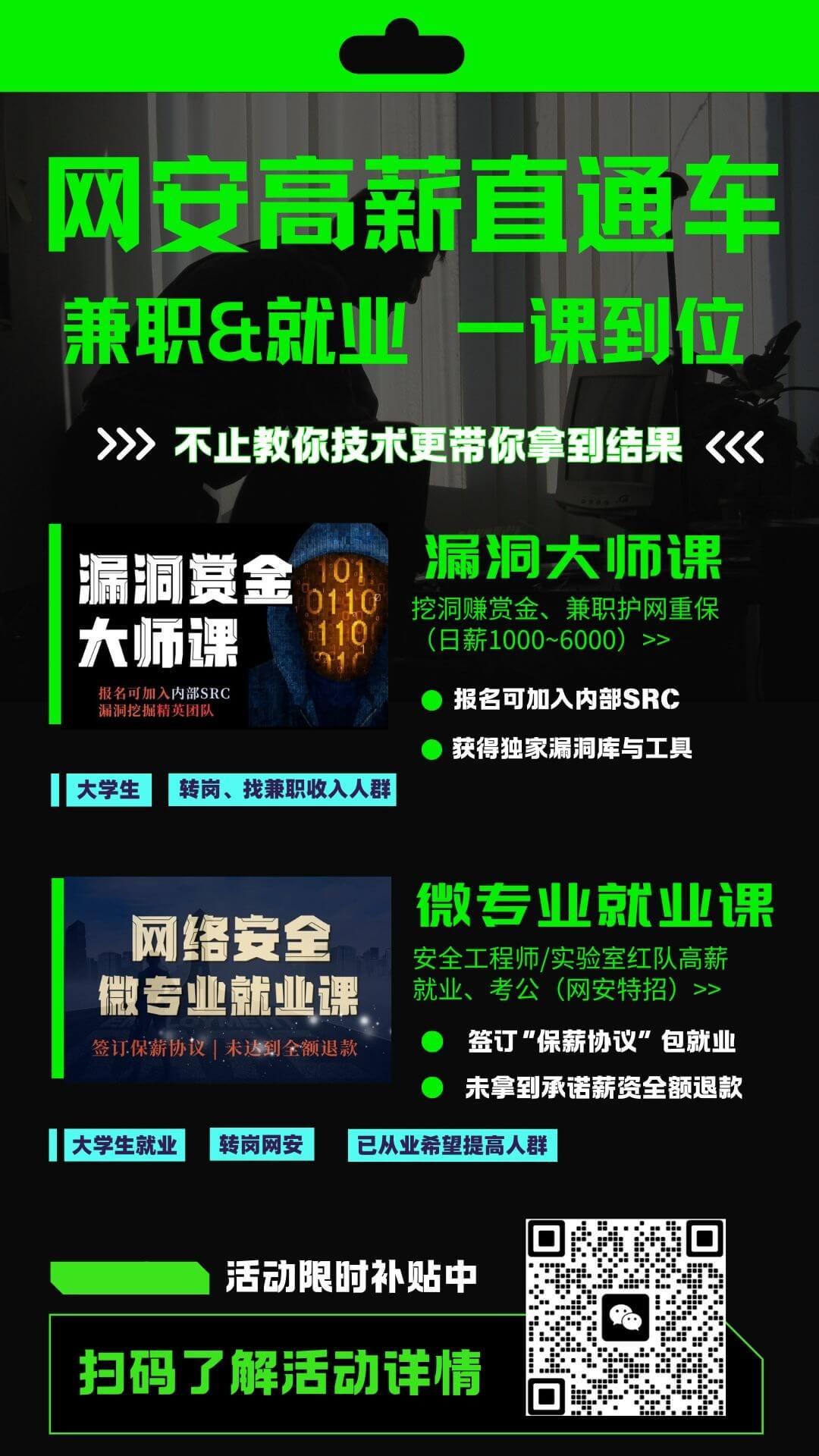

欧阳春
发表于 2020-12-30
评论列表
加载数据中...
李万吉
发表于 2020-11-29
评论列表
加载数据中...
ajming
发表于 2020-11-29
评论列表
加载数据中...
test123
发表于 2020-11-30
评论列表
加载数据中...
麻辣小龙瞎扯淡
发表于 2020-11-30
评论列表
加载数据中...
luck1213
发表于 2020-12-1
评论列表
加载数据中...
tianmao
发表于 2020-12-2
评论列表
加载数据中...
west_black
发表于 2020-12-3
评论列表
加载数据中...
z120z960z2663
发表于 2020-12-8
评论列表
加载数据中...
ypwypw1994
发表于 2020-12-11
评论列表
加载数据中...
hadesi
发表于 2020-12-24
评论列表
加载数据中...
darren
发表于 2020-12-31
评论列表
加载数据中...
柠檬
发表于 2021-2-19
评论列表
加载数据中...
merlinzhs
发表于 2021-5-31
评论列表
加载数据中...
lbclbclbc
发表于 2021-6-17
评论列表
加载数据中...
常长老
发表于 2021-7-11
评论列表
加载数据中...
清河逸尘
发表于 2021-8-22
评论列表
加载数据中...
和谐文明
发表于 2021-11-19
评论列表
加载数据中...
ruif777
发表于 2022-3-2
评论列表
加载数据中...
zjl
发表于 2022-12-27
评论列表
加载数据中...