PGRpdiBjbGFzcz0ibWFya2Rvd24tYm9keSBlZGl0b3JtZC1wcmV2aWV3LWNvbnRhaW5lciIgcHJldmlld2NvbnRhaW5lcj0idHJ1ZSIgc3R5bGU9InBhZGRpbmc6IDIwcHg7Ij48cD4x44CB5Li75py65Y+R546wPGJyPmFycC1maW5nZXJwcmludCAgYXJwLXNjYW48YnI+MTkyLjE2OC4xLjE2NCAgIDAwOjBjOjI5OjAxOjczOjcwICAgICAgIFZNd2FyZSwgSW5jLjxicj4y44CB56uv5Y+j5Y+R546wPGJyPm5tYXAgLVAgMC02NTUzNSAxOTIuMTY4LjEuMTY0PC9wPgo8cD5QT1JUICAgIFNUQVRFIFNFUlZJQ0U8YnI+MjIvdGNwICBvcGVuICBzc2g8YnI+ODAvdGNwICBvcGVuICBodHRwPGJyPjExMS90Y3Agb3BlbiAgcnBjYmluZDwvcD4KPHA+M+OAgeebruW9leaJq+aPjzxicj4gZGlyYiA8YSBocmVmPSJodHRwOi8vMTkyLjE2OC4xLjE2NCI+aHR0cDovLzE5Mi4xNjguMS4xNjQ8L2E+PC9wPgo8cD7igJTigJQgRW50ZXJpbmcgZGlyZWN0b3J5OiA8YSBocmVmPSJodHRwOi8vMTkyLjE2OC4xLjE2NC9jc3MvIj5odHRwOi8vMTkyLjE2OC4xLjE2NC9jc3MvPC9hPiDigJTigJQ8YnI+KCEpIFdBUk5JTkc6IERpcmVjdG9yeSBJUyBMSVNUQUJMRS4gTm8gbmVlZCB0byBzY2FuIGl0Ljxicj4gICAgKFVzZSBtb2RlIOKAmC134oCZIGlmIHlvdSB3YW50IHRvIHNjYW4gaXQgYW55d2F5KTwvcD4KPHA+4oCU4oCUIEVudGVyaW5nIGRpcmVjdG9yeTogPGEgaHJlZj0iaHR0cDovLzE5Mi4xNjguMS4xNjQvZGJhZG1pbi8iPmh0dHA6Ly8xOTIuMTY4LjEuMTY0L2RiYWRtaW4vPC9hPiDigJTigJQ8YnI+KCEpIFdBUk5JTkc6IERpcmVjdG9yeSBJUyBMSVNUQUJMRS4gTm8gbmVlZCB0byBzY2FuIGl0Ljxicj4gICAgKFVzZSBtb2RlIOKAmC134oCZIGlmIHlvdSB3YW50IHRvIHNjYW4gaXQgYW55d2F5KTwvcD4KPHA+4oCU4oCUIEVudGVyaW5nIGRpcmVjdG9yeTogPGEgaHJlZj0iaHR0cDovLzE5Mi4xNjguMS4xNjQvaW1nLyI+aHR0cDovLzE5Mi4xNjguMS4xNjQvaW1nLzwvYT4g4oCU4oCUPGJyPighKSBXQVJOSU5HOiBEaXJlY3RvcnkgSVMgTElTVEFCTEUuIE5vIG5lZWQgdG8gc2NhbiBpdC48YnI+ICAgIChVc2UgbW9kZSDigJgtd+KAmSBpZiB5b3Ugd2FudCB0byBzY2FuIGl0IGFueXdheSk8L3A+CjxwPuKAlOKAlCBFbnRlcmluZyBkaXJlY3Rvcnk6IDxhIGhyZWY9Imh0dHA6Ly8xOTIuMTY4LjEuMTY0L2pzLyI+aHR0cDovLzE5Mi4xNjguMS4xNjQvanMvPC9hPiDigJTigJQ8YnI+KCEpIFdBUk5JTkc6IERpcmVjdG9yeSBJUyBMSVNUQUJMRS4gTm8gbmVlZCB0byBzY2FuIGl0Ljxicj4gICAgKFVzZSBtb2RlIOKAmC134oCZIGlmIHlvdSB3YW50IHRvIHNjYW4gaXQgYW55d2F5KTwvcD4KPHA+4oCU4oCUIEVudGVyaW5nIGRpcmVjdG9yeTogPGEgaHJlZj0iaHR0cDovLzE5Mi4xNjguMS4xNjQvdmVuZG9yLyI+aHR0cDovLzE5Mi4xNjguMS4xNjQvdmVuZG9yLzwvYT4g4oCU4oCUPGJyPighKSBXQVJOSU5HOiBEaXJlY3RvcnkgSVMgTElTVEFCTEUuIE5vIG5lZWQgdG8gc2NhbiBpdC48YnI+ICAgIChVc2UgbW9kZSDigJgtd+KAmSBpZiB5b3Ugd2FudCB0byBzY2FuIGl0IGFueXdheSk8L3A+CjxwPjTjgIHlvLHlj6Pku6Q8YnI+PGEgaHJlZj0iaHR0cDovLzE5Mi4xNjguMS4xNjQvZGJhZG1pbi8iPmh0dHA6Ly8xOTIuMTY4LjEuMTY0L2RiYWRtaW4vPC9hPjxicj5hZG1pbjwvcD4KPHA+NeOAgeS7u+aEj+aWh+S7tuivu+WPljxicj48YSBocmVmPSJodHRwOi8vMTkyLjE2OC4xLjE2NC92aWV3LnBocD9wYWdlPS4uLy4uLy4uLy4uLy4uL2V0Yy9wYXNzd2QiPmh0dHA6Ly8xOTIuMTY4LjEuMTY0L3ZpZXcucGhwP3BhZ2U9Li4vLi4vLi4vLi4vLi4vZXRjL3Bhc3N3ZDwvYT48L3A+CjxwcmUgY2xhc3M9InByZXR0eXByaW50IGxpbmVudW1zIHByZXR0eXByaW50ZWQiIHN0eWxlPSIiPjxvbCBjbGFzcz0ibGluZW51bXMiPjxsaSBjbGFzcz0iTDAiPjxjb2RlIGNsYXNzPSJsYW5nLXNoZWxsIj48c3BhbiBjbGFzcz0iY29tIj4j5Y+q5oiq5Y+W5LqG6YOo5YiGPC9zcGFuPjwvY29kZT48L2xpPjxsaSBjbGFzcz0iTDEiPjxjb2RlIGNsYXNzPSJsYW5nLXNoZWxsIj48c3BhbiBjbGFzcz0icGxuIj5yb290PC9zcGFuPjxzcGFuIGNsYXNzPSJwdW4iPjo8L3NwYW4+PHNwYW4gY2xhc3M9InBsbiI+eDwvc3Bhbj48c3BhbiBjbGFzcz0icHVuIj46PC9zcGFuPjxzcGFuIGNsYXNzPSJsaXQiPjA8L3NwYW4+PHNwYW4gY2xhc3M9InB1biI+Ojwvc3Bhbj48c3BhbiBjbGFzcz0ibGl0Ij4wPC9zcGFuPjxzcGFuIGNsYXNzPSJwdW4iPjo8L3NwYW4+PHNwYW4gY2xhc3M9InBsbiI+cm9vdDwvc3Bhbj48c3BhbiBjbGFzcz0icHVuIj46PC9zcGFuPjxzcGFuIGNsYXNzPSJzdHIiPi9yb290Oi88L3NwYW4+PHNwYW4gY2xhc3M9InBsbiI+YmluPC9zcGFuPjxzcGFuIGNsYXNzPSJwdW4iPi88L3NwYW4+PHNwYW4gY2xhc3M9InBsbiI+YmFzaCA8L3NwYW4+PC9jb2RlPjwvbGk+PGxpIGNsYXNzPSJMMiI+PGNvZGUgY2xhc3M9Imxhbmctc2hlbGwiPjxzcGFuIGNsYXNzPSJwbG4iPmRhZW1vbjwvc3Bhbj48c3BhbiBjbGFzcz0icHVuIj46PC9zcGFuPjxzcGFuIGNsYXNzPSJwbG4iPng8L3NwYW4+PHNwYW4gY2xhc3M9InB1biI+Ojwvc3Bhbj48c3BhbiBjbGFzcz0ibGl0Ij4xPC9zcGFuPjxzcGFuIGNsYXNzPSJwdW4iPjo8L3NwYW4+PHNwYW4gY2xhc3M9ImxpdCI+MTwvc3Bhbj48c3BhbiBjbGFzcz0icHVuIj46PC9zcGFuPjxzcGFuIGNsYXNzPSJwbG4iPmRhZW1vbjwvc3Bhbj48c3BhbiBjbGFzcz0icHVuIj46PC9zcGFuPjxzcGFuIGNsYXNzPSJzdHIiPi91c3IvPC9zcGFuPjxzcGFuIGNsYXNzPSJwbG4iPnNiaW48L3NwYW4+PHNwYW4gY2xhc3M9InB1biI+Ojwvc3Bhbj48c3BhbiBjbGFzcz0ic3RyIj4vYmluLzwvc3Bhbj48c3BhbiBjbGFzcz0icGxuIj5zaCA8L3NwYW4+PC9jb2RlPjwvbGk+PGxpIGNsYXNzPSJMMyI+PGNvZGUgY2xhc3M9Imxhbmctc2hlbGwiPjxzcGFuIGNsYXNzPSJwbG4iPmJpbjwvc3Bhbj48c3BhbiBjbGFzcz0icHVuIj46PC9zcGFuPjxzcGFuIGNsYXNzPSJwbG4iPng8L3NwYW4+PHNwYW4gY2xhc3M9InB1biI+Ojwvc3Bhbj48c3BhbiBjbGFzcz0ibGl0Ij4yPC9zcGFuPjxzcGFuIGNsYXNzPSJwdW4iPjo8L3NwYW4+PHNwYW4gY2xhc3M9ImxpdCI+Mjwvc3Bhbj48c3BhbiBjbGFzcz0icHVuIj46PC9zcGFuPjxzcGFuIGNsYXNzPSJwbG4iPmJpbjwvc3Bhbj48c3BhbiBjbGFzcz0icHVuIj46PC9zcGFuPjxzcGFuIGNsYXNzPSJzdHIiPi9iaW46Lzwvc3Bhbj48c3BhbiBjbGFzcz0icGxuIj5iaW48L3NwYW4+PHNwYW4gY2xhc3M9InB1biI+Lzwvc3Bhbj48c3BhbiBjbGFzcz0icGxuIj5zaCA8L3NwYW4+PC9jb2RlPjwvbGk+PGxpIGNsYXNzPSJMNCI+PGNvZGUgY2xhc3M9Imxhbmctc2hlbGwiPjxzcGFuIGNsYXNzPSJwbG4iPnN5czwvc3Bhbj48c3BhbiBjbGFzcz0icHVuIj46PC9zcGFuPjxzcGFuIGNsYXNzPSJwbG4iPng8L3NwYW4+PHNwYW4gY2xhc3M9InB1biI+Ojwvc3Bhbj48c3BhbiBjbGFzcz0ibGl0Ij4zPC9zcGFuPjxzcGFuIGNsYXNzPSJwdW4iPjo8L3NwYW4+PHNwYW4gY2xhc3M9ImxpdCI+Mzwvc3Bhbj48c3BhbiBjbGFzcz0icHVuIj46PC9zcGFuPjxzcGFuIGNsYXNzPSJwbG4iPnN5czwvc3Bhbj48c3BhbiBjbGFzcz0icHVuIj46PC9zcGFuPjxzcGFuIGNsYXNzPSJzdHIiPi9kZXY6Lzwvc3Bhbj48c3BhbiBjbGFzcz0icGxuIj5iaW48L3NwYW4+PHNwYW4gY2xhc3M9InB1biI+Lzwvc3Bhbj48c3BhbiBjbGFzcz0icGxuIj5zaCA8L3NwYW4+PC9jb2RlPjwvbGk+PGxpIGNsYXNzPSJMNSI+PGNvZGUgY2xhc3M9Imxhbmctc2hlbGwiPjxzcGFuIGNsYXNzPSJwbG4iPnN5bmM8L3NwYW4+PHNwYW4gY2xhc3M9InB1biI+Ojwvc3Bhbj48c3BhbiBjbGFzcz0icGxuIj54PC9zcGFuPjxzcGFuIGNsYXNzPSJwdW4iPjo8L3NwYW4+PHNwYW4gY2xhc3M9ImxpdCI+NDwvc3Bhbj48c3BhbiBjbGFzcz0icHVuIj46PC9zcGFuPjxzcGFuIGNsYXNzPSJsaXQiPjY1NTM0PC9zcGFuPjxzcGFuIGNsYXNzPSJwdW4iPjo8L3NwYW4+PHNwYW4gY2xhc3M9InBsbiI+c3luYzwvc3Bhbj48c3BhbiBjbGFzcz0icHVuIj46PC9zcGFuPjxzcGFuIGNsYXNzPSJzdHIiPi9iaW46Lzwvc3Bhbj48c3BhbiBjbGFzcz0icGxuIj5iaW48L3NwYW4+PHNwYW4gY2xhc3M9InB1biI+Lzwvc3Bhbj48c3BhbiBjbGFzcz0icGxuIj5zeW5jIDwvc3Bhbj48L2NvZGU+PC9saT48bGkgY2xhc3M9Ikw2Ij48Y29kZSBjbGFzcz0ibGFuZy1zaGVsbCI+PHNwYW4gY2xhc3M9InBsbiI+Z2FtZXM8L3NwYW4+PHNwYW4gY2xhc3M9InB1biI+Ojwvc3Bhbj48c3BhbiBjbGFzcz0icGxuIj54PC9zcGFuPjxzcGFuIGNsYXNzPSJwdW4iPjo8L3NwYW4+PHNwYW4gY2xhc3M9ImxpdCI+NTwvc3Bhbj48c3BhbiBjbGFzcz0icHVuIj46PC9zcGFuPjxzcGFuIGNsYXNzPSJsaXQiPjYwPC9zcGFuPjxzcGFuIGNsYXNzPSJwdW4iPjo8L3NwYW4+PHNwYW4gY2xhc3M9InBsbiI+Z2FtZXM8L3NwYW4+PHNwYW4gY2xhc3M9InB1biI+Ojwvc3Bhbj48c3BhbiBjbGFzcz0ic3RyIj4vdXNyLzwvc3Bhbj48c3BhbiBjbGFzcz0icGxuIj5nYW1lczwvc3Bhbj48c3BhbiBjbGFzcz0icHVuIj46PC9zcGFuPjxzcGFuIGNsYXNzPSJzdHIiPi9iaW4vPC9zcGFuPjxzcGFuIGNsYXNzPSJwbG4iPnNoIDwvc3Bhbj48L2NvZGU+PC9saT48bGkgY2xhc3M9Ikw3Ij48Y29kZSBjbGFzcz0ibGFuZy1zaGVsbCI+PHNwYW4gY2xhc3M9InBsbiI+bWFuPC9zcGFuPjxzcGFuIGNsYXNzPSJwdW4iPjo8L3NwYW4+PHNwYW4gY2xhc3M9InBsbiI+eDwvc3Bhbj48c3BhbiBjbGFzcz0icHVuIj46PC9zcGFuPjxzcGFuIGNsYXNzPSJsaXQiPjY8L3NwYW4+PHNwYW4gY2xhc3M9InB1biI+Ojwvc3Bhbj48c3BhbiBjbGFzcz0ibGl0Ij4xMjwvc3Bhbj48c3BhbiBjbGFzcz0icHVuIj46PC9zcGFuPjxzcGFuIGNsYXNzPSJwbG4iPm1hbjwvc3Bhbj48c3BhbiBjbGFzcz0icHVuIj46PC9zcGFuPjxzcGFuIGNsYXNzPSJzdHIiPi92YXIvPC9zcGFuPjxzcGFuIGNsYXNzPSJwbG4iPmNhY2hlPC9zcGFuPjxzcGFuIGNsYXNzPSJwdW4iPi88L3NwYW4+PHNwYW4gY2xhc3M9InBsbiI+bWFuPC9zcGFuPjxzcGFuIGNsYXNzPSJwdW4iPjo8L3NwYW4+PHNwYW4gY2xhc3M9InN0ciI+L2Jpbi88L3NwYW4+PHNwYW4gY2xhc3M9InBsbiI+c2ggPC9zcGFuPjwvY29kZT48L2xpPjxsaSBjbGFzcz0iTDgiPjxjb2RlIGNsYXNzPSJsYW5nLXNoZWxsIj48c3BhbiBjbGFzcz0icGxuIj5scDwvc3Bhbj48c3BhbiBjbGFzcz0icHVuIj46PC9zcGFuPjxzcGFuIGNsYXNzPSJwbG4iPng8L3NwYW4+PHNwYW4gY2xhc3M9InB1biI+Ojwvc3Bhbj48c3BhbiBjbGFzcz0ibGl0Ij43PC9zcGFuPjxzcGFuIGNsYXNzPSJwdW4iPjo8L3NwYW4+PHNwYW4gY2xhc3M9ImxpdCI+Nzwvc3Bhbj48c3BhbiBjbGFzcz0icHVuIj46PC9zcGFuPjxzcGFuIGNsYXNzPSJwbG4iPmxwPC9zcGFuPjxzcGFuIGNsYXNzPSJwdW4iPjo8L3NwYW4+PHNwYW4gY2xhc3M9InN0ciI+L3Zhci88L3NwYW4+PHNwYW4gY2xhc3M9InBsbiI+c3Bvb2w8L3NwYW4+PHNwYW4gY2xhc3M9InB1biI+Lzwvc3Bhbj48c3BhbiBjbGFzcz0icGxuIj5scGQ8L3NwYW4+PHNwYW4gY2xhc3M9InB1biI+Ojwvc3Bhbj48c3BhbiBjbGFzcz0ic3RyIj4vYmluLzwvc3Bhbj48c3BhbiBjbGFzcz0icGxuIj5zaDwvc3Bhbj48L2NvZGU+PC9saT48L29sPjwvcHJlPgo8cD4244CB5Zyo5pWw5o2u5bqT5Y+v5YaZ5YWl5LiA5Y+l6K+d5pyo6amsPGJyPumAmui/h+S7u+aEj+aWh+S7tuivu+WPljxicj48YSBocmVmPSJodHRwOi8vMTkyLjE2OC4xLjE2NC92aWV3LnBocD9wYWdlPS4uLy4uLy4uLy4uLy4uLy91c3IvZGF0YWJhc2VzL3Rlc3QucGhwIj5odHRwOi8vMTkyLjE2OC4xLjE2NC92aWV3LnBocD9wYWdlPS4uLy4uLy4uLy4uLy4uLy91c3IvZGF0YWJhc2VzL3Rlc3QucGhwPC9hPjwvcD4KPHA+PGltZyBzcmM9Imh0dHBzOi8vbmMwLmNkbi56a2FxLmNuL21kLzE1NjYvY2Y4Mzk0NjJhNDU0ODI0YzdhMTcxM2U1MjY1OTBiMmNfNjU1NDMucG5nIiBhbHQ9IiI+PC9wPgo8cD4344CB5pWw5o2u5bqT5Lit55qE6LSm5Y+3PGJyPuWvhueggeino+WvhuWHuuadpe+8mjxicj5yb290ICAgIDM0a3Jvb3QzNDxicj56aWNvICAgIHppY28yMjE1QDxicj7ov57mjqVzc2jvvIzml6Dms5Xov57mjqXjgII8L3A+CjxwPjxpbWcgc3JjPSJodHRwczovL25jMC5jZG4uemthcS5jbi9tZC8xNTY2L2EwYTU5NzQ1OWEzNjRkNDQ0ZDY2OTI5NzE4YjU1M2RjXzQyOTgxLnBuZyIgYWx0PSIiPjwvcD4KPHA+OOOAgeWcqOe9keermeaVsOaNruW6k+S4reS4iuS8oOiEmuacrOaWh+S7tuiOt+WPluebruagh+mdtuacuueahHNoZWxs77ybPC9wPgo8cD7liJvlu7rkuIDkuKrmlbDmja7lupPvvJp0ZXN077ybPGJyPuWIm+W7uuS4gOS4quihqO+8mnNoZWxs77yM5LiA5Liq5a2X5q615L+h5oGv77ybPGJyPlNlcnZpY2UgYXBhY2hlMiBzdGFydDxicj7lnKhLQUxJ55qEL3Zhci93d3cvaHRtbOS4rea3u+WKoOeahHNoZWxsLnR4dDxicj4mbHQ7P3BocCAkc29jaz1mc29ja29wZW4o4oCcMTkyLjE2OC4xLjE0OeKAnSwxMjM0KTtleGVjKOKAnC9iaW4vc2ggLWkgJmx0OyZhbXA7MyAmZ3Q7JmFtcDszIDImZ3Q7JmFtcDsz4oCdKTs/Jmd0Ozxicj7lnKjmlbDmja7lupPmj5LlhaXkuIvovb1zaGVsbC50eHTnmoTnmoTku6PnoIHvvIw8YnI+5ZyoS2FsaeS4iuebkeWQrDEyMzTnq6/lj6PvvJvmtY/op4jlmajpgJrov4fku7vmhI/mlofku7bor7vlj5borr/pl67mlbDmja7lupPvvIzmiJDlip/ojrflj5bnm67moIfnmoRzaGVsbO+8mzwvcD4KPHA+PGltZyBzcmM9Imh0dHBzOi8vbmMwLmNkbi56a2FxLmNuL21kLzE1NjYvMjAxODRjMWQ2Yzc4NmE3ZmNlNjI1NTA2ZGQzMDg4NjhfNTUwMDMucG5nIiBhbHQ9IiI+PGJyPuWwhnNoZWxs6L2s5o2i5Li65Lqk5LqS5byP55qEdHR577ybPGJyPnB5dGhvbiAtY+KAmWltcG9ydCBwdHk7cHR5LnNwYXduKOKAnC9iaW4vYmFzaOKAnSnigJk8L3A+CjxwPjnjgIHkuIrkvKDohI/niZvmj5DmnYM8L3A+CjxwPjxpbWcgc3JjPSJodHRwczovL25jMC5jZG4uemthcS5jbi9tZC8xNTY2L2MyMTNkMjhjMTdmYmZmMmZmYTgzYTliNTMzMjM0NjUxXzI0NTUxLnBuZyIgYWx0PSIiPjxicj48aW1nIHNyYz0iaHR0cHM6Ly9uYzAuY2RuLnprYXEuY24vbWQvMTU2Ni9hMzY1YmRhNzA4NmMwYjQxMGM3YTAxN2NmOWVlZjFkYV84NDU5OS5wbmciIGFsdD0iIj48L3A+CjxwPuacgOe7iOiOt+WPluS4gOS4quaciXJvb3TmnYPpmZDnmoRmaXJlZmFydOeUqOaIt++8jHJvb3Tooqvopobnm5bmm7/ku6M8L3A+CjxwPjEw44CB5p+l55yLemljb++8jGhvbWXnm67lvZXkuIvnmoR3cm9kcHJlc3PkuIvnmoTphY3nva7mlofku7bvvIzmib7liLB6aWNv55qE6LSm5Y+35a+G56CBPC9wPgo8cD48aW1nIHNyYz0iaHR0cHM6Ly9uYzAuY2RuLnprYXEuY24vbWQvMTU2Ni85MjIxNWY4N2FkY2YyMTA1YjIzZjkyZmEwMDdhNGYzZl8xNzM2MC5wbmciIGFsdD0iIj48YnI+U3No6L+e5o6l5oiQ5YqfPC9wPgo8cD48aW1nIHNyYz0iaHR0cHM6Ly9uYzAuY2RuLnprYXEuY24vbWQvMTU2Ni9hZTk4ZDVkNDFlNWM0ZmE1ZWNkZGM5ZmViNDNjOWI1ZF8zMTAwMi5wbmciIGFsdD0iIj48L3A+CjxwPjEx44CB55WZ5LiL5ZCO6Zeo77yM5pel5b+X5riF6ZmkPC9wPgo8L2Rpdj4=
打赏我,让我更有动力~
登录后才可发表内容
© 2016 - 2026 掌控者 All Rights Reserved.
 返回:技术文章投稿区
返回:技术文章投稿区
 技术文章
技术文章
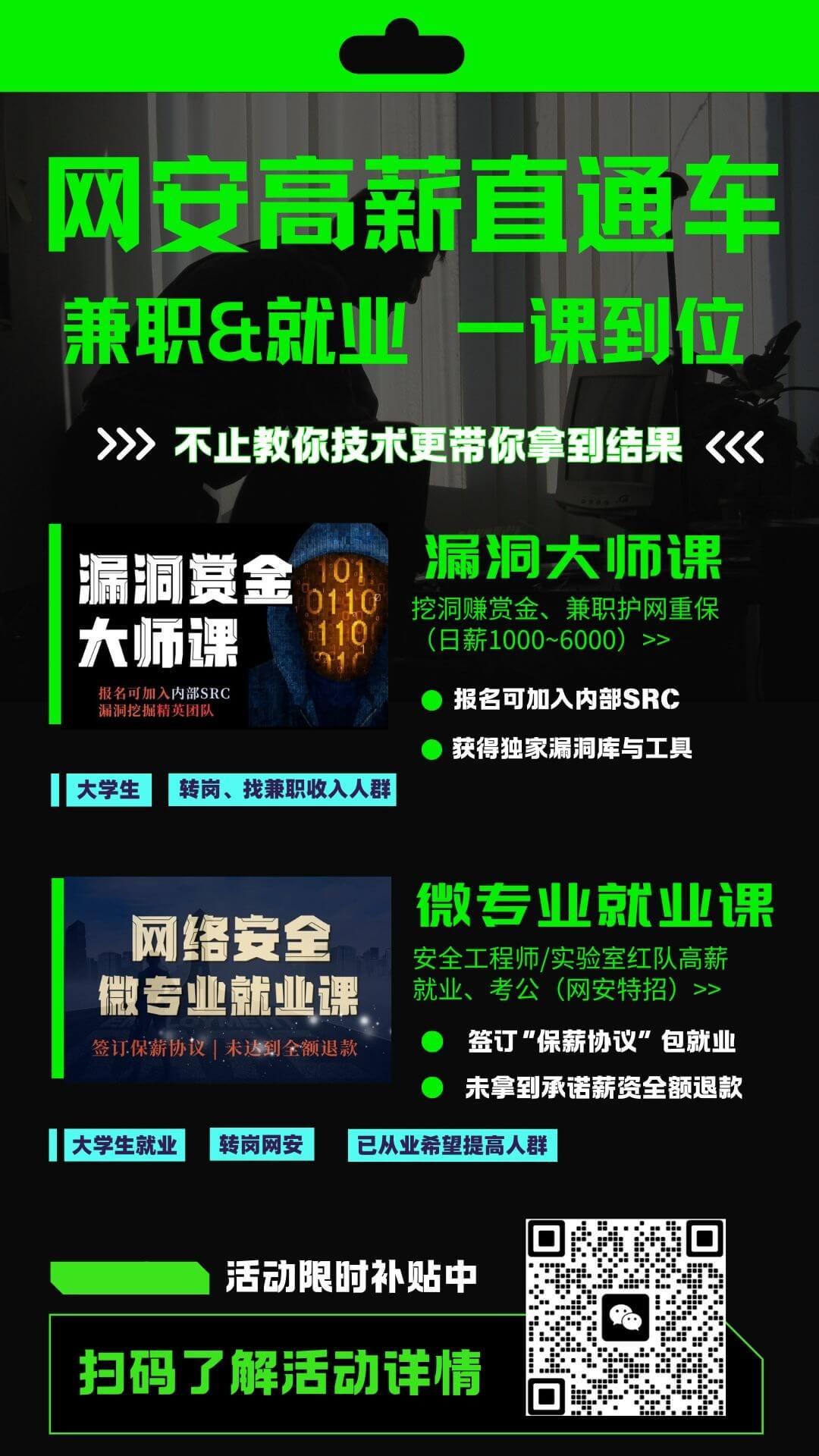

spider
发表于 2021-4-11
评论列表
加载数据中...