PGgyPjxhIG5hbWU9IuWJjeiogCI+PC9hPjxzcGFuPjwvc3Bhbj7liY3oqIA8L2gyPjxwPuWRqOacq+WcqOWutumXsuadpeaXoOS6i++8jOaDs+edgOWtpuS5oOS4gOS4i+WmguS9leS9v+eUqHB5dGhvbui/m+ihjGZvZmHmn6Xor6LvvIzmnKznr4fmlofnq6Dku4XkvZzkuLrlrabkuaDov4fnqIvkuK3nmoTorrDlvZXjgII8L3A+CjxoMj48YSBuYW1lPSLnvZHpobXmkJzntKIiPjwvYT48c3Bhbj48L3NwYW4+572R6aG15pCc57SiPC9oMj48cHJlPjxjb2RlPmFwcD0mcXVvdDtBcGFjaGUtU2hpcm8mcXVvdDsKPC9jb2RlPjwvcHJlPjxwPjxhIGhyZWY9Imh0dHBzOi8vaW1ndHUuY29tL2kvZlB6SWdJIj48aW1nIHNyYz0iaHR0cHM6Ly96My5heDF4LmNvbS8yMDIxLzA4LzAzL2ZQeklnSS5wbmciIGFsdD0iZlB6SWdJLnBuZyI+PC9hPjxicj7ms6jmhI/nnIvmn6Xor6LnmoTpk77mjqXvvJo8L3A+CjxwcmU+PGNvZGU+aHR0cHM6Ly9mb2ZhLnNvL3Jlc3VsdD9xYmFzZTY0PVlYQndQU0pCY0dGamFHVXRVMmhwY204aQo8L2NvZGU+PC9wcmU+PHA+5Lmf5bCx5piv6K+05p+l6K+i55qE6K+t5Y+l57uP6L+HYmFzZTY057yW56CB5ou85o6l5Zyo5ZCO6Z2i77yM5L2G5piv6L+Z5qC35pCc57Si5LmL5ZCO5piv5pW05Liq6aG16Z2i77yM6ICM6ZyA6KaB55qE5Y+q5pivSVDpk77mjqXov5nph4zvvIzmiYDku6XnlKjliLDkuoZmb2Zh55qEQVBJ5Yqf6IO9PGJyPjxhIGhyZWY9Imh0dHBzOi8vaW1ndHUuY29tL2kvZmlTSkdkIj48aW1nIHNyYz0iaHR0cHM6Ly96My5heDF4LmNvbS8yMDIxLzA4LzAzL2ZpU0pHZC5wbmciIGFsdD0iZmlTSkdkLnBuZyI+PC9hPjwvcD4KPHByZT48Y29kZT5odHRwczovL2ZvZmEuc28vYXBpL3YxL2luZm8vbXk/ZW1haWw9JHtGT0ZBX0VNQUlMfSZhbXA7a2V5PSR7Rk9GQV9LRVl9CjwvY29kZT48L3ByZT48cD48YSBocmVmPSJodHRwczovL2ltZ3R1LmNvbS9pL2ZpU1JzMCI+PGltZyBzcmM9Imh0dHBzOi8vejMuYXgxeC5jb20vMjAyMS8wOC8wMy9maVNSczAucG5nIiBhbHQ9ImZpU1JzMC5wbmciPjwvYT48L3A+CjxwcmU+PGNvZGU+aHR0cHM6Ly9mb2ZhLnNvL2FwaS92MS9zZWFyY2gvYWxsP2VtYWlsPSR7Rk9GQV9FTUFJTH0mYW1wO2tleT0ke0ZPRkFfS0VZfSZhbXA7cWJhc2U2ND17fQo8L2NvZGU+PC9wcmU+PHA+56ys5LiA5Liq5piv6K6k6K+BZW1haWzlkoxrZXnnmoTlh4bnoa7mgKfvvIznrKzkuozkuKrmmK/mn6Xor6LmjqXlj6PvvIzlho3moLnmja7mjqXlj6PnmoTov5Tlm57kv6Hmga/noa7orqTlh4bnoa7mgKfjgII8L3A+CjxwcmU+PGNvZGU+ewogICZxdW90O2Vycm9yJnF1b3Q7OiB0cnVlLAogICZxdW90O2Vycm1zZyZxdW90OzogJnF1b3Q7NDAxIFVuYXV0aG9yaXplZCwgbWFrZSBzdXJlIGVtYWlsIGFuZCBhcGlrZXkgaXMgY29ycmVjdC4mcXVvdDsKfQo8L2NvZGU+PC9wcmU+PHByZT48Y29kZT57CiAgJnF1b3Q7bW9kZSZxdW90OzogJnF1b3Q7ZXh0ZW5kZWQmcXVvdDssCiAgJnF1b3Q7ZXJyb3ImcXVvdDs6IGZhbHNlLAogICZxdW90O3F1ZXJ5JnF1b3Q7OiAmcXVvdDtkb21haW49XCZxdW90O25vc2VjLm9yZ1wmcXVvdDtcbiZxdW90OywKICAmcXVvdDtwYWdlJnF1b3Q7OiAxLAogICZxdW90O3NpemUmcXVvdDs6IDYsCiAgJnF1b3Q7cmVzdWx0cyZxdW90OzogWwogICAgWwogICAgICAmcXVvdDtodHRwczovL2kubm9zZWMub3JnJnF1b3Q7CiAgICBdLAogICAgWwogICAgICAmcXVvdDtodHRwczovL25vc2VjLm9yZyZxdW90OwogICAgXSwKICAgIFsKICAgICAgJnF1b3Q7ZG93bjMubm9zZWMub3JnJnF1b3Q7CiAgICBdLAogICAgWwogICAgICAmcXVvdDt3d3cubm9zZWMub3JnJnF1b3Q7CiAgICBdLAogICAgWwogICAgICAmcXVvdDtub3NlYy5vcmcmcXVvdDsKICAgIF0sCiAgICBbCiAgICAgICZxdW90O2Nkbi5ub3NlYy5vcmcmcXVvdDsKICAgIF0KICBdCn0KfQo8L2NvZGU+PC9wcmU+PHA+6L+Z5pe25Yip55So5p+l6K+i5o6l5Y+j55qEQVBJ6L+b6KGM5p+l6K+i77yaPC9wPgo8cHJlPjxjb2RlPmh0dHBzOi8vZm9mYS5zby9hcGkvdjEvc2VhcmNoL2FsbD9lbWFpbD1lbWFpbCZhbXA7a2V5PWtleSZhbXA7cWJhc2U2ND1ZWEJ3UFNKQmNHRmphR1V0VTJocGNtOGkKPC9jb2RlPjwvcHJlPjxwPjxhIGhyZWY9Imh0dHBzOi8vaW1ndHUuY29tL2kvZmlwOVdkIj48aW1nIHNyYz0iaHR0cHM6Ly96My5heDF4LmNvbS8yMDIxLzA4LzAzL2ZpcDlXZC5wbmciIGFsdD0iZmlwOVdkLnBuZyI+PC9hPjwvcD4KPHA+5aSn5aSn566A5YyW5LqG5pWw5o2u55qE5aSN5p2C5oCn77yM5o6l5LiL5p2l5bCx5piv5bCGaXDku45yZXN1bHRz6YeM6Z2i5Y+W5Ye65p2l44CCPC9wPgo8aDI+PGEgbmFtZT0i57yW56iL5a6e546wIj48L2E+PHNwYW4+PC9zcGFuPue8lueoi+WunueOsDwvaDI+PHByZT48Y29kZT5pbXBvcnQgcmVxdWVzdHMKaW1wb3J0IGpzb24KaW1wb3J0IGFyZ3BhcnNlCmltcG9ydCBiYXNlNjQKaW1wb3J0IGNvZGVjcwoKaWYgX19uYW1lX18gPT0gJiMzOTtfX21haW5fXyYjMzk7OgogICAgcGFyc2VyID0gYXJncGFyc2UuQXJndW1lbnRQYXJzZXIoZGVzY3JpcHRpb249JiMzOTtGb0ZhIFNlYXJjaCYjMzk7KQogICAgcGFyc2VyLmFkZF9hcmd1bWVudCgmIzM5Oy1lJiMzOTssJiMzOTstLWVtYWlsJiMzOTssaGVscD0mIzM5O2ZvZmEgZW1haWwmIzM5OyxkZWZhdWx0PSYjMzk7JiMzOTspCiAgICBwYXJzZXIuYWRkX2FyZ3VtZW50KCYjMzk7LWsmIzM5OywmIzM5Oy0ta2V5JiMzOTssaGVscD0mIzM5O2ZvZmEga2V5JiMzOTssZGVmYXVsdD0mIzM5OyYjMzk7KQogICAgYXJncyA9IHBhcnNlci5wYXJzZV9hcmdzKCkKICAgIGVtYWlsID0gYXJncy5lbWFpbAogICAga2V5ID0gYXJncy5rZXkKICAgIGZvZmFfdXJsID0gJnF1b3Q7aHR0cHM6Ly9mb2ZhLnNvL2FwaS92MS9pbmZvL215P2VtYWlsPXt9JmFtcDtrZXk9e30mcXVvdDsuZm9ybWF0KGVtYWlsLGtleSkKICAgIGhlYWRlciA9IHsKICAgICZxdW90O1VzZXItQWdlbnQmcXVvdDs6ICZxdW90O01vemlsbGEvNS4wIChXaW5kb3dzIE5UIDEwLjA7IFdpbjY0OyB4NjQpIEFwcGxlV2ViS2l0LzUzNy4zNiAoS0hUTUwsIGxpa2UgR2Vja28pIENocm9tZS85MC4wLjQ0MzAuOTMgU2FmYXJpLzUzNy4zNiZxdW90OywKICAgICZxdW90O0NvbnRlbnQtVHlwZSZxdW90OzogJnF1b3Q7YXBwbGljYXRpb24veC13d3ctZm9ybS11cmxlbmNvZGVkJnF1b3Q7CiAgICAgICAgfQogICAgcmVzID0gcmVxdWVzdHMuZ2V0KGZvZmFfdXJsLCBoZWFkZXJzPWhlYWRlcikKICAgIGlmIGVtYWlsICE9IE5vbmUgYW5kIGtleSAhPSBOb25lOgogICAgICAgIGlmICYjMzk7ZXJybXNnJiMzOTsgbm90IGluIHJlcy50ZXh0OgogICAgICAgICAgICBwcmludCgmcXVvdDtbK10gRm9GYeaOpeWPo+iupOivgeaIkOWKnyZxdW90OykKICAgICAgICBlbHNlOgogICAgICAgICAgICBwcmludCgmcXVvdDtbLV0gRm9GYeaOpeWPo+iupOivgeWksei0pe+8jOivt+ajgOafpUtFWeWAvCZxdW90OykKICAgIGZvZmFfc2VhcmNoID0gJiMzOTthcHA9JnF1b3Q7QXBhY2hlLVNoaXJvJnF1b3Q7JiMzOTsKICAgIHNlbnRlbmNlID0gYmFzZTY0LmI2NGVuY29kZShmb2ZhX3NlYXJjaC5lbmNvZGUoJiMzOTt1dGYtOCYjMzk7KSkuZGVjb2RlKCZxdW90O3V0Zi04JnF1b3Q7KQogICAgI3ByaW50KHNlbnRlbmNlKQogICAgZm9mYV9zZWFyY2hfdXJsID0gJnF1b3Q7aHR0cHM6Ly9mb2ZhLnNvL2FwaS92MS9zZWFyY2gvYWxsP2VtYWlsPXt9JmFtcDtrZXk9e30mYW1wO3FiYXNlNjQ9e30mcXVvdDsuZm9ybWF0KGVtYWlsLGtleSxzZW50ZW5jZSkKICAgIHJlcyA9IHJlcXVlc3RzLmdldChmb2ZhX3NlYXJjaF91cmwsIGhlYWRlcnM9aGVhZGVyKQogICAgaWYgJiMzOTtlcnJtc2cmIzM5OyBub3QgaW4gcmVzLnRleHQ6CiAgICAgICAgcmVzdWx0ID0ganNvbi5sb2FkcyhyZXMudGV4dCkKICAgICAgICBmb3IgbGluayBpbiByZXN1bHRbJiMzOTtyZXN1bHRzJiMzOTtdOgogICAgICAgICAgICAgICAgcHJpbnQobGlua1swXSkKICAgIGVsc2U6CiAgICAgICAgcHJpbnQoJnF1b3Q7Wy1dIOafpeivouWksei0pe+8jOivt+ajgOafpWZvZmHor63lj6XmiJZrZXnlgLwmcXVvdDspCjwvY29kZT48L3ByZT48aDI+PGEgbmFtZT0i6L+Q6KGM5pWI5p6cIj48L2E+PHNwYW4+PC9zcGFuPui/kOihjOaViOaenDwvaDI+PHA+PGEgaHJlZj0iaHR0cHM6Ly9pbWd0dS5jb20vaS9maXAyZkgiPjxpbWcgc3JjPSJodHRwczovL3ozLmF4MXguY29tLzIwMjEvMDgvMDMvZmlwMmZILnBuZyIgYWx0PSJmaXAyZkgucG5nIj48L2E+PGJyPuaUtumbhuWIsElQ5ZKM572R5Z2A5LmL5ZCO77yM5bCx5Y+v5Lul6L+b6KGM5om56YeP5Yip55So5ZWmfjxicj7mr5TlpoLor7TvvIzmibnph4/miavkuIvmnKrmjojmnYPvvJo8YnI+PGEgaHJlZj0iaHR0cHM6Ly9pbWd0dS5jb20vaS9maXBidGciPjxpbWcgc3JjPSJodHRwczovL3ozLmF4MXguY29tLzIwMjEvMDgvMDMvZmlwYnRnLnBuZyIgYWx0PSJmaXBidGcucG5nIj48L2E+PC9wPg==
| 用户名 | 金币 | 积分 | 时间 | 理由 |
|---|---|---|---|---|
| Track-聂风 | 45.00 | 0 | 2021-08-05 18:06:50 | 一个受益终生的帖子~~ |
打赏我,让我更有动力~
登录后才可发表内容
© 2016 - 2026 掌控者 All Rights Reserved.
 返回:技术文章投稿区
返回:技术文章投稿区
 技术文章
技术文章
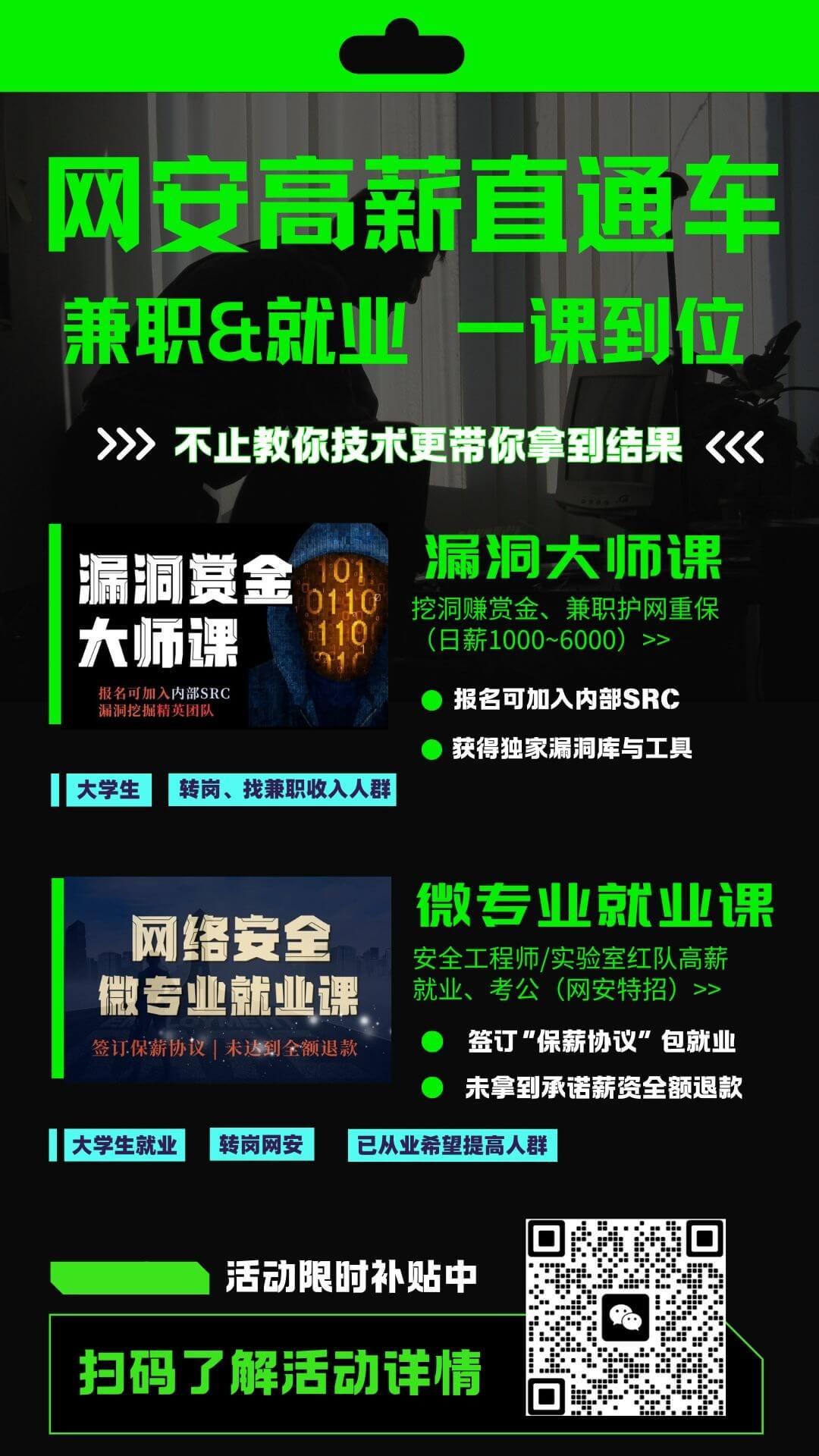

王灵
发表于 2021-8-9
评论列表
加载数据中...
jxwa
发表于 2021-8-11
评论列表
加载数据中...