PGgyPjxhIG5hbWU9IlNRTOazqOWFpeeahOWIhuexu1NRTOazqOWFpeeahOWIhuexuyI+PC9hPjxzcGFuPjwvc3Bhbj5TUUzms6jlhaXnmoTliIbnsbtTUUzms6jlhaXnmoTliIbnsbs8L2gyPjxwPnNxbOazqOWFpeeahOWGheWuueeJueWIq+Wkmu+8jOW+iOWkmuWcsOaWuemcgOimgeaFouaFouWQuOaUtuaJjeiDveWPmOaIkOiHquW3seeahOS4nOilvzwvcD4KPGg0PjxhIG5hbWU9IuazqOWFpeaJi+azleWIhuexu++8muazqOWFpeaJi+azleWIhuexu++8miI+PC9hPjxzcGFuPjwvc3Bhbj7ms6jlhaXmiYvms5XliIbnsbvvvJrms6jlhaXmiYvms5XliIbnsbvvvJo8L2g0Pjx1bD4KPGxpPuiBlOWQiOafpeivouazqOWFpTwvbGk+PGxpPuaKpemUmeWei+azqOWFpTwvbGk+PGxpPuW4g+WwlOWei+azqOWFpTwvbGk+PGxpPuW7tuaXtuazqOWFpTwvbGk+PGxpPuWghuWPoOazqOWFpTwvbGk+PGxpPuaPkuWFpeazqOWFpTwvbGk+PGxpPuWIoOmZpOazqOWFpTwvbGk+PGxpPuS/ruaUueazqOWFpTwvbGk+PGxpPuetieetieKApuKApjxoND48YSBuYW1lPSLmlbDmja7nsbvlnovliIbnsbvvvJoiPjwvYT48c3Bhbj48L3NwYW4+5pWw5o2u57G75Z6L5YiG57G777yaPC9oND48L2xpPjxsaT7lrZfnrKblnovvvIjljbPovpPlhaXnmoTovpPlhaXkvb/nlKjnrKblj7fov5vooYzov4fmu6TvvIk8L2xpPjxsaT7mlbDlgLzlnovvvIjljbPovpPlhaXnmoTovpPlhaXmnKrkvb/nlKjnrKblj7fov5vooYzov4fmu6TvvIk8L2xpPjxsaT7mkJzntKLlnos8L2xpPjxsaT5KU09O5Z6LPC9saT48bGk+562J562J4oCm4oCmPGg0PjxhIG5hbWU9IuazqOWFpeS9jee9ruWIhuexu++8miI+PC9hPjxzcGFuPjwvc3Bhbj7ms6jlhaXkvY3nva7liIbnsbvvvJo8L2g0PjwvbGk+PGxpPkdFVOaVsOaNru+8iOaPkOS6pOaVsOaNruaWueW8j+S4ukdFVO+8jOWkp+WkmuWtmOWcqOWcsOWdgOagj++8iTwvbGk+PGxpPlBPU1TmlbDmja7vvIjmj5DkuqTmlbDmja7mlrnlvI/kuLpQT1NU77yM5aSn5aSa5a2Y5Zyo6L6T5YWl5qGG5Lit77yJPC9saT48bGk+UkVRVUVTVO+8iOWMheWQq+S6hkdFVOS7peWPilBPU1TvvIk8L2xpPjxsaT5IVFRQ5aS06YOo77yI5o+Q5Lqk5pWw5o2u5pa55byP5Li6SFRUUOWktOmDqO+8iTwvbGk+PGxpPmNvb2tpZeaVsOaNru+8iOaPkOS6pOaVsOaNruaWueW8j+S4umNvb2tpZe+8iTxoND48YSBuYW1lPSLms6jlhaXlip/og70iPjwvYT48c3Bhbj48L3NwYW4+5rOo5YWl5Yqf6IO9PC9oND48L2xpPjxsaT7mn6Xor6LvvIjmnIDmnIDmnIDluLjop4HvvIHvvIk8L2xpPjxsaT7lop7liqDvvIjkuIDoiKzlnKjms6jlhozvvIzlhpnkuJzopb/vvIk8L2xpPjxsaT7liKDvvIjliKDpmaTmlofnq6DvvIk8L2xpPjxsaT7mlLnvvIjkv67mlLnlr4bnoIHvvIk8L2xpPjxsaT7nrYnnrYnigKbigKY8aDQ+PGEgbmFtZT0i54m55q6K5rOo5YWlIj48L2E+PHNwYW4+PC9zcGFuPueJueauiuazqOWFpTwvaDQ+PC9saT48bGk+RE5T5rOo5YWlPC9saT48bGk+5LqM5qyh5rOo5YWlPC9saT48bGk+5Yqg6Kej5a+G5rOo5YWlPC9saT48bGk+562J562J4oCm4oCmPC9saT48L3VsPgo8aHI+CjxoMj48YSBuYW1lPSLmjInnhafmlbDmja7nsbvlnovliIbvvJoiPjwvYT48c3Bhbj48L3NwYW4+5oyJ54Wn5pWw5o2u57G75Z6L5YiG77yaPC9oMj48cD7miJHku6zopoHlhYjmmI7noa7lj4LmlbDnmoTnsbvlnovmmK/ku4DkuYjvvJ88L3A+CjxoND48YSBuYW1lPSLkuIvpnaLku6VHRVTlnovkuLrkvosiPjwvYT48c3Bhbj48L3NwYW4+5LiL6Z2i5LulR0VU5Z6L5Li65L6LPC9oND48cD48c3Ryb25nPuimgeeci+W8gOWPkeWWnOasouaAjuS5iOWGme+8jOaIkeS7rOWwseimgeaAneiAg+aAjuS5iOmXreWQiOWSrzwvc3Ryb25nPjwvcD4KPGg0PjxhIG5hbWU9ImludOWeiyI+PC9hPjxzcGFuPjwvc3Bhbj5pbnTlnos8L2g0PjxwcmU+PGNvZGU+QCRpZCA9ICRfR0VUWyYjMzk7aWQmIzM5O107CkAkc3FsID0gJiMzOTtzZWxlY3QgKmZyb20gdXNlciB3aGVyZSBpZD0mIzM5Oy4kaWQ7CjwvY29kZT48L3ByZT4KPHA+6YKj5LmI5oiR5Lus5ZyodXJs6L6T5YWlP2lkPTEgYW5kIDE9Me+8jOWwseS8muWPmOaIkDxicj5zZWxlY3QgKmZyb20gdXNlciB3aGVyZSBpZD08Y29kZT4xIGFuZCAxPTE8L2NvZGU+PGJyPuaIkOWKn+aLvOaOpei/m+WFpeaVsOaNruW6k+aJp+ihjCAo77y+77yN77y+KVY8L3A+CjxoND48YSBuYW1lPSJzdHJpbmflnosgIOeJueeCue+8mumcgOimgemXreWQiCI+PC9hPjxzcGFuPjwvc3Bhbj5zdHJpbmflnosgIOeJueeCue+8mumcgOimgemXreWQiDwvaDQ+PGg0PjxhIG5hbWU9InN0cmluZ+Wei+iuvuiuoeaIkCAt5LiN6ZyA6KaB6Zet5ZCILeeJueS+iyI+PC9hPjxzcGFuPjwvc3Bhbj5zdHJpbmflnovorr7orqHmiJAgLeS4jemcgOimgemXreWQiC3nibnkvos8L2g0PjxwcmU+PGNvZGU+QCRpZCA9ICRfR0VUWyYjMzk7aWQmIzM5O107CkAkc3FsID0gJnF1b3Q7c2VsZWN0ICpmcm9tIHVzZXIgd2hlcmUgaWQ9JiMzOTsuJGlkLiYjMzk7JnF1b3Q7Owo8L2NvZGU+PC9wcmU+CjxwPumCo+S5iOaIkeS7rOWcqHVybOi+k+WFpT9pZD0xIGFuZCAxPTHvvIzlsLHkvJrlj5jmiJA8L3A+CjxwPnNlbGVjdCAqZnJvbSB1c2VyIHdoZXJlIGlkPTEgYW5kIDE9MTxicj7miJDlip/mi7zmjqXov5vlhaXmlbDmja7lupPmiafooYwgKO+8vu+8je+8vilWPC9wPgo8aDQ+PGEgbmFtZT0ic3RyaW5n5Z6L6K6+6K6h5oiQ6ZyA6KaB6Zet5ZCIIC3ljZXlvJXlj7fpl63lkIgiPjwvYT48c3Bhbj48L3NwYW4+c3RyaW5n5Z6L6K6+6K6h5oiQ6ZyA6KaB6Zet5ZCIIC3ljZXlvJXlj7fpl63lkIg8L2g0PjxwcmU+PGNvZGU+QCRpZCA9ICRfR0VUWyYjMzk7aWQmIzM5O107IApAJHNxbCA9ICZxdW90O3NlbGVjdCAqZnJvbSB1c2VyIHdoZXJlIGlkPVwmIzM5OyYjMzk7LiRpZC4mIzM5O1wmIzM5OyZxdW90OzsKPC9jb2RlPjwvcHJlPgo8cD7pgqPkuYjmiJHku6zlnKh1cmzovpPlhaU/aWQ9MSBhbmQgMT0x77yM5bCx5Lya5Y+Y5oiQPGJyPnNlbGVjdCAqZnJvbSB1c2VyIHdoZXJlIGlkPTxjb2RlPiYjMzk7MSBhbmQgMT0xJiMzOTs8L2NvZGU+PC9wPgo8cD7kuIDoiKzmlbDmja7lupPlhoXnmoRpZOS4jeS8muaciTEgYW5kIDE9Mei/meS5iOmVv+WQp++8n+WwseS8muWksei0pX48YnI+6Jm954S25piv5pWw5a2X5Z6L77yM5Lmf5Y+v5Lul6L+Z5LmI6K6+6K6h77yM5omA5Lul5oiR5Lus6KaB5YWI6Lez5Ye66Zet5ZCIPGJyPnNlbGVjdCA8ZW0+ZnJvbSB1c2VyIHdoZXJlIGlkPeKAmTxjb2RlPjEmIzM5OyBhbmQgJiMzOTsxPC9jb2RlPuKAmCPovpPlhaUx4oCZIGFuZCDigJgxICAg5p6E6YCg5paw6Zet5ZCIPGJyPnNlbGVjdCA8L2VtPmZyb20gdXNlciB3aGVyZSBpZD3igJk8Y29kZT4xJiMzOTsgYW5kICYjMzk7MT0xPC9jb2RlPuKAmCPovpPlhaUx4oCZIGFuZCDigJgxPTEgICDmnoTpgKDmlrDpl63lkIg8YnI+c2VsZWN0IDxlbT5mcm9tIHVzZXIgd2hlcmUgaWQ94oCZPGNvZGU+LTEmIzM5OyBvciAmIzM5OzE8L2NvZGU+4oCYI+i+k+WFpS0x4oCZIG9yIOKAmDEgICAg5p6E6YCg5paw6Zet5ZCIPGJyPnNlbGVjdCA8L2VtPmZyb20gdXNlciB3aGVyZSBpZD3igJk8Y29kZT4xJiMzOTsgYW5kIDE9MSAjPC9jb2RlPuKAmCPovpPlhaUx4oCZIGFuZCAxPTEgICAg6Lez5Ye66Zet5ZCIPGJyPnNlbGVjdCA8ZW0+ZnJvbSB1c2VyIHdoZXJlIGlkPeKAmTxjb2RlPjEmIzM5OyBhbmQgMT0xIC0tKzwvY29kZT7igJggI+i+k+WFpTHigJkgYW5kIDE9MSDigJQrICAg6Lez5Ye66Zet5ZCIPGJyPnNlbGVjdCA8L2VtPmZyb20gdXNlciB3aGVyZSBpZD3igJk8Y29kZT4xJiMzOTsgYW5kIDE9MSAtLSBxPC9jb2RlPuKAmCPovpPlhaUx4oCZIGFuZCAxPTEg4oCUIHEgICDot7Plh7rpl63lkIg8L3A+CjxoNT48YSBuYW1lPSLmnoTpgKDnmoTmlrnms5Xov5jmmK/mr5TovoPlpJrmu7R+Ij48L2E+PHNwYW4+PC9zcGFuPuaehOmAoOeahOaWueazlei/mOaYr+avlOi+g+Wkmua7tH48L2g1PjxoND48YSBuYW1lPSJzdHJpbmflnovlnovorr7orqHmiJDpnIDopoHpl63lkIgt5Y+M5byV5Y+36Zet5ZCIIj48L2E+PHNwYW4+PC9zcGFuPnN0cmluZ+Wei+Wei+iuvuiuoeaIkOmcgOimgemXreWQiC3lj4zlvJXlj7fpl63lkIg8L2g0PjxwcmU+PGNvZGU+QCRpZCA9ICRfR0VUWyYjMzk7aWQmIzM5O107CkAkc3FsID0gJnF1b3Q7c2VsZWN0ICpmcm9tIHVzZXIgd2hlcmUgaWQ9XCZxdW90OyYjMzk7LiRpZC4mIzM5O1wmcXVvdDsmcXVvdDs7CjwvY29kZT48L3ByZT4KPHA+5p6E6YCg6Zet5ZCIPGJyPnNlbGVjdCAqZnJvbSB1c2VyIHdoZXJlIGlkPeKAnTxjb2RlPjEmcXVvdDsgYW5kIDE9MSAtLSBxd2U8L2NvZGU+4oCcICAj6L6T5YWlMeKAnSBhbmQgMT0xIOKAlCBxd2UgICDlh63oh6rlt7Hllpzlpb3mnoTpgKDpl63lkIg8L3A+CjxoND48YSBuYW1lPSJzdHJpbmflnovorr7orqHmiJDpnIDopoHpl63lkIgt5Y2V5byV5Y+3K+aLrOWPtyI+PC9hPjxzcGFuPjwvc3Bhbj5zdHJpbmflnovorr7orqHmiJDpnIDopoHpl63lkIgt5Y2V5byV5Y+3K+aLrOWPtzwvaDQ+PHByZT48Y29kZT5AJGlkID0gJF9HRVRbJiMzOTtpZCYjMzk7XTsKQCRzcWwgPSAmcXVvdDtzZWxlY3QgKmZyb20gdXNlciB3aGVyZSBpZD0oJiMzOTtcJiMzOTsuJGlkLiYjMzk7XCYjMzk7KSZxdW90OzsKPC9jb2RlPjwvcHJlPgo8cD7mnoTpgKDpl63lkIg8YnI+c2VsZWN0ICpmcm9tIHVzZXIgd2hlcmUgaWQ9KOKAmDxjb2RlPjEmIzM5OykgYW5kIDE9MSAtLSBxd2U8L2NvZGU+4oCYKSAj6L6T5YWlIDHigJkpIGFuZCAxPTEg4oCUIHF3ZSDlh63oh6rlt7Hllpzlpb3mnoTpgKDpl63lkIg8L3A+CjxoND48YSBuYW1lPSJzdHJpbmflnovorr7orqHmiJDpnIDopoHpl63lkIggLeWPjOW8leWPtyvmi6zlj7ciPjwvYT48c3Bhbj48L3NwYW4+c3RyaW5n5Z6L6K6+6K6h5oiQ6ZyA6KaB6Zet5ZCIIC3lj4zlvJXlj7cr5ous5Y+3PC9oND48cHJlPjxjb2RlPkAkaWQgPSAkX0dFVFsmIzM5O2lkJiMzOTtdOwpAJHNxbCA9ICZxdW90O3NlbGVjdCAqZnJvbSB1c2VyIHdoZXJlIGlkPSgmcXVvdDsmIzM5Oy4kaWQuJiMzOTsmcXVvdDspJnF1b3Q7Owo8L2NvZGU+PC9wcmU+CjxwPuaehOmAoOmXreWQiDxicj5zZWxlY3QgKmZyb20gdXNlciB3aGVyZSBpZD0o4oCcPGNvZGU+MSZxdW90OykgYW5kIDE9MSAtLSBxd2U8L2NvZGU+4oCcKSAj6L6T5YWlIDHigJ0pIGFuZCAxPTEg4oCUIHF3ZSDlh63oh6rlt7Hllpzlpb3mnoTpgKDpl63lkIg8L3A+CjxoND48YSBuYW1lPSJzdHJpbmflnovorr7orqHmiJDpnIDopoHpl63lkIggLeWPmOaAgeWei++8jOWPquiDveeisOi/kOawlCI+PC9hPjxzcGFuPjwvc3Bhbj5zdHJpbmflnovorr7orqHmiJDpnIDopoHpl63lkIggLeWPmOaAgeWei++8jOWPquiDveeisOi/kOawlDwvaDQ+PHByZT48Y29kZT5AJGlkID0gJF9HRVRbJiMzOTtpZCYjMzk7XTsKQCRzcWwgPSAmcXVvdDtzZWxlY3QgKmZyb20gdXNlciB3aGVyZSBpZD0oKCgoKCgoKCgoKCgmcXVvdDsmIzM5Oy4kaWQuJiMzOTsmcXVvdDspKSkpKSkpKSkpKSZxdW90OzsKPC9jb2RlPjwvcHJlPgo8cD7kvaDmsLjov5zkuZ/kuI3kvJrnn6XpgZPliLDlupXliqDkuoblpJrlsJHkuKrlvJXlj7fov5vooYzpl63lkIjvvIzlpJrlsJHkuKrmi6zlj7figKbigKY8L3A+Cjxocj4KPGgyPjxhIG5hbWU9InNlYXJjaCXmkJzntKLlnosiPjwvYT48c3Bhbj48L3NwYW4+c2VhcmNoJeaQnOe0ouWeizwvaDI+PGg0PjxhIG5hbWU9IuaQnOe0ouWeiyAtJmd0O+eZvuWIhuWPtyvljZXlvJXlj7cgLSZndDtQc++8muS4gOiIrOWcqOaQnOe0ouagj+WPr+iDveWtmOWcqOWTpiI+PC9hPjxzcGFuPjwvc3Bhbj7mkJzntKLlnosgLSZndDvnmb7liIblj7cr5Y2V5byV5Y+3IC0mZ3Q7UHPvvJrkuIDoiKzlnKjmkJzntKLmoI/lj6/og73lrZjlnKjlk6Y8L2g0PjxwcmU+PGNvZGU+QCRpZCA9ICRfR0VUWyYjMzk7aWQmIzM5O107CkAkc3FsID0gJnF1b3Q7c2VsZWN0ICpmcm9tIHVzZXIgd2hlcmUgaWQgbGlrZSAmIzM5O1wmIzM5Oy4lJGlkJS4mIzM5O1wmIzM5OyZxdW90OzsKPC9jb2RlPjwvcHJlPgo8cD7mnoTpgKDpl63lkIg8YnI+c2VsZWN0ICpmcm9tIHVzZXIgd2hlcmUgaWQgbGlrZSDigJglPGNvZGU+MSUmIzM5OyBhbmQgMT0xIC0tIHF3ZTwvY29kZT4l4oCZOyAj6L6T5YWlIDEl4oCZIGFuZCAxPTEg4oCUIHF3ZSDlh63oh6rlt7Hllpzlpb3mnoTpgKDpl63lkIg8L3A+CjxoND48YSBuYW1lPSJKU09O5Z6LICAgYXBw5pWw5o2u55qE5o+Q5Lqk5q+U6L6D5bi46KeBIj48L2E+PHNwYW4+PC9zcGFuPkpTT07lnosgICBhcHDmlbDmja7nmoTmj5DkuqTmr5TovoPluLjop4E8L2g0PjxwcmU+PGNvZGU+ewomIzM5O3VzZXImIzM5OzomIzM5O3h4eHh4eHh4MSYjMzk7LAomIzM5O3Bhc3N3b3JkJiMzOTs6JiMzOTtYeHh4eHh4MSYjMzk7Cn0KPC9jb2RlPjwvcHJlPgo8aHI+CjxoMj48YSBuYW1lPSLmjInnhafor7fmsYLmlrnms5XliIbnsbvvvJoiPjwvYT48c3Bhbj48L3NwYW4+5oyJ54Wn6K+35rGC5pa55rOV5YiG57G777yaPC9oMj48cD48aW1nIHNyYz0iaHR0cHM6Ly9uYzAuY2RuLnprYXEuY24vbWQvMTIwODcvMGQxODAwY2JlY2MzOGFiOWI4NjUwYWU1MDI3MjJjM2FfNTA5NDUucG5nIiBhbHQ9IiI+PC9wPgo8cD48aW1nIHNyYz0iaHR0cHM6Ly9uYzAuY2RuLnprYXEuY24vbWQvMTIwODcvZjUxMzZkNTk2MGE5ZWE3NjRkM2MxYmZkOTM2ZDA5Y2ZfNDIyOTEucG5nIiBhbHQ9IiI+PC9wPgo8cD5idXJw5oqT5YyFIC0mZ3Q7IOa3u+WKoOaIluiAheS/ruaUueS8oOWPgiAtJmd0OyBIVFRQLVVTRVItQUdFTlQ6IDEyMyAtJmd0O+S8mui+k+WHujEyMzxicj7kuIDoiKzph43opoHnmoTmmK9VU0VSLUFHRU5U44CBWC1GT1JXQVJERUQtRk9S44CBUkVGRVJFPC9wPgo8cD4kX1NFUlZFUui/mOacie+8mjxicj4kX1NFUlZFUlvigJhIVFRQX0FDQ0VQVF9MQU5HVUFHReKAmV0vL+a1j+iniOWZqOivreiogDxicj4kX1NFUlZFUlvigJhSRU1PVEVfQUREUuKAmV0gLy/lvZPliY3nlKjmiLcgSVAg44CCPGJyPiRfU0VSVkVSW+KAmFJFTU9URV9IT1NU4oCZXSAvL+W9k+WJjeeUqOaIt+S4u+acuuWQjTxicj4kX1NFUlZFUlvigJhSRVFVRVNUX1VSSeKAmV0gLy9VUkw8YnI+4oCm4oCmPGJyPuWPguiAgzxhIGhyZWY9Imh0dHBzOi8vYmxvZy5jc2RuLm5ldC9tb2xpeWlyYW4vYXJ0aWNsZS9kZXRhaWxzLzc5ODA2MTA4Ij5odHRwczovL2Jsb2cuY3Nkbi5uZXQvbW9saXlpcmFuL2FydGljbGUvZGV0YWlscy83OTgwNjEwODwvYT48L3A+Cjxocj4KPGgyPjxhIG5hbWU9IuazqOWFpeWKn+iDveWIhuexuyI+PC9hPjxzcGFuPjwvc3Bhbj7ms6jlhaXlip/og73liIbnsbs8L2gyPjxwPuimgeaKiuiHquW3seS7o+WFpeW4puW8gOWPkeeahOinkuW6puadpeeci+W+heazqOWFpTwvcD4KPGg0PjxhIG5hbWU9InNlbGVjdOWei+azqOWFpSI+PC9hPjxzcGFuPjwvc3Bhbj5zZWxlY3Tlnovms6jlhaU8L2g0PjxwPuivpuaDheWPr+WPguiAg1NRTCB8IDAwMyB8IOWIhuexuyB8IDAx5pWw5o2u57G75Z6L5Yy65YiGIHwgaW50IHwgc3RyaW5nIHwgc2VhcmNoIHwgSlNPTueahOWGheWuuTxicj7kuIDoiKzlh7rnjrDlnKgg5p+l6K+iIOOAgSDorr/pl67kuI3lkIznsbvlnovnmoTnvZHpobUg44CB55m75b2V5pe25p+l6K+i5biQ5Y+35a+G56CBIOetieWcsOaWuTwvcD4KPHByZT48Y29kZT5AJGlkID0gJF9HRVRbJiMzOTtpZCYjMzk7XTsKQCRzcWwgPSAmcXVvdDtzZWxlY3QgKmZyb20gdXNlciB3aGVyZSBpZD0mIzM5OyRpZCYjMzk7JnF1b3Q7Owo8L2NvZGU+PC9wcmU+CjxwPnNlbGVjdCAqZnJvbSB1c2VyIHdoZXJlIGlkPeKAmTHigJkgYW5kIDE9MSDigJQgceKAmSAgICPovpPlhaUx4oCZIGFuZCAxPTEg4oCUIHEgICDot7Plh7rpl63lkIg8L3A+CjxwPjxpbWcgc3JjPSJodHRwczovL25jMC5jZG4uemthcS5jbi9tZC8xMjA4Ny9kYTNjNTgxYjhkM2M3OTkxYzMxYjM0M2U1NjBiOWJkY185NjU4My5wbmciIGFsdD0iIj48L3A+CjxwPjxpbWcgc3JjPSJodHRwczovL25jMC5jZG4uemthcS5jbi9tZC8xMjA4Ny9mZjhlOGVmOTI0NDliMmE4YTI3NThjZDIzMTJiZWZiMl8yNzcwOS5wbmciIGFsdD0iIj48L3A+Cjxocj4KPGgyPjxhIG5hbWU9IuazqOWFpeaJi+azleWIhuexuyI+PC9hPjxzcGFuPjwvc3Bhbj7ms6jlhaXmiYvms5XliIbnsbs8L2gyPjxoND48YSBuYW1lPSJ8IOmrmOadg+mZkCB8IOiBlOWQiOazqOWFpSB8IGluZm9ybWF0aW9uIHwiPjwvYT48c3Bhbj48L3NwYW4+fCDpq5jmnYPpmZAgfCDogZTlkIjms6jlhaUgfCBpbmZvcm1hdGlvbiB8PC9oND48dWw+CjxsaT48cD7mn6Xor6LniYjmnKx2YXJzaW9uKCkgLSZndDsgNS4w5Lul5LiKPC9wPgo8L2xpPjxsaT48cD7liKnnlKhpbmZvcm1hdGlvbl9zY2hlbWE8L3A+CjwvbGk+PGxpPuWIqeeUqHVuaW9uPC9saT48L3VsPgo8cD5HRVTmiYvms6jigJTogZTlkIjms6jlhaU8YnI+5rWL6K+V5piv5ZCm5a2Y5Zyo5rOo5YWlKGxpbWl05pivbXlzcWzoh6rluKbnmoTvvIzmiYDku6Ux5q2j5bi4MuS4jeato+W4uOW/heWumuaYr215c3Fs5LiU5a2Y5Zyo5rOo5YWlKTwvcD4KPHByZT48Y29kZT4gaWQgPSAxIGFuZCAxPTEgbGltaXQgMCwxICjmraPluLgpCiBpZCA9IDEgYW5kIDE9MiBsaW1pdCAwLDEgKOmUmeivrykKPC9jb2RlPjwvcHJlPjxwPuWtmOWcqOS5i+WQjuagueaNruaVsOaNruW6k+exu+Wei+OAgeeJueiJsuS7peWPiuazqOWFpeS9jee9ruehruWumuazqOWFpeaWueazlTxicj7noa7lrpror6Xmn6Xor6LnmoTlrZfmrrXmlbA8L3A+CjxwcmU+PGNvZGU+aWQgPSAxIG9yZGVyIGJ5IHgKPC9jb2RlPjwvcHJlPjxwPuehruWumuWtl+auteS5i+WQjuimgeehruWumuaYvumUmeS9jSjlgYforr4z5Liq5a2X5q615pWwKTwvcD4KPHByZT48Y29kZT5pZCA9IC0xIHVuaW9uIHNlbGVjdCAxOTk5OSwyOTk5OSwzOTk5OSAgKOacieeahOaYvumUmeS9jeS4jeS4gOWumuaYvuekuuWHuuadpSkKPC9jb2RlPjwvcHJlPjxwPkYxMuaQnOe0oua6kOS7o+eggeS4rTk5OTnpg6jliIYgIOWboOS4uuacieeahOWPr+iDveS4jeaYvuekuuWcqOmhtemdouS4ijxicj7mn6Xor6LmlbDmja7lupPniYjmnKw8L3A+CjxwcmU+PGNvZGU+aWQgPSAtMSB1bmlvbiBzZWxlY3QgMTk5OTksdmFyc2lvbigpLDM5OTk5CjwvY29kZT48L3ByZT48cD7mn6Xor6LlupPlkI0gKOWBh+iuvjI5OTk55piv5pi+6ZSZ5L2NKTwvcD4KPHByZT48Y29kZT5pZCA9IC0xIHVuaW9uIHNlbGVjdCAxOTk5OSxkYXRhYmFzZSgpLDM5OTk5CjwvY29kZT48L3ByZT48cD7mn6Xor6LmlbDmja7lupPnlKjmiLfmnYPpmZA8L3A+CjxwcmU+PGNvZGU+aWQgPSAtMSB1bmlvbiBzZWxlY3QgMTk5OTksdXNlcigpLDM5OTk5CjwvY29kZT48L3ByZT48cD7mn6Xor6Lmk43kvZzns7vnu588L3A+CjxwcmU+PGNvZGU+aWQgPSAtMSB1bmlvbiBzZWxlY3QgMTk5OTksQEB2ZXJzaW9uX2NvbXBpbGVfb3MsMzk5OTkKPC9jb2RlPjwvcHJlPjxwPuafpeivouihqOeahOaVsOmHjzwvcD4KPHByZT48Y29kZT5pZCA9IC0xIHVuaW9uIHNlbGVjdCAxOTk5OSxjb3VudCgqKSwzOTk5OSBmcm9tIGluZm9ybWF0aW9uX3NjaGVtYS50YWJsZXMgd2hlcmUgdGFibGVfc2NoZW1hPWRhdGFiYXNlKCkKPC9jb2RlPjwvcHJlPjxwPuafpeivouihqOWQje+8iOWkmuS4quihqO+8iTwvcD4KPHByZT48Y29kZT5pZCA9IC0xIHVuaW9uIHNlbGVjdCAxOTk5OSx0YWJsZV9uYW1lLDM5OTk5IGZyb20gaW5mb3JtYXRpb25fc2NoZW1hLnRhYmxlcyB3aGVyZSB0YWJsZV9zY2hlbWE9ZGF0YWJhc2UoKSBsaW1pdCAwLDEKCmlkID0gLTEgdW5pb24gc2VsZWN0IDE5OTk5LGdyb3VwX2NvbmNhdCh0YWJsZV9uYW1lKSwzOTk5OSBmcm9tICAgICBpbmZvcm1hdGlvbl9zY2hlbWEudGFibGVzIHdoZXJlIHRhYmxlX3NjaGVtYT1kYXRhYmFzZSgpCjwvY29kZT48L3ByZT48cD7mn6Xor6LlrZfmrrXnmoTmlbDph48o5YGH6K6+6KGo5Li6Y2MpPC9wPgo8cHJlPjxjb2RlPmlkID0gLTEgdW5pb24gc2VsZWN0IDE5OTk5LGNvdW50KCopLDM5OTk5IGZyb20gaW5mb3JtYXRpb25fc2NoZW1hLmNvbHVtbnMgd2hlcmUgdGFibGVfc2NoZW1hPWRhdGFiYXNlKCkgYW5kIHRhYmxlX25hbWU9JiMzOTtjYyYjMzk7CjwvY29kZT48L3ByZT48cD7mn6Xor6LlrZfmrrXlkI3vvIjmr4/kuKrooajph4zpnaLlrZjlnKjlpJrkuKrlrZfmrrXvvIk8L3A+CjxwcmU+PGNvZGU+aWQgPSAtMSB1bmlvbiBzZWxlY3QgMTk5OTksY29sdW5tX25hbWUsMzk5OTkgZnJvbSBpbmZvcm1hdGlvbl9zY2hlbWEuY29sdW1ucyB3aGVyZSB0YWJsZV9zY2hlbWE9ZGF0YWJhc2UoKSBhbmQgdGFibGVfbmFtZT0mIzM5O2NjJiMzOTsgbGltaXQgMCwxCgppZCA9IC0xIHVuaW9uIHNlbGVjdCAxOTk5OSxjb2x1bm1fbmFtZSwzOTk5OSBmcm9tIGluZm9ybWF0aW9uX3NjaGVtYS5jb2x1bW5zIHdoZXJlIHRhYmxlX3NjaGVtYT1kYXRhYmFzZSgpIGFuZCB0YWJsZV9uYW1lPShzZWxlY3QgdGFibGVfbmFtZSBmcm9tIGluZm9ybWF0aW9uX3NjaGVtYS50YWJsZXMgd2hlcmUgdGFibGVfc2NoZW1hPWRhdGFiYXNlKCkgbGltaXQgMCwxKSBsaW1pdCAwLDEgICAgLSZhbXA7Z3Q7IOWtkOafpeivouWll+WogwoKaWQgPSAtMSB1bmlvbiBzZWxlY3QgMTk5OTksZ3JvdXBfY29uY2F0KGNvbHVubV9uYW1lKSwzOTk5OSBmcm9tIGluZm9ybWF0aW9uX3NjaGVtYS5jb2x1bW5zIHdoZXJlIHRhYmxlX3NjaGVtYT1kYXRhYmFzZSgpIGFuZCB0YWJsZV9uYW1lPSYjMzk7Y2MmIzM5Owo8L2NvZGU+PC9wcmU+PHA+5p+l6K+i5a2X5q615pWw5o2u77yI5YGH6K6+5a2X5q615ZCN5pivYe+8iTwvcD4KPHByZT48Y29kZT5pZCA9IC0xIHVuaW9uIHNlbGVjdCAxOTk5OSxhLDM5OTk5IGZyb20gZGF0YWJhc2UoKS5jYyAgbGltaXQgMCwxLSZhbXA7Z3Q75oyH5a6a5bqT5LiL55qE6KGo77yM5LiN5pCc5YWo6YOo55qE6KGoCgppZCA9IC0xIHVuaW9uIHNlbGVjdCAxOTk5OSxncm91cF9jb25jYXQoYSksMzk5OTkgZnJvbSBkYXRhYmFzZSgpLmNjCjwvY29kZT48L3ByZT48aHI+CjxoND48YSBuYW1lPSLkuozmrKHms6jlhaUiPjwvYT48c3Bhbj48L3NwYW4+5LqM5qyh5rOo5YWlPC9oND48cD48aW1nIHNyYz0iaHR0cHM6Ly9uYzAuY2RuLnprYXEuY24vbWQvMTIwODcvMDgyZmFmNzNiMWIwZWZkNWUyMDI2MGU3NTBiMTQ1YmRfMjQxNzUucG5nIiBhbHQ9IiI+PC9wPgo8cD48aW1nIHNyYz0iaHR0cHM6Ly9uYzAuY2RuLnprYXEuY24vbWQvMTIwODcvZTRkYjdlNDYwY2Q2MDhkMTYzZDJlYTEyM2NmYTAxNWFfMjcwOTQucG5nIiBhbHQ9IiI+PC9wPgo8aHI+CjxoND48YSBuYW1lPSLliqDop6Plr4bms6jlhaUiPjwvYT48c3Bhbj48L3NwYW4+5Yqg6Kej5a+G5rOo5YWlPC9oND48cD7nnIt1cmzkvKDlj4LmmK/lkKbmraPluLjliKTlrpo8YnI+5L6L5aaCPC9wPgo8cHJlPjxjb2RlPkAkaWQgPSAkX0dFVFsmIzM5O2lkJiMzOTtdOyAgICAgICAgICAgICAgICAgICAgICAgICAgICAj5Lyg5Y+CCkAkaWQgPSBiYXNlNjRfZGVjb2RlKCRpZCk7ICAgICAgICAgICAgICAgICAgICAgIzY06Kej5a+GCkAkc3FsID0gJnF1b3Q7c2VsZWN0ICpmcm9tIHVzZXIgd2hlcmUgaWQ9JiMzOTskaWQmIzM5OyZxdW90OzsgICAgI+afpeivogpAJHNxbCA9IGJhc2U2NF9lbmNvZGUoJHNxbCk7ICAgICAgICAgICAgICAgICAgICM2NOWKoOWvhgplY2hvICZxdW90O+S9oOaJvueahOaYrzomcXVvdDsuJnF1b3Q7JHNxbCZxdW90OzsKPC9jb2RlPjwvcHJlPgo8cD7ljbNnZXTmiJbogIVwb3N055qE5Y+C5pWw6YeH55So5LqGYmFzZTY0562J5Yqg5a+G5pa55byP5bCG5pWw5o2u6L+b6KGM5Yqg5a+G77yM5Zyo6YCa6L+H5Y+C5pWw5Lyg6YCS57uZ5pyN5Yqh5ZmoPC9wPgo8cD7kvJrlsIbmiYDmnInnmoTkvKDlj4Lov5vooYw2NOino+WvhiAtJmd0OyDmiY3ov5vooYzmlbDmja7lupPmn6Xor6IgLSZndDsg5pyA5ZCO5Lya5Lul5Yqg5a+G55qE5b2i5byP6L6T5Ye6PC9wPgo8cD53d3cuY2NjLmNvbS8/aWQ9TVE9PTwvcD4KPHA+5oiR5Lus5Y+R546wdXJs5pivaWQ9TVE9PSAgICAtJmd0OyAg5a2Y5ZyoPSAgIC0mZ3Q7ICDnjJzmtYvmmK9iYXNlNjTliqDlr4Y8YnI+5Yqg5a+G6YOo5YiG77yaTVE9PSAgIC0mZ3Q7ICDliKnnlKjop6Plr4bova/ku7YgIC0mZ3Q7ICDop6Plr4bnu5PmnpzvvJoxIOebuOW9k+S6jmlkPTE8L3A+CjxwPuaJgOS7peaIkeS7rOWcqOazqOWFpeeahOaXtuWAmeS4jeiDveebtOaOpeWGmSDigJggYW5kIDE9MSAgLSZndDsg5Zug5Li65Lya6KKr6Kej5a+GIC0mZ3Q7ICBqd3XEg1AgLSZndDsg5qC55pys5peg5pWI77yB77yBPC9wPgo8cD7lm6DmraTmiJHku6zlnKjms6jlhaXnmoTml7blgJnopoHlhYjlsIYg4oCYIGFuZCAxPTEg6L+b6KGM5Yqg5a+GIC0mZ3Q7IEpUSTNKVEl3WVc1a0pUSXdNU1V6UkRFPTwvcD4KPHA+5bCGMeKAmSBhbmQgMT0xIOWKoOWvhiAgLSZndDsgIE1TVXlOeVV5TUdGdVpDVXlNREVsTTBReDxicj7mnoTpgKB1cmzvvJo8L3A+CjxwPnd3dy5jY2MuY29tLz9pZD1NU1V5TnlVeU1HRnVaQ1V5TURFbE0wUXg8L3A+Cjxocj4KPGg0PjxhIG5hbWU9IuS4rei9rOazqOWFpS3liqDop6Plr4bms6jlhaXkvJjljJbniYgiPjwvYT48c3Bhbj48L3NwYW4+5Lit6L2s5rOo5YWlLeWKoOino+WvhuazqOWFpeS8mOWMlueJiDwvaDQ+PHA+5YGH6K6+5pS75Ye755uu5qCH77yM5a2Y5Zyo5Yqg6Kej5a+GPGJyPjxhIGhyZWY9Imh0dHA6Ly9yaGlxODAwMy5pYS5hcWxhYi5jbi8/aWQ9TVE9PSI+aHR0cDovL3JoaXE4MDAzLmlhLmFxbGFiLmNuLz9pZD1NUT09PC9hPjxicj7miJHoh6rlt7HmkK3kuIDkuKrkuK3ovaznq5k8L3A+CjxwPjxpbWcgc3JjPSJodHRwczovL25jMC5jZG4uemthcS5jbi9tZC8xMjA4Ny9lZTRmZDVlY2Y3MDRmNTcxZGQ1OTliOTUyMzljZTM1YV80MTA5MC5wbmciIGFsdD0iIj48L3A+CjxoND48YSBuYW1lPSLloIblj6Dmn6Xor6Lms6jlhaUiPjwvYT48c3Bhbj48L3NwYW4+5aCG5Y+g5p+l6K+i5rOo5YWlPC9oND48cD48aW1nIHNyYz0iaHR0cHM6Ly9uYzAuY2RuLnprYXEuY24vbWQvMTIwODcvMzExZDMwNzMxZmU4YWRjYTkwZDdjOThhNzhmZjRkYjlfNzIyMTIucG5nIiBhbHQ9IiI+PC9wPgo8cD7lm6DkuLrmiJHkuIrkvKDkuoblpb3lh6DmrKHku6PnoIHvvIzkuIrkvKDlrozpg73ooqvliKDmjonkuobjgILjgILjgILmiYDku6XmlLnmiJDkuoblm77niYc8L3A+
| 用户名 | 金币 | 积分 | 时间 | 理由 |
|---|---|---|---|---|
| Track-劲夫 | 50.00 | 0 | 2021-10-23 12:12:55 | 一个受益终生的帖子~~ |
打赏我,让我更有动力~
登录后才可发表内容
© 2016 - 2026 掌控者 All Rights Reserved.

 返回:技术文章投稿区
返回:技术文章投稿区
 技术文章
技术文章
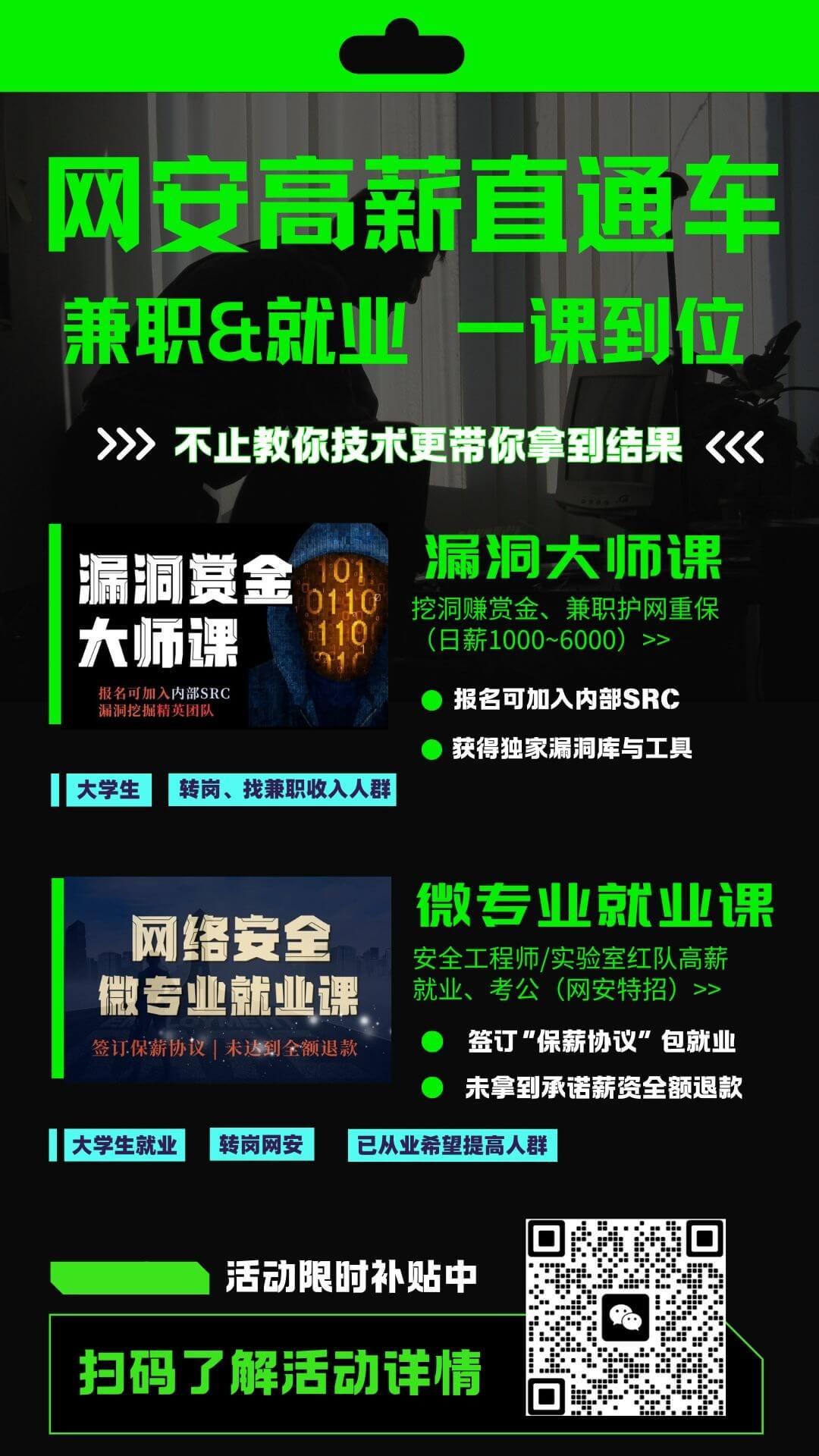

Track-劲夫
发表于 2021-10-23
评论列表
加载数据中...
ouyz8699
发表于 2021-11-14
评论列表
加载数据中...
rarely
发表于 11个月前
评论列表
加载数据中...