PGgxPjxhIG5hbWU9IueugOi/sCI+PC9hPjxzcGFuPjwvc3Bhbj7nroDov7A8L2gxPjxwPmh5ZHJh6Ieq5LiN5b+F5aSa6K+077yM54iG56C056We5aWH5Lmd5aS06JuH77yM6ICM5b6I5aSa5aW95YWE5byf5LiN55+l6YGT5oCO5LmI5Zyod2luZG93c+S4iuS9v+eUqGh5ZHJh77yM6L+Z6L655oiR5o+Q5L6b5LiA5Liq5a6M576O6YCC6YWNd2luZG93c+ezu+e7n+eahOeJiOacrOacgOeos+WumueahGh5ZHJh4oCU4oCUaHlkcmEgOC4xPC9wPgo8cD48aW1nIHNyYz0iaHR0cHM6Ly9uYzAuY2RuLnprYXEuY24vbWQvMTI5MzcvMTBhZDNiZDg5ZmQxMGIzN2RiYzUwNDQzYmVmNWY2NTBfODAzOTgucG5nIiBhbHQ9IiI+PC9wPgo8aDE+PGEgbmFtZT0i5L2/55So5qaC6L+wIj48L2E+PHNwYW4+PC9zcGFuPuS9v+eUqOamgui/sDwvaDE+PG9sPgo8bGk+5Zue5aSN5pys6LS0PC9saT48bGk+5LiL6L29aHlkcmHvvIzlubbop6Pljos8L2xpPjxsaT7lnKhoeWRyYS5leGXmiYDlnKjnm67lvZXkuIvov5vlhaXlkb3ku6TooYw8L2xpPjxsaT7lvIDlp4vkvb/nlKg8L2xpPjwvb2w+CjxoMT48YSBuYW1lPSLkvb/nlKjnpLrkvosiPjwvYT48c3Bhbj48L3NwYW4+5L2/55So56S65L6LPC9oMT48aDI+PGEgbmFtZT0i5Yi25L2c6Z225py6Ij48L2E+PHNwYW4+PC9zcGFuPuWItuS9nOmdtuacujwvaDI+PG9sPgo8bGk+PHA+5omT5byA5LiA5Y+wd2luMjAwM++8jOS7heS4u+acuuaooeW8j+aOpeWIsOiZmuaLn+e9keWNoVZNbmV0MTwvcD4KPHA+PGVtPuS7heS4u+acuuaooeW8j+S4jeiDveS4iuWboOeJuee9ke+8jOaYr+S4gOS4quWwgemXreeahOWGhee9keeOr+Wig++8jOS4lOWPr+S7pemaj+S+v+mFjUlQ77yM5Y+q6KaB5Zyo5ZCM5LiA572R5q6177yM5Lik5Y+w5Li75py65bCx5Y+v5Lul6YCa5L+hPC9lbT48L3A+CjwvbGk+PGxpPjxwPuaJk+W8gHNlcnZpY2VzLm1zY++8jOaJk+W8gOacjeWKoVRlbG5ldOKAlOKAlFRDUDoyMzwvcD4KPC9saT48bGk+PHA+5qGM6Z2iPSZndDvlj7PplK7miJHnmoTnlLXohJE9Jmd0O+WxnuaApz0mZ3Q76L+c56iLPSZndDvlkK/nlKjov5znqIvmoYzpnaLigJTigJRUQ1A6MzM4OTwvcD4KPC9saT48bGk+PHA+5oiR55qE55S16ISRPSZndDvlhYnpqbE9Jmd0O+WuieijheWPr+mAieeahFdpbmRvd3Pnu4Tku7Y9Jmd0O+W6lOeUqOeoi+W6j+acjeWKoeWZqD0mZ3Q7SUlTPSZndDtGVFDigJTigJRUQ1A6MjE8L3A+CjwvbGk+PGxpPjxwPuaJk+W8gElJU++8jOmFjee9rum7mOiupOeahEZUUOermeeCueOAguWPs+WHu+WxnuaApz0mZ3Q75a6J5YWo6LSm5oi3PSZndDvlj5bmtojljL/lkI3orr/pl648L3A+CjwvbGk+PGxpPjxwPuaWsOW7uuS4gOS4queUqOaIt++8jOaIkeS7rOWwhueUqOWug+WBmuS4uuebruagh+eUqOaItzwvcD4KPHByZT48b2w+PGxpPjxjb2RlPjxzcGFuPm5ldCB1c2VyIHRlc3QgdGVzdHRlc3QgPC9zcGFuPjxzcGFuPi88L3NwYW4+PHNwYW4+YWRkPC9zcGFuPjwvY29kZT48L2xpPjwvb2w+PC9wcmU+PC9saT48L29sPgo8aDI+PGEgbmFtZT0i5L+h5oGv5pS26ZuG5LiOTm1hcCI+PC9hPjxzcGFuPjwvc3Bhbj7kv6Hmga/mlLbpm4bkuI5ObWFwPC9oMj48dWw+CjxsaT7kuLvmnLrmjqLmtYvvvJrmmK/mjIfnoa7lrprnm67moIfkuLvmnLrmmK/lkKblrZjmtLs8L2xpPjxsaT7nq6/lj6Pmiavmj4/vvJrlr7vmib7lnKjnur/kuLvmnLrmiYDlvIDmlL7nmoTnq6/lj6PvvIzlubbkuJTlnKjnq6/lj6PkuIrmiYDov5DooYznmoTmnI3liqHjgILnlJroh7Plj6/ku6Xov5vkuIDmraXnoa7lrprnm67moIfkuLvmnLrmk43kvZzns7vnu5/nsbvlnovlkozmm7Tor6bnu4bnmoTkv6Hmga88L2xpPjwvdWw+CjxwPuS4i+mdouaIkeS7rOS7i+e7jeS4gOS4quWPt+ensOKAnOaJq+aPj+S5i+eOi+KAneeahOi9r+S7tuKAlOKAlE5tYXDvvIzkuIvpnaLmmK/ph43opoHluLjnlKjlj4LmlbDvvJo8L3A+Cjx0YWJsZT4KPHRoZWFkPgo8dHI+Cjx0aD7lj4LmlbA8L3RoPgo8dGg+5Yqf6IO9PC90aD4KPC90cj4KPC90aGVhZD4KPHRib2R5Pgo8dHI+Cjx0ZD4tc1A8L3RkPgo8dGQ+cGluZ+aJq+aPjzwvdGQ+CjwvdHI+Cjx0cj4KPHRkPi1wPC90ZD4KPHRkPuaMh+Wumuerr+WPo+iMg+WbtDwvdGQ+CjwvdHI+Cjx0cj4KPHRkPi1zVjwvdGQ+Cjx0ZD7mnI3liqHniYjmnKzmjqLmtYs8L3RkPgo8L3RyPgo8dHI+Cjx0ZD4tTzwvdGQ+Cjx0ZD7lkK/nlKjmk43kvZzns7vnu5/mjqLmtYs8L3RkPgo8L3RyPgo8dHI+Cjx0ZD4tQTwvdGQ+Cjx0ZD7lhajpnaLmiavmj488L3RkPgo8L3RyPgo8dHI+Cjx0ZD4tb048L3RkPgo8dGQ+5L+d5a2YdHh0PC90ZD4KPC90cj4KPC90Ym9keT4KPC90YWJsZT4KPHVsPgo8bGk+PHA+5o+P5omrMTkyLjE2OC4yNDEuMC8yNOe9keauteWcqOe6v+S4u+acujwvcD4KPHByZT48b2w+PGxpPjxjb2RlPjxzcGFuPkM8L3NwYW4+PHNwYW4+Ojwvc3Bhbj48c3Bhbj5cVXNlcnNcQWRtaW5pc3RyYXRvcjwvc3Bhbj48c3Bhbj4mYW1wOzwvc3Bhbj48c3Bhbj5ndDwvc3Bhbj48c3Bhbj47PC9zcGFuPjxzcGFuPm5tYXAgPC9zcGFuPjxzcGFuPi08L3NwYW4+PHNwYW4+c1AgPC9zcGFuPjxzcGFuPjE5Mi4xNjg8L3NwYW4+PHNwYW4+Ljwvc3Bhbj48c3Bhbj4yNDEuMDwvc3Bhbj48c3Bhbj4vPC9zcGFuPjxzcGFuPjI0PC9zcGFuPjwvY29kZT48L2xpPjxsaT48Y29kZT48L2NvZGU+PC9saT48bGk+PGNvZGU+PHNwYW4+U3RhcnRpbmc8L3NwYW4+PHNwYW4+IDwvc3Bhbj48c3Bhbj5ObWFwPC9zcGFuPjxzcGFuPiA8L3NwYW4+PHNwYW4+Ny40MDwvc3Bhbj48c3Bhbj4gPC9zcGFuPjxzcGFuPig8L3NwYW4+PHNwYW4+IGh0dHBzPC9zcGFuPjxzcGFuPjo8L3NwYW4+PHNwYW4+Ly9ubWFwLm9yZyApIGF0IDIwMjEtMTEtMDggMTE6MDYgP0Qxw7rCscOqw5c/w6rCsT8/PC9zcGFuPjwvY29kZT48L2xpPjxsaT48Y29kZT48c3Bhbj5TdGF0czwvc3Bhbj48c3Bhbj46PC9zcGFuPjxzcGFuPiA8L3NwYW4+PHNwYW4+MDwvc3Bhbj48c3Bhbj46PC9zcGFuPjxzcGFuPjAwPC9zcGFuPjxzcGFuPjo8L3NwYW4+PHNwYW4+MjI8L3NwYW4+PHNwYW4+IGVsYXBzZWQ8L3NwYW4+PHNwYW4+Ozwvc3Bhbj48c3Bhbj4gPC9zcGFuPjxzcGFuPjA8L3NwYW4+PHNwYW4+IGhvc3RzIGNvbXBsZXRlZCA8L3NwYW4+PHNwYW4+KDwvc3Bhbj48c3Bhbj4wPC9zcGFuPjxzcGFuPiB1cDwvc3Bhbj48c3Bhbj4pLDwvc3Bhbj48c3Bhbj4gPC9zcGFuPjxzcGFuPjI1NTwvc3Bhbj48c3Bhbj4gdW5kZXJnb2luZyBBUlAgPC9zcGFuPjxzcGFuPlBpbmc8L3NwYW4+PHNwYW4+IDwvc3Bhbj48c3Bhbj5TY2FuPC9zcGFuPjwvY29kZT48L2xpPjxsaT48Y29kZT48c3Bhbj5QYXJhbGxlbDwvc3Bhbj48c3Bhbj4gRE5TIHJlc29sdXRpb24gb2YgPC9zcGFuPjxzcGFuPjI1NTwvc3Bhbj48c3Bhbj4gaG9zdHM8L3NwYW4+PHNwYW4+Ljwvc3Bhbj48c3Bhbj4gPC9zcGFuPjxzcGFuPlRpbWluZzwvc3Bhbj48c3Bhbj46PC9zcGFuPjxzcGFuPiA8L3NwYW4+PHNwYW4+QWJvdXQ8L3NwYW4+PHNwYW4+IDwvc3Bhbj48c3Bhbj4wLjAwPC9zcGFuPjxzcGFuPiU8L3NwYW4+PHNwYW4+IDwvc3Bhbj48c3Bhbj5kb25lPC9zcGFuPjwvY29kZT48L2xpPjxsaT48Y29kZT48c3Bhbj5ObWFwPC9zcGFuPjxzcGFuPiBzY2FuIHJlcG9ydCA8L3NwYW4+PHNwYW4+Zm9yPC9zcGFuPjxzcGFuPiA8L3NwYW4+PHNwYW4+MTkyLjE2ODwvc3Bhbj48c3Bhbj4uPC9zcGFuPjxzcGFuPjI0MS4xMjg8L3NwYW4+PC9jb2RlPjwvbGk+PGxpPjxjb2RlPjxzcGFuPkhvc3Q8L3NwYW4+PHNwYW4+IDwvc3Bhbj48c3Bhbj5pczwvc3Bhbj48c3Bhbj4gdXAgPC9zcGFuPjxzcGFuPig8L3NwYW4+PHNwYW4+MC4wMHM8L3NwYW4+PHNwYW4+IGxhdGVuY3k8L3NwYW4+PHNwYW4+KS48L3NwYW4+PC9jb2RlPjwvbGk+PGxpPjxjb2RlPjxzcGFuPk1BQyA8L3NwYW4+PHNwYW4+QWRkcmVzczwvc3Bhbj48c3Bhbj46PC9zcGFuPjxzcGFuPiA8L3NwYW4+PHNwYW4+MDA8L3NwYW4+PHNwYW4+Ojwvc3Bhbj48c3Bhbj4wQzwvc3Bhbj48c3Bhbj46PC9zcGFuPjxzcGFuPjI5PC9zcGFuPjxzcGFuPjo8L3NwYW4+PHNwYW4+RTk8L3NwYW4+PHNwYW4+Ojwvc3Bhbj48c3Bhbj4yNDwvc3Bhbj48c3Bhbj46PC9zcGFuPjxzcGFuPjA2PC9zcGFuPjxzcGFuPiA8L3NwYW4+PHNwYW4+KDwvc3Bhbj48c3Bhbj5WTXdhcmU8L3NwYW4+PHNwYW4+KTwvc3Bhbj48L2NvZGU+PC9saT48bGk+PGNvZGU+PHNwYW4+Tm1hcDwvc3Bhbj48c3Bhbj4gc2NhbiByZXBvcnQgPC9zcGFuPjxzcGFuPmZvcjwvc3Bhbj48c3Bhbj4gPC9zcGFuPjxzcGFuPjE5Mi4xNjg8L3NwYW4+PHNwYW4+Ljwvc3Bhbj48c3Bhbj4yNDEuMjU0PC9zcGFuPjwvY29kZT48L2xpPjxsaT48Y29kZT48c3Bhbj5Ib3N0PC9zcGFuPjxzcGFuPiA8L3NwYW4+PHNwYW4+aXM8L3NwYW4+PHNwYW4+IHVwIDwvc3Bhbj48c3Bhbj4oPC9zcGFuPjxzcGFuPjAuMDBzPC9zcGFuPjxzcGFuPiBsYXRlbmN5PC9zcGFuPjxzcGFuPikuPC9zcGFuPjwvY29kZT48L2xpPjxsaT48Y29kZT48c3Bhbj5NQUMgPC9zcGFuPjxzcGFuPkFkZHJlc3M8L3NwYW4+PHNwYW4+Ojwvc3Bhbj48c3Bhbj4gPC9zcGFuPjxzcGFuPjAwPC9zcGFuPjxzcGFuPjo8L3NwYW4+PHNwYW4+NTA8L3NwYW4+PHNwYW4+Ojwvc3Bhbj48c3Bhbj41Njwvc3Bhbj48c3Bhbj46PC9zcGFuPjxzcGFuPkUwPC9zcGFuPjxzcGFuPjo8L3NwYW4+PHNwYW4+OTY8L3NwYW4+PHNwYW4+Ojwvc3Bhbj48c3Bhbj43NDwvc3Bhbj48c3Bhbj4gPC9zcGFuPjxzcGFuPig8L3NwYW4+PHNwYW4+Vk13YXJlPC9zcGFuPjxzcGFuPik8L3NwYW4+PC9jb2RlPjwvbGk+PGxpPjxjb2RlPjxzcGFuPk5tYXA8L3NwYW4+PHNwYW4+IHNjYW4gcmVwb3J0IDwvc3Bhbj48c3Bhbj5mb3I8L3NwYW4+PHNwYW4+IDwvc3Bhbj48c3Bhbj4xOTIuMTY4PC9zcGFuPjxzcGFuPi48L3NwYW4+PHNwYW4+MjQxLjE8L3NwYW4+PC9jb2RlPjwvbGk+PGxpPjxjb2RlPjxzcGFuPkhvc3Q8L3NwYW4+PHNwYW4+IDwvc3Bhbj48c3Bhbj5pczwvc3Bhbj48c3Bhbj4gdXA8L3NwYW4+PHNwYW4+Ljwvc3Bhbj48L2NvZGU+PC9saT48bGk+PGNvZGU+PHNwYW4+Tm1hcDwvc3Bhbj48c3Bhbj4gPC9zcGFuPjxzcGFuPmRvbmU8L3NwYW4+PHNwYW4+Ojwvc3Bhbj48c3Bhbj4gPC9zcGFuPjxzcGFuPjI1Njwvc3Bhbj48c3Bhbj4gSVAgYWRkcmVzc2VzIDwvc3Bhbj48c3Bhbj4oPC9zcGFuPjxzcGFuPjM8L3NwYW4+PHNwYW4+IGhvc3RzIHVwPC9zcGFuPjxzcGFuPik8L3NwYW4+PHNwYW4+IHNjYW5uZWQgPC9zcGFuPjxzcGFuPmluPC9zcGFuPjxzcGFuPiA8L3NwYW4+PHNwYW4+MjIuODA8L3NwYW4+PHNwYW4+IHNlY29uZHM8L3NwYW4+PC9jb2RlPjwvbGk+PC9vbD48L3ByZT48L2xpPjxsaT48cD7mjqLmtYsxOTIuMTY4LjI0MS4xMjjnmoTmk43kvZzns7vnu5/nrYnkv6Hmga88L3A+CjxwcmU+PG9sPjxsaT48Y29kZT48c3Bhbj5DPC9zcGFuPjxzcGFuPjo8L3NwYW4+PHNwYW4+XFVzZXJzXEFkbWluaXN0cmF0b3I8L3NwYW4+PHNwYW4+JmFtcDs8L3NwYW4+PHNwYW4+Z3Q8L3NwYW4+PHNwYW4+Ozwvc3Bhbj48c3Bhbj5ubWFwIDwvc3Bhbj48c3Bhbj4tPC9zcGFuPjxzcGFuPk8gPC9zcGFuPjxzcGFuPjE5Mi4xNjg8L3NwYW4+PHNwYW4+Ljwvc3Bhbj48c3Bhbj4yNDEuMTI4PC9zcGFuPjwvY29kZT48L2xpPjxsaT48Y29kZT48L2NvZGU+PC9saT48bGk+PGNvZGU+PHNwYW4+U3RhcnRpbmc8L3NwYW4+PHNwYW4+IDwvc3Bhbj48c3Bhbj5ObWFwPC9zcGFuPjxzcGFuPiA8L3NwYW4+PHNwYW4+Ny40MDwvc3Bhbj48c3Bhbj4gPC9zcGFuPjxzcGFuPig8L3NwYW4+PHNwYW4+IGh0dHBzPC9zcGFuPjxzcGFuPjo8L3NwYW4+PHNwYW4+Ly9ubWFwLm9yZyApIGF0IDIwMjEtMTEtMDggMTE6MDkgP0Qxw7rCscOqw5c/w6rCsT8/PC9zcGFuPjwvY29kZT48L2xpPjxsaT48Y29kZT48c3Bhbj5TdGF0czwvc3Bhbj48c3Bhbj46PC9zcGFuPjxzcGFuPiA8L3NwYW4+PHNwYW4+MDwvc3Bhbj48c3Bhbj46PC9zcGFuPjxzcGFuPjAwPC9zcGFuPjxzcGFuPjo8L3NwYW4+PHNwYW4+MTg8L3NwYW4+PHNwYW4+IGVsYXBzZWQ8L3NwYW4+PHNwYW4+Ozwvc3Bhbj48c3Bhbj4gPC9zcGFuPjxzcGFuPjA8L3NwYW4+PHNwYW4+IGhvc3RzIGNvbXBsZXRlZCA8L3NwYW4+PHNwYW4+KDwvc3Bhbj48c3Bhbj4wPC9zcGFuPjxzcGFuPiB1cDwvc3Bhbj48c3Bhbj4pLDwvc3Bhbj48c3Bhbj4gPC9zcGFuPjxzcGFuPjE8L3NwYW4+PHNwYW4+IHVuZGVyZ29pbmcgQVJQIDwvc3Bhbj48c3Bhbj5QaW5nPC9zcGFuPjxzcGFuPiA8L3NwYW4+PHNwYW4+U2Nhbjwvc3Bhbj48L2NvZGU+PC9saT48bGk+PGNvZGU+PHNwYW4+UGFyYWxsZWw8L3NwYW4+PHNwYW4+IEROUyByZXNvbHV0aW9uIG9mIDwvc3Bhbj48c3Bhbj4xPC9zcGFuPjxzcGFuPiBob3N0PC9zcGFuPjxzcGFuPi48L3NwYW4+PHNwYW4+IDwvc3Bhbj48c3Bhbj5UaW1pbmc8L3NwYW4+PHNwYW4+Ojwvc3Bhbj48c3Bhbj4gPC9zcGFuPjxzcGFuPkFib3V0PC9zcGFuPjxzcGFuPiA8L3NwYW4+PHNwYW4+MC4wMDwvc3Bhbj48c3Bhbj4lPC9zcGFuPjxzcGFuPiA8L3NwYW4+PHNwYW4+ZG9uZTwvc3Bhbj48L2NvZGU+PC9saT48bGk+PGNvZGU+PHNwYW4+Tm1hcDwvc3Bhbj48c3Bhbj4gc2NhbiByZXBvcnQgPC9zcGFuPjxzcGFuPmZvcjwvc3Bhbj48c3Bhbj4gPC9zcGFuPjxzcGFuPjE5Mi4xNjg8L3NwYW4+PHNwYW4+Ljwvc3Bhbj48c3Bhbj4yNDEuMTI4PC9zcGFuPjwvY29kZT48L2xpPjxsaT48Y29kZT48c3Bhbj5Ib3N0PC9zcGFuPjxzcGFuPiA8L3NwYW4+PHNwYW4+aXM8L3NwYW4+PHNwYW4+IHVwIDwvc3Bhbj48c3Bhbj4oPC9zcGFuPjxzcGFuPjAuMDAwNTVzPC9zcGFuPjxzcGFuPiBsYXRlbmN5PC9zcGFuPjxzcGFuPikuPC9zcGFuPjwvY29kZT48L2xpPjxsaT48Y29kZT48c3Bhbj5Ob3Q8L3NwYW4+PHNwYW4+IHNob3duPC9zcGFuPjxzcGFuPjo8L3NwYW4+PHNwYW4+IDwvc3Bhbj48c3Bhbj45OTI8L3NwYW4+PHNwYW4+IGNsb3NlZCBwb3J0czwvc3Bhbj48L2NvZGU+PC9saT48bGk+PGNvZGU+PHNwYW4+UE9SVCAgICAgU1RBVEUgU0VSVklDRTwvc3Bhbj48L2NvZGU+PC9saT48bGk+PGNvZGU+PHNwYW4+MjE8L3NwYW4+PHNwYW4+Lzwvc3Bhbj48c3Bhbj50Y3AgICBvcGVuICBmdHA8L3NwYW4+PC9jb2RlPjwvbGk+PGxpPjxjb2RlPjxzcGFuPjIzPC9zcGFuPjxzcGFuPi88L3NwYW4+PHNwYW4+dGNwICAgb3BlbiAgdGVsbmV0PC9zcGFuPjwvY29kZT48L2xpPjxsaT48Y29kZT48c3Bhbj4xMzU8L3NwYW4+PHNwYW4+Lzwvc3Bhbj48c3Bhbj50Y3AgIG9wZW4gIG1zcnBjPC9zcGFuPjwvY29kZT48L2xpPjxsaT48Y29kZT48c3Bhbj4xMzk8L3NwYW4+PHNwYW4+Lzwvc3Bhbj48c3Bhbj50Y3AgIG9wZW4gIG5ldGJpb3M8L3NwYW4+PHNwYW4+LTwvc3Bhbj48c3Bhbj5zc248L3NwYW4+PC9jb2RlPjwvbGk+PGxpPjxjb2RlPjxzcGFuPjQ0NTwvc3Bhbj48c3Bhbj4vPC9zcGFuPjxzcGFuPnRjcCAgb3BlbiAgbWljcm9zb2Z0PC9zcGFuPjxzcGFuPi08L3NwYW4+PHNwYW4+ZHM8L3NwYW4+PC9jb2RlPjwvbGk+PGxpPjxjb2RlPjxzcGFuPjEwMjU8L3NwYW4+PHNwYW4+Lzwvc3Bhbj48c3Bhbj50Y3Agb3BlbiAgTkZTPC9zcGFuPjxzcGFuPi08L3NwYW4+PHNwYW4+b3I8L3NwYW4+PHNwYW4+LTwvc3Bhbj48c3Bhbj5JSVM8L3NwYW4+PC9jb2RlPjwvbGk+PGxpPjxjb2RlPjxzcGFuPjEwNDg8L3NwYW4+PHNwYW4+Lzwvc3Bhbj48c3Bhbj50Y3Agb3BlbiAgbmVvZDI8L3NwYW4+PC9jb2RlPjwvbGk+PGxpPjxjb2RlPjxzcGFuPjMzODk8L3NwYW4+PHNwYW4+Lzwvc3Bhbj48c3Bhbj50Y3Agb3BlbiAgbXM8L3NwYW4+PHNwYW4+LTwvc3Bhbj48c3Bhbj53YnQ8L3NwYW4+PHNwYW4+LTwvc3Bhbj48c3Bhbj5zZXJ2ZXI8L3NwYW4+PC9jb2RlPjwvbGk+PGxpPjxjb2RlPjxzcGFuPk1BQyA8L3NwYW4+PHNwYW4+QWRkcmVzczwvc3Bhbj48c3Bhbj46PC9zcGFuPjxzcGFuPiA8L3NwYW4+PHNwYW4+MDA8L3NwYW4+PHNwYW4+Ojwvc3Bhbj48c3Bhbj4wQzwvc3Bhbj48c3Bhbj46PC9zcGFuPjxzcGFuPjI5PC9zcGFuPjxzcGFuPjo8L3NwYW4+PHNwYW4+RTk8L3NwYW4+PHNwYW4+Ojwvc3Bhbj48c3Bhbj4yNDwvc3Bhbj48c3Bhbj46PC9zcGFuPjxzcGFuPjA2PC9zcGFuPjxzcGFuPiA8L3NwYW4+PHNwYW4+KDwvc3Bhbj48c3Bhbj5WTXdhcmU8L3NwYW4+PHNwYW4+KTwvc3Bhbj48L2NvZGU+PC9saT48bGk+PGNvZGU+PHNwYW4+RGV2aWNlPC9zcGFuPjxzcGFuPiB0eXBlPC9zcGFuPjxzcGFuPjo8L3NwYW4+PHNwYW4+IGdlbmVyYWwgcHVycG9zZTwvc3Bhbj48L2NvZGU+PC9saT48bGk+PGNvZGU+PHNwYW4+UnVubmluZzwvc3Bhbj48c3Bhbj46PC9zcGFuPjxzcGFuPiA8L3NwYW4+PHNwYW4+TWljcm9zb2Z0PC9zcGFuPjxzcGFuPiA8L3NwYW4+PHNwYW4+V2luZG93czwvc3Bhbj48c3Bhbj4gPC9zcGFuPjxzcGFuPjIwMDM8L3NwYW4+PC9jb2RlPjwvbGk+PGxpPjxjb2RlPjxzcGFuPk9TIENQRTwvc3Bhbj48c3Bhbj46PC9zcGFuPjxzcGFuPiBjcGU8L3NwYW4+PHNwYW4+Ojwvc3Bhbj48c3Bhbj4vbzptaWNyb3NvZnQ6d2luZG93c19zZXJ2ZXJfMjAwMzo6c3AxIGNwZTovPC9zcGFuPjxzcGFuPm88L3NwYW4+PHNwYW4+Ojwvc3Bhbj48c3Bhbj5taWNyb3NvZnQ8L3NwYW4+PHNwYW4+Ojwvc3Bhbj48c3Bhbj53aW5kb3dzX3NlcnZlcl8yMDAzPC9zcGFuPjxzcGFuPjo6PC9zcGFuPjxzcGFuPnNwMjwvc3Bhbj48L2NvZGU+PC9saT48bGk+PGNvZGU+PHNwYW4+T1MgZGV0YWlsczwvc3Bhbj48c3Bhbj46PC9zcGFuPjxzcGFuPiA8L3NwYW4+PHNwYW4+TWljcm9zb2Z0PC9zcGFuPjxzcGFuPiA8L3NwYW4+PHNwYW4+V2luZG93czwvc3Bhbj48c3Bhbj4gPC9zcGFuPjxzcGFuPlNlcnZlcjwvc3Bhbj48c3Bhbj4gPC9zcGFuPjxzcGFuPjIwMDM8L3NwYW4+PHNwYW4+IFNQMSA8L3NwYW4+PHNwYW4+b3I8L3NwYW4+PHNwYW4+IFNQMjwvc3Bhbj48L2NvZGU+PC9saT48bGk+PGNvZGU+PHNwYW4+TmV0d29yazwvc3Bhbj48c3Bhbj4gPC9zcGFuPjxzcGFuPkRpc3RhbmNlPC9zcGFuPjxzcGFuPjo8L3NwYW4+PHNwYW4+IDwvc3Bhbj48c3Bhbj4xPC9zcGFuPjxzcGFuPiBob3A8L3NwYW4+PC9jb2RlPjwvbGk+PGxpPjxjb2RlPjwvY29kZT48L2xpPjxsaT48Y29kZT48c3Bhbj5PUyBkZXRlY3Rpb24gcGVyZm9ybWVkPC9zcGFuPjxzcGFuPi48L3NwYW4+PHNwYW4+IDwvc3Bhbj48c3Bhbj5QbGVhc2U8L3NwYW4+PHNwYW4+IHJlcG9ydCBhbnkgaW5jb3JyZWN0IHJlc3VsdHMgYXQgaHR0cHM8L3NwYW4+PHNwYW4+Ojwvc3Bhbj48c3Bhbj4vL25tYXAub3JnL3N1Ym1pdC8gLjwvc3Bhbj48L2NvZGU+PC9saT48bGk+PGNvZGU+PHNwYW4+Tm1hcDwvc3Bhbj48c3Bhbj4gPC9zcGFuPjxzcGFuPmRvbmU8L3NwYW4+PHNwYW4+Ojwvc3Bhbj48c3Bhbj4gPC9zcGFuPjxzcGFuPjE8L3NwYW4+PHNwYW4+IElQIGFkZHJlc3MgPC9zcGFuPjxzcGFuPig8L3NwYW4+PHNwYW4+MTwvc3Bhbj48c3Bhbj4gaG9zdCB1cDwvc3Bhbj48c3Bhbj4pPC9zcGFuPjxzcGFuPiBzY2FubmVkIDwvc3Bhbj48c3Bhbj5pbjwvc3Bhbj48c3Bhbj4gPC9zcGFuPjxzcGFuPjIwLjc1PC9zcGFuPjxzcGFuPiBzZWNvbmRzPC9zcGFuPjwvY29kZT48L2xpPjwvb2w+PC9wcmU+PC9saT48bGk+PHA+5o6i5rWLMTkyLjE2OC4yNDEuMTI455qE5pON5L2c57O757uf562J5L+h5oGv5bm25L+d5a2Y5b2TRDpcYmFvZ2FvLnR4dDwvcD4KPHByZT48b2w+PGxpPjxjb2RlPjxzcGFuPkM8L3NwYW4+PHNwYW4+Ojwvc3Bhbj48c3Bhbj5cVXNlcnNcQWRtaW5pc3RyYXRvcjwvc3Bhbj48c3Bhbj4mYW1wOzwvc3Bhbj48c3Bhbj5ndDwvc3Bhbj48c3Bhbj47PC9zcGFuPjxzcGFuPm5tYXAgPC9zcGFuPjxzcGFuPi08L3NwYW4+PHNwYW4+TyA8L3NwYW4+PHNwYW4+MTkyLjE2ODwvc3Bhbj48c3Bhbj4uPC9zcGFuPjxzcGFuPjI0MS4xMjg8L3NwYW4+PHNwYW4+IDwvc3Bhbj48c3Bhbj4tPC9zcGFuPjxzcGFuPm9OIGQ8L3NwYW4+PHNwYW4+Ojwvc3Bhbj48c3Bhbj5cYmFvZ2FvPC9zcGFuPjxzcGFuPi48L3NwYW4+PHNwYW4+dHh0PC9zcGFuPjwvY29kZT48L2xpPjwvb2w+PC9wcmU+PC9saT48bGk+PHA+5o6i5rWLMTkyLjE2OC4yNDEuMTI45oyH5a6a56uv5Y+jPC9wPgo8cHJlPjxvbD48bGk+PGNvZGU+PHNwYW4+Qzwvc3Bhbj48c3Bhbj46PC9zcGFuPjxzcGFuPlxVc2Vyc1xBZG1pbmlzdHJhdG9yPC9zcGFuPjxzcGFuPiZhbXA7PC9zcGFuPjxzcGFuPmd0PC9zcGFuPjxzcGFuPjs8L3NwYW4+PHNwYW4+bm1hcCA8L3NwYW4+PHNwYW4+LTwvc3Bhbj48c3Bhbj5wIDwvc3Bhbj48c3Bhbj4yMTwvc3Bhbj48c3Bhbj4sPC9zcGFuPjxzcGFuPjIzPC9zcGFuPjxzcGFuPiw8L3NwYW4+PHNwYW4+ODA8L3NwYW4+PHNwYW4+IDwvc3Bhbj48c3Bhbj4xOTIuMTY4PC9zcGFuPjxzcGFuPi48L3NwYW4+PHNwYW4+MjQxLjEyODwvc3Bhbj48L2NvZGU+PC9saT48bGk+PGNvZGU+PC9jb2RlPjwvbGk+PGxpPjxjb2RlPjxzcGFuPlN0YXJ0aW5nPC9zcGFuPjxzcGFuPiA8L3NwYW4+PHNwYW4+Tm1hcDwvc3Bhbj48c3Bhbj4gPC9zcGFuPjxzcGFuPjcuNDA8L3NwYW4+PHNwYW4+IDwvc3Bhbj48c3Bhbj4oPC9zcGFuPjxzcGFuPiBodHRwczwvc3Bhbj48c3Bhbj46PC9zcGFuPjxzcGFuPi8vbm1hcC5vcmcgKSBhdCAyMDIxLTExLTA4IDExOjEyID9EMcO6wrHDqsOXP8OqwrE/Pzwvc3Bhbj48L2NvZGU+PC9saT48bGk+PGNvZGU+PHNwYW4+Tm1hcDwvc3Bhbj48c3Bhbj4gc2NhbiByZXBvcnQgPC9zcGFuPjxzcGFuPmZvcjwvc3Bhbj48c3Bhbj4gPC9zcGFuPjxzcGFuPjE5Mi4xNjg8L3NwYW4+PHNwYW4+Ljwvc3Bhbj48c3Bhbj4yNDEuMTI4PC9zcGFuPjwvY29kZT48L2xpPjxsaT48Y29kZT48c3Bhbj5Ib3N0PC9zcGFuPjxzcGFuPiA8L3NwYW4+PHNwYW4+aXM8L3NwYW4+PHNwYW4+IHVwIDwvc3Bhbj48c3Bhbj4oPC9zcGFuPjxzcGFuPjAuMDBzPC9zcGFuPjxzcGFuPiBsYXRlbmN5PC9zcGFuPjxzcGFuPikuPC9zcGFuPjwvY29kZT48L2xpPjxsaT48Y29kZT48c3Bhbj5QT1JUICAgU1RBVEUgIFNFUlZJQ0U8L3NwYW4+PC9jb2RlPjwvbGk+PGxpPjxjb2RlPjxzcGFuPjIxPC9zcGFuPjxzcGFuPi88L3NwYW4+PHNwYW4+dGNwIG9wZW4gICBmdHA8L3NwYW4+PC9jb2RlPjwvbGk+PGxpPjxjb2RlPjxzcGFuPjIzPC9zcGFuPjxzcGFuPi88L3NwYW4+PHNwYW4+dGNwIG9wZW4gICB0ZWxuZXQ8L3NwYW4+PC9jb2RlPjwvbGk+PGxpPjxjb2RlPjxzcGFuPjgwPC9zcGFuPjxzcGFuPi88L3NwYW4+PHNwYW4+dGNwIGNsb3NlZCBodHRwPC9zcGFuPjwvY29kZT48L2xpPjxsaT48Y29kZT48c3Bhbj5NQUMgPC9zcGFuPjxzcGFuPkFkZHJlc3M8L3NwYW4+PHNwYW4+Ojwvc3Bhbj48c3Bhbj4gPC9zcGFuPjxzcGFuPjAwPC9zcGFuPjxzcGFuPjo8L3NwYW4+PHNwYW4+MEM8L3NwYW4+PHNwYW4+Ojwvc3Bhbj48c3Bhbj4yOTwvc3Bhbj48c3Bhbj46PC9zcGFuPjxzcGFuPkU5PC9zcGFuPjxzcGFuPjo8L3NwYW4+PHNwYW4+MjQ8L3NwYW4+PHNwYW4+Ojwvc3Bhbj48c3Bhbj4wNjwvc3Bhbj48c3Bhbj4gPC9zcGFuPjxzcGFuPig8L3NwYW4+PHNwYW4+Vk13YXJlPC9zcGFuPjxzcGFuPik8L3NwYW4+PC9jb2RlPjwvbGk+PGxpPjxjb2RlPjwvY29kZT48L2xpPjxsaT48Y29kZT48c3Bhbj5ObWFwPC9zcGFuPjxzcGFuPiA8L3NwYW4+PHNwYW4+ZG9uZTwvc3Bhbj48c3Bhbj46PC9zcGFuPjxzcGFuPiA8L3NwYW4+PHNwYW4+MTwvc3Bhbj48c3Bhbj4gSVAgYWRkcmVzcyA8L3NwYW4+PHNwYW4+KDwvc3Bhbj48c3Bhbj4xPC9zcGFuPjxzcGFuPiBob3N0IHVwPC9zcGFuPjxzcGFuPik8L3NwYW4+PHNwYW4+IHNjYW5uZWQgPC9zcGFuPjxzcGFuPmluPC9zcGFuPjxzcGFuPiA8L3NwYW4+PHNwYW4+MTguMTQ8L3NwYW4+PHNwYW4+IHNlY29uZHM8L3NwYW4+PC9jb2RlPjwvbGk+PC9vbD48L3ByZT48L2xpPjxsaT48cD7mjqLmtYsxOTIuMTY4LjI0MS4xMjjmjIflrprnq6/lj6PvvIzlkIzml7bmjqLmtYvlk6rkuKrmnI3liqHniYjmnKw8L3A+CjxwcmU+PG9sPjxsaT48Y29kZT48c3Bhbj5DPC9zcGFuPjxzcGFuPjo8L3NwYW4+PHNwYW4+XFVzZXJzXEFkbWluaXN0cmF0b3I8L3NwYW4+PHNwYW4+JmFtcDs8L3NwYW4+PHNwYW4+Z3Q8L3NwYW4+PHNwYW4+Ozwvc3Bhbj48c3Bhbj5ubWFwIDwvc3Bhbj48c3Bhbj4tPC9zcGFuPjxzcGFuPnAgPC9zcGFuPjxzcGFuPjIxPC9zcGFuPjxzcGFuPiw8L3NwYW4+PHNwYW4+MjM8L3NwYW4+PHNwYW4+IDwvc3Bhbj48c3Bhbj4xOTIuMTY4PC9zcGFuPjxzcGFuPi48L3NwYW4+PHNwYW4+MjQxLjEyODwvc3Bhbj48c3Bhbj4gPC9zcGFuPjxzcGFuPi08L3NwYW4+PHNwYW4+c1Y8L3NwYW4+PC9jb2RlPjwvbGk+PGxpPjxjb2RlPjwvY29kZT48L2xpPjxsaT48Y29kZT48c3Bhbj5TdGFydGluZzwvc3Bhbj48c3Bhbj4gPC9zcGFuPjxzcGFuPk5tYXA8L3NwYW4+PHNwYW4+IDwvc3Bhbj48c3Bhbj43LjQwPC9zcGFuPjxzcGFuPiA8L3NwYW4+PHNwYW4+KDwvc3Bhbj48c3Bhbj4gaHR0cHM8L3NwYW4+PHNwYW4+Ojwvc3Bhbj48c3Bhbj4vL25tYXAub3JnICkgYXQgMjAyMS0xMS0wOCAxMToxNSA/RDHDusKxw6rDlz/DqsKxPz88L3NwYW4+PC9jb2RlPjwvbGk+PGxpPjxjb2RlPjxzcGFuPk5tYXA8L3NwYW4+PHNwYW4+IHNjYW4gcmVwb3J0IDwvc3Bhbj48c3Bhbj5mb3I8L3NwYW4+PHNwYW4+IDwvc3Bhbj48c3Bhbj4xOTIuMTY4PC9zcGFuPjxzcGFuPi48L3NwYW4+PHNwYW4+MjQxLjEyODwvc3Bhbj48L2NvZGU+PC9saT48bGk+PGNvZGU+PHNwYW4+SG9zdDwvc3Bhbj48c3Bhbj4gPC9zcGFuPjxzcGFuPmlzPC9zcGFuPjxzcGFuPiB1cCA8L3NwYW4+PHNwYW4+KDwvc3Bhbj48c3Bhbj4wLjAwczwvc3Bhbj48c3Bhbj4gbGF0ZW5jeTwvc3Bhbj48c3Bhbj4pLjwvc3Bhbj48L2NvZGU+PC9saT48bGk+PGNvZGU+PHNwYW4+UE9SVCAgIFNUQVRFIFNFUlZJQ0UgVkVSU0lPTjwvc3Bhbj48L2NvZGU+PC9saT48bGk+PGNvZGU+PHNwYW4+MjE8L3NwYW4+PHNwYW4+Lzwvc3Bhbj48c3Bhbj50Y3Agb3BlbiAgZnRwICAgICA8L3NwYW4+PHNwYW4+TWljcm9zb2Z0PC9zcGFuPjxzcGFuPiBmdHBkPC9zcGFuPjwvY29kZT48L2xpPjxsaT48Y29kZT48c3Bhbj4yMzwvc3Bhbj48c3Bhbj4vPC9zcGFuPjxzcGFuPnRjcCBvcGVuICB0ZWxuZXQgIDwvc3Bhbj48c3Bhbj5NaWNyb3NvZnQ8L3NwYW4+PHNwYW4+IDwvc3Bhbj48c3Bhbj5XaW5kb3dzPC9zcGFuPjxzcGFuPiBYUCB0ZWxuZXRkPC9zcGFuPjwvY29kZT48L2xpPjxsaT48Y29kZT48c3Bhbj5NQUMgPC9zcGFuPjxzcGFuPkFkZHJlc3M8L3NwYW4+PHNwYW4+Ojwvc3Bhbj48c3Bhbj4gPC9zcGFuPjxzcGFuPjAwPC9zcGFuPjxzcGFuPjo8L3NwYW4+PHNwYW4+MEM8L3NwYW4+PHNwYW4+Ojwvc3Bhbj48c3Bhbj4yOTwvc3Bhbj48c3Bhbj46PC9zcGFuPjxzcGFuPkU5PC9zcGFuPjxzcGFuPjo8L3NwYW4+PHNwYW4+MjQ8L3NwYW4+PHNwYW4+Ojwvc3Bhbj48c3Bhbj4wNjwvc3Bhbj48c3Bhbj4gPC9zcGFuPjxzcGFuPig8L3NwYW4+PHNwYW4+Vk13YXJlPC9zcGFuPjxzcGFuPik8L3NwYW4+PC9jb2RlPjwvbGk+PGxpPjxjb2RlPjxzcGFuPlNlcnZpY2U8L3NwYW4+PHNwYW4+IDwvc3Bhbj48c3Bhbj5JbmZvPC9zcGFuPjxzcGFuPjo8L3NwYW4+PHNwYW4+IDwvc3Bhbj48c3Bhbj5PU3M8L3NwYW4+PHNwYW4+Ojwvc3Bhbj48c3Bhbj4gPC9zcGFuPjxzcGFuPldpbmRvd3M8L3NwYW4+PHNwYW4+LDwvc3Bhbj48c3Bhbj4gPC9zcGFuPjxzcGFuPldpbmRvd3M8L3NwYW4+PHNwYW4+IFhQPC9zcGFuPjxzcGFuPjs8L3NwYW4+PHNwYW4+IENQRTwvc3Bhbj48c3Bhbj46PC9zcGFuPjxzcGFuPiBjcGU8L3NwYW4+PHNwYW4+Ojwvc3Bhbj48c3Bhbj4vbzptaWNyb3NvZnQ6d2luZG93cywgY3BlOi88L3NwYW4+PHNwYW4+bzwvc3Bhbj48c3Bhbj46PC9zcGFuPjxzcGFuPm1pY3Jvc29mdDwvc3Bhbj48c3Bhbj46PC9zcGFuPjxzcGFuPndpbmRvd3NfeHA8L3NwYW4+PC9jb2RlPjwvbGk+PGxpPjxjb2RlPjwvY29kZT48L2xpPjxsaT48Y29kZT48c3Bhbj5TZXJ2aWNlPC9zcGFuPjxzcGFuPiBkZXRlY3Rpb24gcGVyZm9ybWVkPC9zcGFuPjxzcGFuPi48L3NwYW4+PHNwYW4+IDwvc3Bhbj48c3Bhbj5QbGVhc2U8L3NwYW4+PHNwYW4+IHJlcG9ydCBhbnkgaW5jb3JyZWN0IHJlc3VsdHMgYXQgaHR0cHM8L3NwYW4+PHNwYW4+Ojwvc3Bhbj48c3Bhbj4vL25tYXAub3JnL3N1Ym1pdC8gLjwvc3Bhbj48L2NvZGU+PC9saT48bGk+PGNvZGU+PHNwYW4+Tm1hcDwvc3Bhbj48c3Bhbj4gPC9zcGFuPjxzcGFuPmRvbmU8L3NwYW4+PHNwYW4+Ojwvc3Bhbj48c3Bhbj4gPC9zcGFuPjxzcGFuPjE8L3NwYW4+PHNwYW4+IElQIGFkZHJlc3MgPC9zcGFuPjxzcGFuPig8L3NwYW4+PHNwYW4+MTwvc3Bhbj48c3Bhbj4gaG9zdCB1cDwvc3Bhbj48c3Bhbj4pPC9zcGFuPjxzcGFuPiBzY2FubmVkIDwvc3Bhbj48c3Bhbj5pbjwvc3Bhbj48c3Bhbj4gPC9zcGFuPjxzcGFuPjUxLjA2PC9zcGFuPjxzcGFuPiBzZWNvbmRzPC9zcGFuPjwvY29kZT48L2xpPjwvb2w+PC9wcmU+PC9saT48L3VsPgo8aDI+PGEgbmFtZT0i54iG56C05LiOaHlkcmEiPjwvYT48c3Bhbj48L3NwYW4+54iG56C05LiOaHlkcmE8L2gyPjxwPuS/oeaBr+aJq+aPj+WujOaIkOWQju+8jOaIkeS7rOS+v+WPr+S7peW8gOWni+eIhuegtOOAgjwvcD4KPHA+6L+Z6YeM5oiR5Lus55So5Yiw55qE5pivaHlkcmHkuZ3lpLTom4figJTigJTigJQ4LjHniYjmnKzvvIjmr5TovoPpgILlkIjlnKh3aW5kb3dz5LiL6L+Q6KGM77yJPC9wPgo8dGFibGU+Cjx0aGVhZD4KPHRyPgo8dGg+5Y+C5pWwPC90aD4KPHRoPuWKn+iDvTwvdGg+CjwvdHI+CjwvdGhlYWQ+Cjx0Ym9keT4KPHRyPgo8dGQ+LVI8L3RkPgo8dGQ+57un57ut5LuO5LiK5LiA5qyh6L+b5bqm5o6l552A56C06KejPC90ZD4KPC90cj4KPHRyPgo8dGQ+LVM8L3RkPgo8dGQ+6YeH55SoU1NM6ZO+5o6lPC90ZD4KPC90cj4KPHRyPgo8dGQ+LXM8L3RkPgo8dGQ+5oyH5a6a6Z2e6buY6K6k56uv5Y+jPC90ZD4KPC90cj4KPHRyPgo8dGQ+LWw8L3RkPgo8dGQ+5oyH5a6a56C06Kej55qE55So5oi377yM5a+554m55a6a55So5oi356C06KejPC90ZD4KPC90cj4KPHRyPgo8dGQ+LUw8L3RkPgo8dGQ+5oyH5a6a55So5oi35ZCN5a2X5YW4PC90ZD4KPC90cj4KPHRyPgo8dGQ+LXA8L3RkPgo8dGQ+5oyH5a6a5a+G56CB56C06KejPC90ZD4KPC90cj4KPHRyPgo8dGQ+LVA8L3RkPgo8dGQ+5oyH5a6a5a+G56CB5a2X5YW4PC90ZD4KPC90cj4KPHRyPgo8dGQ+LWU8L3RkPgo8dGQ+bu+8muepuuWvhueggeivleaOou+8jHPvvJrkvb/nlKjmjIflrprnlKjmiLflkozlr4bnoIHor5XmjqI8L3RkPgo8L3RyPgo8dHI+Cjx0ZD4tQzwvdGQ+Cjx0ZD7kvb/nlKjlhpLlj7fliIblibLmoLzlvI/vvIzkvovlpoLigJznmbvlvZXlkI065a+G56CB4oCd5p2l5Luj5pu/LUwvLVDlj4LmlbA8L3RkPgo8L3RyPgo8dHI+Cjx0ZD5NPC90ZD4KPHRkPuaMh+Wumuebruagh+WIl+ihqOaWh+S7tuS4gOihjOS4gOadoTwvdGQ+CjwvdHI+Cjx0cj4KPHRkPi1vPC90ZD4KPHRkPuaMh+Wumue7k+aenOi+k+WHuuaWh+S7tjwvdGQ+CjwvdHI+Cjx0cj4KPHRkPi1mPC90ZD4KPHRkPuWcqOS9v+eUqC1N5Y+C5pWw5Lul5ZCO77yM5om+5Yiw56ys5LiA5a+555m75b2V5ZCN5oiW6ICF5a+G56CB55qE5pe25YCZ5Lit5q2i56C06KejPC90ZD4KPC90cj4KPHRyPgo8dGQ+LXQ8L3RkPgo8dGQ+5ZCM5pe26L+Q6KGM55qE57q/56iL5pWw77yM6buY6K6k5Li6MTY8L3RkPgo8L3RyPgo8dHI+Cjx0ZD4tdzwvdGQ+Cjx0ZD7orr7nva7mnIDlpKfotoXml7bnmoTml7bpl7TvvIzljZXkvY3np5LvvIzpu5jorqTmmK8zMHM8L3RkPgo8L3RyPgo8dHI+Cjx0ZD4tdiAvLVY8L3RkPgo8dGQ+5pi+56S66K+m57uG6L+H56iLPC90ZD4KPC90cj4KPC90Ym9keT4KPC90YWJsZT4KPHA+54iG56C05Y2P6K6u5Y+v5Lul5Li6dGVsbmV044CBcmRw44CBc21i77yI5Y2zQ0lGUzQ0Neerr+WPo+WFseS6q++8ieOAgWZ0cOOAgXNzaOOAgW15c3Fs44CCPC9wPgo8cD48ZW0+5bu66K6u6YWN572u546v5aKD5Y+Y6YeP77yM5Y+v5Lul55u05o6l6LCD55SoaHlkcmE8L2VtPjwvcD4KPG9sPgo8bGk+PHA+5Zyo55yf5py66YeM77yMROebmOS4i+WIm+W7uuS4gOS4qnR4dO+8jOi/meWwseaYr+aIkeS7rOeahOWvhueggeWtl+WFuOKAlOKAlHBhc3MudHh077yM5YaF5a656ZSu5YWlbuihjOWvhueggTwvcD4KPC9saT48bGk+PHA+54S25ZCO5omT5byA5o6n5Yi25Y+w77yM6ZSu5YWl77yaPC9wPgo8cHJlPjxvbD48bGk+PGNvZGU+PHNwYW4+aHlkcmEgPC9zcGFuPjxzcGFuPi08L3NwYW4+PHNwYW4+bCBhZG1pbmlzdHJhdG9yIDwvc3Bhbj48c3Bhbj4tPC9zcGFuPjxzcGFuPlAgZDwvc3Bhbj48c3Bhbj46PC9zcGFuPjxzcGFuPlxwYXNzPC9zcGFuPjxzcGFuPi48L3NwYW4+PHNwYW4+dHh0IDwvc3Bhbj48c3Bhbj4xOTIuMTY4PC9zcGFuPjxzcGFuPi48L3NwYW4+PHNwYW4+MjQxLjEyODwvc3Bhbj48c3Bhbj4gdGVsbmV0PC9zcGFuPjwvY29kZT48L2xpPjwvb2w+PC9wcmU+PHA+5oSP5Li6IOS7peeUqOaIt+S4umFkbWluaXN0cmF0b3LlkoxwYXNzLnR4dOWtl+WFuOe7k+WQiOWvueivpUlQ55qEdGVsbmV05pyN5Yqh6L+b6KGM5pq05Yqb56C06KejPC9wPgo8L2xpPjxsaT48cD7noLTop6PmiJDlip88L3A+CjxwcmU+PG9sPjxsaT48Y29kZT48c3Bhbj5DPC9zcGFuPjxzcGFuPjo8L3NwYW4+PHNwYW4+XCZhbXA7Z3Q8L3NwYW4+PHNwYW4+Ozwvc3Bhbj48c3Bhbj5oeWRyYSA8L3NwYW4+PHNwYW4+LTwvc3Bhbj48c3Bhbj5sIGFkbWluaXN0cmF0b3IgPC9zcGFuPjxzcGFuPi08L3NwYW4+PHNwYW4+UCBkPC9zcGFuPjxzcGFuPjo8L3NwYW4+PHNwYW4+XHBhc3M8L3NwYW4+PHNwYW4+Ljwvc3Bhbj48c3Bhbj50eHQgPC9zcGFuPjxzcGFuPjE5Mi4xNjg8L3NwYW4+PHNwYW4+Ljwvc3Bhbj48c3Bhbj4yNDEuMTI4PC9zcGFuPjxzcGFuPiB0ZWxuZXQ8L3NwYW4+PC9jb2RlPjwvbGk+PGxpPjxjb2RlPjxzcGFuPkh5ZHJhPC9zcGFuPjxzcGFuPiB2ODwvc3Bhbj48c3Bhbj4uPC9zcGFuPjxzcGFuPjE8L3NwYW4+PHNwYW4+IDwvc3Bhbj48c3Bhbj4oPC9zcGFuPjxzcGFuPmM8L3NwYW4+PHNwYW4+KTwvc3Bhbj48c3Bhbj4gPC9zcGFuPjxzcGFuPjIwMTQ8L3NwYW4+PHNwYW4+IDwvc3Bhbj48c3Bhbj5ieTwvc3Bhbj48c3Bhbj4gdmFuIDwvc3Bhbj48c3Bhbj5IYXVzZXI8L3NwYW4+PHNwYW4+Lzwvc3Bhbj48c3Bhbj5USEMgPC9zcGFuPjxzcGFuPi08L3NwYW4+PHNwYW4+IDwvc3Bhbj48c3Bhbj5QbGVhc2U8L3NwYW4+PHNwYW4+IDwvc3Bhbj48c3Bhbj5kbzwvc3Bhbj48c3Bhbj4gPC9zcGFuPjxzcGFuPm5vdDwvc3Bhbj48c3Bhbj4gPC9zcGFuPjxzcGFuPnVzZTwvc3Bhbj48c3Bhbj4gPC9zcGFuPjxzcGFuPmluPC9zcGFuPjxzcGFuPiBtaWxpdGFyeSA8L3NwYW4+PHNwYW4+b3I8L3NwYW4+PHNwYW4+IHNlY3JldCBzZXJ2aWNlIG9yZ2FuaXphdGlvbnM8L3NwYW4+PHNwYW4+LDwvc3Bhbj48c3Bhbj4gPC9zcGFuPjxzcGFuPm9yPC9zcGFuPjxzcGFuPiA8L3NwYW4+PHNwYW4+Zm9yPC9zcGFuPjxzcGFuPiBpbGxlZ2FsIHB1cnBvc2VzPC9zcGFuPjxzcGFuPi48L3NwYW4+PC9jb2RlPjwvbGk+PGxpPjxjb2RlPjwvY29kZT48L2xpPjxsaT48Y29kZT48c3Bhbj5IeWRyYTwvc3Bhbj48c3Bhbj4gPC9zcGFuPjxzcGFuPig8L3NwYW4+PHNwYW4+aHR0cDwvc3Bhbj48c3Bhbj46PC9zcGFuPjxzcGFuPi8vd3d3LnRoYy5vcmcvdGhjLWh5ZHJhKSBzdGFydGluZyBhdCAyMDIxLTExLTA4IDIxOjA1OjAzPC9zcGFuPjwvY29kZT48L2xpPjxsaT48Y29kZT48c3Bhbj5bPC9zcGFuPjxzcGFuPldBUk5JTkc8L3NwYW4+PHNwYW4+XTwvc3Bhbj48c3Bhbj4gdGVsbmV0IDwvc3Bhbj48c3Bhbj5pczwvc3Bhbj48c3Bhbj4gPC9zcGFuPjxzcGFuPmJ5PC9zcGFuPjxzcGFuPiBpdHMgbmF0dXJlIHVucmVsaWFibGUgdG8gYW5hbHl6ZTwvc3Bhbj48c3Bhbj4sPC9zcGFuPjxzcGFuPiA8L3NwYW4+PHNwYW4+aWY8L3NwYW4+PHNwYW4+IHBvc3NpYmxlIGJldHRlciBjaG9vc2UgRlRQPC9zcGFuPjxzcGFuPiw8L3NwYW4+PHNwYW4+IFNTSDwvc3Bhbj48c3Bhbj4sPC9zcGFuPjxzcGFuPiBldGM8L3NwYW4+PHNwYW4+Ljwvc3Bhbj48c3Bhbj4gPC9zcGFuPjxzcGFuPmlmPC9zcGFuPjxzcGFuPiBhdmFpbGFibGU8L3NwYW4+PC9jb2RlPjwvbGk+PGxpPjxjb2RlPjxzcGFuPls8L3NwYW4+PHNwYW4+REFUQTwvc3Bhbj48c3Bhbj5dPC9zcGFuPjxzcGFuPiBtYXggPC9zcGFuPjxzcGFuPjE2PC9zcGFuPjxzcGFuPiB0YXNrcyBwZXIgPC9zcGFuPjxzcGFuPjE8L3NwYW4+PHNwYW4+IHNlcnZlcjwvc3Bhbj48c3Bhbj4sPC9zcGFuPjxzcGFuPiBvdmVyYWxsIDwvc3Bhbj48c3Bhbj42NDwvc3Bhbj48c3Bhbj4gdGFza3M8L3NwYW4+PHNwYW4+LDwvc3Bhbj48c3Bhbj4gPC9zcGFuPjxzcGFuPjQ4PC9zcGFuPjxzcGFuPiBsb2dpbiB0cmllcyA8L3NwYW4+PHNwYW4+KDwvc3Bhbj48c3Bhbj5sPC9zcGFuPjxzcGFuPjo8L3NwYW4+PHNwYW4+MTwvc3Bhbj48c3Bhbj4vPC9zcGFuPjxzcGFuPnA8L3NwYW4+PHNwYW4+Ojwvc3Bhbj48c3Bhbj40ODwvc3Bhbj48c3Bhbj4pLDwvc3Bhbj48c3Bhbj4gPC9zcGFuPjxzcGFuPn48L3NwYW4+PHNwYW4+MDwvc3Bhbj48c3Bhbj4gdHJpZXMgcGVyIHRhc2s8L3NwYW4+PC9jb2RlPjwvbGk+PGxpPjxjb2RlPjxzcGFuPls8L3NwYW4+PHNwYW4+REFUQTwvc3Bhbj48c3Bhbj5dPC9zcGFuPjxzcGFuPiBhdHRhY2tpbmcgc2VydmljZSB0ZWxuZXQgb24gcG9ydCA8L3NwYW4+PHNwYW4+MjM8L3NwYW4+PC9jb2RlPjwvbGk+PGxpPjxjb2RlPjxzcGFuPls8L3NwYW4+PHNwYW4+MjM8L3NwYW4+PHNwYW4+XVs8L3NwYW4+PHNwYW4+dGVsbmV0PC9zcGFuPjxzcGFuPl08L3NwYW4+PHNwYW4+IGhvc3Q8L3NwYW4+PHNwYW4+Ojwvc3Bhbj48c3Bhbj4gPC9zcGFuPjxzcGFuPjE5Mi4xNjg8L3NwYW4+PHNwYW4+Ljwvc3Bhbj48c3Bhbj4yNDEuMTI4PC9zcGFuPjxzcGFuPiAgIGxvZ2luPC9zcGFuPjxzcGFuPjo8L3NwYW4+PHNwYW4+IGFkbWluaXN0cmF0b3IgICBwYXNzd29yZDwvc3Bhbj48c3Bhbj46PC9zcGFuPjxzcGFuPiA8L3NwYW4+PHNwYW4+MTIzNDU2PC9zcGFuPjwvY29kZT48L2xpPjxsaT48Y29kZT48c3Bhbj4xPC9zcGFuPjxzcGFuPiBvZiA8L3NwYW4+PHNwYW4+MTwvc3Bhbj48c3Bhbj4gdGFyZ2V0IHN1Y2Nlc3NmdWxseSBjb21wbGV0ZWQ8L3NwYW4+PHNwYW4+LDwvc3Bhbj48c3Bhbj4gPC9zcGFuPjxzcGFuPjE8L3NwYW4+PHNwYW4+IHZhbGlkIHBhc3N3b3JkIGZvdW5kPC9zcGFuPjwvY29kZT48L2xpPjxsaT48Y29kZT48c3Bhbj5IeWRyYTwvc3Bhbj48c3Bhbj4gPC9zcGFuPjxzcGFuPig8L3NwYW4+PHNwYW4+aHR0cDwvc3Bhbj48c3Bhbj46PC9zcGFuPjxzcGFuPi8vd3d3LnRoYy5vcmcvdGhjLWh5ZHJhKSBmaW5pc2hlZCBhdCAyMDIxLTExLTA4IDIxOjA1OjI4PC9zcGFuPjwvY29kZT48L2xpPjwvb2w+PC9wcmU+PHA+5b6X5Yiw5a+G56CB77yabG9naW46IGFkbWluaXN0cmF0b3IgICBwYXNzd29yZDogMTIzNDU2PC9wPgo8L2xpPjwvb2w+CjxwPjxlbT7lpb3lhYTlvJ/vvIzmnInluK7liqnorrDlvpfngrnotZ7miZPotY/vvIzmnInmnaXmnInlvoDvvIzlm57lpI3lj6/op4HpmYTku7Y8L2VtPjwvcD4=
| 用户名 | 金币 | 积分 | 时间 | 理由 |
|---|---|---|---|---|
| Track-劲夫 | 25.00 | 0 | 2021-12-27 16:04:10 | 活动奖励 |
| Track-劲夫 | 50.00 | 0 | 2021-12-27 16:04:01 | 一个受益终生的帖子~~ |
打赏我,让我更有动力~
附件列表
登录后才可发表内容
© 2016 - 2026 掌控者 All Rights Reserved.
 返回:技术文章投稿区
返回:技术文章投稿区
 安全工具
安全工具
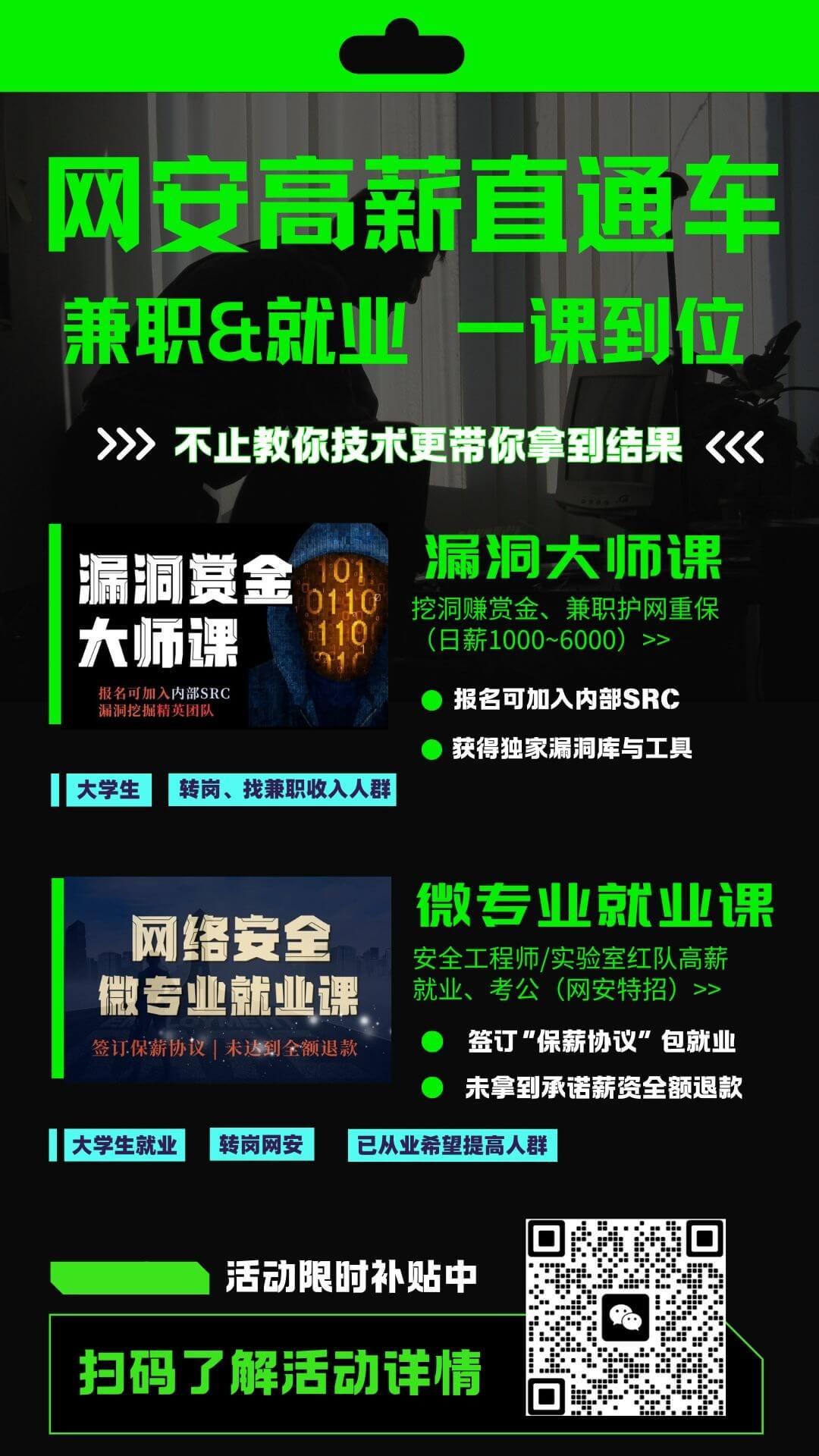

liyudgfas
发表于 2021-12-28
评论列表
加载数据中...
310011903
发表于 2021-12-29
评论列表
加载数据中...
tnt3t34
发表于 2021-12-29
评论列表
加载数据中...
poker灬
发表于 2021-12-31
评论列表
加载数据中...
落叶一瓢水
发表于 2022-1-9
评论列表
加载数据中...
4159357
发表于 2022-1-10
评论列表
加载数据中...
般若
发表于 2022-1-20
评论列表
加载数据中...
心悦君兮君不知
发表于 2022-3-4
评论列表
加载数据中...
wang
发表于 2022-3-27
评论列表
加载数据中...
s3270589
发表于 2022-4-1
评论列表
加载数据中...
1234asdasd
发表于 2022-4-7
评论列表
加载数据中...
许飞哥哥
发表于 2022-4-9
评论列表
加载数据中...
enjoy420
发表于 2022-4-17
评论列表
加载数据中...
chinopapa
发表于 2022-4-25
评论列表
加载数据中...
18325507130
发表于 2022-5-11
评论列表
加载数据中...
fortomorrow
发表于 2022-6-21
评论列表
加载数据中...
douma
发表于 2022-8-18
评论列表
加载数据中...
linzongjian
发表于 2022-11-26
评论列表
加载数据中...
jines
发表于 2022-12-1
评论列表
加载数据中...
蕤釁
发表于 2023-5-9
评论列表
加载数据中...