PGgxPjxhIG5hbWU9IjB4MDAg5ryP5rSe5LuL57uNIj48L2E+PHNwYW4+PC9zcGFuPjB4MDAg5ryP5rSe5LuL57uNPC9oMT48aDI+PGEgbmFtZT0i5ryP5rSe566A5LuLIj48L2E+PHNwYW4+PC9zcGFuPua8j+a0nueugOS7izwvaDI+PHA+QXBhY2hlIExvZzRqMiDmmK/kuIDmrL7kvJjnp4DnmoQgSmF2YSDml6Xlv5fmoYbmnrbjgIIyMDIxIOW5tCAxMSDmnIggMjQg5pel77yM6Zi/6YeM5LqR5a6J5YWo5Zui6Zif5ZCRIEFwYWNoZSDlrpjmlrnmiqXlkYrkuoYgQXBhY2hlIExvZzRqMiDov5znqIvku6PnoIHmiafooYzmvI/mtJ7jgILnlLHkuo4gQXBhY2hlIExvZzRqMiDmn5Dkupvlip/og73lrZjlnKjpgJLlvZLop6PmnpDlip/og73vvIzmlLvlh7vogIXlj6/nm7TmjqXmnoTpgKDmgbbmhI/or7fmsYLvvIzop6blj5Hov5znqIvku6PnoIHmiafooYzmvI/mtJ7jgILmvI/mtJ7liKnnlKjml6DpnIDnibnmrorphY3nva7vvIznu4/pmL/ph4zkupHlronlhajlm6LpmJ/pqozor4HvvIxBcGFjaGUgU3RydXRzMuOAgUFwYWNoZSBTb2xy44CBQXBhY2hlIERydWlk44CBQXBhY2hlIEZsaW5rIOetieWdh+WPl+W9seWTjeOAgjwvcD4KPGgyPjxhIG5hbWU9IuWfuuacrOWOn+eQhiI+PC9hPjxzcGFuPjwvc3Bhbj7ln7rmnKzljp/nkIY8L2gyPjxwPmFwYWNoZSDnmoQgbG9nNGoyIOeJiOacrO+8jOWcqOaJk+WNsOaXpeW/l+WGheWuueaXtu+8jOS9v+eUqOS6huS4gOS4qiBsb29rdXAg5Ye95pWw77yM5aaC5p6c5pWw5o2u5Lit5a2Y5ZyoJHt4eHh4fei/meagt+eahOagvOW8j+eahOaVsOaNru+8jOmCoyBsb2c0aiDlsLHkvJrlsIbor6XmlbDmja7lvZPlgZrotYTmupDlnLDlnYDov5vooYzor7fmsYLvvIzlpoLmnpzor7Tov5nkuLLmlbDmja7mmK/kuIDkuKogbGRhcCDmnI3liqHnmoTotYTmupDlnLDlnYDvvIzpgqPkuYjlsLHlj6/og73pgKDmiJAgSk5ESSDms6jlhaXvvIzku47ogIzlr7zoh7QgUkNF77yM5Zug5q2k5Lmf5Y+v5Lul6K+06K+l5ryP5rSe5piv5LiA5LiqIEpETkkg5rOo5YWl5ryP5rSe44CCPC9wPgo8aDE+PGEgbmFtZT0iMHgwMSDlvbHlk43ojIPlm7QiPjwvYT48c3Bhbj48L3NwYW4+MHgwMSDlvbHlk43ojIPlm7Q8L2gxPjxwPueJiOacrO+8mkFwYWNoZSBMb2c0aiAyLnggJmx0OyAyLjE1LjAtcmMyPC9wPgo8cD7lkKvmnInor6XmvI/mtJ7nmoQgTG9nNGog5b2x5ZON5Yiw6LaF6L+HIDYwMDAg5Liq5Lit6Ze05Lu25oiW5bqU55So77yM55uu5YmN5bey55+l55qE5Y+v6IO95Y+X5b2x5ZON55qE5bqU55So5Y+K57uE5Lu25YyF5ous5L2G5LiN6ZmQ5LqO5aaC5LiL5riF5Y2V5Lit5omA5YiX5Ye655qE77yaPC9wPgo8dWw+CjxsaT5TcHJpbmctQm9vdC1zdHJhdGVyLWxvZzRqMjwvbGk+PGxpPkFwYWNoZSBTdHJ1dHMyPC9saT48bGk+QXBhY2hlIFNvbHI8L2xpPjxsaT5BcGFjaGUgRmxpbms8L2xpPjxsaT5BcGFjaGUgRHJ1aWQ8L2xpPjxsaT5FbGFzdGljU2VhcmNoPC9saT48bGk+Rmx1bWU8L2xpPjxsaT5EdWJibzwvbGk+PGxpPlJlZGlzPC9saT48bGk+TG9nc3Rhc2g8L2xpPjxsaT5LYWZrYTxoMT48YSBuYW1lPSIweDAyIOa8j+a0nuS/ruWkjSI+PC9hPjxzcGFuPjwvc3Bhbj4weDAyIOa8j+a0nuS/ruWkjTwvaDE+Me+8ieWNh+e6pyBsb2c0ajIg5Yiw5pyA5paw55qEIGxvZzRqLTIuMTUuMCDniYjmnKzjgIIg5a6Y5pa55Y2H57qn55qE6Ziy5b6h5pa55rOV77yaPC9saT48L3VsPgo8cD7lj6rlhYHliqDovb3ooqvlhYHorrjnmoQgbGRhcCDotYTmupDmlofku7Yg5Y+q5YWB6K645Yqg6L295Zu65a6a55qEIGxkYXAg6LWE5rqQ5Zyw5Z2AIDLvvInkv67mlLnphY3nva7kv6Hmga8g5Zyo6aG555uu55qEIGxvZzRqMi5jb21wb25lbnQucHJvcGVydGllcyDphY3nva7mlofku7bkuK3mt7vliqDphY3nva7vvIjlgLzlvpfms6jmhI/nmoTmmK/or6Xmlrnms5Xlj6rpgILnlKjkuo4gbG9nNGotMi4xMC4wIOS7peS4iueJiOacrO+8ie+8mjwvcD4KPHByZT48b2w+PGxpPjxjb2RlPjxzcGFuPmxvZzRqMjwvc3Bhbj48c3Bhbj4uPC9zcGFuPjxzcGFuPmZvcm1hdE1zZ05vTG9va3VwcyA8L3NwYW4+PHNwYW4+PTwvc3Bhbj48c3Bhbj4gdHJ1ZTwvc3Bhbj48L2NvZGU+PC9saT48L29sPjwvcHJlPgo8cD7kuZ/lj6/ku6XlnKggamF2YSDnmoTlkK/liqjpobnkuK3mt7vliqDor6XphY3nva7vvJo8L3A+CjxwcmU+PG9sPjxsaT48Y29kZT48c3Bhbj5EbG9nNGoyPC9zcGFuPjxzcGFuPi48L3NwYW4+PHNwYW4+Zm9ybWF0TXNnTm9Mb29rdXBzPC9zcGFuPjxzcGFuPj08L3NwYW4+PHNwYW4+dHJ1ZTwvc3Bhbj48L2NvZGU+PC9saT48L29sPjwvcHJlPgo8cD4z77yJ5L2/55So5ZCE56eN6L2v56Gs5Lu2IHdhZjwvcD4KPGgxPjxhIG5hbWU9IjB4MDMg5ryP5rSe5aSN546wIj48L2E+PHNwYW4+PC9zcGFuPjB4MDMg5ryP5rSe5aSN546wPC9oMT48cD7mvI/mtJ7lpI3njrDpnIDopoEgamF2YSDnjq/looM8L3A+CjxwcmU+PG9sPjxsaT48Y29kZT48c3Bhbj5hcHQ8L3NwYW4+PHNwYW4+LTwvc3Bhbj48c3Bhbj5nZXQgdXBkYXRlPC9zcGFuPjwvY29kZT48L2xpPjxsaT48Y29kZT48c3Bhbj5hcHQgaW5zdGFsbCBkZWZhdWx0PC9zcGFuPjxzcGFuPi08L3NwYW4+PHNwYW4+anJlPC9zcGFuPjwvY29kZT48L2xpPjxsaT48Y29kZT48c3Bhbj5hcHQgaW5zdGFsbCBvcGVuamRrPC9zcGFuPjxzcGFuPi08L3NwYW4+PHNwYW4+ODwvc3Bhbj48c3Bhbj4tPC9zcGFuPjxzcGFuPmpkazwvc3Bhbj48L2NvZGU+PC9saT48bGk+PGNvZGU+PHNwYW4+YXB0IGluc3RhbGwgb3Blbmpkazwvc3Bhbj48c3Bhbj4tPC9zcGFuPjxzcGFuPjg8L3NwYW4+PHNwYW4+LTwvc3Bhbj48c3Bhbj5qcmU8L3NwYW4+PHNwYW4+LTwvc3Bhbj48c3Bhbj5oZWFkbGVzczwvc3Bhbj48L2NvZGU+PC9saT48L29sPjwvcHJlPgo8aDI+PGEgbmFtZT0i5ae/5Yq/IDEiPjwvYT48c3Bhbj48L3NwYW4+5ae/5Yq/IDE8L2gyPjxwPjxzdHJvbmc+VnVsZm9jdXMgbG9nNGoyLXJjZSDpnbbmnLogPC9zdHJvbmc+PGJyPueOr+Wig+adpeiHqjxhIGhyZWY9Imh0dHBzOi8vd3d3LmN0ZmVyLnZpcC8iPmh0dHBzOi8vd3d3LmN0ZmVyLnZpcC88L2E+PGJyPjxpbWcgc3JjPSJodHRwczovL25jMC5jZG4uemthcS5jbi9tZC8xMzk0OS8yMDIyMDMxMi9hM2Q5MTdkOS1hZWZjLTRjZTktYjA1YS0xOWYxNzhmMTk5ZTkucG5nIiBhbHQ9IjEiIHRpdGxlPSIxIj48YnI+5oqT5YyFPC9wPgo8cD7nhLblkI7nlKggdnBzIOi1tyBqbmRpIOWSjCBuYyDnm5HlkKzvvIzlronlhajnu4TopoHlvIDmlL4gMTA5OeOAgTEzODnjgIE4MTgwIOWHoOS4querr+WPozwvcD4KPHByZT48b2w+PGxpPjxjb2RlPjxzcGFuPmphdmEgPC9zcGFuPjxzcGFuPi08L3NwYW4+PHNwYW4+amFyIEpOREk8L3NwYW4+PHNwYW4+LTwvc3Bhbj48c3Bhbj5JbmplY3Rpb248L3NwYW4+PHNwYW4+LTwvc3Bhbj48c3Bhbj5FeHBsb2l0PC9zcGFuPjxzcGFuPi08L3NwYW4+PHNwYW4+MS4wPC9zcGFuPjxzcGFuPi08L3NwYW4+PHNwYW4+U05BUFNIT1Q8L3NwYW4+PHNwYW4+LTwvc3Bhbj48c3Bhbj5hbGw8L3NwYW4+PHNwYW4+Ljwvc3Bhbj48c3Bhbj5qYXIgPC9zcGFuPjxzcGFuPi08L3NwYW4+PHNwYW4+QyA8L3NwYW4+PHNwYW4+ImJhc2ggLWMge2VjaG8sWW1GemFDQXRhU0ErSmlBdlpHVjJMM1JqY0M4eExqSXVNeTQwTHprNU9Ua2dNRDRtTVE9PX18e2Jhc2U2NCwtZH18e2Jhc2gsLWl9Ijwvc3Bhbj48c3Bhbj4gPC9zcGFuPjxzcGFuPi08L3NwYW4+PHNwYW4+QSA8L3NwYW4+PHNwYW4+IjEuMi4zLjQiPC9zcGFuPjwvY29kZT48L2xpPjwvb2w+PC9wcmU+CjxwPuebkeWQrDwvcD4KPHByZT48b2w+PGxpPjxjb2RlPjxzcGFuPm5jIDwvc3Bhbj48c3Bhbj4tPC9zcGFuPjxzcGFuPmxudnAgPC9zcGFuPjxzcGFuPjY2NjY8L3NwYW4+PC9jb2RlPjwvbGk+PC9vbD48L3ByZT4KPHA+UE9TVCDkvKDlhaUgcGF5bG9hZDwvcD4KPHByZT48b2w+PGxpPjxjb2RlPjxzcGFuPi88L3NwYW4+PHNwYW4+aGVsbG88L3NwYW4+PC9jb2RlPjwvbGk+PGxpPjxjb2RlPjxzcGFuPnBheWxvYWQ8L3NwYW4+PHNwYW4+PTwvc3Bhbj48c3Bhbj4kPC9zcGFuPjxzcGFuPns8L3NwYW4+PHNwYW4+am5kaTwvc3Bhbj48c3Bhbj46PC9zcGFuPjxzcGFuPnJtaTwvc3Bhbj48c3Bhbj46Ly88L3NwYW4+PHNwYW4+aXA8L3NwYW4+PHNwYW4+Ojwvc3Bhbj48c3Bhbj4xMDk5PC9zcGFuPjxzcGFuPi88L3NwYW4+PHNwYW4+ZTZobjh3PC9zcGFuPjxzcGFuPn08L3NwYW4+PC9jb2RlPjwvbGk+PC9vbD48L3ByZT4KPHA+5aSN546w5oiQ5YqfPGJyPjxpbWcgc3JjPSJodHRwczovL25jMC5jZG4uemthcS5jbi9tZC8xMzk0OS8yMDIyMDMxMi83ZDg0ZjI2MS0wYzlhLTRmNmYtODI3ZS00MzI3YTFhMTZkMmEucG5nIiBhbHQ9IjIiIHRpdGxlPSIyIj48L3A+CjxwPuWkjeeOsOi/h+eoizwvcD4KPHByZT48b2w+PGxpPjxjb2RlPjxzcGFuPnJvb3RAYXRreDwvc3Bhbj48c3Bhbj46Lzwvc3Bhbj48c3Bhbj52YXI8L3NwYW4+PHNwYW4+Lzwvc3Bhbj48c3Bhbj53d3c8L3NwYW4+PHNwYW4+Lzwvc3Bhbj48c3Bhbj5jdGY8L3NwYW4+PHNwYW4+IyBsczwvc3Bhbj48L2NvZGU+PC9saT48bGk+PGNvZGU+PHNwYW4+Sk5ESUV4cGxvaXQ8L3NwYW4+PHNwYW4+LTwvc3Bhbj48c3Bhbj4xLjI8L3NwYW4+PHNwYW4+LTwvc3Bhbj48c3Bhbj5TTkFQU0hPVDwvc3Bhbj48c3Bhbj4uPC9zcGFuPjxzcGFuPmphciAgSk5ESTwvc3Bhbj48c3Bhbj4tPC9zcGFuPjxzcGFuPkluamVjdGlvbjwvc3Bhbj48c3Bhbj4tPC9zcGFuPjxzcGFuPkV4cGxvaXQ8L3NwYW4+PHNwYW4+LTwvc3Bhbj48c3Bhbj4xLjA8L3NwYW4+PHNwYW4+LTwvc3Bhbj48c3Bhbj5TTkFQU0hPVDwvc3Bhbj48c3Bhbj4tPC9zcGFuPjxzcGFuPmFsbDwvc3Bhbj48c3Bhbj4uPC9zcGFuPjxzcGFuPmphciAgbWFyc2hhbHNlYzwvc3Bhbj48c3Bhbj4tPC9zcGFuPjxzcGFuPjAuMDwvc3Bhbj48c3Bhbj4uPC9zcGFuPjxzcGFuPjM8L3NwYW4+PHNwYW4+LTwvc3Bhbj48c3Bhbj5TTkFQU0hPVDwvc3Bhbj48c3Bhbj4tPC9zcGFuPjxzcGFuPmFsbDwvc3Bhbj48c3Bhbj4uPC9zcGFuPjxzcGFuPmphciAgdGVzdDE8L3NwYW4+PC9jb2RlPjwvbGk+PGxpPjxjb2RlPjxzcGFuPnJvb3RAYXRreDwvc3Bhbj48c3Bhbj46Lzwvc3Bhbj48c3Bhbj52YXI8L3NwYW4+PHNwYW4+Lzwvc3Bhbj48c3Bhbj53d3c8L3NwYW4+PHNwYW4+Lzwvc3Bhbj48c3Bhbj5jdGY8L3NwYW4+PHNwYW4+IyBqYXZhIC1qYXIgSk5ESS1JbmplY3Rpb24tRXhwbG9pdC0xLjAtU05BUFNIT1QtYWxsLmphciAtQyAiYmFzaCAtYyB7ZWNobyxZbUZ6YUNBdGFTQStKaUF2WkdWMkwzUmpjQzgwTnk0eE1Ua3VNVEl5TGpJMU5DODJOalkySURBK0pqRT19fHtiYXNlNjQsLWR9fHtiYXNoLC1pfSIgLUEgInZwcyI8L3NwYW4+PC9jb2RlPjwvbGk+PGxpPjxjb2RlPjxzcGFuPls8L3NwYW4+PHNwYW4+QUREUkVTUzwvc3Bhbj48c3Bhbj5dPC9zcGFuPjxzcGFuPiA8L3NwYW4+PHNwYW4+Jmd0OyZndDs8L3NwYW4+PHNwYW4+IHZwczwvc3Bhbj48L2NvZGU+PC9saT48bGk+PGNvZGU+PHNwYW4+Wzwvc3Bhbj48c3Bhbj5DT01NQU5EPC9zcGFuPjxzcGFuPl08L3NwYW4+PHNwYW4+IDwvc3Bhbj48c3Bhbj4mZ3Q7Jmd0Ozwvc3Bhbj48c3Bhbj4gYmFzaCA8L3NwYW4+PHNwYW4+LTwvc3Bhbj48c3Bhbj5jIDwvc3Bhbj48c3Bhbj57PC9zcGFuPjxzcGFuPmVjaG88L3NwYW4+PHNwYW4+LDwvc3Bhbj48c3Bhbj5ZbUZ6YUNBdGFTQTwvc3Bhbj48c3Bhbj4rPC9zcGFuPjxzcGFuPkppQXZaR1YyTDNSamNDODBOeTR4TVRrdU1USXlMakkxTkM4Mk5qWTJJREE8L3NwYW4+PHNwYW4+Kzwvc3Bhbj48c3Bhbj5KakU8L3NwYW4+PHNwYW4+PX18ezwvc3Bhbj48c3Bhbj5iYXNlNjQ8L3NwYW4+PHNwYW4+LC08L3NwYW4+PHNwYW4+ZDwvc3Bhbj48c3Bhbj59fHs8L3NwYW4+PHNwYW4+YmFzaDwvc3Bhbj48c3Bhbj4sLTwvc3Bhbj48c3Bhbj5pPC9zcGFuPjxzcGFuPn08L3NwYW4+PC9jb2RlPjwvbGk+PGxpPjxjb2RlPjxzcGFuPi0tLS0tLS0tLS0tLS0tLS0tLS0tLS0tLS0tLS08L3NwYW4+PHNwYW4+Sk5ESSA8L3NwYW4+PHNwYW4+TGlua3M8L3NwYW4+PHNwYW4+LS0tLS0tLS0tLS0tLS0tLS0tLS0tLS0tLS0tLTwvc3Bhbj48L2NvZGU+PC9saT48bGk+PGNvZGU+PHNwYW4+VGFyZ2V0PC9zcGFuPjxzcGFuPiBlbnZpcm9ubWVudDwvc3Bhbj48c3Bhbj4oPC9zcGFuPjxzcGFuPkJ1aWxkPC9zcGFuPjxzcGFuPiA8L3NwYW4+PHNwYW4+aW48L3NwYW4+PHNwYW4+IEpESyA8L3NwYW4+PHNwYW4+MS44PC9zcGFuPjxzcGFuPiB3aG9zZSB0cnVzdFVSTENvZGViYXNlIGlzIHRydWU8L3NwYW4+PHNwYW4+KTo8L3NwYW4+PC9jb2RlPjwvbGk+PGxpPjxjb2RlPjxzcGFuPnJtaTwvc3Bhbj48c3Bhbj46Ly88L3NwYW4+PHNwYW4+dnBzPC9zcGFuPjxzcGFuPjo8L3NwYW4+PHNwYW4+MTA5OTwvc3Bhbj48c3Bhbj4vPC9zcGFuPjxzcGFuPjQ2emthejwvc3Bhbj48L2NvZGU+PC9saT48bGk+PGNvZGU+PHNwYW4+bGRhcDwvc3Bhbj48c3Bhbj46Ly88L3NwYW4+PHNwYW4+dnBzPC9zcGFuPjxzcGFuPjo8L3NwYW4+PHNwYW4+MTM4OTwvc3Bhbj48c3Bhbj4vPC9zcGFuPjxzcGFuPjQ2emthejwvc3Bhbj48L2NvZGU+PC9saT48bGk+PGNvZGU+PHNwYW4+VGFyZ2V0PC9zcGFuPjxzcGFuPiBlbnZpcm9ubWVudDwvc3Bhbj48c3Bhbj4oPC9zcGFuPjxzcGFuPkJ1aWxkPC9zcGFuPjxzcGFuPiA8L3NwYW4+PHNwYW4+aW48L3NwYW4+PHNwYW4+IEpESyB3aG9zZSB0cnVzdFVSTENvZGViYXNlIGlzIGZhbHNlIGFuZCBoYXZlIDwvc3Bhbj48c3Bhbj5Ub21jYXQ8L3NwYW4+PHNwYW4+IDwvc3Bhbj48c3Bhbj44PC9zcGFuPjxzcGFuPis8L3NwYW4+PHNwYW4+IG9yIDwvc3Bhbj48c3Bhbj5TcHJpbmdCb290PC9zcGFuPjxzcGFuPiA8L3NwYW4+PHNwYW4+MS4yPC9zcGFuPjxzcGFuPi48L3NwYW4+PHNwYW4+eDwvc3Bhbj48c3Bhbj4rPC9zcGFuPjxzcGFuPiA8L3NwYW4+PHNwYW4+aW48L3NwYW4+PHNwYW4+IGNsYXNzcGF0aDwvc3Bhbj48c3Bhbj4pOjwvc3Bhbj48L2NvZGU+PC9saT48bGk+PGNvZGU+PHNwYW4+cm1pPC9zcGFuPjxzcGFuPjovLzwvc3Bhbj48c3Bhbj52cHM8L3NwYW4+PHNwYW4+Ojwvc3Bhbj48c3Bhbj4xMDk5PC9zcGFuPjxzcGFuPi88L3NwYW4+PHNwYW4+ZTZobjh3PC9zcGFuPjwvY29kZT48L2xpPjxsaT48Y29kZT48c3Bhbj5UYXJnZXQ8L3NwYW4+PHNwYW4+IGVudmlyb25tZW50PC9zcGFuPjxzcGFuPig8L3NwYW4+PHNwYW4+QnVpbGQ8L3NwYW4+PHNwYW4+IDwvc3Bhbj48c3Bhbj5pbjwvc3Bhbj48c3Bhbj4gSkRLIDwvc3Bhbj48c3Bhbj4xLjc8L3NwYW4+PHNwYW4+IHdob3NlIHRydXN0VVJMQ29kZWJhc2UgaXMgdHJ1ZTwvc3Bhbj48c3Bhbj4pOjwvc3Bhbj48L2NvZGU+PC9saT48bGk+PGNvZGU+PHNwYW4+cm1pPC9zcGFuPjxzcGFuPjovLzwvc3Bhbj48c3Bhbj52cHM8L3NwYW4+PHNwYW4+Ojwvc3Bhbj48c3Bhbj4xMDk5PC9zcGFuPjxzcGFuPi88L3NwYW4+PHNwYW4+dGdmOXR4PC9zcGFuPjwvY29kZT48L2xpPjxsaT48Y29kZT48c3Bhbj5sZGFwPC9zcGFuPjxzcGFuPjovLzwvc3Bhbj48c3Bhbj52cHM8L3NwYW4+PHNwYW4+Ojwvc3Bhbj48c3Bhbj4xMzg5PC9zcGFuPjxzcGFuPi88L3NwYW4+PHNwYW4+dGdmOXR4PC9zcGFuPjwvY29kZT48L2xpPjxsaT48Y29kZT48L2NvZGU+PC9saT48bGk+PGNvZGU+PHNwYW4+LS0tLS0tLS0tLS0tLS0tLS0tLS0tLS0tLS0tLTwvc3Bhbj48c3Bhbj5TZXJ2ZXI8L3NwYW4+PHNwYW4+IDwvc3Bhbj48c3Bhbj5Mb2c8L3NwYW4+PHNwYW4+LS0tLS0tLS0tLS0tLS0tLS0tLS0tLS0tLS0tLTwvc3Bhbj48L2NvZGU+PC9saT48bGk+PGNvZGU+PHNwYW4+MjAyMTwvc3Bhbj48c3Bhbj4tPC9zcGFuPjxzcGFuPjEyPC9zcGFuPjxzcGFuPi08L3NwYW4+PHNwYW4+MTU8L3NwYW4+PHNwYW4+IDwvc3Bhbj48c3Bhbj4xODwvc3Bhbj48c3Bhbj46PC9zcGFuPjxzcGFuPjU1PC9zcGFuPjxzcGFuPjo8L3NwYW4+PHNwYW4+MDg8L3NwYW4+PHNwYW4+IDwvc3Bhbj48c3Bhbj5bPC9zcGFuPjxzcGFuPkpFVFRZU0VSVkVSPC9zcGFuPjxzcGFuPl0mZ3Q7Jmd0Ozwvc3Bhbj48c3Bhbj4gPC9zcGFuPjxzcGFuPkxpc3RlbmluZzwvc3Bhbj48c3Bhbj4gb24gPC9zcGFuPjxzcGFuPjAuMDwvc3Bhbj48c3Bhbj4uPC9zcGFuPjxzcGFuPjAuMDwvc3Bhbj48c3Bhbj46PC9zcGFuPjxzcGFuPjgxODA8L3NwYW4+PC9jb2RlPjwvbGk+PGxpPjxjb2RlPjxzcGFuPjIwMjE8L3NwYW4+PHNwYW4+LTwvc3Bhbj48c3Bhbj4xMjwvc3Bhbj48c3Bhbj4tPC9zcGFuPjxzcGFuPjE1PC9zcGFuPjxzcGFuPiA8L3NwYW4+PHNwYW4+MTg8L3NwYW4+PHNwYW4+Ojwvc3Bhbj48c3Bhbj41NTwvc3Bhbj48c3Bhbj46PC9zcGFuPjxzcGFuPjA4PC9zcGFuPjxzcGFuPiA8L3NwYW4+PHNwYW4+Wzwvc3Bhbj48c3Bhbj5STUlTRVJWRVI8L3NwYW4+PHNwYW4+XTwvc3Bhbj48c3Bhbj4gIDwvc3Bhbj48c3Bhbj4mZ3Q7Jmd0Ozwvc3Bhbj48c3Bhbj4gPC9zcGFuPjxzcGFuPkxpc3RlbmluZzwvc3Bhbj48c3Bhbj4gb24gPC9zcGFuPjxzcGFuPjAuMDwvc3Bhbj48c3Bhbj4uPC9zcGFuPjxzcGFuPjAuMDwvc3Bhbj48c3Bhbj46PC9zcGFuPjxzcGFuPjEwOTk8L3NwYW4+PC9jb2RlPjwvbGk+PGxpPjxjb2RlPjxzcGFuPjIwMjE8L3NwYW4+PHNwYW4+LTwvc3Bhbj48c3Bhbj4xMjwvc3Bhbj48c3Bhbj4tPC9zcGFuPjxzcGFuPjE1PC9zcGFuPjxzcGFuPiA8L3NwYW4+PHNwYW4+MTg8L3NwYW4+PHNwYW4+Ojwvc3Bhbj48c3Bhbj41NTwvc3Bhbj48c3Bhbj46PC9zcGFuPjxzcGFuPjA4PC9zcGFuPjxzcGFuPiA8L3NwYW4+PHNwYW4+Wzwvc3Bhbj48c3Bhbj5MREFQU0VSVkVSPC9zcGFuPjxzcGFuPl08L3NwYW4+PHNwYW4+IDwvc3Bhbj48c3Bhbj4mZ3Q7Jmd0Ozwvc3Bhbj48c3Bhbj4gPC9zcGFuPjxzcGFuPkxpc3RlbmluZzwvc3Bhbj48c3Bhbj4gb24gPC9zcGFuPjxzcGFuPjAuMDwvc3Bhbj48c3Bhbj4uPC9zcGFuPjxzcGFuPjAuMDwvc3Bhbj48c3Bhbj46PC9zcGFuPjxzcGFuPjEzODk8L3NwYW4+PC9jb2RlPjwvbGk+PGxpPjxjb2RlPjxzcGFuPjIwMjE8L3NwYW4+PHNwYW4+LTwvc3Bhbj48c3Bhbj4xMjwvc3Bhbj48c3Bhbj4tPC9zcGFuPjxzcGFuPjE1PC9zcGFuPjxzcGFuPiA8L3NwYW4+PHNwYW4+MTg8L3NwYW4+PHNwYW4+Ojwvc3Bhbj48c3Bhbj41NTwvc3Bhbj48c3Bhbj46PC9zcGFuPjxzcGFuPjQ4PC9zcGFuPjxzcGFuPiA8L3NwYW4+PHNwYW4+Wzwvc3Bhbj48c3Bhbj5STUlTRVJWRVI8L3NwYW4+PHNwYW4+XTwvc3Bhbj48c3Bhbj4gIDwvc3Bhbj48c3Bhbj4mZ3Q7Jmd0Ozwvc3Bhbj48c3Bhbj4gPC9zcGFuPjxzcGFuPkhhdmU8L3NwYW4+PHNwYW4+IGNvbm5lY3Rpb24gZnJvbSA8L3NwYW4+PHNwYW4+Lzwvc3Bhbj48c3Bhbj4xLjE0PC9zcGFuPjxzcGFuPi48L3NwYW4+PHNwYW4+NzEuMjU0PC9zcGFuPjxzcGFuPjo8L3NwYW4+PHNwYW4+MzUzMjg8L3NwYW4+PC9jb2RlPjwvbGk+PGxpPjxjb2RlPjxzcGFuPjIwMjE8L3NwYW4+PHNwYW4+LTwvc3Bhbj48c3Bhbj4xMjwvc3Bhbj48c3Bhbj4tPC9zcGFuPjxzcGFuPjE1PC9zcGFuPjxzcGFuPiA8L3NwYW4+PHNwYW4+MTg8L3NwYW4+PHNwYW4+Ojwvc3Bhbj48c3Bhbj41NTwvc3Bhbj48c3Bhbj46PC9zcGFuPjxzcGFuPjQ5PC9zcGFuPjxzcGFuPiA8L3NwYW4+PHNwYW4+Wzwvc3Bhbj48c3Bhbj5STUlTRVJWRVI8L3NwYW4+PHNwYW4+XTwvc3Bhbj48c3Bhbj4gIDwvc3Bhbj48c3Bhbj4mZ3Q7Jmd0Ozwvc3Bhbj48c3Bhbj4gPC9zcGFuPjxzcGFuPlJlYWRpbmc8L3NwYW4+PHNwYW4+IG1lc3NhZ2U8L3NwYW4+PHNwYW4+Li4uPC9zcGFuPjwvY29kZT48L2xpPjxsaT48Y29kZT48c3Bhbj4yMDIxPC9zcGFuPjxzcGFuPi08L3NwYW4+PHNwYW4+MTI8L3NwYW4+PHNwYW4+LTwvc3Bhbj48c3Bhbj4xNTwvc3Bhbj48c3Bhbj4gPC9zcGFuPjxzcGFuPjE4PC9zcGFuPjxzcGFuPjo8L3NwYW4+PHNwYW4+NTU8L3NwYW4+PHNwYW4+Ojwvc3Bhbj48c3Bhbj40OTwvc3Bhbj48c3Bhbj4gPC9zcGFuPjxzcGFuPls8L3NwYW4+PHNwYW4+Uk1JU0VSVkVSPC9zcGFuPjxzcGFuPl08L3NwYW4+PHNwYW4+ICA8L3NwYW4+PHNwYW4+Jmd0OyZndDs8L3NwYW4+PHNwYW4+IDwvc3Bhbj48c3Bhbj5Jczwvc3Bhbj48c3Bhbj4gUk1JPC9zcGFuPjxzcGFuPi48L3NwYW4+PHNwYW4+bG9va3VwIGNhbGwgPC9zcGFuPjxzcGFuPmZvcjwvc3Bhbj48c3Bhbj4gZTZobjh3IDwvc3Bhbj48c3Bhbj4yPC9zcGFuPjwvY29kZT48L2xpPjxsaT48Y29kZT48c3Bhbj4yMDIxPC9zcGFuPjxzcGFuPi08L3NwYW4+PHNwYW4+MTI8L3NwYW4+PHNwYW4+LTwvc3Bhbj48c3Bhbj4xNTwvc3Bhbj48c3Bhbj4gPC9zcGFuPjxzcGFuPjE4PC9zcGFuPjxzcGFuPjo8L3NwYW4+PHNwYW4+NTU8L3NwYW4+PHNwYW4+Ojwvc3Bhbj48c3Bhbj40OTwvc3Bhbj48c3Bhbj4gPC9zcGFuPjxzcGFuPls8L3NwYW4+PHNwYW4+Uk1JU0VSVkVSPC9zcGFuPjxzcGFuPl08L3NwYW4+PHNwYW4+ICA8L3NwYW4+PHNwYW4+Jmd0OyZndDs8L3NwYW4+PHNwYW4+IDwvc3Bhbj48c3Bhbj5TZW5kaW5nPC9zcGFuPjxzcGFuPiA8L3NwYW4+PHNwYW4+bG9jYWw8L3NwYW4+PHNwYW4+IGNsYXNzbG9hZGluZyByZWZlcmVuY2U8L3NwYW4+PHNwYW4+Ljwvc3Bhbj48L2NvZGU+PC9saT48bGk+PGNvZGU+PHNwYW4+V0FSTklORzwvc3Bhbj48c3Bhbj46PC9zcGFuPjxzcGFuPiA8L3NwYW4+PHNwYW4+QW48L3NwYW4+PHNwYW4+IGlsbGVnYWwgcmVmbGVjdGl2ZSBhY2Nlc3Mgb3BlcmF0aW9uIGhhcyBvY2N1cnJlZDwvc3Bhbj48L2NvZGU+PC9saT48bGk+PGNvZGU+PHNwYW4+V0FSTklORzwvc3Bhbj48c3Bhbj46PC9zcGFuPjxzcGFuPiA8L3NwYW4+PHNwYW4+SWxsZWdhbDwvc3Bhbj48c3Bhbj4gcmVmbGVjdGl2ZSBhY2Nlc3MgYnkgdXRpbDwvc3Bhbj48c3Bhbj4uPC9zcGFuPjxzcGFuPlJlZmxlY3Rpb25zPC9zcGFuPjxzcGFuPiA8L3NwYW4+PHNwYW4+KDwvc3Bhbj48c3Bhbj5maWxlPC9zcGFuPjxzcGFuPjovPC9zcGFuPjxzcGFuPnZhcjwvc3Bhbj48c3Bhbj4vPC9zcGFuPjxzcGFuPnd3dzwvc3Bhbj48c3Bhbj4vPC9zcGFuPjxzcGFuPmN0Zjwvc3Bhbj48c3Bhbj4vPC9zcGFuPjxzcGFuPkpOREk8L3NwYW4+PHNwYW4+LTwvc3Bhbj48c3Bhbj5JbmplY3Rpb248L3NwYW4+PHNwYW4+LTwvc3Bhbj48c3Bhbj5FeHBsb2l0PC9zcGFuPjxzcGFuPi08L3NwYW4+PHNwYW4+MS4wPC9zcGFuPjxzcGFuPi08L3NwYW4+PHNwYW4+U05BUFNIT1Q8L3NwYW4+PHNwYW4+LTwvc3Bhbj48c3Bhbj5hbGw8L3NwYW4+PHNwYW4+Ljwvc3Bhbj48c3Bhbj5qYXI8L3NwYW4+PHNwYW4+KTwvc3Bhbj48c3Bhbj4gdG8gZmllbGQgY29tPC9zcGFuPjxzcGFuPi48L3NwYW4+PHNwYW4+c3VuPC9zcGFuPjxzcGFuPi48L3NwYW4+PHNwYW4+am5kaTwvc3Bhbj48c3Bhbj4uPC9zcGFuPjxzcGFuPnJtaTwvc3Bhbj48c3Bhbj4uPC9zcGFuPjxzcGFuPnJlZ2lzdHJ5PC9zcGFuPjxzcGFuPi48L3NwYW4+PHNwYW4+UmVmZXJlbmNlV3JhcHBlcjwvc3Bhbj48c3Bhbj4uPC9zcGFuPjxzcGFuPndyYXBwZWU8L3NwYW4+PC9jb2RlPjwvbGk+PGxpPjxjb2RlPjxzcGFuPldBUk5JTkc8L3NwYW4+PHNwYW4+Ojwvc3Bhbj48c3Bhbj4gPC9zcGFuPjxzcGFuPlBsZWFzZTwvc3Bhbj48c3Bhbj4gY29uc2lkZXIgcmVwb3J0aW5nIHRoaXMgdG8gdGhlIG1haW50YWluZXJzIG9mIHV0aWw8L3NwYW4+PHNwYW4+Ljwvc3Bhbj48c3Bhbj5SZWZsZWN0aW9uczwvc3Bhbj48L2NvZGU+PC9saT48bGk+PGNvZGU+PHNwYW4+V0FSTklORzwvc3Bhbj48c3Bhbj46PC9zcGFuPjxzcGFuPiA8L3NwYW4+PHNwYW4+VXNlPC9zcGFuPjxzcGFuPiA8L3NwYW4+PHNwYW4+LS08L3NwYW4+PHNwYW4+aWxsZWdhbDwvc3Bhbj48c3Bhbj4tPC9zcGFuPjxzcGFuPmFjY2Vzczwvc3Bhbj48c3Bhbj49PC9zcGFuPjxzcGFuPndhcm4gdG8gZW5hYmxlIHdhcm5pbmdzIG9mIGZ1cnRoZXIgaWxsZWdhbCByZWZsZWN0aXZlIGFjY2VzcyBvcGVyYXRpb25zPC9zcGFuPjwvY29kZT48L2xpPjxsaT48Y29kZT48c3Bhbj5XQVJOSU5HPC9zcGFuPjxzcGFuPjo8L3NwYW4+PHNwYW4+IDwvc3Bhbj48c3Bhbj5BbGw8L3NwYW4+PHNwYW4+IGlsbGVnYWwgYWNjZXNzIG9wZXJhdGlvbnMgd2lsbCBiZSBkZW5pZWQgPC9zcGFuPjxzcGFuPmluPC9zcGFuPjxzcGFuPiBhIGZ1dHVyZSByZWxlYXNlPC9zcGFuPjwvY29kZT48L2xpPjxsaT48Y29kZT48c3Bhbj4yMDIxPC9zcGFuPjxzcGFuPi08L3NwYW4+PHNwYW4+MTI8L3NwYW4+PHNwYW4+LTwvc3Bhbj48c3Bhbj4xNTwvc3Bhbj48c3Bhbj4gPC9zcGFuPjxzcGFuPjE4PC9zcGFuPjxzcGFuPjo8L3NwYW4+PHNwYW4+NTU8L3NwYW4+PHNwYW4+Ojwvc3Bhbj48c3Bhbj40OTwvc3Bhbj48c3Bhbj4gPC9zcGFuPjxzcGFuPls8L3NwYW4+PHNwYW4+Uk1JU0VSVkVSPC9zcGFuPjxzcGFuPl08L3NwYW4+PHNwYW4+ICA8L3NwYW4+PHNwYW4+Jmd0OyZndDs8L3NwYW4+PHNwYW4+IDwvc3Bhbj48c3Bhbj5DbG9zaW5nPC9zcGFuPjxzcGFuPiBjb25uZWN0aW9uPC9zcGFuPjwvY29kZT48L2xpPjxsaT48Y29kZT48c3Bhbj4yMDIxPC9zcGFuPjxzcGFuPi08L3NwYW4+PHNwYW4+MTI8L3NwYW4+PHNwYW4+LTwvc3Bhbj48c3Bhbj4xNTwvc3Bhbj48c3Bhbj4gPC9zcGFuPjxzcGFuPjE4PC9zcGFuPjxzcGFuPjo8L3NwYW4+PHNwYW4+NTU8L3NwYW4+PHNwYW4+Ojwvc3Bhbj48c3Bhbj41MDwvc3Bhbj48c3Bhbj4gPC9zcGFuPjxzcGFuPls8L3NwYW4+PHNwYW4+Uk1JU0VSVkVSPC9zcGFuPjxzcGFuPl08L3NwYW4+PHNwYW4+ICA8L3NwYW4+PHNwYW4+Jmd0OyZndDs8L3NwYW4+PHNwYW4+IDwvc3Bhbj48c3Bhbj5IYXZlPC9zcGFuPjxzcGFuPiBjb25uZWN0aW9uIGZyb20gPC9zcGFuPjxzcGFuPi88L3NwYW4+PHNwYW4+MS4xNDwvc3Bhbj48c3Bhbj4uPC9zcGFuPjxzcGFuPjcxLjI1NDwvc3Bhbj48c3Bhbj46PC9zcGFuPjxzcGFuPjM1MzMwPC9zcGFuPjwvY29kZT48L2xpPjxsaT48Y29kZT48c3Bhbj4yMDIxPC9zcGFuPjxzcGFuPi08L3NwYW4+PHNwYW4+MTI8L3NwYW4+PHNwYW4+LTwvc3Bhbj48c3Bhbj4xNTwvc3Bhbj48c3Bhbj4gPC9zcGFuPjxzcGFuPjE4PC9zcGFuPjxzcGFuPjo8L3NwYW4+PHNwYW4+NTU8L3NwYW4+PHNwYW4+Ojwvc3Bhbj48c3Bhbj41MDwvc3Bhbj48c3Bhbj4gPC9zcGFuPjxzcGFuPls8L3NwYW4+PHNwYW4+Uk1JU0VSVkVSPC9zcGFuPjxzcGFuPl08L3NwYW4+PHNwYW4+ICA8L3NwYW4+PHNwYW4+Jmd0OyZndDs8L3NwYW4+PHNwYW4+IDwvc3Bhbj48c3Bhbj5SZWFkaW5nPC9zcGFuPjxzcGFuPiBtZXNzYWdlPC9zcGFuPjxzcGFuPi4uLjwvc3Bhbj48L2NvZGU+PC9saT48bGk+PGNvZGU+PHNwYW4+MjAyMTwvc3Bhbj48c3Bhbj4tPC9zcGFuPjxzcGFuPjEyPC9zcGFuPjxzcGFuPi08L3NwYW4+PHNwYW4+MTU8L3NwYW4+PHNwYW4+IDwvc3Bhbj48c3Bhbj4xODwvc3Bhbj48c3Bhbj46PC9zcGFuPjxzcGFuPjU1PC9zcGFuPjxzcGFuPjo8L3NwYW4+PHNwYW4+NTA8L3NwYW4+PHNwYW4+IDwvc3Bhbj48c3Bhbj5bPC9zcGFuPjxzcGFuPlJNSVNFUlZFUjwvc3Bhbj48c3Bhbj5dPC9zcGFuPjxzcGFuPiAgPC9zcGFuPjxzcGFuPiZndDsmZ3Q7PC9zcGFuPjxzcGFuPiA8L3NwYW4+PHNwYW4+SXM8L3NwYW4+PHNwYW4+IFJNSTwvc3Bhbj48c3Bhbj4uPC9zcGFuPjxzcGFuPmxvb2t1cCBjYWxsIDwvc3Bhbj48c3Bhbj5mb3I8L3NwYW4+PHNwYW4+IGU2aG44dyA8L3NwYW4+PHNwYW4+Mjwvc3Bhbj48L2NvZGU+PC9saT48bGk+PGNvZGU+PHNwYW4+MjAyMTwvc3Bhbj48c3Bhbj4tPC9zcGFuPjxzcGFuPjEyPC9zcGFuPjxzcGFuPi08L3NwYW4+PHNwYW4+MTU8L3NwYW4+PHNwYW4+IDwvc3Bhbj48c3Bhbj4xODwvc3Bhbj48c3Bhbj46PC9zcGFuPjxzcGFuPjU1PC9zcGFuPjxzcGFuPjo8L3NwYW4+PHNwYW4+NTA8L3NwYW4+PHNwYW4+IDwvc3Bhbj48c3Bhbj5bPC9zcGFuPjxzcGFuPlJNSVNFUlZFUjwvc3Bhbj48c3Bhbj5dPC9zcGFuPjxzcGFuPiAgPC9zcGFuPjxzcGFuPiZndDsmZ3Q7PC9zcGFuPjxzcGFuPiA8L3NwYW4+PHNwYW4+U2VuZGluZzwvc3Bhbj48c3Bhbj4gPC9zcGFuPjxzcGFuPmxvY2FsPC9zcGFuPjxzcGFuPiBjbGFzc2xvYWRpbmcgcmVmZXJlbmNlPC9zcGFuPjxzcGFuPi48L3NwYW4+PC9jb2RlPjwvbGk+PGxpPjxjb2RlPjxzcGFuPjIwMjE8L3NwYW4+PHNwYW4+LTwvc3Bhbj48c3Bhbj4xMjwvc3Bhbj48c3Bhbj4tPC9zcGFuPjxzcGFuPjE1PC9zcGFuPjxzcGFuPiA8L3NwYW4+PHNwYW4+MTg8L3NwYW4+PHNwYW4+Ojwvc3Bhbj48c3Bhbj41NTwvc3Bhbj48c3Bhbj46PC9zcGFuPjxzcGFuPjUwPC9zcGFuPjxzcGFuPiA8L3NwYW4+PHNwYW4+Wzwvc3Bhbj48c3Bhbj5STUlTRVJWRVI8L3NwYW4+PHNwYW4+XTwvc3Bhbj48c3Bhbj4gIDwvc3Bhbj48c3Bhbj4mZ3Q7Jmd0Ozwvc3Bhbj48c3Bhbj4gPC9zcGFuPjxzcGFuPkNsb3Npbmc8L3NwYW4+PHNwYW4+IGNvbm5lY3Rpb248L3NwYW4+PC9jb2RlPjwvbGk+PGxpPjxjb2RlPjxzcGFuPjIwMjE8L3NwYW4+PHNwYW4+LTwvc3Bhbj48c3Bhbj4xMjwvc3Bhbj48c3Bhbj4tPC9zcGFuPjxzcGFuPjE1PC9zcGFuPjxzcGFuPiA8L3NwYW4+PHNwYW4+MTg8L3NwYW4+PHNwYW4+Ojwvc3Bhbj48c3Bhbj41NTwvc3Bhbj48c3Bhbj46PC9zcGFuPjxzcGFuPjUwPC9zcGFuPjxzcGFuPiA8L3NwYW4+PHNwYW4+Wzwvc3Bhbj48c3Bhbj5STUlTRVJWRVI8L3NwYW4+PHNwYW4+XTwvc3Bhbj48c3Bhbj4gIDwvc3Bhbj48c3Bhbj4mZ3Q7Jmd0Ozwvc3Bhbj48c3Bhbj4gPC9zcGFuPjxzcGFuPkhhdmU8L3NwYW4+PHNwYW4+IGNvbm5lY3Rpb24gZnJvbSA8L3NwYW4+PHNwYW4+Lzwvc3Bhbj48c3Bhbj4xLjE0PC9zcGFuPjxzcGFuPi48L3NwYW4+PHNwYW4+NzEuMjU0PC9zcGFuPjxzcGFuPjo8L3NwYW4+PHNwYW4+MzUzMzQ8L3NwYW4+PC9jb2RlPjwvbGk+PGxpPjxjb2RlPjxzcGFuPjIwMjE8L3NwYW4+PHNwYW4+LTwvc3Bhbj48c3Bhbj4xMjwvc3Bhbj48c3Bhbj4tPC9zcGFuPjxzcGFuPjE1PC9zcGFuPjxzcGFuPiA8L3NwYW4+PHNwYW4+MTg8L3NwYW4+PHNwYW4+Ojwvc3Bhbj48c3Bhbj41NTwvc3Bhbj48c3Bhbj46PC9zcGFuPjxzcGFuPjUwPC9zcGFuPjxzcGFuPiA8L3NwYW4+PHNwYW4+Wzwvc3Bhbj48c3Bhbj5STUlTRVJWRVI8L3NwYW4+PHNwYW4+XTwvc3Bhbj48c3Bhbj4gIDwvc3Bhbj48c3Bhbj4mZ3Q7Jmd0Ozwvc3Bhbj48c3Bhbj4gPC9zcGFuPjxzcGFuPlJlYWRpbmc8L3NwYW4+PHNwYW4+IG1lc3NhZ2U8L3NwYW4+PHNwYW4+Li4uPC9zcGFuPjwvY29kZT48L2xpPjxsaT48Y29kZT48c3Bhbj4yMDIxPC9zcGFuPjxzcGFuPi08L3NwYW4+PHNwYW4+MTI8L3NwYW4+PHNwYW4+LTwvc3Bhbj48c3Bhbj4xNTwvc3Bhbj48c3Bhbj4gPC9zcGFuPjxzcGFuPjE4PC9zcGFuPjxzcGFuPjo8L3NwYW4+PHNwYW4+NTU8L3NwYW4+PHNwYW4+Ojwvc3Bhbj48c3Bhbj41MDwvc3Bhbj48c3Bhbj4gPC9zcGFuPjxzcGFuPls8L3NwYW4+PHNwYW4+Uk1JU0VSVkVSPC9zcGFuPjxzcGFuPl08L3NwYW4+PHNwYW4+ICA8L3NwYW4+PHNwYW4+Jmd0OyZndDs8L3NwYW4+PHNwYW4+IDwvc3Bhbj48c3Bhbj5Jczwvc3Bhbj48c3Bhbj4gUk1JPC9zcGFuPjxzcGFuPi48L3NwYW4+PHNwYW4+bG9va3VwIGNhbGwgPC9zcGFuPjxzcGFuPmZvcjwvc3Bhbj48c3Bhbj4gZTZobjh3IDwvc3Bhbj48c3Bhbj4yPC9zcGFuPjwvY29kZT48L2xpPjxsaT48Y29kZT48c3Bhbj4yMDIxPC9zcGFuPjxzcGFuPi08L3NwYW4+PHNwYW4+MTI8L3NwYW4+PHNwYW4+LTwvc3Bhbj48c3Bhbj4xNTwvc3Bhbj48c3Bhbj4gPC9zcGFuPjxzcGFuPjE4PC9zcGFuPjxzcGFuPjo8L3NwYW4+PHNwYW4+NTU8L3NwYW4+PHNwYW4+Ojwvc3Bhbj48c3Bhbj41MDwvc3Bhbj48c3Bhbj4gPC9zcGFuPjxzcGFuPls8L3NwYW4+PHNwYW4+Uk1JU0VSVkVSPC9zcGFuPjxzcGFuPl08L3NwYW4+PHNwYW4+ICA8L3NwYW4+PHNwYW4+Jmd0OyZndDs8L3NwYW4+PHNwYW4+IDwvc3Bhbj48c3Bhbj5TZW5kaW5nPC9zcGFuPjxzcGFuPiA8L3NwYW4+PHNwYW4+bG9jYWw8L3NwYW4+PHNwYW4+IGNsYXNzbG9hZGluZyByZWZlcmVuY2U8L3NwYW4+PHNwYW4+Ljwvc3Bhbj48L2NvZGU+PC9saT48bGk+PGNvZGU+PHNwYW4+MjAyMTwvc3Bhbj48c3Bhbj4tPC9zcGFuPjxzcGFuPjEyPC9zcGFuPjxzcGFuPi08L3NwYW4+PHNwYW4+MTU8L3NwYW4+PHNwYW4+IDwvc3Bhbj48c3Bhbj4xODwvc3Bhbj48c3Bhbj46PC9zcGFuPjxzcGFuPjU1PC9zcGFuPjxzcGFuPjo8L3NwYW4+PHNwYW4+NTA8L3NwYW4+PHNwYW4+IDwvc3Bhbj48c3Bhbj5bPC9zcGFuPjxzcGFuPlJNSVNFUlZFUjwvc3Bhbj48c3Bhbj5dPC9zcGFuPjxzcGFuPiAgPC9zcGFuPjxzcGFuPiZndDsmZ3Q7PC9zcGFuPjxzcGFuPiA8L3NwYW4+PHNwYW4+Q2xvc2luZzwvc3Bhbj48c3Bhbj4gY29ubmVjdGlvbjwvc3Bhbj48L2NvZGU+PC9saT48bGk+PGNvZGU+PHNwYW4+MjAyMTwvc3Bhbj48c3Bhbj4tPC9zcGFuPjxzcGFuPjEyPC9zcGFuPjxzcGFuPi08L3NwYW4+PHNwYW4+MTU8L3NwYW4+PHNwYW4+IDwvc3Bhbj48c3Bhbj4xODwvc3Bhbj48c3Bhbj46PC9zcGFuPjxzcGFuPjU1PC9zcGFuPjxzcGFuPjo8L3NwYW4+PHNwYW4+NTE8L3NwYW4+PHNwYW4+IDwvc3Bhbj48c3Bhbj5bPC9zcGFuPjxzcGFuPlJNSVNFUlZFUjwvc3Bhbj48c3Bhbj5dPC9zcGFuPjxzcGFuPiAgPC9zcGFuPjxzcGFuPiZndDsmZ3Q7PC9zcGFuPjxzcGFuPiA8L3NwYW4+PHNwYW4+SGF2ZTwvc3Bhbj48c3Bhbj4gY29ubmVjdGlvbiBmcm9tIDwvc3Bhbj48c3Bhbj4vPC9zcGFuPjxzcGFuPjEuMTQ8L3NwYW4+PHNwYW4+Ljwvc3Bhbj48c3Bhbj43MS4yNTQ8L3NwYW4+PHNwYW4+Ojwvc3Bhbj48c3Bhbj4zNTMzODwvc3Bhbj48L2NvZGU+PC9saT48bGk+PGNvZGU+PHNwYW4+MjAyMTwvc3Bhbj48c3Bhbj4tPC9zcGFuPjxzcGFuPjEyPC9zcGFuPjxzcGFuPi08L3NwYW4+PHNwYW4+MTU8L3NwYW4+PHNwYW4+IDwvc3Bhbj48c3Bhbj4xODwvc3Bhbj48c3Bhbj46PC9zcGFuPjxzcGFuPjU1PC9zcGFuPjxzcGFuPjo8L3NwYW4+PHNwYW4+NTE8L3NwYW4+PHNwYW4+IDwvc3Bhbj48c3Bhbj5bPC9zcGFuPjxzcGFuPlJNSVNFUlZFUjwvc3Bhbj48c3Bhbj5dPC9zcGFuPjxzcGFuPiAgPC9zcGFuPjxzcGFuPiZndDsmZ3Q7PC9zcGFuPjxzcGFuPiA8L3NwYW4+PHNwYW4+UmVhZGluZzwvc3Bhbj48c3Bhbj4gbWVzc2FnZTwvc3Bhbj48c3Bhbj4uLi48L3NwYW4+PC9jb2RlPjwvbGk+PGxpPjxjb2RlPjxzcGFuPjIwMjE8L3NwYW4+PHNwYW4+LTwvc3Bhbj48c3Bhbj4xMjwvc3Bhbj48c3Bhbj4tPC9zcGFuPjxzcGFuPjE1PC9zcGFuPjxzcGFuPiA8L3NwYW4+PHNwYW4+MTg8L3NwYW4+PHNwYW4+Ojwvc3Bhbj48c3Bhbj41NTwvc3Bhbj48c3Bhbj46PC9zcGFuPjxzcGFuPjUxPC9zcGFuPjxzcGFuPiA8L3NwYW4+PHNwYW4+Wzwvc3Bhbj48c3Bhbj5STUlTRVJWRVI8L3NwYW4+PHNwYW4+XTwvc3Bhbj48c3Bhbj4gIDwvc3Bhbj48c3Bhbj4mZ3Q7Jmd0Ozwvc3Bhbj48c3Bhbj4gPC9zcGFuPjxzcGFuPklzPC9zcGFuPjxzcGFuPiBSTUk8L3NwYW4+PHNwYW4+Ljwvc3Bhbj48c3Bhbj5sb29rdXAgY2FsbCA8L3NwYW4+PHNwYW4+Zm9yPC9zcGFuPjxzcGFuPiBlNmhuOHcgPC9zcGFuPjxzcGFuPjI8L3NwYW4+PC9jb2RlPjwvbGk+PGxpPjxjb2RlPjxzcGFuPjIwMjE8L3NwYW4+PHNwYW4+LTwvc3Bhbj48c3Bhbj4xMjwvc3Bhbj48c3Bhbj4tPC9zcGFuPjxzcGFuPjE1PC9zcGFuPjxzcGFuPiA8L3NwYW4+PHNwYW4+MTg8L3NwYW4+PHNwYW4+Ojwvc3Bhbj48c3Bhbj41NTwvc3Bhbj48c3Bhbj46PC9zcGFuPjxzcGFuPjUxPC9zcGFuPjxzcGFuPiA8L3NwYW4+PHNwYW4+Wzwvc3Bhbj48c3Bhbj5STUlTRVJWRVI8L3NwYW4+PHNwYW4+XTwvc3Bhbj48c3Bhbj4gIDwvc3Bhbj48c3Bhbj4mZ3Q7Jmd0Ozwvc3Bhbj48c3Bhbj4gPC9zcGFuPjxzcGFuPlNlbmRpbmc8L3NwYW4+PHNwYW4+IDwvc3Bhbj48c3Bhbj5sb2NhbDwvc3Bhbj48c3Bhbj4gY2xhc3Nsb2FkaW5nIHJlZmVyZW5jZTwvc3Bhbj48c3Bhbj4uPC9zcGFuPjwvY29kZT48L2xpPjxsaT48Y29kZT48c3Bhbj4yMDIxPC9zcGFuPjxzcGFuPi08L3NwYW4+PHNwYW4+MTI8L3NwYW4+PHNwYW4+LTwvc3Bhbj48c3Bhbj4xNTwvc3Bhbj48c3Bhbj4gPC9zcGFuPjxzcGFuPjE4PC9zcGFuPjxzcGFuPjo8L3NwYW4+PHNwYW4+NTU8L3NwYW4+PHNwYW4+Ojwvc3Bhbj48c3Bhbj41MTwvc3Bhbj48c3Bhbj4gPC9zcGFuPjxzcGFuPls8L3NwYW4+PHNwYW4+Uk1JU0VSVkVSPC9zcGFuPjxzcGFuPl08L3NwYW4+PHNwYW4+ICA8L3NwYW4+PHNwYW4+Jmd0OyZndDs8L3NwYW4+PHNwYW4+IDwvc3Bhbj48c3Bhbj5DbG9zaW5nPC9zcGFuPjxzcGFuPiBjb25uZWN0aW9uPC9zcGFuPjwvY29kZT48L2xpPjwvb2w+PC9wcmU+CjxwPuWPpuW8gOeql+WPo+ebkeWQrDwvcD4KPHByZT48b2w+PGxpPjxjb2RlPjxzcGFuPnJvb3RAYXRreDwvc3Bhbj48c3Bhbj46fiM8L3NwYW4+PHNwYW4+IG5jIDwvc3Bhbj48c3Bhbj4tPC9zcGFuPjxzcGFuPmxudnAgPC9zcGFuPjxzcGFuPjY2NjY8L3NwYW4+PC9jb2RlPjwvbGk+PGxpPjxjb2RlPjxzcGFuPkxpc3RlbmluZzwvc3Bhbj48c3Bhbj4gb24gPC9zcGFuPjxzcGFuPls8L3NwYW4+PHNwYW4+MC4wPC9zcGFuPjxzcGFuPi48L3NwYW4+PHNwYW4+MC4wPC9zcGFuPjxzcGFuPl08L3NwYW4+PHNwYW4+IDwvc3Bhbj48c3Bhbj4oPC9zcGFuPjxzcGFuPmZhbWlseSA8L3NwYW4+PHNwYW4+MDwvc3Bhbj48c3Bhbj4sPC9zcGFuPjxzcGFuPiBwb3J0IDwvc3Bhbj48c3Bhbj42NjY2PC9zcGFuPjxzcGFuPik8L3NwYW4+PC9jb2RlPjwvbGk+PGxpPjxjb2RlPjxzcGFuPkNvbm5lY3Rpb248L3NwYW4+PHNwYW4+IGZyb20gPC9zcGFuPjxzcGFuPjEuMTQ8L3NwYW4+PHNwYW4+Ljwvc3Bhbj48c3Bhbj43MS4yNTQ8L3NwYW4+PHNwYW4+IDwvc3Bhbj48c3Bhbj40Nzg3ODwvc3Bhbj48c3Bhbj4gcmVjZWl2ZWQ8L3NwYW4+PHNwYW4+ITwvc3Bhbj48L2NvZGU+PC9saT48bGk+PGNvZGU+PHNwYW4+YmFzaDwvc3Bhbj48c3Bhbj46PC9zcGFuPjxzcGFuPiBjYW5ub3QgPC9zcGFuPjxzcGFuPnNldDwvc3Bhbj48c3Bhbj4gdGVybWluYWwgcHJvY2VzcyBncm91cCA8L3NwYW4+PHNwYW4+KDwvc3Bhbj48c3Bhbj4xPC9zcGFuPjxzcGFuPik6PC9zcGFuPjxzcGFuPiA8L3NwYW4+PHNwYW4+SW5hcHByb3ByaWF0ZTwvc3Bhbj48c3Bhbj4gaW9jdGwgPC9zcGFuPjxzcGFuPmZvcjwvc3Bhbj48c3Bhbj4gZGV2aWNlPC9zcGFuPjwvY29kZT48L2xpPjxsaT48Y29kZT48c3Bhbj5iYXNoPC9zcGFuPjxzcGFuPjo8L3NwYW4+PHNwYW4+IG5vIGpvYiBjb250cm9sIDwvc3Bhbj48c3Bhbj5pbjwvc3Bhbj48c3Bhbj4gdGhpcyBzaGVsbDwvc3Bhbj48L2NvZGU+PC9saT48bGk+PGNvZGU+PHNwYW4+cm9vdEBjMjRhZDAzNzI2Mjc8L3NwYW4+PHNwYW4+Oi88L3NwYW4+PHNwYW4+ZGVtbzwvc3Bhbj48c3Bhbj4jIGlkPC9zcGFuPjwvY29kZT48L2xpPjxsaT48Y29kZT48c3Bhbj5pZDwvc3Bhbj48L2NvZGU+PC9saT48bGk+PGNvZGU+PHNwYW4+dWlkPC9zcGFuPjxzcGFuPj08L3NwYW4+PHNwYW4+MDwvc3Bhbj48c3Bhbj4oPC9zcGFuPjxzcGFuPnJvb3Q8L3NwYW4+PHNwYW4+KTwvc3Bhbj48c3Bhbj4gZ2lkPC9zcGFuPjxzcGFuPj08L3NwYW4+PHNwYW4+MDwvc3Bhbj48c3Bhbj4oPC9zcGFuPjxzcGFuPnJvb3Q8L3NwYW4+PHNwYW4+KTwvc3Bhbj48c3Bhbj4gZ3JvdXBzPC9zcGFuPjxzcGFuPj08L3NwYW4+PHNwYW4+MDwvc3Bhbj48c3Bhbj4oPC9zcGFuPjxzcGFuPnJvb3Q8L3NwYW4+PHNwYW4+KTwvc3Bhbj48L2NvZGU+PC9saT48bGk+PGNvZGU+PHNwYW4+cm9vdEBjMjRhZDAzNzI2Mjc8L3NwYW4+PHNwYW4+Oi88L3NwYW4+PHNwYW4+ZGVtbzwvc3Bhbj48c3Bhbj4jIHdob2FtaTwvc3Bhbj48L2NvZGU+PC9saT48bGk+PGNvZGU+PHNwYW4+d2hvYW1pPC9zcGFuPjwvY29kZT48L2xpPjxsaT48Y29kZT48c3Bhbj5yb290PC9zcGFuPjwvY29kZT48L2xpPjxsaT48Y29kZT48c3Bhbj5yb290QGMyNGFkMDM3MjYyNzwvc3Bhbj48c3Bhbj46Lzwvc3Bhbj48c3Bhbj5kZW1vPC9zcGFuPjxzcGFuPiMgZW52PC9zcGFuPjwvY29kZT48L2xpPjxsaT48Y29kZT48c3Bhbj5lbnY8L3NwYW4+PC9jb2RlPjwvbGk+PGxpPjxjb2RlPjxzcGFuPkhPU1ROQU1FPC9zcGFuPjxzcGFuPj08L3NwYW4+PHNwYW4+YzI0YWQwMzcyNjI3PC9zcGFuPjwvY29kZT48L2xpPjxsaT48Y29kZT48c3Bhbj5QV0Q8L3NwYW4+PHNwYW4+PS88L3NwYW4+PHNwYW4+ZGVtbzwvc3Bhbj48L2NvZGU+PC9saT48bGk+PGNvZGU+PHNwYW4+SE9NRTwvc3Bhbj48c3Bhbj49Lzwvc3Bhbj48c3Bhbj5yb290PC9zcGFuPjwvY29kZT48L2xpPjxsaT48Y29kZT48c3Bhbj5MU19DT0xPUlM8L3NwYW4+PHNwYW4+PTwvc3Bhbj48L2NvZGU+PC9saT48bGk+PGNvZGU+PHNwYW4+RkxBRzwvc3Bhbj48c3Bhbj49PC9zcGFuPjxzcGFuPk5TU0NURjwvc3Bhbj48c3Bhbj57PC9zcGFuPjxzcGFuPjFhMTA1ZWU0PC9zcGFuPjxzcGFuPi08L3NwYW4+PHNwYW4+Y2IwMjwvc3Bhbj48c3Bhbj4tPC9zcGFuPjxzcGFuPjRhMDc8L3NwYW4+PHNwYW4+LTwvc3Bhbj48c3Bhbj45OWVmPC9zcGFuPjxzcGFuPi08L3NwYW4+PHNwYW4+MzY0NWM0NTFlYjZhPC9zcGFuPjxzcGFuPn08L3NwYW4+PC9jb2RlPjwvbGk+PGxpPjxjb2RlPjxzcGFuPlNITFZMPC9zcGFuPjxzcGFuPj08L3NwYW4+PHNwYW4+Mjwvc3Bhbj48L2NvZGU+PC9saT48bGk+PGNvZGU+PHNwYW4+UEFUSDwvc3Bhbj48c3Bhbj49Lzwvc3Bhbj48c3Bhbj51c3I8L3NwYW4+PHNwYW4+Lzwvc3Bhbj48c3Bhbj5sb2NhbDwvc3Bhbj48c3Bhbj4vPC9zcGFuPjxzcGFuPnNiaW48L3NwYW4+PHNwYW4+Oi88L3NwYW4+PHNwYW4+dXNyPC9zcGFuPjxzcGFuPi88L3NwYW4+PHNwYW4+bG9jYWw8L3NwYW4+PHNwYW4+Lzwvc3Bhbj48c3Bhbj5iaW48L3NwYW4+PHNwYW4+Oi88L3NwYW4+PHNwYW4+dXNyPC9zcGFuPjxzcGFuPi88L3NwYW4+PHNwYW4+c2Jpbjwvc3Bhbj48c3Bhbj46Lzwvc3Bhbj48c3Bhbj51c3I8L3NwYW4+PHNwYW4+Lzwvc3Bhbj48c3Bhbj5iaW48L3NwYW4+PHNwYW4+Oi88L3NwYW4+PHNwYW4+c2Jpbjwvc3Bhbj48c3Bhbj46Lzwvc3Bhbj48c3Bhbj5iaW48L3NwYW4+PC9jb2RlPjwvbGk+PGxpPjxjb2RlPjxzcGFuPl88L3NwYW4+PHNwYW4+PS88L3NwYW4+PHNwYW4+dXNyPC9zcGFuPjxzcGFuPi88L3NwYW4+PHNwYW4+YmluPC9zcGFuPjxzcGFuPi88L3NwYW4+PHNwYW4+ZW52PC9zcGFuPjwvY29kZT48L2xpPjxsaT48Y29kZT48c3Bhbj5yb290QGMyNGFkMDM3MjYyNzwvc3Bhbj48c3Bhbj46Lzwvc3Bhbj48c3Bhbj5kZW1vPC9zcGFuPjxzcGFuPiM8L3NwYW4+PC9jb2RlPjwvbGk+PC9vbD48L3ByZT4KPHA+UGF5bG9hZDwvcD4KPHByZT48b2w+PGxpPjxjb2RlPjxzcGFuPlBPU1QgPC9zcGFuPjxzcGFuPi88L3NwYW4+PHNwYW4+aGVsbG8gSFRUUDwvc3Bhbj48c3Bhbj4vPC9zcGFuPjxzcGFuPjEuMTwvc3Bhbj48L2NvZGU+PC9saT48bGk+PGNvZGU+PHNwYW4+SG9zdDwvc3Bhbj48c3Bhbj46PC9zcGFuPjxzcGFuPiA8L3NwYW4+PHNwYW4+MS4xNDwvc3Bhbj48c3Bhbj4uPC9zcGFuPjxzcGFuPjcxLjI1NDwvc3Bhbj48c3Bhbj46PC9zcGFuPjxzcGFuPjI4MDM1PC9zcGFuPjwvY29kZT48L2xpPjxsaT48Y29kZT48c3Bhbj5Vc2VyPC9zcGFuPjxzcGFuPi08L3NwYW4+PHNwYW4+QWdlbnQ8L3NwYW4+PHNwYW4+Ojwvc3Bhbj48c3Bhbj4gPC9zcGFuPjxzcGFuPk1vemlsbGE8L3NwYW4+PHNwYW4+Lzwvc3Bhbj48c3Bhbj41LjA8L3NwYW4+PHNwYW4+IDwvc3Bhbj48c3Bhbj4oPC9zcGFuPjxzcGFuPldpbmRvd3M8L3NwYW4+PHNwYW4+IE5UIDwvc3Bhbj48c3Bhbj4xMC4wPC9zcGFuPjxzcGFuPjs8L3NwYW4+PHNwYW4+IDwvc3Bhbj48c3Bhbj5XaW42NDwvc3Bhbj48c3Bhbj47PC9zcGFuPjxzcGFuPiB4NjQ8L3NwYW4+PHNwYW4+Ozwvc3Bhbj48c3Bhbj4gcnY8L3NwYW4+PHNwYW4+Ojwvc3Bhbj48c3Bhbj45NS4wPC9zcGFuPjxzcGFuPik8L3NwYW4+PHNwYW4+IDwvc3Bhbj48c3Bhbj5HZWNrbzwvc3Bhbj48c3Bhbj4vPC9zcGFuPjxzcGFuPjIwMTAwMTAxPC9zcGFuPjxzcGFuPiA8L3NwYW4+PHNwYW4+RmlyZWZveDwvc3Bhbj48c3Bhbj4vPC9zcGFuPjxzcGFuPjk1LjA8L3NwYW4+PC9jb2RlPjwvbGk+PGxpPjxjb2RlPjxzcGFuPkFjY2VwdDwvc3Bhbj48c3Bhbj46PC9zcGFuPjxzcGFuPiB0ZXh0PC9zcGFuPjxzcGFuPi88L3NwYW4+PHNwYW4+aHRtbDwvc3Bhbj48c3Bhbj4sPC9zcGFuPjxzcGFuPmFwcGxpY2F0aW9uPC9zcGFuPjxzcGFuPi88L3NwYW4+PHNwYW4+eGh0bWw8L3NwYW4+PHNwYW4+Kzwvc3Bhbj48c3Bhbj54bWw8L3NwYW4+PHNwYW4+LDwvc3Bhbj48c3Bhbj5hcHBsaWNhdGlvbjwvc3Bhbj48c3Bhbj4vPC9zcGFuPjxzcGFuPnhtbDwvc3Bhbj48c3Bhbj47PC9zcGFuPjxzcGFuPnE8L3NwYW4+PHNwYW4+PTwvc3Bhbj48c3Bhbj4wLjk8L3NwYW4+PHNwYW4+LDwvc3Bhbj48c3Bhbj5pbWFnZTwvc3Bhbj48c3Bhbj4vPC9zcGFuPjxzcGFuPmF2aWY8L3NwYW4+PHNwYW4+LDwvc3Bhbj48c3Bhbj5pbWFnZTwvc3Bhbj48c3Bhbj4vPC9zcGFuPjxzcGFuPndlYnA8L3NwYW4+PHNwYW4+LCovKjs8L3NwYW4+PHNwYW4+cTwvc3Bhbj48c3Bhbj49PC9zcGFuPjxzcGFuPjAuODwvc3Bhbj48L2NvZGU+PC9saT48bGk+PGNvZGU+PHNwYW4+QWNjZXB0PC9zcGFuPjxzcGFuPi08L3NwYW4+PHNwYW4+TGFuZ3VhZ2U8L3NwYW4+PHNwYW4+Ojwvc3Bhbj48c3Bhbj4gemg8L3NwYW4+PHNwYW4+LTwvc3Bhbj48c3Bhbj5DTjwvc3Bhbj48c3Bhbj4sPC9zcGFuPjxzcGFuPnpoPC9zcGFuPjxzcGFuPjs8L3NwYW4+PHNwYW4+cTwvc3Bhbj48c3Bhbj49PC9zcGFuPjxzcGFuPjAuODwvc3Bhbj48c3Bhbj4sPC9zcGFuPjxzcGFuPnpoPC9zcGFuPjxzcGFuPi08L3NwYW4+PHNwYW4+VFc8L3NwYW4+PHNwYW4+Ozwvc3Bhbj48c3Bhbj5xPC9zcGFuPjxzcGFuPj08L3NwYW4+PHNwYW4+MC43PC9zcGFuPjxzcGFuPiw8L3NwYW4+PHNwYW4+emg8L3NwYW4+PHNwYW4+LTwvc3Bhbj48c3Bhbj5ISzwvc3Bhbj48c3Bhbj47PC9zcGFuPjxzcGFuPnE8L3NwYW4+PHNwYW4+PTwvc3Bhbj48c3Bhbj4wLjU8L3NwYW4+PHNwYW4+LDwvc3Bhbj48c3Bhbj5lbjwvc3Bhbj48c3Bhbj4tPC9zcGFuPjxzcGFuPlVTPC9zcGFuPjxzcGFuPjs8L3NwYW4+PHNwYW4+cTwvc3Bhbj48c3Bhbj49PC9zcGFuPjxzcGFuPjAuMzwvc3Bhbj48c3Bhbj4sPC9zcGFuPjxzcGFuPmVuPC9zcGFuPjxzcGFuPjs8L3NwYW4+PHNwYW4+cTwvc3Bhbj48c3Bhbj49PC9zcGFuPjxzcGFuPjAuMjwvc3Bhbj48L2NvZGU+PC9saT48bGk+PGNvZGU+PHNwYW4+QWNjZXB0PC9zcGFuPjxzcGFuPi08L3NwYW4+PHNwYW4+RW5jb2Rpbmc8L3NwYW4+PHNwYW4+Ojwvc3Bhbj48c3Bhbj4gZ3ppcDwvc3Bhbj48c3Bhbj4sPC9zcGFuPjxzcGFuPiBkZWZsYXRlPC9zcGFuPjwvY29kZT48L2xpPjxsaT48Y29kZT48c3Bhbj5Db250ZW50PC9zcGFuPjxzcGFuPi08L3NwYW4+PHNwYW4+VHlwZTwvc3Bhbj48c3Bhbj46PC9zcGFuPjxzcGFuPiBhcHBsaWNhdGlvbjwvc3Bhbj48c3Bhbj4vPC9zcGFuPjxzcGFuPng8L3NwYW4+PHNwYW4+LTwvc3Bhbj48c3Bhbj53d3c8L3NwYW4+PHNwYW4+LTwvc3Bhbj48c3Bhbj5mb3JtPC9zcGFuPjxzcGFuPi08L3NwYW4+PHNwYW4+dXJsZW5jb2RlZDwvc3Bhbj48L2NvZGU+PC9saT48bGk+PGNvZGU+PHNwYW4+Q29udGVudDwvc3Bhbj48c3Bhbj4tPC9zcGFuPjxzcGFuPkxlbmd0aDwvc3Bhbj48c3Bhbj46PC9zcGFuPjxzcGFuPiA8L3NwYW4+PHNwYW4+NDg8L3NwYW4+PC9jb2RlPjwvbGk+PGxpPjxjb2RlPjxzcGFuPk9yaWdpbjwvc3Bhbj48c3Bhbj46PC9zcGFuPjxzcGFuPiBodHRwPC9zcGFuPjxzcGFuPjovLzwvc3Bhbj48c3Bhbj4xLjE0PC9zcGFuPjxzcGFuPi48L3NwYW4+PHNwYW4+NzEuMjU0PC9zcGFuPjxzcGFuPjo8L3NwYW4+PHNwYW4+MjgwMzU8L3NwYW4+PC9jb2RlPjwvbGk+PGxpPjxjb2RlPjxzcGFuPkNvbm5lY3Rpb248L3NwYW4+PHNwYW4+Ojwvc3Bhbj48c3Bhbj4gY2xvc2U8L3NwYW4+PC9jb2RlPjwvbGk+PGxpPjxjb2RlPjxzcGFuPlJlZmVyZXI8L3NwYW4+PHNwYW4+Ojwvc3Bhbj48c3Bhbj4gaHR0cDwvc3Bhbj48c3Bhbj46Ly88L3NwYW4+PHNwYW4+MS4xNDwvc3Bhbj48c3Bhbj4uPC9zcGFuPjxzcGFuPjcxLjI1NDwvc3Bhbj48c3Bhbj46PC9zcGFuPjxzcGFuPjI4MDM1PC9zcGFuPjxzcGFuPi88L3NwYW4+PHNwYW4+aGVsbG88L3NwYW4+PC9jb2RlPjwvbGk+PGxpPjxjb2RlPjxzcGFuPlVwZ3JhZGU8L3NwYW4+PHNwYW4+LTwvc3Bhbj48c3Bhbj5JbnNlY3VyZTwvc3Bhbj48c3Bhbj4tPC9zcGFuPjxzcGFuPlJlcXVlc3RzPC9zcGFuPjxzcGFuPjo8L3NwYW4+PHNwYW4+IDwvc3Bhbj48c3Bhbj4xPC9zcGFuPjwvY29kZT48L2xpPjxsaT48Y29kZT48L2NvZGU+PC9saT48bGk+PGNvZGU+PHNwYW4+cGF5bG9hZDwvc3Bhbj48c3Bhbj49PC9zcGFuPjxzcGFuPiQ8L3NwYW4+PHNwYW4+ezwvc3Bhbj48c3Bhbj5qbmRpPC9zcGFuPjxzcGFuPjo8L3NwYW4+PHNwYW4+cm1pPC9zcGFuPjxzcGFuPjovLzwvc3Bhbj48c3Bhbj52cHM8L3NwYW4+PHNwYW4+Ojwvc3Bhbj48c3Bhbj4xMDk5PC9zcGFuPjxzcGFuPi88L3NwYW4+PHNwYW4+ZTZobjh3PC9zcGFuPjxzcGFuPn08L3NwYW4+PC9jb2RlPjwvbGk+PC9vbD48L3ByZT4KPGgyPjxhIG5hbWU9IuWnv+WKvyAyIj48L2E+PHNwYW4+PC9zcGFuPuWnv+WKvyAyPC9oMj48cD7mjozmjqflronlhagtTG9nNGoyIOmdtuWcujxicj7pnbblnLrlnLDlnYDvvJo8YSBocmVmPSJodHRwOi8vZDYzYmIyNTg2LmxhYi5hcWxhYi5jbi8iPmh0dHA6Ly9kNjNiYjI1ODYubGFiLmFxbGFiLmNuLzwvYT48YnI+5bel5YW35Zyw5Z2A77yaPGEgaHJlZj0iaHR0cHM6Ly9naXRodWIuY29tL1JhbmRvbVJvYmJpZUJGL21hcnNoYWxzZWMtamFyIj5odHRwczovL2dpdGh1Yi5jb20vUmFuZG9tUm9iYmllQkYvbWFyc2hhbHNlYy1qYXI8L2E+PGJyPjxpbWcgc3JjPSJodHRwczovL25jMC5jZG4uemthcS5jbi9tZC8xMzk0OS8yMDIyMDMxMi81NTU2NjRhMS03MDQ4LTRhOGItOTQ4My0xZTU2M2RkODZiNzgucG5nIiBhbHQ9IjMiIHRpdGxlPSIzIj48YnI+MeOAgeaehOmAoOWPjeW6j+WIl+WMliBFeHAuamF2Ye+8jOaUueS4gOS4iyBpcCDlsLHlpb3kuoY8L3A+CjxwcmU+PG9sPjxsaT48Y29kZT48c3Bhbj5pbXBvcnQgamF2YTwvc3Bhbj48c3Bhbj4uPC9zcGFuPjxzcGFuPmxhbmc8L3NwYW4+PHNwYW4+Ljwvc3Bhbj48c3Bhbj5SdW50aW1lPC9zcGFuPjxzcGFuPjs8L3NwYW4+PC9jb2RlPjwvbGk+PGxpPjxjb2RlPjxzcGFuPmltcG9ydCBqYXZhPC9zcGFuPjxzcGFuPi48L3NwYW4+PHNwYW4+bGFuZzwvc3Bhbj48c3Bhbj4uPC9zcGFuPjxzcGFuPlByb2Nlc3M8L3NwYW4+PHNwYW4+Ozwvc3Bhbj48L2NvZGU+PC9saT48bGk+PGNvZGU+PC9jb2RlPjwvbGk+PGxpPjxjb2RlPjxzcGFuPnB1YmxpYyBjbGFzcyA8L3NwYW4+PHNwYW4+RXhwPC9zcGFuPjxzcGFuPiA8L3NwYW4+PHNwYW4+ezwvc3Bhbj48L2NvZGU+PC9saT48bGk+PGNvZGU+PHNwYW4+ICAgIHN0YXRpYyA8L3NwYW4+PHNwYW4+ezwvc3Bhbj48L2NvZGU+PC9saT48bGk+PGNvZGU+PHNwYW4+ICAgICAgICB0cnkgPC9zcGFuPjxzcGFuPns8L3NwYW4+PC9jb2RlPjwvbGk+PGxpPjxjb2RlPjxzcGFuPiAgICAgICAgICAgIDwvc3Bhbj48c3Bhbj5SdW50aW1lPC9zcGFuPjxzcGFuPiBydCA8L3NwYW4+PHNwYW4+PTwvc3Bhbj48c3Bhbj4gPC9zcGFuPjxzcGFuPlJ1bnRpbWU8L3NwYW4+PHNwYW4+Ljwvc3Bhbj48c3Bhbj5nZXRSdW50aW1lPC9zcGFuPjxzcGFuPigpOzwvc3Bhbj48L2NvZGU+PC9saT48bGk+PGNvZGU+PHNwYW4+ICAgICAgICAgICAgPC9zcGFuPjxzcGFuPlN0cmluZzwvc3Bhbj48c3Bhbj5bXTwvc3Bhbj48c3Bhbj4gY29tbWFuZHMgPC9zcGFuPjxzcGFuPj08L3NwYW4+PHNwYW4+IDwvc3Bhbj48c3Bhbj57PC9zcGFuPjxzcGFuPiJiYXNoIjwvc3Bhbj48c3Bhbj4sPC9zcGFuPjxzcGFuPiA8L3NwYW4+PHNwYW4+Ii1jIjwvc3Bhbj48c3Bhbj4sPC9zcGFuPjxzcGFuPiA8L3NwYW4+PHNwYW4+ImJhc2ggLWkgJmd0OyZhbXA7IC9kZXYvdGNwL2lwLzY2NjYgMCZndDsmYW1wOzEiPC9zcGFuPjxzcGFuPn07PC9zcGFuPjwvY29kZT48L2xpPjxsaT48Y29kZT48c3Bhbj4gICAgICAgICAgICA8L3NwYW4+PHNwYW4+UHJvY2Vzczwvc3Bhbj48c3Bhbj4gcGMgPC9zcGFuPjxzcGFuPj08L3NwYW4+PHNwYW4+IHJ0PC9zcGFuPjxzcGFuPi48L3NwYW4+PHNwYW4+ZXhlYzwvc3Bhbj48c3Bhbj4oPC9zcGFuPjxzcGFuPmNvbW1hbmRzPC9zcGFuPjxzcGFuPik7PC9zcGFuPjwvY29kZT48L2xpPjxsaT48Y29kZT48c3Bhbj4gICAgICAgICAgICBwYzwvc3Bhbj48c3Bhbj4uPC9zcGFuPjxzcGFuPndhaXRGb3I8L3NwYW4+PHNwYW4+KCk7PC9zcGFuPjwvY29kZT48L2xpPjxsaT48Y29kZT48c3Bhbj4gICAgICAgIDwvc3Bhbj48c3Bhbj59PC9zcGFuPjxzcGFuPiBjYXRjaCA8L3NwYW4+PHNwYW4+KDwvc3Bhbj48c3Bhbj5FeGNlcHRpb248L3NwYW4+PHNwYW4+IGU8L3NwYW4+PHNwYW4+KTwvc3Bhbj48c3Bhbj4gPC9zcGFuPjxzcGFuPns8L3NwYW4+PC9jb2RlPjwvbGk+PGxpPjxjb2RlPjxzcGFuPiAgICAgICAgICAgIDwvc3Bhbj48c3Bhbj4vLzwvc3Bhbj48c3Bhbj4gPC9zcGFuPjxzcGFuPmRvPC9zcGFuPjxzcGFuPiBub3RoaW5nPC9zcGFuPjwvY29kZT48L2xpPjxsaT48Y29kZT48c3Bhbj4gICAgICAgIDwvc3Bhbj48c3Bhbj59PC9zcGFuPjwvY29kZT48L2xpPjxsaT48Y29kZT48c3Bhbj4gICAgPC9zcGFuPjxzcGFuPn08L3NwYW4+PC9jb2RlPjwvbGk+PGxpPjxjb2RlPjxzcGFuPn08L3NwYW4+PC9jb2RlPjwvbGk+PC9vbD48L3ByZT4KPHA+MuOAgeeUqCBqYXZhYyDnvJbor5HkuIDkuIs8L3A+CjxwcmU+PG9sPjxsaT48Y29kZT48c3Bhbj5qYXZhYyA8L3NwYW4+PHNwYW4+RXhwPC9zcGFuPjxzcGFuPi48L3NwYW4+PHNwYW4+amF2YTwvc3Bhbj48L2NvZGU+PC9saT48L29sPjwvcHJlPgo8cD4z44CB5bCG5Yia5Yia5b6X5Yiw55qEIGNsYXNzIOaUvuWFpeaIkeS7rOWNs+WwhuW8gOWQr+eahCB3ZWIg55uu5b2V6YeM6Z2i77yM54S25ZCO5byA5ZCvPC9wPgo8cHJlPjxvbD48bGk+PGNvZGU+PHNwYW4+cm9vdEBhdGt4PC9zcGFuPjxzcGFuPjovPC9zcGFuPjxzcGFuPnZhcjwvc3Bhbj48c3Bhbj4vPC9zcGFuPjxzcGFuPnd3dzwvc3Bhbj48c3Bhbj4vPC9zcGFuPjxzcGFuPmN0Zjwvc3Bhbj48c3Bhbj4vPC9zcGFuPjxzcGFuPnRlc3QxPC9zcGFuPjxzcGFuPiMgbHM8L3NwYW4+PC9jb2RlPjwvbGk+PGxpPjxjb2RlPjxzcGFuPkV4cDwvc3Bhbj48c3Bhbj4uPC9zcGFuPjxzcGFuPmNsYXNzICA8L3NwYW4+PHNwYW4+RXhwPC9zcGFuPjxzcGFuPi48L3NwYW4+PHNwYW4+amF2YTwvc3Bhbj48L2NvZGU+PC9saT48bGk+PGNvZGU+PC9jb2RlPjwvbGk+PGxpPjxjb2RlPjxzcGFuPnJvb3RAYXRreDwvc3Bhbj48c3Bhbj46Lzwvc3Bhbj48c3Bhbj52YXI8L3NwYW4+PHNwYW4+Lzwvc3Bhbj48c3Bhbj53d3c8L3NwYW4+PHNwYW4+Lzwvc3Bhbj48c3Bhbj5jdGY8L3NwYW4+PHNwYW4+Lzwvc3Bhbj48c3Bhbj50ZXN0MTwvc3Bhbj48c3Bhbj4jIHB5dGhvbiAtbSBTaW1wbGVIVFRQU2VydmVyIDU1NTU8L3NwYW4+PC9jb2RlPjwvbGk+PGxpPjxjb2RlPjxzcGFuPuaIluiAhTwvc3Bhbj48L2NvZGU+PC9saT48bGk+PGNvZGU+PHNwYW4+cm9vdEBhdGt4PC9zcGFuPjxzcGFuPjovPC9zcGFuPjxzcGFuPnZhcjwvc3Bhbj48c3Bhbj4vPC9zcGFuPjxzcGFuPnd3dzwvc3Bhbj48c3Bhbj4vPC9zcGFuPjxzcGFuPmN0Zjwvc3Bhbj48c3Bhbj4vPC9zcGFuPjxzcGFuPnRlc3QxPC9zcGFuPjxzcGFuPiMgcHl0aG9uMyAtbSBodHRwLnNlcnZlciA1NTU1PC9zcGFuPjwvY29kZT48L2xpPjwvb2w+PC9wcmU+CjxwPjTjgIHorr/pl67mlYjmnpzlj6/ku6XnnIvkuIDkuIs8YnI+PGltZyBzcmM9Imh0dHBzOi8vbmMwLmNkbi56a2FxLmNuL21kLzEzOTQ5LzIwMjIwMzEyL2JmZTk3YzRmLTQzZDMtNDQ5NC04OGY1LTBjMjM4M2UyZWYzZS5wbmciIGFsdD0iNCIgdGl0bGU9IjQiPjxicj4144CB54S25ZCO5omn6KGM5Lul5LiL5ZG95LukPC9wPgo8cHJlPjxvbD48bGk+PGNvZGU+PHNwYW4+amF2YSA8L3NwYW4+PHNwYW4+LTwvc3Bhbj48c3Bhbj5jcCBtYXJzaGFsc2VjPC9zcGFuPjxzcGFuPi08L3NwYW4+PHNwYW4+MC4wPC9zcGFuPjxzcGFuPi48L3NwYW4+PHNwYW4+Mzwvc3Bhbj48c3Bhbj4tPC9zcGFuPjxzcGFuPlNOQVBTSE9UPC9zcGFuPjxzcGFuPi08L3NwYW4+PHNwYW4+YWxsPC9zcGFuPjxzcGFuPi48L3NwYW4+PHNwYW4+amFyIG1hcnNoYWxzZWM8L3NwYW4+PHNwYW4+Ljwvc3Bhbj48c3Bhbj5qbmRpPC9zcGFuPjxzcGFuPi48L3NwYW4+PHNwYW4+TERBUFJlZlNlcnZlcjwvc3Bhbj48c3Bhbj4gPC9zcGFuPjxzcGFuPiJodHRwOi8vaXAvI0V4cCI8L3NwYW4+PHNwYW4+IDwvc3Bhbj48c3Bhbj41NTU2PC9zcGFuPjwvY29kZT48L2xpPjwvb2w+PC9wcmU+CjxwPumBh+WIsOaKpemUmeS6hjwvcD4KPHByZT48b2w+PGxpPjxjb2RlPjxzcGFuPnJvb3RAYXRreDwvc3Bhbj48c3Bhbj46Lzwvc3Bhbj48c3Bhbj52YXI8L3NwYW4+PHNwYW4+Lzwvc3Bhbj48c3Bhbj53d3c8L3NwYW4+PHNwYW4+Lzwvc3Bhbj48c3Bhbj5jdGY8L3NwYW4+PHNwYW4+IyBqYXZhIC1jcCBtYXJzaGFsc2VjLTAuMC4zLVNOQVBTSE9ULWFsbC5qYXIgbWFyc2hhbHNlYy5qbmRpLkxEQVBSZWZTZXJ2ZXIgImh0dHA6Ly92cHM6NTU1NS8jRXhwIiA1NTU2PC9zcGFuPjwvY29kZT48L2xpPjwvb2w+PC9wcmU+CjxwPjbjgIFuYyDlvIDlkK/nm5HlkKzlkb3ku6Qg55uR5ZCs5LiK6Z2iIGphdmEg6YeM6Z2i55qE56uv5Y+jPC9wPgo8cHJlPjxvbD48bGk+PGNvZGU+PHNwYW4+bmMgPC9zcGFuPjxzcGFuPi08L3NwYW4+PHNwYW4+bG52cCA8L3NwYW4+PHNwYW4+NjY2Njwvc3Bhbj48L2NvZGU+PC9saT48L29sPjwvcHJlPgo8cD4344CB5YeG5aSH5bel5L2c5pCe5a6M5LqG77yM5bCx55u05o6lIHBheWxvYWQ8L3A+CjxwcmU+PG9sPjxsaT48Y29kZT48c3Bhbj4kPC9zcGFuPjxzcGFuPns8L3NwYW4+PHNwYW4+am5kaTwvc3Bhbj48c3Bhbj46PC9zcGFuPjxzcGFuPmxkYXA8L3NwYW4+PHNwYW4+Oi8vPC9zcGFuPjxzcGFuPmlwPC9zcGFuPjxzcGFuPjo8L3NwYW4+PHNwYW4+NTU1Njwvc3Bhbj48c3Bhbj4vPC9zcGFuPjxzcGFuPkV4cDwvc3Bhbj48c3Bhbj59PC9zcGFuPjwvY29kZT48L2xpPjwvb2w+PC9wcmU+CjxwPuWkjeeOsOaIkOWKnzxicj48aW1nIHNyYz0iaHR0cHM6Ly9uYzAuY2RuLnprYXEuY24vbWQvMTM5NDkvMjAyMjAzMTIvMWRlZTc1MmUtMTA4Zi00MTMyLWFhMTEtNzdjOWNlZjY1YzNhLnBuZyIgYWx0PSI1IiB0aXRsZT0iNSI+PC9wPgo8aDI+PGEgbmFtZT0i5ae/5Yq/IDMiPjwvYT48c3Bhbj48L3NwYW4+5ae/5Yq/IDM8L2gyPjxwPkFwYWNoZSBsb2c0aiDmvI/mtJ7pnbbmnLog6Z225py6546v5aKD5p2l6IeqPGEgaHJlZj0iaHR0cHM6Ly93d3cuY3RmZXIudmlwLyI+aHR0cHM6Ly93d3cuY3RmZXIudmlwLzwvYT48YnI+5bel5YW35Zyw5Z2A77yaPGEgaHJlZj0iaHR0cHM6Ly9naXRodWIuY29tL2ZlaWhvbmctY3MvSk5ESUV4cGxvaXQiPmh0dHBzOi8vZ2l0aHViLmNvbS9mZWlob25nLWNzL0pORElFeHBsb2l0PC9hPjxicj7kuZ/lj6/ku6Xkvb/nlKggTG9nNGoyIOa8j+a0nueOr+Wig+i/m+ihjOWkjeeOsO+8jOeOr+Wig+S4i+i9veWcsOWdgO+8mjxhIGhyZWY9Imh0dHBzOi8vZ2l0aHViLmNvbS9mZW5neHVhbmdpdC9sb2c0al92dWxuIj5odHRwczovL2dpdGh1Yi5jb20vZmVuZ3h1YW5naXQvbG9nNGpfdnVsbjwvYT48L3A+CjxwPmRvY2tlcuWIm+W7uueOr+Wig+WRveS7pDo8L3A+CjxwcmU+PG9sPjxsaT48Y29kZT48c3Bhbj5kb2NrZXIgcHVsbCByZWdpc3RyeTwvc3Bhbj48c3Bhbj4uPC9zcGFuPjxzcGFuPmNuPC9zcGFuPjxzcGFuPi08L3NwYW4+PHNwYW4+aGFuZ3pob3U8L3NwYW4+PHNwYW4+Ljwvc3Bhbj48c3Bhbj5hbGl5dW5jczwvc3Bhbj48c3Bhbj4uPC9zcGFuPjxzcGFuPmNvbTwvc3Bhbj48c3Bhbj4vPC9zcGFuPjxzcGFuPmZlbmd4dWFuPC9zcGFuPjxzcGFuPi88L3NwYW4+PHNwYW4+bG9nNGpfdnVsbjwvc3Bhbj48L2NvZGU+PC9saT48bGk+PGNvZGU+PHNwYW4+ZG9ja2VyIHJ1biA8L3NwYW4+PHNwYW4+LTwvc3Bhbj48c3Bhbj5pdCA8L3NwYW4+PHNwYW4+LTwvc3Bhbj48c3Bhbj5kIDwvc3Bhbj48c3Bhbj4tPC9zcGFuPjxzcGFuPnAgPC9zcGFuPjxzcGFuPjgwODA8L3NwYW4+PHNwYW4+Ojwvc3Bhbj48c3Bhbj44MDgwPC9zcGFuPjxzcGFuPiA8L3NwYW4+PHNwYW4+LS08L3NwYW4+PHNwYW4+bmFtZSBsb2c0al92dWxuX2NvbnRhaW5lciByZWdpc3RyeTwvc3Bhbj48c3Bhbj4uPC9zcGFuPjxzcGFuPmNuPC9zcGFuPjxzcGFuPi08L3NwYW4+PHNwYW4+aGFuZ3pob3U8L3NwYW4+PHNwYW4+Ljwvc3Bhbj48c3Bhbj5hbGl5dW5jczwvc3Bhbj48c3Bhbj4uPC9zcGFuPjxzcGFuPmNvbTwvc3Bhbj48c3Bhbj4vPC9zcGFuPjxzcGFuPmZlbmd4dWFuPC9zcGFuPjxzcGFuPi88L3NwYW4+PHNwYW4+bG9nNGpfdnVsbjwvc3Bhbj48L2NvZGU+PC9saT48bGk+PGNvZGU+PHNwYW4+ZG9ja2VyIGV4ZWMgPC9zcGFuPjxzcGFuPi08L3NwYW4+PHNwYW4+aXQgbG9nNGpfdnVsbl9jb250YWluZXIgPC9zcGFuPjxzcGFuPi88L3NwYW4+PHNwYW4+YmluPC9zcGFuPjxzcGFuPi88L3NwYW4+PHNwYW4+YmFzaDwvc3Bhbj48L2NvZGU+PC9saT48bGk+PGNvZGU+PHNwYW4+Lzwvc3Bhbj48c3Bhbj5iaW48L3NwYW4+PHNwYW4+Lzwvc3Bhbj48c3Bhbj5iYXNoIDwvc3Bhbj48c3Bhbj4vPC9zcGFuPjxzcGFuPmhvbWU8L3NwYW4+PHNwYW4+Lzwvc3Bhbj48c3Bhbj5hcGFjaGU8L3NwYW4+PHNwYW4+LTwvc3Bhbj48c3Bhbj50b21jYXQ8L3NwYW4+PHNwYW4+LTwvc3Bhbj48c3Bhbj44LjU8L3NwYW4+PHNwYW4+Ljwvc3Bhbj48c3Bhbj40NTwvc3Bhbj48c3Bhbj4vPC9zcGFuPjxzcGFuPmJpbjwvc3Bhbj48c3Bhbj4vPC9zcGFuPjxzcGFuPnN0YXJ0dXA8L3NwYW4+PHNwYW4+Ljwvc3Bhbj48c3Bhbj5zaDwvc3Bhbj48L2NvZGU+PC9saT48L29sPjwvcHJlPgo8cD7pnbbmnLo8YnI+PGltZyBzcmM9Imh0dHBzOi8vbmMwLmNkbi56a2FxLmNuL21kLzEzOTQ5LzIwMjIwMzEyLzEyMWQ4MmUwLTBjZWUtNDY4Yy05OGEzLWI1NzZkMGY3ZDJlOS5wbmciIGFsdD0iNiIgdGl0bGU9IjYiPjxicj7miafooYw8L3A+CjxwcmU+PG9sPjxsaT48Y29kZT48c3Bhbj5qYXZhIDwvc3Bhbj48c3Bhbj4tPC9zcGFuPjxzcGFuPmphciA8L3NwYW4+PHNwYW4+Sk5ESUV4cGxvaXQ8L3NwYW4+PHNwYW4+LTwvc3Bhbj48c3Bhbj4xLjI8L3NwYW4+PHNwYW4+LTwvc3Bhbj48c3Bhbj5TTkFQU0hPVDwvc3Bhbj48c3Bhbj4uPC9zcGFuPjxzcGFuPmphciA8L3NwYW4+PHNwYW4+LTwvc3Bhbj48c3Bhbj5pIGlwPC9zcGFuPjwvY29kZT48L2xpPjwvb2w+PC9wcmU+CjxwPueEtuWQjuebkeWQrDwvcD4KPHByZT48b2w+PGxpPjxjb2RlPjxzcGFuPm5jIDwvc3Bhbj48c3Bhbj4tPC9zcGFuPjxzcGFuPmxudnAgPC9zcGFuPjxzcGFuPjY2NjY8L3NwYW4+PC9jb2RlPjwvbGk+PC9vbD48L3ByZT4KPHA+54S25ZCOIFBPU1Qg5Lyg5YWlPC9wPgo8cHJlPjxvbD48bGk+PGNvZGU+PHNwYW4+Lzwvc3Bhbj48c3Bhbj53ZWJzdHVkeTwvc3Bhbj48c3Bhbj4vPC9zcGFuPjxzcGFuPmhlbGxvPC9zcGFuPjxzcGFuPi08L3NwYW4+PHNwYW4+ZmVuZ3h1YW48L3NwYW4+PC9jb2RlPjwvbGk+PGxpPjxjb2RlPjxzcGFuPmM8L3NwYW4+PHNwYW4+PTwvc3Bhbj48c3Bhbj4kPC9zcGFuPjxzcGFuPns8L3NwYW4+PHNwYW4+am5kaTwvc3Bhbj48c3Bhbj46PC9zcGFuPjxzcGFuPmxkYXA8L3NwYW4+PHNwYW4+Oi8vPC9zcGFuPjxzcGFuPmlwPC9zcGFuPjxzcGFuPjo8L3NwYW4+PHNwYW4+MTM4OTwvc3Bhbj48c3Bhbj4vPC9zcGFuPjxzcGFuPkJhc2ljPC9zcGFuPjxzcGFuPi88L3NwYW4+PHNwYW4+Q29tbWFuZDwvc3Bhbj48c3Bhbj4vPC9zcGFuPjxzcGFuPkJhc2U2NDwvc3Bhbj48c3Bhbj4vPC9zcGFuPjxzcGFuPkJhc2U8L3NwYW4+PHNwYW4+57yW56CBfTwvc3Bhbj48L2NvZGU+PC9saT48L29sPjwvcHJlPgo8cD7lj43lvLkgc2hlbGwg5oiQ5YqfPGJyPjxpbWcgc3JjPSJodHRwczovL25jMC5jZG4uemthcS5jbi9tZC8xMzk0OS8yMDIyMDMxMi9mMzljZTIwOS1lZmMwLTQ1NzEtODE0ZC01MThmMzQyMWQyZWUucG5nIiBhbHQ9IjciIHRpdGxlPSI3Ij48YnI+5ZG95Luk5omn6KGMQnlQYXNzPC9wPgo8cHJlPjxvbD48bGk+PGNvZGU+PHNwYW4+JCBqYXZhIDwvc3Bhbj48c3Bhbj4tPC9zcGFuPjxzcGFuPmphciA8L3NwYW4+PHNwYW4+Sk5ESUV4cGxvaXQ8L3NwYW4+PHNwYW4+LTwvc3Bhbj48c3Bhbj4xLjI8L3NwYW4+PHNwYW4+LTwvc3Bhbj48c3Bhbj5TTkFQU0hPVDwvc3Bhbj48c3Bhbj4uPC9zcGFuPjxzcGFuPmphciA8L3NwYW4+PHNwYW4+LTwvc3Bhbj48c3Bhbj5pIGlwIDwvc3Bhbj48c3Bhbj4tPC9zcGFuPjxzcGFuPmwgPC9zcGFuPjxzcGFuPjEzODk8L3NwYW4+PHNwYW4+IDwvc3Bhbj48c3Bhbj4tPC9zcGFuPjxzcGFuPnAgPC9zcGFuPjxzcGFuPjU1NTU8L3NwYW4+PC9jb2RlPjwvbGk+PGxpPjxjb2RlPjxzcGFuPlsrXTwvc3Bhbj48c3Bhbj4gTERBUCA8L3NwYW4+PHNwYW4+U2VydmVyPC9zcGFuPjxzcGFuPiA8L3NwYW4+PHNwYW4+U3RhcnQ8L3NwYW4+PHNwYW4+IDwvc3Bhbj48c3Bhbj5MaXN0ZW5pbmc8L3NwYW4+PHNwYW4+IG9uIDwvc3Bhbj48c3Bhbj4xMzg5Ljwvc3Bhbj48c3Bhbj4uLjwvc3Bhbj48L2NvZGU+PC9saT48bGk+PGNvZGU+PHNwYW4+WytdPC9zcGFuPjxzcGFuPiBIVFRQIDwvc3Bhbj48c3Bhbj5TZXJ2ZXI8L3NwYW4+PHNwYW4+IDwvc3Bhbj48c3Bhbj5TdGFydDwvc3Bhbj48c3Bhbj4gPC9zcGFuPjxzcGFuPkxpc3RlbmluZzwvc3Bhbj48c3Bhbj4gb24gPC9zcGFuPjxzcGFuPjU1NTUuPC9zcGFuPjxzcGFuPi4uPC9zcGFuPjwvY29kZT48L2xpPjwvb2w+PC9wcmU+CjxwPnBheWxvYWQg5Lyg5YWlPC9wPgo8cHJlPjxvbD48bGk+PGNvZGU+PHNwYW4+UE9TVCA8L3NwYW4+PHNwYW4+Lzwvc3Bhbj48c3Bhbj5oZWxsbyBIVFRQPC9zcGFuPjxzcGFuPi88L3NwYW4+PHNwYW4+MS4xPC9zcGFuPjwvY29kZT48L2xpPjxsaT48Y29kZT48c3Bhbj5Ib3N0PC9zcGFuPjxzcGFuPjo8L3NwYW4+PHNwYW4+IDwvc3Bhbj48c3Bhbj4xLjE0PC9zcGFuPjxzcGFuPi48L3NwYW4+PHNwYW4+NzEuMjU0PC9zcGFuPjxzcGFuPjo8L3NwYW4+PHNwYW4+MjgwMDk8L3NwYW4+PC9jb2RlPjwvbGk+PGxpPjxjb2RlPjxzcGFuPlVzZXI8L3NwYW4+PHNwYW4+LTwvc3Bhbj48c3Bhbj5BZ2VudDwvc3Bhbj48c3Bhbj46PC9zcGFuPjxzcGFuPiA8L3NwYW4+PHNwYW4+TW96aWxsYTwvc3Bhbj48c3Bhbj4vPC9zcGFuPjxzcGFuPjUuMDwvc3Bhbj48c3Bhbj4gPC9zcGFuPjxzcGFuPig8L3NwYW4+PHNwYW4+V2luZG93czwvc3Bhbj48c3Bhbj4gTlQgPC9zcGFuPjxzcGFuPjEwLjA8L3NwYW4+PHNwYW4+Ozwvc3Bhbj48c3Bhbj4gPC9zcGFuPjxzcGFuPldpbjY0PC9zcGFuPjxzcGFuPjs8L3NwYW4+PHNwYW4+IHg2NDwvc3Bhbj48c3Bhbj47PC9zcGFuPjxzcGFuPiBydjwvc3Bhbj48c3Bhbj46PC9zcGFuPjxzcGFuPjk1LjA8L3NwYW4+PHNwYW4+KTwvc3Bhbj48c3Bhbj4gPC9zcGFuPjxzcGFuPkdlY2tvPC9zcGFuPjxzcGFuPi88L3NwYW4+PHNwYW4+MjAxMDAxMDE8L3NwYW4+PHNwYW4+IDwvc3Bhbj48c3Bhbj5GaXJlZm94PC9zcGFuPjxzcGFuPi88L3NwYW4+PHNwYW4+OTUuMDwvc3Bhbj48L2NvZGU+PC9saT48bGk+PGNvZGU+PHNwYW4+QWNjZXB0PC9zcGFuPjxzcGFuPjo8L3NwYW4+PHNwYW4+IHRleHQ8L3NwYW4+PHNwYW4+Lzwvc3Bhbj48c3Bhbj5odG1sPC9zcGFuPjxzcGFuPiw8L3NwYW4+PHNwYW4+YXBwbGljYXRpb248L3NwYW4+PHNwYW4+Lzwvc3Bhbj48c3Bhbj54aHRtbDwvc3Bhbj48c3Bhbj4rPC9zcGFuPjxzcGFuPnhtbDwvc3Bhbj48c3Bhbj4sPC9zcGFuPjxzcGFuPmFwcGxpY2F0aW9uPC9zcGFuPjxzcGFuPi88L3NwYW4+PHNwYW4+eG1sPC9zcGFuPjxzcGFuPjs8L3NwYW4+PHNwYW4+cTwvc3Bhbj48c3Bhbj49PC9zcGFuPjxzcGFuPjAuOTwvc3Bhbj48c3Bhbj4sPC9zcGFuPjxzcGFuPmltYWdlPC9zcGFuPjxzcGFuPi88L3NwYW4+PHNwYW4+YXZpZjwvc3Bhbj48c3Bhbj4sPC9zcGFuPjxzcGFuPmltYWdlPC9zcGFuPjxzcGFuPi88L3NwYW4+PHNwYW4+d2VicDwvc3Bhbj48c3Bhbj4sKi8qOzwvc3Bhbj48c3Bhbj5xPC9zcGFuPjxzcGFuPj08L3NwYW4+PHNwYW4+MC44PC9zcGFuPjwvY29kZT48L2xpPjxsaT48Y29kZT48c3Bhbj5BY2NlcHQ8L3NwYW4+PHNwYW4+LTwvc3Bhbj48c3Bhbj5MYW5ndWFnZTwvc3Bhbj48c3Bhbj46PC9zcGFuPjxzcGFuPiB6aDwvc3Bhbj48c3Bhbj4tPC9zcGFuPjxzcGFuPkNOPC9zcGFuPjxzcGFuPiw8L3NwYW4+PHNwYW4+emg8L3NwYW4+PHNwYW4+Ozwvc3Bhbj48c3Bhbj5xPC9zcGFuPjxzcGFuPj08L3NwYW4+PHNwYW4+MC44PC9zcGFuPjxzcGFuPiw8L3NwYW4+PHNwYW4+emg8L3NwYW4+PHNwYW4+LTwvc3Bhbj48c3Bhbj5UVzwvc3Bhbj48c3Bhbj47PC9zcGFuPjxzcGFuPnE8L3NwYW4+PHNwYW4+PTwvc3Bhbj48c3Bhbj4wLjc8L3NwYW4+PHNwYW4+LDwvc3Bhbj48c3Bhbj56aDwvc3Bhbj48c3Bhbj4tPC9zcGFuPjxzcGFuPkhLPC9zcGFuPjxzcGFuPjs8L3NwYW4+PHNwYW4+cTwvc3Bhbj48c3Bhbj49PC9zcGFuPjxzcGFuPjAuNTwvc3Bhbj48c3Bhbj4sPC9zcGFuPjxzcGFuPmVuPC9zcGFuPjxzcGFuPi08L3NwYW4+PHNwYW4+VVM8L3NwYW4+PHNwYW4+Ozwvc3Bhbj48c3Bhbj5xPC9zcGFuPjxzcGFuPj08L3NwYW4+PHNwYW4+MC4zPC9zcGFuPjxzcGFuPiw8L3NwYW4+PHNwYW4+ZW48L3NwYW4+PHNwYW4+Ozwvc3Bhbj48c3Bhbj5xPC9zcGFuPjxzcGFuPj08L3NwYW4+PHNwYW4+MC4yPC9zcGFuPjwvY29kZT48L2xpPjxsaT48Y29kZT48c3Bhbj5BY2NlcHQ8L3NwYW4+PHNwYW4+LTwvc3Bhbj48c3Bhbj5FbmNvZGluZzwvc3Bhbj48c3Bhbj46PC9zcGFuPjxzcGFuPiBnemlwPC9zcGFuPjxzcGFuPiw8L3NwYW4+PHNwYW4+IGRlZmxhdGU8L3NwYW4+PC9jb2RlPjwvbGk+PGxpPjxjb2RlPjxzcGFuPkNvbnRlbnQ8L3NwYW4+PHNwYW4+LTwvc3Bhbj48c3Bhbj5UeXBlPC9zcGFuPjxzcGFuPjo8L3NwYW4+PHNwYW4+IGFwcGxpY2F0aW9uPC9zcGFuPjxzcGFuPi88L3NwYW4+PHNwYW4+eDwvc3Bhbj48c3Bhbj4tPC9zcGFuPjxzcGFuPnd3dzwvc3Bhbj48c3Bhbj4tPC9zcGFuPjxzcGFuPmZvcm08L3NwYW4+PHNwYW4+LTwvc3Bhbj48c3Bhbj51cmxlbmNvZGVkPC9zcGFuPjwvY29kZT48L2xpPjxsaT48Y29kZT48c3Bhbj5Db250ZW50PC9zcGFuPjxzcGFuPi08L3NwYW4+PHNwYW4+TGVuZ3RoPC9zcGFuPjxzcGFuPjo8L3NwYW4+PHNwYW4+IDwvc3Bhbj48c3Bhbj42Njwvc3Bhbj48L2NvZGU+PC9saT48bGk+PGNvZGU+PHNwYW4+T3JpZ2luPC9zcGFuPjxzcGFuPjo8L3NwYW4+PHNwYW4+IGh0dHA8L3NwYW4+PHNwYW4+Oi8vPC9zcGFuPjxzcGFuPjEuMTQ8L3NwYW4+PHNwYW4+Ljwvc3Bhbj48c3Bhbj43MS4yNTQ8L3NwYW4+PHNwYW4+Ojwvc3Bhbj48c3Bhbj4yODAwOTwvc3Bhbj48L2NvZGU+PC9saT48bGk+PGNvZGU+PHNwYW4+Q29ubmVjdGlvbjwvc3Bhbj48c3Bhbj46PC9zcGFuPjxzcGFuPiBjbG9zZTwvc3Bhbj48L2NvZGU+PC9saT48bGk+PGNvZGU+PHNwYW4+UmVmZXJlcjwvc3Bhbj48c3Bhbj46PC9zcGFuPjxzcGFuPiBodHRwPC9zcGFuPjxzcGFuPjovLzwvc3Bhbj48c3Bhbj4xLjE0PC9zcGFuPjxzcGFuPi48L3NwYW4+PHNwYW4+NzEuMjU0PC9zcGFuPjxzcGFuPjo8L3NwYW4+PHNwYW4+MjgwMDk8L3NwYW4+PHNwYW4+Lzwvc3Bhbj48c3Bhbj5oZWxsbzwvc3Bhbj48L2NvZGU+PC9saT48bGk+PGNvZGU+PHNwYW4+VXBncmFkZTwvc3Bhbj48c3Bhbj4tPC9zcGFuPjxzcGFuPkluc2VjdXJlPC9zcGFuPjxzcGFuPi08L3NwYW4+PHNwYW4+UmVxdWVzdHM8L3NwYW4+PHNwYW4+Ojwvc3Bhbj48c3Bhbj4gPC9zcGFuPjxzcGFuPjE8L3NwYW4+PC9jb2RlPjwvbGk+PGxpPjxjb2RlPjxzcGFuPmNtZDwvc3Bhbj48c3Bhbj46PC9zcGFuPjxzcGFuPiB3aG9hbWk8L3NwYW4+PC9jb2RlPjwvbGk+PGxpPjxjb2RlPjwvY29kZT48L2xpPjxsaT48Y29kZT48c3Bhbj5wYXlsb2FkPC9zcGFuPjxzcGFuPj08L3NwYW4+PHNwYW4+JDwvc3Bhbj48c3Bhbj57PC9zcGFuPjxzcGFuPmpuZGk8L3NwYW4+PHNwYW4+Ojwvc3Bhbj48c3Bhbj5sZGFwPC9zcGFuPjxzcGFuPjovLzwvc3Bhbj48c3Bhbj52cHM8L3NwYW4+PHNwYW4+Ojwvc3Bhbj48c3Bhbj4xMzg5PC9zcGFuPjxzcGFuPi88L3NwYW4+PHNwYW4+VG9tY2F0QnlQYXNzPC9zcGFuPjxzcGFuPi88L3NwYW4+PHNwYW4+VG9tY2F0RWNobzwvc3Bhbj48c3Bhbj59PC9zcGFuPjwvY29kZT48L2xpPjwvb2w+PC9wcmU+CjxwPuWkjeeOsOaIkOWKnzxicj48aW1nIHNyYz0iaHR0cHM6Ly9uYzAuY2RuLnprYXEuY24vbWQvMTM5NDkvMjAyMjAzMTIvNGYwZDNjN2QtNjBhMi00NjliLWJjZDYtMjYyMDU4YTExYzUwLnBuZyIgYWx0PSI4IiB0aXRsZT0iOCI+PGJyPuS9huaYr+iyjOS8vOi/meenjeaWueazleW8ueS4jeS6hiBzaGVsbO+8jOS4jeefpemBk+aYr+S4jeaYr+aIkeeahOmXrumimOOAguOAguOAguOAgjxicj48c3Ryb25nPmxvZzRzaGVsbC12dWxuZXJhYmxlLWFwcCDpnbbmnLo8L3N0cm9uZz48YnI+5YWl5Y+j6Lev55SxL++8jOWPguaVsOS4uiBYLUFwaS1WZXJzaW9uIOivt+axguWktCA8YSBocmVmPSJodHRwczovL2dpdGh1Yi5jb20vY2hyaXN0b3BoZXRkL2xvZzRzaGVsbC12dWxuZXJhYmxlLWFwcCI+aHR0cHM6Ly9naXRodWIuY29tL2NocmlzdG9waGV0ZC9sb2c0c2hlbGwtdnVsbmVyYWJsZS1hcHA8L2E+PC9wPgo8cD7mnIDlkI7pmYTkuIDmrL4gR1VJIOW3peWFt++8jOmhueebruWcsOWdgO+8mjxicj48YSBocmVmPSJodHRwczovL2dpdGh1Yi5jb20vaW5idWctdGVhbS9Mb2c0al9SQ0VfVG9vbCI+R2l0SHViIC0gaW5idWctdGVhbS9Mb2c0al9SQ0VfVG9vbDpMb2c0aiDlpJrnur/nqIvmibnph4/mo4DmtYvliKnnlKjlt6Xlhbc8L2E+PC9wPgo8aDE+PGEgbmFtZT0iMHgwNCBCeVBhc3MiPjwvYT48c3Bhbj48L3NwYW4+MHgwNCBCeVBhc3M8L2gxPjxwPuS4gOS6m0J5cGFzc+aKgOW3pzwvcD4KPHByZT48b2w+PGxpPjxjb2RlPjxzcGFuPiQ8L3NwYW4+PHNwYW4+ezwvc3Bhbj48c3Bhbj4kPC9zcGFuPjxzcGFuPns6Oi08L3NwYW4+PHNwYW4+ajwvc3Bhbj48c3Bhbj59PC9zcGFuPjxzcGFuPm5kaTwvc3Bhbj48c3Bhbj46PC9zcGFuPjxzcGFuPiQ8L3NwYW4+PHNwYW4+ezwvc3Bhbj48c3Bhbj5sb3dlcjwvc3Bhbj48c3Bhbj46PC9zcGFuPjxzcGFuPnJtaTwvc3Bhbj48c3Bhbj59Oi8vPC9zcGFuPjxzcGFuPnZ3M253bjwvc3Bhbj48c3Bhbj4uPC9zcGFuPjxzcGFuPmRuc2xvZzwvc3Bhbj48c3Bhbj4uPC9zcGFuPjxzcGFuPmNuPC9zcGFuPjxzcGFuPi88L3NwYW4+PHNwYW4+ZXhwPC9zcGFuPjxzcGFuPn08L3NwYW4+PC9jb2RlPjwvbGk+PGxpPjxjb2RlPjwvY29kZT48L2xpPjxsaT48Y29kZT48L2NvZGU+PC9saT48bGk+PGNvZGU+PHNwYW4+JDwvc3Bhbj48c3Bhbj57PC9zcGFuPjxzcGFuPiQ8L3NwYW4+PHNwYW4+ezo6LTwvc3Bhbj48c3Bhbj5qPC9zcGFuPjxzcGFuPn08L3NwYW4+PHNwYW4+JDwvc3Bhbj48c3Bhbj57OjotPC9zcGFuPjxzcGFuPm48L3NwYW4+PHNwYW4+fTwvc3Bhbj48c3Bhbj4kPC9zcGFuPjxzcGFuPns6Oi08L3NwYW4+PHNwYW4+ZDwvc3Bhbj48c3Bhbj59PC9zcGFuPjxzcGFuPiQ8L3NwYW4+PHNwYW4+ezo6LTwvc3Bhbj48c3Bhbj5pPC9zcGFuPjxzcGFuPn06PC9zcGFuPjxzcGFuPiQ8L3NwYW4+PHNwYW4+ezo6LTwvc3Bhbj48c3Bhbj5yPC9zcGFuPjxzcGFuPn08L3NwYW4+PHNwYW4+JDwvc3Bhbj48c3Bhbj57OjotPC9zcGFuPjxzcGFuPm08L3NwYW4+PHNwYW4+fTwvc3Bhbj48c3Bhbj4kPC9zcGFuPjxzcGFuPns6Oi08L3NwYW4+PHNwYW4+aTwvc3Bhbj48c3Bhbj59Oi8vPC9zcGFuPjxzcGFuPnZwczwvc3Bhbj48c3Bhbj46PC9zcGFuPjxzcGFuPjEwOTk8L3NwYW4+PHNwYW4+Lzwvc3Bhbj48c3Bhbj5kajA1dW08L3NwYW4+PHNwYW4+fTwvc3Bhbj48L2NvZGU+PC9saT48L29sPjwvcHJlPgo8cD7lj4LogIPmlofnq6DvvJo8YnI+PGEgaHJlZj0iaHR0cHM6Ly9tcC53ZWl4aW4ucXEuY29tL3MvbFFoRzdNT0Z1cktzU1A1eXoxYjNFQSI+aHR0cHM6Ly9tcC53ZWl4aW4ucXEuY29tL3MvbFFoRzdNT0Z1cktzU1A1eXoxYjNFQTwvYT4gPGEgaHJlZj0iaHR0cHM6Ly9neWxxLmdpdGVlLmlvL3Bvc3RzLzE4MC5odG1sIj5odHRwczovL2d5bHEuZ2l0ZWUuaW8vcG9zdHMvMTgwLmh0bWw8L2E+IDxhIGhyZWY9Imh0dHBzOi8vYmxvZy5jc2RuLm5ldC93ZWl4aW5fNDI4OTExNDYvYXJ0aWNsZS9kZXRhaWxzLzEyMTg3MTg1MSI+aHR0cHM6Ly9ibG9nLmNzZG4ubmV0L3dlaXhpbl80Mjg5MTE0Ni9hcnRpY2xlL2RldGFpbHMvMTIxODcxODUxPC9hPjwvcD4=
| 用户名 | 金币 | 积分 | 时间 | 理由 |
|---|---|---|---|---|
| Track-劲夫 | 70.00 | 0 | 2022-03-15 14:02:47 | 一个受益终生的帖子~~ |
打赏我,让我更有动力~
附件列表
JNDIExploit-1.2-SNAPSHOT.zip 文件大小:33.847M (下载次数:36)
JNDI-Injection-Exploit-1.0-SNAPSHOT-all.zip 文件大小:9.186M (下载次数:24)
marshalsec-0.0.3-SNAPSHOT-all.zip 文件大小:36.702M (下载次数:17)
登录后才可发表内容
© 2016 - 2026 掌控者 All Rights Reserved.
 返回:技术文章投稿区
返回:技术文章投稿区
 漏洞文章
漏洞文章
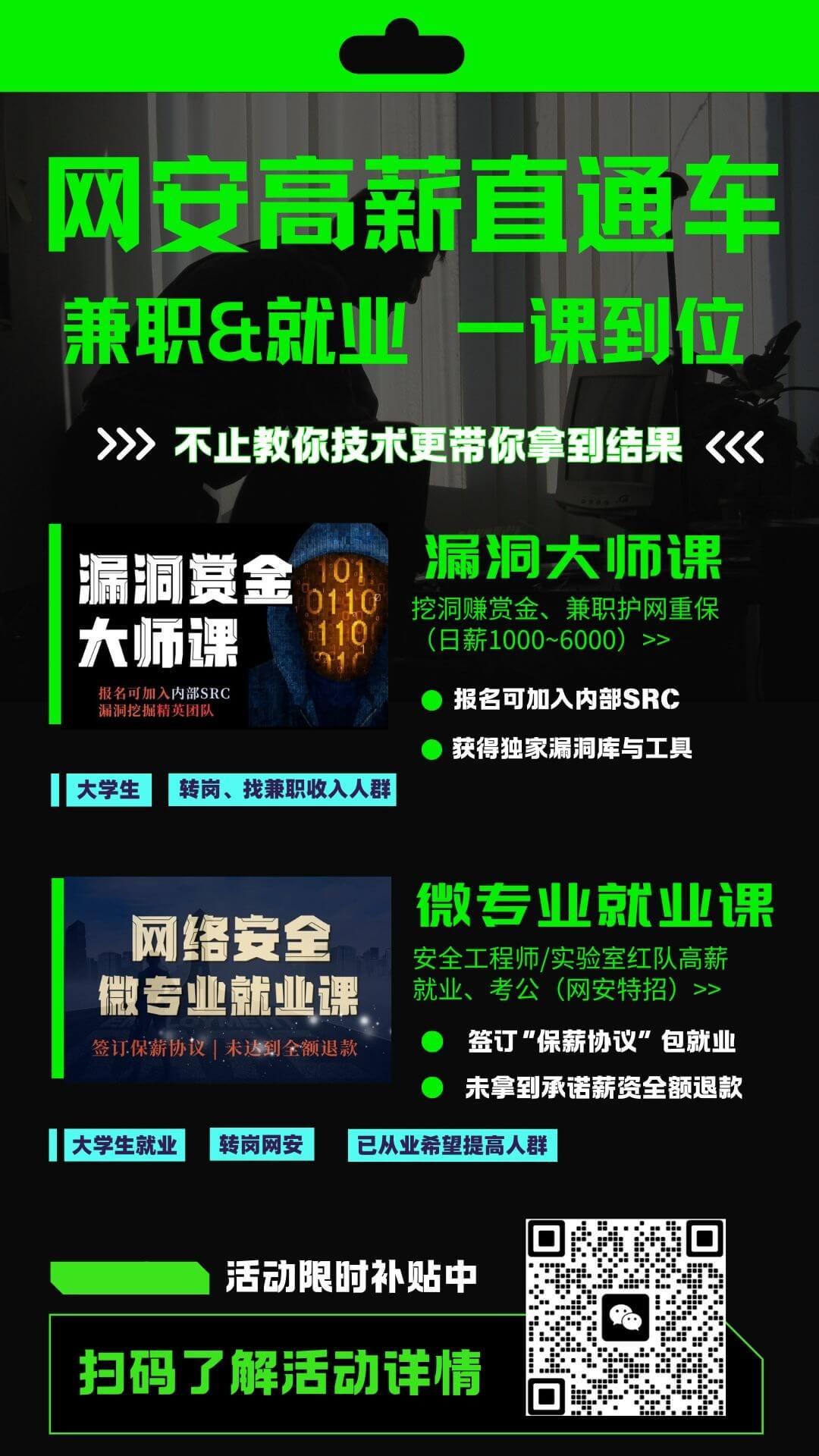

没勇气先生
发表于 2022-3-31
评论列表
加载数据中...
yangroupaomo
发表于 2022-4-6
评论列表
加载数据中...