PGgyPjxhIG5hbWU9IumqjOivgeeggeivhuWIqyI+PC9hPjxzcGFuPjwvc3Bhbj7pqozor4HnoIHor4bliKs8L2gyPjxoND48YSBuYW1lPSLpqozor4HnoIHlkozniKzomavkuYvpl7TnmoTniLHmgajmg4Xku4fvvJ8iPjwvYT48c3Bhbj48L3NwYW4+6aqM6K+B56CB5ZKM54is6Jmr5LmL6Ze055qE54ix5oGo5oOF5LuH77yfPC9oND48cD48c3Ryb25nPuWPjeeIrOacuuWItjwvc3Ryb25nPu+8mumqjOivgeeggTxicj48c3Ryb25nPuWPjeWPjeeIrOW6lOWvuTwvc3Ryb25nPu+8muivhuWIq+mqjOivgeeggeWbvueJh+S4reeahOaVsOaNru+8jOeUqOS6juaooeaLn+eZu+W9leaTjeS9nDwvcD4KPGg0PjxhIG5hbWU9IuivhuWIq+mqjOivgeeggeeahOaTjeS9nO+8miI+PC9hPjxzcGFuPjwvc3Bhbj7or4bliKvpqozor4HnoIHnmoTmk43kvZzvvJo8L2g0PjxwcmU+PGNvZGU+5Lq65bel6IKJ55y86K+G5Yir77yI5LiN5o6o6I2Q77yM5pyJ55qE6aqM6K+B56CB5qC55pys5peg5rOV56Gu5a6a77yJCuesrOS4ieaWueiHquWKqOivhuWIq++8iOaOqOiNkO+8jOatpOWkhOmAiWRkZGRvY3LvvIzmnInmnaHku7bnmoTlkIzlrablj6/ku6Xlj6bpgInvvIkKPC9jb2RlPjwvcHJlPjxoND48YSBuYW1lPSLlhbPkuo5kZGRkb2Ny77yI5bim5bim5byf5byfT0NS77yJ77yaIj48L2E+PHNwYW4+PC9zcGFuPuWFs+S6jmRkZGRvY3LvvIjluKbluKblvJ/lvJ9PQ1LvvInvvJo8L2g0PjxwPjxzdHJvbmc+5a6J6KOF77yaPC9zdHJvbmc+cGlwIGluc3RhbGwgZGRkZG9jcjwvcD4KPHA+PHN0cm9uZz5QU++8mjwvc3Ryb25nPuWboOS4uue9kee7nOWOn+WboO+8jOWHhuWkh+S6huS7peS4i+mTvuaOpTwvcD4KPHByZT48Y29kZT7osYbnk6PmupDvvJpwaXAgaW5zdGFsbCAtaSBodHRwOi8vcHlwaS5kb3ViYW4uY29tL3NpbXBsZSAtLXRydXN0ZWQtaG9zdCBweXBpLmRvdWJhbi5jb20gZGRkZG9jcgrmuIXljY7mupDvvJpwaXAgaW5zdGFsbCAtaSBodHRwczovL3B5cGkudHVuYS50c2luZ2h1YS5lZHUuY24vc2ltcGxlIC0tdHJ1c3RlZC1ob3N0IHB5cGkuZG91YmFuLmNvbSBkZGRkb2NyCjwvY29kZT48L3ByZT48cD48c3Ryb25nPueugOaYk+atpemqpO+8mjwvc3Ryb25nPjxhIGhyZWY9Imh0dHBzOi8vYmxvZy5jc2RuLm5ldC9qaWFodWlhbmR4dWVodWkvYXJ0aWNsZS9kZXRhaWxzLzExOTA4OTk0NCI+aHR0cHM6Ly9ibG9nLmNzZG4ubmV0L2ppYWh1aWFuZHh1ZWh1aS9hcnRpY2xlL2RldGFpbHMvMTE5MDg5OTQ0PC9hPjxicj48c3Ryb25nPuabtOWkmuivpuinge+8mjwvc3Ryb25nPjxhIGhyZWY9Imh0dHBzOi8vZ2l0aHViLmNvbS9zbWwyaDMvZGRkZG9jciI+aHR0cHM6Ly9naXRodWIuY29tL3NtbDJoMy9kZGRkb2NyPC9hPjwvcD4KPHA+PHN0cm9uZz5QU++8mjwvc3Ryb25nPueQhuiuuuS4iuebruWJjeaJgOaciemqjOivgeeggemDveWPr+ivhuWIq++8jOaYr+WQpuaIkOWKn+eci+i/kOawlDwvcD4KPGg0PjxhIG5hbWU9IuWunuaImO+8muivhuWIq+WPpOivl+aWh+e9keeZu+W9lemhtemdouS4reeahOmqjOivgeeggeWunuaImO+8muivhuWIq+WPpOivl+aWh+e9keeZu+W9lemhtemdouS4reeahOmqjOivgeeggSI+PC9hPjxzcGFuPjwvc3Bhbj7lrp7miJjvvJror4bliKvlj6Tor5fmlofnvZHnmbvlvZXpobXpnaLkuK3nmoTpqozor4HnoIHlrp7miJjvvJror4bliKvlj6Tor5fmlofnvZHnmbvlvZXpobXpnaLkuK3nmoTpqozor4HnoIE8L2g0PjxwcmU+PGNvZGU+5bCG6aqM6K+B56CB5Zu+54mH6L+b6KGM5pys5Zyw5LiL6L29Cuiwg+eUqGRkZGRvY3Lov5vooYzlm77niYfmlbDmja7or4bliKsKPC9jb2RlPjwvcHJlPjxwPjxzdHJvbmc+5pys56+H5Luj56CB5a6e5oiY5YaF5a6577yaPC9zdHJvbmc+PC9wPgo8cHJlPjxjb2RlPmltcG9ydCByZXF1ZXN0cwpmcm9tIGx4bWwgaW1wb3J0IGV0cmVlCmltcG9ydCBkZGRkb2NyCmltcG9ydCB0aW1lCgppZiBfX25hbWVfXyA9PSAmcXVvdDtfX21haW5fXyZxdW90OzoKCiAgICAgICAgaGVhZGVycyA9IHsKICAgICAgICAmIzM5O1VzZXItQWdlbnQmIzM5OzogJiMzOTtNb3ppbGxhLzUuMCAoV2luZG93cyBOVCAxMC4wOyBXT1c2NCkgQXBwbGVXZWJLaXQvNTM3LjM2IChLSFRNTCwgbGlrZSBHZWNrbykgQ2hyb21lLzg2LjAuNDI0MC4xOTggU2FmYXJpLzUzNy4zNiYjMzk7CiAgICB9CiAgICAgICAgdXJsID0gJiMzOTtodHRwczovL3NvLmd1c2hpd2VuLmNuL3VzZXIvbG9naW4uYXNweD9mcm9tPWh0dHA6Ly9zby5ndXNoaXdlbi5jbi91c2VyL2NvbGxlY3QuYXNweCYjMzk7CiAgICAgICAgcGFnZV90ZXh0ID0gcmVxdWVzdHMuZ2V0KHVybD11cmwsaGVhZGVycz1oZWFkZXJzKS50ZXh0CiAgICAgICAgI+eIrOWPlumhtemdouaVsOaNrgogICAgICAgIHRyZWU9ZXRyZWUuSFRNTChwYWdlX3RleHQpCiAgICAgICAgY29kZV9pbWdfc3JjID0gJiMzOTtodHRwczovL3NvLmd1c2hpd2VuLmNuJiMzOTsrdHJlZS54cGF0aCgmIzM5Oy8vKlsmbHQ7c3BhbiZndDtAaWQ9Jmx0Oy9zcGFuJmd0OyZxdW90O2ltZ0NvZGUmcXVvdDtdLyZsdDtzcGFuJmd0O0BzcmMmIzM5OylbMF0jQ1RMe259Jmx0Oy9zcGFuJmd0OyAgICAgICAgcHJpbnQoY29kZV9pbWdfc3JjKQogICAgICAgICPojrflj5blm77niYflnLDlnYAKICAgICAgICBpbWdfZGF0YSA9IHJlcXVlc3RzLmdldCh1cmw9Y29kZV9pbWdfc3JjLGhlYWRlcnM9aGVhZGVycykuY29udGVudAogICAgICAgICPojrflj5blm77niYfmlbDmja4KICAgICAgICB3aXRoIG9wZW4oJiMzOTsuL2NvZGUuanBnJiMzOTssJiMzOTt3YiYjMzk7KSBhcyBmcDoKICAgICAgICAgICAgICAgIGZwLndyaXRlKGltZ19kYXRhKQogICAgICAgICPlrZjlgqjliLDmnKzlnLAKICAgICAgICBiZWdpbj10aW1lLnRpbWUoKQogICAgICAgIG9jciA9IGRkZGRvY3IuRGRkZE9jcigpCiAgICAgICAgd2l0aCBvcGVuKCYjMzk7Li9jb2RlLmpwZyYjMzk7LCAmIzM5O3JiJiMzOTspIGFzIGY6CiAgICAgICAgICAgICAgICBpbWdfYnl0ZXMgPSBmLnJlYWQoKQogICAgICAgIHJlcyA9IG9jci5jbGFzc2lmaWNhdGlvbihpbWdfYnl0ZXMpCiAgICAgICAgZmluaXNoPXRpbWUudGltZSgpCiAgICAgICAgcHJpbnQoJnF1b3Q757uT5p6c77yaJnF1b3Q7KQogICAgICAgIHByaW50KHJlcykKICAgICAgICBwcmludCgmcXVvdDvnlKjml7bvvJolcyDnp5ImcXVvdDsgJSBzdHIoZmluaXNoLWJlZ2luKSkKPC9jb2RlPjwvcHJlPgo8cD48c3Ryb25nPlBT77yaPC9zdHJvbmc+PC9wPgo8cHJlPjxjb2RlPuWwgeelnuWPsOeahOmqjOivgeeggeWbvueJh+aYr+WcqOS6keerr+aOpeWPo+eCueWHu+eZu+W9leS4tOaXtuiwg+eUqOeahO+8jOavj+asoeWbvueJh+WcsOWdgOavlOi+g+maj+acuu+8jOWboOS4uuS4jeefpemBk+inhOW+i++8jOaXoOazleato+ehruS4i+i9veivt+axguWbvgrlj6blpJbvvIzlsIHnpZ7lj7Dpqozor4HnoIHlm77niYfliIbkuLrljp/lm77jgIHkubHluo/nvLrlj6PlpKflm77lkoznoo7niYflsI/lm77vvIzlpKflm77pnIDopoHmraPnoa7nu4TlkIjmiY3og73kvb/nlKjvvIxkZGRkb2Ny55uu5YmN5peg5rOV5oiQ5Yqf6K+G5Yir5q2k57G7CjwvY29kZT48L3ByZT48cD48c3Ryb25nPuacrOevh+aWh+eroOaYrzxhIGhyZWY9Imh0dHBzOi8vd3d3LmJpbGliaWxpLmNvbS92aWRlby9CVjFZaDQxMW83U3o/cD0yIiB0aXRsZT0iMjAyMOW5tFB5dGhvbueIrOiZq+WFqOWll+ivvueoi++8iOWtpuWujOWPr+WBmumhueebru+8iSI+MjAyMOW5tFB5dGhvbueIrOiZq+WFqOWll+ivvueoi++8iOWtpuWujOWPr+WBmumhueebru+8iTwvYT4oMjlQLTMxUCnnmoTkuKrkurrlrabkuaDnrJTorrDvvIzmnKznr4flhoXlrrnovoPkuLrnroDljZXvvIzkvJrkvb/nlKjpqozor4HnoIHor4bliKvlupPljbPlj688L3N0cm9uZz48L3A+
打赏我,让我更有动力~
登录后才可发表内容
© 2016 - 2026 掌控者 All Rights Reserved.
 返回首页
返回首页
 学习杂记
学习杂记
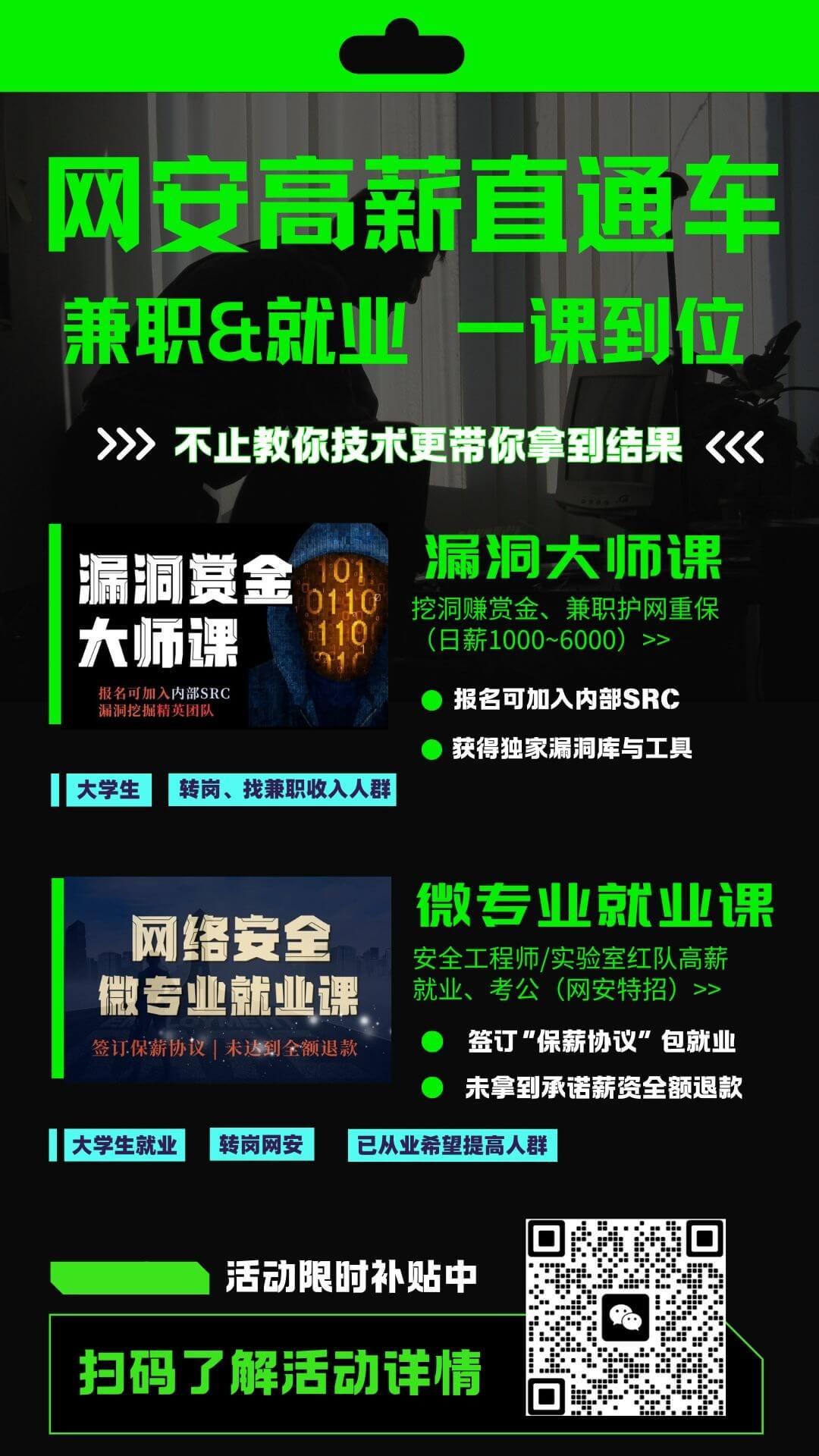

criys
发表于 2022-4-1
评论列表
加载数据中...