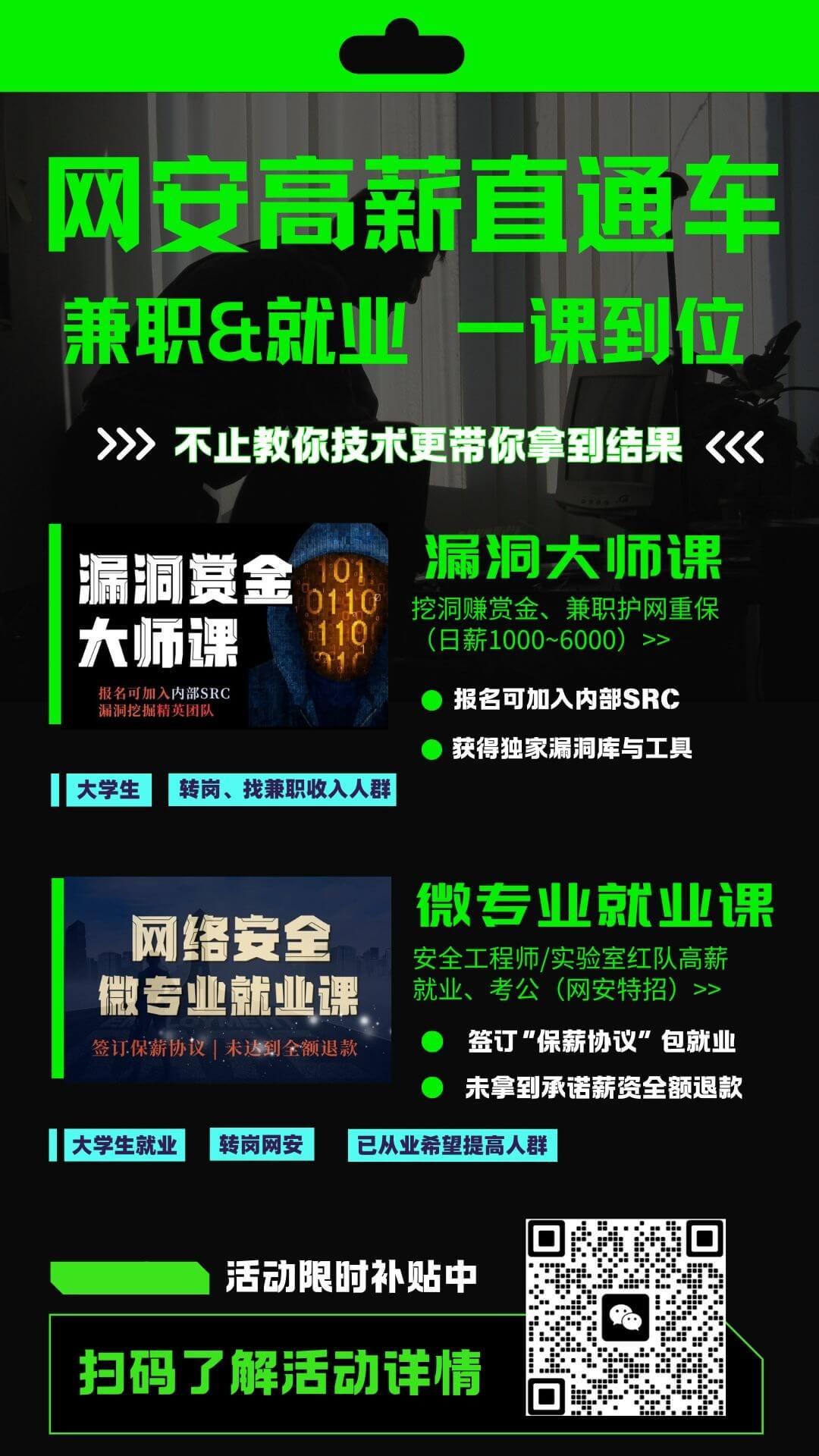PGgzPjxhIG5hbWU9IkdFVOazqOWFpe+8muaYvumUmeazqOWFpSI+PC9hPjxzcGFuPjwvc3Bhbj5HRVTms6jlhaXvvJrmmL7plJnms6jlhaU8L2gzPjxwcmU+PGNvZGU+U1FM5rOo5YWl55qE5pys6LSo77yaCiAgICDnlKjmiLfovpPlhaXnmoTmlbDmja7ooqvlvZPlgZpTUUzku6PnoIHmiafooYwgWzHjgIHkvaDlj6/ku6Xoh6rnlLHovpPlhaVdCiAgICDvvIhTUUzvvIkg5pWw5o2u5bqT5p+l6K+i6K+t5Y+lICDlop7jgIHliKDjgIHmlLnjgIHmn6UKPC9jb2RlPjwvcHJlPjxwPjxzdHJvbmc+5pa55rOV5LiA77ya5omL5YqoPC9zdHJvbmc+PC9wPgo8cD48c3Ryb25nPuWFrOW8j++8mjwvc3Ryb25nPueMnOWtl+autSAtJmd0OyDovpPlh7rngrkgLSZndDsg5Ye65bqT5ZCNIC0mZ3Q7IOWHuuihqOWQjSAtJmd0OyDlh7rlrZfmrrXlkI0gLSZndDsg5Ye65pWw5o2uPC9wPgo8cHJlPjxjb2RlPuWIpOaWreWtl+aute+8mm9yZGVyIGJ5IDIKCuWPr+S7peeci+WHuuaYr+S4pOS4quWtl+auteeahOi+k+WHuueCueS4uiB1bmlvbiBzZWxlY3QgMSwyCgrliKTmlq3lupPlkI3vvJp1bmlvbiBzZWxlY3QgMSxkYXRhYmFzZSgpCgrooajlkI3vvJp1bmlvbiBzZWxlY3QgMSx0YWJsZV9uYW1lIGZyb20gaW5mb3JtYXRpb25fc2NoZW1hLnRhYmxlcyB3aGVyZSB0YWJsZV9zY2hlbWE9ZGF0YWJhc2UoKQoK5a2X5q61dW5pb24gc2VsZWN0IDEsY29sdW1uX25hbWUgZnJvbSBpbmZvcm1hdGlvbl9zY2hlbWEuY29sdW1ucyB3aGVyZSB0YWJsZV9zY2hlbWE9ZGF0YWJhc2UoKSBhbmQgdGFibGVfbmFtZT0mIzM5O+ihqOWQjSYjMzk7CgrlrZfmrrXmlbDmja51bmlvbiBzZWxlY3QgMSzlrZfmrrUgZnJvbSDooajlkI0KPC9jb2RlPjwvcHJlPjxwPuOAkGxpbWl0IDAsMeOAkem7mOiupO+8jOWcqDDlkI7liqDkuIDlj6/ku6XnnIvliLDor6XooajlkI3nmoTlhbbku5booajlkI0g44CCPGJyPuW9k+Wtl+auteS4ujPml7bvvIzooajlkI3lnKjkuK3pl7Tml7Y8L3A+CjxwPnVuaW9uIHNlbGVjdCAxLHRhYmxlX25hbWUsMyBmcm9tIGluZm9ybWF0aW9uX3NjaGVtYS50YWJsZXMgd2hlcmUgdGFibGVfc2NoZW1hPWRhdGFiYXNlKCkgPC9wPgo8cD7nnIvkvovlrZDvvJo8L3A+CjxwcmU+PGNvZGU+5p+l6K+i5a2X5q61b3JkZXIgYnkgMSAgIC0tLS0mYW1wO2d0O+S4gOWFseWHoOS4quWtl+autQrogZTlkIjmn6Xor6IgdW5pb24gc2VsZWN0IDEsMiwzIO+8iOWcqOmhtemdouS4iuaYvuekuueahOaYr+aYvuekuuS9je+8jOS5n+WwseaYr+i+k+WHuueCuSkK5Ye65bqT5ZCNIHVuaW9uIHNlbGVjdCAxLGRhdGFiYXNlKCkgIC0tLS0mYW1wO2d0O+W1jOWFpeWIsOS4iumdogrlh7rooajlkI0gdW5pb24gc2VsZWN0IDEsdGFibGVfbmFtZSwzIGZyb20gaW5mb3JtYXRpb25fc2NoZW1hLnRhYmxlcyB3aGVyZSB0YWJsZV9zY2hlbWE9ZGF0YWJhc2UoKVsgbGltaXQgMSwxXeWFtuS7luihqOWQjQrlrZfmrrXlkI0gdW5pb24gc2VsZWN0IDEsY29sdW1uX25hbWUsMyBmcm9tIGluZm9ybWF0aW9uX3NjaGVtYS5jb2x1bW5zIHdoZXJlIHRhYmxlX3NjaGVtYT1kYXRhYmFzZSgpIGFuZCB0YWJsZV9uYW1lPSYjMzk76KGo5ZCNJiMzOTsK5pWw5o2uIHVuaW9uIHNlbGVjdCAxLOWtl+autSBmcm9tIOihqOWQjQo8L2NvZGU+PC9wcmU+PHA+PHN0cm9uZz7mlrnms5XkuozvvJpTUUxNQVA8L3N0cm9uZz48L3A+CjxwcmU+PGNvZGU+U1FMbWFwIOWug+WunumZheS4iuaYr+S8muWOu+S8oOS4gOWkp+WPoOeahOivreWPpQogICAgICAgICAgICDpnbblnLrpmLLmiqTvvJrpmLJDQ+aUu+WHu+OAgiDlvZPmn5DkuIDkuKppcOiuv+mXrui/h+WkmuasoeWwseWwgeadgAogICAgICAgICAgICDmo4Dmn6Xms6jlhaXngrnvvJpweXRob24gc3FsbWFwLnB5IC11JnF1b3Q7572R5Z2AJnF1b3Q7IC0tZGVsYXk9MQogICAgICAgICAgICAtLWRlbGF5PTEgLy/orr7lrprml7bpl7TnvJPlhrLvvIzpmLLmraLooqvmi4xJUAogICAgICAgICAgICAtLWZsdXNoLXNlc3Npb24g5LiN5L2/55So57yT5a2Y5LuO5paw5rWL6K+VCgogICAgICAgICAgICAtLWRicyDmn6Xor6Lph4zpnaLmnInku4DkuYjmlbDmja7lupMgICAgLS1jdXJyZW50LWRi5b2T5YmN5pWw5o2u5bqT5L+h5oGvCiAgICAgICAgICAgIHB5dGhvbiBzcWxtYXAucHkgLXUmcXVvdDvnvZHlnYAmcXVvdDsgLS1kZWxheT0xIC1kYnMKCiAgICAgICAgICAgIC0tdGFibGVzIOi3keihqCAg77yILUQg5oyH5a6a5bqT77yJCiAgICAgICAgICAgIHB5dGhvbiBzcWxtYXAucHkgLXUmcXVvdDvnvZHlnYAmcXVvdDsgLUQg5bqT5ZCNIC0tdGFibGVzCgogICAgICAgICAgICAtLWNvbHVtbnMg6LeR5a2X5q6177yILVQg5oyH5a6a6KGoIC1EIOaMh+WumuW6k++8iQogICAgICAgICAgICBweXRob24gc3FsbWFwLnB5IC11JnF1b3Q7572R5Z2AJnF1b3Q7IC1EIOW6k+WQjSAtVCDooaggLS1jb2x1bW5zCiAgICAgICAgICAgIC0tZHVtcCAo5oWO55SoIOaLluW6k++8jOi3keaVsOaNruW6k+mHjOmdoueahOS/oeaBrykg5p+l55yL5Yir5Lq65pWw5o2u5bqT6YeM6Z2i55qE5L+h5oGvCiAgICAgICAgICAgIHB5dGhvbiBzcWxtYXAucHkgLXUmcXVvdDvnvZHlnYAmcXVvdDsgLUQg5bqT5ZCNIC1UIOihqOWQjSAtQyDmiYDmn6Xor6LlrZfmrrUgLS1kdW1wCgogICAgICAgICAgICDpu5jorqTmg4XlhrXkuIvmmK/mr5TovoPmuKnmn5TnmoTvvIjlj6rmtYvor5U1MOadoeivreWPpe+8jOa1i+ivleaWueWQkeWPquaciTPkuKrvvIkKCiAgICAgICAgICAgIC0tbGV2ZWwgMyAtLXJpc2sgMiDvvIjot5HnmoTlvojmv4Dov5vvvInvvIjmtYvor5U1MDDmnaHor63lj6XjgIHmtYvor5XlpJrkuKrmlrnlkJHvvIkKICAgICAgICAgICAgcHl0aG9uIHNxbG1hcC5weSAtdSAmcXVvdDvnvZHlnYAmcXVvdDsgLS1kZWxheT0xIC0tbGV2ZWwgMyAtLXJpc2sgMiAKICAgICAgICAgICAgLS1sZXZlbCAxLTUo6YCf5bqm77yMMeWwseWPr+S7pSkKCiAgICAgICAgICAgIC0taXMtZGJhICA9Jmd0Ozsg5p2D6ZmQ5Yik5patIGRiYeadg+mZkAogICAgICAgICAgICBweXRob24gc3FsbWFwLnB5IC11JnF1b3Q7572R5Z2AJnF1b3Q7IC0taXMtZGJhCiAgICAgICAgICAgIOWIpOaWreWujOS5i+WQjuafpeeci+aYr+S4jeaYr1RydWUKICAgICAgICAgICAgLS1vcy1zaGVsbCA9Jmd0Ozsg55u05o6l5ou/5LiL55uu5qCH55qE5ZG95Luk6KGMIFstLWlzLWRiYSDkuIDlrpropoHmmK9UcnVlXS8v6L+Z6YeM5rOo5oSPcHl0aG9u54mI5pys5pyA5aW95pivMu+8jDPmnInlj6/og73kvJrmiqXplJkKICAgICAgICAgICAgcHl0aG9uIHNxbG1hcC5weSAtdSZxdW90O+e9keWdgCZxdW90OyAtLW9zLXNoZWxsCjwvY29kZT48L3ByZT48cD7ooaXlhYXvvJrlvZM8L3A+CjxwcmU+PGNvZGU+aWQgPSYjMzk7MSYjMzk7ICDml7bvvJoxJiMzOTsgdW5pb24gc2VsZWN0IDEsMixkYXRhYmFzZSgpIC0tIHF3ZQoKaWQgPSgmIzM5OzEmIzM5Oykg5pe277yaMSYjMzk7KSB1bmlvbiBzZWxlY3QgMSwyLGRhdGFiYXNlKCkgLS0gcXdlCgppZD0oJnF1b3Q7MSZxdW90Oykg5pe2OjEmcXVvdDspIHVuaW9uIHNlbGVjdCAxLDIsZGF0YWJhc2UoKSAtLSBxd2UKPC9jb2RlPjwvcHJlPg==
打赏我,让我更有动力~
0 条回复
|
直到 2022-5-20 |
768 次浏览
登录后才可发表内容
© 2016 - 2026 掌控者 All Rights Reserved.
 返回首页
返回首页
 学习杂记
学习杂记