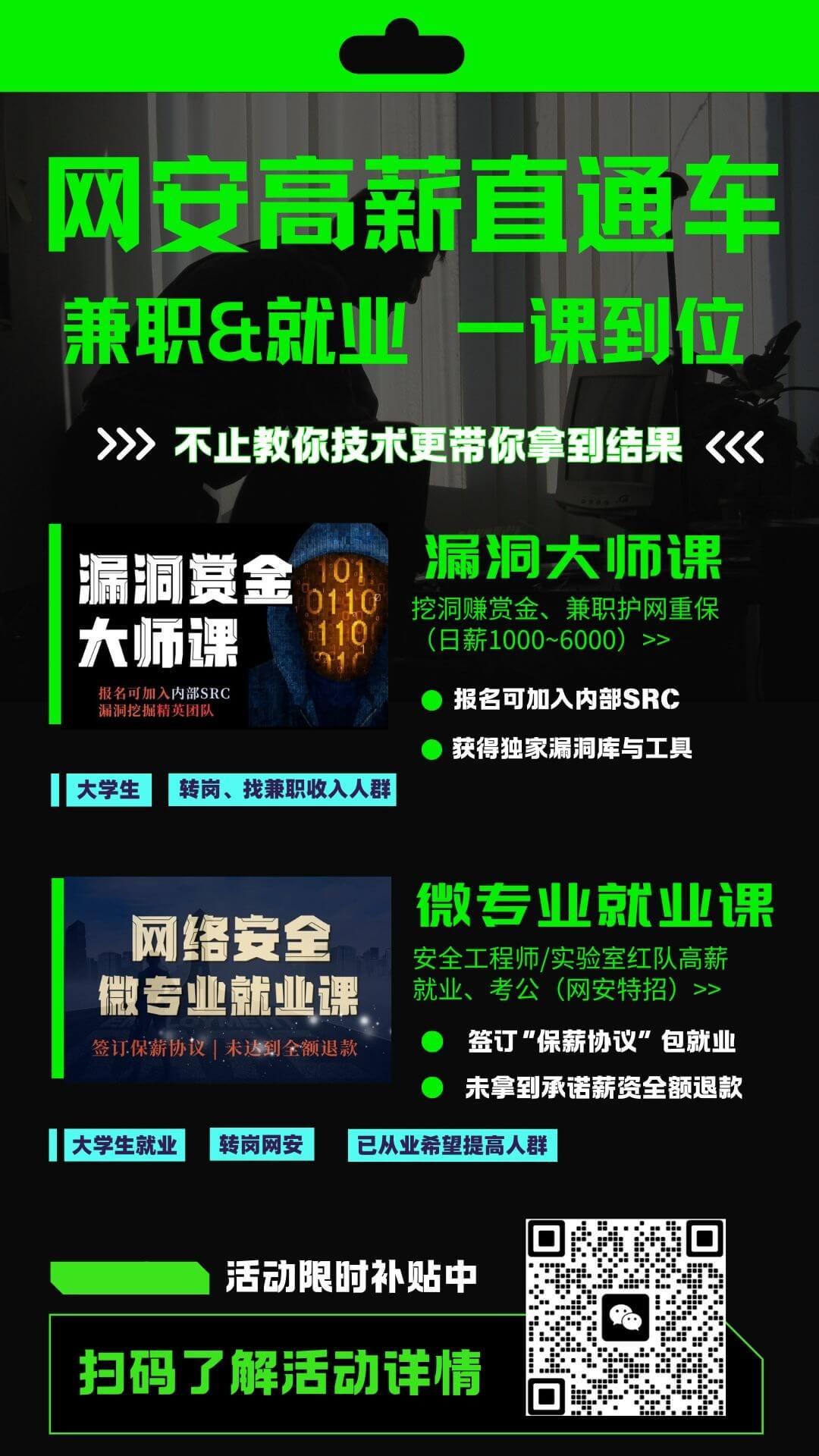PGRpdiBpZD0iY29udGVudHR4dCI+PGgyPuWJjeiogDwvaDI+PHA+PHN0cm9uZyBzdHlsZT0iY29sb3I6IHJnYigwLCAxNzYsIDgwKTsiPmh0cmFjZS5zaOaYr+S4gOS4queUqOS6juiwg+ivlWh0dHAvaHR0cHPmtYHph4/ot5/ouKrvvIzlk43lupTlpLTlkoxtaXhlZC1jb250ZW5077yI5re35ZCI5YaF5a6577yJ5ZKM5qOA5p+l5Z+f5ZCN55qE566A5Y2Vc2hlbGzohJrmnKzjgILlroPlhYHorrjkvaDpqozor4Hln5/phY3nva7vvIzlubbog73kuLrkvaDlj5HnjrDphY3nva7kuK3lrZjlnKjnmoTplJnor6/vvIjkvovlpoLph43lrprlkJHlvqrnjq/vvInjgILmraTlpJbvvIzlroPov5jkvJrkuLrkvaDmmL7npLrmnInlhbNzc2znmoTln7rmnKzphY3nva7kv6Hmga/vvIjlpoLmnpzlj6/nlKjvvInvvIzlubbmlK/mjIHkvb/nlKhObWFw6ISa5pys5omn6KGM5a6J5YWo5omr5o+P77yM5Lul5Y+K5YW25a6D5LiA5Lqb5aSW6YOo5a6J5YWo5bel5YW377yM5L6L5aaCU3NsbGFic+WSjE1vemlsbGEKIE9ic2VydmF0b3J5562J44CCPC9zdHJvbmc+PC9wPjxwPjxhIGhyZWY9Imh0dHA6Ly9pbWFnZS4zMDAxLm5ldC9pbWFnZXMvMjAxODA4MTAvMTUzMzg1Mzg2N181YjZjYzBhYjQ2OWE5LnBuZyIgY2xhc3M9ImhpZ2hzbGlkZS1pbWFnZSIgdGFyZ2V0PSJfYmxhbmsiPjxpbWcgYWx0PSJodHJhY2Uuc2jnpLrmhI/lm74iIHNyYz0iaHR0cDovL2ltYWdlLjMwMDEubmV0L2ltYWdlcy8yMDE4MDgxMC8xNTMzODUzODY3XzViNmNjMGFiNDY5YTkucG5nIXNtYWxsIiBzdHlsZT0iZGlzcGxheTogYmxvY2s7IiB3aWR0aD0iNjkwIi8+PC9hPjwvcD48aDI+54m55oCnPC9oMj48cD7mo4Dmn6Xln5/phY3nva7vvIhXZWLmnI3liqHlmagv5Y+N5ZCR5Luj55CG77yJ77ybPC9wPjxwPumHjeWumuWQkeWIhuaekO+8jOS+i+Wmgua2iOmZpOmHjeWumuWQkeW+queOr++8mzwvcD48cD7mo4Dmn6Xmr4/kuKror7fmsYLnmoTlk43lupTlpLTvvJs8L3A+PHA+5qOA5p+l5Z+65pys55qEc3Ns6YWN572u77ya56Gu6K6k6K+B5Lmm77yIZGF0Ze+8jGNu77yMc2Fu77yJ5Lul5Y+K6aqM6K+Bc3Ns6L+e5o6l77ybPC9wPjxwPuS4uua3t+WQiOWGheWuueaJq+aPj+Wfn++8mzwvcD48cD7kvb/nlKhObWFwIE5TReW6k+aJq+aPj+Wfn++8mzwvcD48cD7kvb/nlKjlpJbpg6jlronlhajlt6Xlhbfmiavmj4/ln5/vvJpNb3ppbGxhIE9ic2VydmF0b3J55ZKMU1NMIExhYnMgQVBJ44CCPC9wPjxoMj7kvb/nlKjmlrnms5U8L2gyPjxwcmU+IyZuYnNwO0Nsb25lJm5ic3A7dGhpcyZuYnNwO3JlcG9zaXRvcnlnaXQmbmJzcDtjbG9uZSZuYnNwO2h0dHBzOi8vZ2l0aHViLmNvbS90cmltc3RyYXkvaHRyYWNlLnNoIyZuYnNwO0dvJm5ic3A7aW50byZuYnNwO3RoZSZuYnNwO3JlcG9zaXRvcnljZCZuYnNwO2h0cmFjZS5zaCMmbmJzcDtJbnN0YWxsLi9zZXR1cC5zaCZuYnNwO2luc3RhbGwjJm5ic3A7UnVuJm5ic3A7dGhlJm5ic3A7YXBwaHRyYWNlLnNoJm5ic3A7LS1kb21haW4mbmJzcDtodHRwczovL2dvb2dsZS5jb208L3ByZT48aDI+5aSW6YOo5bel5YW3PC9oMj48cD5odHJhY2Uuc2jmlK/mjIHnlKjkuo7lronlhajmiavmj4/nmoTlpJbpg6jlt6XlhbfvvJo8L3A+PHA+PHN0cm9uZz5Nb3ppbGxhIE9ic2VydmF0b3J5IC0mbmJzcDs8L3N0cm9uZz7nvZHnq5nlronlhajliIbmnpDlt6XlhbfvvIzml6jlnKjpvJPlirHlvIDlj5HogIXlkozns7vnu5/nrqHnkIblkZjlop7lvLroh6rlt7HnvZHnq5nnmoTlronlhajphY3nva7jgILkvb/nlKjlj4LmlbDvvJo8Y29kZT4tLWZvcm1hdD1yZXBvcnQgLS1yZXNjYW4gLS16ZXJvIC0tcXVpZXQ8L2NvZGU+PC9wPjxwPjxzdHJvbmc+U3NsbGFiczwvc3Ryb25nPiZuYnNwOy0gSFRUUFPmo4DmtYvlt6XlhbfjgILkvb/nlKjlj4LmlbDvvJo8Y29kZT4tcXVpZXQgLWdyYWRlPC9jb2RlPjwvcD48cD48c3Ryb25nPm1peGVkLWNvbnRlbnQtc2Nhbjwvc3Ryb25nPiZuYnNwOy0g5Li6TWl4ZWQgQ29udGVudOajgOafpeWQr+eUqGh0dHBz56uZ54K555qEQ0xJ5bel5YW344CC5L2/55So5Y+C5pWw77yaPGNvZGU+LXVzZXItYWdlbnQgXCIkX3VzZXJfYWdlbnRcIiAtLW5vLWNoZWNrLWNlcnRpZmljYXRlPC9jb2RlPjwvcD48cD48c3Ryb25nPk5tYXAgTlNFIExpYnJhcnk8L3N0cm9uZz4mbmJzcDstJm5ic3A75L2/55SoTm1hcOaPkOS+m+iHquWKqOWuieWFqOaJq+aPj+OAgjwvcD48cD7kvb/nlKjnmoTohJrmnKzmnInvvJo8L3A+PHA+aHR0cC1hdXRoLWZpbmRlcjwvcD48cD5odHRwLWNocm9ubzwvcD48cD5odHRwLWNvb2tpZS1mbGFnczwvcD48cD5odHRwLWNvcnM8L3A+PHA+aHR0cC1jcm9zcy1kb21haW4tcG9saWN5PC9wPjxwPmh0dHAtY3NyZjwvcD48cD5odHRwLWRvbWJhc2VkLXhzczwvcD48cD5odHRwLWdpdDwvcD48cD5odHRwLWdyZXA8L3A+PHA+aHR0cC1pbnRlcm5hbC1pcC1kaXNjbG9zdXJlPC9wPjxwPmh0dHAtanNvbnAtZGV0ZWN0aW9uPC9wPjxwPmh0dHAtbWFsd2FyZS1ob3N0PC9wPjxwPmh0dHAtbWV0aG9kczwvcD48cD5odHRwLXBhc3N3ZDwvcD48cD5odHRwLXBocHNlbGYteHNzPC9wPjxwPmh0dHAtcGhwLXZlcnNpb248L3A+PHA+aHR0cC1yb2JvdHMudHh0PC9wPjxwPmh0dHAtc2l0ZW1hcC1nZW5lcmF0b3I8L3A+PHA+aHR0cC1zaGVsbHNob2NrPC9wPjxwPmh0dHAtc3RvcmVkLXhzczwvcD48cD5odHRwLXVuc2FmZS1vdXRwdXQtZXNjYXBpbmc8L3A+PHA+aHR0cC11c2VyYWdlbnQtdGVzdGVyPC9wPjxwPmh0dHAtdmhvc3RzPC9wPjxwPmh0dHAteHNzZWQ8L3A+PHA+c3NsLWVudW0tY2lwaGVyczwvcD48cD53aG9pcy1pcDwvcD48aDI+5oql5ZGKPC9oMj48cD7lpoLmnpzkvaDluIzmnJvnlJ/miJDnmoTmiqXlkYrmoLzlvI/kuLpodG1s77yM5L2g5Y+v5Lul5L2/55SoPGEgaHJlZj0iaHR0cHM6Ly9yYXcuZ2l0aHVidXNlcmNvbnRlbnQuY29tL3BpeGVsYi9zY3JpcHRzL21hc3Rlci9zY3JpcHRzL2Fuc2kyaHRtbC5zaCI+YW5zaTJodG1sLnNoPC9hPuiEmuacrOadpeWunueOsOOAgjwvcD48cHJlPmh0cmFjZS5zaCZuYnNwOy1kJm5ic3A7aHR0cHM6Ly9ubWFwLm9yZyZuYnNwOy1zJm5ic3A7LWgmbmJzcDt8Jm5ic3A7YW5zaTJodG1sJm5ic3A7LS1iZz1kYXJrJm5ic3A7PiZuYnNwO3JlcG9ydC5odG1sPC9wcmU+PGgyPkRvY2tlcjwvaDI+PHA+6YWN572u6KKr5YyF5ZCr5ZyoYnVpbGQvRG9ja2VyZmlsZeaWh+S7tuS4reOAgjwvcD48aDM+QnVpbGQgaW1hZ2U8L2gzPjxwcmU+Y2QmbmJzcDtodHJhY2Uuc2gvYnVpbGQKZG9ja2VyJm5ic3A7YnVpbGQmbmJzcDstLXJtJm5ic3A7LXQmbmJzcDtodHJhY2Uuc2gmbmJzcDstZiZuYnNwO0RvY2tlcmZpbGU8L3ByZT48aDM+UnVuIGNvbnRhaW5lcjwvaDM+PHByZT5kb2NrZXImbmJzcDtydW4mbmJzcDstLXJtJm5ic3A7LWl0Jm5ic3A7LS1uYW1lJm5ic3A7aHRyYWNlLnNoJm5ic3A7aHRyYWNlLnNoJm5ic3A7LWQmbmJzcDtodHRwOi8vbm1hcC5vcmcmbmJzcDstaDwvcHJlPjxoMj7lronoo4Xnjq/looM8L2gyPjxwPkdOVS9MaW51eCjlt7LlnKhEZWJpYW7lkoxDZW50T1PkuIrov5vooYzmtYvor5UpPC9wPjxwPjxhIGhyZWY9Imh0dHBzOi8vd3d3LmdudS5vcmcvc29mdHdhcmUvYmFzaC8iPkJhc2g8L2E+77yI5rWL6K+V55qE54mI5pys5Li6NC40LjE577yJPC9wPjxwPjxhIGhyZWY9Imh0dHBzOi8vY3VybC5oYXh4LnNlLyI+Q3VybDwvYT7vvIjiiaUgNy41Mi4w77yJPC9wPjxwPjxhIGhyZWY9Imh0dHBzOi8vd3d3Lm9wZW5zc2wub3JnLyI+T3BlblNTTDwvYT48L3A+PHA+PGEgaHJlZj0iaHR0cHM6Ly9naXRodWIuY29tL21vemlsbGEvaHR0cC1vYnNlcnZhdG9yeSI+TW96aWxsYSBPYnNlcnZhdG9yeTwvYT48L3A+PHA+PGEgaHJlZj0iaHR0cHM6Ly9naXRodWIuY29tL3NzbGxhYnMvc3NsbGFicy1zY2FuIj5Tc2xsYWJzPC9hPjwvcD48cD48YSBocmVmPSJodHRwczovL2dpdGh1Yi5jb20vYnJhbXVzL21peGVkLWNvbnRlbnQtc2NhbiI+bWl4ZWQtY29udGVudC1zY2FuPC9hPjwvcD48cD48YSBocmVmPSJodHRwczovL25tYXAub3JnLyI+Tm1hcDwvYT48L3A+PGgyPuWPguaVsDwvaDI+PHByZT5odHJhY2Uuc2gmbmJzcDt2MS4wLjYKClVzYWdlOgombmJzcDsmbmJzcDsmbmJzcDsmbmJzcDtodHJhY2Uuc2gmbmJzcDs8b3B0aW9ufGxvbmctb3B0aW9uPgoKJm5ic3A7Jm5ic3A7RXhhbXBsZXM6CiZuYnNwOyZuYnNwOyZuYnNwOyZuYnNwO2h0cmFjZS5zaCZuYnNwOy0tZG9tYWluJm5ic3A7aHR0cHM6Ly9leGFtcGxlLmNvbQombmJzcDsmbmJzcDsmbmJzcDsmbmJzcDtodHJhY2Uuc2gmbmJzcDstLWRvbWFpbiZuYnNwO2h0dHBzOi8vZXhhbXBsZS5jb20mbmJzcDstcyZuYnNwOy1oJm5ic3A7LS1zY2FuJm5ic3A7c3NsbGFicwoKJm5ic3A7Jm5ic3A7T3B0aW9uczoKJm5ic3A7Jm5ic3A7Jm5ic3A7Jm5ic3A7Jm5ic3A7Jm5ic3A7Jm5ic3A7Jm5ic3A7LS1oZWxwJm5ic3A7Jm5ic3A7Jm5ic3A7Jm5ic3A7Jm5ic3A7Jm5ic3A7Jm5ic3A7Jm5ic3A7Jm5ic3A7Jm5ic3A7Jm5ic3A7Jm5ic3A7Jm5ic3A7Jm5ic3A7Jm5ic3A7Jm5ic3A7Jm5ic3A7Jm5ic3A7Jm5ic3A7Jm5ic3A7Jm5ic3A7Jm5ic3A7Jm5ic3A7Jm5ic3A7Jm5ic3A7Jm5ic3A7Jm5ic3A7Jm5ic3A7Jm5ic3A7Jm5ic3A7Jm5ic3A7Jm5ic3A75pi+56S65biu5Yqp5L+h5oGvCiZuYnNwOyZuYnNwOyZuYnNwOyZuYnNwOyZuYnNwOyZuYnNwOyZuYnNwOyZuYnNwOy1kfC0tZG9tYWluJm5ic3A7PGRvbWFpbl9uYW1lPiZuYnNwOyZuYnNwOyZuYnNwOyZuYnNwOyZuYnNwOyZuYnNwOyZuYnNwOyZuYnNwOyZuYnNwOyZuYnNwOyZuYnNwOyZuYnNwOyZuYnNwO+iuvue9ruWfn+WQjQombmJzcDsmbmJzcDsmbmJzcDsmbmJzcDsmbmJzcDsmbmJzcDsmbmJzcDsmbmJzcDstc3wtLXNzbCZuYnNwOyZuYnNwOyZuYnNwOyZuYnNwOyZuYnNwOyZuYnNwOyZuYnNwOyZuYnNwOyZuYnNwOyZuYnNwOyZuYnNwOyZuYnNwOyZuYnNwOyZuYnNwOyZuYnNwOyZuYnNwOyZuYnNwOyZuYnNwOyZuYnNwOyZuYnNwOyZuYnNwOyZuYnNwOyZuYnNwOyZuYnNwOyZuYnNwOyZuYnNwOyZuYnNwOyZuYnNwOyZuYnNwOyZuYnNwO+aYvuekunNzbCZuYnNwO+acjeWKoeWZqC/ov57mjqUmbmJzcDvlj4LmlbAKJm5ic3A7Jm5ic3A7Jm5ic3A7Jm5ic3A7Jm5ic3A7Jm5ic3A7Jm5ic3A7Jm5ic3A7LWh8LS1oZWFkZXJzJm5ic3A7Jm5ic3A7Jm5ic3A7Jm5ic3A7Jm5ic3A7Jm5ic3A7Jm5ic3A7Jm5ic3A7Jm5ic3A7Jm5ic3A7Jm5ic3A7Jm5ic3A7Jm5ic3A7Jm5ic3A7Jm5ic3A7Jm5ic3A7Jm5ic3A7Jm5ic3A7Jm5ic3A7Jm5ic3A7Jm5ic3A7Jm5ic3A7Jm5ic3A7Jm5ic3A7Jm5ic3A7Jm5ic3A75pi+56S65ZON5bqU5aS0CiZuYnNwOyZuYnNwOyZuYnNwOyZuYnNwOyZuYnNwOyZuYnNwOyZuYnNwOyZuYnNwOy0tc2NhbiZuYnNwOzxhbGx8b2JzZXJ2YXRvcnl8c3NsbGFicz4mbmJzcDsmbmJzcDsmbmJzcDsmbmJzcDsmbmJzcDsmbmJzcDvkvb/nlKjlpJbpg6jlronlhajlt6Xlhbfmiavmj4/ln58KJm5ic3A7Jm5ic3A7Jm5ic3A7Jm5ic3A7Jm5ic3A7Jm5ic3A7Jm5ic3A7Jm5ic3A7LS1taXhlZC1jb250ZW50Jm5ic3A7Jm5ic3A7Jm5ic3A7Jm5ic3A7Jm5ic3A7Jm5ic3A7Jm5ic3A7Jm5ic3A7Jm5ic3A7Jm5ic3A7Jm5ic3A7Jm5ic3A7Jm5ic3A7Jm5ic3A7Jm5ic3A7Jm5ic3A7Jm5ic3A7Jm5ic3A7Jm5ic3A7Jm5ic3A7Jm5ic3A7Jm5ic3A7Jm5ic3A75Li65re35ZCI5YaF5a655omr5o+P572R56uZCiZuYnNwOyZuYnNwOyZuYnNwOyZuYnNwOyZuYnNwOyZuYnNwOyZuYnNwOyZuYnNwOy0tbnNlJm5ic3A7Jm5ic3A7Jm5ic3A7Jm5ic3A7Jm5ic3A7Jm5ic3A7Jm5ic3A7Jm5ic3A7Jm5ic3A7Jm5ic3A7Jm5ic3A7Jm5ic3A7Jm5ic3A7Jm5ic3A7Jm5ic3A7Jm5ic3A7Jm5ic3A7Jm5ic3A7Jm5ic3A7Jm5ic3A7Jm5ic3A7Jm5ic3A7Jm5ic3A7Jm5ic3A7Jm5ic3A7Jm5ic3A7Jm5ic3A7Jm5ic3A7Jm5ic3A7Jm5ic3A7Jm5ic3A7Jm5ic3A7Jm5ic3A75L2/55Sobm1hcCZuYnNwO25zZSZuYnNwO2xpYnJhcnnmiavmj4/nvZHnq5kKJm5ic3A7Jm5ic3A7Jm5ic3A7Jm5ic3A7Jm5ic3A7Jm5ic3A7Jm5ic3A7Jm5ic3A7LS11c2VyLWFnZW50Jm5ic3A7PHZhbD4mbmJzcDsmbmJzcDsmbmJzcDsmbmJzcDsmbmJzcDsmbmJzcDsmbmJzcDsmbmJzcDsmbmJzcDsmbmJzcDsmbmJzcDsmbmJzcDsmbmJzcDsmbmJzcDsmbmJzcDsmbmJzcDsmbmJzcDsmbmJzcDsmbmJzcDsmbmJzcDvorr7nva4mIzM5O1VzZXItQWdlbnQmIzM5O+WktAombmJzcDsmbmJzcDsmbmJzcDsmbmJzcDsmbmJzcDsmbmJzcDsmbmJzcDsmbmJzcDstLW1heC1yZWRpcmVjdHMmbmJzcDs8bnVtPiZuYnNwOyZuYnNwOyZuYnNwOyZuYnNwOyZuYnNwOyZuYnNwOyZuYnNwOyZuYnNwOyZuYnNwOyZuYnNwOyZuYnNwOyZuYnNwOyZuYnNwOyZuYnNwOyZuYnNwOyZuYnNwOyZuYnNwO+iuvue9ruacgOWkp+mHjeWumuWQkeasoeaVsCZuYnNwOyjpu5jorqQ6MTApCiZuYnNwOyZuYnNwOyZuYnNwOyZuYnNwOyZuYnNwOyZuYnNwOyZuYnNwOyZuYnNwOy0tdGltZW91dCZuYnNwOzxudW0+Jm5ic3A7Jm5ic3A7Jm5ic3A7Jm5ic3A7Jm5ic3A7Jm5ic3A7Jm5ic3A7Jm5ic3A7Jm5ic3A7Jm5ic3A7Jm5ic3A7Jm5ic3A7Jm5ic3A7Jm5ic3A7Jm5ic3A7Jm5ic3A7Jm5ic3A7Jm5ic3A7Jm5ic3A7Jm5ic3A7Jm5ic3A7Jm5ic3A7Jm5ic3A76K6+572u5pyA5aSn6LaF5pe25pe26Ze0Jm5ic3A7KOm7mOiupDoxNSk8L3ByZT48cD48c3Ryb25nIHN0eWxlPSJjb2xvcjogcmdiKDE1OSwgMTYzLCAxNjgpOyI+KuWPguiAg+adpea6kO+8mjxhIGhyZWY9Imh0dHBzOi8vZ2l0aHViLmNvbS90cmltc3RyYXkvaHRyYWNlLnNoIj5HaXRIdWI8L2E+77yM6L2s6L296IeqRnJlZUJ1Zi5DT008L3N0cm9uZz48L3A+PC9kaXY+PHA+PGJyLz48L3A+
打赏我,让我更有动力~
0 条回复
|
直到 2018-8-21 |
1484 次浏览
登录后才可发表内容
© 2016 - 2026 掌控者 All Rights Reserved.
 返回:技术文章投稿区
返回:技术文章投稿区
 漏洞文章
漏洞文章